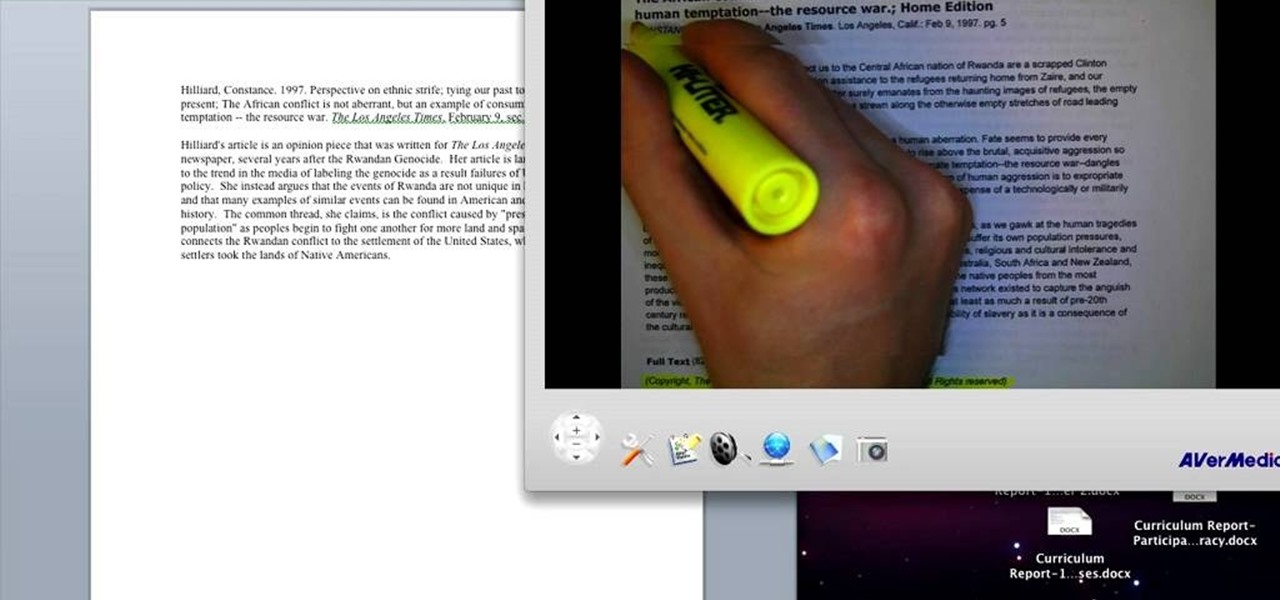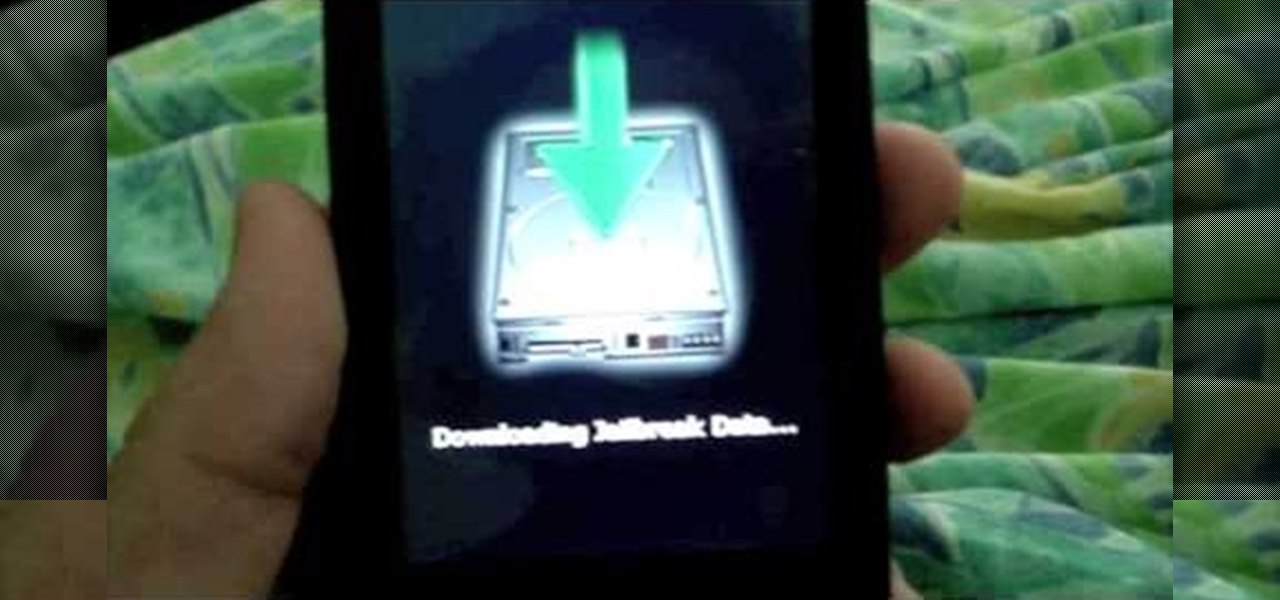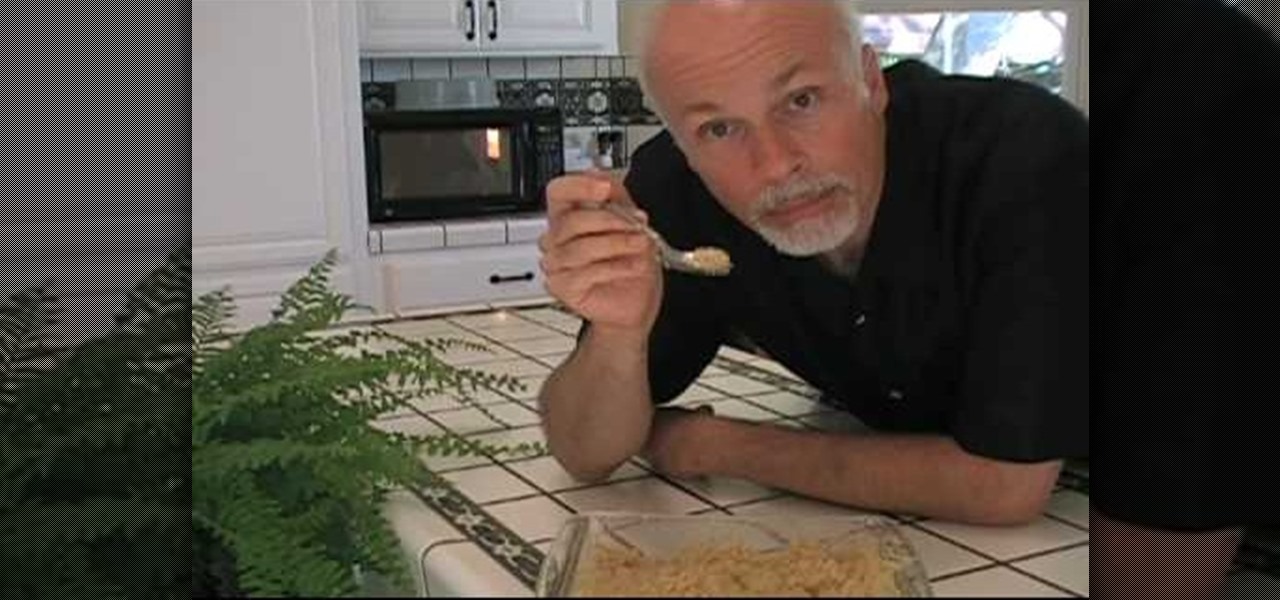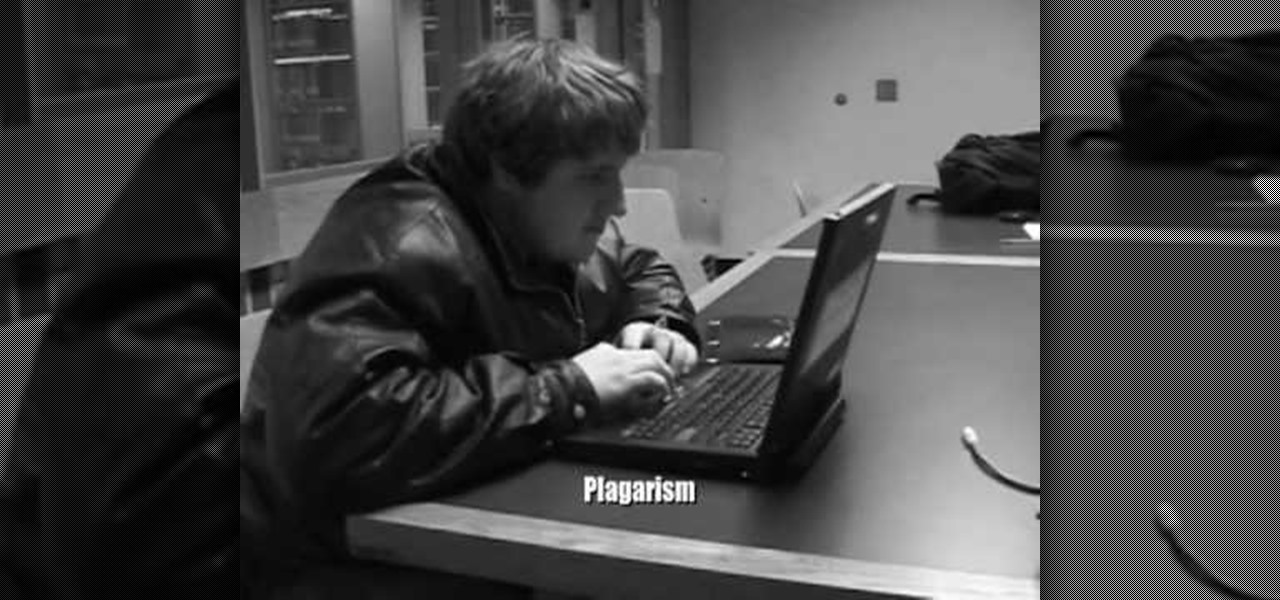This actually works and you don't need wifi or you don't have to put a source in your iPhone/iPod Touch that doesn't work. You get 960 NES ROMs. As long as you follow directions you it should work perfectly. I will also have a tutorial up soon on how to use the program i mentioned in the video called Limewire on how to download various things. And i should will have a tutorial on how to get SNES working on iPhone/iTouch very soon. Warning: Limewire can give you a virus, so be careful when dow...

This is a tutorial that shows you how to view and control your computer screen from your iPhone/iPod Touch. But this method is for people who have a jailbroken iPhone/iPod Touch. This works on Edge and Wifi. If you are having problems connecting try going to control panel then security center then turn your firewall off. Also try turning off anything like virus protection.

Lemonade is a refreshing drink that you can enjoy any time of the year. Learn to make lemonade using fresh lemons and a simple syrup.Lemons are actually a hybrid fruit and it is believed they were invented by combining citron and mandarin in central India. Lemonade traces its roots to several places. Some credit the Egyptians with inventing it and other sources say it stems from 17th century Paris. In any case, lemonade is one of the most popular soft drinks worldwide, and it's so easy to mak...

Learn how to create a yellow and black unblended eye look paired with red lips.

Unless you're a high-schooler building a nuclear fusion reactor, the hardest part of a science investigatory project often is coming up with a good idea. You want it to be cool yet feasible, novel but still useful.

Your tooth is throbbing, your head is pounding, and the oral surgeon can't see you until this afternoon. You'll need something to take the edge off until the good doctor can fit you in.

Home cooks know firsthand what it takes to make delicious and amazing food for friends and family. One of the most effective ingredients to making foods as delicious as possible is herbs.

In general, hacking and information security is not just one discipline, but a number of them, and today we will look into some of the networking concepts.

Spammers are the bane of every email user. No matter what you do, junk mail always breaks through the spam filters. And some of the best ones seem to come from legit companies, and that's because they aren't legit companies— they're spammers masquerading as legit companies.

In this tutorial, we learn how to add iTunes songs to Movie Maker without a CD. First, open up Windows Movie Maker, then click on the narrate timeline icon. After this, change the audio input source to "wave out mix". Make sure the input level is set at its lowest. Then, leave Windows Movie Maker open and open up iTunes. Find the song you want to import, then create a playlist if you would like. From here, drag your songs onto Movie Maker and then press play. Once you do this, you will be abl...

You can easily set up your devices in studio one. Run the studio one. You should now on the start page of the studio one. There you can see the recent files, news feed etc. Now studio one automatically select an audio device

Go to Cydia and add a new source http://Cydia.xselize.com. Now search there for supreme preferences and install it.

In this tutorial, we learn how to create an annotated bibliography. Make sure to highlight all your citation information, then type it into your bibliography page. After you have it written down, type it out again in the proper citation format, making sure you use the proper type. Make sure you have all the proper information, and you don't forget any of the crucial information. An annotated bibliography is different because it will give a summary underneath the citation. This is only about f...

In this tutorial, we learn how to use your Mac screen as a gaming display. First, you will need to plug a USB cable into your computer that also has a source to place in a cable to your television. After you have connected these, the program will start automatically. To change this to view on your computer, change the controls to go onto your computer instead of the television. Now, turn on your game console and you will hear the start up noise on your computer, then see the game load onto yo...

Where do you get all of those cool apps for you Android mobile device? There's one place to go to find all of the latest apps for your mobile phone, so what is it? Best Buy has answers. The Best Buy Mobile team explains how simple it is to add a contact to your Android enabled cell phone.

A step by step demonstration of jail breaking and unlocking both your iPhone and iPhone 3G. To do this you'll need redsn0w version 0.8, the firmware needed for your iPhone and for the first generation iPhone you will need a boot loader. Oppen redsn0w and find the firmware for your iPhone. Once the IPSW is successfully identified you will need to install Cydia. For the first generation iPhone there is an unlock option and this is where you'll need the boot loader to unlock and viola you're done!

This video tutorial from dproxisback presents how to download and install Handbrake DVD ripping tool.To avoid installation problems, carefully choose application version for each type of computer and operating system.Open your internet browser and visit http://handbrake.fr/?article=download web page.Choose correct version for your type of operating system (MacOS, Linux, Windows).Download and install the application. Run Handbrake once it's installed.Click File-Select Source. Browse for your f...

The following are the steps to be followed to boot Windows XP from a CD: 1. The first thing to do is switch on your computer. Before your computer starts loading windows, you need to hit the F12 key.

In this video tutorial, viewers learn how to play MKV videos on the PS3 using the MKV2VOB software. Begin by downloading the MKV2VOB programs from the link in the video description. Once downloaded, install it on your computer. Now open the program. Go the Configuration tab and change the setting to the same as the video. Then click on the Add File tab and select Browse under Source File. Find your MKV file and select Open. Then under Destination Directory, select where you want your file to ...

This video demonstrates two easy ways to cook quinoa. Quinoa (pronounced keen-wa) is one of the healthiest whole grains you can eat. It is a natural source of protein containing nine of the essential amino acids. Quinoa has been around for thousands of years and is now cultivated in South America.

This video shows you how to easily remove the Security Tool virus. The first thing you have to do is restart you computer. Once restarted, immediately hold down CTRL+ALT+DEL. In the Task Manager you should see: Security Tool. Quickly end it now. The virus is temporarily disabled. Now go to: Download and install Spyware Doctor. Scan your computer and click Fix All. It will ask you for an account...

If you ever had trouble trying to properly write a research paper then this quirky, 1950's style filmstrip movie will break it down for you, even if you're a dummy. The Oscar-worthy performances in this movie will help teach you valuable lessons when it comes to preparing and working on a research paper. The narrator in the movie will give you essential tips and strategies to guide you in the research paper writing process. The key things the movie will share with you are: (1) Choosing a topi...

JusJerk brings us a tutorial by the Stick Figures, a jerk dance crew, on how to do a signature Stick Figures move the "Stick Step". There isn't much instruction in this video, but I'm willing to bet if you watch it enough times on repeat, you might just get the Stick Step down. Good luck!

Take a look at this video if you've ever been curious on how people send video messages via the iPhone.

Hak5 isn't your ordinary tech show. It's hacking in the old-school sense, covering everything from network security, open source and forensics, to DIY modding and the homebrew scene. Damn the warranties, it's time to Trust your Technolust. In this episode, see how to hack a SharePoint site.

Spicy green beans are a great source of nutrition that is very delicious. Learn how to make them in this cooking how-to video. This side dish of spicy green beans goes great with an Asian style dinner. Follow along as our host shows you how to prepare the beans, the spicy sauce and how to to cook them all together.

Salmon is a great fish to work in to your diet and it's good for you too. Full of Omega 3, a "good fat" that may reduce the risk of heart disease, diabetes and more. Salmon is also a good source of B12, Niacin and vitamin D. In this how-to video, Rita shows you how to sauté salmon filets in a cast iron skillet and finish them in the oven. Great for a crowd, an easy recipe like this salmon recipe make quick work of your time in the kitchen.

A bean salad is a great way to get the health benefits from beans. Beans are a good source of protein, they're full of fiber and are said to "pull" cholesterol out of your body.

Check out this cool video tutorial on how to use dupliverts in Blender. Dupliverts are Blender's version of an array command. It places and object at every vertex of your emitter mesh and gives you some control over the orientation of dupliverted objects. It can also be converted to regular meshes if so desired.

Do you have a horse? Do you have a carriage? Lead a horse drawn carriage with tips from this video. Of course the British Riding Society is an expert source to consult--and so serious too!

If you buy an Android phone from any of the big US carriers, it will come with several extra apps in addition to any apps the manufacturer preinstalled. It's all in the name of profit, of course. Some of these apps are from companies that paid the carriers to distribute their software, and some are from the carriers themselves, usually aimed at upselling you or perhaps collecting a little data.

Standard notifications on Android are pretty intuitive, but the little popup toast messages that appear at the bottom of the screen can be a bit elusive. They come and they go, and that's about it. You can't long-press them to change their settings or even tell which app displayed them in the first place.

The 2020 Chromecast is full of new features, but one glaring omission is Stadia, Google's cloud gaming platform. The search giant confirmed Stadia wouldn't officially arrive on the new streaming dongle until the first half of 2021 — but there's an unofficial way to get it now.

As phones' screens get closer to seven inches, now is the perfect time to take advantage of Android's split-screen mode. This feature has available since Android 7.0 Nougat and allows you to divide the screen into two halves, with a different app on each side.

There are two main ways to view how much battery is remaining on an iPhone: the battery level icon and battery percentage. Out of the box, the second-generation iPhone SE only shows the battery level icon in its status bar, which only gives you a rough idea of how much juice is left. But there are ways to view the exact percentage instead.

When learning Wi-Fi hacking, picking a compatible Wi-Fi network adapter is the first step to learning to crack Wi-Fi passwords.

Samsung put some of the industry's most advanced camera tech in the Galaxy S20 series. However, their image processing still lags behind the Google Camera app found on Pixel phones, so the end result is good but not great. Luckily, you can install a mod to pair that beastly hardware with arguably the best camera software.

Despite the cancellation of Mobile World Congress and several high-profile companies pulling out of the upcoming Game Developers Conference, Magic Leap is pushing forward with hosting its own developer conference.

The coronavirus continues to disrupt the tech industry, including the augmented reality segment, with Apple and the iPhone the latest to feel the impact.

Starting February 21, you can preorder your Galaxy S20, S20+, or S20 Ultra. Samsung includes everything you need to get started in the box, but probably not everything you'll want. Let's go ahead and bridge that gap.