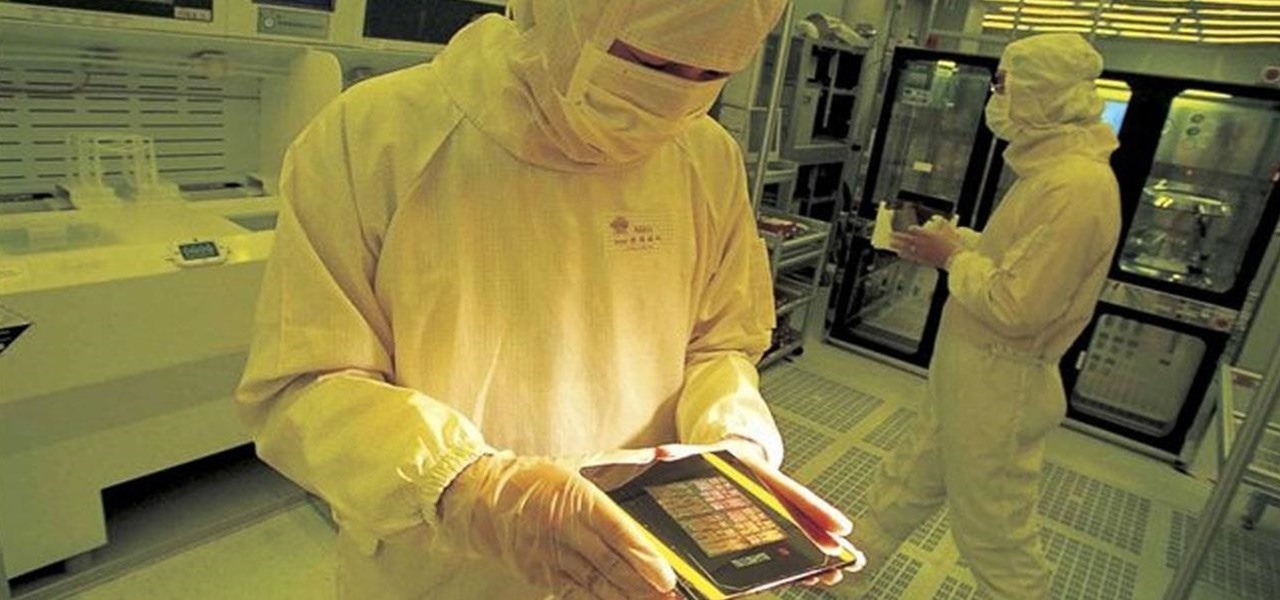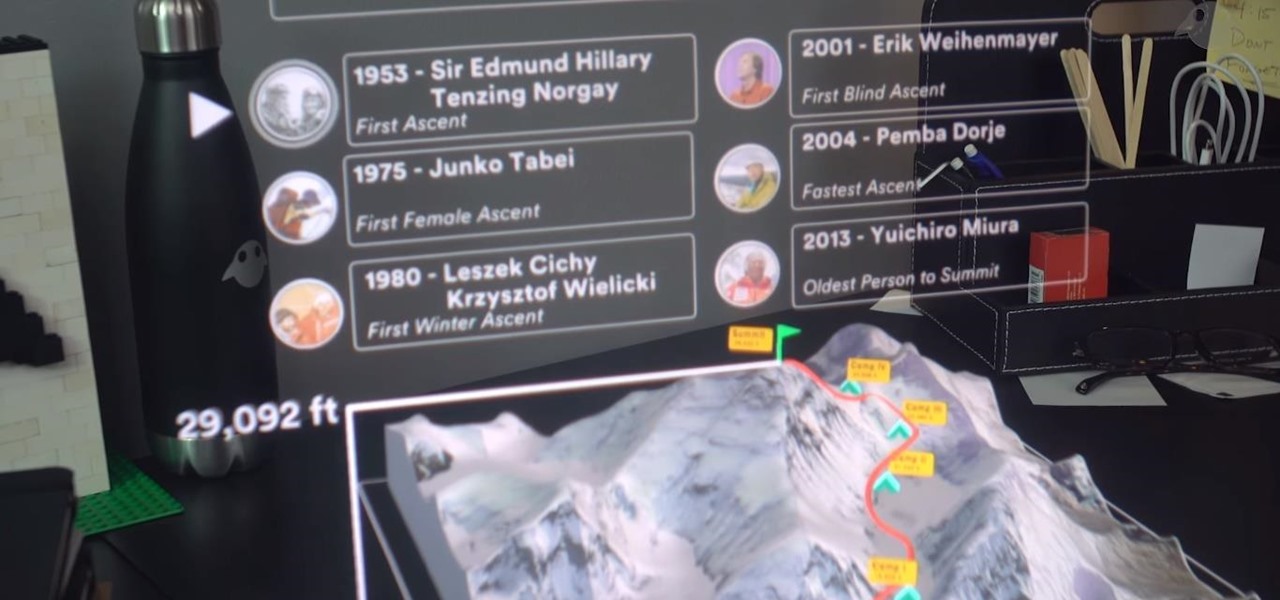Aside from being completely adorable, Fijibot is a completely autonomous robot that automatically seeks out light sources to charge his solar-powered battery. He's built from a 1.5 liter Fiji water bottle, packed with an Arduino Uno, 6 volt solar panel, and an Arduino Proto Shield. His other parts are all off-the-shelf gear you could grab at RadioShack, while the wheels are from a discarded RC car. Fijibot isn't a particularly useful robot, but it's still fun to watch him navigate from light ...

Many online users worry about their accounts being breached by some master hacker, but the more likely scenario is falling victim to a bot written to use leaked passwords in data breaches from companies like LinkedIn, MySpace, and Tumblr. For instance, a tool called H8mail can search through over 1 billion leaked credentials to discover passwords that might still be in use today.

With Nokia's relaunch, the iconic company attempted to reimagine the budget phone market. The series of phones they introduced last year challenged the idea that good phones can't be cheap. This year, Nokia introduced the Nokia 7 Plus, a phone which offers perhaps the best balance of specs, software, and price.

In the case of rotting food, microbes are not our friends. Now, scientists have developed a new food wrap coated with tiny clay tubes packed with an antibacterial essential oil that can extend the shelf life of perishable food, so we can waste less and eat more.

As the fish farming industry struggles to become more environmentally friendly, it just gained another problem. Fish food loaded with antibiotic-resistant genes.

If you have a taste for sweets, you have at least one thing in common with mosquitoes. While too much sugar is unhealthy for humans, a new product makes sweets deadly to mosquitoes.

Just like your gastrointestinal tract, and the soil we walk on — a dust storm has a collection of bacteria, fungi, and viruses all its own called a "dust microbiome."

When it comes to global warming, most of us think of carbon dioxide emissions. While carbon dioxide is the most important greenhouse gas, carbon dioxide emissions have stayed constant for the last three years. On the other hand, methane, the second most important gas, has been steadily rising since 2007.

An average user's smartphone tinkering doesn't go much further than taking their phones out of the box, signing into their account, and installing apps. But some of us want more functionality and customizability than the basic experience provided by Android and iOS.

The newest version of Apple's mobile operating system, iOS 10, has been out for about a month now. But like every year beforehand, some of you who updated will not be happy with the latest and "greatest" iOS version.

Welcome back, my neophyte hackers! In the world of information security, the most common intrusion detection system (IDS) you will ever encounter is Snort. As you probably already know, an IDS works similarly to antivirus (AV) software on your desktop; It attempts to identify malicious software on your network and warns you of its presence.

Tonic water, seltzer water, club soda, and mineral water: these 4 types of "bubbly water" are often, erroneously, used interchangeably. But the truth is that each possesses unique qualities and uses that set them apart from each other.

Welcome back, my greenhorn hackers! As all you know by now, I'm loving this new show, Mr. Robot. Among the many things going for this innovative and captivating program is the realism of the hacking. I am using this series titled "The Hacks of Mr. Robot" to demonstrate the hacks that are used on this program.

As the largest wireless service providers in the United States, AT&T and Verizon Wireless carry some serious clout. Sadly, they use some of this power to heavily modify the Android phones that they offer.

With a root bounty of over $18,000 up for the taking, developers were highly motivated to get the AT&T and Verizon Wireless variants of the Samsung Galaxy S5 rooted. Legendary hacker George Hotz, aka Geohot, has won the race and can now step up to claim his prize.

We all know that it's important to drink water regularly throughout the day. After all, it has so many benefits, including flushing toxins out of the body and maintaining kidney health and good bowel movements. Turns out that's only part of the story. While being properly hydrated is key to maintaining overall health, it's also a big component of maintaining and even increasing cognitive ability. Plus, drinking enough water regularly can help you lose weight, if you know when to drink it and ...

The Nexus 5 is the current Google flagship packed with the latest and greatest of all things Android, but what if you never made the leap from your Nexus 4 smartphone?

Folders are great for organizing apps and removing clutter from your home screen. But once they become overfull, it's not as easy to find and launch an app. If you have a jailbroken device, however, there's a tweak that will lessen the hassle of rummaging through folders and make it easier to open the apps they contain.

Rumors are what Apple dreams are made, so most of the time it's best to ignore the juicy ones -- but some Apple rumors demand a least a little attention.

With so much of our personal data floating around the web, it's nearly impossible to get away from spam calls, texts, and emails. Unfortunately, this isn't just limited to the online world — filling in your contact information in a raffle ticket with the hope of winning that shiny new car in the mall, for instance, can often result in getting swamped with spam texts containing sketchy loan offers.

Over the past two years, Apple's Worldwide Developers Conference (WWDC) has become a showcase for new ARKit capabilities. This year, it could offer more information related to Apple's long rumored augmented reality wearable.

With numerous insider reports, patent awards, acquisitions, and hires over the past few years, augmented reality smartglasses from Apple appear to be an inevitability.

Augmented reality hardware maker Avegant has reportedly laid off between 20 and 30 employees, with founder Edward Tang returning to the CEO role at the company.

As expected, Magic Leap closed a Series D round of equity funding, raising $502 million from new and existing investors. Less expected, however, were a fresh set of rumors that the company's first devices could ship within six months.

Mobile 3D scanning company Scandy has released a new app for devices on Google's Tango mobile AR platform that gives users the advanced 3D scanning capabilities.

Open-source data scraping is an essential reconnaissance tool for government agencies and hackers alike, with big data turning our digital fingerprints into giant neon signs. The problem is no longer whether the right data exists, it's filtering it down to the exact answer you want. TheHarvester is a Python email scraper which does just that by searching open-source data for target email addresses.

Apple is working on autonomous systems for vehicles, which could then be implemented with the help of car manufacturers.

Almost every Android device comes with a Google search bar embedded directly into its stock home screen app. But Google search is available in so many different places on Android that having this bar in your launcher is almost overkill. On top of that, Google recently changed the logo overlay to a more colorful one that may clash with your home screen theme, so there's plenty of reasons to dislike this feature.

Anyone who's ever flashed factory images to manually update an Android phone knows how tedious the process can be. Unlocking the bootloader and flashing Android firmware requires the use of ADB and Fastboot—but, like getting a whole pizza pie when all you wanted was a slice, users in the past had to download the entire Android Studio development package or SDK in order to get the two utilities.

WhatsApp recently updated their emojis (or emoji, depending on your preference), but it wasn't exactly a welcome change. Many users have complained that the new smilies are just way too big, others aren't too fond of the shinier appearance, and countless folks have been venting their frustrations on Twitter.

By default, Android limits your call history to the last 500 incoming, outgoing, or missed calls. When you reach this limit, older entries get trimmed off the bottom of the list and deleted forever. This isn't an issue with storage space, because even the biggest call logs only occupy mere kilobytes, so it's really just an artificial limit.

Chrome's text selection interface is pretty nice, but it could definitely use some improvements. For instance, when you're in Incognito Mode, you can't perform a web search for words you've highlighted. And when you're typing out a forum post or using any text input field, for that matter, there's no option to search or share any of the text you've written.

It took nearly six months, but Google has finally made its wildly popular iOS keyboard available to Android users. Technically, it's just an update to the existing Google Keyboard app for Android, but it renames the app to "Gboard" and includes all of the features from iOS, so Android users can stop feeling like Google's neglected stepchildren.

Everyone's been raving about the Pixel's top-notch camera, and the acclaim is well-deserved. The main difference between Google's new camera software on their Pixel phones and the older software on their Nexus devices is that the Pixel has almost no perceptible lag between tapping the shutter button and the image being captured—even with HDR+ mode enabled.

For some strange reason, Google Now is unavailable in several countries across the globe. Users from Albania, China, Cyprus, Malta, Nepal, Puerto Rico, Tunisia, and many more big countries have reported for years that the service doesn't work in their area, mostly likely because Location Reporting is not available in their region. This is really a shame, because Google Now has some great features.

Facebook released a new app in November 2016 that aimed to compete directly with Snapchat, but it was only officially available in Brazil—and still is. The app, called "Flash," is so much like Snapchat that it's not even the slightest bit of a stretch to call it a clone.

Google's new Pixel and Pixel XL smartphones have a feature that puts their fingerprint scanners to use after you unlock your phone—just swipe down on the scanner from any screen, then you'll see your notifications. It keeps you from having to do hand gymnastics to reach the status bar at the top of your screen, and it gives you easy access to quick information, so it's a win-win.

Apple announced their new iPhones today, and the 7 Plus features two camera lenses on its backside. That could push smartphone photography ahead in a major way. It may also serve as the basis for their foray into virtual, augmented, and mixed reality.

The latest beta of the popular open-source media player VLC just hit the Windows Store, which means it not only runs on Windows 10 and Xbox One, but the HoloLens as well.

One of the more surprising omissions from the HoloLens' original app selection was email. You could write a word document or make a spreadsheet but only email through the browser. While not a major encumbrance, Microsoft's addition of Outlook makes the whole office experience feel complete.