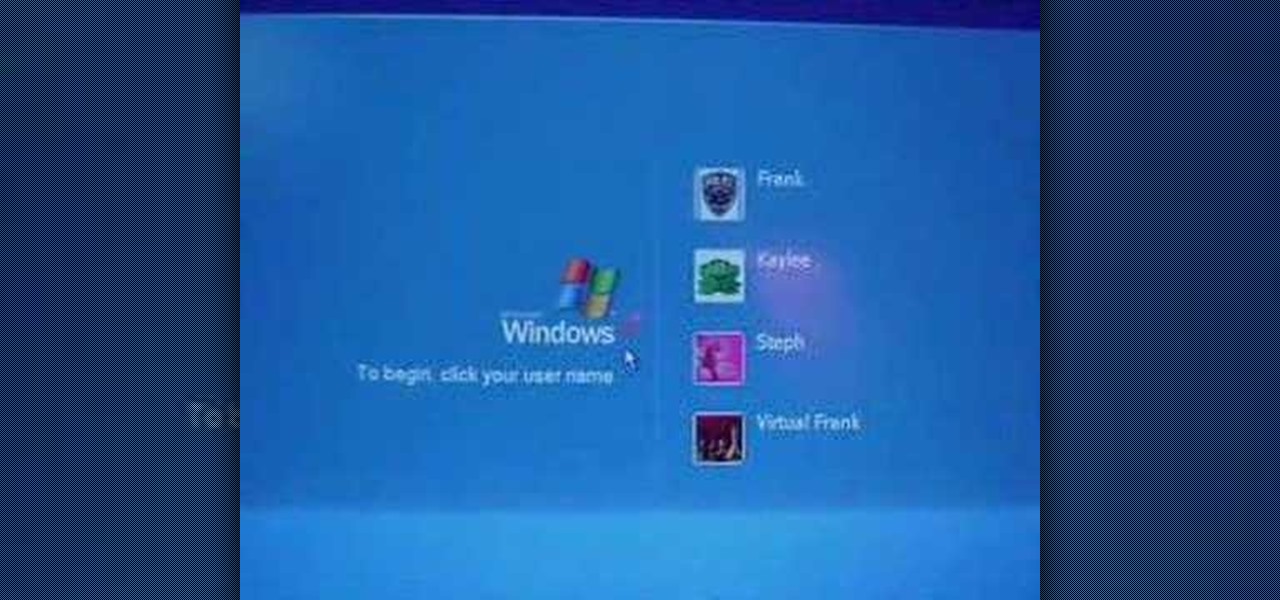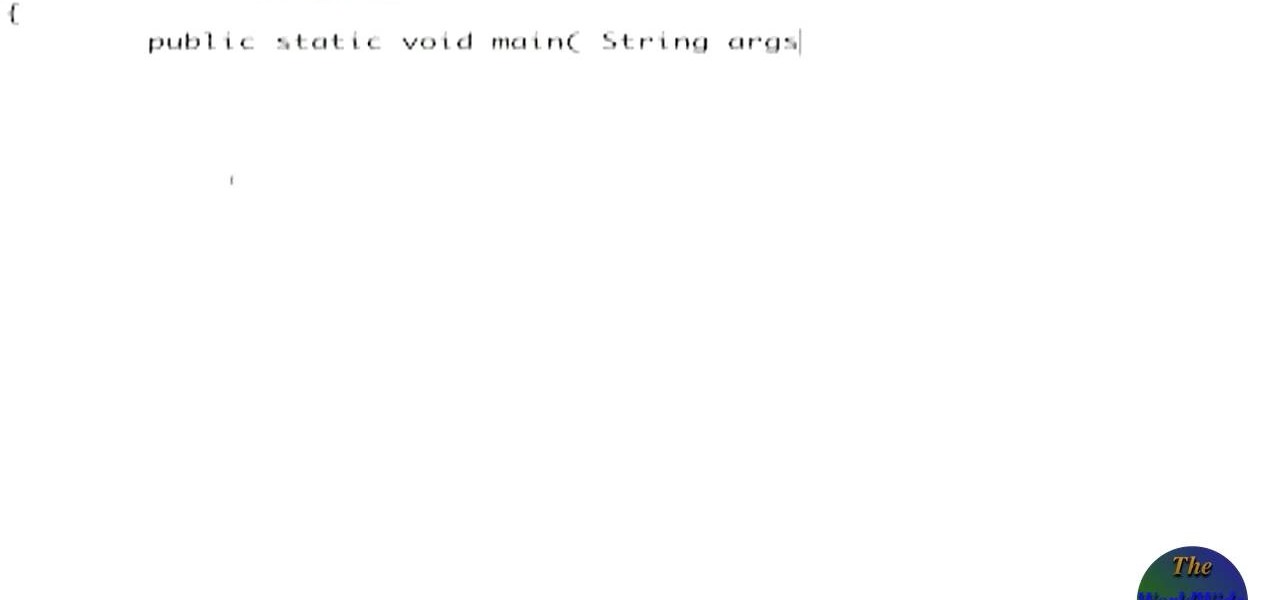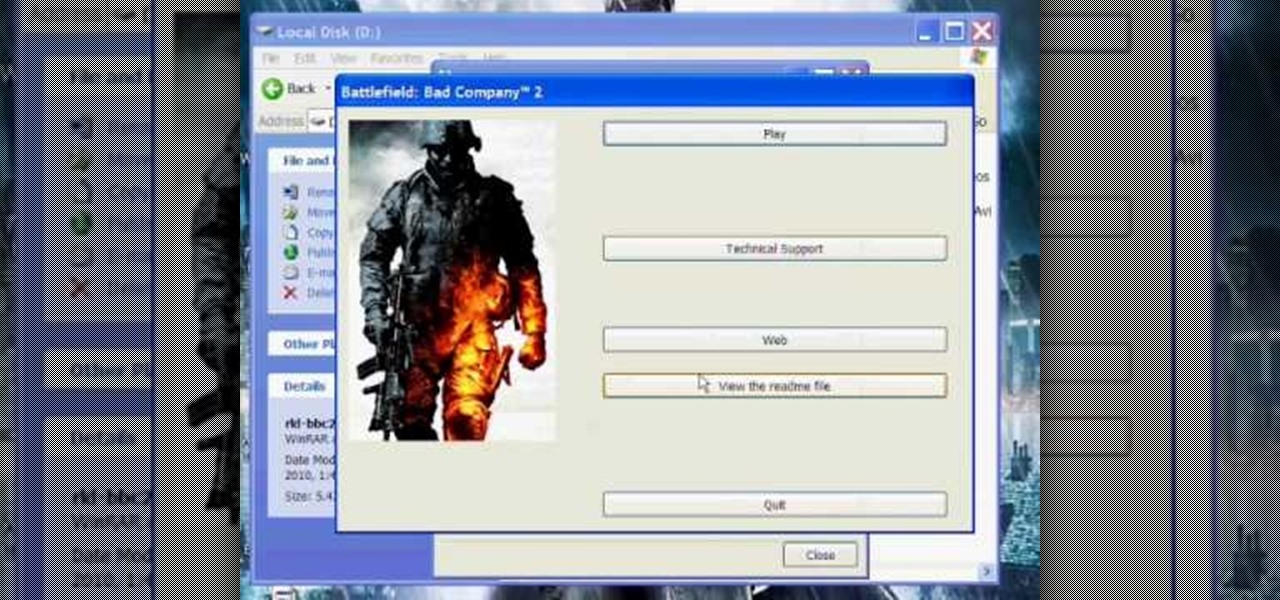This video demonstrates how to download Google Video movies onto your computer and play them using Windows Media Player. The video walks you through downloading the right software, downloading the video you want, modifying the movie, and playing in Media Player. This video is silent and goes fast, so you will have to watch a few times to understand what is happening.

After jailbreaking your iPhone 3G or iPod Touch, you can use WinSCP (a Windows ftp program) and OpenSSH (an app avilable through Cydia) to put IPA files on your Apple device using a Windows computer. This video walks you through the process of accessing a root directory to make your iPod or iPhone IPA-compatible.

In this video tutorial, viewers learn how to zoom in on the Windows screen. Users will need to download the program tool, Zoom It. The tool allows users to enlarge a section of the screen. It also has other features such as a timer, draw or annotate on screen and allows the user to save screen images. This video will benefit those viewers who use a Windows computer, and would like to learn how to zoom into the screen because they have poor eye vision, need to improve a presentation or just to...

Hunterjacob2 demonstrates how to get around website blockers at school. The first thing that he demonstrates is to open Control Panel in Windows XP and then to open Windows Firewall in the same. After that he provides you with some additional steps to follow within the windows firewall. The next thing he does in the video is show you how to exit the Hosts file in order to redirect websites. Following these steps makes it possible to go to almost any website of your choice pretty fast and easy.

This video will show you how to disable secure virtual memory in Mac OS X. From the top left of your screen click on the apple icon. Click on system preferences from the pull down menu. Click on the security icon. Click on the image of the closed lock from the bottom left of the window so that you can change make changes.

Outside mount faux wood blinds give your windows a great finished look. This Home & Garden how-to video shows you how to install them. Learn to dress up any window and room with outside mount faux wood blinds.

This video tutorial teaches how to hand make a card out of art paper. Learn how to craft this fun card with a window peephole.

Learn how to check and see if a window exists in memory in Maya using MEL scripting.

Watch this video to learn how to create a folder on the Windows taskbar. This is not a particularly hard task.

Heres how to change the screen orientation on your Asus Eee PC using Windows XP.

Watch this video to learn how to say "window" in German.

An overview of the setup process for Windows SharePoint 3.0 2007.

Create your very own font with the built in XP Program! Check out this hidden Windows XP program and do wonders.

Tired of the old start button on your Windows XP computer? This video shows you a way to change the text on it.

Locked yourself out of your computer? The Virtual Frank teaches you how to log in to Windows XP using the administrator account that you may not have known existed.

After using Snag-it to capture your avatar, use Windows Movie Maker to edit it.

This video will show you how to cheat in solitaire in Windows XP or Vista. This cheat will give you three card scoring while you get one card at a time.

This video shows how to adjust your automatic update settings for Windows. This will keep your PC up to date and working at it's best.

This is a quick tutorial on how to create a new administrator account on a Windows computer. Step 1: Open CMD Prompt...

This video is a tutorial for Windows computer users in order to write very simple java programs very quickly. The first thing that you do is open a brand new text edit window. Then you should write in html code your java program, by using html you will need to include all of your brackets and all of your commands. Do so in this text edit window. Then you should save your file somewhere that you will be able to find it. Save it as test java.java you need to write your file name with .java at t...

Acupuncture is a Chinese medicine that uses needles to help the healing process. Learn how acupuncture helps facial rejuvenation with tips from a traditional Chinese medicine practitioner in this free acupuncture video series.

Relieve stress and tension in the face and head area by learning how to do Japanese shiatsu massage with expert massage therapy tips in this free health video series.

1) Choose green from the color palette and draw a squiggly line across the bottom of your screen. 2) Select the paint bucket and press below the squiggly line to fill that section in green.

The game in golf includes pitch shots, chip shots, and sand shots. To improve your short game the first thing to do is to learn how to vary the position of the ball in your stance. In a longer Bermuda grass down south the further the ball is to the right in the stance of a right handed golfer the cleaner the strike will be when you swing. Putting the ball to the right also creates more spin which helps to stop the ball sooner. If you are up north with short grass you can put the ball more in ...

Learn how to connect a XBox 360 to the Internet via a Windows PC.

I'm Sarah Tingle is the resident exotic animal health technician from Extra Care Animal Hospital in Davie, Florida and I am going to educate you a little bit about owning a guinea pig. Guinea pigs, or cavies as they are sometimes called, are docile rodents native to the Andean Mountains of South America. They were first domesticated by the Andean Indians of Peru.

This is how to get that Spiderman font everwhere, including Microsoft Word and Windows Movie Maker. Use the Spiderman font everywhere in Windows.

Tutorial showing how to crack the admin password on Windows XP using two downloadable tools. Crack a Windows XP admin password.

Your IP address or Internet Protocol address is your computer's unique identifier. Here is our quick guide on how to change your IP address when using Windows. Change your IP address when using Windows.

This video tells you how to edit video and make a slide show using Windows movie maker. You can even learn how to add some music to your video. Edit videos using Windows Movie Maker.

Need to access you windows xp account but forgot the password? Here is a cool trick using the command prompt to change any existing account's password. Bypass a Windows XP password without any programs.

Windowed photos added to the pages create a fun telescoping effect you have to see to believe. This is a fun project and makes a great gift. Make a windowed folio complete with carrying case.

This short guide will show you how to remove those pesky security alerts in Windows 7. Go to Action Center

In this tutorial, we learn how to password protect any folder on your desktop in Windows. First, right click on your desktop, then go to "new", then "compressed zipped folder" and name it whatever you want. Next, put what you want inside of the folder. After you've done this, open the folder then go to "file" and then "add a password". Pick a password that you will remember and type it into the text box, after you do this, click on "ok". Now your folder will be password protected and you will...

In this tutorial, we learn how to use uTorrent on Windows Vista. First, download uTorrent from Download. After this, go to TorrentBox and find what you want to download through the site, then download it. After this, it will start to download onto your uTorrent software. When it is done downloading, you will be able to open up the file and access the media that is inside. After this the program will start to seed, which means it is being shared with other people on the internet. If you don't ...

In this tutorial, we learn how to create a new Windows partition with GParted software. First, insert your boot CD into your computer, then turn your computer off and it will automatically boot. Next, hit enter to select the first option, then wait for the scan to complete. When done, select your type of keyboard, then hit enter. After this, select your language and then continue to wait for the boot to continue. Once loaded, you will see the main partition. To split this, select it and click...

In this video tutorial, viewers learn how to turn off the system firewall without admin privileges. Begin by clicking on the Start menu and open he Run program. Type in "system.msc" and click OK. Scroll down the Services list and look for Windows Firewall. Double-click on it and under the General tab, click on Stop. Then click Apply and OK. This video will benefit those viewers who use a Windows computer and would like to turn off the firewall, even if they are not running the administrator a...

In this Software video tutorial you will learn how to use Daemon Tools Lite to mount an image or ISO file. This is a software that takes ISO files and puts them on a fake hard DVD drive. This is really very easy and simple to do and takes practically no time. Go to start > all programs > daemon tools > daemon tools lite. Now the ‘mount n drive manager’ window will come up. Here you click ‘add’, browse to the ISO file and open it. Alternately, you can drag and drop the image in to the ...

In order to bypass Megavideo and Veoh's viewing time limits you will first need Mozilla Firefox. To download Mozilla Firefox then go to Firefox and download the Mozilla Firefox browser. After downloading the browser you will need to install the add-ons. Go to the website Illumitux add-on in order to download the add on Illimitux, after downloading the add on then Mozilla will prompt you to close the browser window. Go ahead and close the window then re-open it. When you re-open it Mozilla wil...

Keep you and your family safe by equipping your home to prevent home invasion. Discourage home invasions by being cautious and making a break-in more difficult. Have a plan in the case your home is invaded.