
How To: Install New Blinds in a Window
This video will show you how to hang up and install new blinds or shades in a window.


This video will show you how to hang up and install new blinds or shades in a window.

Windows 8's interface was met with criticism when it was released, mainly directed at the tiled Start screen, a departure from Windows versions of old. Many felt that this new home screen style was better suited for mobile devices like Microsoft's Surface tablets and Windows Phones.

Welcome back, my novice hackers! I have tried to emphasize throughout this "Hack Like a Pro" series that good reconnaissance is critical to effective hacking. As you have seen in many of these hacks, the techniques that we use are VERY specific to the:

You can easily lock any folder on your Windows computer with a simple Notepad hack. By creating a batch file, you can hide a folder and require a password be entered before it becomes visible and accessible. This is a great tool for locking sensitive information, like pictures, financial statements, and a lot more.

If you ever find yourself in a car that's submerged under water, your first instinct should be to try and open either the window or the door in the first few seconds of touching water. Unfortunately, if you wait any longer than that, the lopsided ambient water pressure subjected to the car will make it impossible to open the car door, and the now ubiquitous power windows will likely short out. Sure, you could wait until the pressure has equalized on both sides of the car, but this usually hap...

This video will show you how to insulate an exterior door or window frame using Great Stuff expanding foam insulation. Easy to use, works great for sealing out the elements.
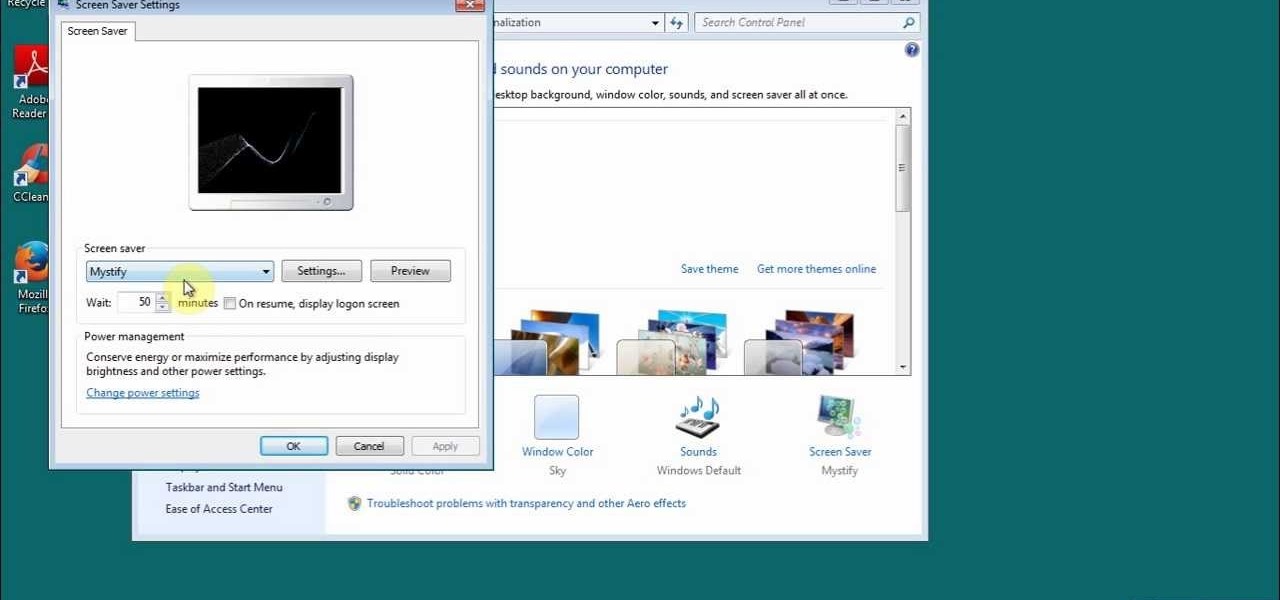
If you want to learn how to set up a photo slideshow screensaver in Windows 7, just follow all the steps from this video.
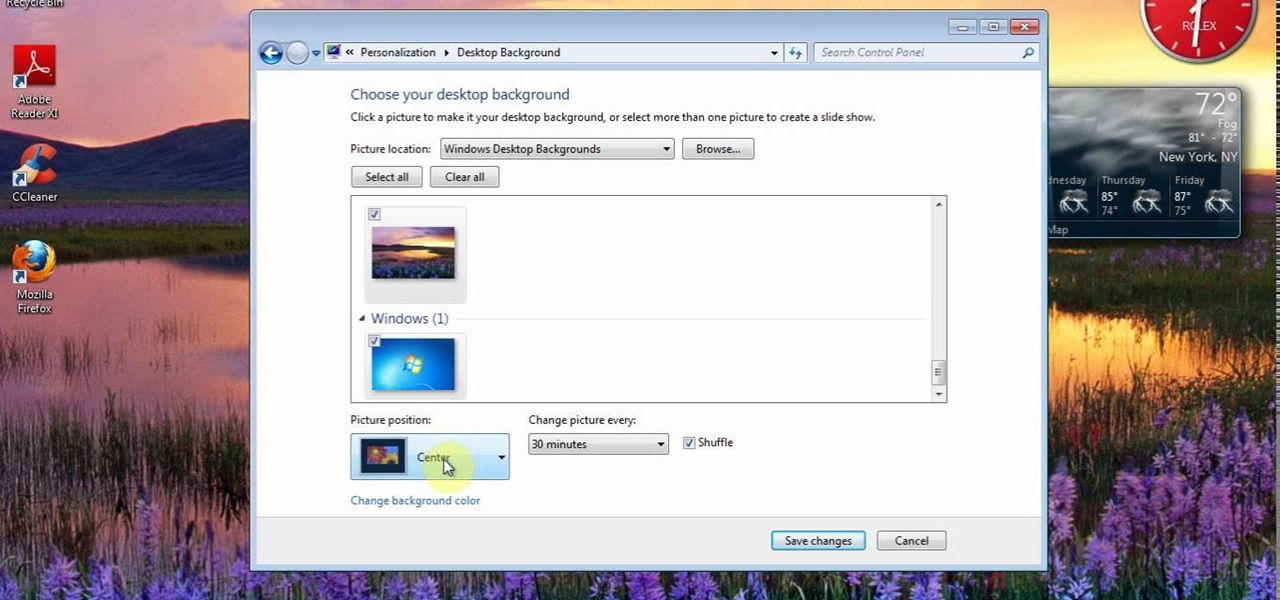
This video will show you how to Change and customize Desktop Background in Window 7. The video will show you a little extra about desktop customization. Just follow these steps.

When this problem occurs most Windows users feel desperate because it can happen' at any point, every 10 seconds, minutes, hours - you name it and they don't know how to solve it.
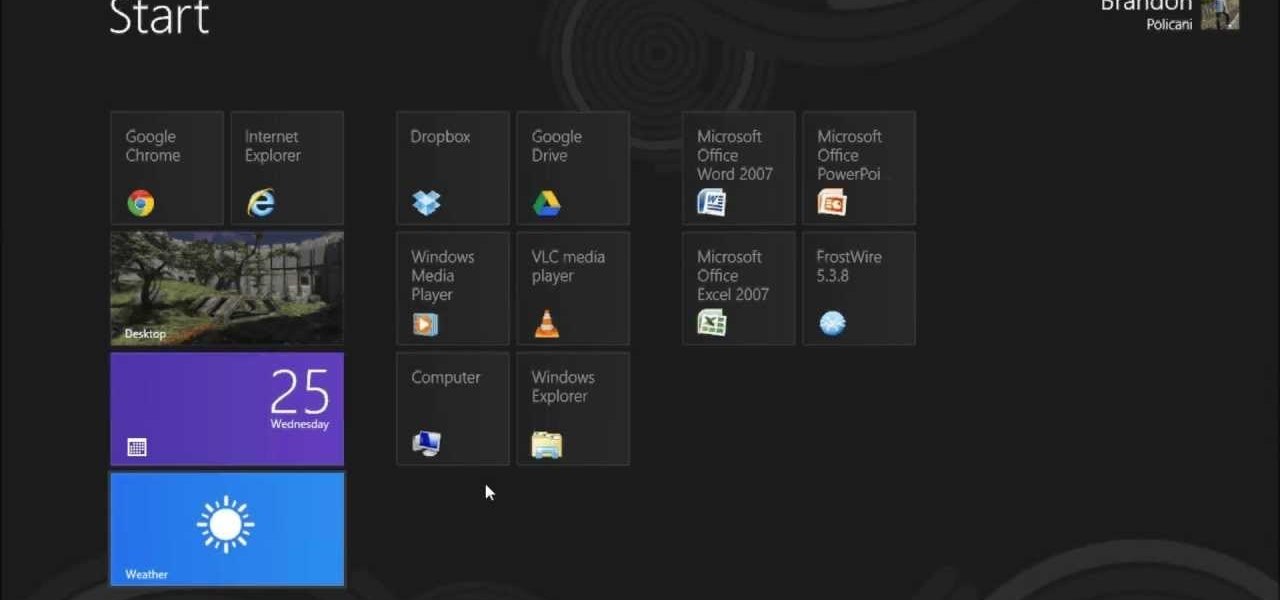
It is typical to share video and files for those who are not friendly with windows 8. But with the help of this video you can share all which you want.
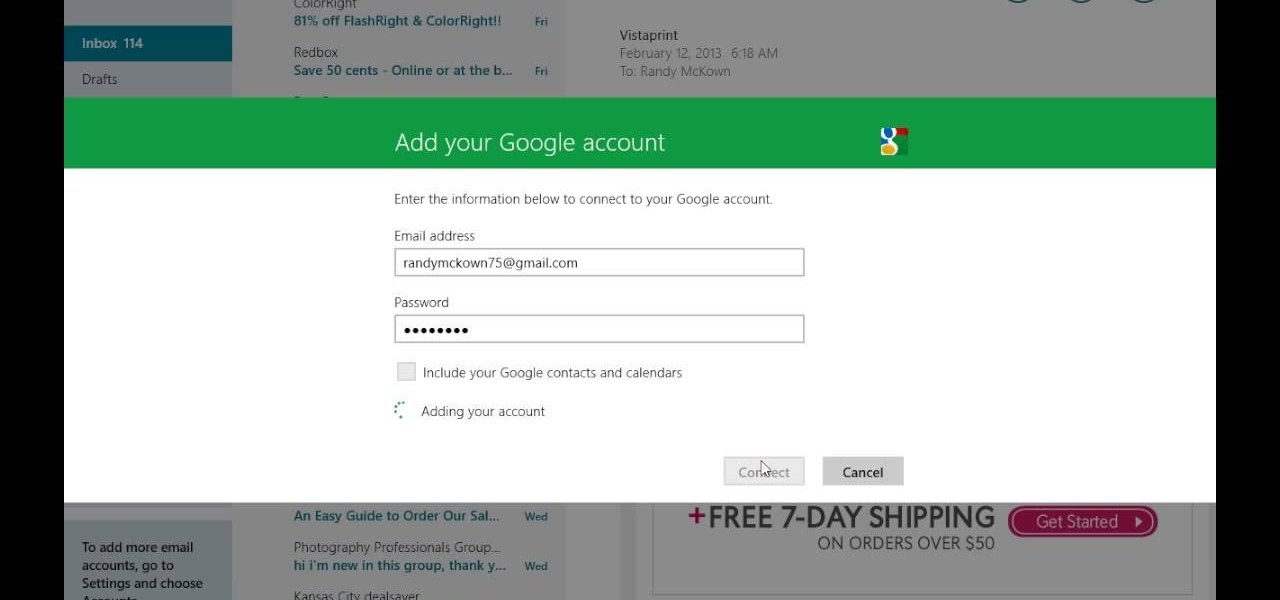
With the help of this video you can easily setup your mail apps in windows 8. Just follow the steps, shows in this video. We are thankful to Randy Mckown for this video.

This video demonstrates all the steps for how to install the popular Firefox browser in Windows 8. It will guide you throughout the final installation procedure.

Welcome back, my hacker trainees! A number of you have written me regarding which operating system is best for hacking. I'll start by saying that nearly every professional and expert hacker uses Linux or Unix. Although some hacks can be done with Windows and Mac OS, nearly all of the hacking tools are developed specifically for Linux. There are some exceptions, though, including software like Cain and Abel, Havij, Zenmap, and Metasploit that are developed or ported for Windows.

When people upgrade their windows few software don't run on new OS. How to fix the problem? Setting program compatibility solves the issue. Watch the video we made and submitted earlier in You tube.
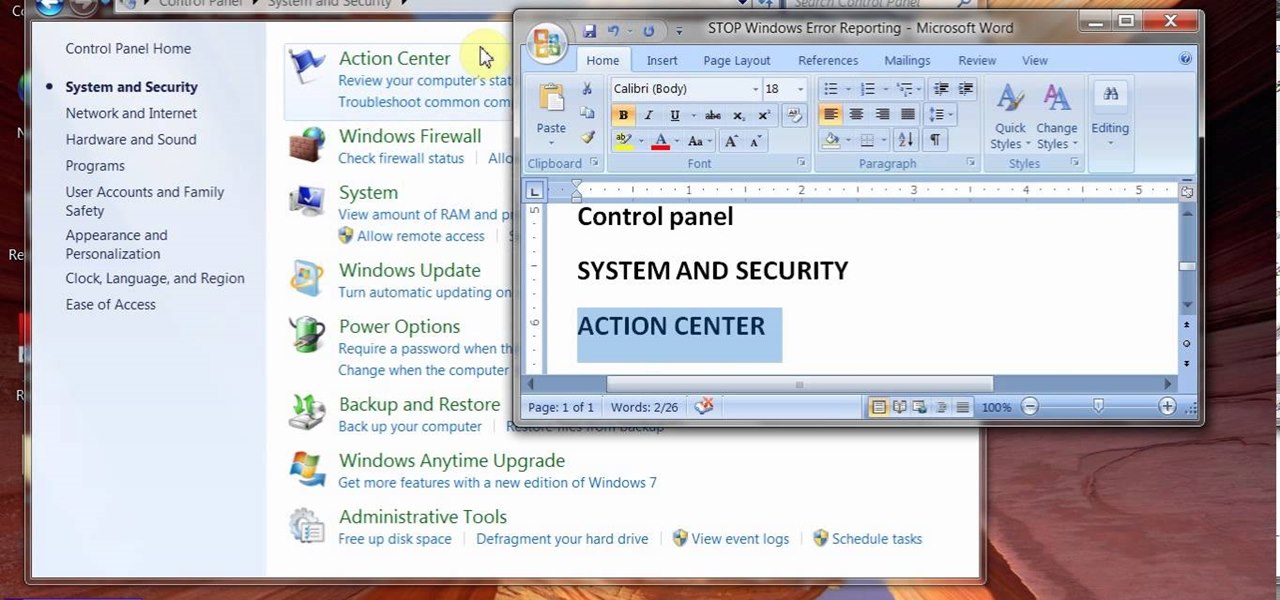
Error reporting in windows 7 sometimes create problem for users. They want to stop or disable this error reporting. Here are the steps to follow for stopping Error Reporting.

Welcome back, my neophyte hackers! Several of you have written me asking how to crack passwords. The answer, in part, depends upon whether you have physical access to the computer, what operating system you are running, and how strong the passwords are.

In this video we will show you how to replace the manual window regulator in your 93-99 Volkswagen Jetta.

Here's a quick and easy video tutorial on how to root any Qualcomm-based U.S. or Canadian Galaxy S4 Android smartphone.

In most countries, there is one single emergency telephone number that allows you to contact local emergency services when in need of assistance. In the United States, that number is 911, which most of us know by the time we're able to speak, unless you're Buckwheat and Porky.

Shark jumps Steampunk, experts unsure of the meaning. Cape Town -- In an unprecedented move today, a Shark have jumped a steampunk couple as they were attempting to work on their hobby steamboat.

In this Windows 8 tutorial, I will show you how to uninstall applications that you no longer need or do not want on your computer.

In this video we will show you how to replace the driverside master power window switch on a 2004-2012 Toyota Sienna.

This auto repair video will show you how to repair the rear vent window in your 99-04 Honda Odyssey.
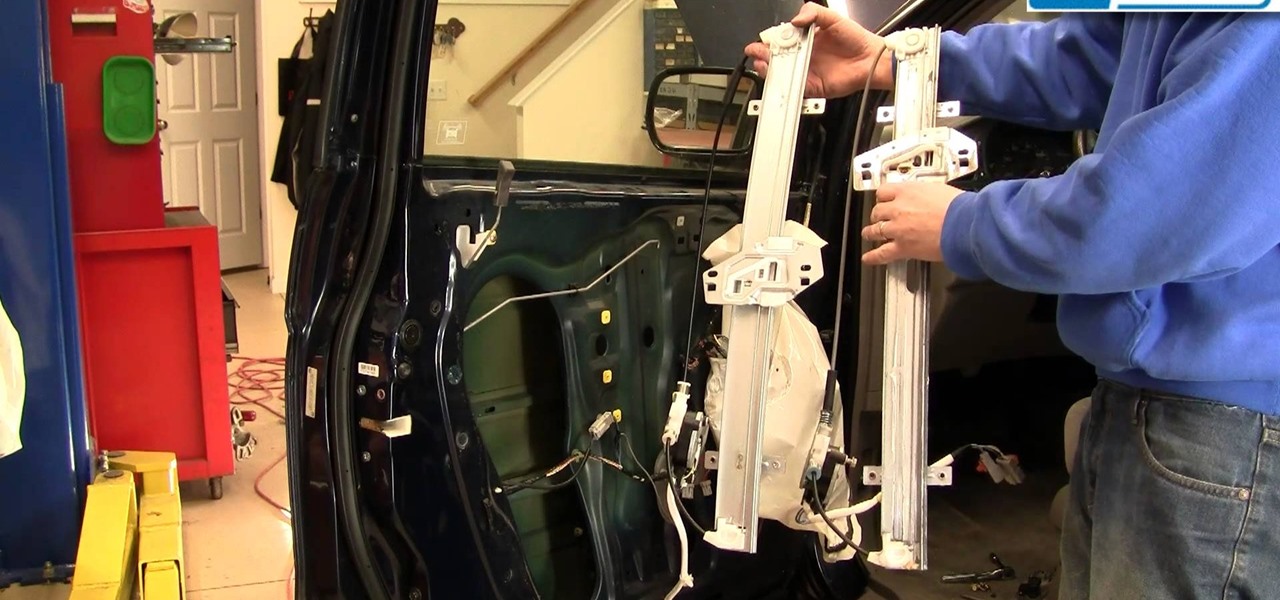
This auto repair video will show you how to repain the window regualtor on your 99-03 Honda Odyssey.

This auto repair video will show you how to Replace the Rear Window Washer Pump on a 99-04 Honda Odyssey

Being able to run mobile apps on a computer is nothing new. Maybe you don't have a mobile device, or maybe you just like seeing the apps on a larger screen. Whatever the reason, with programs like Bluestacks, you can use your laptop to Instagram, play Angry Birds, and run countless other apps made for smartphones.

This quick auto repair video will show you how to replace a broken manual window regulator in your Ford F150, F250, or F350 pickup truck (1980-1996).

The beauty of free apps is that, well, they're free. But as we all know, there is no such thing as a free lunch. Sometimes these "free" applications are only feature-limited mini versions, or they're so littered with ads that opting to pay for it is the only way to actually enjoy it.

Watch to see how to fix a broken rear power window regulator in a Chrysler Pacifica (2004 -2008).

This video shows you how to repair/install/fix/change /replace a slow, stuck, cracked or damaged window regulator, applicable to 2004-2008 Chrysler Pacifica models.

What time is it? It's a question that you'll find yourself asking a million more times throughout your life, but one that hardly goes unanswered. When you're on your phone or at your desktop, there is almost always some type of clock available to immediately give you the time.

Restoring your computer to a previous point is an extremely important thing if something goes wrong. I've restored my computer at least a dozen times after downloading some suspicious software or running into an error I couldn't remedy on my own.

Keeping your computer organized and your desktop clutter-free can be pretty difficult. And with last week's official release of Windows 8, users have another screen they need to get used to organizing—the new Metro-style Start Screen. It uses large rectangular or square tiles in place of the standard icons you've seen on older Windows operating systems. For better organization and grouping, you can group similar items onto a page (similar to many smartphones), you increase or decrease the siz...

One of the more innovative features about the new Windows 8 operating system is the ability to unlock the screen via a picture password. This new feature allows the user to select any photo they would like and use taps, circles or straight lines to unlock the device. The video below shows the picture unlock in action.

If you already have your basic keyboard shortcuts under control—we're talking classics here, Control-C (copy for PC) or Command-C (copy for Mac)—it's time to load up your memory bank. There are endless shortcuts available (truly endless—since you can customize them yourself), but you don't need to memorize them all, only those you expect to use most. Below, two cheat sheets for upping your keyboard maneuvering status from "basic" to "intermediate" for both Mac and PC users.

The name Cow Face pose has probably got you asking, what does this yoga pose do? What doesn't it do? Find relief from back pain, improve flexibility in the neck and shoulders, feel invigorated and calm by practicing Gomukhasana, or Cow's Face pose.

In this tutorial, we learn how to make an origami decorated card. First, you will take your card, make sure it's a busy pattern in colors that you like. After this, you will score the top of the card in the middle to create a small square. After this, cut the square out of the card. Then, close it and stick the piece of origami that you have into the inside of the card where the window opens up. Once this is stuck on, you will be able to close the card but still see the origami in the window,...

In this tutorial, we learn how to sketch a female face. Start with an upside down egg shape for the face, then draw in the contours of the chin. Use reference lines on the face to help you place where the eyes, nose, and mouth are going to go. After this, start to draw in the additional features, using a lot of lines to contour the face and make it look as realistic as possible. It's very important to use the lines in the background of the face so everything is even and lined up. After this, ...

In this video, we learn how to use food for special effects film makeup. Using familiar ingredients you find in the kitchen, you can make a scene from a movie that looks real! Food can be made to look like really gross things in movies, using the right colors and consistencies. Gelatin can be used on the face to create something that looks like scabs and a raw burn on a face. Corn flakes can also give off the scraped face look. Barbecue chicken skin can be made to look like a black cut on the...

In this video, we learn how to get into a password-protected Windows machine. First, you need to have this software onto your computer from http://www.piotrbania.com/all/kon-boot/. Once you have this, you will burn it onto a disk. When you forget your password, pop this disk into the drive on your computer. After this, boot it up and then reset your computer. After this, you will see a pop up appear on your computer and it will start to go through your computer to get the password. When it fi...