
How To: Do a sushi/seaweed facial to hydrate and repair skin
Sushi on your face?! Okay, not really. Rather, applying seaweed to your face will help restore moisture to skin, helping with anti-aging efforts.


Sushi on your face?! Okay, not really. Rather, applying seaweed to your face will help restore moisture to skin, helping with anti-aging efforts.

If you use Photoshop for work or regularly for fun, there are repetitive tasks that have probably made you want to throw your fancy monitor out the window to vent your boredom. Fortunately, there's help. This video will teach you how to create actions for batch processing in Photoshop CS4, allowing you to automate processes that you repeat regularly and saving you time and the money you would have spent on a new monitor.

Sometimes there is more than one option for a particular finger Swype. When this happens, Swype will give you a list to choose from so that you can pick whichever word you were hoping to use. Swype is the fastest way to send texts and e-mails available and with a bit of practice you will have it mastered. Just think of Swype as the T9 of 2010 and you will catch on fast.

In this tutorial, learn all about Swype. Swype is an app that you can add to your cell phone to make texting and e-mailing lightening fast. Say goodbye to tap texting - with Swype you just let your finger glide on the keyboard until it creates your desired word. Check out this clip and learn how to install and use Swype on your Samsung Omnia II cell phone (that is running Windows Mobile).

In this video, viewers will be watching the performance of the "whispers" card trick. The magician begins by shuffling the deck and asks the spectator to select 3 cards. Then they are laid face down and the magician takes all 4 of the queens out of the deck. He uses the queens as a guide and is able to tell the spectator the 3 faced down cards. Then he waves a queen over the 3 cards and places it down. The cards in his hands become the selection and the face down cards become the 4 aces. This...

In this video tutorial, "Miki Falls" manga artist Mark Crilley shows us how to draw a realistic eye. For any artist who aspires to draw realistically, it's essential to get eyes right. The eyes, after all, are the "window to the soul," and if something's off with a drawing of an eye, we will always notice.

Michelle Phan demonstrates how to create an egg mask facial. Egg white and yolk mask. Perfect for oily skin. It helps brighten and tighten the skin. The reason why the egg yolks are so good and rich for your skin is because they are loaded with Vitamin A! Protein and nutrients!

This beauty video demonstrates how to create sexy Valentine's Day makeup.

Petrilude brings you this Halloween makeup tutorial on how to create a look based on Tim Burton's movie 'The Corpse Bride'. Petrilude only did her face, but he HIGHLY suggests if you do this Halloween Corpse bride look, that all exposed skin is painted to match the face! Corpse bride is a hot look for your Halloween party.

This tutorial on the companion Tech Ease for Mac site explains what podcasting is and shows you how to subscribe to podcasts using iTunes, a free program from Apple. Since iTunes is cross-platform, the steps shown in the movie will work on Windows as well. This movie defines podcasting, shows you the different types of podcasts you can create, and how to subscribe to podcasts using iTunes.

You can begin your dissection of the human face if you would like. This video tutorial will help you through your tough times in your anatomy class. It will show you the correct steps to dissecting the superficial face of a human being with your scalpel, to see the musculature. You will also see the branches of the facial nerves. Science is a great step towards learning more about ourselves, so educate yourself with this anatomical look at a corpse.

Welcome to our Indiana Jones special. This week, we've been challenged by Eric Zala, the director of "Raiders of the Lost Ark: The Adaptation" to create an awesome face melt effect for cheap! This is probably Indy Mogul's grossest effect yet, so you better not get nauseous or anything, because you might just want to use this for your film!

They are made from a pair of comfortable wedge sandals, and are very durable. Materials used:

From booting into Fastboot mode with a single command to installing mods without root access, there's no shortage of reasons to use ADB. The catch, though, you had to be tied to a computer with a USB connection. However, a new feature in Android 11 finally allows you to run ADB commands over Wi-Fi instead of being tethered.

OnePlus phones are easy to root, but that also means they're easy to brick if you get trigger happy with your superuser privileges. If you find yourself in this situation, you'll quickly realize the OnePlus firmware download page doesn't provide files you can flash in Fastboot mode.

Windows 10 passwords stored as NTLM hashes can be dumped and exfiltrated to an attacker's system in seconds. The hashes can be very easily brute-forced and cracked to reveal the passwords in plaintext using a combination of tools, including Mimikatz, ProcDump, John the Ripper, and Hashcat.

The iPhone X introduced the world to Face ID in 2017, and now, every new iPhone uses Apple's biometric security system instead of the old Touch ID. It's more secure than fingerprint scanners and it's even more user-friendly. True, it's not without its faults, but at least one of the biggest problems can be fixed.

Setting up Face ID is simple, but getting it to work correctly every time is a different story. While there are numerous tips for getting Face ID to work every time you need it on your iPhone X, XS, XS Max, or XR, Apple has added a better option in iOS 12 that lets you add an "alternative appearance."

Aside from the second-generation iPhone SE, all new iPhone models since the iPhone X have had Face ID instead of Touch ID as the biometric authentication technology. While Touch ID can be touchy, Face ID is not without its own issues. If you can't get Face ID on your iPhone to recognize your face and unlock your iPhone, there are plenty of things you can try to get it working again.

Sometimes you need a password to gain access to an older running Windows system. Maybe it's a machine in your basement you forgot about or a locked machine that belonged to a disgruntled employee. Maybe you just want to try out your pentesting skills.
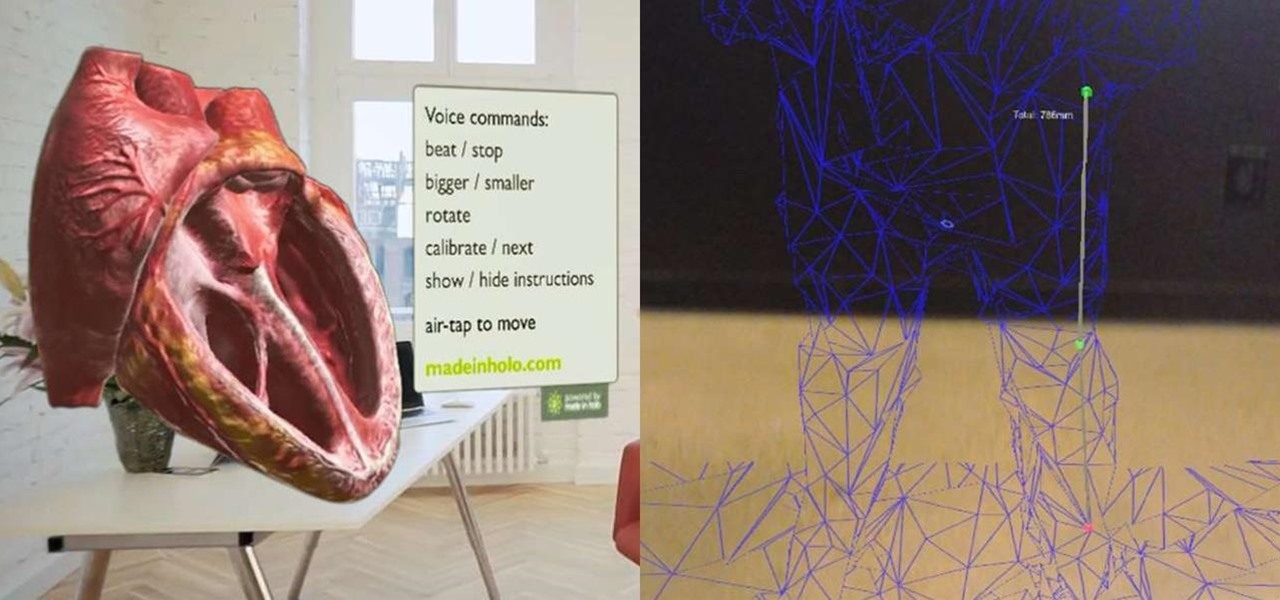
While all of my previous Have You Seen This? posts have all focused on individual HoloLens apps in the Windows Store, this time I'll be sharing a couple at once. These holographic applications are really simple in scope, so there is not a lot to say about them, yet they are interesting enough for me to want to share them with you.

In this tutorial I am going to show you how to create an undetectable Meterpreter Trojan using a Domain name. I have taken a few guides/tutorials and built it into one. The first part is creating the DNS Payload. The second part is creating the Executable file. Part 3 is using both in Shellter to create your undetectable Trojan. Part 4 is setting up your listener using Armitage.
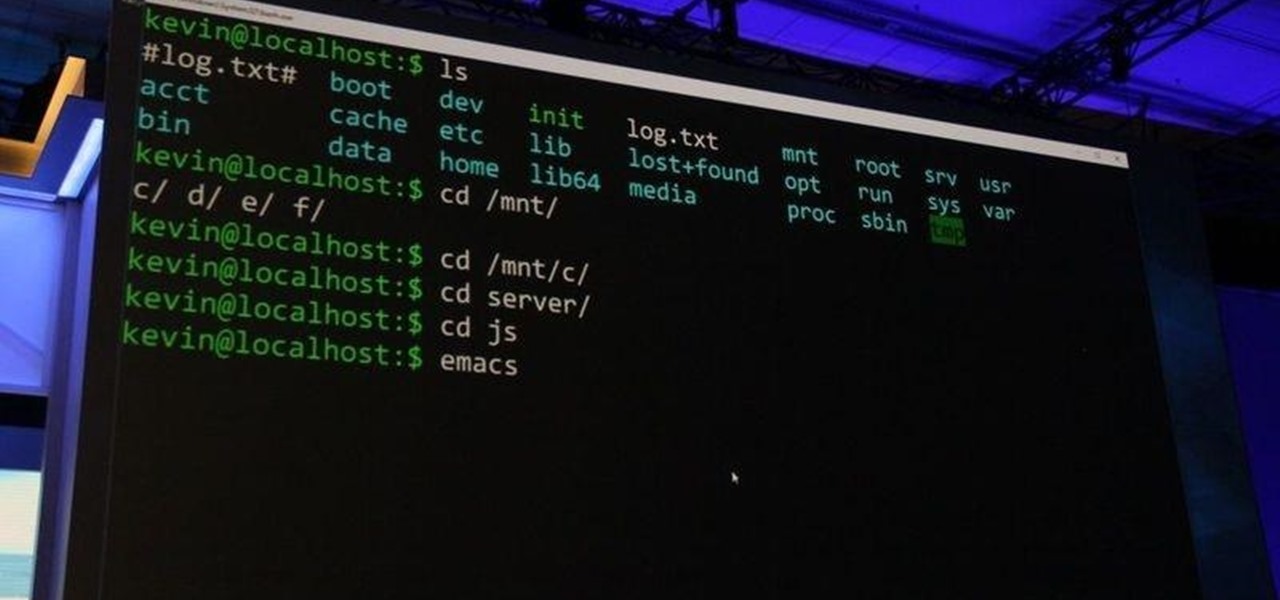
As most of you know, I am a strong advocate for using Linux for hacking. In fact, I would go so far as to say that you cannot be a hacker without knowing Linux well. I laid out various reasons for this in my "Why Every Hacker Should Know & Use Linux" article, and I even have a lengthy, continuing series on Linux Basics to help those new to Linux master it.

Welcome back, my aspiring hackers! In this series, we continue to examine digital forensics, both to develop your skills as a forensic investigator and to avoid the pitfalls of being tracked by a forensic investigator.

The first time you launch any type of file, Windows 10 will usually prompt you to select an app to open it with. Occasionally, though, this "Open with..." screen doesn't show up, and instead Windows will use a pre-installed system app to launch the file without ever giving you a choice in the matter.

Hola my fellow hackers! I promised you the tutorials on setting up RAT's and Botnets, but before jumping into those, i want you to know about the precautionary measures and detection of RATs which might be on the system without your prior knowledge. Of course the Anti-virus do most of the job but there are some RATs which slips past the Anti-viruses (This is where Hacker's skill come into play).

How to do an NMAP scan on Armitage to find IPs within a certain range. Armitage is a gui interface of Metasploit, and advanced hacking/exploiting program. It can be downloaded from http://metasploit.com/ and http://fastandeasyhacking.com/ and you will need NMAP. http://www.nmap.org/

Hello everyone Today I will show a different way to exploit a windows machine with a reverse https payload..."wait...why https? Isn't tcp good anymore?"
As familiar as it may look at first glance, there are still tons of subtle changes in Windows 10. Many options that existed in past versions have been moved, and virtually every system menu received at least a small visual makeover.

Ah, the fabled dark mode. In the past, many users were delighted to find the existence of something called Royale Noir, a dark theme option that was available for Windows XP. Yet for reasons unknown, Microsoft had kept knowledge of Royale Noir a secret until some bright minds discovered its existence, and the rest is history.

There are hundreds of keyboard shortcuts out there, but these 7 are the ones you'll definitely want to remember. I use them every day, and you should too. Step 1: Tab Domination

As people continue to upgrade their PCs to Microsoft Windows 8, more and more developers are adding content to the Windows Store. While the offerings are not as vast as Google Play or the iTunes App Store, it does have some solid apps for both productive users and those looking to just while away the time.

Think your roommate's been using your computer while you're not around, but don't have any proof? Worried your little brother or significant other is snooping through your stuff? Here's how to check on both Windows and Mac OS X so you can catch and confront anyone who's logging onto your computer without your permission.

Dual booting Ubuntu 10.10 Maverick Meerkat and Windows 7 is fairly easy. If you don't believe me, just read on!

Baking soda is like a miracle in a box. Whether you need to clean a doggy doo doo stain on your carpet, need to deodorize your refridgerator, or need an all-natural face scrub, baking soda has a cure for it all.

This tutorial shows you everything, from the overview of the shape of the face to the proportions to all the little details that will make your drawings realistic. Here is the best way to draw female face from a side view.

If you need to take control of your Windows 7 start menu, you're going to want to watch this. Step-by-step instructions on how to personalize your start menu with a nifty little program called, Handy Start Menu. Then, you can see the programs you want, and hide the programs you don't want to see. That IS handy!

In this video tutorial, you'll learn how to create a very beautiful unicorn using face paint. You can use this design anywhere on the body, from your arm to your face. This is a great activity to do with your kids.

In this video from MegaByteTV we learn how to keep your Windows desktop clean. He keeps only 3 icons on his desktop. Have a master folder. Put all of your most used things in there. Also use something called RockDock as he says in the video. In the dock, you can then expand and see all of your files in your master folder. This is neat and organized way to keep your desktop free from clutter. It also opens up your desktop to have a nice background image which you can select yourself. At the ma...

Face paint is great fun for kids most of the time and for sports fans on gameday, but who wants to buy so esoteric a product? You don't have to. Watch this video to learn how to make homemade face paint for you kid's next party or your superfan's next gameday.