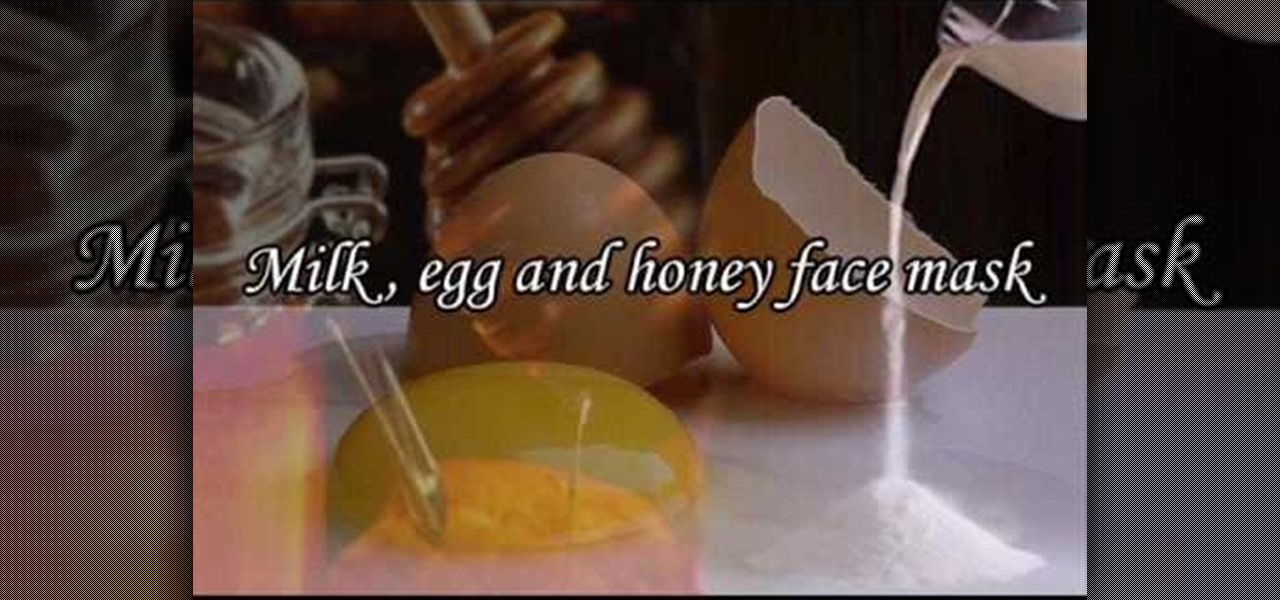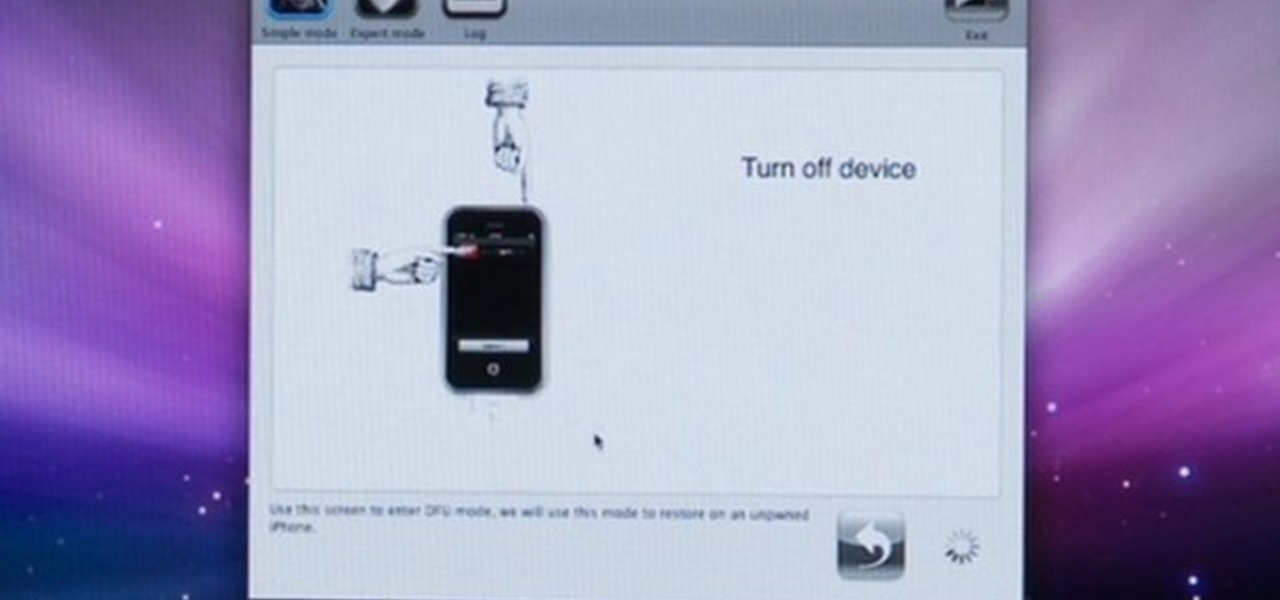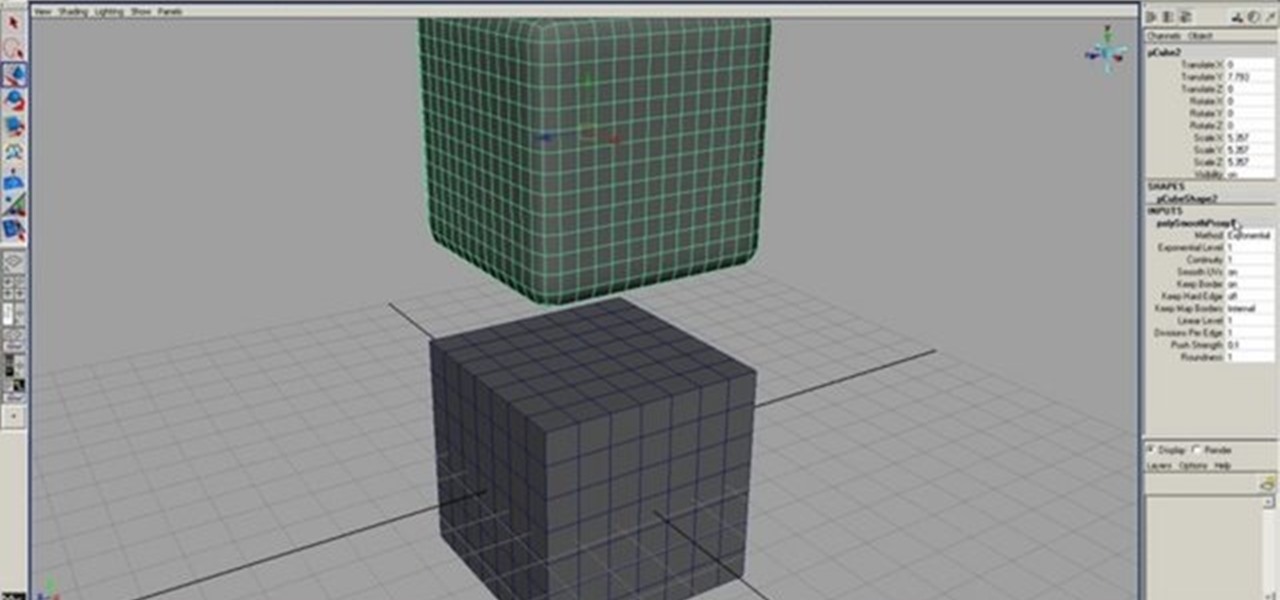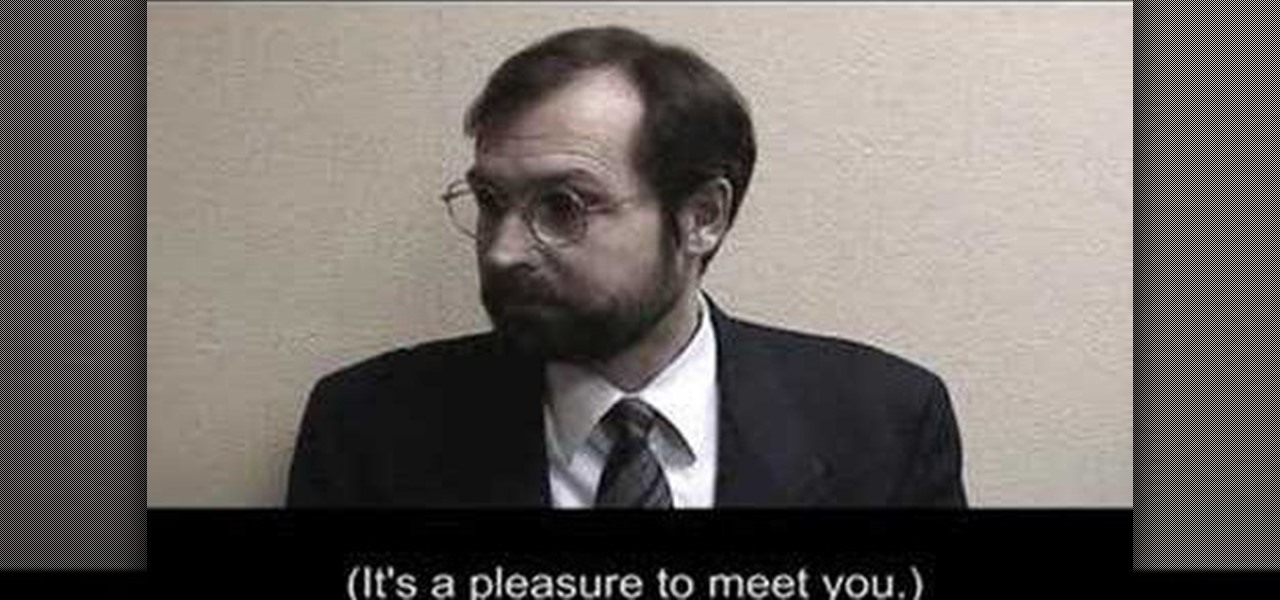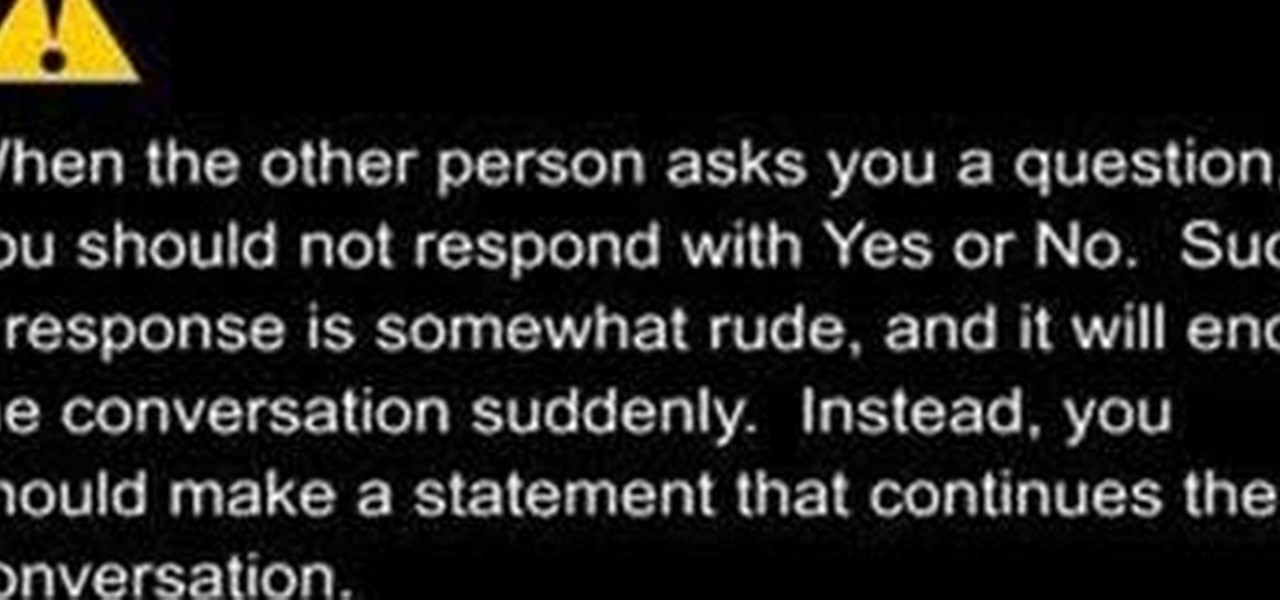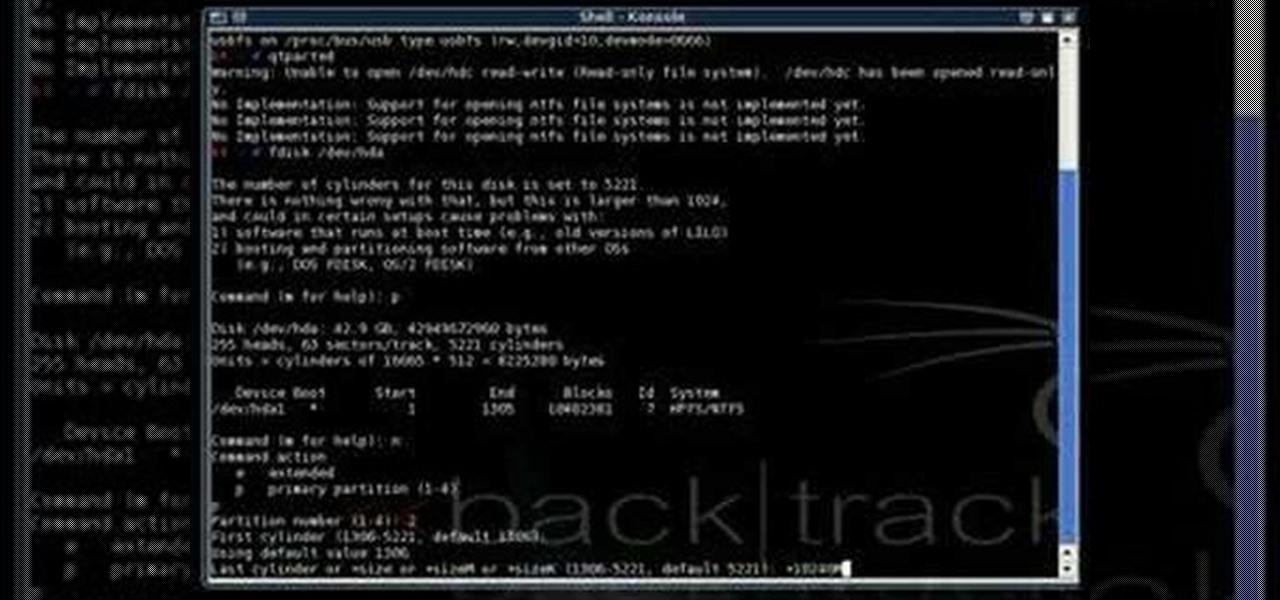Want to delete your data once and for all? This clip will show you how it's done. It's easy! So easy, in fact, that this home-computing how-to from the folks at Butterscotch can present a complete overview of the process in about three minutes' time. For details, and to get started erasing your own PC hard drive, take a look.

Learn how to copy and back up your optical meda with this tutorial. With the right software, it's easier than you might think! So easy, in fact, that this free video guide can offer a complete walkthrough of the burning process in just under five minutes' time. For detailed instructions, and to get started burning copies of your own DVD and Blu-ray discs, take a look.

Looking for a primer on how to get started recording audio using your home computer (without shelling out the money for an expensive USB or FireWire interface)? This home-computing how-to from the folks at CNET TV is here to help. For specifics, and to get started recording audio using the built-in inputs on your own Windows PC or Mac, watch this free video guide.

Looking for a guide on how to update your laptop's internal 2.5" HDD? Look no further. This home computing how-to from the folks at CNET TV will teach you everything you'll need to know to swap out your notebook computer's existing hard disk drive. For more information, including step-by-step instructions, watch this helpful guide.

You've probably heard a lot about computer viruses — but how do you stop them? This home-computing how-to from the folks at CNET TV will teach you what you'll need to know. For detailed information, and to get started protecting your own Windows PC from malicious code, watch this helpful video guide.

The three minutes it takes to watch this video may save you hours upon hours of heartache if something goes awry with your Mac or Windows PC down the road. This home-computing how-to will show you how to create and use recovery discs to restore your computer to an earlier state. For detailed instructions, and to get started creating your own bootable recovery discs, watch this video guide.

If you are sick of hearing that recorded robotic voice on your GPS device, check out this tutorial. In it, you will learn how to record your very own voice (or that of a friend or loved one) and have it give you directions instead! This can make for a pretty cool prank on someone as well. So, check it out, it's super easy and all you need is a PC with Windows and a small download.

In this tutorial, learn how to connect your Xbox 360 to your PC by hacking it all together. This will help you use Windows Media Center on both devices and take advantage of all its features.

Learn how to boot up your Microsoft Windows PC from a CD-ROM! It's easy. So easy, in fact, that this home computing how-to from the folks at CNET TV can present a complete (and somewhat talky) overview of the process in just over a minute's time. For the specifics, and to get started booting your own PCs from optical media, watch this handy how-to.

Looking for an easy way to meter of your Internet bandwidth usage? This free video tutorial from the folks at CNET TV has got you covered. It details two freeware applications — one for Microsoft Windows, one for Mac OS X — that will help you keep track of your bandwidth usage. For the specifics, and to get started monitoring your own Internet usage, watch this helpful how-to.

In this tutorial, learn hwo to apply makeup for stage performances such as dance recitals, play performances, cheerleading competitions, figure skating and anything else where all eyes will be on you.

It's important to remember that when you are on stage, you will need to exaggerate your makeup. This will help make your eyes pop and ensure that the audience can see your face. Follow along with this tutorial and get great tips on how to decorate your face for any star making performance!

If you want to learn how to program in the Java language, then the first thing you're going to need to do is download and install the JDK. That stands for Java Development Kit, and is the basis for anyone begging in Java, and you need it to get the Javac (Java compiler) running. This video will show you what to do, and will show you how to set a new variable name and value in the Environment Variables under Advanced System Settings on your Windows PC.

Anger is one of the emotions most prominently featured in manga, especially "boy" manga. Thus, knowing how to draw an angry male manga face is an important skill to master if you want to create your own manga-style art. This video demonstrates how to do just that in pencil, starting with the outline of a head. It offers detailed instructions that should enable any budding manga artist to replicate it themselves.

This drawing demonstration of intermediate difficulty features the sketching, shading, and rendering of a portrait of a human face. With copious instructions on creating effective light sources and other technical aspects, this video is indispensable for the intermediate artist.

This tutorial demonstrates for the budding digital artist how to draw a realistic face in Paint on their computer. The figure still has a bit of an amine / manga look about its eyes, but the other facial proportions are spot-on and sure to impress, especially when attached to a body.

Best Buy shows us how to use the Google Mobile App for location specific searches on your mobile phone. Google Mobile can find you the nearest restaurant in your town, and provides maps and directions. It's pretty easy to use, and you can use it on many phones, including Blackberry, Windows Mobile, Droid, iPhone, and Nokia.

This video illustrate us how to draw Donald Duck. Here are the following steps: Step 1: First of all take sheet of paper, pencil and colors.

In this video, we learn how to make a milk, egg and honey facial mask to help achieve younger looking skin. First, take a whole egg and break it into a bowl. After this, place 2 tbsp of powdered milk into the same bowl. Next, place 1 tbsp of honey into the bowl. Now, mix together with a fork until they are all well blended. Make sure you have a clean face, then apply mask to your face. Leave for around 10 minutes or until mask is completely dry. After this, rinse your face with warm water and...

This is a video tutorial describing how to use a microdermabrasion tool to induce flawless skin. The first step is to wash your face and pat it dry. Next you should use a facial rejuvenation formula lotion and place it on the parts of your face that you think need the most work. You can even put some of the lotion on the microdermabrasion brush. Then you should set the timer on the brush to two minutes and begin to brush it across your face. You should only use the brush two to three times a ...

Network mapping lets PC users organize multiple computers into a system that provides informational data access. This video tutorial shows how to set file sharing permissions and assign users designated privileges within a network. Establishing a network provides functionality within a workplace and facilitates virtual communication among users.

This is a fantastic video that walks you through a simple drawing of a face in the manga style. Drawn from a 3/4 perspective, this is great manga and anime portrait technique.

Veronica Belmont from Tekzilla shares a tip for finding lost podcasts without unsubscribing and resubscribing to the feed. To do this by a simple keyboard combo fist close the disclosure triangle so that the individual episodes are hidden, then hold down the 'Option key' in Mac or 'Shift' in Windows and toggle the disclosure triangle as shown. The iTunes feed will refresh and all the past episodes will reappear. Combine this with the "Get All" button to find lost podcasts.

This easy to follow and informational video, brought to you by Mark Crilley of [www.markcrilley.com Mark Crilley], details in depth, the steps you will need to take to create a manga style cartoon character's face drawing, in profile view. In this video, Mark demonstrates the process he uses to create his manga style drawings on three different drawings, both on female and male characters. If you are an aspiring cartoonist, looking for some great tips this video will surely deliver.

For those who would like to have fun, interestingly designed nails, this video shows how to paint smiley face nails. After applying a base coat, mix a plain matte bright yellow and a plain matte white nail polish together on a piece of paper. This will create a lighter shade of yellow. Apply the lighter yellow mixture to the nails. After applying two coats and allowing them to dry, use a black nail polish to draw the eyes and mouth of the smiley face. This will give you a cute and stylish des...

A hugely popular drawing style, anime has swept continents, and is now one of the most widely-used styles of art in the world. Learn how to draw anime boys, and make their faces cute!

Cell phones aren't just for calling people anymore! The LG enV3 offers a ton of photographic and video options which this video shows you how to use to their full potential. Not only can the LG enV3 record photos and video, you can edit and enhance them as well. There's even a Face Beautify option for your bad hair days, and a Funny Face setting to brighten up any frowns.

Need to install some foam sealant insulation? In this tutorial, Mark Donovan of HomeAdditionPlus.com shows you how to install foam sealant installation between window and door jams. Traditionally most contractors would stuff batting insulation into jams by hand, a process that takes a lot of time. Here, we learn a better way.

Create screen recordings using the free software CamStudio. This works on Windows machines, but not Mac OSX. This is a great way to make tutorials or videos for YouTube.

This video tutorial will show you how to use the Dev Team PwnageTool 2.0.1 to Jailbreak and unlock the orignal iPhone with 2.0 software update. This is also how to jail break the iPhone 3G on Mac and Windows. It can't get any easier than watching this easy to follow video. Jailbreaking is easy... and worth it.

So many choices, so little patience? That’s why we've cut to the chase for you. The most basic questions to ask yourself: a Windows (PC) OS or a Mac and laptop versus desk top computer. You'll also need to determine what you need your computer to do. Watch this video tutorial and learn how to choose a new computer.

ets face it: modeling in polygons in Maya is a rough way to make organic objects. In comes the smooth player: subdivision proxy objects. Learn how to model with the least amount of detail, but see your Maya model in all of it's quad-faced glory by using the subdivision proxy objects tool.

Learn how to navigate the FL Studio interface. Get a basic intro and explanation of each of the panel windows in FL Studio and how they relate to other music production software.

Check out this instructional video to learn how to introduce yourself in English in a business situation. "Social English" is a series of four short videos that deal with common face-to-face English situations at Fujikin. This is the first video in the series and will show you how to introduce yourself to an English speaker.

When you watch the news or a television show where someone doesn't want to be identified, it is common to see the face blurred out or obscured. In this Adobe Photoshop tutorial you will learn how to blur someone's face in an image and preserve or hide their identity. So if you are producing videos or podcasts or need to hide part of an image, this tutorial will show you how to do it in Photoshop.

Check out this instructional video to learn how to ask and answer simple questions in a social conversation. "Social English" is a series of four short videos that deal with common face-to-face English situations at Fujikin. This is the third video in the series and will show you how to ask and answer questions naturally in an English conversation.

Greeting someone in English is very simple. Check out this instructional video to learn how to greet someone in English. "Social English" is a series of four short videos that deal with common face-to-face English situations at Fujikin. This is the second video in the series and will show you how to exchange greetings in English.

All you need is a basic digital camera and GIMP photo editing software to create your own version of the Pan's Labyrinth creatures. The Keyboard Shortcuts used, in case you can't hear it properly:

n this ASP.Net video lesson, you will explore the various ASP.NET 2.0 server controls available in Visual Web Developer 2005 Express Edition. In addition, you will begin to get familiar with the windows in VWD.

This video demonstrates how to triple boot a computer, which includes Windows XP, Ubuntu, and Backtrack 2 all on one machine.