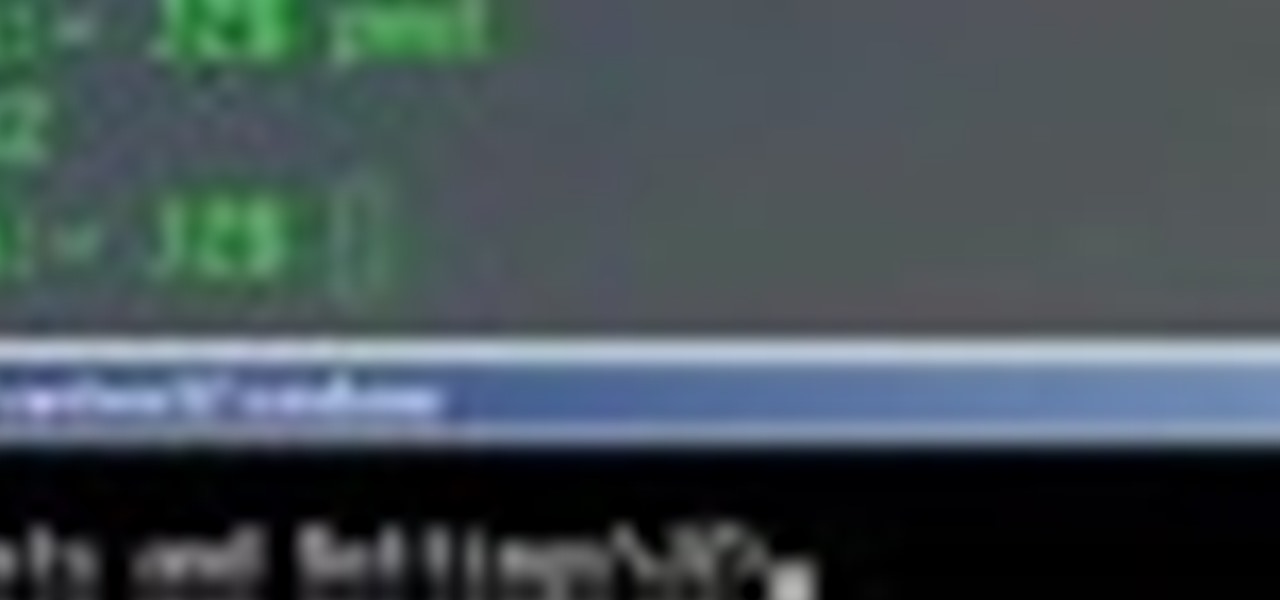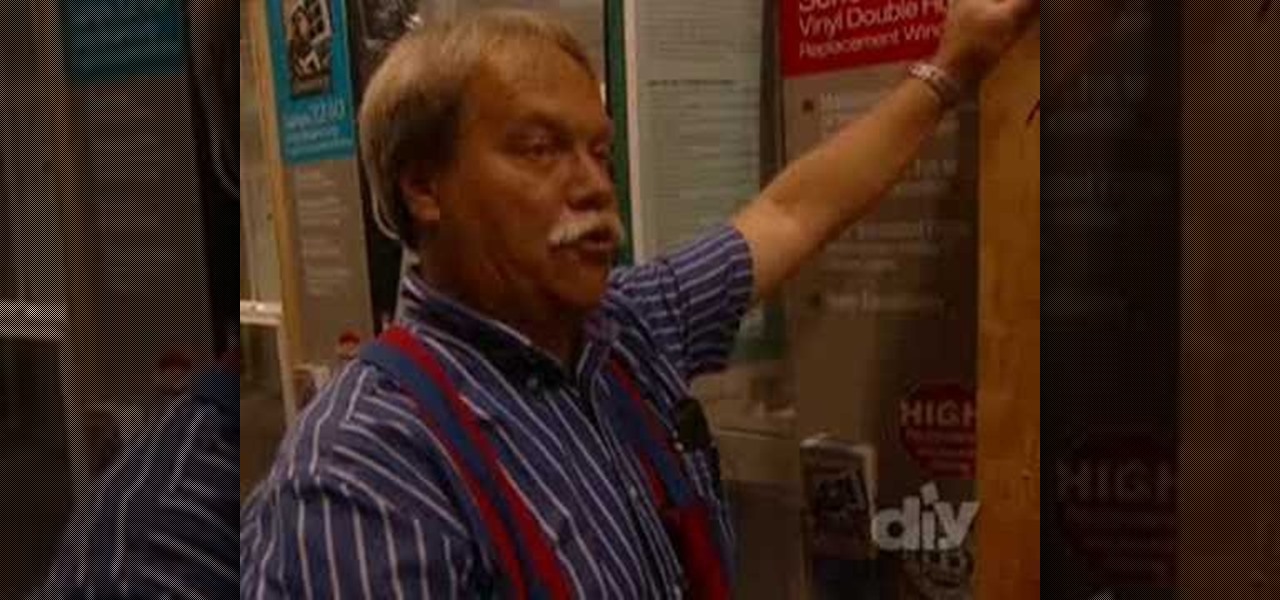The Lion yoga pose certainly looks funny and you may get a few chuckles if you do this in front of people, but it has amazing benefits for you entire face. Consisting of you sticking your tongue out while exhaling with a hissing sound, the Lion pose helps strengthen your jaw muscles and is a great way to relieve stress. Your face, mouth, and throat will also feel totally rejuvenated afterwards.

In this video tutorial from Matt Overwine of the Instructional Design Group at Northern Kentucky University, you'll find instructions on how to use the FileZilla FTP, or file transfer protocol, client to upload to the web. FileZilla is available for both Mac OS X and Windows XP and Vista. For more information, and to get started using FileZilla for yourself, watch this handy how-to.

Use this camera modification to secure the Holga back to the camera and to provide a light blocker for the counter window. You will need a small package of velcro with industrial strength adhesive. This photography tutorial provides tips for making your vintage Holga camera easy to use in hectic shooting situations.

Safari makes it easy to browse multiple web sites in the same browser window using tabs. In the latest version of Safari in Leopard, you'll find even greater flexibility in the way you deal with tabs. For a survey of the new features available to users of Apple Safarin in the Mac OS X Leopard operating system, watch this video tutorial.

AV Voice Changer Software is a real-time, high quality voice changing software. In this AV Voice Changer Software tutorial you will learn how to record a song from Windows Media Player. Learn how to record streaming songs in this AV Voice Changer Software tutorial.

If I were to tell you you could login to your Lenovo PC using your fingertips, you probably wouldn't be very impressed. The Lenovo X60 Tablet PC, however, is equipped with a biometric fingerprint scanner, which is, in fact, quite impressive, and which you can use to login to your Windows machine in the place of a password. To learn how to use it, watch this handy how-to.

This instructional dating video demonstrates how to improve your French kissing skills. Pay attention to these tips to formulate the perfect kiss. Keep your eyes closed, watch your hand movements, and pick a side of the face to aim for. Make sure to do a little lip locking and kiss that lovely person's face before moving in for a serious French kiss.

This video tutorial offers an introduction to the terminal for those making a switch from Windows to Mac OS X, one of the most powerful (yet cryptic) of OS X, which will allow you to interact with OS X's underlying UNIX layer. If you'd like to get acquainted with the terminal, simply press play!

This tutorial shows you how to use FastStone Image viewer 3.5 for Windows to edit RAW photos. Learn how to use the free software FastStone Image Viewer 3.5 to view, handle and sort RAW images, and convert RAW images. FastStone Image Viewer 3.5 is a great free alternative to Adobe's Camera RAW.

This photo editing software tutorial shows you how to use this free software FastStone Photo Resizer 2.5 for Windows to batch rename and resize your images. Make life easier and resize and rename your photos all at once with the batch functions in FastStone Photo Resizer 2.5.

Looking for a free way to convert images you took with your digital camera? This tutorial shows you how to use IrfanView 4.10 for Windows to view, optimize and convert images. Learn the very basics of IrfanView 4.10 with this video and get ready to start editing your photos and images.

Want to impress your friends by whipping out your guitar and strumming some of their favorite tunes the next time you are at a party? This guitar lesson teaches you how to play the Coldplay song "God Put a Smile on Your Face." Once you get a hang of these popular guitar chords and tunes, you can start incorporating them into your own songs. With this how to video and a bit of practice you will be able to play "God Put A Smile On Your Face" by Coldplay on the guitar. And who knows, maybe soon ...

This photo retouching Photoshop tutorial is not cleaning up blemishes, but modifying the overall look of a photo. Bert's example in this episode takes a snow covered window eave and adds some children and their reflections to the inside along with falling snow on the outside. Change a photo to any scene or look you need with this Photoshop tutorial.

Interested in running Xbox media center, or XMBC, on your Windows PC? In this video tutorial, you'll learn how to install Xbox media center on an USB drive and boot to it from any computer with the capability to boot to USB devices. Take a look.

Take a look at this instructional video and learn how to use the select tool in Google SketchUp. Making good selections in SketchUp is crucial in properly using the other tools available in this 3 Dimensional modeling program. This tutorial covers the basic selections, window selections, modifier keys to add to and subtract from your selection, and tips for accurate and quick selection sets.

All you'll need to connect your Rock Band microphone to a personal computer is an empty USB port. This brief, step-by-step tutorial will show you precisely what to do (and guide Windows users through the driver installation process). Start digitally recording with your Rock Band mic today.

In this Logic Pro 8 audio software tutorial you will explore the Piano Roll Editor (AKA Matrix Editor) and see how it compares to Logic Pro 8's Score Editor. Piano Roll Editor is one of the main MIDI editing windows in Logic Pro 8 so it's a good idea to learn how to use it.

This video will show you how to create and edit Photoshop files without having to buy Photoshop. This also works if you have a .psd file from someone else that you need to work on and you don't have Photoshop. Learn to use Paint.net for Windows to edit Photoshop files.

This instructional painting video demonstrates how to prep and paint a room. First, go through the room and spackle any holes or dents in the wall. Sand it down after the joint compound dries. Paint the ceilings first. Follow these step by step instructions to paint a room; trim, window sills and all.

Protecting a home from any hurricane damage can be difficult to do but you can minimize it by applying shutters to windows. Watch this how-to video and get tips for installing hurricane shutters to the exterior of your home. This project is very simple to do and it could prevent hurricane damage from happening to your home.

Here are some of necessary the tools for hobby crafting and diorama making. This model maker uses wood rasps, sanding pencils, wire cutters, small pliers, a box cutter, a wood carving knife, and a Japanese pull saw. When building miniatures you may find yourself making your own tools or finding useful sculpting aids around the house. Occasionally, a wood burning gun can help you achieve detail for tiny window shutters and other fine work.

This video is an instructional tutorial on how to make thermal curtains. Thermal curtains are a low cost method of reducing your heating bill by increasing the R value of your windows with an aesthetic, insulative curtain. Watch and learn how easy it is to keep the cold out and the warmth in with homemade thermal curtains.

Do you play basketball? Take a look at this instructional video and learn how to steal the ball on the court with Kansas senior point guard Russell Robinson. To this you, first you need to apply pressure. As you do this you force your opponent to make mistakes and this will give you a window of opportunity to exploit the situation. Keep in mind that you need to maintain defensive principles.

When you link your calendar from a Microsoft Windows SharePoint Services 3.0 site to Microsoft Office Outlook 2007, you can view and work with the SharePoint calendar right alongside your Outlook calendar. When you make changes in one calendar, the two calendars are synchronized automatically. Take a look at this tutorial and learn how to overlay the calendars to make viewing your complete schedule even easier.

You don't have to check the settings for every control individually — you can use the Logic Inspector to see a form's business logic displayed in a single window, grouped by features such as data validation, calculated data values, rules, and programming. Take a look at this instructional video and learn how to view the logic in a form template with Microsoft InfoPath.

Piñatas add great fun to any party. Why not a make a classic Mexican pinata for your next party. This how to video shows how to make a home-made piñata. Design a happy face on your pinata or create your own.

In this tutorial you will learn how to clone yourself, create split screen effects and picture-in-picture effects with video footage in Windows Movie Maker.

Watch this video to learn how to recored your video games on to a windows computer. This works with all console video game systems. This uses the dazzle video recorder.

Bill Myers shows you how to recover the lost windows, tabs, effects or other screen layout elements on the editing screen in Sony Vegas or Movie Studio.

A Peltier module allows you to turn heat into electricity. Because you can place it in areas that are normally warm anyway, the electricity created is "free" in a sense, though it does work best when one side of the module is cold and the other is hot. In other words, all you'll need for this project is the Peltier module and a cooler surface such as soil or water, and a warm area such as a well lit window or warm pan.

Pamper your skin with things that you have in your kitchen. Watch this video tutorial by Better TV to learn how to make two kinds of fresh fruit face mask.

This greeting card tutorial video will give you tips on how to make a greeting card that spins and shows various images in its little window. This is a take on the old view master toys that children used to play with. Your friends and family will definitely think this greeting card is awesome.

Bill Myers shows how to use Microsoft Photo Story 3 for Windows to quickly create videos from your photographs. Great for quick YouTube videos, viral videos, and more.

Check out this video tutorial for building a Bart PE CD with Part PE Builder made by Runtime Software. Make sure that you have Internet access, a blank CD, and a copy of your Windows XP compact disk with at least Service Pack 1 on it. This will help you creat a bootable CD-ROM for your computer.

In this Genhead two-part video tutorial, we'll look at how to refine the markup of the head in the main window.

This is a three-part 3ds max video tutorial that takes a look at using reference photos for creating a head texture. If you have photographs that can work, there really isn't any reason not to use them since they can often provide plenty of subtle details that would be very time consuming to add otherwise.

If you think you have all the essential tools figured out in Autodesk Maya 8.5, you probably don't. So, if you want to create awesome 3D animated characters, then maybe you should watch this Maya video to make sure you know how to keep faces together after you already know how to merge, merge duplicate, average vertices, and bridge.

This is how to create a split screen on final cut pro. This is very basic, but opens a window for limitless fun and ideas.

How to create and map a network drive using XP home.