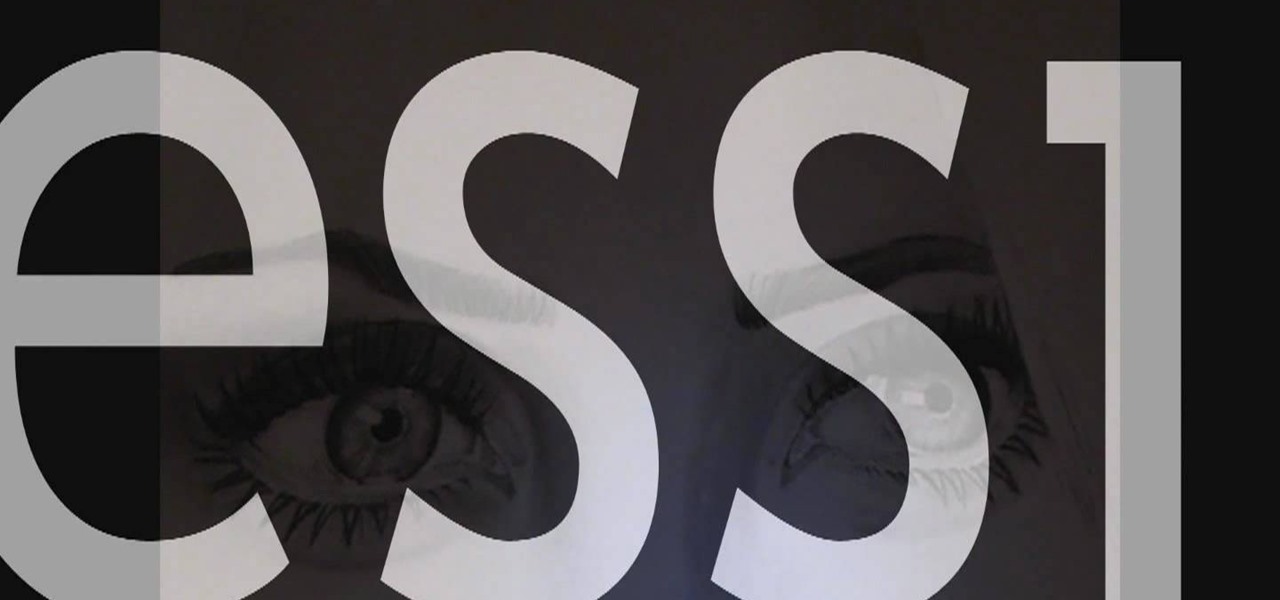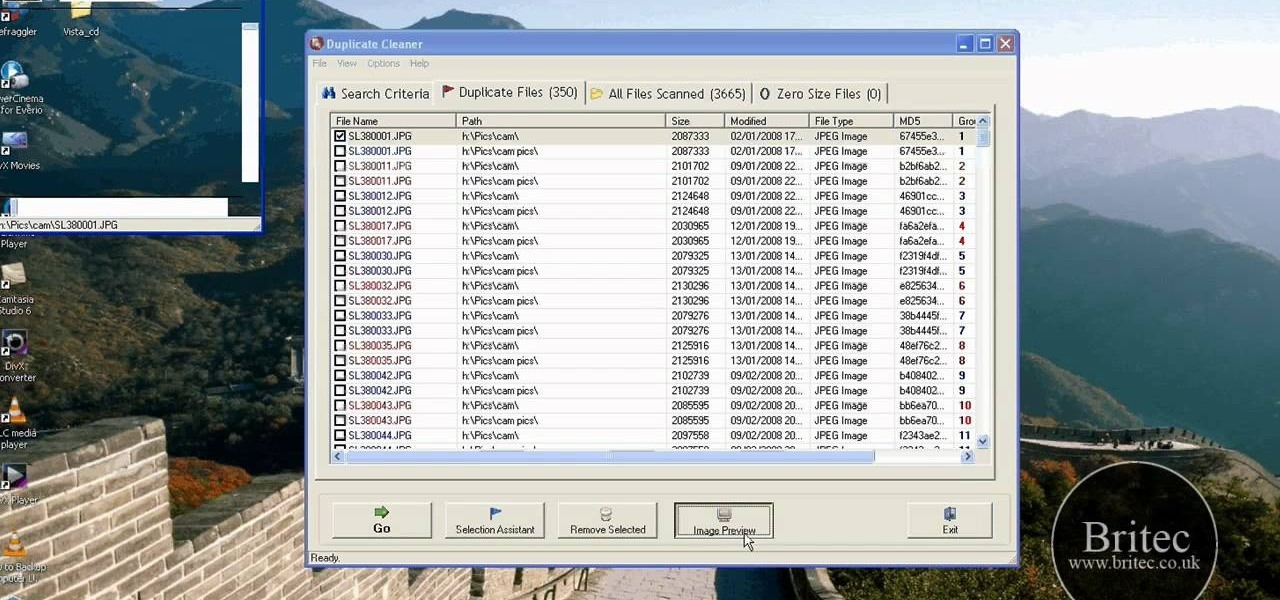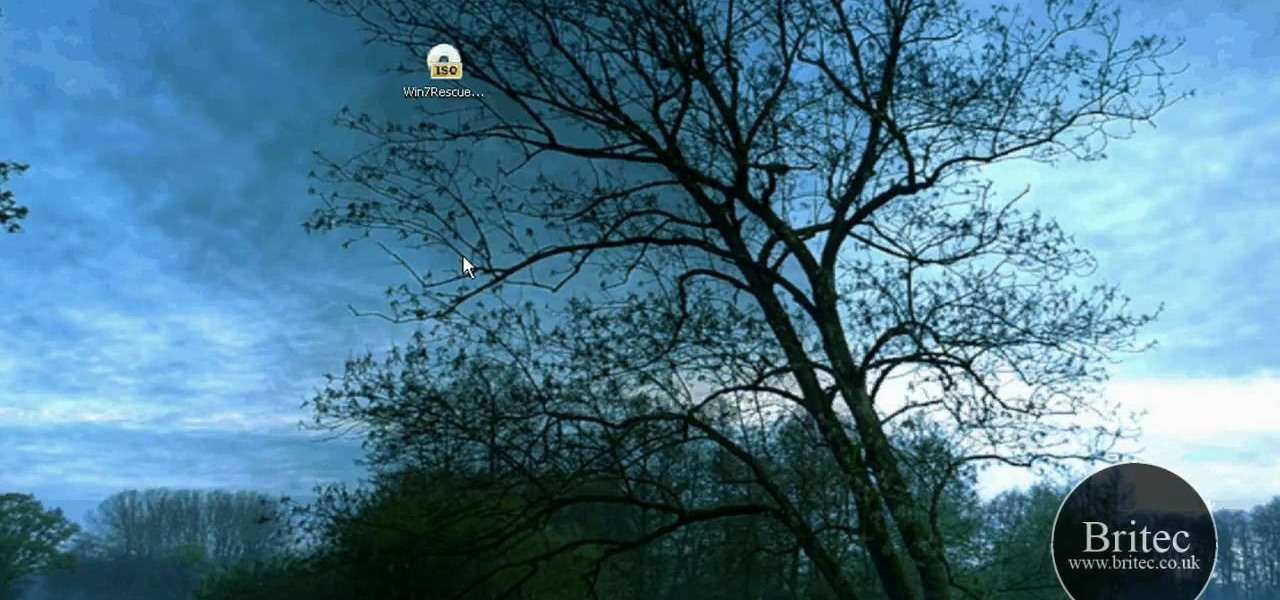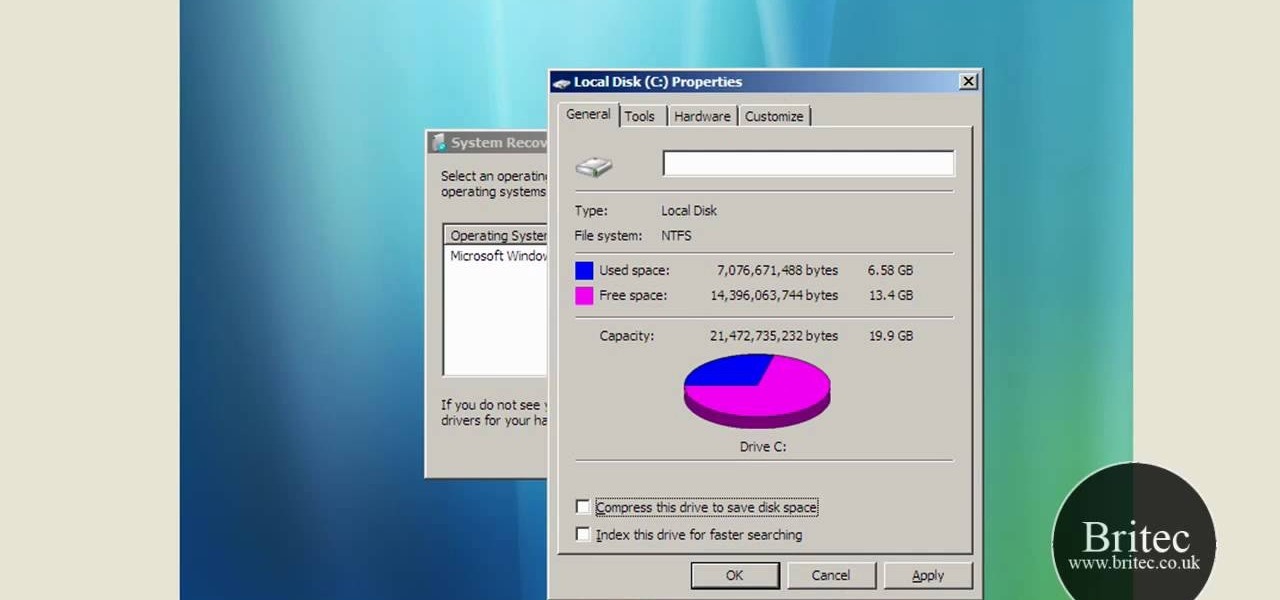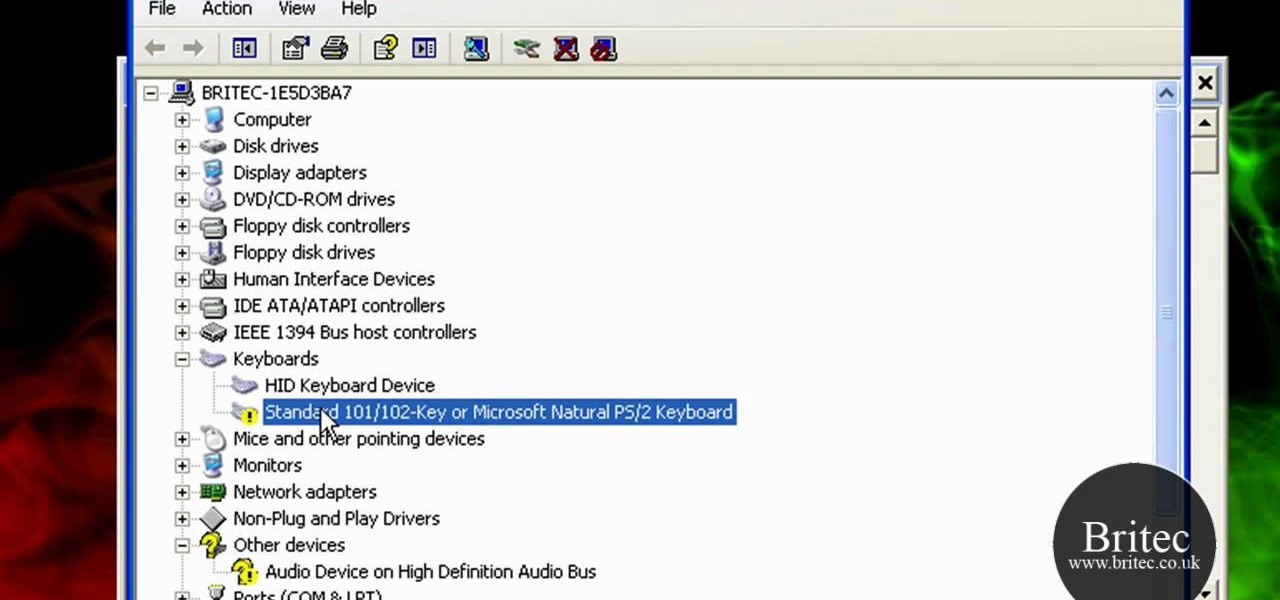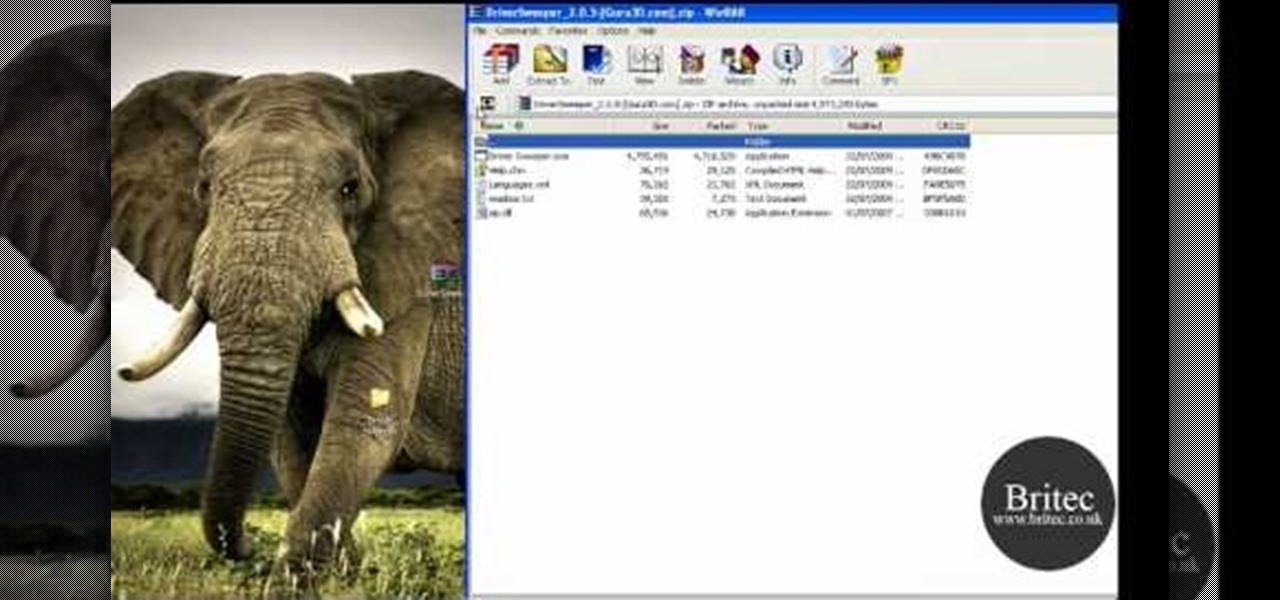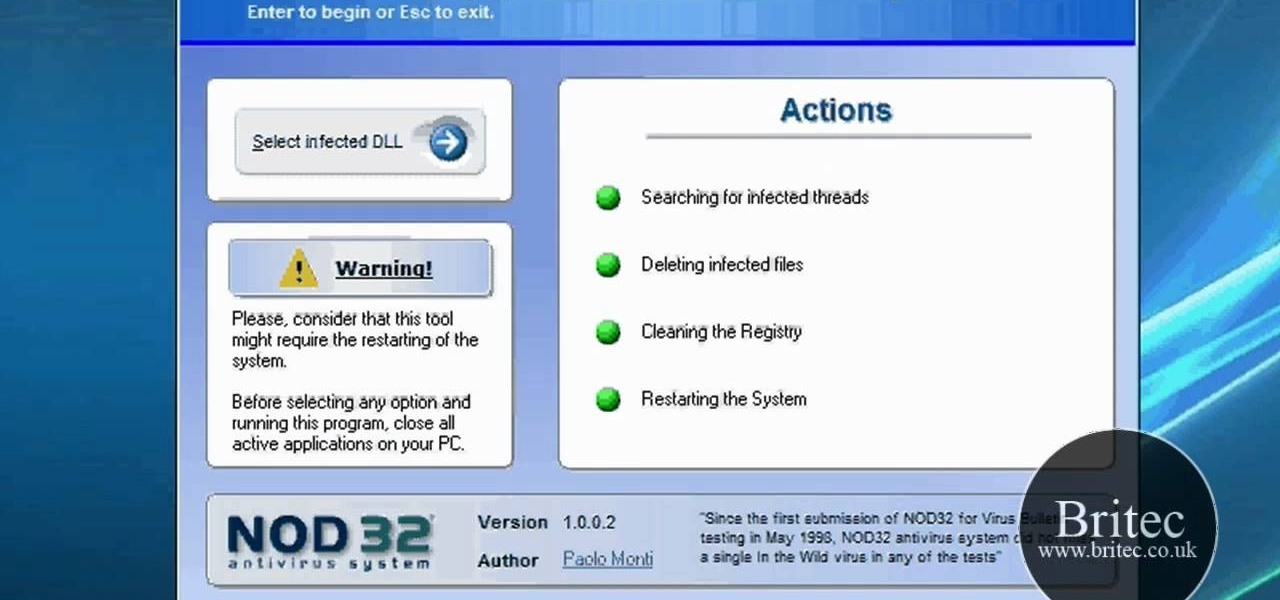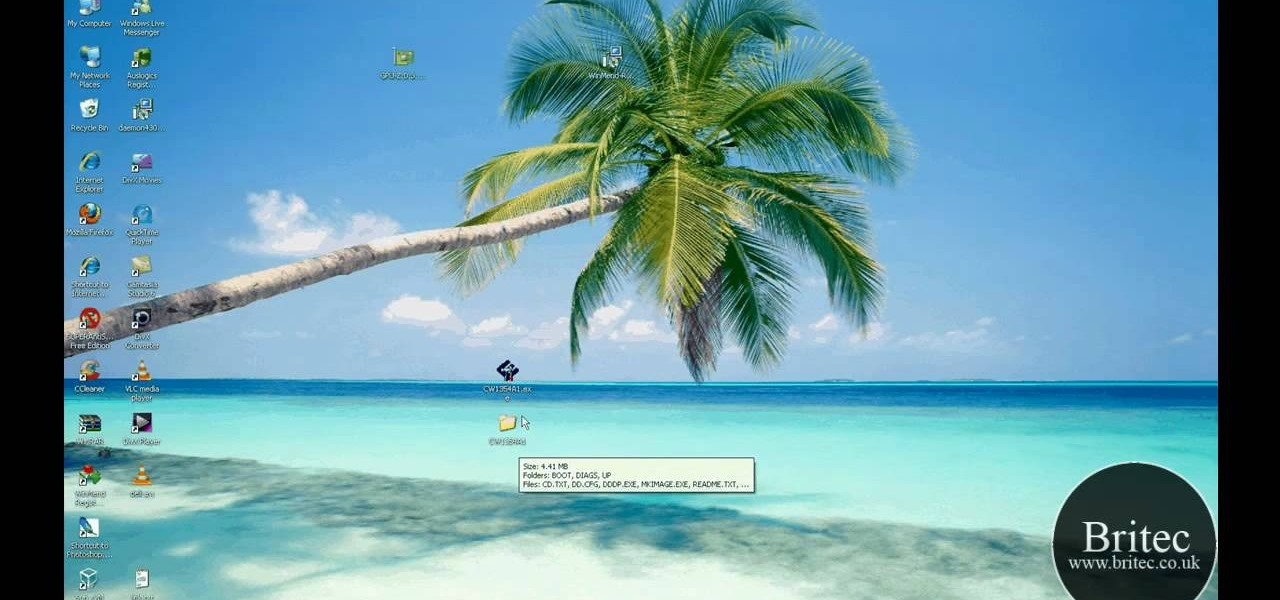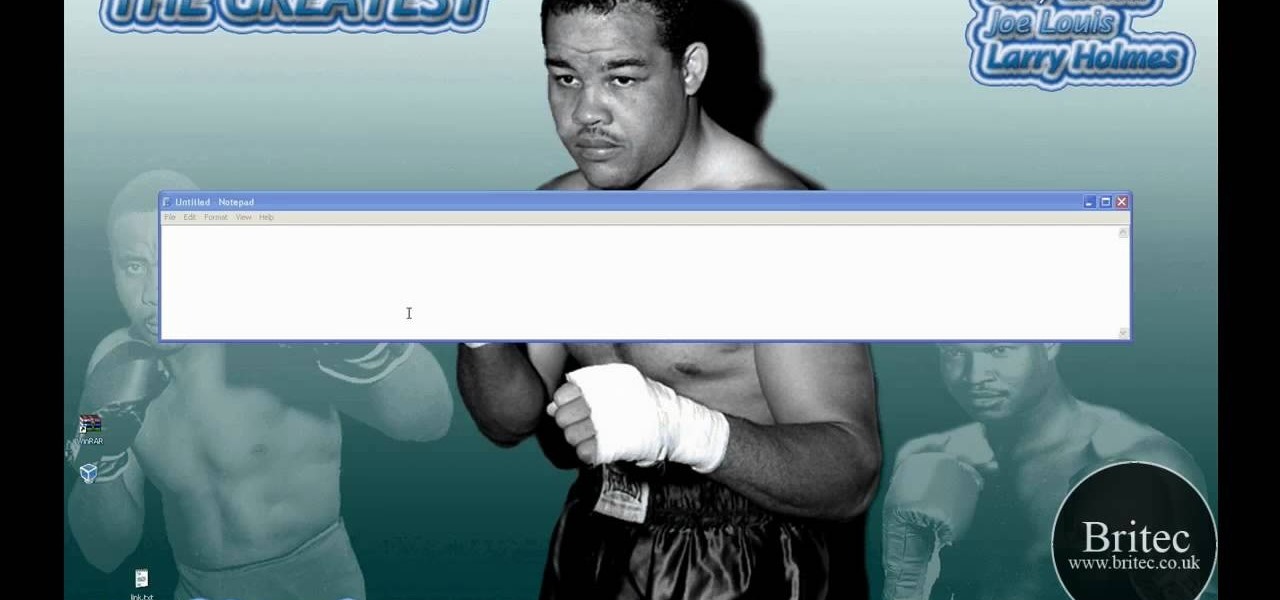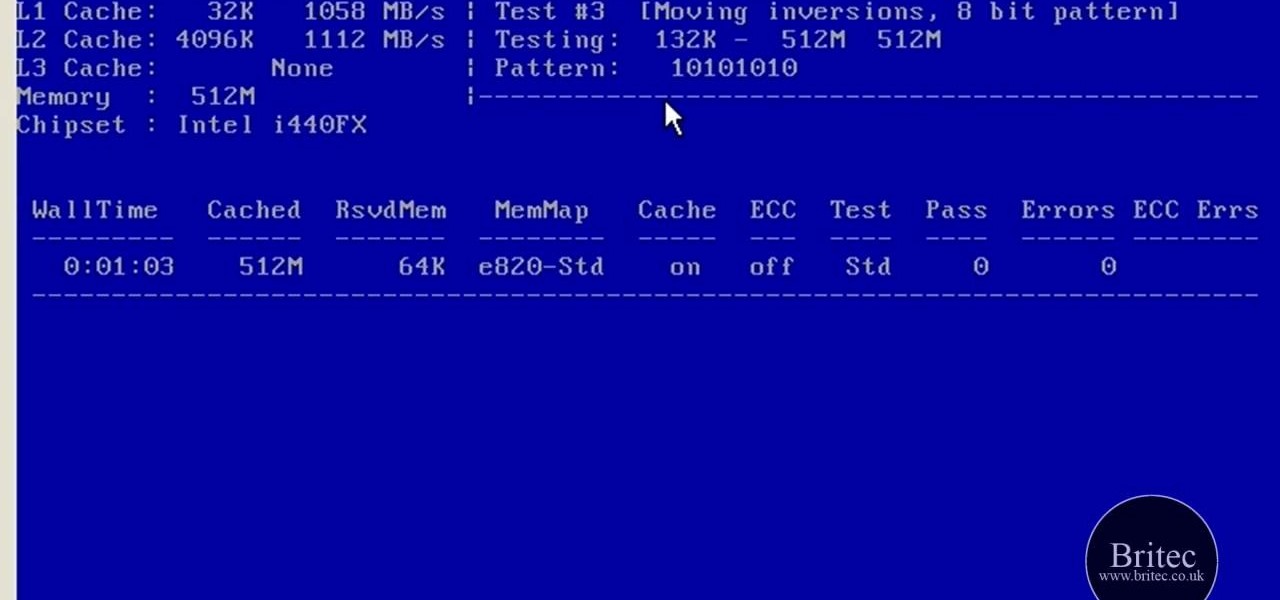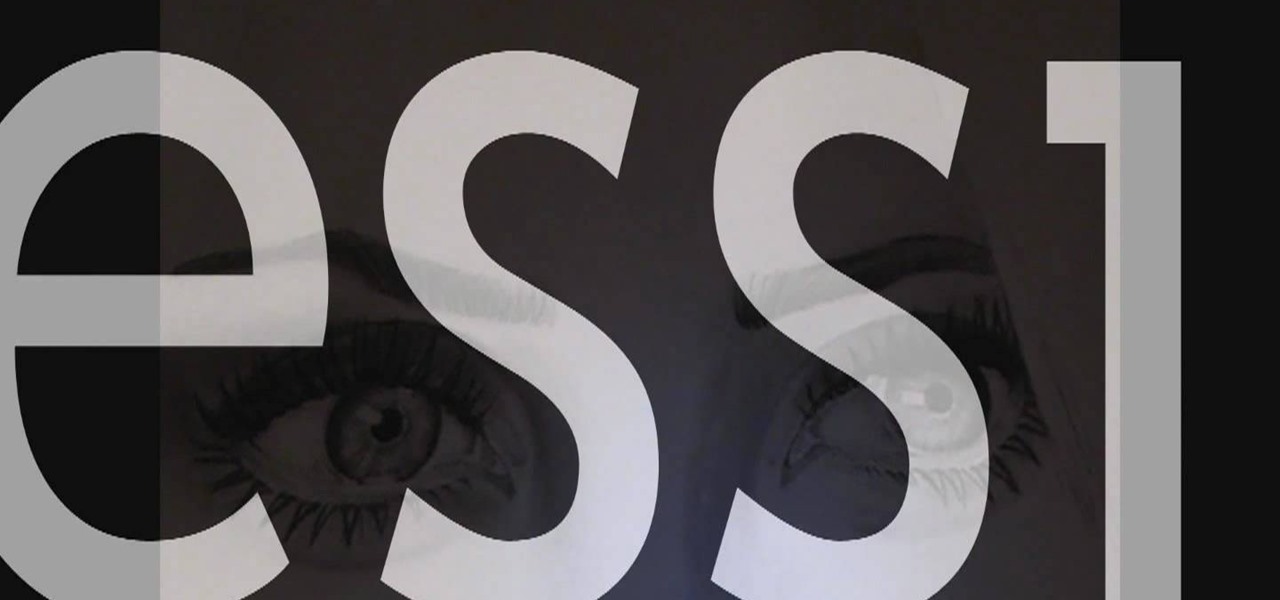
In this tutorial, we learn how to draw a realistic portrait. Using a pencil, you will first draw the out line of the face. After this, add in the details and bold lines to the eye. From here, you will add in the details and shading to the rest of the face. Use your eraser to create smooth lines and white lines to make the features look glossy. Draw in a white line on the bridge of the nose to make it look more realistic. Also make sure to add in lines that are on the face as well as hair that...

In this tutorial, we learn how to draw a face using charcoal. Start out using a light touch with your pencil to draw the outline of the pencil. After this, use the darker touch of a charcoal brush to draw in the details of the eyes. Draw the eyeline and the creases in the eye, then draw in the nostrils and the middle of the mouth. Draw in shading around the neck and chin to make a difference between the two. Use a light touch of the brush to create shading throughout the entire face, not usin...

In this clip, you'll learn how to get started using Symantec Backup Exec to protect SharePoint & Exchange servers. It's easy! So easy, in fact, that this helpful how-to can present a complete overview of the app in just under five minutes. For more information, including detailed, step-by-step instructions, take a look.

In this clip, you'll learn how to get started using Symantec's Endpoint Protection Small Business Edition on your Microsoft Windows PC. It's easy! So easy, in fact, that this helpful how-to can present a complete overview of the app in just over four minutes. For more information, including detailed, step-by-step instructions, take a look.

In this clip, you'll learn how to get started using Blue Coat PacketShaper on your Microsoft Windows PC. It's easy! So easy, in fact, that this helpful how-to can present a complete overview of the app in just under four minutes. For more information, including detailed, step-by-step instructions, take a look.

In this clip, you'll learn how to get started using Symantec's Endpoint Protection Small Business Edition on your Microsoft Windows PC. It's easy! So easy, in fact, that this helpful how-to can present a complete overview of the app in just over five minutes. For more information, including detailed, step-by-step instructions, take a look.

Need some help getting the most out of your notebook computer's battery? With the right habbits, it's easy. So easy, in fact, that this free video tutorial from CNET can present a complete overview of the process in just under three minutes and a half. For detailed instructions, and to get started improving your own laptop's battery life, watch this handy how-to.

Nero 7 is software program that will let you create your own movies on DVD, and this video shows you how. You can even set up your own template for a menu screen. You can even alter the resolution or format when you burn your DVD.

If you need a creative topper for a cake or cupcake, you can easily make a face out of fondant. This is a simple and fun decorating tip to add a little bit of whimsy to your next confection.

Before taking on any big interior design project, you always want to make sure you have the right information. Especially with purchasing new drapes and curtains. This video will show you an easy way to obtain the correct measurements for different styles of curtains and drapes.

Finding someone in a burning car is a scary emergency. Learn how to safely extract a person from a car fire after an accident. You'll need to be able to pull them through the windows, and if an ABC extinguisher is nearby, you can use that to help fight the flames.

Got gunk on the screen of your notebook computer? This handy hardware how-to presents a complete overview of the cleaning process. It's easy! So easy, in fact, that this video guide can offer a complete overview of the entire process in just under two minutes. For more information, including step-by-step instructions, take a look.

Looking for instructions on how to set up an use a PCsync cable? This brief video tutorial from the folks at Butterscotch will teach you everything you need to know. For more information, including detailed, step-by-step instructions, and to get started transferring files and folders from one Microsoft Windows PC to another with PCsync yourself, take a look.

Looking for instructions on how to install the "Cherry" build of the Chrome operating system on your device? This clip provides some helpful advice. It's easy! So easy, in fact, that this home-computing how-to from the folks at Britec can present a complete overview of the process in just over three minutes. For complete details, including step-by-step instructions, watch this video guide.

Ever wanted to use a slideshow of images as your desktop background? With John's Background Switcher—a free application for Microsoft Windows PCs—, it's easy! So easy, in fact, that this home-computing how-to from the folks at Britec can present a complete overview of the process in just over four minutes. For complete details, including step-by-step instructions, watch this video guide.

Problem with your primary hard drive? This clip provides some helpful advice on how to resolve this common and frustrating problem. It's simple! So simple, in fact, that this home-computing how-to from the folks at Britec can present a complete overview of the process in just under two minutes. For complete details, including step-by-step instructions, watch this video guide.

Sound card or microphone on the fritz? With a little bit of savvy, you can troubleshoot and solve the problem yourself. It's easy! So easy, in fact, that this home-computing how-to from the folks at Britec can present a complete overview of the process in just over ten minutes. For more information, including detailed, step-by-step instructions, take a look.

Looking for a primer on how to use Ninite? This clip will teach you everything you'll need to know. It's easy! So easy, in fact, that this home-computing how-to from the folks at Britec can present a complete overview of the process in just over two minutes. For more information, including detailed, step-by-step instructions, take a look.

In this clip, you'll learn how to use WiPeer to create quick WiFi hotspots. It's easy! So easy, in fact, that this home-computing how-to from the folks at Britec can present a complete overview of the process in just over two minutes. For more information, including detailed, step-by-step instructions, take a look.

This clip will teach you everything you'll need to know. It's easy! So easy, in fact, that this home-computing how-to from the folks at Britec can present a complete overview of the process in just over two minutes. For more information, including detailed, step-by-step instructions, take a look.

Need help figuring out how to use Win7RescuePE? This clip will teach you everything you'll need to know. It's easy! So easy, in fact, that this home-computing how-to from the folks at Britec can present a complete overview of the process in just over six minutes. For more information, including detailed, step-by-step instructions, take a look.

This clip will teach you everything you'll need to know. It's easy! So easy, in fact, that this home-computing how-to from the folks at Britec can present a complete overview of the process in just over two minutes. For more information, including detailed, step-by-step instructions, take a look.

This clip will teach you everything you'll need to know. It's easy! So easy, in fact, that this home-computing how-to from the folks at Britec can present a complete overview of the process in just over two minutes. For more information, including detailed, step-by-step instructions, take a look.

Delete your old device drivers once and for all. It's easy! So easy, in fact, that this home-computing how-to from the folks at Britec can present a complete overview of the process in just over three minutes. For more information, including detailed, step-by-step instructions, take a look.

In this clip, you'll learn how to delete unused sound and video drivers from your system. It's easy! So easy, in fact, that this home-computing how-to from the folks at Britec can present a complete overview of the process in just over two minutes. For more information, including detailed, step-by-step instructions, take a look.

In this clip, you'll learn how to use the ESET UnDLL tool to rid yourself of poisoined DLL files. It's easy! So easy, in fact, that this home-computing how-to from the folks at Britec can present a complete overview of the process in just over five minutes. For more information, including step-by-step instructions, take a look.

So-called "anti-virus" program doing more harm than good? In this clip, you'll learn how to uninstall fake anti-virus and anti-spyware software from your computer. It's easy! So easy, in fact, that this home-computing how-to from the folks at Britec can present a complete overview of the process in just over five minutes. For more information, including step-by-step instructions, take a look.

In this clip, you'll learn how to create a bootable system disc for a Dell computer. It's easy! So easy, in fact, that this home-computing how-to from the folks at Britec can present a complete overview of the process in just over five minutes. For more information, including step-by-step instructions, take a look.

In this clip, you'll learn how to use the AnyToISO disc image converter to convert BIN, CDI, NRG, IMG, DEB and DMG files to ISO files. It's easy! So easy, in fact, that this home-computing how-to from the folks at Britec can present a complete overview of the process in just over two minutes. For more information, including step-by-step instructions, take a look.

In this clip, you'll learn how to utilize the ISO Verifier application to verify your disc image files. It's easy! So easy, in fact, that this home-computing how-to from the folks at Britec can present a complete overview of the process in just over two minutes. For more information, including step-by-step instructions, take a look.

In this clip, you'll learn how to test your system memory with both Memtest86 and Windiag. It's easy! So easy, in fact, that this home-computing how-to from the folks at Britec can present a complete overview of the process in just over five minutes. For more information, including step-by-step instructions, take a look.

Need help figuring out how to repair file assocations on a Vista or XP PC? It's easy! So easy, in fact, that this home-computing how-to from the folks at Britec can present a complete overview of the process in just over five minutes. For more information, including step-by-step instructions, take a look.

Suspect you might have a trojan virus installed on your computer? Find out! With the NETSTAT and FPORT commands, it's easy! So easy, in fact, that this home-computing how-to from the folks at Britec can present a complete overview of the process in just over five minutes. For more information, including step-by-step instructions, take a look.

Want to stop SVCHOST.EXE from eating all of your Microsoft XP computer's processing power? It's easy! So easy, in fact, that this home-computing how-to from the folks at Britec can present a complete overview of the process in just over five minutes. For more information, including step-by-step instructions, take a look.

Looking for instructions on how to create custom boot discs and bootable flash drives? It's easy! So easy, in fact, that this home-computing how-to from the folks at Britec can present a complete overview of the process in just over eight minutes. For more information, including step-by-step instructions, take a look.

In this video, we learn how to draw Mickey Mouse on a dry-erase board. Start off by drawing a circle on the left hand side of the board, then draw a half circle with another circle connecting to that on the right hand side of the board. Now, connect another half a circle around the sides, to help shape the face. Next, make an "m" shape on the top of the face going down to the sideburns and fill this in. Color in the ears as well, then make a rounded v-shape at the bottom of the face to make t...

In this tutorial, we learned how to get rid of your acne. First, when you wake up use Sea Breeze astringent to clean your face and use a cotton ball to put it on. Use a separate cotton ball for each of the different areas on your face. This contains salicylic acid, which will prevent your face from getting oily during the day. At night, you can use ProActiv Renewing Cleanser, or any other type that has 2.5% benzoil peroxide. You can also use the Neutrogena Fresh Moisture before you put on you...

The iPhone 4 is unique because it comes with not one, but two cameras. The front facing camera on your phone can be used to take your own picture, for games or to use the new FaceTime app to video call your buddies. This tutorial will walk you through how to use this fun new feature and how to make the most of it.

This video illustrate us how to draw Toad from Mario Brothers with a sharpie. Here are the following steps:Step 1: Take a piece of paper and pencil and start by drawing a face. Draw two eyes and a tongue by drawing three circles.Step 2: Now from the down side of the face draw an oval egg shape structure bigger then the face ,this is the toads belly.Step 3: Draw two lines cutting half through the belly and without joining them with little space in between draw these line upwards.Step 4: Draw t...

This is an instructional video on how to hit a golf ball out of thick rough. The major issue that most people have with hitting the ball out of the rough is that they end up smothering the ball when they swing. This is caused by the grass catching on the shaft and closing the club face. They way to fix this is, at address you need to open the club face a slight amount. When you swing the club will catch and your club face will be positioned perfectly and the ball will shoot out of the rough l...