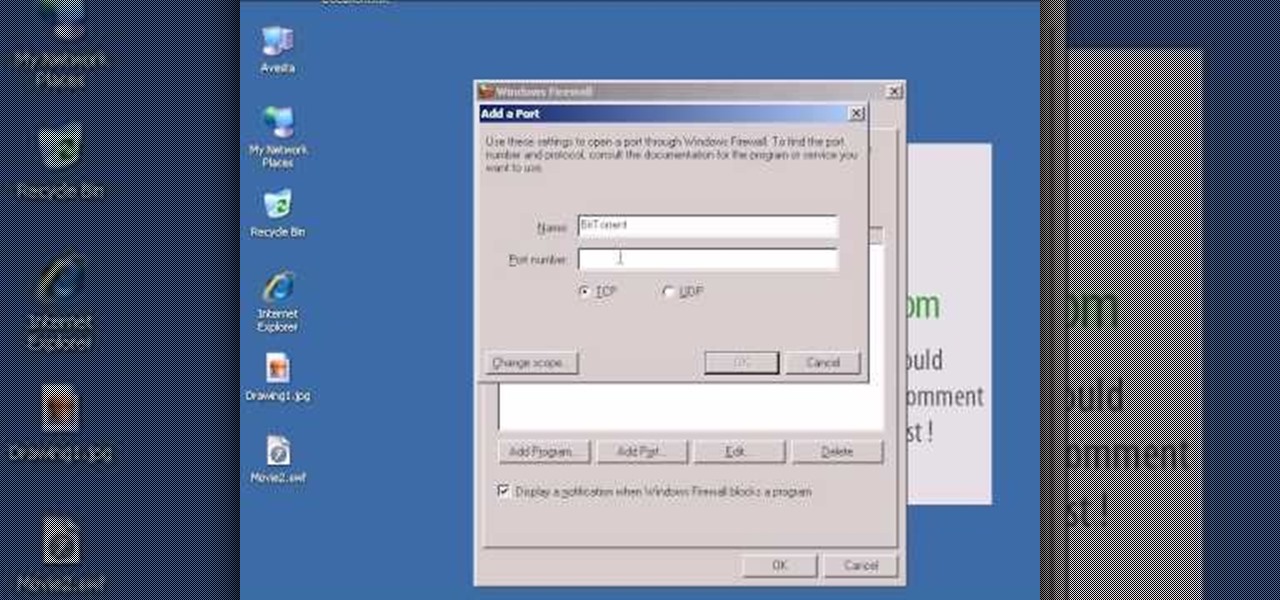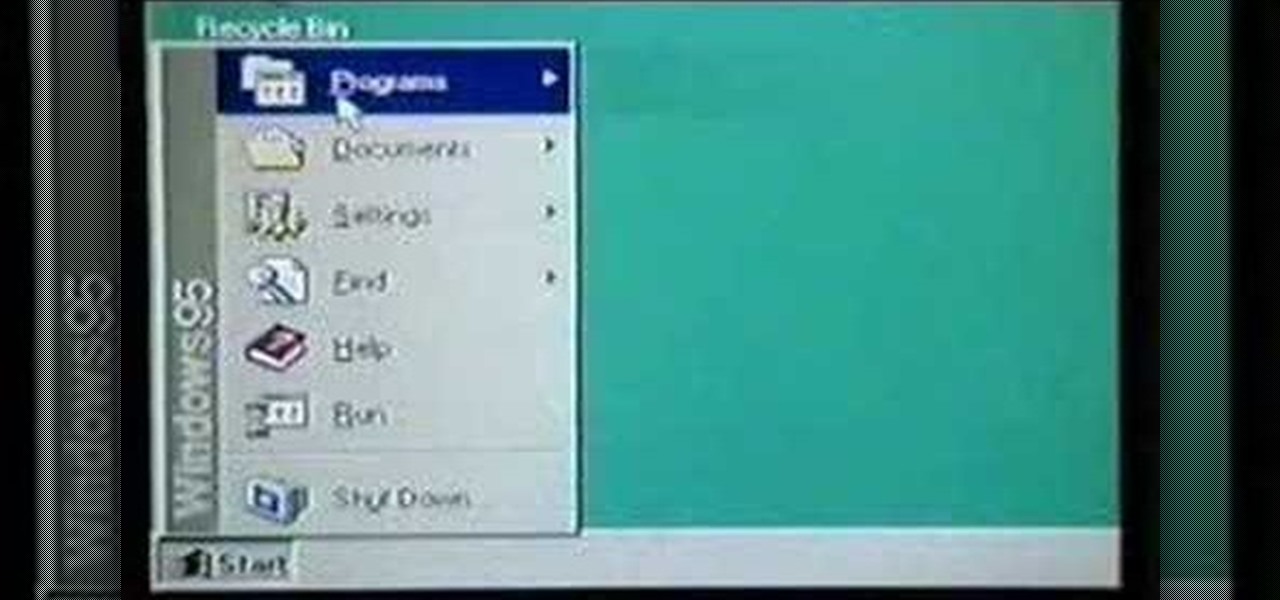Interested in burning in docking windows to the left, right or center of your screen? This Windows 7 tutorial will show you how it's done! It's easy! So easy, in fact, that this home-computing how-to can present a complete overview of the process in just over a minute's time. For more information, including detailed, step-by-step instructions, watch this Win 7 user's guide.

Love Windows 7 but miss Windows Mail? Reinstall it. This clip will show you how it's done. It's simple! So simple, in fact, that this home-computing how-to can present a complete, step-by-step overview of the process in just under three minutes. For more information, including complete, step-by-step instructions, take a look.

Windows Live Mail makes it easy to manage multiple email accounts. The accounts are laid out on the main screen and are easy to access, making Windows Live Mail a convenient email client. For more information, including detailed, step-by-step instructions, and to get started using multiple email accounts with Windows Live Mail yourself, watch this helpful video guide from the folks at Butterscotch.

This is an easy way to upload AVI video from USB or other media using Windows Vista or Windows XP to the Sony PS3 (Playstation 3). It does not require any downloads. All the software you need is already included in Windows Media Center.

Ah, Windows Vista. Amongst all the versions of Microsoft Windows, this particular operating system was designed far more for looks than actual function. Windows Vista offers limited ability for the users to customize programs and files.

Want to share your Windows Mobile phone's high-speed data connection with your laptop over Bluetooth? It's easy! So easy, in fact, that this home computing how-to from the folks at CNET TV can present a complete (and somewhat talky) overview of the process in just over a minute's time. For the specifics, and to get started tethering your own Windows or Mac laptop to your Windows Mobile phone, just watch this handy how-to.

Decided you want to leapfrog Vista and upgrade from Microsoft Windows XP directly to Windows 7? It's easy! So easy, in fact, that this free home computing how-to can present a complete (and somewhat talky) overview of the process in about six minutes' time. For specifics, and to start installing Win 7 on your own computer, watch this PC user's guide.

In this how to video, you will learn how to install Sony Vegas or any other Windows software on to a Mac. This will be useful if you cannot find a Mac equivalent of a Windows program. First, you will need Boot Camp Assistant. This will allow you to run any windows program on your Mac. Open the program and press continue. Next, you can select how big you want the Windows partition to be. You can select the 32 gigabytes button, or adjust it manually by sliding it. Next, select Partition. Once t...

Windows 7 provides the high contrast display feature for the monitors. To use this feature go to the desktop. Right click and select 'Personalize' from the menu. This brings up the Personalization window of the 'Appearance and Personalization' option of the Control Panel. Here you can change the visuals and sounds of your computer. Scroll down in that window till you find high contrast themes. Choose one of those themes. When you select them Windows automatically applies the theme to your com...

This video by Butterscotch shows viewers how to uninstall a program in Windows 7. To begin, click on the start button at the bottom-left of the screen. Click 'Control Panel' in the boxes that pop up. Click 'System and Security'. On the left side of the window, there will be a link marked 'Programs'. Click on it. Click 'Uninstall a program' beneath the 'Programs and Features' heading. Highlight the program you want to uninstall, then click the 'Uninstall/Change' button near the top of the wind...

Windows 7 is the hot, new operating system replacing the past XP and Vista systems. Windows 7 is the most simplified, user-friendly version that Microsoft has developed - ever. Get acquainted with your new version of Windows straight from Microsoft.

This winter, keep heat in and cold out by sealing your windows with plastic. You will need:

This shows how to install Mac OS X on Intel/AMD PCs as a dual boot with Windows. Part 1 of 2 - How to Dual-boot Windows XP and Mac OS X on a PC.

Just because augmented reality is the technology of the future doesn't mean it can't reach into the past of computing.

So, you've got Windows 8 now, but what about all of those keyboard shortcuts that took you years to memorize? Just because Windows 8 is geared more toward touch interactions, doesn't mean keyboard shortcuts are gone—they're just a little different.

In this video tutorial, viewers learn how to open ports in Windows firewall. Begin by clicking on the Start menu, go to Control Panel and select Windows Firewall. In the Windows Firewall window, click on the Exceptions tab. Here, users are able to add, edit or delete exceptional ports. To add ports, click on Add Ports. Now name the port, input the port number, select the port type and then click on OK when finished. This video will benefit those viewers who use a Windows computer, and would l...

In this Computers & Programming video tutorial you will learn how to run Windows 7 on a Mac using Parallels. First you got to download Windows 7. For this you will need Firefox browser. Open the browser and go to www.microsoft.com/windows/windows-7/download.aspx. Scroll down and under the 32 bit download link, select English and click GO. If you have a windows account, type in your email and password and sign in. You will get the download link in the email. Go to the link, it will have the pr...

In this video tutorial, viewers learn how to minimize or close multiple windows on a Mac computer. The technique shown in this video allows the user to simply close or minimize all the opened windows all at once. To close all the opened windows, hold down the Option key and Close button. To minimize all the open windows, hold down the Option key and Minimize button. This video will benefit those viewers who use a Mac computer, and would like to learn how to close or minimize all the opened wi...

MacIsTheGeek explains how to quickly and easily run Windows software natively on the Mac, without installing an emulator, or using BootCamp. The software that enables this, called Darwine, is available as a free download from Softpedia. Darwine comes with Notepad, Minesweeper, Explorer, and various other Windows programs for use as demos for Darwine. However, once Darwine is installed, using any other Windows application is as simple as installing the executable file on your Mac hard drive, j...

In this tutorial, you will learn how to install Windows XP or Windows 7 onto a Netbook using the WinToFlash program.

This video tutorial from pctechbytes presents how to quickly set up Homegroups in Microsoft Windows 7.This feature allows to easily share files between computers with Windows 7 operating system.Press Start button, select My Computer option. In the newly opened window select Homegroup from the list to the left. Select View Homegroup Settings link.In this window you can choose what types of documents you want to share with other Windows 7 operating system users.You can share pictures, documents...

This video demonstrates how to burn music into a CD using Windows Media Player. To burn music from your computer into a blank CD using Windows Media Player: open Windows Media Player by going to Start, All Programs then click on Windows Media Player. once Windows Media Player is open, click on Burn. open the folder where your music is stored, select the files you want to burn then drag them into the Windows Media Player screen. after making sure you have selected the music files you want, ins...

This video tutorial shows you how to make your Vista look like Mac Os X To make Windows Vista look like a Mac Os X using Vista Glazz Application:

Looking, however improbably, for an introduction to the Windows 95 operating system? No? How about if we throw in two of (yesteryear's) brightest sitcom stars? With the help of this two-part promotional video from Microsoft and your friends, Matthew Perry and Jennifer Aniston, you'll be using the Windows 95 Start Menu and Recycle Bin in no time. Take a look.

If you've ever seen something called ThinkPoint Antivirus on your computer, you have gotten one ofhte most widespread and infectious fake antivirus malware programs out there. To get it off your PC, follow the instructions below, or watch this video for an alternate method if this one doesn't work.

This tutorial series shows you how to work with lighting in Maya by creating a stain glass window with a candle in front of it. This is a great in-depth look at lighting. Part one sets up a 3 point lighting system within maya. so this is a general overview of many light properties. Part 2 makes the stain glass alpha for the lofting lesson using Zbrush. Part 3 covers how to cast light through a colored alpha within maya and make the illusion of stain glass. Part 4 is where you add the candle t...

If you have been looking for a way to get the popular Joomla Content Management system running on Windows with IIS, you may have run into many problems. In fact, many people spend days trying to get Joomla running on IIS and run into roadblock after roadblock. The problem is getting PHP, MySQL, Joomla and IIS to all play nicely together. As you search for solutions, it is easy to find part of the answer, but rarely do you find it all in one place... until now. In this video tutorial we start ...

A bistro twist on a South American classic! For this recipe, you will need: 4-5 ounces red snapper, juice of 2 lemons, juice of 2 limes, 1 diced shallot, 1/4 chopped green chili, 1 tablespoon diced cilantro, 1 avocado, 1 cup tomato juice, 1 grams Algin, 1.5 grams Calcic, 2 1/4 cups water, 250 grams lemon lime juice, 250 grams of water and 1.5 grams of Lecite. Make an avocado wrapped ceviche with tomato pearls and lemon-lime air.

If you've got something on your Windows PC that you don't want to share with the world you're going to want to create a private, password protected folder. This simple video shows how to easily set it up. This works for Windows 7, Vista and XP.

If you're not satisfied with your out-of-the-box version of Windows 7 or Vista then get ready to tweak it up good! With this video, you'll see how to use a little program called Ultimate Windows Tweaker to wrestle your software to perform the way YOU want it to. This software lets you get into the registry in a safe and easy way if you're not a computer wizard. Remember to always back up your system before toying with the registry.

These days you can get a car tailored with special gangster rims, headlights, and sound systems, but one of the features of a standard car we all take for granted is power windows. Before those, all we had were frustrating crank-up windows that always got stuck if we didn't add enough elbow grease.

In this video tutorial, we learn how to install, delete and browse OpenType and TrueType fonts on a MS Windows 7 PC through use of the Windows Font Manager, which can be found in your system's Control Panel. For all of the details, watch this home-computing how-to.

Are you tired of getting annoyed that your computer is running Windows XP too slowly for you? Increase your computer's speed by checking your disks for errors and defragmenting your hard drive, or updating your hardware to more advanced technology.

In this video, we learn how to find your Windows product key. Start off by going to Magical Jellybean Keyfinder. This website has a download that will find your product key for your Windows program. This is a great and necessary tool if you happened to loose the product key that came with your computer. This is also great for computers that already had Windows installed, and you never had the product key in the first place. Once you install this on your computer, you just open it up on your d...

Want to simulate mouse functions with the Windows 7 Speech Recognition tool? It's easy! So easy, in fact, that this Windows 7 accessibility guide can present a complete walkthrough of the process in just over a minute and a half. For details, as well as to get started using this useful trick yourself, watch this helpful how-to.

Learn how to use the newely revised Hypershade Window in Maya 2011. Whether you're new to Autodesk's popular modeling software or a seasoned 3D artist just looking to better acquaint yourself with the Maya 2011 workflow, you're sure to be well served by this video tutorial. For more information, and to get started using the Hypershade Window in your own Maya 2011 projects, watch this free video guide.

Run Windows 7 on your Mac using virtualization software like VMWare or Parallels only to find that the Microsoft OS can't see your Ethernet connection? Learn how to resolve that common problem with this free home computing how-to from the folks at CNET TV. For specifics, and to start making your own Windows 7 restore discs, watch this PC user's guide.

Want to run Windows Vista or 7 on your Apple computer? With Bootcamp and OS X Leopard (or Snow Leopard), it's easy. So easy, in fact, that this free video tutorial from CNET can present a complete overview of the process in just over three minutes and a half. For detailed instructions, and to get started running your favorite Windows apps and games on your Mac, watch this handy how-to.

Quick tip on customizing Alt-Tab Interface. Download Alt-Tab Tuner 1.0.1 to get control over Windows 7's Alt+Tab shortcut.

Windows 7 is fairly similar to Mac OS X out of the box. But what if it's not similar enough for your tastes? Then you follow this free video guide, that's what: with its help, you'll learn how to use Snow Leopard-style file stacks on Microsoft Windows 7 desktop. For complete instructions, watch this tutorial.