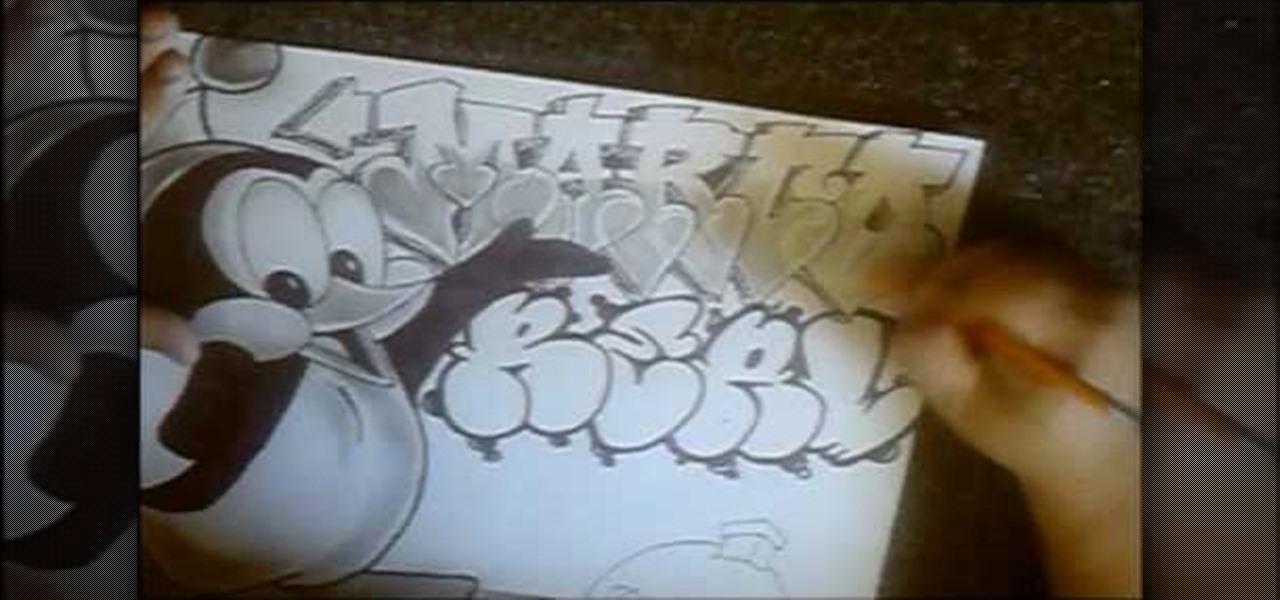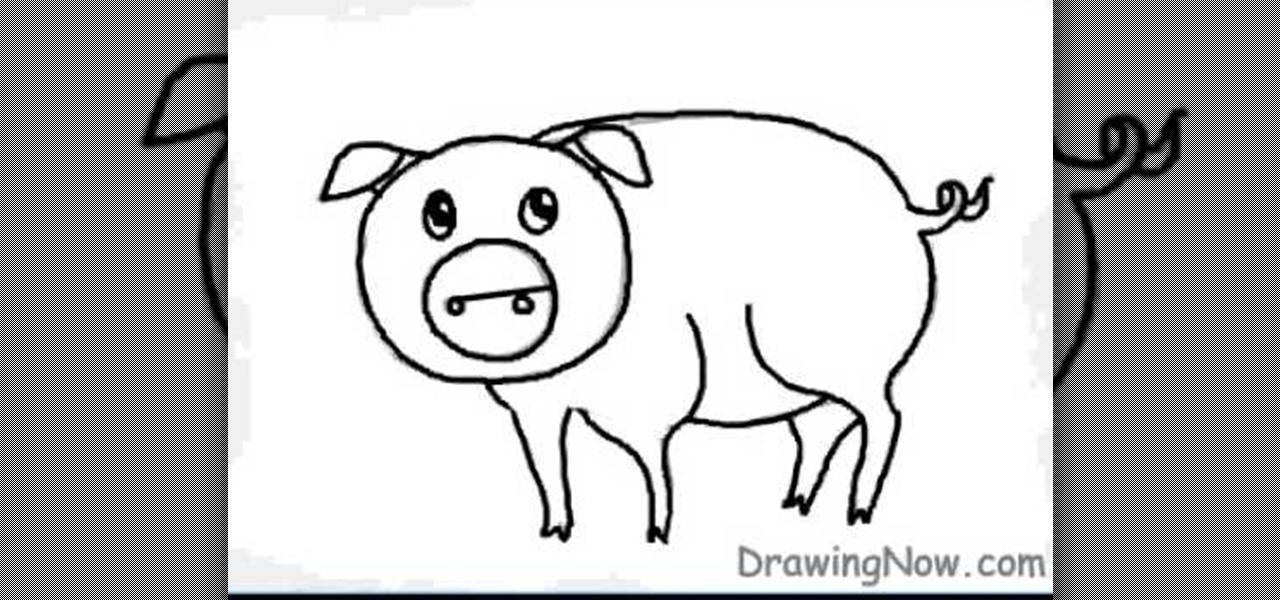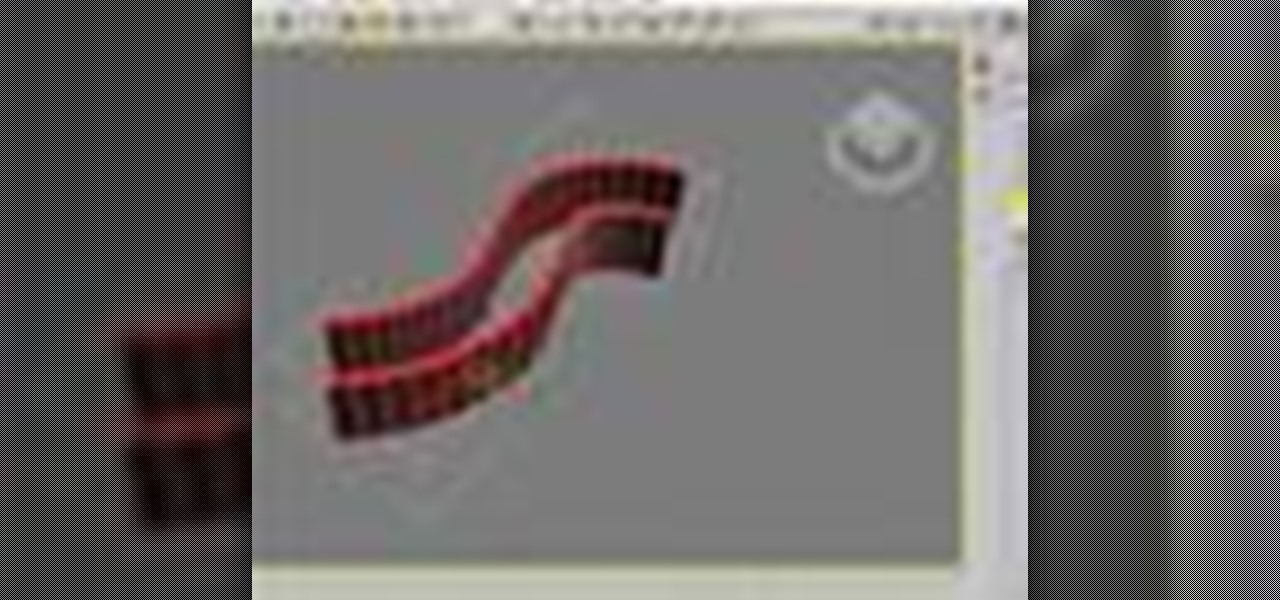If you want to learn how to add a fake depth of field in Photoshop this is for you. First start off with a picture that has clarity throughout the picture. The first thing to do is add another layer. To do this you must grab your first layer and drag it to the bottom right where it says new layer. You will now have two layers to choose from. The next step is to blur the top layer of the photo. To do this select the top layer go to filter at the top of your window and scroll down to blur. Sele...

This how-to video explains how to changing the name of a computer, workgroup in a network and the description on a Windows XP.

In this Computers & Programming video tutorial you will learn how to format a FAT32 partition larger than 32GB. For this you will need a program called Maxtor Maxblast. Download and install it. First, you will have to remove the existing partitions. So make sure you back up everything. Click on computer > manage > disk management. Find your partitions and delete them. Open up maxblast program and it will tell you it found an empty hard drive. Click ‘next’ a few ties and then choose ‘FAT...

This video shows rather than tells you how to draw a cartoon figure. There are no words of explanation. It starts with a simple Mario game character already drawn on the paper. Then you see a hand with a pencil come into the frame. This hand draws the eyes first, then the nose and a mustache. Then it does the outline of the face and the ear. The perspective is slightly to the side of the face, not directly in the center. The outline of the hat comes next, with the emblem on it. The final area...

This video illustrate us how to draw manga characters.Here are the following steps:Step 1:Take a sheet of paper and pencilStep 2:Start by drawing a circle ,this will represent the face of the manga. now draw the eyes ,nose lips of the character with sharp lines to represent action on the face.Step 3: Now draw the middle part of the body and it should be in perfect shape.Step 4: Now draw hands of the character with waves on the hands to show masculine look.Step 5: Now draw the feet and legs.St...

Drawing an 8 bit toad seems very easy from the video of Mario brothers, first you draw two short standing lines which are the eyes and are black in color using freehand draw option. Then you draw a somewhat oval shape using the same option around the eyes which would look like a face using the color light yellow then you provide darker shades on each side to give the face a 3d effect. Then the cap is drawn after which you draw the rest of the parts the body, dress, hand, shoes etc and finally...

This video illustrate us how to draw an animated fox step by step. Here are the following steps:Step 1: Take a piece of paper and pencil.Step 2; Draw a small oval shape, this is the face of the fox and within this face draw two lines representing the eyes. Draw a small circle between and a bit lower then the eyes representing the mouth.Step 3: Draw the body of the fox by drawing a hands free semicircle and extend the semicircle with two very small circle on the lower side representing the leg...

This video is about how to make uTorrent 2.0 faster. The first step that you will have to do is to open your uTorrent 2.0. Once you have opened uTorrent 2.0, go to "options" then click "Preferences". Once you have clicked "Preferences", go to "Connection" found on the left side of the window. Then beside the random port, change the numbers to "45682". After you have changed it, go to "Bandwidth". Then change the maximum upload rate to "15". Also change the maximum download rate to "1890". You...

gjtfreak demonstrates a new free tip for the iPhone 3G on how to get free ringtones on a Windows Vista environment in this video. Firstly go into the start menu open control panel option and from that open folder option. Click on view and find a box that says hide extensions for known file types and unclick that box click apply and then OK. Secondly open up iTunes and pick the song you want to use and go into the preferences column at the top left of the iTunes window. Make sure that the ring...

For a complete look, eyebrows can really add to your face. Learn how to properly shape and fill your eyebrows for a complete look that frames your face and presents a done look regardless of whether you are wearing makeup or not. To figure out how you want to shape your brows, line up the inner corner of your brow and the outer edge of your nose. Use a pen or anything straight to create this alignment. Where the tip of this tool ends is where your brow will start (from the inner corner). The ...

In this video tutorial, viewers learn how to draw the character Sokka, from the show Avatar and the Last Airbender. Begin by drawing a circle for the head and a rectangular torso. Add the arms and a boomerang in one hand. Now add the legs and feet. Draw some guidelines on the face and add the hair. Draw the face and start outlining the whole image. Add the details while you outline. Erase the guidelines and start adding the color. This video will benefit those viewers who enjoy drawing in the...

In this video cholowiz13 teaches you how to draw Chilly Willy. You start with a big circle for the head. Inside, draw two ovals and two smaller circles there. These will be the eyes. You then create another oval adjacent to that which will be the cheek. Draw a triangle facing outward, which will be the beak. Draw the body next and two flat feet at the bottom. One arm should be behind his back and the other extending, showing the letters you will draw. Also add a hat on top of his head and dra...

First neatly draw the outline of the pig, then color the outline with a darker shade as this is the base of the character. Next draw the eyes, nose, and the small curly tail which complete the outline of the pig. For the base color a slightly bright pink color should be selected to shade the inner part of the pig i.e. the stomach, legs, and face. A shiny touch should be added to the face to give it a brighter and happier appearance. The background must be colored also with blue and brown. The...

Let's face it; we've all been there. A pimple pops up and you have a big event in a day or two. What do you do? Misses Wonder is here to save the day with a few tips and tricks for quickly and easily getting rid of those pesky pimples. Simple household items can be used to try to eliminate zits. Some methods include using toothpaste, and making homemade face masks with fruit, as well as methods for how to combat dryness from the treatments. Even if you think you've tried it all, give this tut...

Unzipping compressed files is a basic skill that every computer user should know. Compressing allows you to reduce the size of large files for easier information transfer. This video tutorial demonstrates the basic steps of unzipping a file without the use of Windows WinZip.

This is a demonstration on how to use the PLL method to solve a Rubik's cube. The author informs that what people do before and after applying the PLL technique is very important. According to him, people usually tend to first align as many faces as they can, when they see a partial algorithm and then apply the PLL method, which is very time consuming. Instead, one should stop one step short of alignment, apply the Pll method and then align the faces completely. The author, however, points ou...

On 4Runners equipped with the automatic climate control system, the left and right hand knobs control the temperature settings for the driver's side and passenger's side. To use it, switch on auto mode by pressing the ‘auto’ switch on the left hand knob so the amber light is illuminated. Then press ‘dual’ on the right hand knob so its amber light is illuminated. Rotate the left hand and right hand knobs to set your temperatures. The system will maintain those temperatures. If you want the who...

This video shows you how to easily draw a Pokémon step by step. The first thing you have to do is draw 3 circles for the head, tail and body. You can always start off the ears with little circles, and then add the little pattern on the face, which consists in two circles, one near the other. Then, make the ears (please note that the ears are very sharpen). Then the face legs and belly. The front legs are kind of pointed, while the back legs are roundish. Draw the tail, which looks like an axe...

Digital Painting and Drawing: Learn to draw woman face profile or side view, a knight in armor, facial figure, head and figure slightly step by step with costume step by step. This drawing, painting using Photoshop video tutorial shows you from basic rough sketching to finish drawing quick concept for comics cartoon illustration, manga, anime. The video demonstrates how to quickly create an efficient concept design from concept idea into visual. Video tutorial. Cartoon, illustration, comics, ...

Steal Kim Kardashian's look for your next big outing with this two-part tutorial on how to put together this beautiful celebrity's makeup look. In part one, our host CMichelle, shows us how to prime our face and apply the shadow. The second half speedily goes through how to line the lids.

Thanks to Apple's awesome user interface, it is extraordinarily easy to set your default printer. Instead of guessing which printer your document printed to, be certain of where it is every time.

Gloobus Coverflow is a new program on Linux that lets you view all of your files without actually opening them! It's very similar to Apple's Quicklook, but is made for Linux.

If you've ever seen David Blaine or Criss Angel, there's a good chance you've seen this card trick performed at least once. It's a very common trick, and yet the effect still blows people away.

Make life easier by printing to your nearest PC printer the first time, every time. You Will Need

This video tutorial demonstrates an easy way to activate MMS on iPhone 3G or 3Gs Firmware 3.1 o. First download the File here.

This makeup tutorial video will teach you how to make a bronze eyeshadow look that is great for summer. This makeup look is fantastic for heading to the beach or just hanging out at home. Although it may be bronze eyeshadow, it gets the gold medal.

I don't know anyone who doesn't use Google to explore the web. And I don't know anyone who hates Google's Instant Search feature, which is available in all web browsers, as long as you're searching from Google's website.

Chainfire, the renowned Android dev who brought us tools like CF-Auto-Root and 500 Firepaper, among many other apps and tools, has done what he always seems to do, which is root devices before they hit the shelves, this time for the Samsung Galaxy S5.

Rolling out right now are the latest KitKat updates to both the Exynos (SM-N900) and Snapdragon (SM-N9005) variants of the Galaxy Note 3. These over-the-air (OTA) updates will be staged out, beginning with networks in India, South Korea, and Switzerland. As reported by @lalithbhaskar, and confirmed by Sammobile, the latest update brings Android 4.4.2 to Samsung's current flagship device. If you reside in one of the mentioned regions, you can force a manual check by going to Settings -> About ...

No joke. This is not an Onion headline. This coming Friday, October 9th, NASA is actually planning on bombing the moon in search for water. The missile, a Centaur rocket, will blast off from Cape Canaveral, Florida, aiming at the moon's South Pole. Scientists will then analyze the debris from the explosion for traces of water ice or vapor.

South Korea's child prodigy, Sungha Jung, uploads approximately one video a week to his YouTube channel, racking up millions of views and over 120,000 subscribers. Jung is an acoustic fingerstyle guitarist, and his skill level is well beyond his years. The guitar appears to be practically the same size as Jung, even though it is custom made to fit his body size.

If you have made the switch from Windows to Linux, I want to congratulate you in advance. I'm sure you have noticed a huge performance increase when using Linux over other operating systems. This is only half the battle, though! Most users who are new to Linux end up using Ubuntu. I have no gripes with Ubuntu, but I do not agree with their philosophy. It almost mimics Windows. Ubuntu favors ease of use, and despite valiant efforts by the development team thus far (Ubuntu is crazy fast), all o...

Take a look around the next time you open up the File menu and slowly scroll through your editing options. Are your coworkers quietly cringing? Your kids running for the other room? Sounds like you need a few good keyboard shortcuts up your sleeve. Memorizing the right combos can transform you into a super speedy Windows superstar. Forget the mouse. Keyboard shortcuts are the new black.

In this clip, you'll learn how to use the Trapcode Form plug-in with Adobe After Effects CS4 or CS5 to create a form face effect à la Radiohead's "House of Cards" music video. Whether you're new to Adobe's popular motion graphics and compositing software or a seasoned video professional just looking to better acquaint yourself with the program and its various features and filters, you're sure to be well served by this video tutorial. For more information, including detailed, step-by-step inst...

Edit your photos with ease with Canon's free software, Digital Photo Professional (DPP). It's primarily for editing and processing Canon RAW files. See everything there is to know about this comprehensive photo editing software bundled with most of your Canon Digital SLR cameras.

The Shell modifier was added to 3ds Max in release 6, and a far as I know the Shell modifier was written by Peter Watje.

Don't be afraid to add some shimmer to the face. It can still create a fresh, daytime makeup look. Take a black eye pencil and gently go over the upper lash line. Slightly smudge the line with a Q-tip in order to create a more natural and even look. For a more glowing look, take foundation and apply it to the entire face. Take some powder with a large brush and lightly powder the face. Take blush and go over the cheekbones and face contours.

These instructional animated slides teach you how to easily fold a horse face Japanese style. Learn how to use the Japanese art of origami to make your own horse face. Use the start, stop, forward and back buttons to easily follow along. You can also speed up the instructional origami video if it is going too slow. Very cool Japanese origami how-to video! Origami a horse face Japanese style.

These instructional animated slides teach you how to easily fold a paper dog face Japanese style. Learn how to use the Japanese art of origami to make your own paper dog face. Use the start, stop, forward and back buttons to easily follow along. You can also speed up the instructional origami video if it is going too slow. Very cool Japanese origami how-to video! Origami a dog face Japanese style.

These instructional animated slides teach you how to easily fold a paper Dracula face for Halloween. Learn how to use the Japanese art of origami to make your own Dracula face. Use the start, stop, forward and back buttons to easily follow along. You can also speed up the instructional origami video if it is going too slow. Very cool Japanese origami how-to video! Origami a paper dracula Halloween face Japanese style.