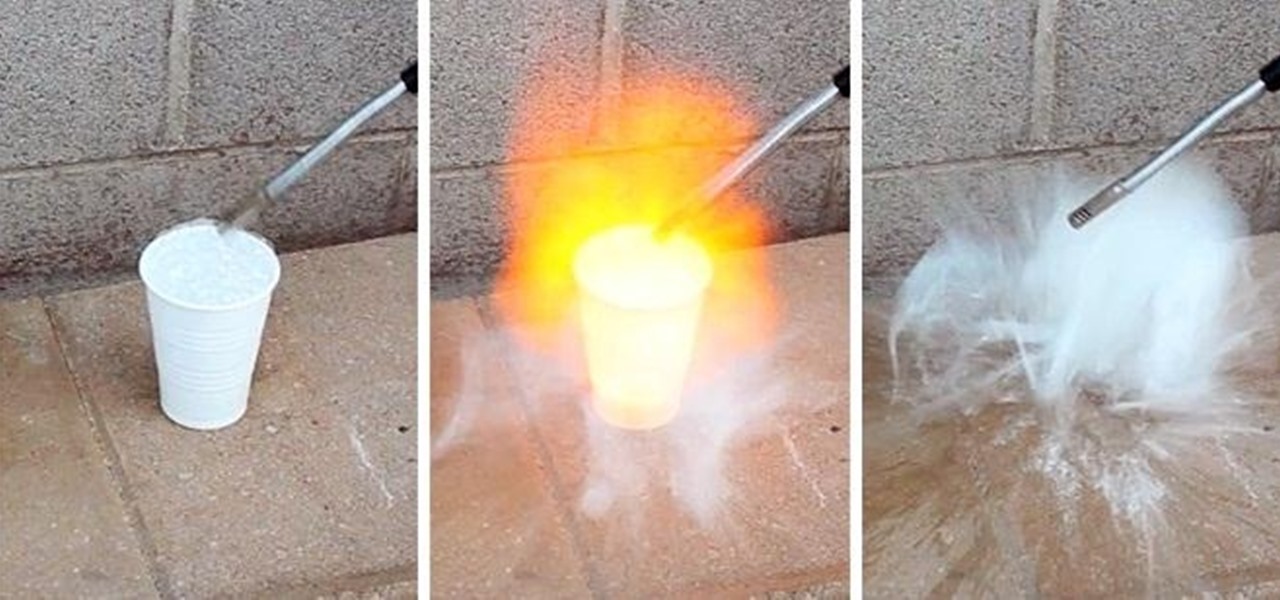
How To: Turn Ordinary Water into Explosive Gas That Goes KABOOM!
Maybe not water per-se, but with this simple technique you can turn one of the most abundant materials on earth into a highly explosive gas.

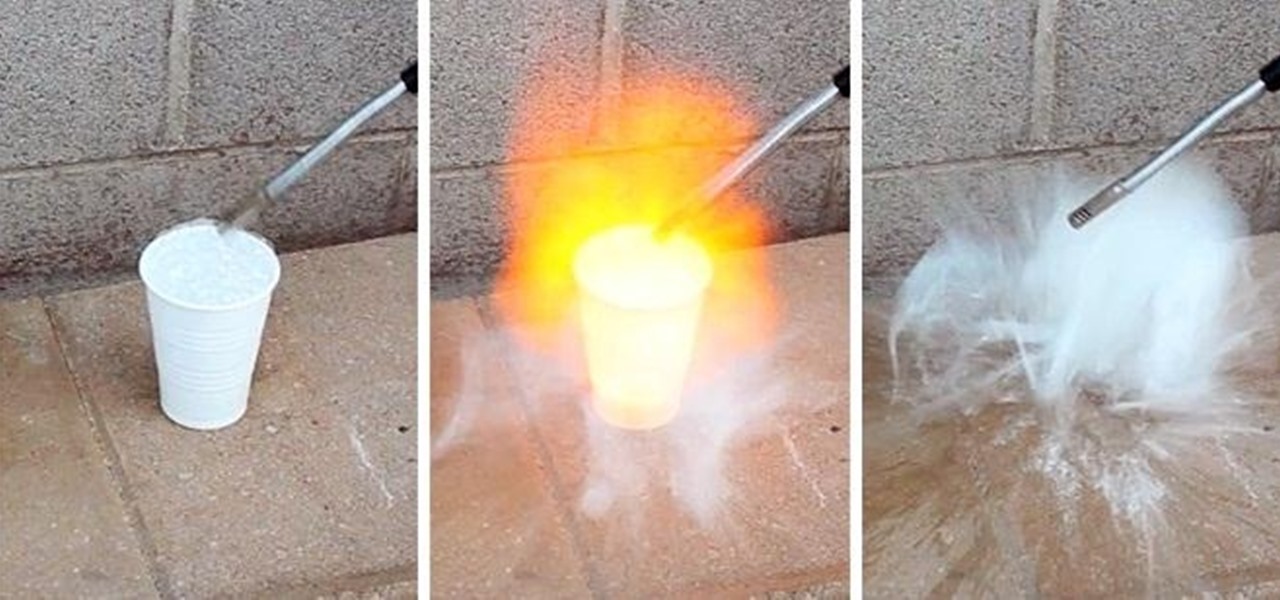
Maybe not water per-se, but with this simple technique you can turn one of the most abundant materials on earth into a highly explosive gas.

Microsoft's first venture into the tablet market, the Surface RT, combines many of the capabilities of a normal Windows 8 laptop into a super compact tablet, whose super-thin touch cover and kickstand can transform it into a functional mini-laptop, small and light enough to go anywhere you want. But like most tablets, the Surface comes with a rather limited amount of storage space. The tablet comes in either 32 GB or 64 GB, but we all know that's not the actual amount of storage space you can...

There seems to be a renewed interest of late in the great beyond that is space. After the Red Bull Space Jump and the retirement of space shuttle Endeavor, space is kind of cool again.

Red Bull Stratos sent the first skydiver to space in a weather balloon this past weekend. Free-fall jumper Felix Baumgartner reached 24 miles in altitude in the Earth's upper stratosphere before he leaped from the capsule. Felix reached a maximum speed of 833mph, breaking the sound barrier, before slowing down at the atmosphere, where he finished with a 4:20 minute freefall.

Reddit user craigyboy2601 knows a thing or two about airline baggage handlers. After all, he is one. So, when he offers some tips on how to protect your luggage from loss or damage, you should probably pay attention! Here are the highlights from his post.

In order to prepare Crab-Filled Ravioli, you will need the following: lemon, crab, Mascarpone cheese, pepper, parsley, and pasta dough.

Homemade French fries! They are the best. You will need: russet potatoes, canola oil (good because it can get hot and not smoke}, cooking thermometer, deep fryer or a pan or skillet that will hold 3 to 4 inches of oil, knife, paper bags or paper towels, salt and pepper.

Every one knows what ivy is, but most think of it as the poisonous ivy that gives a horrible itchy rash, but poison ivy isn't the only kind out there. There's beautiful ivy that can make your home more elegant than ever. Growing the prolific ivy plant will convince you that you have a green thumb while adding fresh beauty around your house, indoors and outdoors.

Apple pie is the classic dessert enjoyed anytime, breakfast, lunch or dinner! And granny smith apples make the best filling. This golden, crisp apple pie is delicious with cinnamon, whipped cream or à la mode. Watch the full video recipe for baking apple pie with Chef Hubert Keller.

Drawing Japanese schoolgirls is one of the staples of manga-style art. Here, the drawing instructors at Drawing Now demonstrate how to draw Konata, one such character from teh manga series Lucky Star. Here are step-by-step instructions from the artist:

In this how to video, you will learn how to draw a witch. First, draw three oval shapes for the head and body. Next, draw the basic out line of the witches and legs. From there, you can add the arms, cape and broom. You can also add a bat and cat if you want. From here, you can go back into the drawing with more detail. Add the buckle and band of the witches hat. Next, draw in the curls of the hair and the eyes, nose, and mouth. Next, add in the folds of the cape. If you drew the cat, add fur...

This how to video shows you how to create wallpaper for your computer desktop. Open Photoshop and create a new file. Change the dimensions to the size of your desktop. Click okay and go to edit and fill. Choose color and select black. Click okay to fill the screen with black. Duplicate the layer. Once this is done, go to filter, render, and lens flare. Make sure the lens flare is in the center. Edit the settings to your liking. Click okay to add the effect on to the image. Go to filter, disto...

In this how to video, you will learn how to draw Calumon from Digimon. First, start off with two circles for the head and body. Next, add the ears and oval shapes for the feet. From here, you can trace these shapes to create a more accurate depiction of Calumon. Go into the face and two ovals for the eyes. Draw two ovals inside the ovals for the pupils. Fill it in with black. You can also add a circle at the top of each eye to create a highlight. Next, draw a border in the interior of the ear...

In this how to video, you will learn how to draw V for Vendetta. First, start out with the legs of the character. Draw the outline as if the character is squatting. Next, draw the outline of the cape and the hands. Next, draw the face of the character. Note that he wears a hat. You can also fill in his mask. Note that the mask has a mustache and a grin. Once the outline of the character is complete, add the basic details of his suit. This includes the areas of the highlights and shading. Make...

This video is a tutorial on creating an Icon Logo in Photoshop Cs4. Go to File and open a new document. In the Layer option, set up a new layer and give it a name. Using the pen tool, create a shape for your logo, it can be anything you like. When you have the shape you want, right click and select Make Selection. Now you can fill the shape with a color. Press ctrl+U for the Hue/Saturation option to get the exact color that you want.

FoodNetworkTV shows you how to make Beef Empanadas from leftover Salisbury steak! First, you should beat one egg in a bowl. Add in 1 tablespoon of cold water to this as an egg wash. Next, spread some flour onto your counter. Now, divide chilled pie crust into six pieces. Roll each piece into a ball, flatten, and roll out with a rolling pin into 3-4inch circles. Use a small bowl to cut out a perfect circle. now, fill this dough with a tablespoon of your meat and moisten the edge of the dough w...

This is a video about creating a logo using adobe illustrator. First go to adobe illustrator and open the new document. Next if you want to make a logo in rectangular shape take the rectangular and drag it over in the new document. Next choose a color and fill it in the rectangular. Next go for new layer and click the button. Next insert the text what you want in that rectangular. Next increase the text size how much you want. Next if you want to change the color in between the text select th...
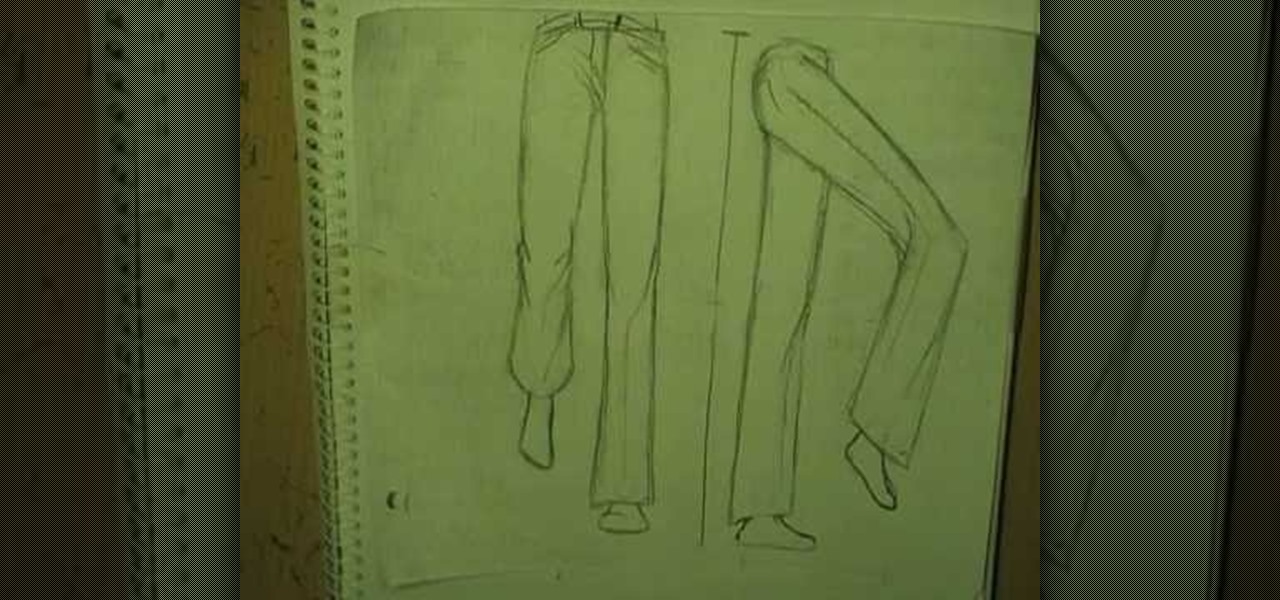
If you want to draw full body manga characters you need to make sure you know how to draw legs. First you should draw hid lines in a box and then connect legs. Make sure you have a gap for the legs and that the legs as even. Draw two circles for the buttocks and then draw legs coming down with a space in between them. Make sure you draw circles to distinguish the ankle and the knee joint. Measure out the leg to make sure the knee to hip and knee to ankle are approximately even. If you want to...

1. Open the web browser and type www.facebook.com and press enter. 2. In order to be a member you will have to first sign up as a facebook member.

In this how to video, you will learn how to draw a cartoon fish. First, draw a circle for the body. Add a curly fin at the top and bottom. Next, draw a triangular shaped tail at the back. With the basic outline finished, draw in the details of the face, such as the eyes and pointed mouth. Re-trace the outline of the fish with a bumpy line. Next, draw in bubbles near the mouth. Draw details in the fins such as lines running through them. Add some texture lines through out the body. Once this i...

This how to video shows you how to create a nebula star scene in Photoshop. First, create a new image in Photoshop. Fill the background with black. Next, create a new layer and call it stars. Go to filter and select noise. Choose Gaussian and click monochromatic. Click okay to add the noise. Once that is done, go to adjustments and levels. Change the settings so that you have less clutter. Next, make a selection in the middle. Copy and paste it as a new layer. Go to edit and select free trans...

Learn how to draw a ‘Fake Tattoo’ using a ballpoint pen and some colored highlighters, by watching this video. Begin by drawing a faint design of your choice at the back of your palm, using a ballpoint pen. Darken the outlines when you are done with the image drawn. Now according to your choice, fill colors in the drawing using colored green, blue, yellow and pink highlighters. Begin with the yellow color and blend it together with the other color applied in each area, using your fingers. Use...

In this video, Chef Jay shows how to make strawberry cheesecake from scratch. You will need 1 c sugar, 1 tbsp corn starch, 1 tbsp vanilla, 3 large eggs, 1 stick butter, 8-10 large strawberries, 2 (8 oz) packages of cream cheese, 2 c sour cream and 2 c graham crackers. You will also need a small sauce pan, spring form pan and large pan. First, put room temperature cream cheese and sugar into mixing bowl and cream them together. After this, add the eggs in one at a time then add vanilla, corn s...

This video demonstrates how to prepare Potato Salad and Deviled Eggs. To begin making potato salad, peel and cube potatoes. Try to make sure they are all the same size. You will need 8 potatoes. Add potatoes to boiling water. Don’t overcook. Drain and chill in the refrigerator.

In this how-to video, you will learn how to draw Yoshi from the Mario Brothers universe using MSPaint. First, have a reference photo ready. Open the program and use the line, curved line, and freehand tools to draw the outline. Start off with the face. Outline the body, and then move on to the eyes and mouth. Move on to the outline of the body. Just as with the head, move on to the interior details of the body. Once the outline is finished, fill in the basic green color of the body. You can a...
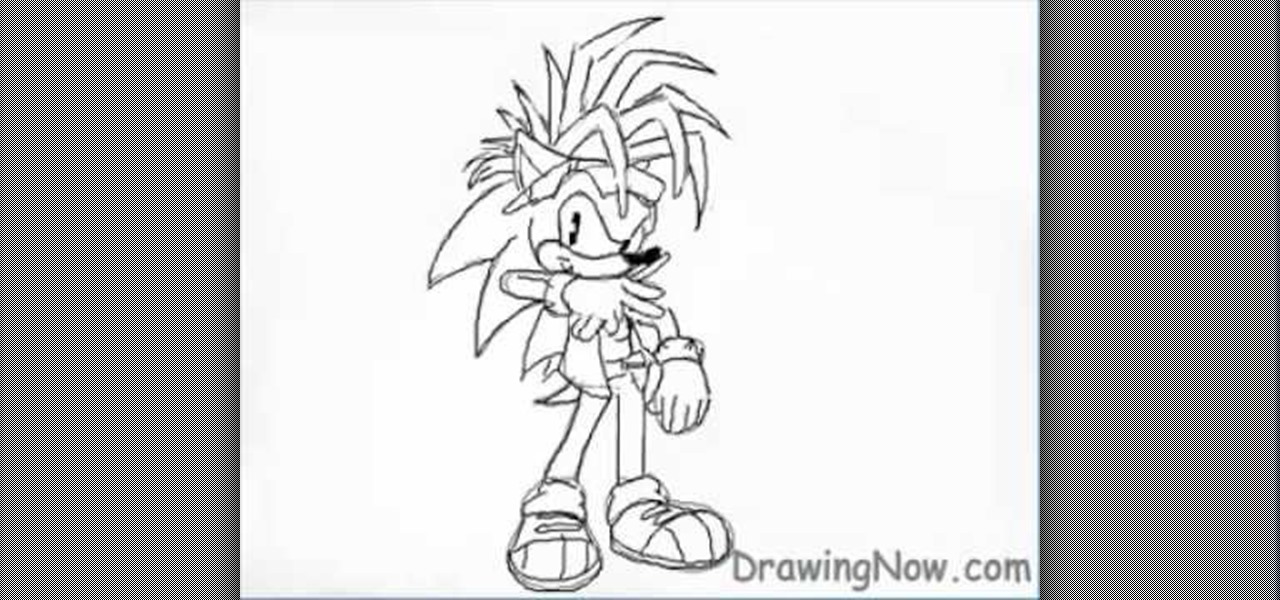
To draw Manic the Hedgehog, you should start by sketching a rough outline of the body, including Manic's hair. Once you have your sketch outline, start drawing over the outline with a darker line, including details like the eyes, nose, mouth, arms, hands, clothes and shoes. Once you have your final outline, go back and erase your initial rough sketch, so that your line drawing looks clean. Now that your line drawing is ready, you can start filling in with color! Start with Manic's green areas...
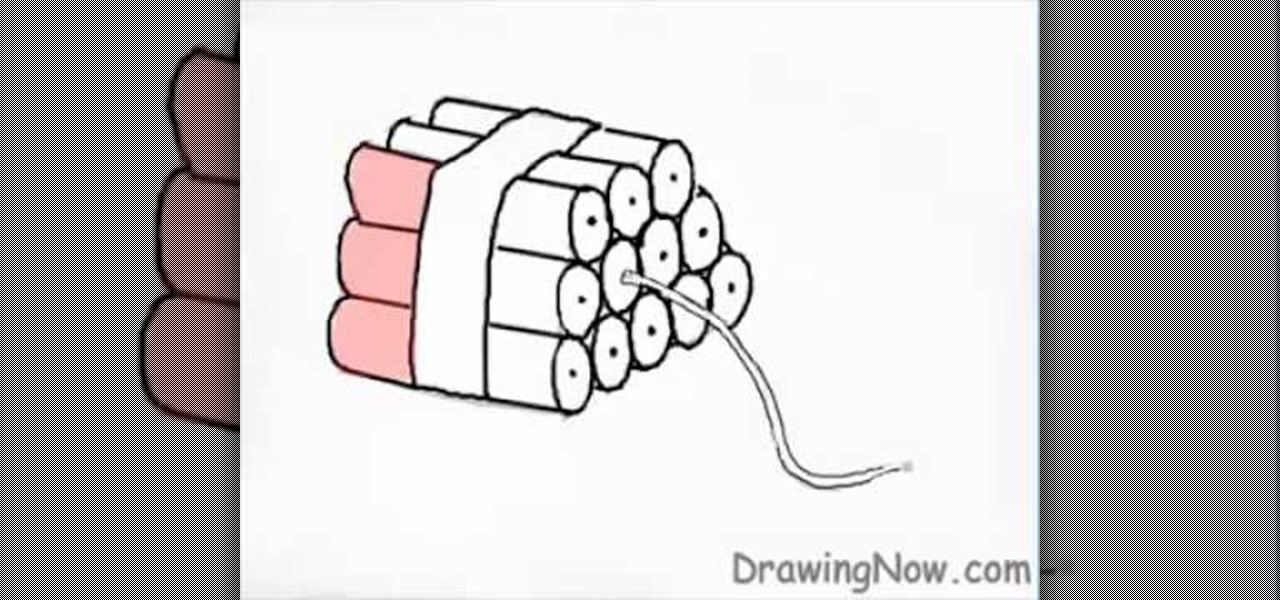
First of all use a grey color shade to draw the outline sketch of the figure. First draw the trapezium in the front. Now draw a rectangle at the side of the trapezium. Make a flat top to the figure. From the middle of the trapezium draw a string protruding downwards. Now divide the figure into three equal sections. Now you have to darken sections on the rectangular side. Draw the vertical lines of the rectangular side curved outwards at the far end. At the front end of the rectangular side ma...

Making your own hoop earrings can be fun and easy. In this video we learn to make gold-filled beaded hoop earrings with some wire, pliers, beads and an empty pill bottle. Take a 6 inch piece of 20 gauge wire and wrap it around the pill bottle. Then you take your round nose pliers and bend the tip of the wire in a 90 degree angle ending in a circle. You can be creative with what you put on for beads. In this video it shows a purple focal bead and 30 plain beads. So you would put 15 of your pla...

Here's a sumptuous way to do a homemade cheese cake. 1. Prepare the ingredients which are a ready pie crust, a brick of cream cheese, can of condensed milk, lemon juice, a bit of vanilla and a pie filling. 2. Open the cream cheese, place it in a bowl and slice it into chunks. 3. Then cream the cheese by using a mixer and dissolving the cheese into a batter mix. 4. Add the whole can of condensed milk, a 1/3 cup of lemon juice and a bit of vanilla and then blend everything in with the mixer. 5....

Start by putting tape around the area that you want to patch. This will keep the wood filler from getting all over the rest of the floor. If there is anything down in the floor like dog hair or crumbs make sure you get that stuff out before you put the wood filler in the area. Then take some wood filler in a plastic tube and put a line of filler in the hole. Use a putty knife to force it down into the area you are filling and then scrap the excess off. Do this until the hole is completely fil...

The main ingredients needed in both herbal and essential oil bath salts your main ingredients needed are Epsom salts, baking soda (not needed if salts will be used immediately), and sea salt. For the essential oil bath salts you will need essential oils, and for the herbal bath salts you need whatever herbs or rinds you like. You will also need some sort of container to put the salts in, and measuring tools. For the essential oil salts, fill a jar about halfway with Epsom salts, then add a ge...

This is a video demonstrating how to make Thai Iced tea. The presenter explains that Thai tea mix can be bought at a local Asian market. She explains that it costs about 5 dollars. She says that one package can last a long time. Sugar and boiling water, ice and half and half is also necessary. A large pot is then filled with water and boiled. The tea leaves are then placed in the boiling water and are then mixed with a large spoon. The heat is on high and the tea is allowed to boil for 15 min...

First of all open any image and create a new ‘layer’ and add it to your image. Click on the transparency and then click ‘ok’. Now from the right menu bar choose the ‘elliptical’ icon to make a round balloon. Now select the 'free select tool' and select ‘mode’ to 'add to current selection' and then draw a triangle with the base inside the previous balloon and the pointed end outside the balloon. Now select the 'bucket fill' tool and make sure your ‘background’ color is selected as white and th...

This recipe from Hippy Gourmet demonstrates how to make gluten-free samosas. He peels some boiled russet potatoes. He then crumbles the potatoes and adds thawed frozen peas, coriander, cayenne, and turmeric. He mashes it up with his hands. He removes the seeds from a pomegranate by putting it in a bowl of water and letting the seeds float to the bottom. He mixes in the seeds along with some salt into the potato mixture. To make the dough, he uses gluten free garbanzo flour mixed with baking p...

The following are the steps to be followed to organize a linen closet: 1. First, you need to clear a work space. This works really well because you need to remove the contents from the linen closet.

This is a step by step tutorial how to Partition & resize your hard drive with EASEUS. To resize hard drive Open EASEUS Partition Manager. Click on the drive you want to resize. Then click Resize/Move. Go to the end and left-click with your mouse dragging in the direction you want to go. In the display you can see the size that's being created. When you have the size drives you want, just stop and click OK. If you shrunk one drive you can now create a new drive using the unallocated space. Th...
Learn how to create a cell phone icon in Photoshop with this video tutorial. Draw a rectangle of radius 30 pixels by holding shift key. Right click on the toolbar and select Stroke button. It will open Layer Style dialog box. Set stroke color and set size to 2 pixels. Select Stop Color set little light red color and click on OK. Now, check on Inner Color option change size to 4 and Capacity value to about 60%. Now select Ellipse tool which will draw a ellipse and cover half of rectangle. Sele...

YOUTUBE Logan Salter presents a video demonstrating a method to create "Crocodile Tear" Makeup. The entire video is demonstrated through visual action, with typed titles in green appearing on the screen prior to each new step, and electronica music played throughout. Logan begins by applying moisturizer, demonstrated visually in the video by applying moisturizer to his facial area and moves at an increasingly faster rate through steps visually demonstrating how to apply various powders and br...

If you're a teacher in any type of school, whether it's high school, college, or middle school, it's imperative that you keep an attendance sheet. The paper and pen route can get pretty messy, and very disorganized, and that's where Microsoft Excel comes in. With this software, you can create a simple yet functional attendance sheet to keep track of your students.

This video is about making sushi. Ingredients: rice, sushi vinegar, filling, nori and bamboo mat.