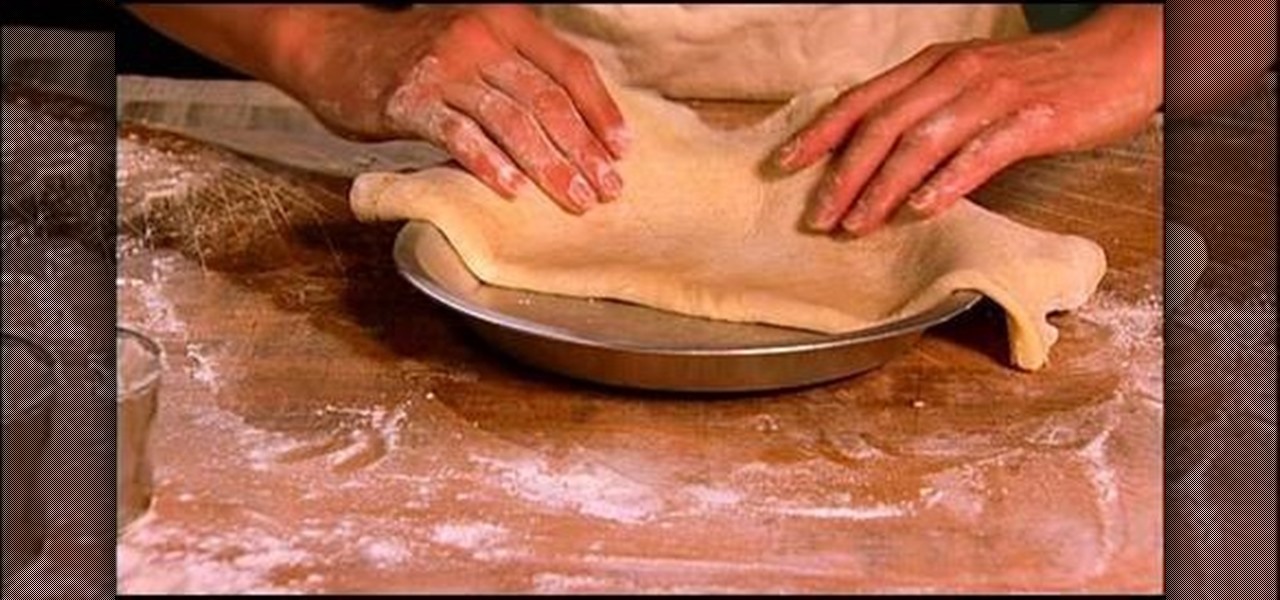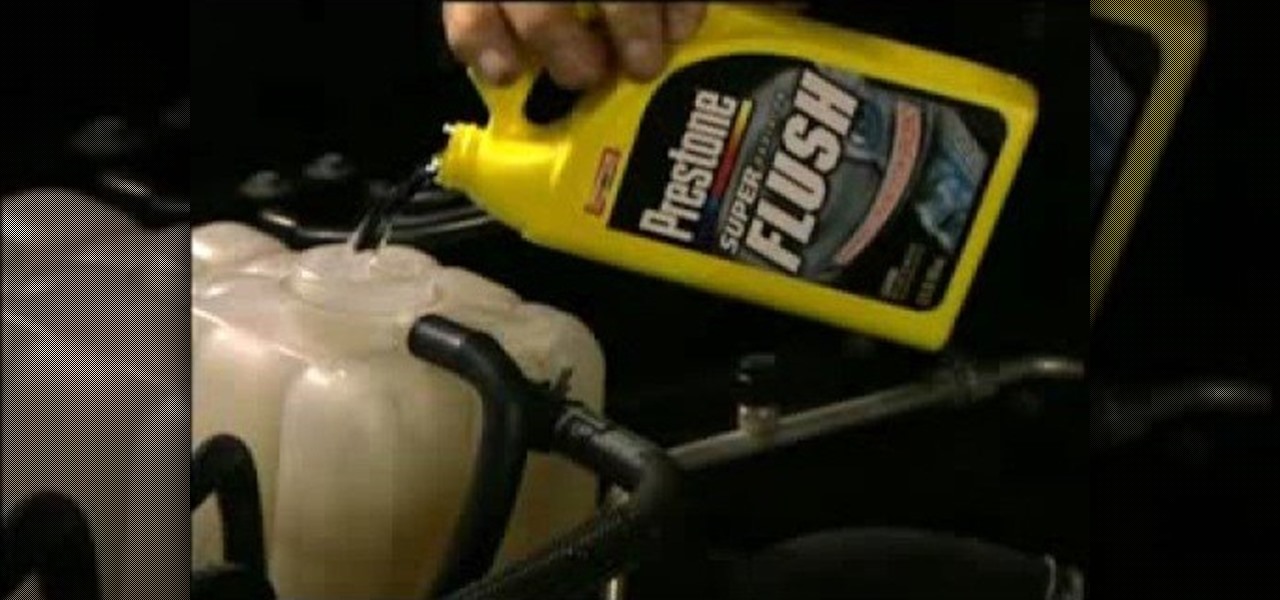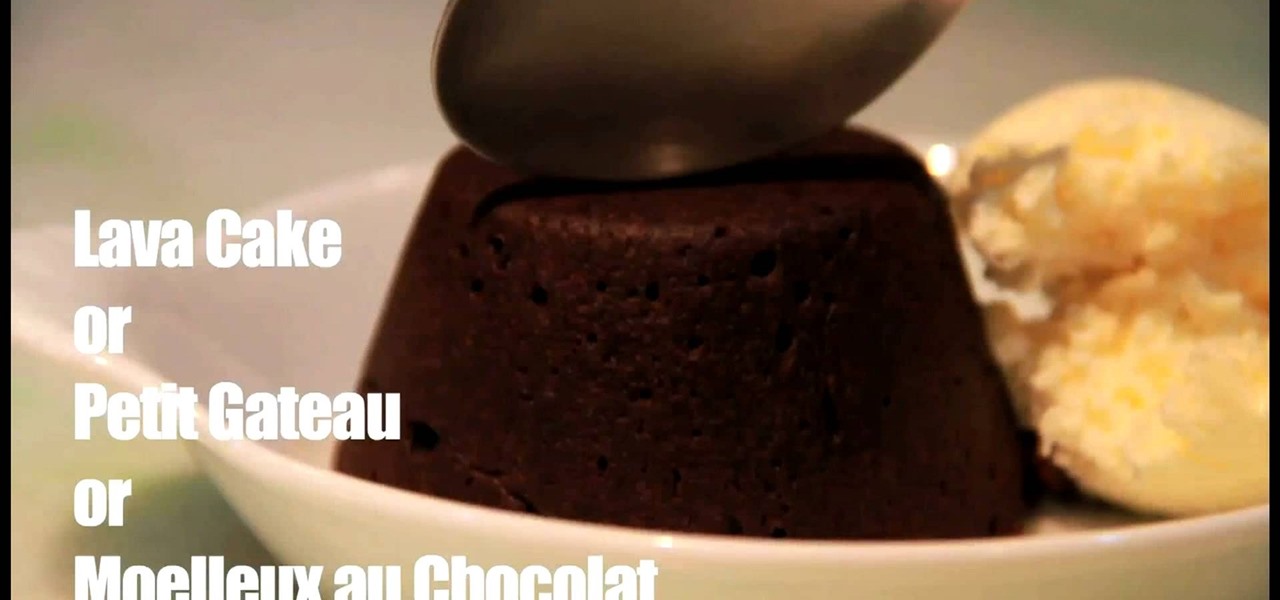Three point lighting is the key to MAKING videos look professional. Tom Skowronski, the associate editor of Videomaker, guides us through the process of three point lighting. Three point lighting involves the use of three types of light to create a professional appearance when video taping. First, a key light is used to provide bright illumination of the subject. Then, a fill light cleans up the dark areas on the face. Lastly, a backlight fills serves to separate the subject from the background.

Make sure you use FLASH Player 9 First: Deinstall Flash Player 10

This is a tutorial on how to free up more space on your hard drive. Some of the issues that take up space include system restore, disk cleanup, wallpapers and personal information.

Make a space helmet for less then $20! Check out the Make a space suit video to make the matching suit.

Apps that can display virtual furniture in the home are one of the most popular applications of mobile AR today, but Houzz has decided to raise the stakes with its latest update.

This year's CES seems particularly obesessed with VR, but augmented reality is offering a few surprises as well. One of those surprises arrived on Monday in the form of China's Rokid Glass.

The ride-sharing firm Lyft and Faraday Future, a troubled electric carmaker and potential Tesla competitor, have quietly appointed new top executives, but like the rest of the industry, they struggle to find talent for their driverless programs.

Whether it only exists in Terraria or not, you want a space gun. Watch this video to learn which materials are used in what combination to craft a space gun in Terraria. You will definitely enjoy having a space gun.

With this video clip, you'll learn how to create a custom outer space explosion sequence within Adobe After Effects CS4 or CS5. Whether you're new to Adobe's popular motion graphics and compositing software or a seasoned video professional just looking to better acquaint yourself with the program and its various features and filters, you're sure to be well served by this video tutorial. For more information, including detailed, step-by-step instructions, watch this free video guide.

To organize the closet you have to start with the donate or keep principle. Start your piles and get rid of the stuff that you no longer need. You can also have a "can't decide" pile that you put somewhere until you decide but the general rule is, if you haven't used it in a year you probably never will. There are six areas in a closet. First is short hang. It is the most common and includes shirts, blouses, and folded pants. Short hang can be hung in one level or double hang levels. Hangers ...

This how-to video is about how to simulate your own space vacation.

Create an elegant space around your fireplace that's fabulously decorated, incorporates smart design ideas and makes good use of space. This is critical to designing a warm and welcoming space.

This four part instructional drawing video to draw human figures that sit within a space. It helps to begin by drawing a series of cubes. This warm up exercise allows you to arrange objects within a field of vision. You can then arrange human proportions in relation to the other objects on the page.

Watch this instructional drawing video to draw objects in space. You can draw three dimensional objects if you can create the illusion of depth within a space. If the page is a space, how can you make a series of points appear as though they are floating within that open space? This video includes a few helpful definitions for beginning to draw perspective.

How to make a Polymer Clay Chocolate Bon-Bon (Chocolate Truffle with peanut Butter filling using polymar clay).

Pie crust can be tricky... If it's overcooked in the slightest, it will come out tough and break easily. In this video, learn how to make the perfect flaky homemade pie crust that will be the perfect compliment to any pie filling.

This video is about making Pakistani style potato cutlets. Ingredients: 1 medium sized potato, boiled, peeled and mashed

ClearTechInfo takes you though a series of tweaks to customize Firefox in order to get maximum web browsing space. This is done by changing the default Firefox skin, installing a menu button by going to Firefox add-ons and searching for the specified add-on and installing them. Next by customizing Firefox by removing unwanted buttons and changing the locations of essential buttons, the address bar and the search bar thereby minimizing the screen space taken by the browser.

Mike Tadros demonstrates some useful techniques for incorporating the Space Navigator by 3D Connexion into your Google SketchUp workflow. Create smooth animations, pre-visualize motion graphics sequences, and even create a Star Wars flight simulation. All possible with the Space Navigator for SketchUp 6.

Don't worry, this recipe isn't for the frothy, so-called "chocolate mousse" that's made from oil and seawater. This is the delicious and sweet variety of chocolate mousse that's perfect for a cake filling or any dessert. This recipe calls for Ghirardelli chocolate and it's great for chocolate wedding cakes. It's the best filling possible because it firms up when cold, due to the butter in the mixture. This helps hold the cakes together more firmly. It softens back up at room temperature, but ...

For some homeowners, having a backup battery for their sump pump is important for making sure a loss of power doesn't cause a flood in the basement. And if you have yourself a standard new Basement Watchdog sump pump battery backup, before you can use it, you have to fill it up with the right amount of fluid. These batteries do not come with the fluid already inside, because it lessens the life of the battery. This video will show you the precautions and methods you should take in filling eac...

In this video, we learn how to draw Mickey Mouse on a dry-erase board. Start off by drawing a circle on the left hand side of the board, then draw a half circle with another circle connecting to that on the right hand side of the board. Now, connect another half a circle around the sides, to help shape the face. Next, make an "m" shape on the top of the face going down to the sideburns and fill this in. Color in the ears as well, then make a rounded v-shape at the bottom of the face to make t...

In this how to video, you will learn how to draw a full moon. First, draw a large circle. Now fill the circle in with an orange color. Add shading with a darker shade of orange to create texture. Next, fill in the back of the moon with a black color. Make sure no white is showing. Next, a silhouette in front of the moon will be created. This is done by creating tree shapes in the bottom half of the moon in a black color. Fill in the outlines with black. Once this is done, your full moon image...

To create a massive lava lamp, you're going to need vegetable oil, Alka Seltzer, food coloring, and a water jug (a massive jug, like the ones you see in offices). Fill about one fourth up with water, and use vegetable oil to fill the rest. After filled, use an entire bottle of food coloring. After the food coloring floats to the bottom of the oil, take the jug to a safe area with some kind of light shining through the jug. Finally one by one drop the Alka Seltzer (about 34-36) into the water,...

Take a look at this instructional video and learn how to perform the "back and fill" maneuver, also known as the pivot turn in sailing. This maneuver allows a boat to rotate into a tight channel, an extremely useful technique to know how to do.

Onigiri is simple, but still good. Also good toasted For this you'll need:

Your car's radiator needs to be cleaned to be cool. As time goes on, a car's radiator builds solid deposits that can clog the cooling system. A quick, inexpensive radiator flush can keep the system in shape. This automotive tutorial video will give you tips on how you can flush and fill the radiator and cooling system of your car.

This video demonstration will show you how to fill a mylar cone with henna paste and seal it so it wont leak. You'll be making henna tattoos in no time.

Learn how to fill a fairy doll push mold using polymer clay. Make one-of-a-kind fairy dolls using easy push mold (press molds) and polymer clay.

The Gradient Tool allows you to fill the entire canvas or a selection with a color range. You can also choose the direction of the fill. See how in this Photoshop tutorial.

Watch this video to learn how I made a pumpkin cake roll with a cream cheese icing filling.

There's a big hole in the wall from the picture I just took down. How would I ever fill that? Watch and see. This video is geared towards the no too handy viewers among us.

Chocolate lava cake, known as petit gateau or moelleux au chocolat in France, is quite simply a foodie's dream dessert. Richy, flaky layers of velvety chocolate cake package a scintillating, creamy surprise in the center: A "lava" stream of melted chocolate filling.

There's nothing better to do on a hot summer's day than lounge around in the shade by the pool and nom on a slice of lemon meringue pie. Indulge in your favorite summertime treat by baking and icing these yummy lemon meringue cupcakes with Italian meringue. Sweet and slightly tart at the same time, they sure give your taste buds a flavorful kick.

In this tutorial, we learn how to make chocolate-filled marshmallow Easter eggs. First, place 1/3 c water in a saucepan along with 1 envelope of gelatin. Let this dissolve, then turn the heat on and add in 2/3 c of sugar. From here, take it off the heat, then you will add in a pinch of salt, 1/3 c corn syrup, and 1/2 tsp vanilla. Mix this with a mixer for 15 minutes, then the marshmallow are finished, you can shape them and coat them with colored sugar. You can also inject chocolate into them...

In this tutorial, we learn how to apply Jack Skellington skull Halloween makeup. Start off by applying black eyeliner around your eyes on both the top and the bottom in thick lines. From here, draw a circle around the eyes with black paint and then draw a white circle around the face. Next, fill the white circle completely in with white paint. Now, fill in the black circles with black paint until it's completely finished. Then, use a thin brush to paint on the smile with black and draw on sti...

In this video, we learn how to double space a paragraph in MS Word in 2 clicks. If you've needed to double space a paragraph, but didn't want to do it manually through each sentence, this will make it a lot easier. All you have to do is highlight the paragraph you are working with. After this, press the control button and the number 2. After this, the paragraph will automatically come up and show that it is double spaced. You can use this on your entire paper or just for a part of a paragraph...

Love key lime pie? Then you'll totally flip over these key lime flavored cupcakes. Key lime flavored cake paired with key lime custard give you (almost) more lime-y goodness than you can handle.

Want to know how to remove unwanted objects from a digital photo with the content-aware fill tool in Adobe Photoshop CS5? It's easy. And this clip will show you precisely how it's done. Whether you're new to Adobe's popular raster graphics editor or a seasoned designer looking to better acquaint yourself with the new features and functions of the latest iteration of the application, you're sure to benefit from this free software tutorial. For more information, watch this video guide.

School lunches are either super oily and disgusting (pizzas with a thick layer of oil on top or double cheeseburgers) or far too healthy for any kid to want to eat (lackluster salads with iceburg lettuce, tomatoes, and ranch). This causes a dilemma for kids who want to eat healthy without sacrificing taste.