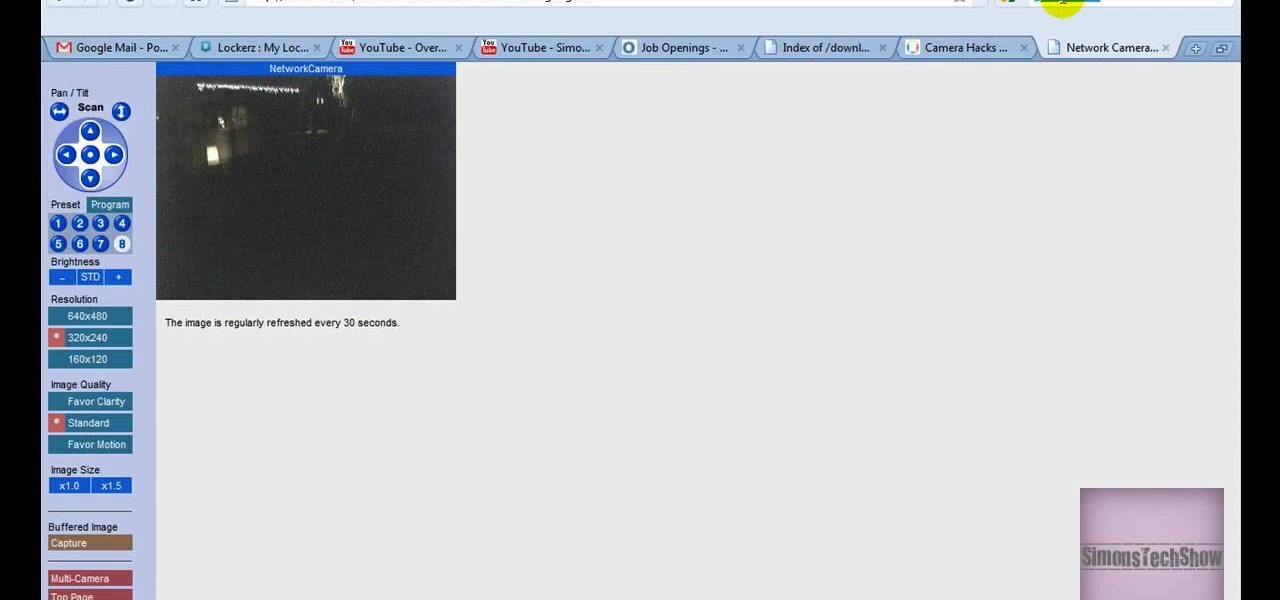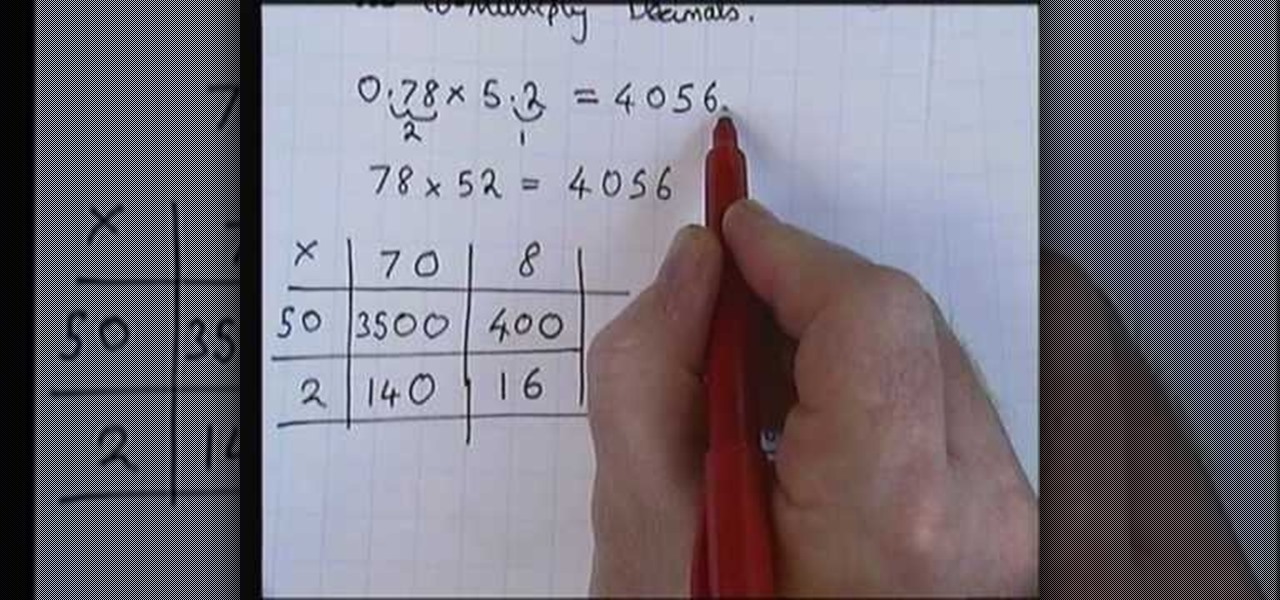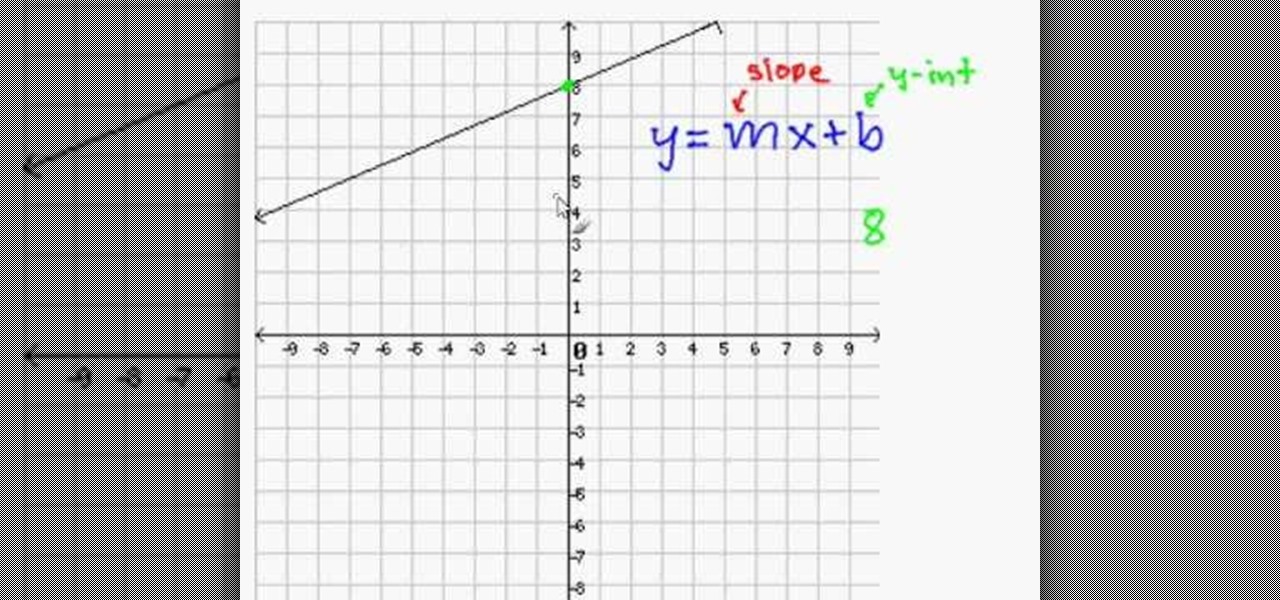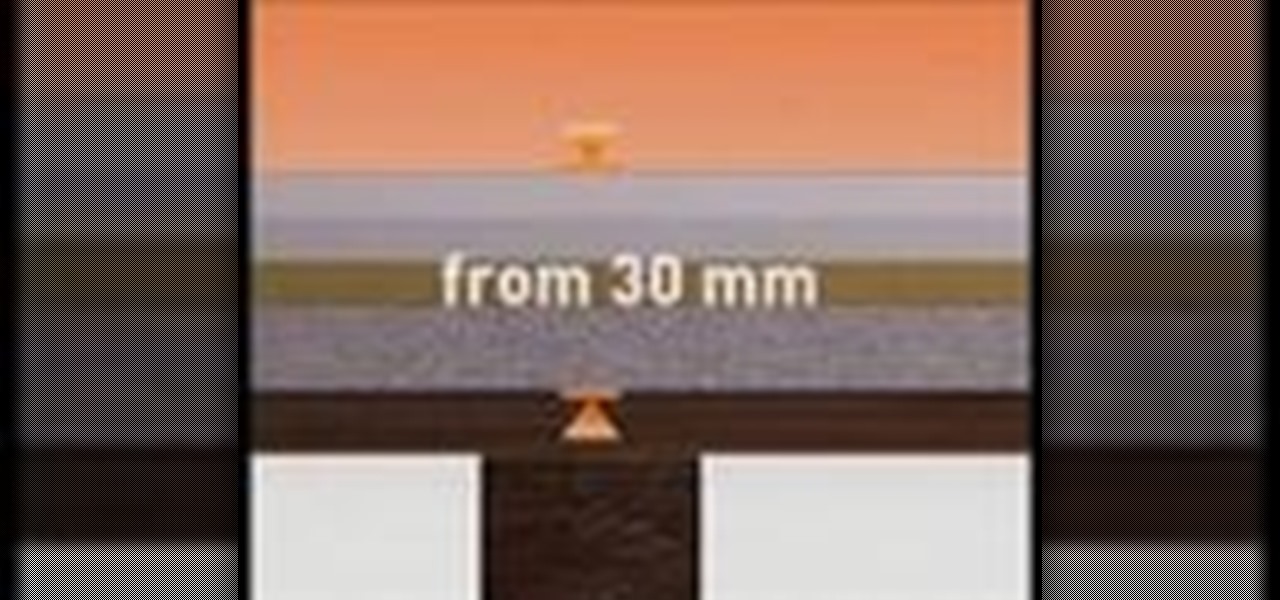Microsoft has the HoloLens and Google has their money on Magic Leap (as well as their own Tango and Cardboard, among others), but we've heard next to nothing about how Apple plans to enter the virtual/augmented/mixed reality space. A new patent offers some clues.

Recently I was trying to install Kali Live on a USB drive with persistence and struggled to find a tutorial online that was simple and actually worked. After some trial and error I figured out how to do it correctly and decided to make an article for anyone who is experiencing the same difficulty I did. You will need an USB with at least 8GB. Mine is 132GB, nice and large.

More than likely, the first thing you noticed after booting up Windows 10 initially was a handful of new items in the taskbar across the bottom of your screen. Windows 8 users were probably glad to see the Start menu button back from the dead, but just to the right of that Windows logo are a pair of brand new entries.

Catching up with Windows 8, Apple has finally included a way in Mac OS X to use two apps side by side in full screen view. In the 10.11 El Capitan update, it's called Split View, and it works fairly well for the most part. It's not quite as intuitive as it should be, but easy enough once you get the hang of it.

Here at Food Hacks, we're very fond of finding ways to regrow food. That means taking things like carrot tops and leftover bits from garlic, onions, chives, and other herbs and aromatics to create mini reusable herb gardens.

With just a Phillips head screwdriver and this walk-through, you can open and close any bObi robot vacuum. So long as you have a replacement wheel, follow these steps to install it yourself.

Both bObsweep Standard and Pethair models have two bumper sensors inside their covers. Whenever Bob runs into an obstacle, the sensors tell Bob to back away.

If you're anything like me, clutter scattered across the bathroom counter, on the shower floor, or on any other available space is maddening. Who enjoys a mess of shampoos, scrubs, and sponges strewn around their feet or just out of reach in the shower? What can you do when space is limited?

The long-awaited Apple Watch is ready for retail, with pricing and availability announced at Apple's Spring Forward event. Each of the three variants—Apple Watch Sport, Apple Watch, and Apple Watch Edition—will be available in two sizes, 32mm and 44mm, with preorders beginning on April 10th and the retail launch on April 24th. The Watches will initially be available nine countries: Australia, Canada, China, France, Germany, Hong Kong, Japan, the United Kingdom, and the United States. You'll b...

Many Android games use large, storage-heavy OBB files to store supplemental data. Generally, games with high-end graphics download these extra files when you install them from the Google Play Store.

Google Keyboard, which comes pre-installed on Nexus devices (and is available for all others from the Play Store), is one of the most functional keyboards currently available for Android. With features like gesture-based typing, next-word prediction, and even text expansion macros, it's a very capable form of text input.

There comes a time in relationships when two people decide to move in together, and when this happens, you learn two things:

Researchers at the University of California, Riverside and the University of Michigan announced recently that they have developed a hack that works 92% of the time on Google's Gmail system on Android, as well as with the H&R Block app.

One of the most common complaints about the Nexus line of devices is that they don't have expandable memory.

I still have a nexus one. This little phone 196 Mb of storage space (and most of that is taken by the system). But I have somehow managed to live off it for 2 years. This is for anyone with a small amount of memory. We will be using Link2SD. MUST HAVE CWR AND A ROOTED PHONE.

Yesterday, I wanted to remove BackTrack from my system and install Kali, and at the same time didn't want to damage my Windows 7 or my hard drive. I searched a lot of articles, but almost all of them wanted me to have a backup Windows 7 CD, which I don't possess.

The iPhone 5S may be the most popular Apple phone to date, but I'm still rocking my iPhone 4. No disrespect to the 5S, but I'm not upgrading until I can unlock with a retina scan or get Siri to sound like Scarlett Johansson.

Repetitive use of apps over time will eat up your storage space with by caching data on your device. This can be useful at first, speeding up your apps by not requiring them to re-download frequently used data, but as a cache grows, even the initial performance improvements can be outweighed by the unwelcomed loss of storage space. And if a cache grows too large, the time it takes an app to access the cached data can be even slower than the time it would've taken to re-download the data in th...

Plastic red cups are synonymous with college parties, beer pong, and generally a good time. The reason these cups are so rampant in the party scene is because they're cheap, easily disposable, and, well... who wants to drink out of a blue cup?!? Oh, to be young and in debt.

Given that megastar internet search engine Google became its own verb a few years ago, we've all come to acknowledge that the wide and ever-expanding engine is becoming more powerful than ever before. You can take a look at your own house from outer space via Google Earth, you can look at famous paintings - down to the very last grizzly brushstroke - via Google Art Project, and you can look at what's hot and what's not in Spain - or anywhere in the world - with Google Trends.

Need to back up the (non-MP3) files on your CD in a device that can store more than 20 songs at once? Aggregate all the songs on your CDs and make use of bigger storage space (not to mention get rid of electronic clutter) by moving all these music files onto a USB flash drive.

The video begins with a finished fence being shown as an example of what your final product should look like. The first step is to lay out straight lines with string to create the outline of fence parameter. To set the first post you must dig a five inch hole in the ground which the post is placed in. The post will be set along the string line spaced out about four inches evenly along the parameter. the holes must be filled in with rock or cement to set them securely. You must then nail board...

In this tutorial we learn how to multiply decimals together. Start off by ignoring the decimal points on the equation and just imagining you have normal numbers. Then, multiply the two numbers that you wrote down together. Once you figure that out, it will be time to reintroduce the decimals. Look at the place the decimal is in each number in the beginning equation. Then, add the decimal places together between each of them. From here, place the decimal on the end of the answer you came up wi...

In this video, Daddy Troy teaches us how to star gaze with your kids. This can get your kids interested in space and teach them a thing or two, while still having a good time. First, Google offers a service called Google Earth, which will show your child the entire earth, moon, and mars. Kids can use these programs just like a video game. They can see real pictures as well as their own home or grandma's home. This is free and a lot of fun! Next, you can see satellites with your naked eye in t...

Are you looking for a new way to crochet while being left handed? Then watch this video, where we learn how to do a left handed mesh crochet pattern stitch. Start off with the first round, where you will double crochet in the fourth chain from the hook. Then, double crochet in the next chain and skip two chains. From here, you will do one double crochet in the next two chains and continue across from the start for the width, ending with two double crochets. For the next and last round, you wi...

In this tutorial, we learn how to do the glitter windows technique when card making. First, you will need to pick an area in the card where you want the window to be at. Then, grab a piece of card stock and stamp the areas out where you want the empty space for the window to be. Next, set this aside and grab another piece of paper in a different color. Apply glitter to this, then let it dry before attaching the cut out piece onto this. Now you can use this for the rest of your card and have a...

A topic which is taught during school days: The slope - intercept equation of a line in a 2 dimensional space.

We'd let our little Fido run free all the time if we could, but unfortunately taking a dog out into any public space, whether it be simply for a walk in the park or to a shopping center, involves putting him on a leash or a harness.

In this video, we learn how to crochet a left handed knobby granny square. First, work a chain four, then join and make a chain one. Do three half double crochets, and then chain two and repeat the process twice more. Chain one, then end with a single crochet in the beginning to put you back in the corner. For round two, work in the same space you just ended. Chain one and pull up, then do a half double crochet. Do a quadruple crochet next, then pull your yarn through two, doing this four tim...

In this video, we learn how to program Geolocation on the iPhone. First, start up Xcode and start a new project. Name this "where am I" and then expand out your groups. Now, type in "corelocation/corelocation.h" and "mapkit/mapkit.h" in the view controller and space file. Type in the rest of the code to the program, then open up the program on your computer. Drag and drop the tabs into the viewing window, then grab buttons and other tabs to go onto the screen for the phone. Once finished, sav...

In this video, we learn how to tie the qianjing on a erhu. First, measure and cut 60 inches of Qian Jin string, then place one end on the neck and make a downward loop. After this, loop the rest of the Qian Jin over the neck, across the loop which you just made. Then, loop five times around the neck going down. Loop over the strings then use the thumb to space the strings between the neck. Next, move another five strings around the poll in the same direction. To finish, tie the end of the loo...

In this tutorial, we learn how to crochet a left handed streamer hat. For the first round, you will chain four, then double crochet through the loop. After this, repeat nine times from the beginning then slip stitch to join the beginning chain 3. For round 2, attach contrasting color of yarn, then chain 2. Single crochet in the previous chain 1 then go over the double crochet. Work 2 single crochets in the next crochet 1 then work a single crochet in each space. Slip stitch to join with the b...

Wallets are our least favorite item to purchase. Why? Well, they're either super crappy in quality and looks (think a pleather wallet you can purchase at the clearance bin at Wal-Mart) or gorgeous but out of this world expensive (Dior, anyone?). There's selmonly a space in between where we can get a good-looking wallet for cheap.

In this video, we learn how to install dry acoustic flooring with Fermacell. To start, you will level the floor and apply compound if you need. Next, you will lay the Fermacell around the room on top of the leveling compound. Push the flooring tightly together so there are no spaces in between them. You may need to cut the flooring to make sure it's the correct shape for the wall. After this, apply flooring adhesive to the seams to make sure they are secure as they are laid down. After this, ...

In this video, we learn how to automatically clear browser cache in Internet Explorer. This will help your internet run faster and it will also help protect your computer from your personal information being store. First, open up Internet Explorer, then click on the tools drop down menu and go to internet options. From here, go to temporary internet files and click on the button that says "automatically", then adjust the disk space to use to what you prefer. After you have changed the setting...

In this video, we learn how to use the polygonal lasso tool in Photoshop. This will allow you to create a selection on your photo in a freehand style. First, select the tool from your toolbar, it's the third selection down. Once you select this, go to your picture and find the piece you want to cut out or copy. Press and hold the control and space bar, then highlight the area you want to. This is great to make a selection that has a straight edge. If you just click with it, it will have a dia...

Don't get us wrong: We adore gift boxes, as they let us both conceal a gift and make the gift look more appealing by wrapping up the box in pretty wrapping paper and smacking a bow on top, but there's one big gripe we have about them. They either come in Small, Medium, or Large. So if your gift doesn't exactly fit one of those predesignated sizes, then the box is either too small in areas or too large, which is a pain.

Fondant as a cake decorating material is difficult to work with. Before we even get into how demanding it is to sculpt little fondant figures like giraffes and zebras, the issue of covering an entire cake with a rolled out piece of fondant should be covered.

In this video, we learn how to edge a knitted piece with a crab stitch. First, attach your yarn to the left edge of your work. After this, work one chain stitch, then go backwards with the hook. Insert it into the fabric and grab the yarn and pull it through the loop. Go around the yarn again and pull it through again. Keep going backwards and grabbing more yarn as you go in reverse. You are working with one loop on the needle while going into the fabric. Make sure you're consistent with the ...

This tutorial looks at streamlining your C4D workflow, organizing your assets and working with groups. Xrefs can be incredibly useful and as well as helping you to stay organized can also hugely reduce hard drive space used. Whether you're new to MAXON's popular 3D modeling application or are just looking to get better acquainted with Cinema 4D and its various features and functions, you're sure to enjoy this free video software tutorial. For more information, and to get started using this tr...