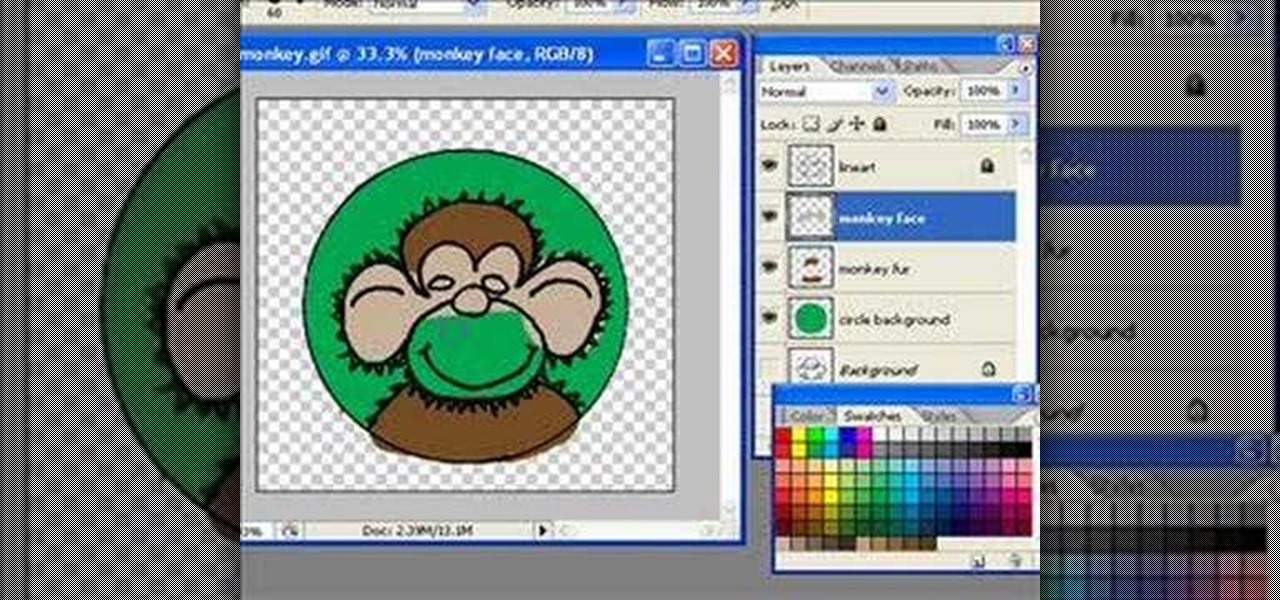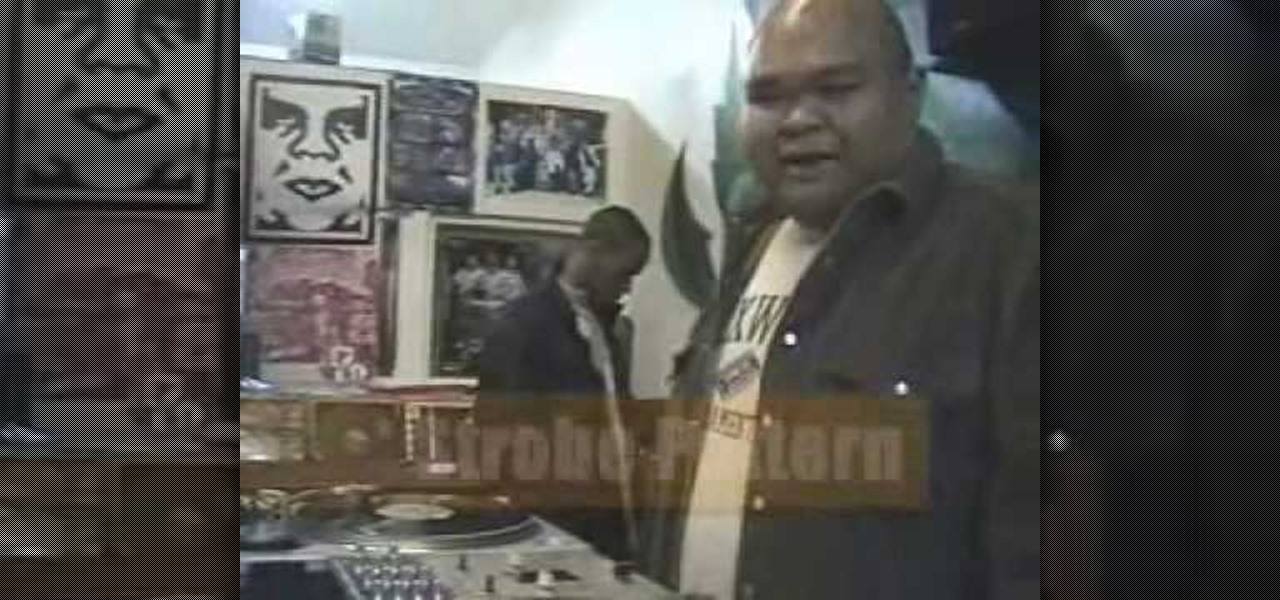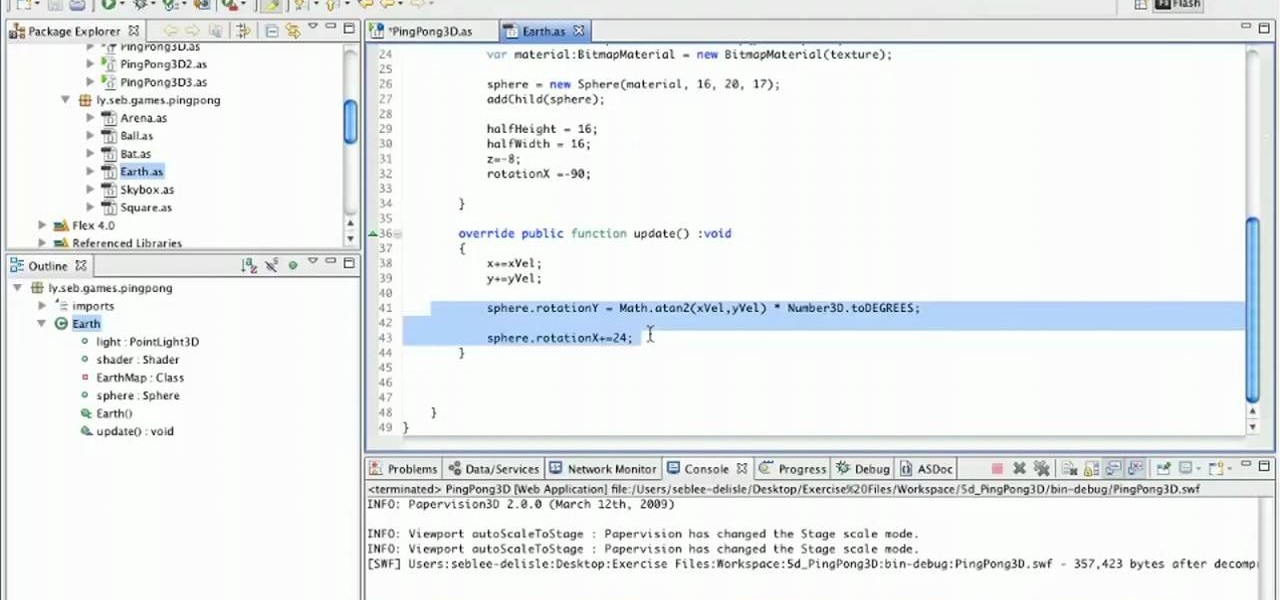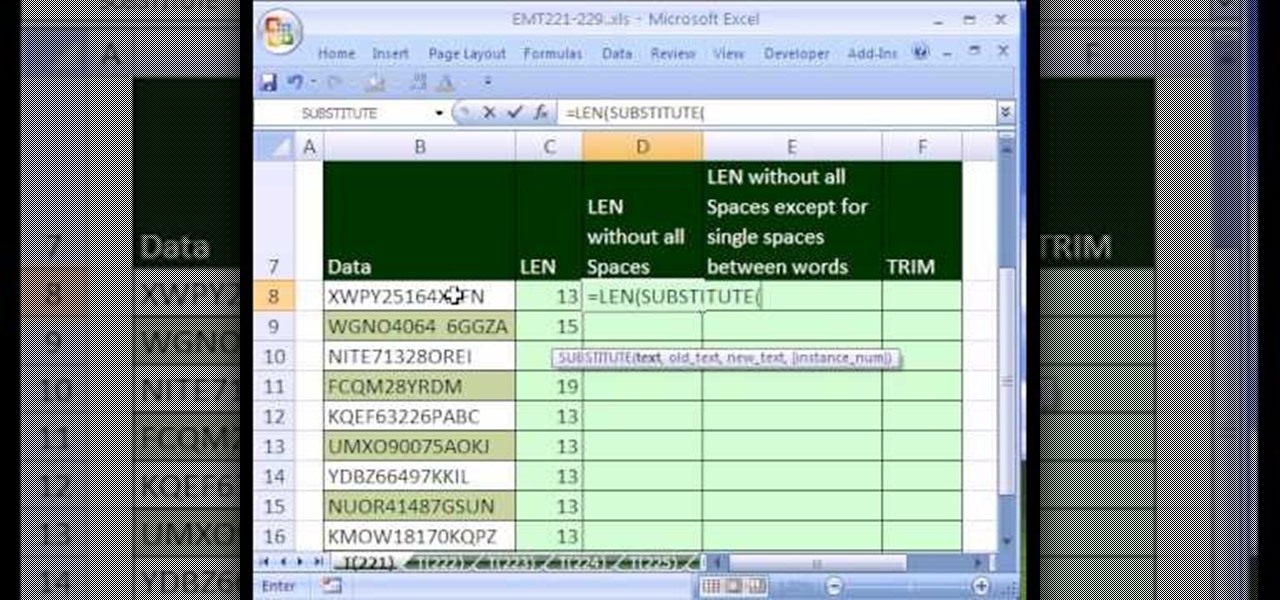An important part of making great cakes involves knowing great decorating techniques. This cake decorating how-to video shows how to flat ice a wedding cake using marzipan. Follow along and learn great tips for working with marzipan and making gorgeous, unique cake decorations.

This video shows you how to install a trailer hitch on a Nissan Xterra. First step involved is opening the tailgate and lowering the spare tire, then the hitch can be installed on the frame.

Last time we looked at the Hamstring Curl on the ball. A good complement to this exercise is the Quad Extension. The knee extension in this exercise definitely works your quads but also involves the upper body, abs and core.

The beginning breathing techniques involve short breaths, but a better technique is to use longer phrases.

This shows you how to recover a snowmobile from a shallow water location under the ice. It involves a lot of physics and construction!

Learn the shuffle stepback, an advanced step used in the C-Walk style of Hip-Hop and urban dance. This moves involves doing a shuffle and adding in a stepback.

In this video tutorial you will learn to to colorize line art images using Photoshop. Learn to use the magic wand selection tool to make the selection you want. This example involves painting a monkey character.

DJ Fooders teaches you how to beat juggle on turntables. Beat juggling involves mixing two records of the same song to keep a steady beat going. DJ Fooders talks about basic beat juggling, looping records, beat matching, and how to mark records.

This video is for preschoolers to learn how to do the Diet Coke and Mentos experiment. See how you can involve preschoolers with this cool science experience. If you do not have the resources to do this science experiment live you can watch the Cullen's abc's interactive video for preschoolers titled: "Diet Coke + Mentos for Preschoolers"

This video uses working simple machines to demonstrate how to calculate mechanical advantage. Suitable for any school program involving simple machines. Demonstrates pulley systems including a chain block.

Board game enthusiast Scott Nicholson reviews a new game each week showing you the pieces and rules of play, as well and demonstrating the game with friends. This weeks game, Santiago, is a strategy game involving auctioning, maintaining plantations and even working with other players at times.

An easy coin toss magic trick involving palming that will allow you to manipulate the outcome of a coin toss.

Want to show off using the fancy flames of magicians? This video will show you how to easily make flash paper. To normally make flash paper is a complicated process involving sulphuric acid and nitric acid.. here's an easy way using toilet paper, an old flare and a camping stove.

Placing images inside text is nothing new. However, the old way involved converting the text to outlines first and thereby making the text uneditable. In this video you'll learn how to fill your text with an image while maintaining complete edit-ability of the text using Illustrator CS2.

In this video tutorial you will learn to make a gradient in Adobe Photoshop CS2. This example involves the creation of a metallic reflection gradient. Feel free to experiment with different colors to achieve the effect you want!

This Photoshop CS2 tutorial walks you through one way to turn a horizontal or vertical shape bar/line of text into a repeating frame. The example involves creation of a footprint frame. It is roughly 16 megs in size; it may take a few minutes to load.

At a very early age, I would go on summer camping trips. I remember every night being handed a pack of sparklers that were my own, to swing around wildly, which gave me many valuable life lessons on cause and effect.

With the help of designer Jeffrey Fisher, Style at Home transforms this small space into an organized and stylish setting. Coordinate your small space. Accessorize your bedroom with mirrors and balance the room with reflective additions to make your room look bigger. Reflective elements open up the room. The storage issue is necessary to keeping your space clear of clutter.

Unless you've been hiding under a (moon) rock for the past month, you already know that Saturday, July 20 is the 50th anniversary of NASA's Apollo 11 lunar landing.

If you're playing Warhammer 40,000: Space Marine and you're looking into earning the 'Chain of Death' achievement or trophy on the Xbox 360 or PS3 respectively, look no further than this walkthrough. To unlock it, you'll need use the Vengeance Launcher to kill 10 enemies with 5 rounds in a row.

Patrick Norton and Dave Randolph show you several ways to hack or mod your new AppleTV to increase functionality. Namely, you can increase the hard drive space, set up an RSS feed, and get your Apple TV running SSH and Xvid.

Want to know how to create your very own outer-space nebula in PS CS5? This clip will teach you to do just that. Whether you're new to Adobe's popular raster graphics editor or a seasoned designer looking to better acquaint yourself with the new features and functions of the latest iteration of the application, you're sure to benefit from this free software tutorial. For more information, watch this video guide.

See how to create a three-dimensional outer-space environment for your Flash games in Papervsion3D. Whether you're entirely new to 3D Flash design or a seasoned developer merely looking to better acquaint yourself with Papervision3D, you're certain to be well-served by this free video tutorial from the folks at Lynda.

In this clip, learn how to take advantage of Adobe After Effects built-in noise plug-ins to create an outer space environment. Whether you're new to Adobe's popular motion graphics and compositing software or a seasoned video professional just looking to better acquaint yourself with the program and its various features and filters, you're sure to be well served by this video tutorial. For more information, including detailed, step-by-step instructions, watch this free video guide.

To us, old T-shirts are just space clutterers, with too much history for my of us to throw away but taking up too much space in our closets to want to keep. But for crafters they're the Holy Grail of crafting supplies.

In this short Cinema C4D tutorial, you'll see how to create a space cat character using low-poly modeling and HyperNURBs. Whether you're new to MAXON's popular 3D modeling application or are just looking to get better acquainted with Cinema 4D and its various features and functions, you're sure to enjoy this free video software tutorial. For more information, and to get started creating and rendering your own low-poly Space Cat, watch this 3D modeler's guide.

Before you can work in Word 2010, you'll need to learn how to work with it. See how to adjust line spacing parameters within Microsoft Word 2010 with this free video software tutorial. Whether you're new to Microsoft's popular word processor or just wish to get to know Word 2010 a little better, you're sure to find much of value in this video lesson. For more and better information, and to get started changing line spacing settings in the Word 2010 UI yourself, take a look.

Posture plays a huge role in your entire respiratory system. Enabling your body to have good psture can increase breathing and really help expand your lungs. This video will demonstrate exactly how to improve lung capacity with a posture breath excersise.

Kobe shows how to do his outside jumper. This is from the Nike Signature Moves series. Start with a v cut, create space, square up, read the court, look behind your man to see where you can go next. Kobe jabs to create space, whether it's for a drive or to just pull the jumper.

Installing shelves in a closet turns dead space into useful storage. You Will Need:

Want to create a quick and easy space backdrop using GIMP? This clip will show you how. Whether you're new to the GNU Image Manipulation Program, GNU's popular free graphics editor, or a seasoned designer just looking to pick up a few new tips and tricks, you're certain to enjoy this free video software tutorial. For more information, including detailed, step-by-step instructions, and to get started making your own outer-space backgrounds in GIMP.

In this how-to video, you will learn how to free up disk space on your Windows Vista computer. First, go to my computer and right click the drive that you want to free up space on. Next, click on properties. Click disk cleanup on the new window. Select which files you want to delete by checking the appropriate boxes. Once this is done, click okay. You can also select clean up in the other tab to free even more space. The first section will allow you to remove programs you do not need, while t...

From Prime It Up and for the beginning painter, an end to end tutorial about painting a 40K Ork. This sequence covers the skin basecoat and shading of the Ork.

Is your hard drive filled to the brim but your not sure which files or file is hogging up all the space? Well check out jDisk for a visual representation of those space hogs.

Every game has a multiplayer mode nowadays, and Dead Space 2 is no exception. This video is a quick intro to how multiplayer works on this game. Each map has its own objective, and you can play as either a human or a necromorph.

Fallout has always had some great references to Pulp Science Fiction, especially seeing as the art style is very much based off of that old 1950's Pulp Sci-Fi feel. To spice things up a bit and give yourself a unique look, you can find a rare Space Suit complete with helmet at the REPCONN Test Site! Check out this video where you can find the location of the Space Suit in the REPCONN Test Site's basement in Fallout New Vegas!

New to Microsoft Excel? Looking for a tip? How about a tip so mind-blowingly useful as to qualify as a magic trick? You're in luck. In this MS Excel tutorial from ExcelIsFun, the 221st installment in their series of digital spreadsheet magic tricks, you'll learn how to use the LEN function to count charters including spaces. Then see how to use the LEN, SUBSTITUTE, and TRIM function to count characters but not unwanted spaces.

Disk space is a valuable commodity on your PC, and if you're running low, it's time to sell some of that unneeded property! This video shows you the steps to freeing up space on the hard drive of your Windows XP or Vista computer. There are many areas in Windows from which you can delete temporary files and hence, decrease your overall disk usage.

CCleaner is a executable freeware that will help clean up some space in your bogged down Windows machine. This tutorial will demonstrate exactly how to use CCleaner to drastically boost your machine's speed up to 40%.

Can you properly parallel park your car? Well follow along as we are given instructions on what to do. -It is best to begin practicing parallel parking when there are no obstacles and then trying with plenty of space between cars. -Eventually you will be confident enough to squeeze into even the tightest of parking spots. -Remember to always go slowly and adjust your car if necessary. -Always indicate which direction you will be turning by using your signal. -When the space is empty pull up b...