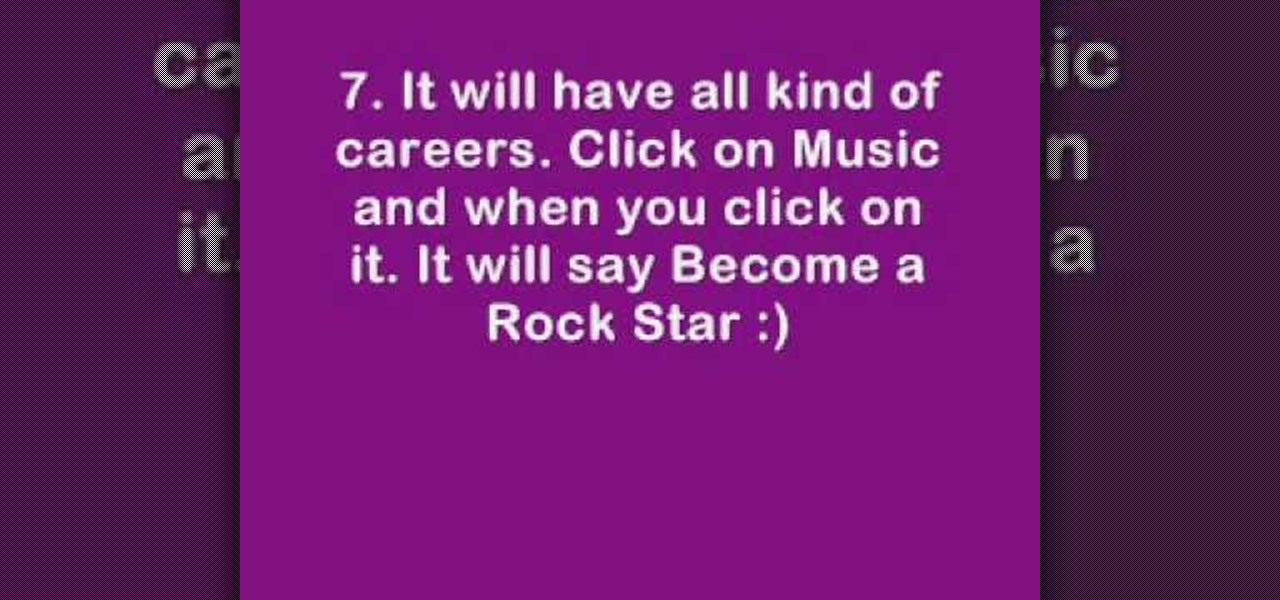Want to port your love of all things Twilight to Sims 3? You can build a replica of the Cullen house as featured in the Twilight film, right in your Sims game! This tutorial shows you exactly how to construct this spacious vampire mansion.
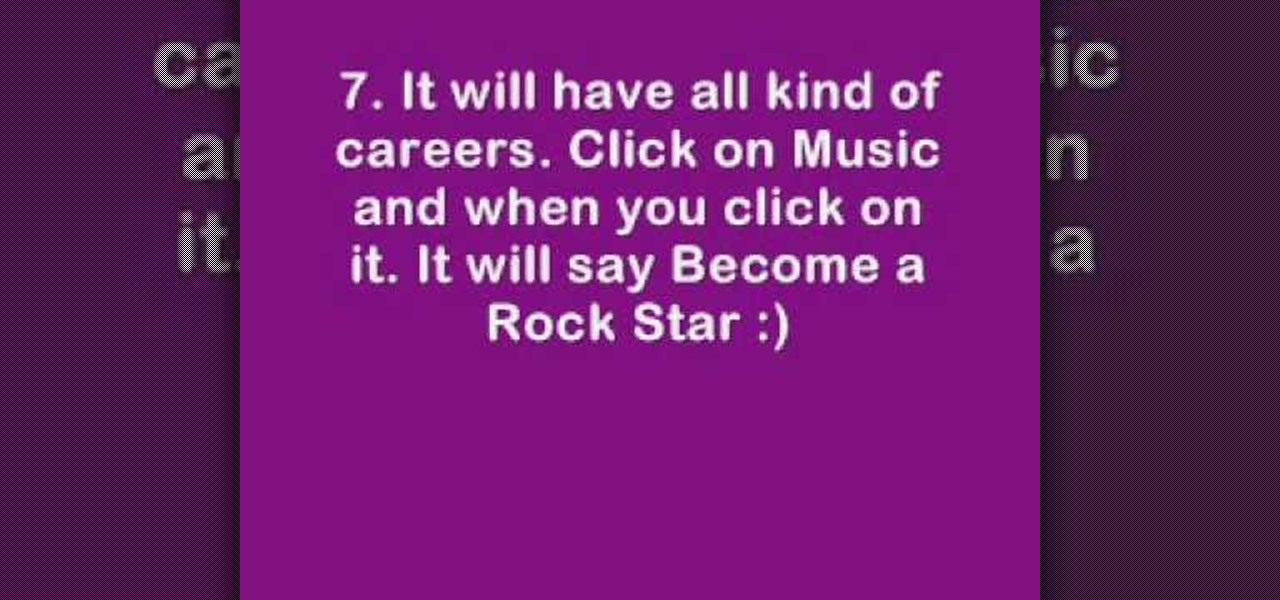
You can become a famous rock star in the Sims 3! Perform in front of huge audiences, spend your days signing autographs, cultivate groupies and live in a spacious mansion! This tutorial shows you everything you need to do to become a Sims 3 superstar!

Tim Carter shares some kitchen remodeling ideas and tips to help you get the kitchen of your dreams. Well-instructed video to create a more spacious kitchen.

Though tricky to hang, mirrors can add a spacious and elegant feeling to any room. Learn how to properly measure and hang your frameless wall mirror safely and effectively.

Want to turn an old ceiling into something new? Why not try a sunken or recessed ceiling look? Otherwise known as a coffered ceiling, create a more spacious feeling enviornment with this ceiling tutorial hosted by DIY home guru Ron Hazleton.

Remember when you were a kid, and you were always fascinated with buses? Every kid is fascinated with those big wheels, and spacious aisles. In this Korean language tutorial video, relive those memories as we go out for a picnic in Korea with Keith and Seol! And of course we'll be taking the bus in Korea. This instructional Korean language video shows you how to pronounce bus related vocabulary words. This video provides another great way to learn Korean, and continues with the Picture/Video ...

This instructional video by ToyotaUSA guides you on how to use the rear cargo area of a 2010 Toyota 4Runner. The 2010 Toyota 4Runner is extremely spacious and the 5 passenger model has a sliding rear cargo deck which can be pulled out as demonstrated by moving the lever and pulling it to one of the two positions (halfway out or fully extended). There is also a concealed storage area between the second row seat and the cargo deck. It also has rear tide outs to secure cargo. The rear hatch has ...

This video tutorial demonstrates tips for how to organize your home office when you are visually impaired. Here a rehabilitation specialist is helping a visually impaired person. The person who is visually impaired should know what is visually important to him/her. Mostly these people obviously need to know where every thing is because they don’t have their eyes to depend anymore. Here visually impaired person is 66 year old Deanne Jackson. She has wet macular degeneration. In order to set up...

If you're a medical student, you'll learn a lot from this video lesson on examining your patient's eyes. If the patient is having trouble seeing, like double vision, blurred vision, pain or any other problem, a proper eye examination is detrimental to properly diagnosing and treating him/her. You can also determine and potential problems which may arise bases on your family history. Watch to see the complete procedure outlined, which is great for any med student or doctor. Even nurses can ben...

As a doctor, sometimes it will be necessary to perform a neurological examination of your patient to rule out any neurological disorders. Your objective is to identify abnormalities in the nervous system, to differentiate peripheral from central nervous system lesions, and to establish internal consistency. This is a great video less that outlines the complete neurological exam procedure. It's great for medical students or doctors, and even nursing students can learn a thing or two.

When I was a senior in college, I shared a two-bedroom, one bathroom, microscopic kitchenette suite with three other girls. We all loved to bake and cook but were fully aware that we were in for a crowded year. We needed to use space efficiently, which meant carefully picking what kitchen equipment was absolutely necessary. As a full knife set was out of the question, we settled on a Shun Classic Ultimate Utility Knife whose praises my father had sung for a long time.

The iPhone's "Accessibility" menu is one of those options that's very easy to overlook but incredibly handy in certain situations. You can set AssistiveTouch to help navigate your device, use a Bluetooth mouse when your screen is acting up, and enable the red screen filter for nighttime escapades. For as long as the menu has been available, it's been in the "General" settings, but not in iOS 13.

Less than a month after the worldwide launch of HoloLens 2, call center consultant BellSystem24 has already prepared an augmented reality solution for one of its clients.

Ah, the sand between your feet, the sun on your skin, and the debt you're accumulating. However strong my sense of wanderlust may be, I still can't justify dropping thousands of dollars on a vacation. Fortunately, a new site — Wander — promises to help you book vacations that match your budget.

Hotels are anonymous and while this is a great thing, you should also be careful about the nameless folks who've used your room before you. Follow this tutorial to make the most of your hotel and ensure a great vacation experience.

Why waste your vacation dollars on pricey hotel rooms when there are cheaper – and sometimes free – alternatives? Watch this video to learn how to find cheap (or free) places to crash on vacation.

Whether it's everybody or just a specific contact you can't hear during audio and video calls when wearing headphones, your iPhone has hidden, little-known tools to help you catch every word they say in the conversation. Even if you can normally hear everyone during calls, customizing these headphone preferences can make conversations crystal clear.

If you're not a fan of your iPhone's ability to adjust screen brightness by itself, you've probably turned off auto-brightness on multiple occasions in the past. All you would do is go to your "Display & Brightness" settings and toggle it off, but that's no longer the case in iOS 11 and iOS 12 — whether you have an iPhone X, XS, XS Max, XR or any older supported iPhone.

An iPhone's display can get seriously bright, whether LCD or OLED. When you're in bed at night or in a dark room where you don't want to disturb others visually, the brightness is even more noticeable. But there are a few built-in ways in iOS to reduce brightness below the default levels for less eye strain and other reasons.

Apple gave us the ability to invert colors on the screen a very long time ago. Then they gave us grayscale mode in iOS 8, Night Shift in iOS 9, and the red screen filter in iOS 10. While the long-awaited "Dark Mode" finally appeared in iOS 13, iOS 11 and iOS 12 both have a decent placeholder for it you can use on your iPhone.

The driverless competition is heating up as Detroit automakers attempt to woo tech talent away from some of Silicon Valley's biggest players.

Dark mode is everywhere. Both Android 10 and iOS 13 added the feature natively, and many of your favorite apps now include the option. So far, Google has been on a mission to add it to all of its apps, and Google Photos is no exception.

3D Touch is a new feature on the iPhone 6S and 6S Plus that's reinventing the way we interact with our smartphones. With just a little bit of added pressure when tapping on the display, you can perform Quick Actions from an app's home screen icon, "Peek" at emails, stories, and photos in-app, as well as perform other app-specific gestures. Since 3D Touch is such a new concept, here are some of the apps that currently support it, along with the shortcuts you can use.

As someone who's dependent on glasses to see on an everyday basis, losing or misplacing them is obviously a bad thing. I can't even see clearly enough to find the glasses that I just lost, so I'm pretty much blind now.

It feels like just yesterday Apple unveiled iOS 13 to the world, introducing game-changing features like system-wide dark mode and enhanced editing tools in Photos. But WWDC 2020 is rapidly approaching, which means iOS 14 is as well. As it turns out, we don't need to wait for an official announcement to get an idea of what new features and changes are coming to iPhone this year.

The latest immersive production from Magic Leap Studios finally got its debut on Monday at Siggraph, during which the company also released the app to the general public, so we took it for a spin.

Bed bugs are brown and creepy. Could you spot one in your hotel room? A new study reveals most people are freaked out by bed bugs, but only about 35% could identify one.

What happens when you find your ball deflated and there's no pump or needle in sight? You could always cancel your plans of kicking around the soccer ball or starting that pickup football game in the park. Better yet, you could be terribly clever and find another way to get air into the ball. From a pen to a balloon to a gas station, there are ways to inflate it.

The rise and fall of Meta, the Silicon Valley-based augmented reality startup that looked to challenge the likes of Microsoft's HoloLens, and others, took just six years.

According to the CDC, one in four U.S. adults has a disability, where limitations can involve vision, cognitive function, hearing, motor skills, and more. That's why the iPhone has accessibility features; so that everyone can use an iPhone, not just those without any impairments. Apple's iOS 14 has only made the iPhone even more accessible, and the new tools benefit everyone, not just those that need them.

My autistic son loves music. One afternoon, when he was nine, I downloaded GarageBand to his iPhone to help with the boredom of a long wait at a doctor's office. Instead of pacing or escalating into a meltdown, he spent the entire hour and a half practicing, learning, and composing. When we finally left that day, the rest of us exhausted and irritated, he shared his first composition with a big smile.

Following the launch of the Magic Leap One earlier this month, the device and the company took a few hits from early reviewers. But it turns out those were just love taps compared to the absolute scorched earth acidic screed penned this weekend by someone well credentialed to dissect Magic Leap One: Oculus Rift creator Palmer Luckey.

We're all aware that Google collects a notable portion of our data. Thanks to the increasing awareness, Google has added a number of privacy controls to limit data collection. But Google doesn't just collect personal data for no reason — many of your favorite apps will use this info to improve their services and add new features.

After numerous scandals like the Equifax data breach and the 2016 US election, cybersecurity has become a significant issue for Americans. Unfortunately, anytime we use our devices, we're open to a cyber attack — especially when we browse the web. However, there are ways that we can make it harder for hackers and data miners.

Take a close look at the image above. These bugs spread a deadly parasite that infects thousands of people each year. They also live in the US, and it's important to know where they are and whether you need to worry that they're carrying a dangerous infection.

Apple's latest mobile operating system, iOS 9, may not be the huge overhaul that iOS 8 was, but that doesn't mean there aren't plenty of new features. In fact, there are a ton of subtle changes that you may not notice right away. Here's a rundown of all the coolest new features you need to know about on the new iOS 9 for iPad, iPhone, and iPod touch.

If you're not using Control Center on your iPhone, you're missing out on a powerful tool that can streamline how you interact with your device, make certain tasks more efficient, and give you quick access to system tools, switches, and sliders for quick changes no matter where you are or what app you're in.

When you're checking out photos and video on Instagram, its default bright white layout can literally be an eyesore, especially in dimly lit settings where the bleached UI feels blinding. Luckily, there's a really simple way to switch from the normal light mode to a dark mode look in the iPhone and Android app.

If your smartphone is running Android 10, iOS 13, or a newer version of each, you have access to a system-wide dark theme. And that dark theme works well with Google Calendar, but it's not the only way to go dark. If you have an older operating system, it's still possible to darken Calendar's theme on your phone.

Dark mode helps battery life and low-light viewing, and it also just looks better. That's why apps like Facebook Messenger, Twitter, and Chrome have adopted dark themes, and it's why both iOS and Android have added a system-wide dark mode. But what about WhatsApp?