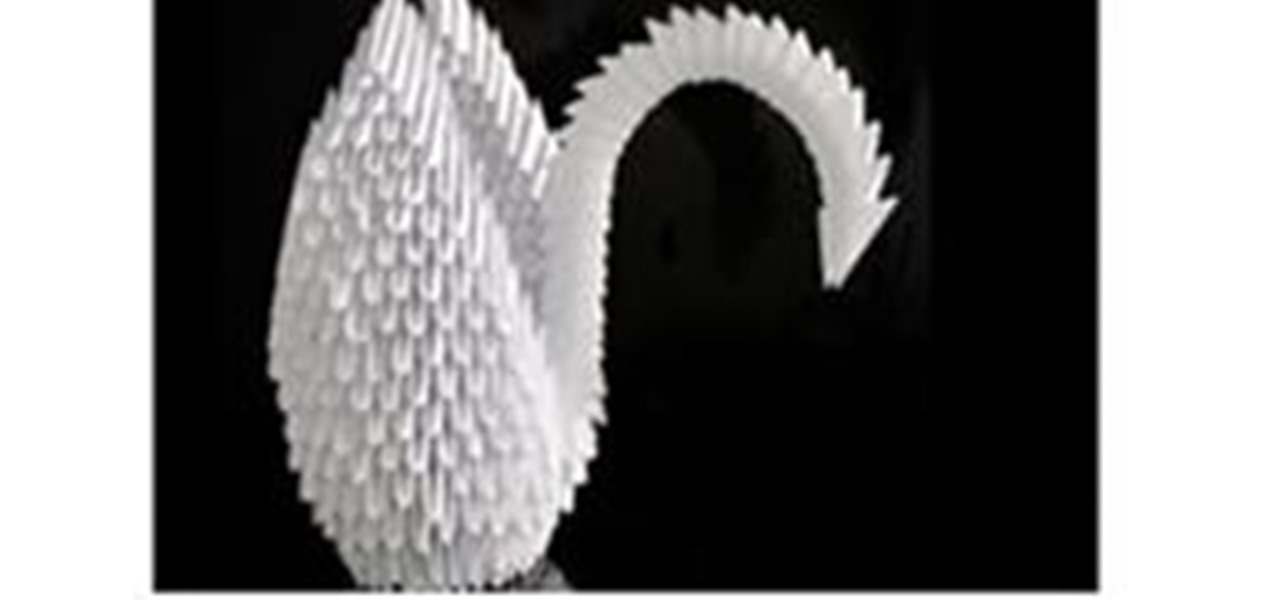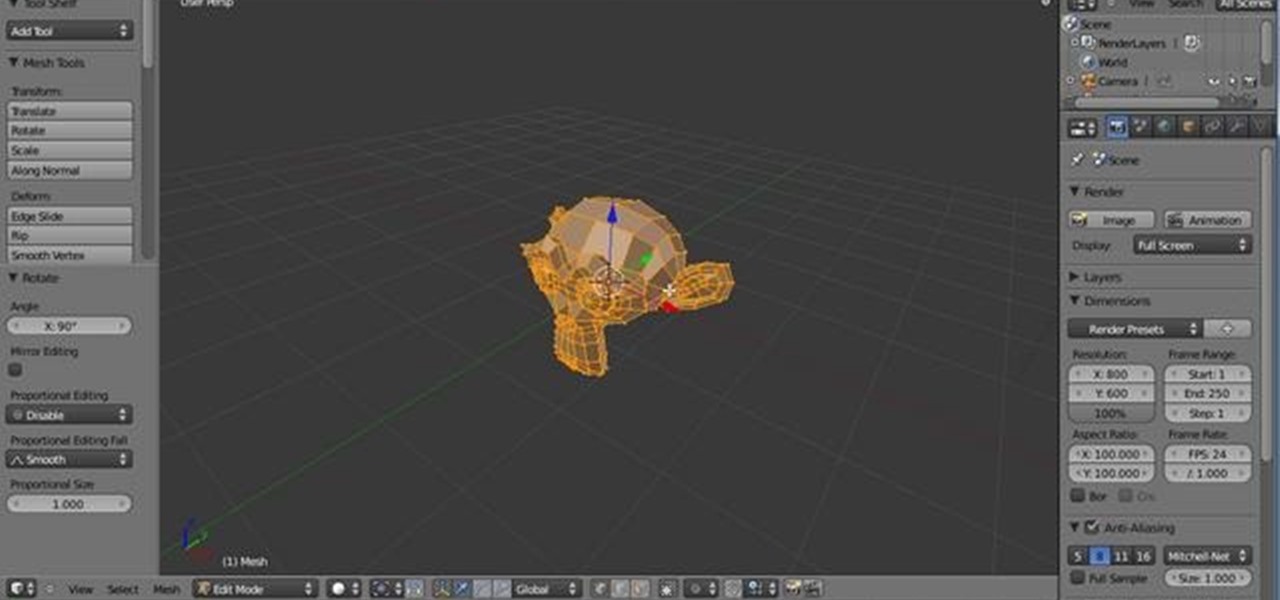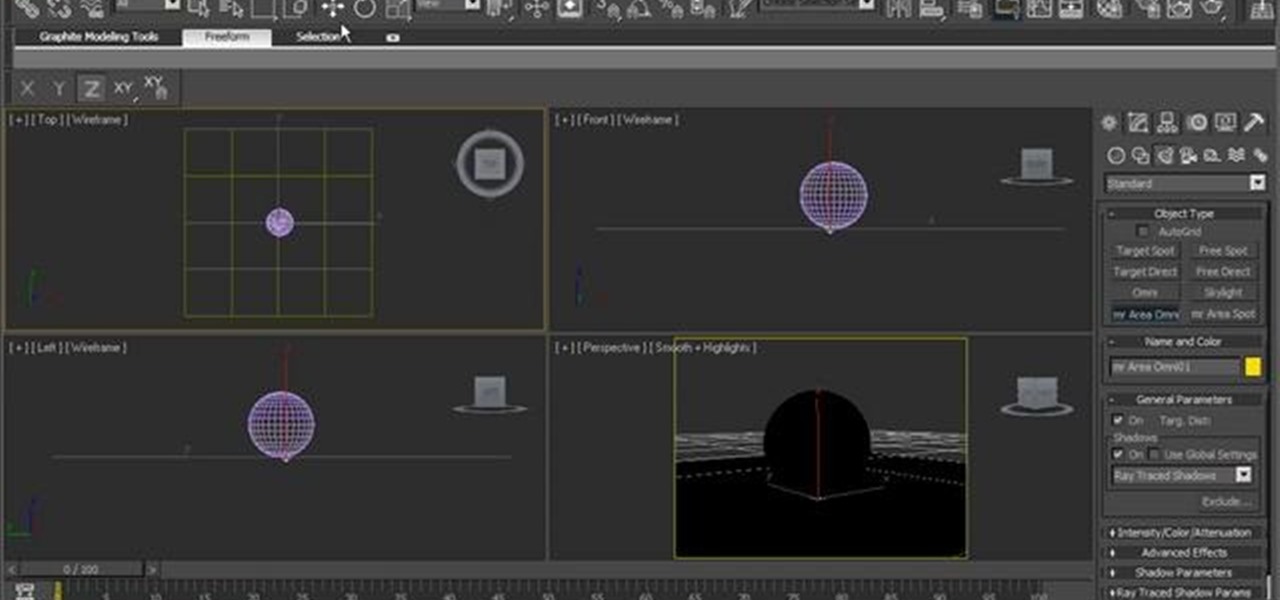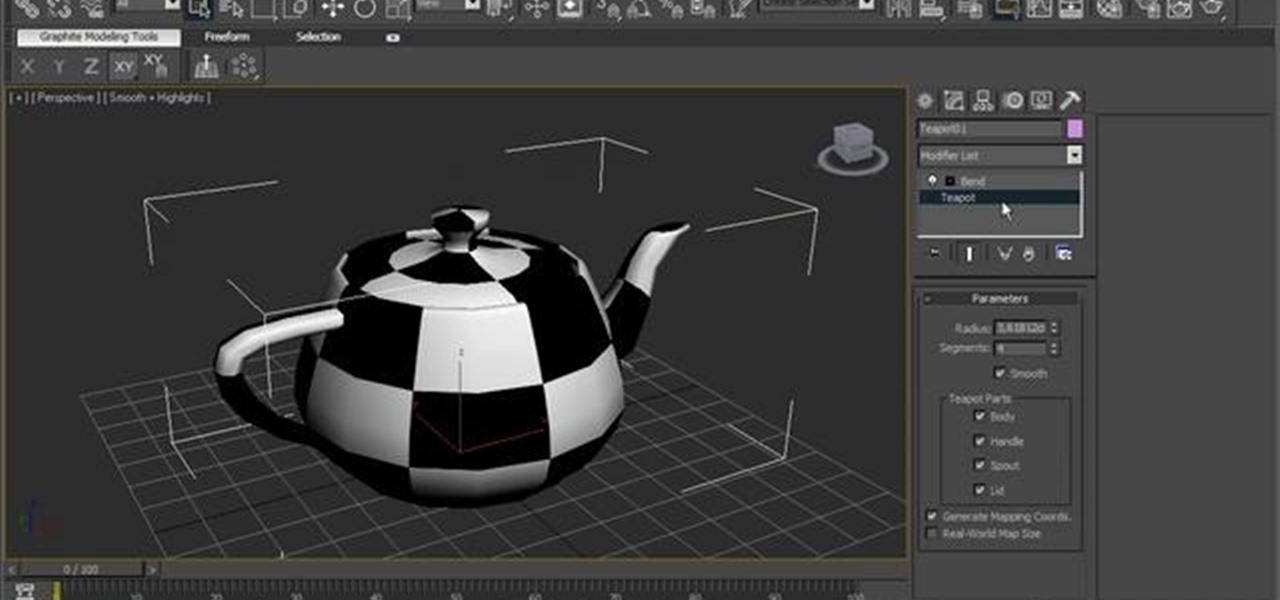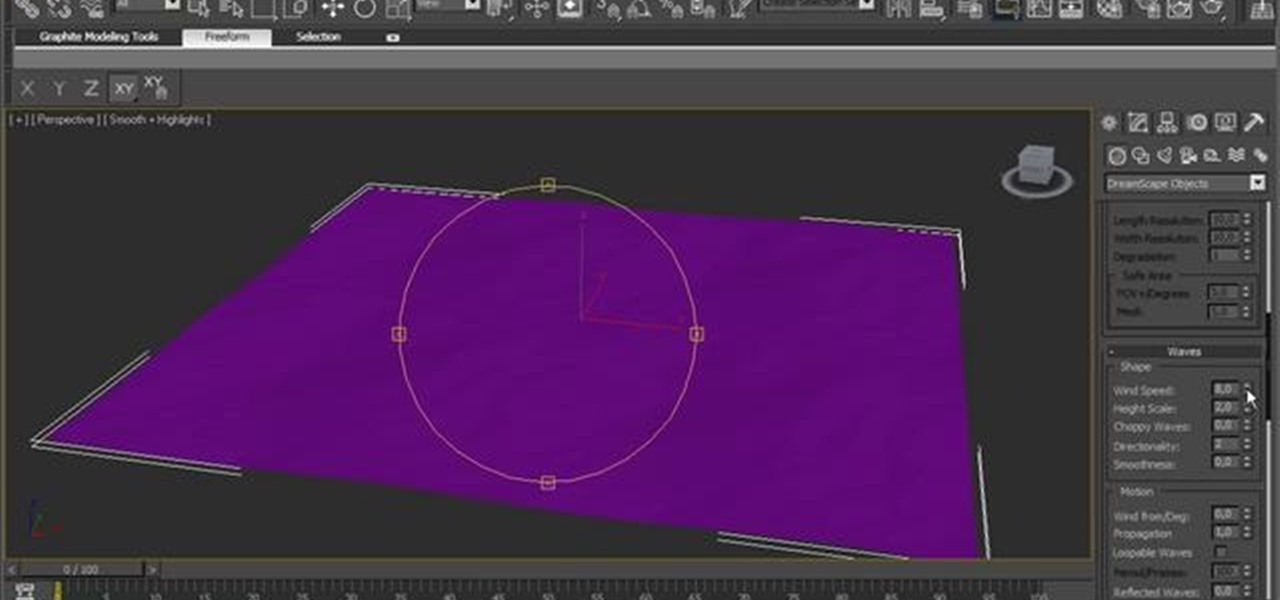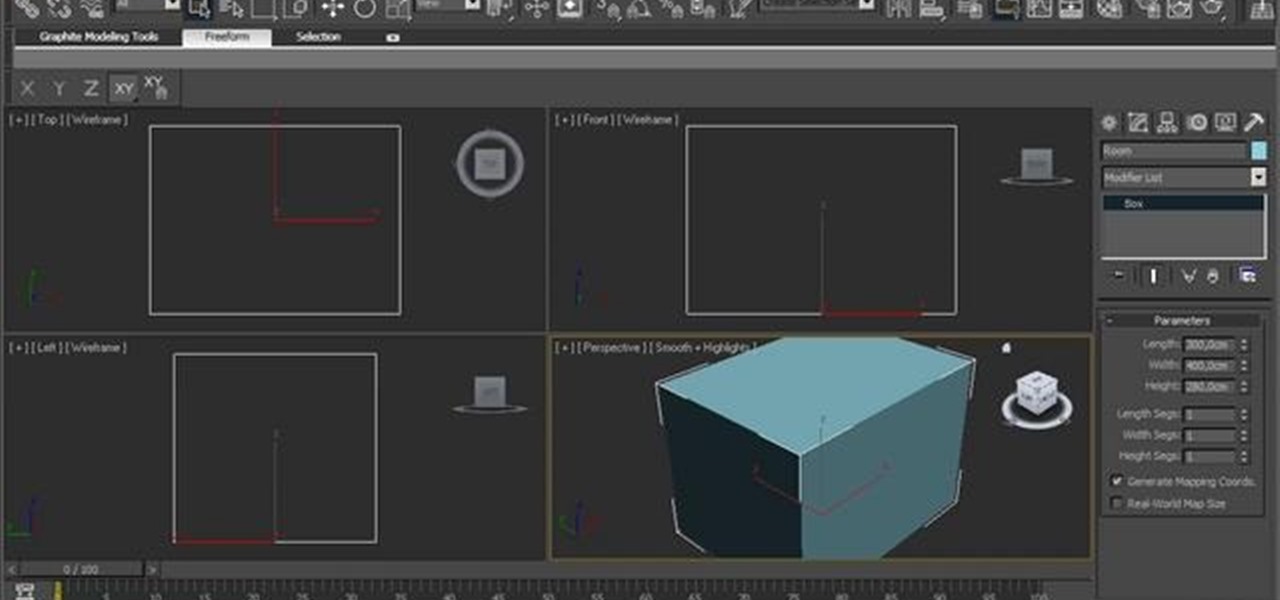For all you artists who can't get enough fire in your layout designs, this tutorial will teach you how to create a burning bevel effect in Adobe Photoshop. Create a burning bevel effect in Photoshop.

Makeup artist Tricia Sawyer shows how to highlight your eyes using her product Eye Slept. See how fast and easy it can be to add some youthful light anywhere you need. Highlight your eyes.

Hello, I'm new to this group. Thought you might like to see one of my latest creations—my interpretation of a Tesla power generator. Tesla Power Generator Painting by James Christopher Hill.

Adventure Time is one of the best TV shows for kids that's currently on the air. It's so good that it has real appeal for adults, too. Just do a Google image search for "Adventure Time costume" and you'll see what I mean.

There's a lot of paper-art, paper-craft, paper-design on the web, but rarely do you see something that truly transcends the material. Stunning paper chandeliers by Dutch artist Paula Arntzen.

More pyro-art fun. Artist Johannes Vogl's flamethrower mosquito catcher.

Artist Zimoun creates amazing sound sculptures using motors, magnets, compressed air, hoses, woodworms and other materials. Some of the sculptures recreate everyday sounds (rain and sprinklers), others have an unidentifiable, industrial sound to them.

Japanese martial artist Hiroki can play badminton, baseball, golf, and open champagne bottles with his weapon of choice: the nunchucks. Don't miss the videos below- Hiroki's talent takes serious skill and precision.

Exquisitely detailed Star Wars wedding cake! Amazing sugar art representation of Luke Skywalker lying in dead tauntaun innards, made for Star Wars artist Chris Trevas and his wife Julie.

Grannies aren't the only crochet artists out there. Etsy shop Yummy Pancake crocheted this Jägermeister bottle (priced at $85):

Forget yankee ingenuity, this is redneck ingenuity. And redneck = fun.

For the (anal) artist among us. This tutorial requires only 15 sheets of paper and scissors. Technically, because of the cutting of the paper, this swan is kirigami, not origami. That said, assembling 471 paper triangles into this beautiful swan is the work of angels.

Makeup artist Rachel Goodwin's signature star treatment, the hazy smoky eye, is a versatile look seen all over Hollywood's sultry-eyed starlets.

This article is about how to play triplet strums like Spanish tocaores (guitar players) on a ukulele. This technique is commonly used among flamenco guitar players, and it is portable to the ukulele. This technique is also portable to all kinds of music, and it's a nice way to end a song with some kind of drumming fireworks.

Some don't like shepherd's pie, but if you love it, try making it at home. This shepherd's pie recipe is sure to be a family favorite. It's not actually a "pie", as in dessert, but a full-blown, hearty meal.

Access blocked or restricted websites at your school by using one of the different language versions of Google. Access blocked websites through Spanish Google.

This week's 6-part series on Making Art on Your iOS Device comes to a close today with our last segment: a collection of useful apps for touring museums, galleries and street art. The apps below cover some of the world's greatest art meccas, so read on if you're planning an upcoming trip, if you live in one of the destinations listed below, or if you simply want to see what a faraway museum has to offer—from the comfort of your couch.

A few weeks ago, I wrote about why I think streaming music services like Rdio.com are better than Apple‘s iTunes Music Store. This week, I follow up with a how-to about Rdio for Mac, a desktop music player that streams music from your Rdio.com account. Even though Apple is introducing new iTunes features, I think you will find Rdio for Mac a much more affordable option—especially if you like to listen to new music on a weekly, or even daily basis.

I’m terrified of you. Yes, you- Director of Photography (DP). Your framing is beautiful, but your lighting could kill me, and my career. I am the Makeup Artist, and I don’t believe we’ve met.

We all love it when the Google logo changes to celebrate or commemorate special events— pop-culture touchstones, civic milestones, scientific achievements and holidays— their latest one for this holiday season is a Christmas card to everyone— an interactive Google Doodle with 17 artworks from different artists, each depicting a seasonal greeting from a variety of cultures and countries.

This is a pretty versatile sauce, with an aromatic mix of roasted tomatoes, peppers, onions, garlic and scallions. And it's called romesco sauce, and can be used as a spicy red sauce, zesty spread or hearty dip. It's a little different than the classic Spanish romesco because it's spiced up with a jalapeño pepper and hot crushed peppers. Toasted almonds, fresh basil and thyme are added just at the end of roasting. Adjust spiciness to your liking and serve with grilled fish and meats.

Want to learn how to play soccer like the pros? Watch this UEFA Training Ground video to learn the actual ball control drills used by the Spanish Football Federation.

Having chicken again tonight? Well, spice up your dinner with a nutritious side dish of braised collard greens. Collared greens don't have to be a hated dish by your kids, show them it's not all bad and tastes great!

This video offers a few quick tips on how to simplify animation curves with a new feature in Blender 2.53. Whether you're new to the Blender Foundation's popular 3D modeling program or a seasoned graphic artist just interested in better acquainting yourself with the application, you're sure to be well served by this free video tutorial. For more information, including detailed instructions, take a look. Simplify a messy animation curve in Blender 2.53.

In this clip, you'll learn how to bake ambient occlusion (AO) and tangent normals in Blender 2.5 and up. Whether you're new to the Blender Foundation's popular 3D modeling program or a seasoned graphic artist just interested in better acquainting yourself with the application, you're sure to be well served by this free video tutorial. For more information, including detailed instructions, take a look! Bake ambient occlusion and tangent normals in Blender.

In this Blender 2.5 video tutorial, you'll learn how to create a branded coffee cup. This tutorial encompasses the modeling, rendering and texturing of the coffee cup. Whether you're new to the Blender Foundation's popular 3D modeling program or a seasoned graphic artist just interested in better acquainting yourself with the application, you're sure to be well served by this free video tutorial. For more information, including detailed instructions, take a look! Create a 3D model of a coffee...

In this quick Blender 2.5 video tip, you'll learn how appending/linking can be used to bring in elements from another .blend file. These elements can be mesh objects, lamps, materials, or even sculpting brushes. Whether you're new to the Blender Foundation's popular 3D modeling program or a seasoned graphic artist just interested in better acquainting yourself with the application, you're sure to be well served by this free video tutorial. For more information, including detailed instructions...

In this Blender user's guide, you'll see how to set up a "toon" shader, and use the Edge settings to apply a nice 2D cell-shaded look to your 3D models. Whether you're new to Autodesk's popular modeling software or a seasoned 3D artist just looking to better acquaint yourself with the application, you're sure to be well served by this video tutorial. For more information, and to get started creating your own toon shaders, take a look! Create and apply a cartoon shader in Blender 2.5.

This clip demonstrates the basics of adding seams to a model, covering setting up Ambient Occlusion and Environment lights, baking them to a texture map, and applying it to the model. Whether you're new to the Blender Foundation's popular 3D modeling program or a seasoned graphic artist just interested in better acquainting yourself with the application, you're sure to be well served by this free video tutorial. For more information, including detailed instructions, take a look. Add seams to ...

See how to age a chrome metal shader within 3ds Max 2010. See how to use 3ds Max 2010's built-in grouping features to work on multiple meshes the same way you might work on a single object. Whether you're new to Autodesk's popular modeling software or a seasoned 3D artist just looking to better acquaint yourself with the application, you're sure to be well served by this video tutorial. For more information, and to get started taking advantage of the 3ds Max Assembly and Group tools yourself,...

In this clip, you'll learn how to use 3ds Max's Parameter Collector tool. See how to use 3ds Max 2010's built-in grouping features to work on multiple meshes the same way you might work on a single object. Whether you're new to Autodesk's popular modeling software or a seasoned 3D artist just looking to better acquaint yourself with the application, you're sure to be well served by this video tutorial. For more information, and to get started taking advantage of the Paramater Collector tool y...

See how to use Dreamscape to generate foam, how to export it as a bitmap sequence and how to control every single parameter to change its look. See how to use 3ds Max 2010's built-in grouping features to work on multiple meshes the same way you might work on a single object. Whether you're new to Autodesk's popular modeling software or a seasoned 3D artist just looking to better acquaint yourself with the application, you're sure to be well served by this video tutorial. For more information,...

See how to work with multi-sub materials in Autodesk 3ds Max 2010. Whether you're new to Autodesk's popular modeling software or a seasoned 3D artist just looking to better acquaint yourself with the application, you're sure to be well served by this video tutorial. For more information, and to get started taking advantage of the 3ds Max Assembly and Group tools yourself, take a look! Work with multi-sub materials in Autodesk 3ds Max 2010.

Learn how to use FumeFX in 3D Studio Max to generate realistic fire and smoke effects. Whether you're new to Autodesk's popular modeling software or a seasoned 3D artist just looking to better acquaint yourself with the application, you're sure to be well served by this video tutorial. For more information, and to get started using FumeFX in your own Max projects, take a look! Simulate fire and smoke effects with FumeFX in 3ds Max.

See how to simulate the interaction between a boat (a mesh) and water (a plane), creating the waves, ripples and particle splashes. Whether you're new to Autodesk's popular modeling software or a seasoned 3D artist just looking to better acquaint yourself with the application, you're sure to be well served by this video tutorial. For more information, and to get started using this effect in your own Max projects, take a look! Create realistic boat-water interactions in 3ds Max.

This tutorial looks at how to create a map of the wetness left by a particle fluid, so that you can correctly render surfaces with a wet look. It looks at rendering out a point cloud with wetness information, and creating a bespoke shader to correctly render surface using the point cloud. Whether you're new to Side Effects Software's popular 3D production program or a seasoned graphic artist just interested in better acquainting yourself with the application, you're sure to be well served by ...

This quick three-part series presents an introduction to ForEach SOPs in Houdini 10.

This one-two tutorial offers advice on how to work with bespoke shaders and compositing networks in Houdini 10. Whether you're new to Side Effects Software's popular 3D production program or a seasoned graphic artist just interested in better acquainting yourself with the application, you're sure to be well served by this free video tutorial. For more information, including detailed instructions, take a look. Refine 3D trails in Houdini 10 - Part 1 of 2.

This four-part series presents an introduction to some of the techniques for uv mapping in Houdini. This first part introduces the concept of UVs, and looks at UVProject as a way of adding UVs, and UVQuickShade as a way of visualising them. Whether you're new to Side Effects Software's popular 3D production program or a seasoned graphic artist just interested in better acquainting yourself with the application, you're sure to be well served by this free video tutorial. For more information, i...

This two-part tutorial looks at the techniques for rendering millions of particles in Houdini 10. The first part looks at using the popsolver to manipulate particles using both the standard pop nodes and dynamics forces. We use the interact pop, and random grouping of particles to build an ink like effect. We set up a smoke simulation and use the velocity field of that to advect (move) the particles. Whether you're new to Side Effects Software's popular 3D production program or a seasoned gra...