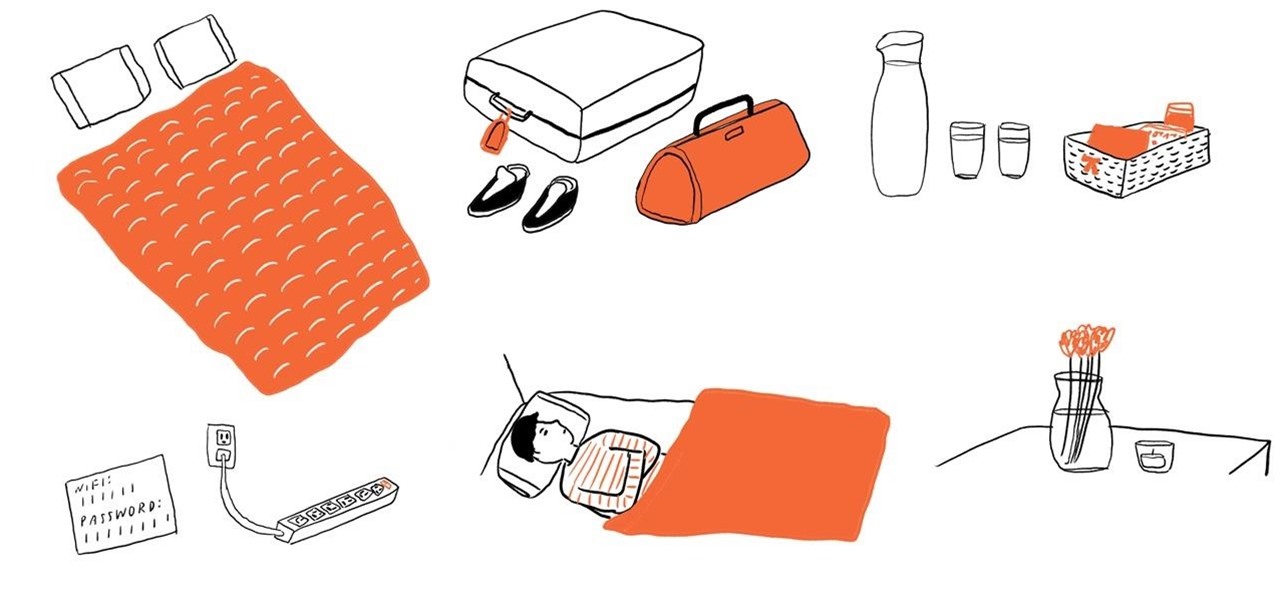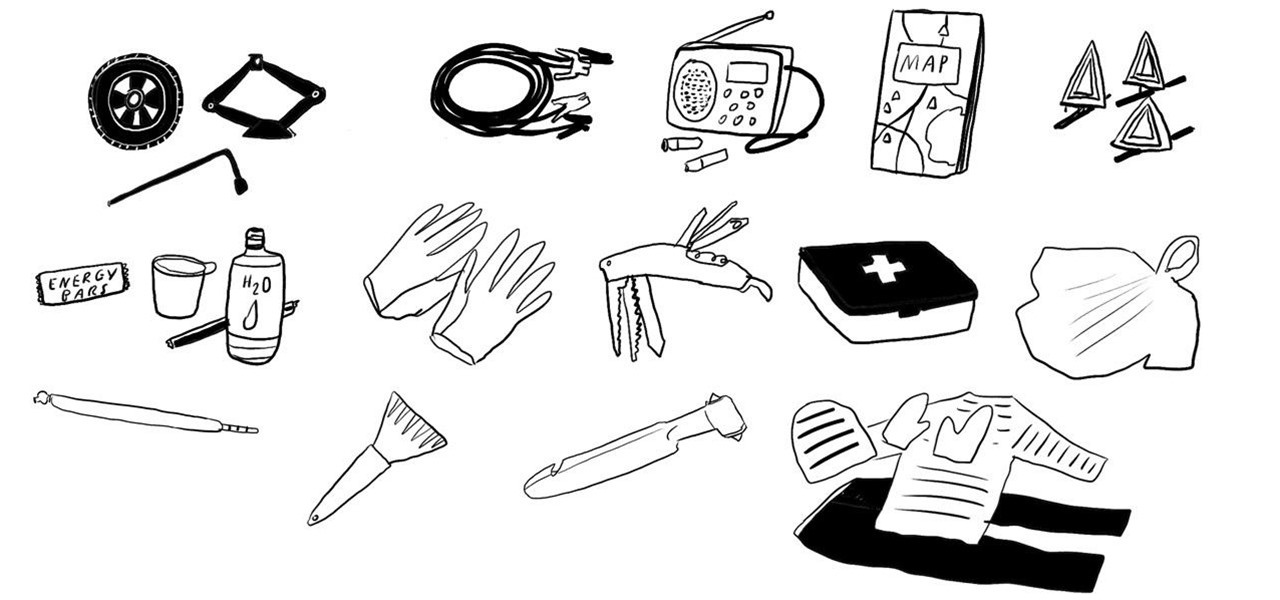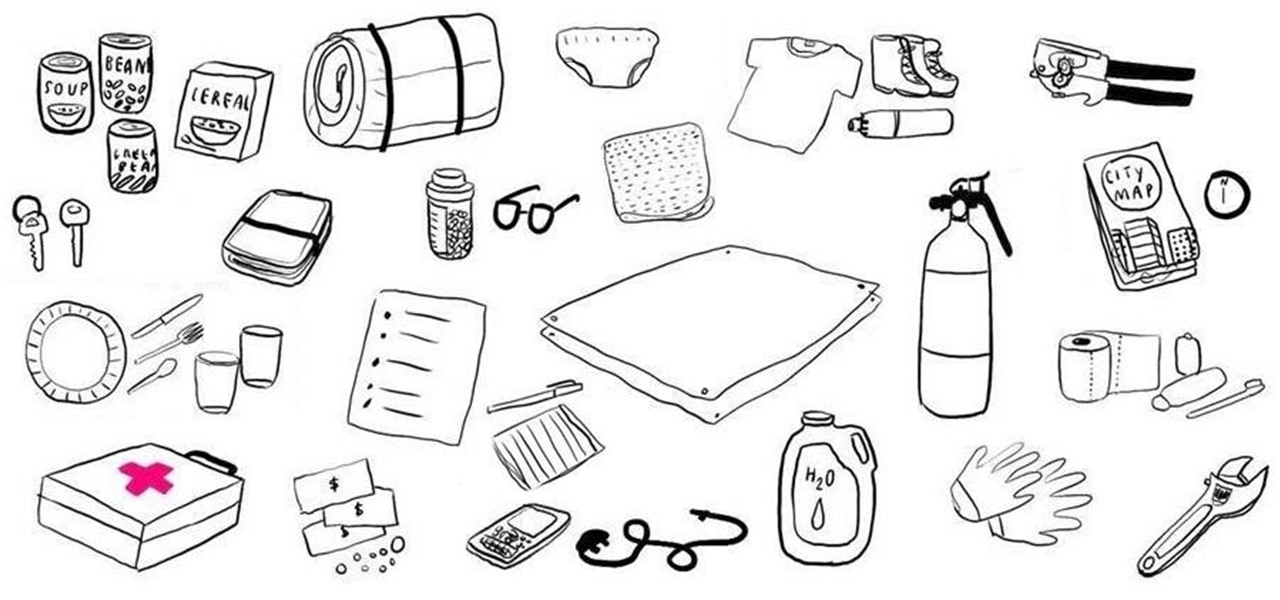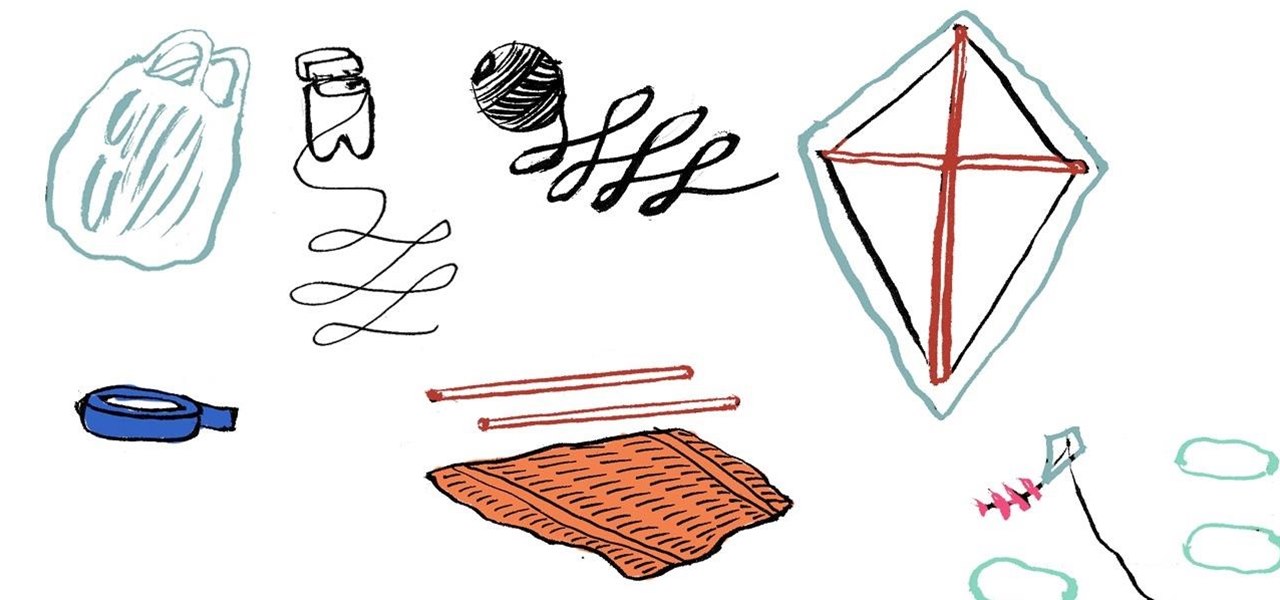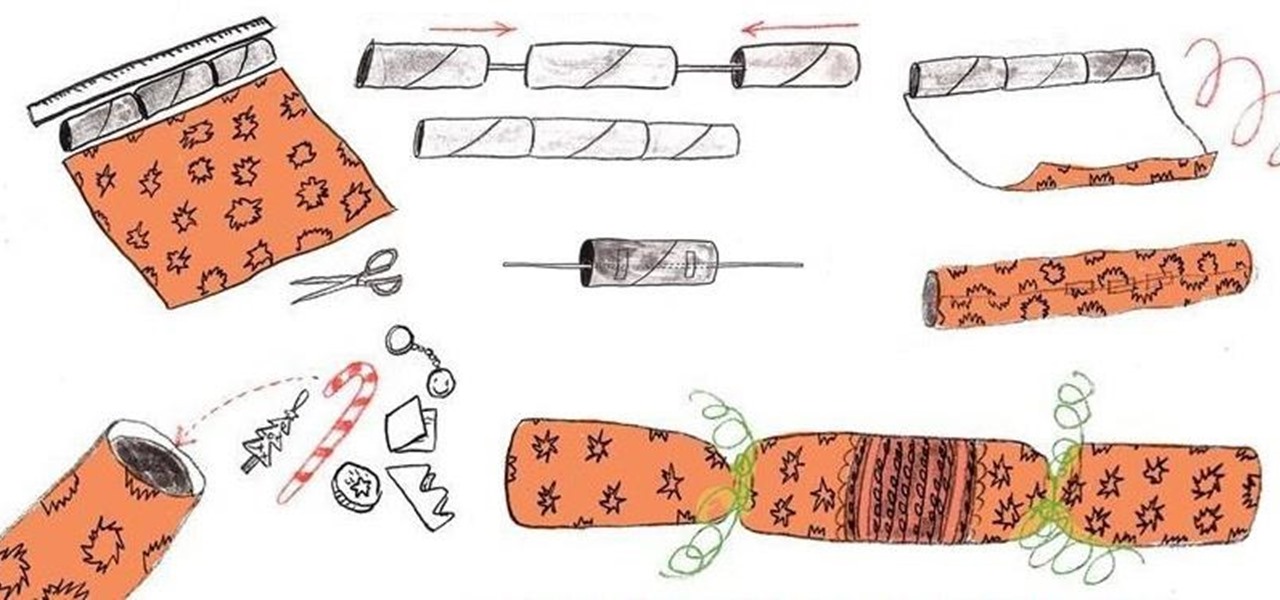This is the ultimate Scrabbler's wet dream. The Scrabble computer keyboard. Richard "Doc" Nagy, a steampunk artist, has successfully designed a keyboard made with real Scrabble tiles. He's currently in the process of building a batch of them for sale, so keep an eye out for them.

Everyone thinks the bride and groom are having to do all the work day when it's their wedding. No one spares a thought for the poor sap who has to take on the role of Best man. Not only are there some fairly hefty ‘responsibilities' to adhere to, you have to get up in front of everyone and deliver the most gut-wrenching speech of all. Get it right, you're a hero. Get it wrong, and you've ruined the ‘special' day she's been dreaming about since she was an 8-year-old little princess. So check o...
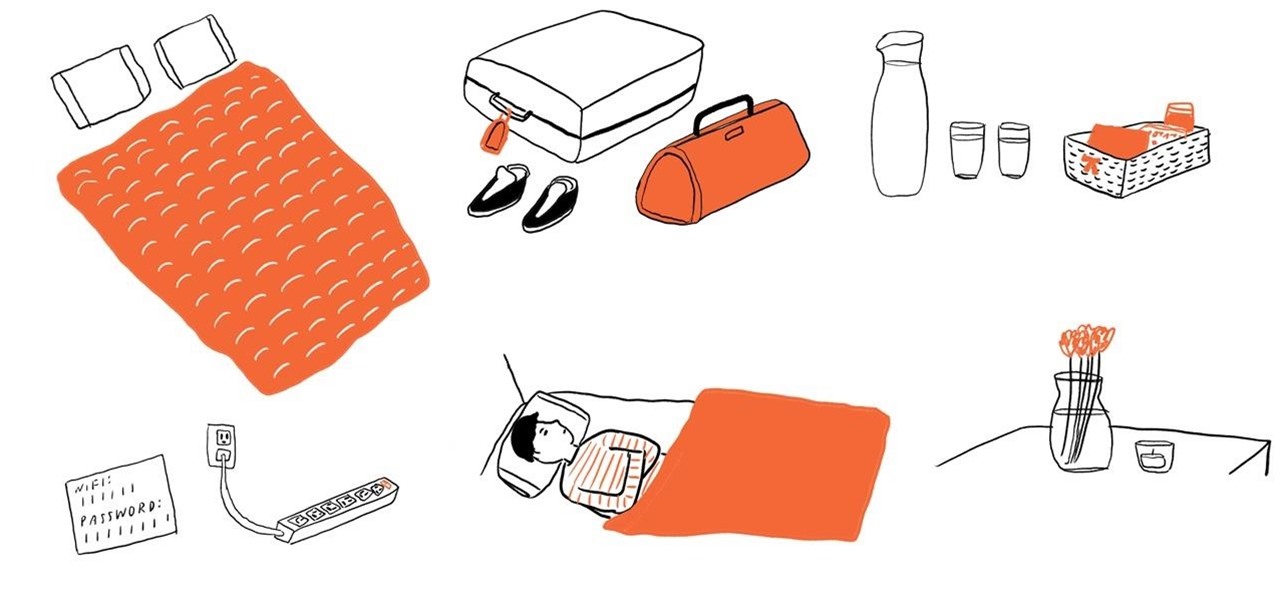
Hosting your friends or traveling family members for an overnight stay may as straightforward as providing a bed or a spare couch for them to sleep on. But to be a truly hospitable host, prepare and plan ahead with the tips below to make your guests feel extra-comfortable in your living space.
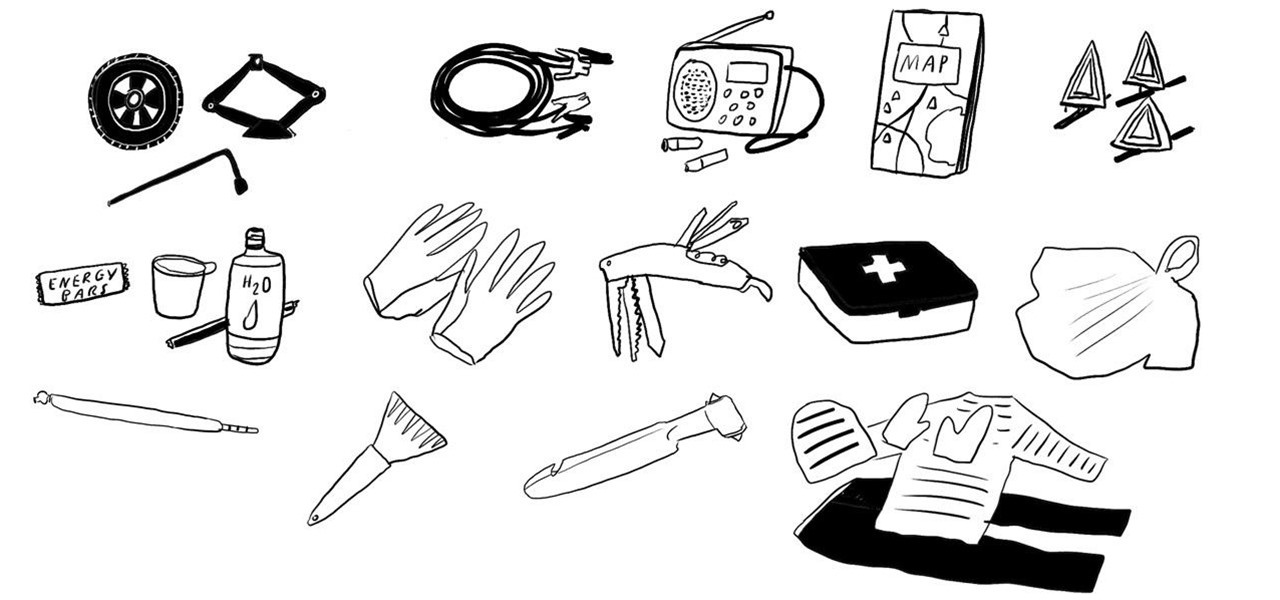
Besides your car insurance information and a spare tire, what are some other essential items you should always keep inside your vehicle?
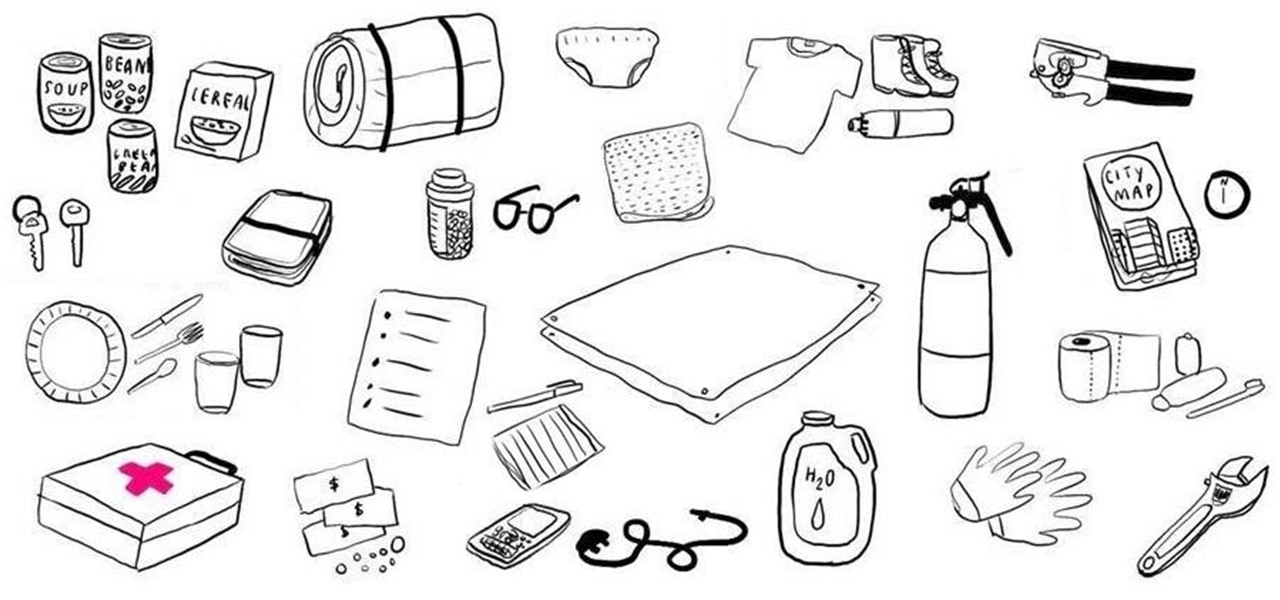
Have you ever put together a basic survival kit for your home in case of an earthquake or natural disaster? If not, you should, because you'll want to be prepared should the worst happen.

Over time, it is easy to accumulate a bunch of empty pill bottles once you are done with your prescription medications. Other than storing small objects such as parking meter quarters, matches, flossers, toothpicks, and small arts and crafts supplies, what are some other unexpected ways to use an empty pill bottle?

Where one sees plastic garbage bags, I see living creatures soaring high in the windy skies—and you can too. The choice is completely yours. But, wouldn't it be nice to spare one trash bag the indignity of holding waste?

If you have a bunch of spare toilet paper tubes lying around, you're in luck this holiday season. With wrapping paper, a couple trinkets, and a pack of cracker snaps, you can make your very own Christmas crackers.

Don't drink it all. When your battery is dead, add wine. Now, thanks to video creator Kipkay, we learn a very unconventional hack.

Like Michaelangelo and Carerra had marble, this anonymous artist du jour had a plastic stirrer and spare flame. This beautifully intricate design was created by burning plastic. What you see artfully illustrates the chemical process known as thermosetting.

Going green has never been so hardcore as Jack Mountain's bushcraft podcast. This is basically a 10 minute poo tutorial. Fortunately for us, Jack's "deposit" is simulated, and we are spared seeing the real act or his prodigious backside.

Lady Gaga made an appearance at this year's CES to present what she claims to be "the camera of the future": a pair of photo and video capturing sunglasses, designed by Gaga for Polaroid. Though more of a novelty gadget than a useful camera, the GL20 camera glasses could potentially turn your face into a real life facebook feed.

Watch this instructional video brought to you by Nikon's Digitutor to learn how to operate the Nikon D3. This Nikon D3 video tutorial demonstrates how to use the highlighting features, the taking pictures in mode P, the playback and deletion, the ISO sensitivity, the auto ISO sensitivity control, choosing ISO sensitivity, continuous high speed release mode, AF-area focus mode, choosing a focus point, taking pictures in live view, live view set up, live view hand held, live view tripod, active...

Watch this instructional video brought to you by Nikon's Digitutor to learn how to operate the Nikon D80. This Nikon D80 video tutorial demonstrates how to use different solutions for various shooting situations, search from control panel, search from viewfinder, use the caerma body: front, top, back, maulti selector and mode dial, attach a lens, insert the battery, set the time and date, insert a memory card, format a memory card, adjust the viewfinder focus, use different shooting modes suc...

Focusing has always been a problem with photographers, and even with today's digital cameras it's not easy. The most obvious problem is trying to accurately focus on the subject before exposure. Next, you have to choose the correct aperture size in relation to the depth of field, and make sure you're using the correct exposure. Then there's lens aberrations, where a certain ray of light does not converge to a single focal point in the desired image, resulting in some light leaking away from t...

Learn how to make a professional looking movie using a budget camcorder and a laptop. Watch Dan Chung and film-maker Pinny Grylls present a master class in video making. For a host of helpful tips and techniques on giving your own video work telltale professional touches, take a look. Make a professional-looking movie with a budget camera.

Born in 1975, the world's first digital camera used a standard cassette tape to record images, rather than today's standard data cards.

In this two part Photoshop tutorial, Richard Harrington takes a look at the camera raw files and the camera raw interface. Many video professionals do not know much about the camera raw interface because it is a technology mainly used by digital photographers. The key advantage to using with a camera raw file is that the data is usually stored in the picture more than you can normally see in a single exposure.

New Year's Eve. It will be one hell of a chaotic night. Trust me. The overcrowded streets. Long lines for the urinal. Maxing out your credit card on that shot of Cuervo. You'll be lucky to make it out alive.

Insekten!, test shots using Canon macro lenses and the Canon 5D Mark II, by YouTube user Powermaennchen.

In order to enable peripheral illumination with a Canon EOS camera, begin connecting your computer and camera by means of plugging in USB connection. Open EOS Utility and click on "camera settings and remote shooting option".

Materials 1 2-liter bottle or large water bottle

This video shows you how to use the 3D camera tools in Photoshop CS3 to navigate a 3D scene. You learn how to orbit, roll, pan, or walk the camera around an object, and how to manage camera settings. This video also contrasts 3D camera tools with the 3D object editing tools. Use the 3D camera tools in Photoshop CS3.

Learn how to use camera and light targeting in modo 302. Camera and Light targeting adds a finer level of control to an already robust system. In modo 302, targeting allows the Camera or light to automatically track the selected target item. In camera mode you can even have the target set the focus distance. The modo 302 update is free of charge to all registered modo 301 users. Use camera and light targeting in modo 302.

This is a long form tutorial on exactly how to disassemble the disposable camera to make a shocking taser. Make a tazer or taser using simple things at like a disposable camera and some simple hack sense. This prank is great to pull on an unassuming friend. Transform a camera into a taser.

This tutorial is for complete beginners to time-lapse photography and will show you all the settings and equipment you'll need to start taking time-lapse videos with a DSLR camera relatively cheaply. Although this tutorial focuses on the Canon 7D, the steps outlined and equipment discussed also applies to other models available on the market.

Gil Adam, a student of Industrial Design in Bezalel Academy of Arts and Design in Jerusalem, Israel, has created a 3:1 scale model of his favorite plastic camera, the Holga. While the camera is just a model (non-operational), it's pretty fun to see the oversized object next to Adam's face, and his dog.

Adobe Photoshop CS4 is the industry-standard software for perfecting digital images and is ideal for professional photographers, serious amateur photographers, and graphic designers. In this Photoshop CS4 tutorial, you'll learn how to make local adjustments using Adobe Camera RAW. For comprehensive instructions on using the Adobe Camera RAW tool, take a look. Make local adjustments in Photoshop with Camera RAW.

You don't need a 30,000 or even 3,000 dollar camera to shoot high-quality fashion photographs. A regular point and shoot and a lighting umbrella are all it takes to take quality images. Watch this video photography tutorial and learn how to take magazine quality beauty headshots with a point and shoot camera. Take top fashion photos with a point and shoot camera.

Animating a Camera: Tracking to a Null Object. Rick Gerard presents a five minute tutorial movie as the first in a series that teaches basic After Effects Camera animation. In this first example you'll learn how to simplify animating a camera over a still image and how to control where the camera is looking by tracking the movement of a null with a simple expression. Animate the camera with expressions in After Effects.

A target camera's view is focused by a target object. Moving or rotating the target camera will cause it to always tilt so that its focus remains on the target. In this 3ds Max video tutorial you will learn how to create and use target cameras. Make sure to hit "play tutorial" in the top left corner of the video to start the video. There is no sound, so you'll need to watch the pop-up directions. Create target cameras in 3ds Max.

This video shows you how to non-destructively edit camera raw, JPEG, or TIFF files using Camera Raw in Photoshop. You learn how to manage basic settings, as well as manage settings for curves, sharpening, HSL, grayscale, and split toning. Check out this video created by Katrin Eismann now! Use non-destructive editing with Camera Raw.

Creating a view camera (also called a "tilt and shift" camera) is easy to set-up in LightWave 9. Learn how to use the advanced camera tools to have full control over your view plane. Create a view camera in LightWave 9.

Production Company Action Figure shot footage of their entire team being punched in the face. Shot with an ultra high speed, hi-def camera (called the Phantom), everybody's face face fat is pretty gruesome looking at 1000 FPS. Amazing camera = amazing footage!

Ribs are great on the grill, but skip out on the same ol' pork ribs this year, and add a little Cuban flavor to them for a surprisingly wonderful taste the whole family will be astonished by. These ribs, which are a merger of Cuban and American Country cuisines, are wonderful. The meat is so tender and flavorful. John Verlinden shares his technique for adding a flavorful rub, then roasting and grilling the ribs. Once you’ve had them, they’ll become a fixture on your cookout menus.

Using the trackball technique you may quickly, and easily adjust your camera angle from the camera view. This is a much more efficient method of setting the angle than doing so manually. Whether you're new to the Blender Foundation's popular open-source 3D computer graphics application or are a seasoned digital artist merely on the lookout for new tips and tricks, you're sure to be well served by this free video software tutorial from the folks at CG Cookie. For more information, including st...

In this Fine Art video tutorial you will learn how to replace focusing screens on Canon EOS cameras. The EOS 40D, like the EOS 5D and EOS 1 series of digital cameras has a user replaceable focusing screen. With the EOS 40D, you have the option of Ef D and the Ef S focusing screens. To replace the focusing screen, use the tool provided with kit supplied with the screen. The tool has a hook at one end and a spring loaded grip at the other end. Use the hook to lift the latch of the focusing scre...

Rich Harrington explores the new realistic behaviors of light and shadow in After Effects CS4. In this software video, Rich concentrates on creating and positioning light sources and creating shadows. He also moves the camera around to create a small action clip. Start with a basic scene in After Effects CS4 and see how to properly add 3D lights and cameras and adjust them for a great animation. Work with 3D cameras and lights in After Effects CS4.

This tutorial shows you how to record camera video using a web cam and Camtasia Studio 5. Record camera video with Camtasia Studio 5.

This is a guide on achieving the Insane Blitz Achievement in StarCraft II. This shows the achievement being awarded along with the Very Hard Blitz achievement.