
How To: Do a dolly zoom in-camera effect shot, Sam Raimi style
Mike from the SubStream's "Film Lab" have some tips regarding a few in-camera trick shots, specifically... the dolly zoom.


Mike from the SubStream's "Film Lab" have some tips regarding a few in-camera trick shots, specifically... the dolly zoom.

The camera raw functionality in Adobe Photoshop provides fast and easy access within Photoshop to the "raw" image formats produced by many leading professional and midrange digital cameras. By working with these "digital negatives," you can achieve the results you want with greater artistic control and flexibility while still maintaining the original "raw" files. In this video tutorial Scott Kelby explains how to edit JPG images using camera raw adjustments. Edit JPG files in Camera Raw CS3.

Although there are many great camera apps with filters for the iPhone, Android users should not feel left out. Apps such as Vignette and Retro Camera offer an exciting array of filters to complement any photograph. I've tested out different filters from both apps, and uploaded the samples below.

Even with Apple's forthcoming iOS 5 updates to its default camera application, those upcoming features can't match what already exists in Global Delight's Camera Plus Pro. For $1.99, Camera Plus Pro provides users with over 100 tools for every part of the picture taking process, including video recording. It works with all versions of the iPhone, iPod touch, and iPad 2 with iOS 4.1 or the later update. Let's examine what it can do, and why you will want to replace Apple's default camera with ...

Ever had your car broken into? Or worse, your apartment? Ever been pickpocketed? Handheld electronics—iPods, iPhones, iPads, GPS devices, digital cameras—are easy to snatch, light to carry, and useful to most. And when they're gone, they're gone.

Peekfreak is a collaborative project between industrial designer Wai Lam and photographer Yann Huey, both hailing from Malaysia. The aim of the project is create experimental cameras made from household junk (such as plastic food containers, discarded bicycle parts, and floppy disks).

Expressing the camera: animating along a path. Rick Gerard presents a five minute tutorial movie as the second in a series that teaches basic After Effects Camera animation. In this example you'll learn how to simplify animating a camera over a still image and how to orient the camera along a path using expressions to gain complete control. Control the camera point of interest in After Effects.

Learn some Photoshop skills in this software tutorial, which focuses on removing skin imperfections, like pimples and blemishes. You won't be using Photoshop, per se, but a piece of software that comes bundles with it — Camera Raw 6. Camera Raw has improved abilities in retouching your images, and there's a spot removal brush which improves the skin of the model by reducing the blemishes and imperfections. Perfect technique for any model pics. Remove skin imperfections with Camera Raw in Phot...

This past week's Cameratruck might be slightly difficult to do-it-yourself, so here's something a little simpler: 5 free pinhole camera downloads, courtesy of Corbis Readymech Cameras.

Dave Williams from Lens Rentals demonstrates how to properly affix a Canon 5D Mark ii to a Glidecam's 4000 HD rig. Laying out all the included parts, he explains how to assemble and balance the rig with the camera attached. It's important to note that you'll need to rebalance the camera with each modification: lens, follow focus, filter, etc.

From the people who brought you the Dummies instructional book series, brings you the same non-intimidating guides in video form. This is Digital Photography for Dummies. Just watch this video tutorial to learn how to shoot close-ups in macro mode, For Dummies.
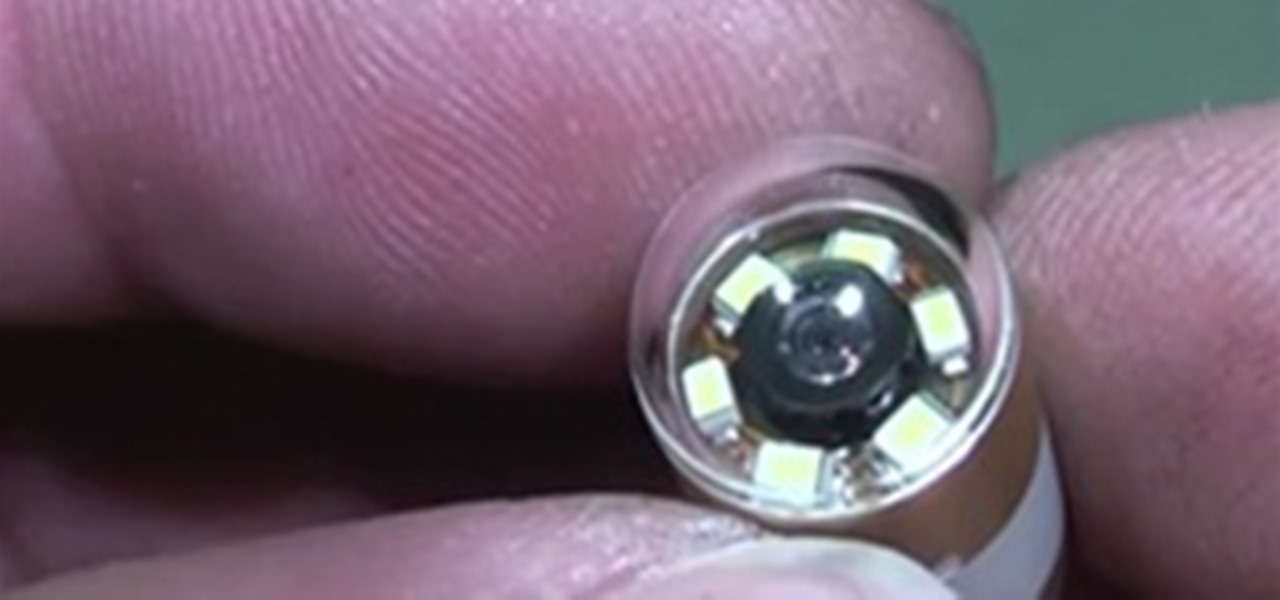
Mike received a tiny medical pill-camera from a relative who had recently undergone treatment. The most surprising part apart from the utter grossness is that the camera transmits electrical signals straight through the human body to skin electrodes with no radio at all! Check out the video to see the camera and Mike's impressive mastery of the oscilloscope.

Sometimes an "analog" result is highly satisfying when the means for producing it is just the opposite. Enter Niklas Roy's "Electronic Instant Camera" project. The endeavor combines an analog black and white videocamera with a thermal receipt printer. The outcome is something in between a Polaroid camera and a digital camera. Like the olden days, the subject must sit still for a quite a while—3 full minutes—as their image is recorded and printed directly on a roll of receipt paper.

Choosing a camera, perhaps one of the most difficult decisions there is when it comes to photography. But being a great photographer on a budget isn't as hard as you think. It gets a little intimidating when you're looking at all these DSLR Canon and Nikon cameras. (By the way "DSLR" just means "Digital Single-Lens Reflex") But you don't NEED a big, bulky, expensive camera like those. Granted they are amazing cameras and you def. get what you pay for. But let's face it, the normal "just as a ...

Learn how to change the position of the camera when working in 3ds Max. Whether you're new to Autodesk's popular modeling software or a seasoned 3D artist just looking to better acquaint yourself with the application, you're sure to be well served by this video tutorial. For more information, take a look! Place and manipulate the camera in 3D Studio Max.

Iowa firefighter Pete Lilja has modded the software of a Canon powershot to record images of Earth, from as high as 85,000 feet!

Hello, I'm the world's tiniest camera and yes, I am fully functional. See for yourself. Hopefully Flickr user Dippold (also the generous creator of the Cheapest Camera in the World) will upload more information on these mini lomo pinholes soon.

Download. Print. Cut. Assemble. Install some 35mm film, and you're good to go. Who knew you could make a camera so cheaply? Well, a pinhole camera, that is.

Video: Assemble the RED ONE into a film style camera. Video: Navigate the RED ONE video submenu.

This tutorial video will show you how to make a simple camera dolly for amateur filmmaking and videography is simple and cheap to build, easily disassembled, relatively lightweight, has mounting points for a standard camera tripod. Make a PVC track camera dolly.

These instructional animated slides teach you how to easily fold a paper camera Japanese style. Learn how to use the Japanese art of origami to make your own paper camera. Use the start, stop, forward and back buttons to easily follow along. You can also speed up the instructional origami video if it is going too slow. Very cool Japanese origami how-to video! Origami a camera Japanese style.

If you've dabbled with multi-camera syncing, you'll know there's a couple of ways to do it. In this video tutorial, Creative Cow leader Jon Barrie demonstrates a few ways he's found to be easiest using Adobe Premiere Pro CS3. Synchronize multiple cameras in Premiere Pro CS3.

Ever wonder if the flash is still working on a one time use camera. This is a good way to see if the flash is still working without having to waste actual film. This is done using a knee and elbow, both human. Use the flash of a camera without taking a picture.

In this tutorial, you will see how to use the APS tool (specifically the Pixel per polygon function) in LightWave 9 to change the detail level of your mesh (or model) according to how close it is to the camera. This is a great tool because it will give your model details when needed, and less geometry to move around when detail is not needed. Set mesh details relative to camera in LightWave.

Love them or hate them, Live Photos have their place. The problem is, they're always on, requiring you to disable the feature every single time you open the Camera app. At least, that's how Apple has things set by default — but you can change that with just a few taps.

If you've ever wanted to turn off your camera during a FaceTime call, you might have noticed it seems, well, impossible. But it's not. You can kill your camera feed at any time, whether you're chatting with one friend or 31. Apple just makes the off button challenging to find.
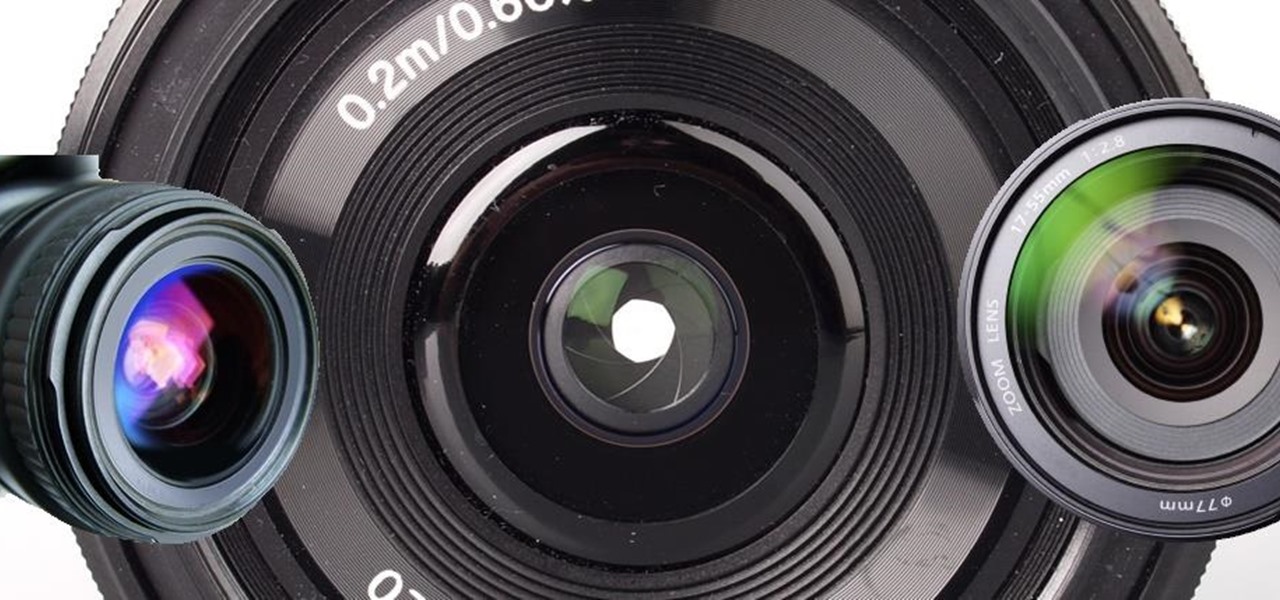
Nowadays, any electronic items which takes some efforts to take proper care of it because we love our gadgets (Electronic items) which we use in every single day and as human being we want to preserve and extend the life of that gadgets to use long period of life without any maintance cost.

I took a telescope mount from a tripod and converted it so it could be mounted on a microphone stand. For a step-by-step guide please visit my project at Make: http://makeprojects.com/Project/Mic+Stand+Camera+Mount+-+Steadycam+-+Camera+Boom/2770/1

Escape the perfection and stale records of modern high-definition cameras. Anyone can point and shoot, but to artfully capture light... that takes a bit of courage.

Cleaning your lens will help your lens performing at its best, and this tutorial shows us how to do it properly. You will need: lens cleaning fluid, soft cloth, blower ball, and pencil. Start off by blowing air onto the lens and then dropping the cleaning solution onto the cloth. Rub the cloth into circles and start rubbing the lens gently. Now, take your pencil eraser and rub the contacts to remove any grease, then use the blower ball to remove any particles you see around the lens. Do this ...

This video teaches how to save up to 3 different custom function sets on your Canon EOS-1D. Go into the custom function menu, choose the settings you want in each of the custom function sets. Choose "custom function setting register/apply", select register. You will see an overview of which settings you have. Choose to save as Set 1, 2 or 3. Select "OK". You can now go back into the custom functions screen, make whatever changes you wish to the settings, and save as another set. Now you have ...

David Newton from Canon Professional Network teaches you how to eliminate dust spots on a Canon EOS camera. The Canon EOS has a self-cleaning sensor to help eliminate dust from it. You need a lens of 50 mm or longer for this to work properly. If you have a zoom lens, set it to the longest focal length it has. Switch the lens to manual focus and turn the focus ring until infinity. Enter the second red menu tab and choose Dust Delete Data at the bottom of the list. Pressing it will show you you...

The possibilities are endless for 3D printing. With your very own 3D printer, you can make spare parts, circuit boards, inflatable balloons, duplicate keys, Minecraft cities, and even tiny replicas of your face. From a more artsy standpoint, you can make complex sculptures, like this cool mathematical sculpture of thirty interwoven hexagons by Francesco De Comite:

Hobby rockets are tons of fun. Vicarious astronaut adventures abound with every launch. What if you want to be closer to the action though? What if you want to feel what it's like to be in a rocket at takeoff? With the discovery of tiny keychain cameras, we have technology small and cheap enough to fit inside a model rocket!

Even if you live in a big city, chances are you have some wild raccoons or foxes that cannot abide a vertical trash barrel. While apparently omnipresent, these phantasmic critters usually vanish in the night leaving only a shameless trail of refuse you never wanted to see ever again. While I haven't found a way to stop them, I can help you snap some photos of the dastardly creatures.

Camera: iPhone 4S; Apps: Camera +, Snapseed, Picture Show, Scratch Cam

Let's face it, CDs and DVDs are a thing of the past. We no longer use them as a storage medium because they are slow, prone to failure in burning, and non-reusable. The future is flash memory. Flash memory is cheap, fast, and efficient. Eventually, flash drives might even replace discs as the preferred prerecorded selling format for movies.

Giveaway Tuesdays has officially ended! But don't sweat it, WonderHowTo has another World that's taken its place. Every Tuesday, Phone Snap! invites you to show off your cell phone photography skills.

If you're a lucky owner of the iPhone 4, you know that the upgrade to its camera app includes a front-facing camera feature which acts like a video cam on your computer. Apple, of course, intends the front-facing feature to be mainly used for the FaceTime application which enables you to hold video phone conferences with other iPhone 4 and Mac users who have FaceTime installed on their device. This is all well and good, but there several other ways the front-facing camera can be used.

Whether it is a clown costume or a tuxedo, every balloon artist should have a costume or outfit to wear while performing with balloons. Finding a great costume shouldn't be that hard, but when it comes to picking one out it can be frustrating if you don't know what you're looking for. A few things to think about when trying to pick out a costume: