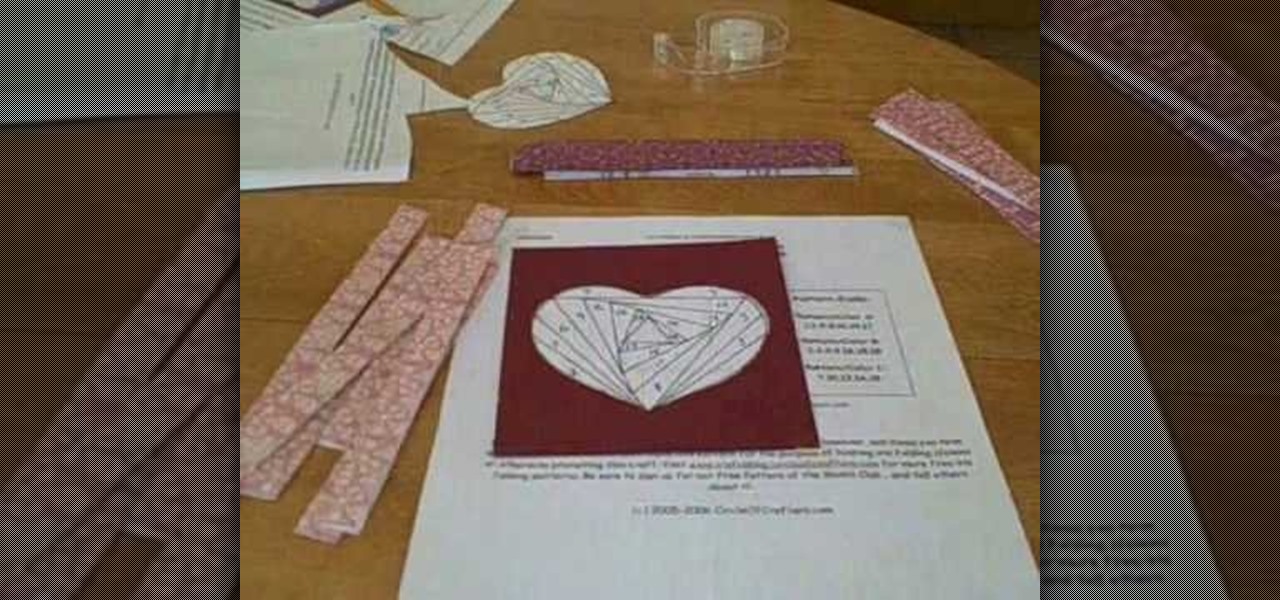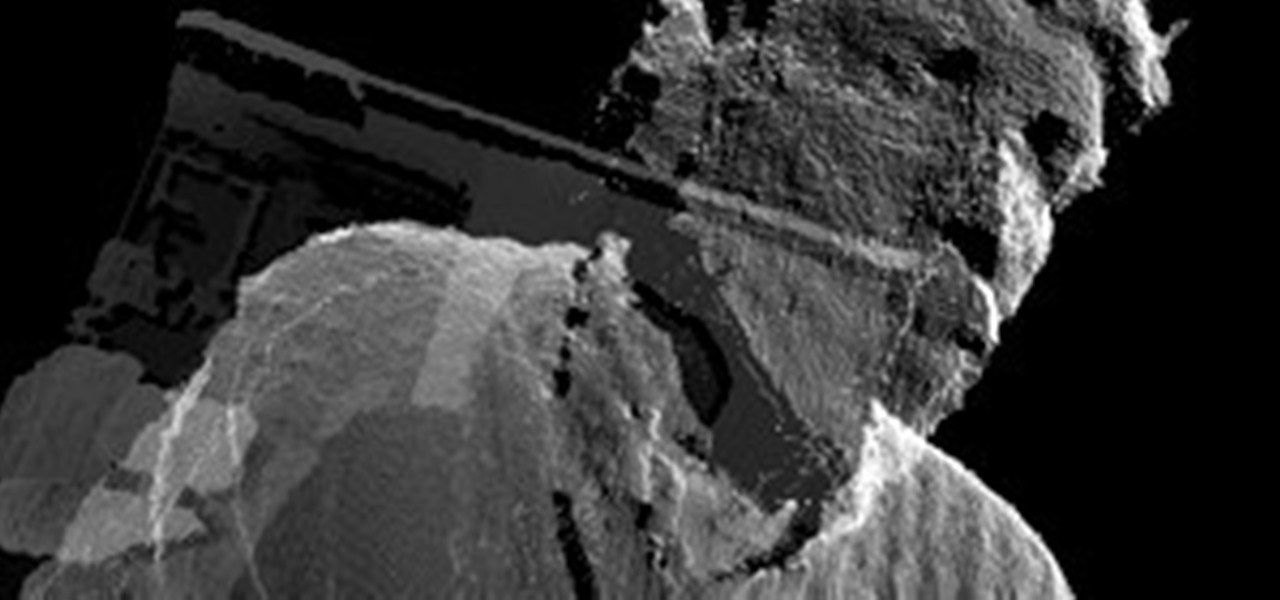The title basically explains it all, you hook up 2 or 3 electrodes to a toilet seat inside of a port-o-let or some other restroom where the guys visit, place a camera in one of the top corners of the room, or port-o-let, to monitor who's going in, and when they have a seat to drop a deuce, zap them. It would probably be best to wait a while until they get somewhat comfortable enough to drop some cargo. That way, they could spring up from the shock and make a satisfying mess. Thanks you guys, ...

Sometimes photographers will find that the colors they saw with their eyes were not captured in their camera. Using the new Graduated Filter tool in Photoshop CS4, photographers can make isolated adjustments to an image using the tool’s gradients and correction sliders. The Graduated Filter can also apply an overall color overlay to specific areas of the image. Check it out in this Photoshop CS4 tutorial. Use Photoshop CS4 graduated filter tool.

Flash CS4’s new inverse kinematics tools allow users to create and arrange symbols in a collection called an Armature. These armatures contain bones that have relationships with other elements which can be animated. Users can create and control their own dancing puppet. You could be the next South Park and you never need a stop motion camera! Just the new inverse kinematics tools in Flash CS4 and this tutorial. Animate puppets in Flash CS4.

This modo 301 tutorial gives a quick and easy method for correcting perspective distortion in order to create visually pleasing lines for architectural rendering. By removing rotation from the camera and adjusting Film Fit you can remove converging vertical lines in your renders. It's easy to correct perspective distortion in modo 301 with the help of this tutorial. Part two will build on part one by showing you how to abuse the knowledge you just learned and warp perspective! Correct perspec...

This interactive Kodak EasyShare software tutorial takes you through every step necessary to fully use your AiO Home Center software. If you have a Kodak EasyShare digital camera and a Kodak ESP 3 or ESP 5 All-in-One Printer, you probably have this printer suite program. Let Kodak teach you how to use the AiO Home Center software. See how to perform basic scanning with the printer, advanced scanning, basic copying, advanced copying, printing pictures, checking ink levels, and other helpful re...

This interactive Kodak printer tutorial takes you through every step necessary to fully load a cartridge into a Kodak EasyShare G600 Printer Dock. If you have a Kodak EasyShare digital camera, you probably have one of these G600 printers, and you've probably had a problem with it, or not, like a stuck printer cartridge, but lets not get into that, let's get into how to insert a printer cartridge. Let Kodak teach you how. Load a cartridge into a Kodak G600 Printer Dock.

This interactive Kodak printer tutorial takes you through every step necessary to fully clear a cartridge jam on a Kodak EasyShare G600 Printer Dock. If you have a Kodak EasyShare digital camera, you probably have one of these G600 printers, and you've probably had a problem with it, like a stuck printer cartridge, or a cartridge jam, so fix it yourself, let Kodak teach you how. Clear a cartridge jam on a Kodak G600 Printer Dock.

This interactive Kodak printer tutorial takes you through every step necessary to fully load paper into a Kodak EasyShare G600 Printer Dock. If you have a Kodak EasyShare digital camera, you probably have one of these G600 printers, and you've probably had a problem with it, or not, like a stuck printer cartridge, but lets not get into that. Just follow this tutorial to see the steps to load paper into your G600. Let Kodak teach you how. Load paper into a Kodak EasyShare G600 Printer Dock.

If you're having a little trouble operating your newly purchased Motorola Nextel i870 cell phone, let Sprint help you out. This Sprint interactive mobile phone tutorial takes you through every step necessary to fully familiarize yourself with the i870 cell phone by Motorola. This instructional tour will help you learn how to use Sprint Nextel Direct Connect, 1.3 MP Built-In Camera, Audio Player, Bluetooth with Printer Support, Large Color Display, Micro SD (TransFlash) Card and Slot, Applicat...

This is the cheapest device to gather interviews as a small, easy-to-carry recorder. I started to use it for preproduction and film documentation after I bought it in a Polish discount shop for about 100 Euro. The only problem was very poor sound quality.

If you're new to iris folding, then let this beautiful Valentine's Day project be your introduction to this complexly layered yet easy to do paper folding style. Iris folding is based on the iris, or opening, of a camera, with multiple layers folding on top of one another until you get to the opening in the center.

This interactive Kodak printer tutorial takes you through every step necessary to fully clear a paper jam on a Kodak EasyShare G600 Printer Dock. If you have a Kodak EasyShare digital camera, you probably have one of these G600 printers, and you've probably had a problem with it, like a stuck printer cartridge, or a paper jam, so fix it yourself, let Kodak teach you how. Clear a paper jam on a Kodak G600 Printer Dock.

In this three part After Effects tutorial, Aharon Rabinowitz shows you how to change the weather from a sunny day at the beach to a very cloudy day, with a chance of showers. Part one goes over color correction and compositing, part two covers how to add rain to your shot, as well as drops of water on the camera, and part three shows how to add realistic lightning to the shot. Turn a sunny day into a cloudy day using After Effects - Part 1 of 3.

You can take a bajillion photos on your smartphone or digital camera, but they'll eventually end up lost on your computer hiding within folders within folders within folders... you get the picture. To bring them to the physical world, you've got to print them, but you don't have to settle on a boring ol' picture frame.

IR Face Paint Cover your mug in IR face paint. It's invisible to the naked eye, but not cameras.

For many people, their wedding is one of the most important days of their life. Filming a wedding, as a amateur or a professional, is a weighty responsibility for any filmmaker. And, if you're doing it as a professional, it can pay very well. This video offers some tips for how to film a wedding effectively, including how to utilize a multi-camera setup, what shots to take, what equipment to bring, and how working with the still photographer can help you. Video tape a wedding ceremony profess...

From the people who brought you the Dummies instructional book series, brings you the same non-intimidating guides in video form. Just watch this video tutorial with loads of easy to understand information about how to use and understand Apple's iPhone, For Dummies.

iKITMovie is stop motion animation software for PC's running Windows XP or Vista. All you need is a computer and a USB webcam or USB streaming camcorder and you are ready to make your own brickfilms or clay animation (claymation) movies. If you wish, you can simply import your JPG images (640x480) that you have already taken with your camcorder or digital still camera for simple editing.

iKITMovie is stop motion animation software for PC's running Windows XP or Vista. All you need is a computer and a USB webcam or USB streaming camcorder and you are ready to make your own brickfilms or clay animation (claymation) movies. If you wish, you can simply import your JPG images (640x480) that you have already taken with your camcorder or digital still camera for simple editing.

iKITMovie is stop motion animation software for PC's running Windows XP or Vista. All you need is a computer and a USB webcam or USB streaming camcorder and you are ready to make your own brickfilms or clay animation (claymation) movies. If you wish, you can simply import your JPG images (640x480) that you have already taken with your camcorder or digital still camera for simple editing.

This software tutorial shows you how to use Trapcode 3D Stroke plug-in for After Effects. 3D Stroke uses paths from one or more masks to render volumetric strokes that can be rotated and moved freely in 3D space. It even has a built-in camera to create dynamic 3D environments. Path reveals are easy to make with keyframeable start and end sliders. If you've never used 3D Stroke, get started with this After Effects tutorial. Get started with Trapcode 3D Stroke in After Effects.

The modo camera and rendering system is incredibly powerful and flexible. This new film back preset options helps you to quickly harness that power for your specific target medium. Need to render out to 2k Academy 35mm film? No problem. Imax? Sure thing. Did we mention this is an XML driven preset system so you can add your own? See how to use the film back preset render options in this modo 301 tutorial. Use Film back presets when rendering from modo 301.

Steve Holmes is the creative director of the award-winning motion graphics studio Energi Design. Check out this video to learn his latest tips-and-tricks in creating motion graphic design and Flash-based web projects. You'll see how Hi-Def cameras will make your designed project shine and much, much more. You'll also work with After Effects and Photoshop in this tutorial. Be creative in Adobe After Effects with Steve Holmes.

In this tutorial, Creative Cow leader, Michael Park, demonstrates another, more advanced method for creating shimmering glitter particles using Trapcode's Particular in After Effects. The main advancement is the implementation of 3d rotation of the glitter particles, as well as using expressions to convert the rotation of the particles in all 3 axis to drive a greyscale map, which in turn is used to color the particle using colorama and create the shimmer effect when the particles face the ca...

Creative Cow Leader Jeff Bellune demonstrates how to use the tools available in particleIllusion and After Effects to get a particle emitter source to track an element in a video clip. Part One details how to animate the Layer Offset in particleIllusion to eliminate motion in the clip that is caused by movement of the camera that filmed the scene. Part Two concerns the animation of the emitter itself so that it accurately tracks the video element. art Three shows how to mask the emitter layer...

In this quick tip for after effects users, CreativeCOW contributing editor, Bob Thompson creates a complex looking animation using only a camera, 3d layer, null object, and some duplicated layers. In only minutes, you can get an animated look with only one layer to worry about to control the motion. It's a quick fix to let you spend more time on other facets of your project workflow. Create an animation in one layer in After Effects.

If you are selling on eBay or you have your own e-commerce store, you know it's always important to have a professional product shot for your products. In this video tutorial you will learn to use Photoshop to create a professional product shot. It's a nice trick to learn before you decide to invest thousands in getting the latest digital camera. Use Photoshop to create a professional product shot.

Just a couple Saturday's ago, we were blessed with the Supermoon, where the moon was at perigee with our planet, creating a larger than usual Moon for us here on Earth. Now, we've got another spectacular show in the skies coming up, only this one isn't at night. There will be an annular solar eclipse on Sunday, May 20th!

In this article, I'll show you how to build a coil gun. A coil gun is a device that fires magnetic projectiles at high velocities, using electricity. Coil guns require no explosive propellant, therefor can be fired an infinite amount of time, providing that there is ammunition and available electricity.

Cinemagraphs are those incredible video-photo-mashups that isolate movement in a moving frame. Don't know what I'm talking about? Then check out these fantastic examples on If We Don't Remember Me.

Here we are at week three of Edit on a Dime, the community for free and inexpensive apps for video, audio and image editing.

The technique of creating double exposure images allows viewers to peer into a unique world, away from reality. The results of combining multiple images into one can really be quite amazing. In this week’s Phone Snap Challenge, we want to see your own take on the double exposure effect. Create your image with your cell phone and post it to the corkboard by Monday, December 12th at 11:59 pm PST for a chance to win a paper pinhole camera kit.

Toys are not only useful for playtime, they can also be wonderful props to photograph. With the right setting, pose and angle, you can bring your subject to life. To participate in this week’s Phone Snap Challenge, photograph a toy of your own and post it to the corkboard by Monday, December 5th at 11:59 pm PST for a chance to win a Pop Art Color Toy Camera.

Giveaway Tuesdays has officially ended! But don't sweat it, WonderHowTo has another World that's taken its place. Every Tuesday, Phone Snap! invites you to show off your cell phone photography skills.

Giveaway Tuesdays has officially ended! But don't sweat it, WonderHowTo has another World that's taken its place. Every Tuesday, Phone Snap! invites you to show off your cell phone photography skills.

Some speculated that LG's Thrill 4G would be the first 3D smartphone to hit the U.S. marketplace, but HTC's EVO 3D hit shelves first, going on sale last Friday for all Sprint customers. It boasts a slew of high-end features, including a 4.3-inch touchscreen display with 540 x 960 qHD resolution, 1.2Ghz Qualcomm Snapdragon dual-core processor, 3G and 4G connectivity, and Android 2.3 Gingerbread with HTC Sense. But obviously, the best part about this new device is its three-dimensional capabili...

Introduction to the Basics of Off-Camera Flash

Fujitsu Limited has developed what they call the world's smallest Windows 7 PC, which will become available shortly on NTT DoCoMo, Japan's predominant mobile phone operator. The dual-boot device acts as both a smartphone and a portable personal computer that runs the Windows 7 operating system.

Nintendo's Wii Remote came close, but never has a video game peripheral garnered such adoration from the hacker community than the Kinect.