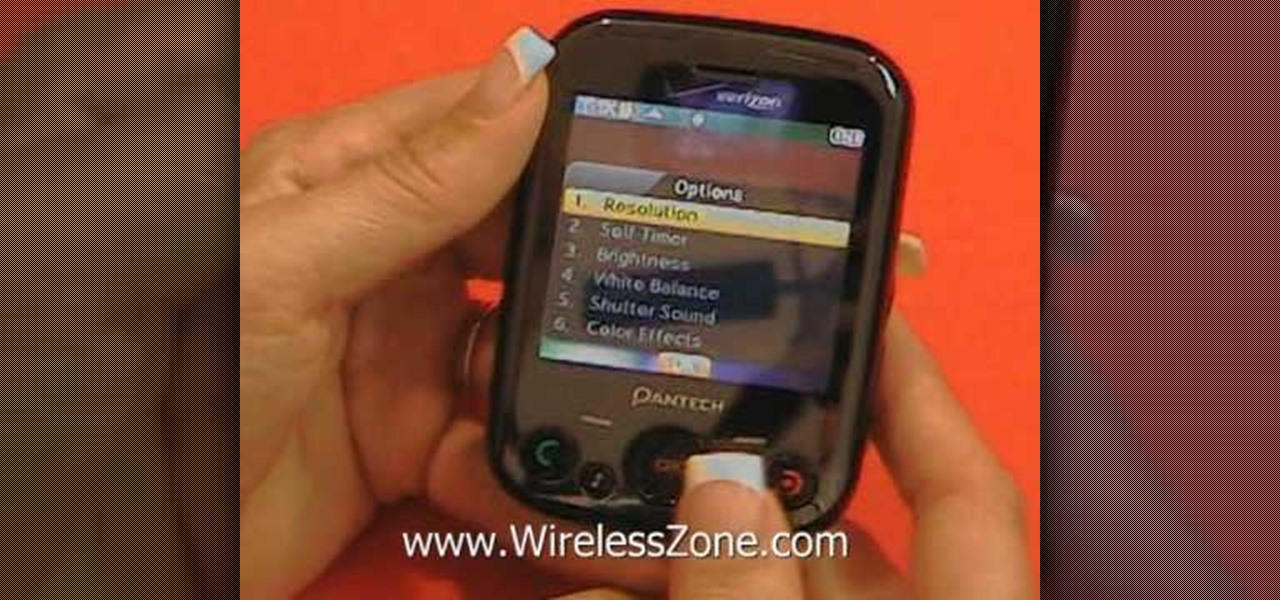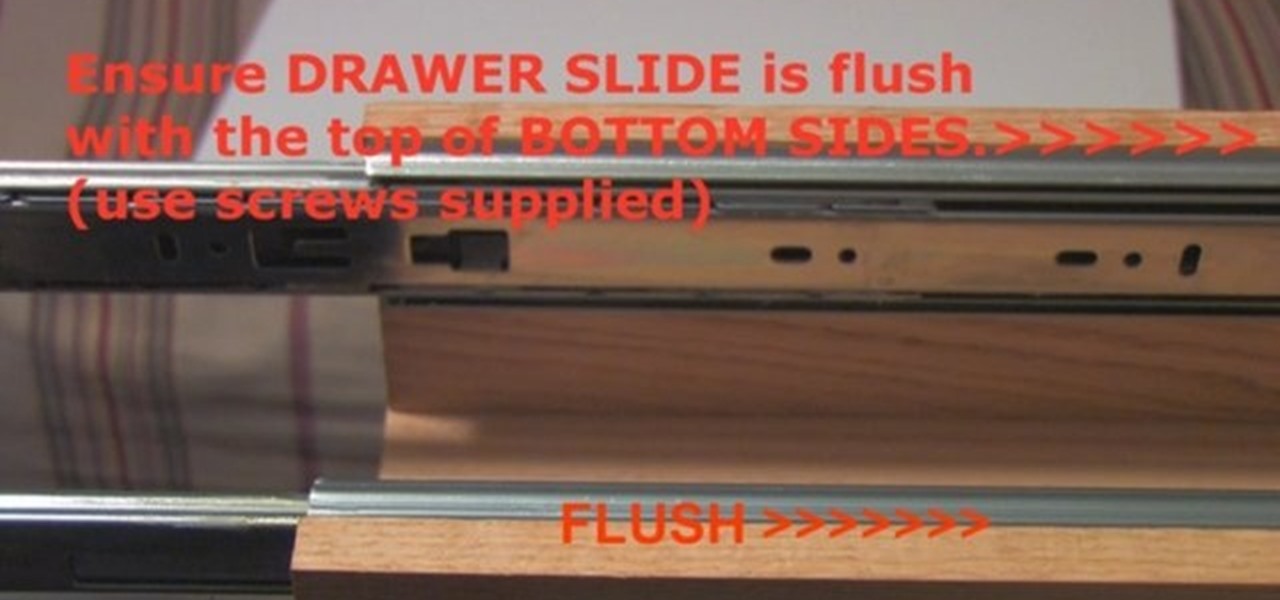In this video tutorial, we learn how to create two separate exposures for the same image with Camera Raw when retouching a digital photograph in Adobe Photoshop CS5. Whether you're new to Adobe's popular raster graphics editor or a seasoned designer looking to better acquaint yourself with the new features and functions of the latest iteration of the application, you're sure to benefit from this free software tutorial. For more information, watch this video guide.

In this video, we learn how to use extension tubes in place of a macro lens. First you will need to have your camera and a tube insert that will attach to your lens. Once you have this, you can attach it to the lens by screwing it on with your hands. Then, you can focus extremely close, much more than you would be able to do with a regular lens. After you have attached this, look through the camera and start taking shots close-up. Then, you will be able to see a better picture than you had be...
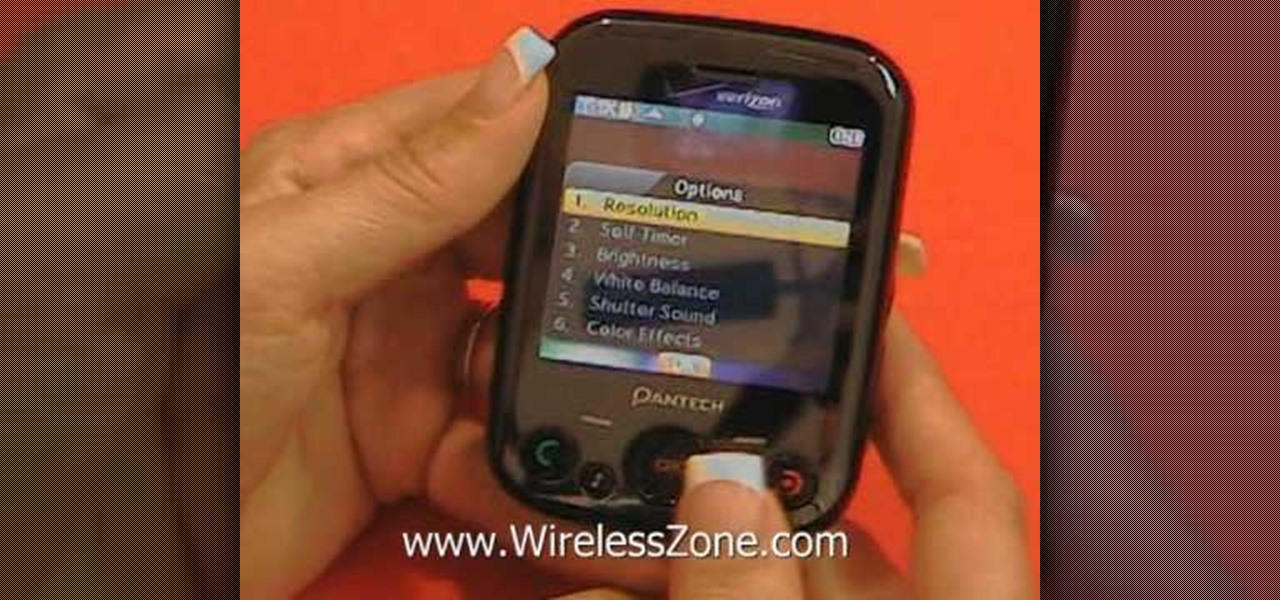
Looking for instructions on how to take pictures with the camera on your Verizon Pantech Jest mobile smartphone? You're in luck. This free video tutorial will see that you need everything you need to know to take both snapshots and short videos. For thorough instructions, watch this cell phone guide.

Imagine your own time-lapsed footage in a 360 degree pan. You don't need an expensive Hollywood-style pan mount to get this effect. You can easily do this rotating pan mount on the cheap, with something you would never suspect— a kitchen timer.

In this clip, learn how to create a camera controller using nulls and user data. This makes animating a camera in a scene much easier. Whether you're new to MAXON's popular 3D modeling application or are just looking to get better acquainted with Cinema 4D and its various features and functions, you're sure to enjoy this free video software tutorial. For more information, and to get started using this trick in your own Cinema 4D projects, watch this 3D modeler's guide.

In this tutorial, we learn how to photograph with a point and shoot camera. If you have dark light on the face, make sure you turn flash on your light and make sure it turns on to even out the lighting that's on the face. One of the easiest ways to shoot outside without using flash is to put someone in the shade. If the light source is coming from straight ahead, you will have the best lighting available. This will isolate where your light is coming from, and will work out better if it's not ...

Having a Nikon digital SLR means you take good pictures, no matter what. With 20/20 clarity and the ability to take awe-inspiring macro shots, a ditital SLR is a powerful tool but also extremely complicated to use.

In this video, learn how to create camera accessories out of common objects for travel. Sometimes when you fly, you are not able to carry heavy camera equipment like tracks, dollies, tripods, etc. In this video, Jan will show you how to take common things like toys and use them instead. These are also great because they are lightweight enough to not weigh down your luggage. Have fun!

Photoshop CS5 brings a great new way to reduce noise in your images. Noise Reduction within Camera Raw works wonders! Whether you're new to Adobe's popular image editing software or a seasoned graphic design professional just looking to better acquaint yourself with the unique features of Photoshop CS5, you're sure to find something of value in this free video tutorial.

Learn how to use Camera Raw 6, the CS5 component that enables photographers to open and manipulate images in non-destructive and now even more efficient ways. Whether you're new to Adobe's popular image editing software or a seasoned graphic design professional just looking to better acquaint yourself with the unique features of Photoshop CS5, you're sure to find something of value in this free video tutorial.

Want to blow out everything behind a foreground object but don't have $500 to drop on used DSLR camera? Then the filter trick outlined in this 17-minute Photoshop CS4 tutorial is for you. Using lens blur, one can create convincing depth of field reminiscent of a view camera or a wide-aperture lens. This technique is complex and requires some real observation and thought, but can produce beautiful results.

This video shows us the method to protect your lens. This can be done by putting the lens caps. The cap for the part of lens going into the camera can be screwed on to the lens. It stops dust from getting on to the lens surface. The front part of the lens can be protected by a lens cap which can be put into the position and pulled out when needed. You can also put a filter on the lens. The filter can be used to protect the lens in case you drop it in the sand and any other similar condition. ...

Not all cameras come with a flash, and not all cameras have the flash you need. That's where external light and flash meters come in handy for dark or low light shooting situations. In this video tutorial, learn how to usa an external flash like the pros.

To rainproof your camcorder start by purchasing a lens hood for it. This lens hood helps to rainproof the camera lens but it also prevents flaring from the sun. Take a zip lock bag and cut the corner off of the bottom so that it creates a hole that is big enough for the lens hood to fit through. Put the camera in the bag and push the lens hood through the hole in the bottom of the bag. Take a rubber band and wrap it around the outside of the plastic bag just behind the lens hood to keep water...

This video shows you how to make a simple, DIY ring light for your point and shoot Canon G10 or G11 camera. By using either cool white or warm white LED lights, you can set your white balance presets to daylight or tungsten. Ring lights are incredibly useful in fashion photography for an even, soft light with a striking eye light.

For graceful camera moves, it's hard to beat a dolly. A professional rig can cost a lot of money, but in this video tutorial you'll learn how to make a pro-quality slider using parts you can find at the hardware store. This rig is great for close-ups and tabletop set-ups.

It's easy when Jamie-B from Total Recall Films takes an in-depth look at filming and editing techniques you can easily use to make your next film look and feel professional using a well know technique called "tricking the camera" -- and the viewer. Watch to see how to make a one-camera shoot look like multi-cams.

How to make that cardboard hood to assist you in making your own custom bokeh when shooting images.

This is a great tutorial on cracking the iphone to record more than 30 seconds on the iPhone 3G's video camera. This is a hack of the previously still camera that comes stock with all of Apple's phones. Enable your iPhone to shoot video instantly and free!

The wall cut is a very cool transition, where it looks as if the scene appears on the other side of the wall. You can do this with steady hands to hold that camera, and any editing platform with a linear wipe transition. Here, you'll see it done with Sony Vegas.

This cinematography tutorial explains how to setup the Redrock mircroShouldermount for the first time. The video covers two basic configurations: for a stock video camera and for an existing camera setup. The Redrock shoulder mount is a modular system designed to meet an individual's customizable needs.

Watch this quick instructional cinematography video that shows how to balance a Canon XL2 professional HD digital camera on a GlideCam 4000 Pro. Learn how to secure the camera using this handheld camcorder stabilizer to prevent unwanted swaying, shoot fluid traveling shots, and produce professional works.

See how to use the depth of field adapter, the Letus Extreme, for your digital camcorders. Also see 35mm adapters for your digital cameras. Great for that professional look you need in your film.

Want to be an astrophotagrapher? Here is the simple facts of taking photos of those beautiful stars using your telescope and a camera. More advanced photographers tend to use a chilled camera though, so watch and learn.

This video will give you shocking results. Find out how to make a couple of alterations using paper clips and a screwdriver to turn a disposable camera into a taser.

This is a pretty intense tazer (or taser) construction using a disposable camera and some hard core circuitry.

In this DIY video, we show you how we built our camera crane. This was all done with a table saw, drill and hack saw.

In this amazingly in-depth tutorial video they go into great detail on all of the methods of using GND glass filters, along with it's general purpose is and what it can do for you! For those not in the know, GND filters are glass lens attachments that come in graduated varying tints of grays and colors!

This is an excellent video showing you how to open up the dynamic range of your Canon DSLR camera in order to see into the highlights and shadows better. By giving you a flatter image, you have more ability to manipulate the image in post-production, having lost less available information.

Learn to to make a fisheye lens for your digital camera using only a peep hole from a door and some tape.

Using a hand held point and shoot camera that uses HD video capture can be tough to use due to the natural shake of your hands. In this video you'll get a chance to see the uses of the Joby Gorillapod SLR flexible tripod in stabalizing your shots for your HD point and shoot camera!

All you really need is a drill and some hardware to build a mount for your digital camera. Drill a few holes in your helmet, and then apply the bolts and washers as explained in the video for your own helmet-mounted camera.

In this tutorial, we learn how to get sharp images in low light w/ a digital camera. If you are wanting to take quality pictures indoors but don't have great lighting, there is still a way to make your pictures turn out great. First, you will need to take a camera with a long lens and zoom in on your subject. After you do this, hold the camera steady and take the shot. When you look at the picture you just took, the picture should be brighter than it would be if you took a wider shot and it w...

If you want to take awesome photographs with your DSLR camera, all you really need is a tripod and a good location. This tutorial shows you how to adjust the manual settings on your camera to make them ideal for photographing your next fireworks show.

Taking pictures at night is very different than taking them during the day. This video tells you the right way to set up your camera to take beautiful night time shots. Set up your correct exposure and ajust the camera lens to make use of light and setting for your photographs.

The iPhone 4 is unique because it comes with not one, but two cameras. The front facing camera on your phone can be used to take your own picture, for games or to use the new FaceTime app to video call your buddies. This tutorial will walk you through how to use this fun new feature and how to make the most of it.

To change your tire on your dodge charger you need your jack, your spare, and your lug tool. To change the tire you will take the jack and place it under the proper spot underneath the car. You will find that the lug tool from your American car to look a bit different than a lug tool from a foreign automobile. A foreign tool will not be as bendable. Engage your emergency brake while changing your tire to prevent the car from moving especially if you have a flat by the side of the road. By rot...

Watch to learn how to replace the blade on a Flymo Hover Compact 330 mower. You'll remove and replace the 33cm Flymo blade on a Flymo Hover Compact 330. If your mower is not cutting properly remember you need a sharp blade for the perfect lawn. We use spacers to adjust the Flymo cutting height. This lawnmower maintenance video includes cleaning and we use a scraper tool to do this.

Watch to learn how to remove and repair a Neff oven door. You'll remove and replace parts on an oven door, as well as how to remove the oven door. This oven maintenance video demonstrates removal and replacement of the oven door outer glass, oven door inner glass, door hinges and door handle. Use a professional oven cleaner and ceramic scraper to remove burnt on stains from the oven inner door glass.

Watch to learn how to replace the fan oven element in a Neff oven. You'll remove and replace the fan oven element in a Neff oven. Oven fan working but no heat? You could have a faulty fan oven element. This straightforward oven repair video also shows how to remove the oven door.