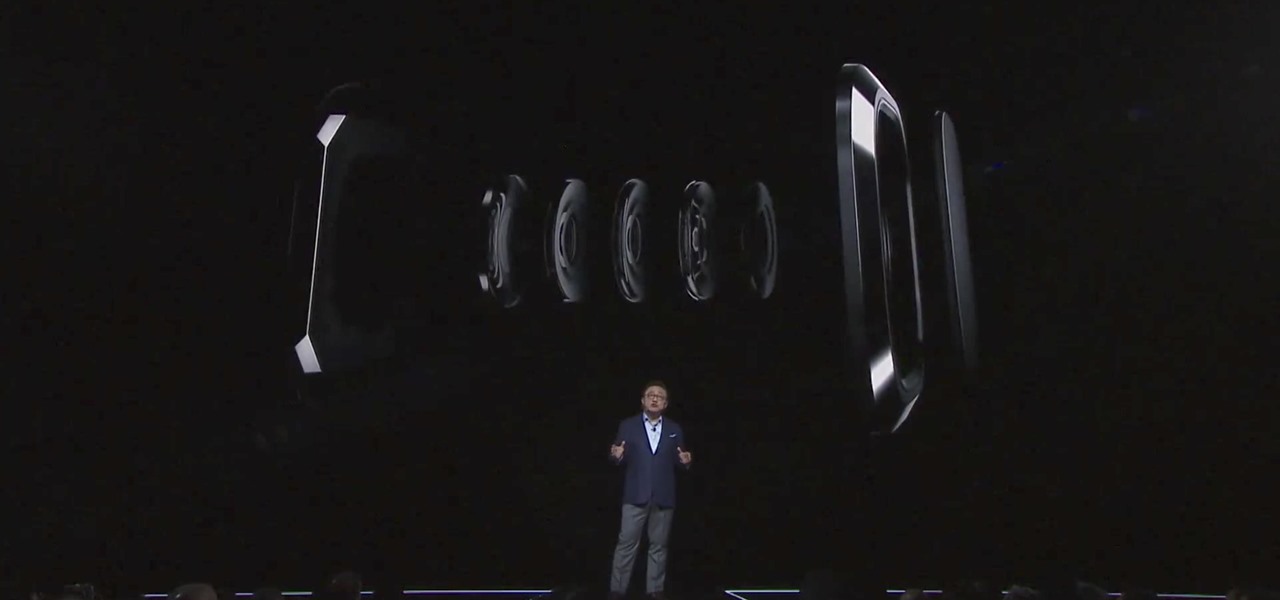In iOS 13, Safari has become even more powerful, especially when it comes to privacy. The browser will warn you when you create a weak password for a new account. Your history and synced tabs in iCloud are end-to-end encrypted now. And there are per-site settings that let you choose which domains can and can't have permission to use particular device hardware or sensors.

Ever since Facebook announced Spark AR at the 2017 F8 Developer's Conference, the social media giant has been looking for ways to implement its mobile augmented reality camera platform in the lives of everyday users.

Just because augmented reality is the technology of the future doesn't mean it can't reach into the past of computing.

Imagine this: you have your finger poised to take the perfect picture — a once in a lifetime opportunity, like a solar eclipse — and you are suddenly caught off guard by a buzz, then "ding!" You look down at your phone to find your perfect pic ruined by distortion from the vibration, all because of an ill-timed notification. It's enough to make you crazy, especially when you find out it could have been prevented.

Owners of Google Pixel devices now have a plethora of imaginary friends to play with thanks to the Playground augmented reality app.

Starting in iOS 11, Apple introduced a QR code scanner for iPhone that's baked right into the Camera app, reducing the need for a third-party scanner. However, not everyone knew it existed, so a lot of users were still using third-party QR code scanners. In iOS 12 and later, Apple addressed the issue, making theirs much more visible, as well as improved QR code scanning in general.

When you want to post a breathtaking landscape or picture-perfect portrait that you just took with your DSLR camera to Instagram, Facebook, or some other social platform, there's an easy way to do so — even if you don't have a computer handy, which is typical when you're out and about.

Electronic warfare tactics work by jamming, disrupting, or disabling the technology a target uses to perform a critical function, and IoT devices are especially vulnerable to attacks. Wireless security cameras like the Nest Cam are frequently used to secure critical locations, but a hacker can surgically disable a webcam or other Wi-Fi connected device without disturbing the rest of the network.

Upon Google's release of ARCore in February, the platform wasn't only playing catch-up with Apple and ARKit in terms of downloads, but it also lagged in capabilities, as Apple already had vertical surface recognition and image recognition on the way with ARKit 1.5 for a March release.

Despite the wide availability of markerless augmented reality experiences for mobile devices, there is still a market for scanned triggers for content, as evidenced by the new image recognition capabilities on Facebook's Camera AR platform.

With Nokia's relaunch, the iconic company attempted to reimagine the budget phone market. The series of phones they introduced last year challenged the idea that good phones can't be cheap. This year, Nokia introduced the Nokia 7 Plus, a phone which offers perhaps the best balance of specs, software, and price.

As a developer, before you can make augmented-reality robots that move around in the real world, controlled by a user's finger, you first need to learn how to harness the basics of designing AR software for a touchscreen interface.

Facebook just ratcheted up its ongoing augmented reality war against the competition by stealing away Google's director of product for AR, Nikhil Chandhok. In his new role, the executive will serve as Facebook's director of product on the company's Camera/AR team.

For the unaware, RED is a company that specializes in high-end cameras and other recording devices. RED's cameras are used to shoot some of Hollywood's biggest films and TV shows. Their modular designs make them ideal for the user who does a lot of mixing and matching — and has a wallet to back their work up (their WEAPON 8K VV starts at $79,500).

Augmented reality developers are rapidly bringing science fiction tropes into the real world, with the latest example leveraging the TrueDepth camera on the iPhone X to emulate the cloaking technology made famous by movies like Predator and Marvel's The Avengers.

Face ID is one of the big selling points of the iPhone X, and the reception has been fairly positive so far. It's pretty impressive to watch the iPhone X magically unlock just by looking at it, but it's even more impressive to see how Face ID works its magic.

The OnePlus 5 may have received a lot of flak for its design mirroring the iPhone 7 Plus' very closely, but that doesn't change the fact that dual cameras have become increasingly more common over the last couple years. Samsung's next smartphone, the Galaxy Note 8, is rumored to be the next major smartphone to sport the technology. Now, Samsung may have confirmed those rumors as truth.

German groups ZF Friedrichshafen AG and HELLA are collaborating to add to their autonomous portfolios with camera and radar development.

We've been following the rumors surrounding the OnePlus 5 for a while, and we are more than excited to get our hands on it. That excitement has only increased today, as we learn OnePlus has included a feature in its newest device that resembles the iPhone 7 Plus — real dual cameras.

Android O doesn't have an official code name yet, but it's certainly got plenty of cool new features. The OS won't officially debut until Q3 2017, but we've gotten our hands on some of the updated stock apps thanks to the Android beta program.

The Google Pixel was just knocked off its pedestal as DxOMark Mobile's best smartphone camera, courtesy of the HTC U11. Ouch ...

There have been a number of rumors about the iPhone 8 over the past couple of months, but the latest speculation about the device's dual FaceTime camera, that could take 3D selfies, has definitely grabbed our attention.

If OnePlus co-founder Carl Pei was trying to be slick about using the new OnePlus 5 phone — especially before its speculated summer release — well, he didn't do that great a job of hiding it from us.

Selfies' reign on social media and pop culture has not really lost any steam since it was declared the word of the year back in 2013. We've had the much-mocked selfie stick, and even an ill-fated TV show named after the term. So what's next? Well, if you're phone maker Oppo, you're banking on the next big selfie-thing being the dual selfie camera.

The LG V30 has finally been announced and was rumored to be released sometime in September, but September has come and is almost gone, while LG fans have been waiting anxiously. The V series offers a more robust media experience when compared to LG's other flagship, the LG G6. Since the phone has been announced, we do have all of the details for the third flagship in LG's V series, and believe me, it's sounds like it'll be worth the wait.

For some strange reason, Google left several of the Pixel's best software features disabled by default. One of the more interesting tweaks that fall into this category is a gesture that puts your fingerprint scanner to use after you've unlocked your phone.

Smartphones tend to struggle when it comes to recording video in low light situations. Danish phone manufacturer Lumigon included a good camera capable of shooting 4K video on its latest phone, The T3, but the real interest lies in the second camera, which is a dedicated night vision shooter.

If Android is all about options, then iOS is all about new features. Every year without fail, Apple announces a cool software component that brings something new to the table, and this year was no different.

The Nexus 5X and Nexus 6P have identical camera hardware—in fact, both use one of the highest-end camera sensors ever put into a smartphone. The only real difference between the cameras on Google's latest flagship devices is that the 6P natively supports electronic image stabilization (EIS) whereas the 5X does not.

While the official unveiling will happen at Mobile World Congress in Barcelona on March 1st, several images and promotional videos for the HTC One M9 have leaked online.

Location Services, a native feature on iPhones since iOS 6, is used to pinpoint your approximate location using a combination of GPS, Bluetooth, Wi-Fi, and cell tower information. Apple uses this on their smartphones for many useful reasons: so that you can tag locations in Instagram, get better directions in Maps, and check for matches based on your location in Tinder.

This video will show you how to secure your GoPro camera to your motocross, Snowmobile, Motorcycle, Skiing helmet so that it will not loosen up and fall off.

This video will show you how to change the recording speed on your GoPro camera.

This video will show you how to turn your GoPro camera on and start recording a video.

This video will show you what you need to mount a GoPro camera to your motocross helmet.

When Android 5.0 rolls out to the Nexus 5, several changes and new features will come along with it. The over-the-air update is already rolling out, and if you don't want to wait, you can get it right now.

As a picky "liker" on Instagram, I make sure to only double-tap on the photos that I truly enjoy looking at: delicious cheeseburger shots, Siberian Husky snaps, music festivals photos, and obligatory baby pictures that my mom posts from my youth.

Last week, I showed off a deeply buried accessibility feature built into iOS 7 and 8 that lets you disable screen touches in certain apps. While useful for many reasons, I found it most helpful for preventing nosy family and friends from swiping through the Camera Roll when showing them a photo.

There are spontaneous times in everyday life that just scream to be recorded on video. The crazy guy yelling obscenities on the bus. Your favorite actor at the supermarket check-out register. Maybe even your kids just being super adorable.

Fast moving cars, strangers in the background, and even birds flying by can all ruin a great shot. Thankfully, TouchWiz provides the tools to remove unwanted objects, right in the stock camera application.