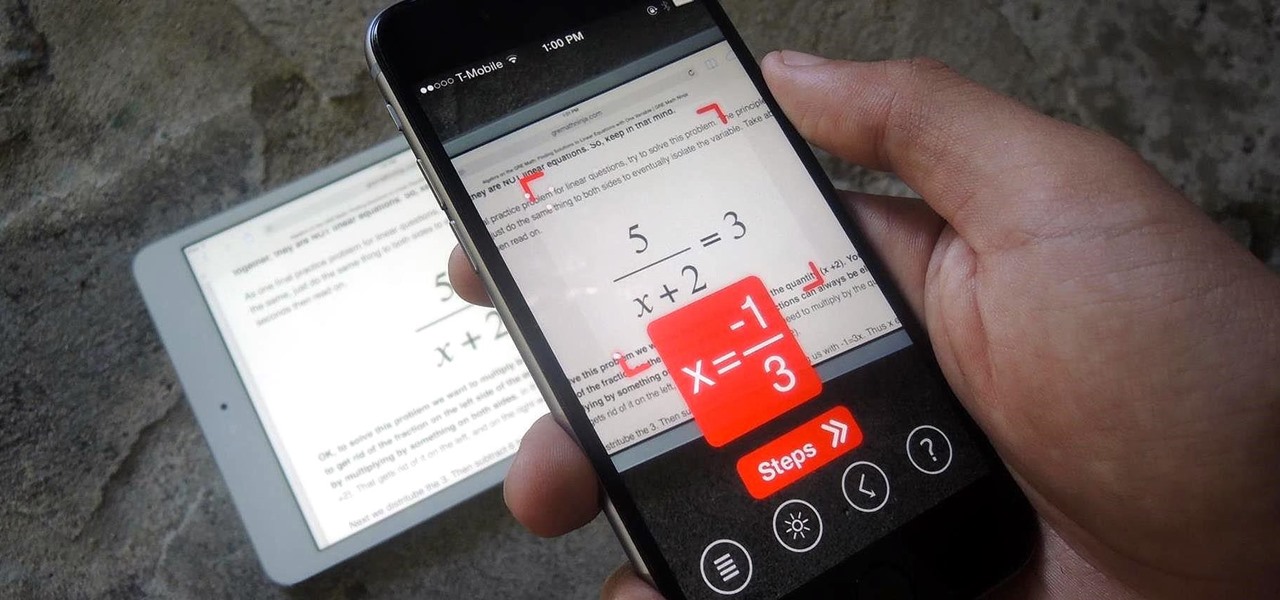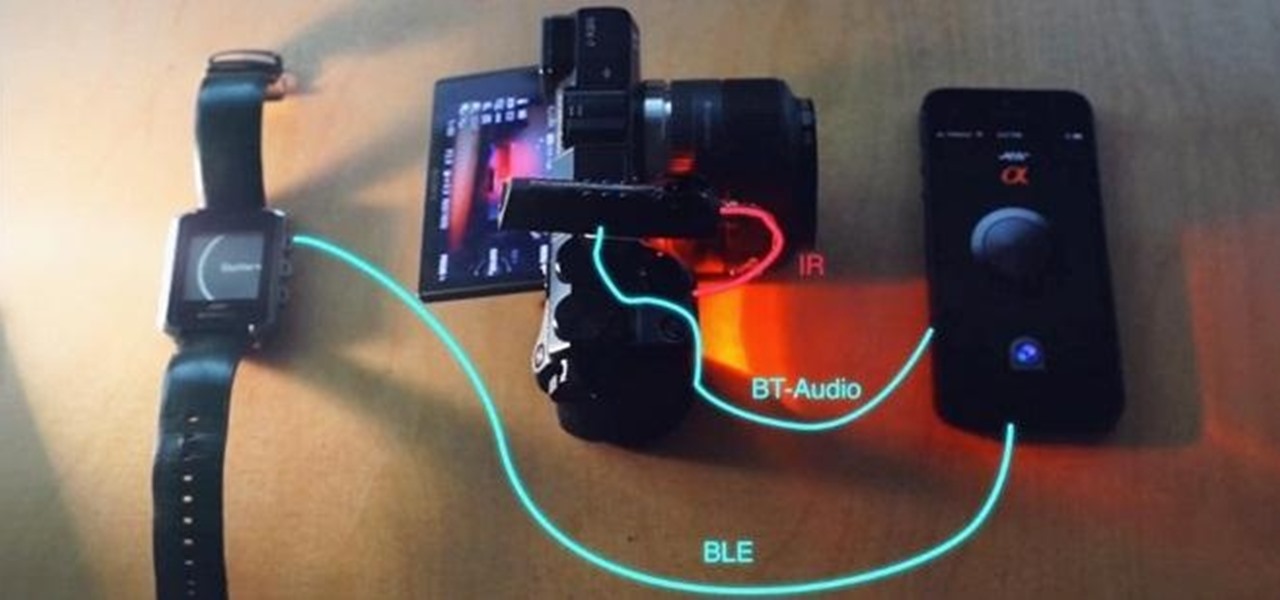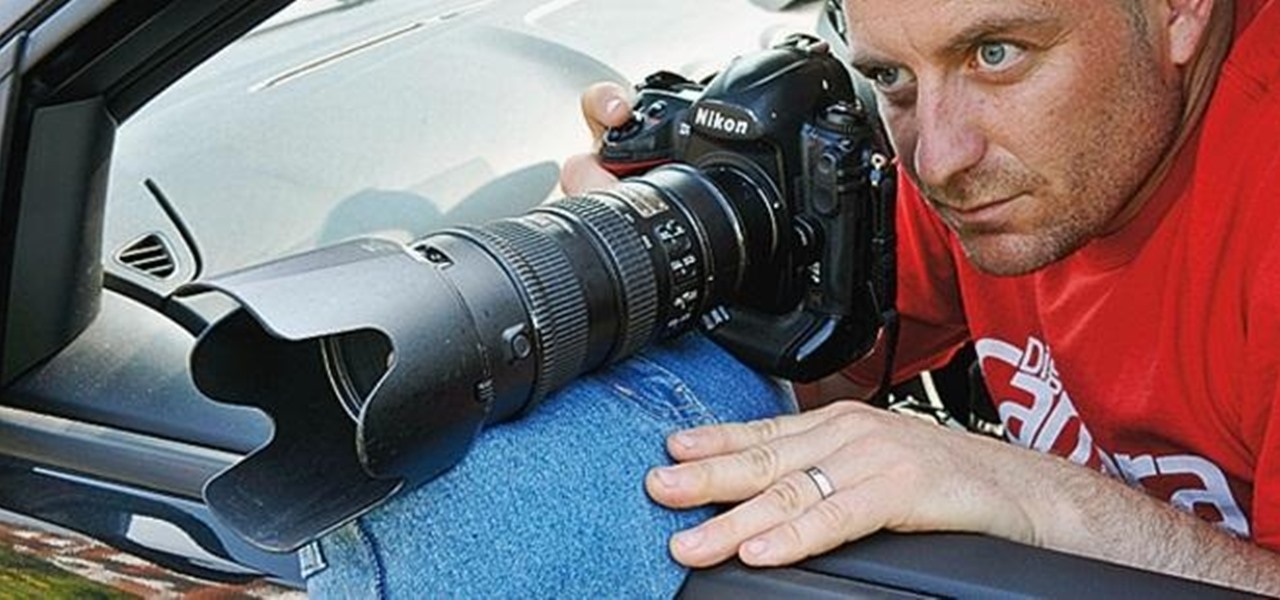LG got in on the action at Mobile World Congress in Barcelona by unveiling its new G5 handset on Sunday, February 21st. It will be the first publicly available modular smartphone by a top tech giant.

After months of speculation and sifting through rumors, Samsung finally unveiled its Galaxy S7 and S7 edge flagships, and they're pretty much what we had been anticipating. But just because there weren't any major surprises doesn't mean that it's not still exciting. Let's have a look.

Past video recording apps we've covered made it easy to turn your Android device into a hidden spy camera, even allowing you to inconspicuously record videos using your volume buttons. While both are viable options that can secretly capture video, today we're going over an additional method that will let you both schedule recordings or discretely trigger them without anyone around you noticing a thing.

The software released in the 2015 iterations of the Samsung Galaxy line of devices—the S6, S6 Active, S6 Edge, S6 Edge+, and Note 5—have some pretty neat camera features that give these devices arguably the best smartphone camera on the market today.

Technology can move really fast. Just consider the format for which we consume videos and movies, which has transformed from film reels to VHS to DVD to Blu-ray to steaming with nothing physical at all. But for some odd reason—maybe because it strikes a nostalgic chord or it's just the new hipster trend—VHS is in again. Yes, shaky, grainy, low-quality videos with timestamps are cool again, and I dig it.

Carriers like to distinguish their Android phones from the competition by making small changes to the interface here and there. This practice is so common that Android now has a built-in system for managing these small tweaks.

If Detective Alonzo Harris from Training Day taught me anything, it's that "It's not what you know, it's what you can prove." So when items mysteriously go missing from my room or my section of the fridge, it's up to me to figure out and prove which roommate took them.

Add-on smartphone lenses are nothing new, but they have definitely gotten better as time goes on. Case in point: the Olloclip series of lenses for iPhones and Samsung Galaxy devices (the S4 and S5 only at the moment).

Our first stop at CES this year was at iLuv, a company well known for their long line of smartphone accessories (portable chargers, speakers, headphones, etc). While their products are geared towards everyday use, their Selfy phone case, which is a bit more situational, caught our attention.

Math homework isn't the easiest thing to get through quickly, no matter how prepared you are. Knowing your stuff simply won't cut it. Going through dozens of equations in one sitting could take up hours of your time. Even when you finish, there's always going to be that one problem you couldn't solve, which could take hours itself to finally get right.

While the adoption of Apple's newest mobile operating system, iOS 8, was smoother than its predecessor, there were still a lot of bugs and features that needed ironed out. There were lost cellular signals, missing Camera Rolls, a confusing iCloud Drive, and no functioning Apple Pay yet, among other things. Now it's just over a month later from its first release to the public and things are finally looking pretty good.

The updates keep coming for iOS 8, and we've got our hands on the developer release of iOS 8.1, currently in beta, which was released shortly after the iOS 8.0.2 update (and 8.0.1 failure) for iPad, iPhone, and iPod touch.

After updating to iOS 8, some of you have probably noticed that a lot of your pictures and videos are missing from the Photos app. Even if you were to restore your iPad or iPhone to your last backup, they would still be missing. But don't worry, that's just because albums work differently in iOS 8—all of your old photos are still there, just not as in your face as before.

There's a feature that debuted in iOS 7 that lets you to save your credit or debit card information in Safari so that you can auto-fill text boxes when purchasing something online. Unfortunately, you still had to manually fill in your card info the first time, and if you wanted to disable the feature for security concerns, it was entirely useless.

The Moto X introduced tons of cool features that have slowly been ported over to other phones, like Peek notifications and always listening "OK, Google" detection. Another such feature allows you to twist your wrist to bring up the camera app from any screen—even with the display turned off.

After lots of anticipation and leaks, the LG G3 has been unveiled. Sporting a gorgeous 5.5" Quad HD display, the first of its class for smartphones, this flagship device is ready to put some scare into Samsung and HTC. It's currently available for purchase from AT&T and Sprint, and for preorder at T-Mobile and Verizon Wireless.

Sense 6 is great, don't get me wrong, but sometimes I start to miss the vanilla Android experience that comes with Nexus devices. You can always convert your M8 to the Google Play Edition, but then you'd have to ditch all the Sense exclusive features, and we wouldn't want that.

It's been rumored ever since the 2012 release of the Kindle Fire, and now Amazon's first smartphone is set to debut a little later this year.

Google's new camera, aptly named Google Camera, has been all the rage since it was released onto Google Play last Friday. The main reason is the amazing Lens Blur feature that adds depth-of-field Lytro effects to photos, without the use of any expensive accessories or extra hardware, like on the new HTC One M8. The camera does this by utilizing a depth map through the processing of multiple images. Frame your photo, move the camera (phone) in an upward tilt or motion, and the software capture...

After much hype and even more leaks, the HTC One M8 has finally been unveiled at the company's New York release announcement.

The outstretched arm, the perfectly positioned angle, the shot and the subsequent array of tinkered saturation, contrast and shadows. In almost every car, changing room, or Starbucks, these string of events happen—you might know it as the selfie.

After a lengthy video and a series of leaks got us a good look at what we can expect from the new HTC One, codenamed M8, the guys over at GSMArena have brought it full circle.

Confirming a lot of what we already knew, now we have a physical walkthrough video on HTC's new flagship, the M8. Or, maybe the "New HTC One", but let's hope that's not the name of the final product. Before we get to the video, here's what we already know:

With the Samsung Galaxy S5 all but assured to be showcased in a just a few weeks, we've got our hands on some fresh details of the upcoming flagship device.

If you're into photography, you're probably no stranger to the myriad of ways you can take macros with your smartphone. Your phone's built-in camera may not take great pictures up close, but you can modify it to do so with anything from a magnifying glass to a drop of water. However, those types of DIY macro lenses can only get so close.

You may remember this badass wall of flames photo... That's because last month I highlighted a tutorial by photographer Barry Elder that showed how to light paint with fire.

Amongst the many rumors emerging about the upcoming Samsung Galaxy S4, one that seems like a fairly sure bet is the inclusion of Google's Photo Sphere feature.

We've talked before about EXIF data—or metadata—attached to photos and how it can expose information about your location, what type of device you're using, and even the device or camera's unique identification number.

You can add Bluetooth capability to an old stereo, a retro mouse, or even your car's cassette deck. If you can think of a device, someone has probably found a way to control it with Bluetooth.

Google's newest Android system update should be arriving on Tuesday, November 13th, with the release of the Google Nexus 4 smartphone, and Nexus 7 and 10 tablets. All will come preloaded with the new Android 4.2 Jelly Bean OS, but what about the rest of you (especially those with the Samsung Galaxy S III) who just got Jelly Bean 4.1.1?!?

With some Samsung Galaxy S III owners still waiting for the Android Jelly Bean 4.1 update to hit their device, Google has wasted no time in releasing information on their next operating system update—Android Jelly Bean 4.2, which will come stock with the newer Nexus 7 and 10 tablets, and the all-new Nexus 4 smartphone. While the two Android updates are fairly similar, one of the big features in Jelly Bean 4.2 that sets the two apart is the new camera application, which has a feature called Ph...

Sprint has announced that it will be the first U.S. carrier to release Jelly Bean 4.1 for the Samsung Galaxy S III. The over-the-air updates have already started, with users receiving a notification on how to update on their phone. The reason Jelly Bean has garnered so much attention is due to several, well-known features like Google Talk, Project Butter and expandable notifications.

Need a camera stabilizer, but don't have the cash? With an old pair of jeans, a bag of lentils, and an hour or two of your time, you can make one for cheap. Maybe even free, if you have a bag of those legumes already.

You can take some absolutely gorgeous photos using the natural reflection that appears in people's and animals' eyes. With the right angle and lighting, you can even see a detailed picture of what the subject was looking at when the photo was taken. Photo by Martin Cathrae

Download the P2 Step-by-Step Reference Guide. With Avid, editing footage captured with the Panasonic HVX200 camera is fast and easy. Avids system uses the same native file format as Panasonic P2 memory cards, so theres no need for any transcode, capture or file conversion process at all. You can edit directly and immediately from the P2 cards if you like or have Avid Media Composer create a rapid backup of your files. Nothing could be simpler or more immediate.

In this how-to video, you will learn how to make a hover craft from a meat tray. You will need a meat tray, a piece of cardboard, a 9 volt battery, tape, a propeller of some sort, a motor, and two tires. All you have to do is assemble the motor so that it connects to the battery. Now, place the motor and battery on to the piece of cardboard. Next, place the entire chassis on to the meat tray. Once this is done, connect the wire to turn on the motor. The hover craft will move. Do not keep it o...

So, you're browsing the web on your iPhone using Safari, and you come across a picture you really want to keep forever and ever… what do you do? You can save it directly to your phone! But how do you download that web image? Best Buy has answers. The Best Buy Mobile team explains how simple it is to save web images from Safari on your Apple iPhone.

Shaun will teach us how to create a 3D video game compatible with MAC or PC with no prior programming knowledge. First download Alice, a 3D World program that can be turned into a video game. Open Alice, click on "add objects", click on "more controls" and select your choice of aspect ratio such wide screen. Now you can import your own 3D models that Shaun will show you at the end of the tutorial or choose from a wide selection that comes with Alice. In addition, if you click on "home," "web ...

Turn your possessions into cash and become an online selling machine. You will need: Something to sell, a computer with internet access, an eBay account, a digital camera, shipping supplies, something to sell,a computer with internet access, an eBay account, a digital camera, & shipping supplies.

Do you wish there were more of you? Well, at least two? At least in a video? This sweet video will show you how to do just that with Apple's iMovie. You'll also need a sturdy tripod that you DO NOT move. This is essential to creating the effect. If you move the tripod, this effect will NOT work, or come off as convincing. Also, of course, you will need a video camera. This technique is also possible by using other video editing software tools as long as they are capable of doing blue screenin...