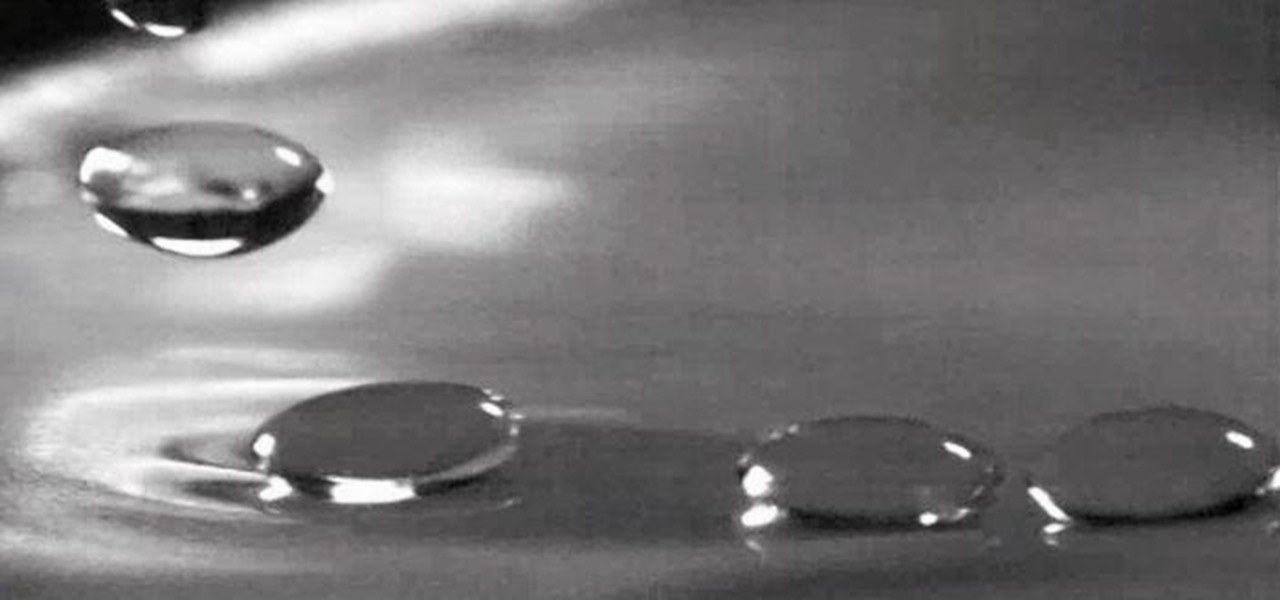Skimming through the hundreds of photos you may have on your iPhone for that one selfie of you and your friends in Los Angeles can be a tedious task, especially if you were inebriated and snapping pics indiscriminately. Thankfully, as one of the many cool features available in iOS 8, the Photos app now lets you search your images based on date or location.

While texting and driving may get you a ticket, there are still a ton of uses for your phone in your car, music and navigation just to name a couple. Every Android device comes with access to GPS and traffic updates, but none of those apps really have your back in real-time.

A pen is mightier than the sword, but a picture is worth a thousand words. That's why I tend to use more emoji and GIFs than actual text in messages. They visualize my emotions like words could never do, and now more so than ever thanks to apps like iMoji, which lets you create custom emoji icons from photos. But what about custom GIFs? For that, there's Camoji.

This year's Google I/O brought the announcement of Android L, as well as the Preview builds of L for the Nexus 5 and Nexus 7 (2013), installed using either ADB on Windows or fastboot on any computer. Unfortunately, those of us without a Nexus device are out of luck—but not entirely.

Emoji are great for conveying your exact emotion or mood in a text message, but GIF animations are even better. They're convenient, hilarious, and they accomplish so much more than a little icon or photo ever could.

Two years ago, driven by a good friend of mine i decided to give it a try on timelapse photography. I had a DSLR camera but didn't had an intervalometer, so i assembled a small electronic circuit on top of an Arduino Uno, made some basic code and did my first timelapse movie. The result was awful, but for some reason I was hooked.

Safari has some cool new features in iOS 8, but the app that seems to have gotten the biggest update so far is Messages. A lot of the new Messages features were discussed during Apple's developers conference, but we found many others and picked out our favorite hidden ones below.

According to T-Mobile's website, an Android version bump is due out today. While details of specific changes are sparse, the support documentation for Nexus devices very clearly notes a release date of June 2nd for the software. Sprint may have jumped the gun with its own outing of a 4.4.3 update about a month ago, but all indications point towards today's date marking the beginning of a staged-rollout from Google.

HTC's Sense 6 has been out for over a month now with the One M8, and most of you have probably played around with its better known features, like the new Camera app and Harman Kardon audio.

As the Chromecast becomes more and more popular (it's even available overseas now), the market has seen an avalanche of Chromecast-compatible apps. We can play games, cast TV stations, and even mirror our screens, but today I'm going to show you a multifaceted tool that'll do everything from broadcasting your camera to displaying your documents.

The term "selfie" is taking the world by storm. Having been around since 2002, the slang word for "self-portrait" went into hyperdrive thanks to the addition of front-facing cameras on mobile devices. It's even popular enough to have been included in the Oxford Dictionary, and to have broken Twitter (thanks to the Oscars selfie taken by Ellen DeGeneres).

There are countless mods and apps for Android devices that give them an iOS-style look, but maybe it's about time we take some notes from Android, especially when it comes to the iOS 7 lock screen.

Seemingly out of nowhere, something strange started happening on my Nexus 7. Every time I restarted my device, the camera application on the far right of my dock kept disappearing on me.

This is how I made my smartphone camera stand using everyday items laying around in my garage. This is also a great rainy day project for anyone who uses a smartphone for their youtube or social media videos. It cost me almost nothing to build since I already had most of the items. This is a great project for anyone looking to start out on since it is really simple. It literally took me only 10 minutes to build.

Ladies and gentleman, it's official—"Selfie" has been named Word of the Year by Oxford Dictionaries.

Sugru is some pretty versatile stuff. The company's slogan is "Hack things better," and for good reason. It sticks to aluminum, steel, ceramics, glass and plastics, it's waterproof and heat-resistant, and it can be molded into any shape you can imagine. Anything from your kitchen cabinets to your bicycle can be improved with some Sugru and a little creativity, and gadgets are no exception. Here are 10 of the coolest hacks to fix or upgrade your smartphone, tablet, or camera.

With the camera usually being pretty simply in the past iOS versions, iOS 7 has seen a few major changes—built-in filters, Instagram-ready square photographs, zoom-in during video recording, and more.

Over the past several weeks, I’ve had the pleasure of test driving Samsung’s next big thing, the Galaxy S4. After putting the GS4 through its paces, I have a clear picture of what this device is capable of. I’ve covered the features of the device before, and now I’ll tell you why I believe it's currently the best Android phone on the market. Initial Impressions

Panoramic live wallpapers for the iPhone? If the first beta version of iOS 7 is indicative of the imminent public release of Apple's revamped mobile operating system, the answer is a resounding yes.

I know I can't be the only person whose socks go missing in a shroud of mystery, but I'm determined to catch the sock-thieving gnomes in the act. While I have my suspicions, I can't quite prove it. Sure, I could drink a load of Red Bulls and never sleep, guarding my socks—but that's just crazy right? Luckily, I've found a way to set up my phone to catch the culprits.

Panolapse is a simple and easy way to add rotational panning motion to timelapse videos. Video: .

The GoPole, a telescoping extension pole designed specifically for GoPro cameras, allows you to capture unique and up-close 180 degree POV shots of your most awesome adventures. This tool is especially great for extreme sports like skateboarding, skydiving, surfing and snowboarding—all sports that are hands-free and allow you to take pictures without much problem.

A new leak from GSM Israel on March 6th shows some telling screenshots of the U.S. variant of the upcoming Samsung Galaxy S4, some of which confirm features seen in the leaked 4.2.1 ROM for the Galaxy S3.

Most of the time, if you're actually using your computer, it won't just go to sleep on you. But when you're reading a long article or watching a video and don't move the mouse or use the keyboard for a while, the screen automatically dims or goes into sleep mode.

Since the emergence of GoPro, the company's cameras have been been on a steady incline for the past several years. Adventure enthusiasts had difficulty recording their extreme activities without a huge price tag before the GoPro came along in 2002.

Unfortunately, there are plenty of situations where having a can of pepper spray could come in handy. Even worse, in most of those situations your state of mind isn't really conducive to remembering important details like the facial features of the person who's trying to mug you, which means the police will have a harder time catching the culprit.

We have apps that can silence your smartphone's shutter sound, send self-destructing photos and videos, and even make any innocuous image look like a censored nude photo. But, there's still room to be amazed, like when an app can take a panoramic 360-degree image all by itself!

There are tons of ways to make your own pinhole camera out of everything from a juice box to a pine nut. If you have a DSLR, you can make a DIY pinhole lens for it for just a few bucks. David O'Sullivan over on DIY Photography made this one using a cheap body cap and an aluminum can. Here's how to make your own. David put up a template you can follow to make things easier, so start off by downloading it, then use a ruler to draw a line directly through the center of the body cap. Cut out the ...

Rockets will always be cool no matter what age you are, and building your own rocket is even better. If you have an iPhone that you aren't afraid to blast off into the sky, then you can try and build your own iPhone Rocket to record and analyze flight data, like Byte Works did. The list of parts is a little hefty, but their blog provides you with all of the information you need to make sure you have everything. The most important thing you need is the sensor tag, so that you can record the am...

With voice commands becoming conventional on most new smartphones, it's only ideal that their abilities increase as well. Thanks to Apple's Siri, you can do things like update your Twitter account and look up who the president of Costa Rica is.

There seems to be a renewed interest of late in the great beyond that is space. After the Red Bull Space Jump and the retirement of space shuttle Endeavor, space is kind of cool again.

You can take some really awesome photos of water droplets if you've got a fast enough camera (and flash), but water drops aren't just spectacular as photographic subjects—you can also make them a part of the photographic process by using a water drop as a DIY projection microscope and even a macro lens for your iPhone. But as useful as a water drop can be, it's still way cooler when they're in front of the camera (as the subject). Recently, researchers from the National Autonomous University ...

It's very easy to get a slightly blurry photograph due to a moving subject, camera shake, or just an incorrect auto-focus, but you don’t have to let that ruin an otherwise terrific picture. All it takes is a little finesse in Photoshop or another photo editing software. This guide covers sharpening a blurry image using Photoshop specifically.

Video chatting over the Internet is an inexpensive way to keep in touch with your family and friends. This video will show you how to set up web video chat.

This tutorial shows you how to use 3D Studio Max to create a 4D camera move from a 2D still photograph. You create the illusion of movement with a few simple computer tricks.

This is a short video about off camera flash and how to use it in your photography. Part 1 of 2 - How to Use off camera flash.

Thanks to modern "smart phones" and the internet, media by the people, for the people is finally a reality. Here's how to use your phone to be a mobile journalist.

Check out this cinematography video tutorial on how to use calibrate an NTSC camera monitor, specifically a Marshall monitor.

In this video, we learn how to take a good candid photograph. If you've ever noticed that when you have your picture taken by a stranger it just never comes out, this video is for you! When you hare having a candid photo taken, first make sure that your camera is set on the proper setting. This will help make sure the lighting comes out and everyone in the picture is seen. After this, you will want to ask the person to take a picture at an angle, so you get a good side on everyone. After this...

The iPhone pc suite is an application that allows you to connect easily to your phone. This video will show you how to download this application, reset your phone and then use your audio and video on your iPod. This is a helpful application and is not too difficult to set up. Some of the possible functions include: