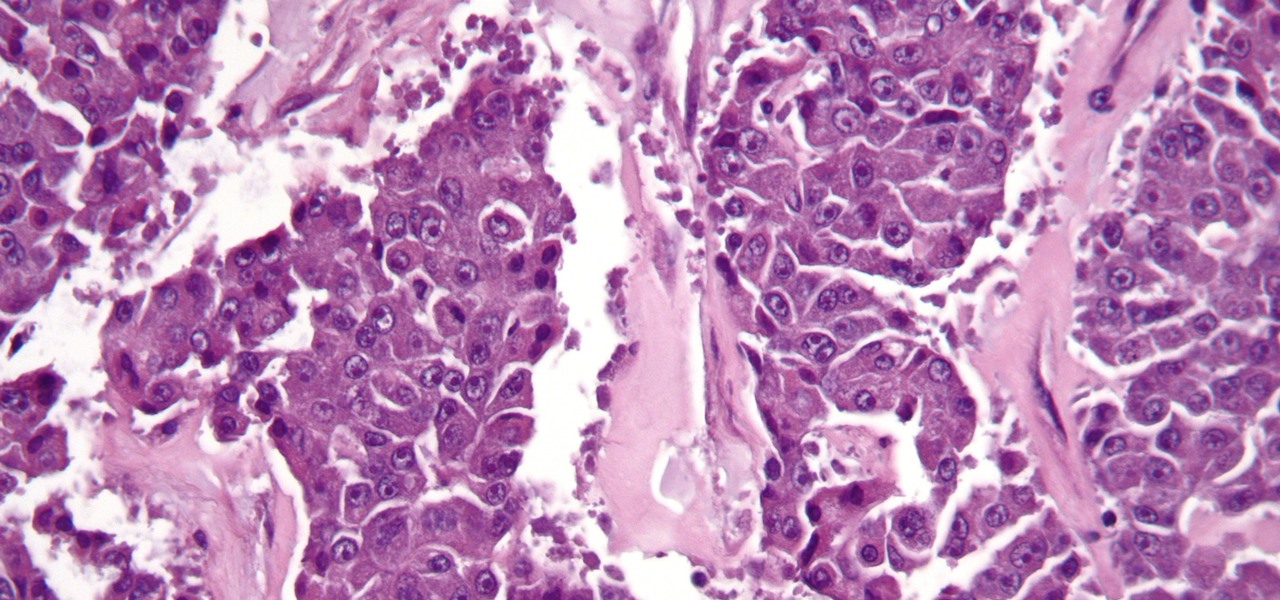Getting files from an Android device to a Mac or iOS device is not always easy or convenient, and the same goes for transferring content from a Mac or iOS device to an Android device. But we're here to tell you there is a better way than using USB cables, email, and cloud storage, and it gives you the look and feel of AirDrop.

There's only so much Netflix and TikTok a person can take in quarantine before they've had enough. We've only just started our stay-at-home lifestyle, but already TV and movies are getting old. The COVID-19 lockdown doesn't just have to be a mindless watch party, so why not take the time to learn a new language?

Apple's iOS 13 has been quite the disrupter. The initial update featured over 200 new features and changes, while its successor, iOS 13.1, brought another 22 to the mix. With the company's latest update, iOS 13.2, you'll see an extra 22 amendments on your iPhone, including new emojis, Deep Fusion on iPhone 11, 11 Pro, and 11 Pro Max, and Announce Messages with Siri, just to name a few.

You watched the live stream, pored over the specs, and are now super excited for the Google Pixel 4. But specs don't tell you everything. After using the Pixel 4 XL for over a week now, we've found several things you wouldn't know without getting your hands on the phone.

Now that Samsung upgraded DeX in the Galaxy Note 10 and Note 10+, more users will be looking to use their phone as an "anywhere PC." With a simple USB-C to HDMI cable or adapter, you can turn your Note 10 into a desktop, complete with full access to your apps.

Since the Razer Phone's announcement in 2017, we've seen a new subgroup of phones emerge. Gaming phones are now a thing, leading to companies like ASUS creating phones that are thoroughly optimized for the mobile gaming experience. And with their second iteration, they perfected it.

New updates are always exciting, even more so when Google's behind the wheel. Yes, Android 10 "Q" is here, at least in beta form, ready for software testers to dive in and explore all the new changes. Among those changes, however, lie some issues. We won't sugarcoat it — there are some annoying things baked into Android 10.

Ever since the announcement of the Razer Phone, a wave of gaming smartphones started to hit the market. With ASUS being such a big name in gaming, it made sense for them to throw their hat in the ring. The result is the ROG Phone. And with this first try, ASUS has topped the rest, creating a gaming phone others should try to emulate.

In this jam-packed October, the Huawei Mate 20 Pro has flown under the radar in the US. Due to Huawei's lack of presence in the States, many are unfamiliar with the second largest OEM in the world. Huawei has continuously put out amazing mobile devices, and this year they released a phone that's nearly perfect on paper.

The LG V30 is an amazing device that will contend for best smartphone of 2017. It has all the major features you'd expect from a high-end flagship, and it even includes what's become a rare commodity these days — a headphone jack. However, for the purists out there, the LG UX skin strays too far away from stock Android. Have no fear, for with the LG V30, you can have your cake and eat it, too.

Cruise Automation, the driverless car startup General Motors (GM) bought for $1 billion in 2016, is readying a formidable fleet of robo-taxis for rollout in cities throughout the US. But when it comes to details about how the company plans to realize these lofty goals, it's been fairly tight-lipped.

After years of telling patients to finish any prescribed course of antibiotics completely, a group of researchers in the UK say it is no longer necessary, and could even be harmful if we want to preserve the antibiotics we can still use.

The search for a cancer treatment that selectively finds and kills only the cancerous cells has just made a giant leap forward.

Android 7.0 Nougat has finally arrived—well, technically, it's in the process of arriving on Nexus devices across the globe. Google uses a staged rollout system to prevent excessive server load when issuing Android updates, which means even though Nougat has made its official debut already, you might not get that "Update available" notification for another few weeks.

When shopping for a new smartphone, you'll encounter comparisons and spec sheets that are filled to the brim with values like mAh, GB, and GHz. To the average consumer, however, these values are meaningless, so we end up looking at which device has the specs with the highest actual numbers.

When given the choice between canned and dried beans, many of us are guilty of reaching for cans. They're much more convenient than investing 5-6 hours of your time to make dried beans edible.

Using a technology we like to call "Hive Computing," several Android apps allow you to contribute idle processing power to help further scientific research. This basically means that when you're not using your phone or tablet, it can join forces with other idle devices to form a supercomputer that scientists can use to potentially make a world-changing breakthrough.

The lingering smell of cigarette smoke can bother just about anyone, including smokers themselves. Unfortunately, it can be quite difficult to mask or completely get rid of the smell altogether. While you can go through extremes like washing and even repainting the walls in your home, those options don't exist when the odor is in your car.

Nothing about living in a snowy climate is easy, but life with a snowy, frozen car doesn't have to be the worst part of your day. With a few clever hacks and some anti-weather tactics, you can fight off frozen windshields, icy locks, and even stubborn car doors, while keeping your car running smooth all winter. 1. Deice Your Car Locks in Seconds

Having a store-bought cold pack on the ready is the perfect solution for minor bumps, bruises, sprains, and strains, but why spend money on bright blue ice packs when you can make your own right at home?

Be it happy hour, a Super Bowl party, or just a gathering of friends, buffalo wings are a universal favorite. Since they're usually prepared for large groups, there is always a mix of both those that aren't counting their calories and others who are.

Whipped cream is one of the most iconic dessert toppings around, but the full-fat version is not the most forgiving when it comes to fat content. With the holidays just around the corner, learn how to spare yourself a few calories—especially if you love the creamy texture of whipped toppings!

If you haven't come up with a funny, innovative costume yet for Halloween, you're running out of time. While all your friends are busy perfecting their month-long DIY costume project, you're still being lazy about it and have just now started to search online for ideas.

Herbs, both fresh and dried, can be intimidating and mysterious to cooks. Just how much is too much? How do you prepare them?

Okay, it's true: even the highest quality instant coffee is never going to replace really good fresh beans (and properly cleaning your coffee maker) when it comes to creating a great cup of joe. However, instant coffee does have all kinds of uses in the kitchen, as the smart folks over at Reddit observed.

Broccoli is super. Not only is it jam-packed with nutrients like vitamin C, vitamin A, folic acid, calcium and fibre, but it's one veggie that refuses to be just a side-dish. Nobody puts broccoli in the corner.

April Fool's Day, aka National Screw with Your Friends Day, is finally here. You can always pull a conventional prank, like strategically placing a whoopee cushion on your mom's chair, but that joke has been exhausted generations before smartphones were around. We live in a day and age where smack cam is the new level of pranking, so it's time to step your game up, novices.

For as long as I can remember, I've always sucked at wrapping presents. No matter how careful I am, my gift-wrapping usually ends up looking like a toddler did it, so I'm always looking for easy ways to spruce up my packages.

Last week, I highlighted 5 of my favorite free interactive live wallpapers that you could use on your Android device. But where do you go from there? What's the next step up?

You know what ladies love? A man who can handle his tools. What do the ladies love even more? A man who can say checkmate. Well, except maybe this lady.

I'm not admitting to anything, but let's be honest, most of us download content on the Web from time to time. With copyright holders laying down the law more and more often, it can't hurt to do so with caution. And even if you aren't downloading copyrighted material, you still don't want companies snooping in on your online activities. So just how do you protect yourself when torrenting? Avoid "Open Communities"

This is a quick tutorial on how to reduce the flash for your cell phone camera. If your flash is too bright, your pictures will look washed out. Reduce the flash by using a piece of paper to dim the flash and improve the quality of your photos.

Aliens… do they exist? Can anyone say for sure? No, but some do swear of their existence, and some swear on a more personal level, although some say that alien abductions are going a little "too" far in proving aliens exist. But a more common staple of proof of aliens are UFOs, or Unidentified Flying Objects. UFOs have been sighted all over the world, even by the military and NASA, so who's to say they're fake? I guess you, especially if you're the culprit behind it…

Here, Gina Trapani explains three cool ways to combine the camera on your iPhone or Android with two of their apps, Google Goggles and Shopsavvy, to accomplish productive goals. These include scanning bar codes, translating text, and storing your membership cards for the gym or the library.

In this tutorial, from Zappos, learn how to make a simple stop motion video. This process is a lot easier than you would expect and this video is here to give you a step by step.

Start out playing the piano by learning one of the most famous pieces of music in the world. That song would be "Clair de lune" by Claude Debussy. And this video starts you out with playing and learning the clefs, flats, key signatures, and black keys that will help you begin playing this work of art.

Absolutely everybody has heard of it, regardless of whether they know it by name or not… "Clair de lune" by Claude Debussy. This masterpiece by the French composer is one of the most recognized piano pieces in the world. Debussy is regarded as one of the fathers of modern classical music, and the "Clair de lune" shows why. He introduced new, innovative approaches to harmony and sound textures that have inspired generations of musicians.

So you're into Emo music and are looking to dress the part? Look no further! EmoWorldTV shows you a few simple steps to make yourself totally Scene. Scene girls are unique, cute and always check their MySpace pages. So, get out your makeup, your digital camera and some scissors and start styling yourself Scene.

This video demonstrates how easy it is to take a screenshot with shortcuts in Mac OS X. Pressing Command-Shift-3 will take a screenshot of the entire screen, while Command-Shift-4 will let you take a screenshot of just a selected area of the screen instead. For the latter, once you use the shortcut, your mouse pointer will turn into crosshairs, and you would click on one point of the screen, then drag and release your mouse to take a capture of the selected area.

Smash glow? What the heck is that? That's exactly what you'll find out… watch this science video tutorial from Nurd Rage on how to make smash-glow crystals (triboluminescent crystals) with Dr. Lithium.