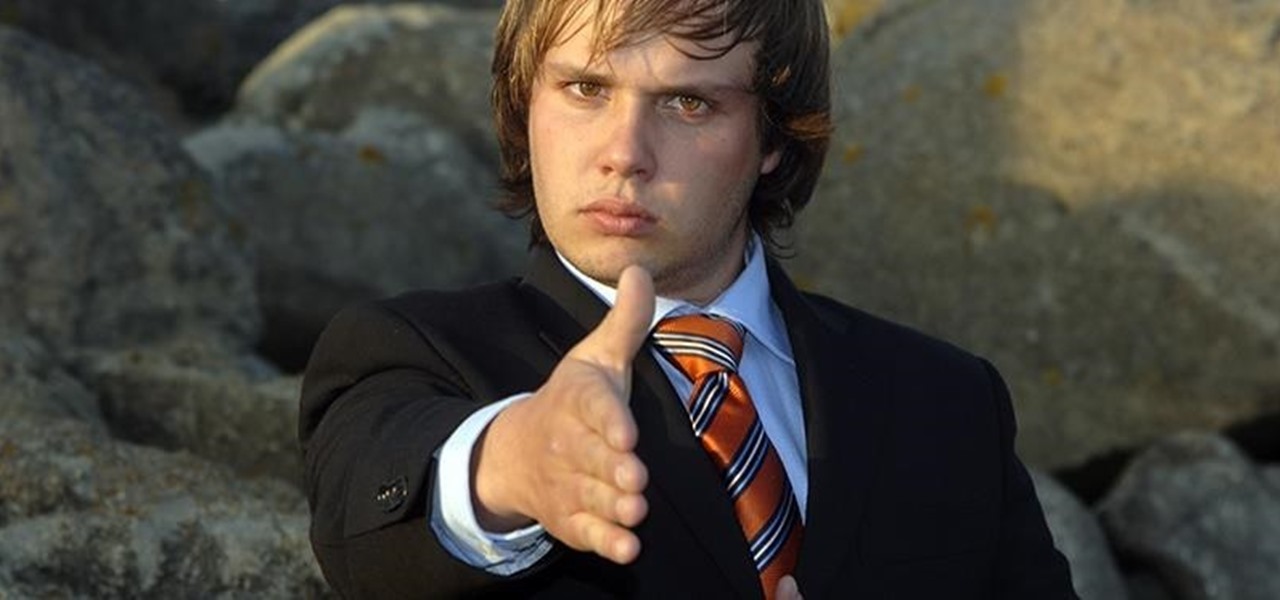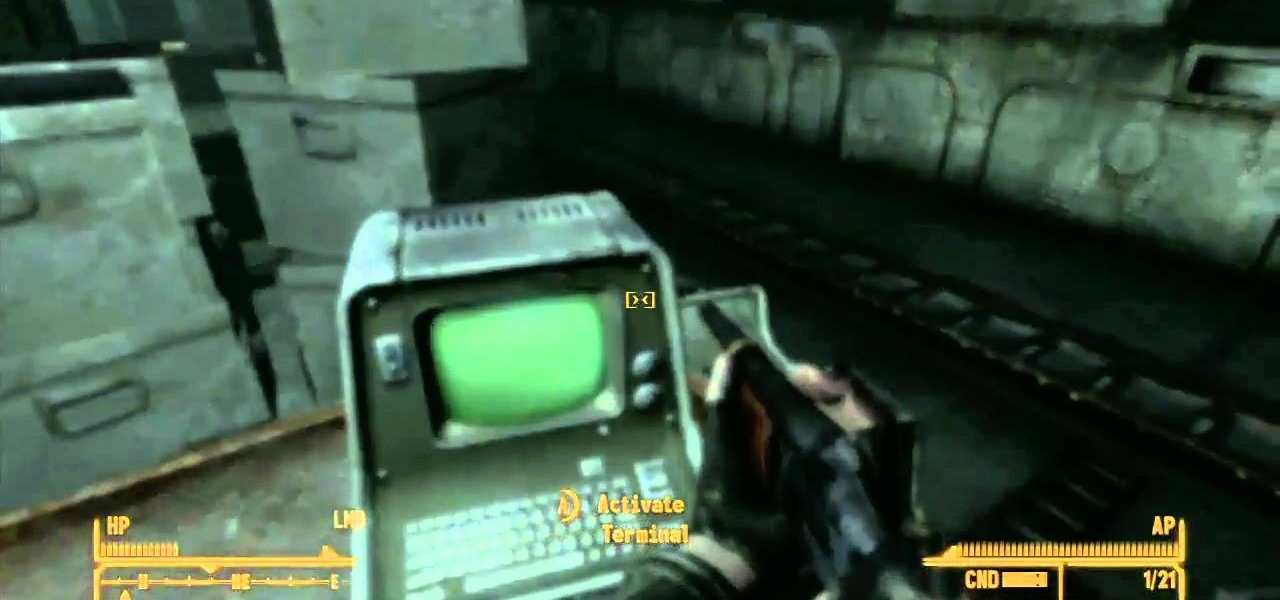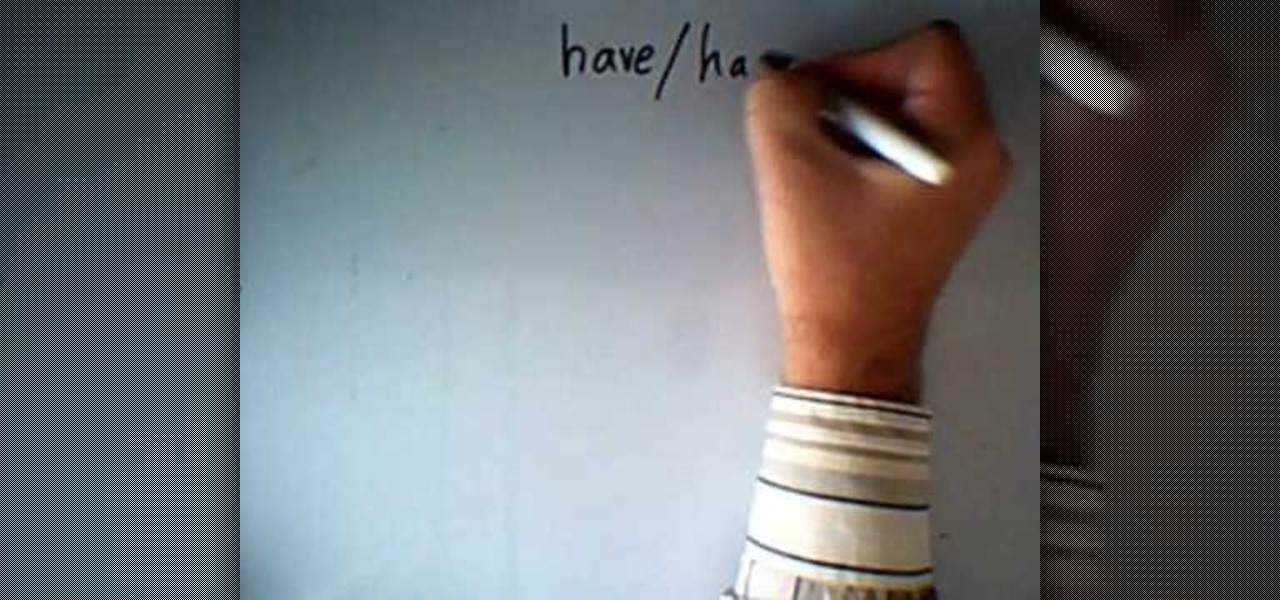This video explains how to use the Speech Recognition tool on the Mac, which allows you to speak most of the commands that you use on the computer. To enable speech recognition, go the Apple menu, select System Preferences and click on Speech. Then click on “On” next to Speakable Items, and click OK.

Learn how to practice proper etiquette on a BlackBerry, smartphone or PDA. Make sure your love for your BlackBerry or other PDA device isn't making you obnoxious.

I consider myself a master of emoji, crafting complete sentences and paragraphs using strictly ideograms and smileys. However, everyone seems to have their own interpretation for each little image, so my elaborately clever emoji-only sentences can get lost in translation. But there's an easy way to translate emoji into their exact meaning, as well as decode everyone's mystifying emoji talk.

Between acquisitions, hirings, patent applications, and insider reports, all signs point to Apple building a smartglasses product that could ship as soon as 2020, but the company has not officially confirmed such plans.

Admit it, you wish Siri was on your Mac, and so do I. She stole my heart on iOS, and now every time I open up my MacBook, I feel something missing. Wouldn't it be great if we could, I dunno, hack Siri onto our Macs? Yeah, it would!
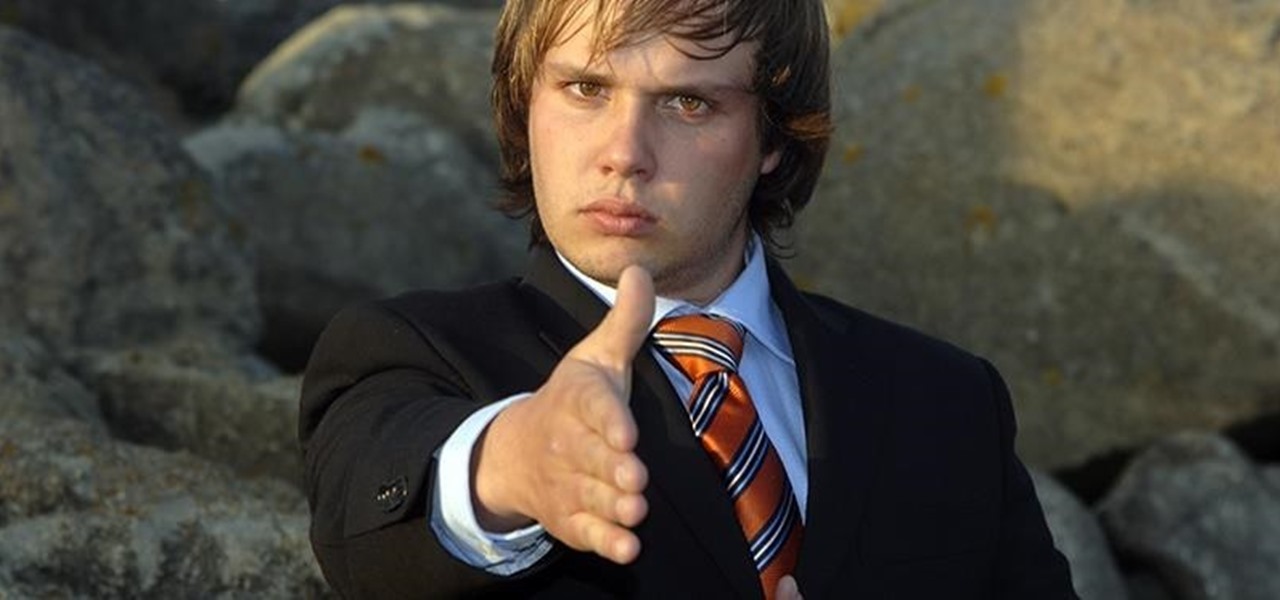
There's more to earning someone's trust than simply shaking their hand, especially if you're not particularly trustworthy. Your body language doesn't reveal your thoughts, it reveals your intentions, and sometimes intentions are better left unrevealed. Psychopaths, take note...

The Zumocast app allows you to stream music, movies, or pictures directly from your work or home computer to your Droid Bionic smartphone. The Android device can also access documents or other files located on your PC using the program. This Motorola support video will walk you through the process.

A high waisted skirt is one of the most flattering skirts you can wear. Because it's cinched in directly at the smallest part of your midsection - your waist - you automatically get an hourglass figure silhouette.

With the awesome web browsing capabilities on the new Samsung Galaxy Tab, you're going to want to get on the web. This video will show you how to connect to the internet directly through your closest Wi-Fi. It's easy with the Android OS, so get ready to surf the web!

Want to optimize your computer for peak performance so you can avoid error messages and hiccups when using Pro Tools? This tutorial shows you how to go into your computer's system directly and set the power option to customize it for using Pro Tools.

In this video tutorial, we learn how to use MiniUsage, an application which puts your current CPU usage directly on the Mac OS X desktop. For all of the details on how to download and use MiniUsage on your own Mac, take a look.

The starter on your car's health is directly related to how many amps it pulls from the battery. This video will show you how to use a multimeter to check volts going from the battery to the starter, and use an amp meter (don't use the multimeter for this part!) to check the amps at the starter.

Have all the other tutorials on this site inspired you to create your own? Here's a tutorial on creating a tutorial! CamStudio is a free software program you can use to record a tutorial directly off your computer. This video shows you where to download it, as well as helpful tips on adjusting the settings for maximum efficiency.

Want to know how to submit and post Facwebook fan page updates directly to Twitter? This clip will show you how it's done. Whether you're completely new to the Facebook's popular social networking site or simply require a small amount of clarification on how to perform a particular task on Facebook, you're sure to benefit from this helpful video guide. For more information, including detailed, step-by-step instructions, take a look.

Decided you want to leapfrog Vista and upgrade from Microsoft Windows XP directly to Windows 7? It's easy! So easy, in fact, that this free home computing how-to can present a complete (and somewhat talky) overview of the process in about six minutes' time. For specifics, and to start installing Win 7 on your own computer, watch this PC user's guide.

Strengthen your core and tighten your abdomen from the comfort of your home with a simple side-plank routine. When doing a side plank, try to keep your body facing directly forward to really work the core and obliques. For more information, including a complete, step-by-step overview of the side-plank abdominal exercise, watch this free video fitness guide.

This is a Wirefly video tutorial on how to download BlackBerry's App World directly to your BlackBerry. To get started, make sure your BlackBerry is running at least BlackBerry operating system 4.2.

One of the new technologies rolled into Adobe Illustrator CS3 is Kuler. Kuler first appeared on Adobe Labs and has become its own community where people are posting color groups left and right. Now you can not only take advantage of these color groups on the web and download them, but you can also get to them directly in Illustrator CS3.

This tutorial from Apple, shows you how to create titles and templates in Motion 3. One nice difference in 3 from earlier versions, is your templates show up directly in Final Cut Pro without doing anything! Watch this intro video for some great tips on using this part of Motion 3.

Gmail is constantly being updated with new features every time you take a look, and one of the most convenient updated feature is the ability to drag and drop files directly into the e-mail that you're composing to attach them. No more having to browse through endless menus trying to find the folder containing the file that you want. If you already have the file in front of you, all you have to do is just grab it and drop it right onto the e-mail you're composing and you're in business!

Happy New Year! You're probably wondering, "Wha? The New Year passed two months ago." But Chinese New Year, or the Lunar New Year, occured this year on February 3rd and lasts for fifteen days. Celebrating the purging of the old and the coming of prosperity and luck, Chinese New Year is all about starting over.

Plain hoodies are among the most versatile pieces of clothing you can own. But while they're comfortable and chic, plain hoodies can also look a little dull, especially if all you're wearing is sweats or blue jeans with them.

Come Fly With Me is a quest that you get in Fallout New Vegas after speaking with Manny in the search for the man who shot you, Benny. He needs you to go check out the old ReppConn headquarters to get rid of some of the Ghouls nesting over there. What you find, well, that's a whole other story! Having trouble completing the quest? Check out this video for a full walkthrough of the entire quest! Just be sure to watch your back!

It's never a good idea to wake the dead, or to try to communicate with spirits. You never know what sort of sleeping beasts you may awaken. But, if you're really keen on it and are wondering how to conduct a seance of your own, check out this video. You will get a quick tutorial on how to set the mood, place the food offering, call the spirit and speak with it. Also includes some troubleshooting tips, should things go awry, in which the most inevitably will.

Heather Gold teaches us how to use "tummeling" in conversation mechanics in this tutorial. When you are having a conversation with someone, you need to know that it is not all about you. You will need to appeal to other people's interests and shift from everything being about you to the other party involved in the conversation. When you are performing or speaking in a large group, you will want to talk like a realistic person and make sure you are not saying something that isn't interesting o...

This video will show viewers how to use Adobe Flash and how to make a cartoon character talk in this program. This tutorial covers aspects such as recording the voice of your characters, drawing their mouths to speak, and how to sync the recorded speech to the animation. Furthermore, this video will also show how to create subtle facial expressions that display emotion in the character. In order to record the sound, the host recommends a program called Audacity which has a free downloadable v...

In this video, we learn how to speak Spanish by describing personality. There are many words to express personality and how you are. Some of these words include "generoso" (generous), "simpatico" (nice), and "ordenado" (organized). The most common ending to words is "o", which can be used to describe yourself. Only a few words will end in "r", "e", or "a". The end of the word is important because it tells us the gender of the word. This means the adjectives will change depending on who they a...

In this video, we learn how to use compound tenses with "haber" and "estar" in Spanish. "I am speaking" would translate into "You estoy hablando". If you are talking about a girl eating, you would say "Ella esta comiendo". To say "they were writing letters", you would say "Ellos estaban escribiendo cartas". You will see the form of the verb changing in each of the sentences. You will also see the gender of the verb changing in each of the sentences, depending on who is being talked about. The...

In this tutorial, we learn how to pronounce consonants in Brazilian Portuguese. "S" has several pronunciations and sounds the same as English when it's used at the beginning of a word. Using "s" between two vowels makes it sound like a "v". At the very end of a word, it either sounds like an "s" or "sh" sound. Sometimes words with "s" come before other sounds, if the "s" at the end of the word comes before a voiceless consonant, it's going to have an "s" sound. Using these tips and hearing th...

Learn how to use Automator to convert selected text, or text from a file, to audio. You can listen to the result on your Mac, iPod or iPhone while on-the-go. It's easy! So easy, in fact, that this home-computing how-to from MacMost can present a full overview of the feature in exactly four minutes. For more information, including detailed, step-by-step instructions, watch this Apple lover's guide.

In this video tutorial, viewers learn how to make a microphone with a pair of headphones. Headphones have properties and construction similarities that are similar to a microphone. Instead of plugging the headphones into the headphone jack, plug it into the microphone jack. Then you just simply hold your headphones up to your mouth and speak into it. The sound quality produced from the headphones is not very good and it should only be used if you don't have a microphone. This video will benef...

This how-to video is a vibrant and animated tutorial on how to paint children’s furniture: in particular, a little girl’s tea table and chairs. It’s fast paced yet easy to follow. The video couple takes you from the taping and preparation of the table and chairs to the completed and professional quality finished product, which would thrill any little girl. Their method of communicating the most important steps is to race to the camera and speak to the audience, in an amusing sort of wink, whi...

YOUTUBE Shigeru Miyamoto demonstrates using simplistic shapes and lines, how to draw his freehand creation of Mario. Shigeru, without speaking, begins by drawing two ovals for the eyes, and then adds a third oval for the nose, sticking to a very simplistic, shape-oriented method. He works outward from the details of the face, to the surrounding details, such as the facial structure and then finishes by adding the hat with the characteristic capital "M". A few minimal additions, such as shadin...

This video speaks about removing sensitive information in Adobe Acrobat 9. The viewer might get a very obvious idea of removing sensitive information by redaction. Redaction is the process of permanently removing sensitive information from a PDF file. This is done by opening the Advanced menu, clicking "Redaction" and then clicking "Show redaction tools", which can be in any format, images or text. The viewers will definitely get a clear idea of removing such sensitive information by redactio...

So you want to be a reality TV star. The first step? Wow the producers with an awesome audition tape.

While there are many ways to see the exact battery life left on your iPhone, you can take all the work out of it by making your iPhone verbally tell you the current percentage every time you start or stop charging it. Best of all, this trick works whether you use wired or wireless chargers.

Since Apple launched iOS 13, we've seen four major updates for iPhone, each of which added some cool new features. Between iOS 13.1, 13.2, 13.3, 13.4, and all the minor updates in between, there's never been a better time to be on iOS. And now, we've got even more positive changes with the iOS 13.5 update.

Former soccer star and current celebrity David Beckham has the augmented reality abilities of Facebook and Instagram as allies in the effort to eradicate malaria from the world.

Want the next level security? Well then take a read here because this is some next level stuff. Heard of It?

For those who like grilling fruit and desserts in general, we take it up a notch with this great video tutorial that shows you how to make a great dish from cooking Peaches directly on hot coals.