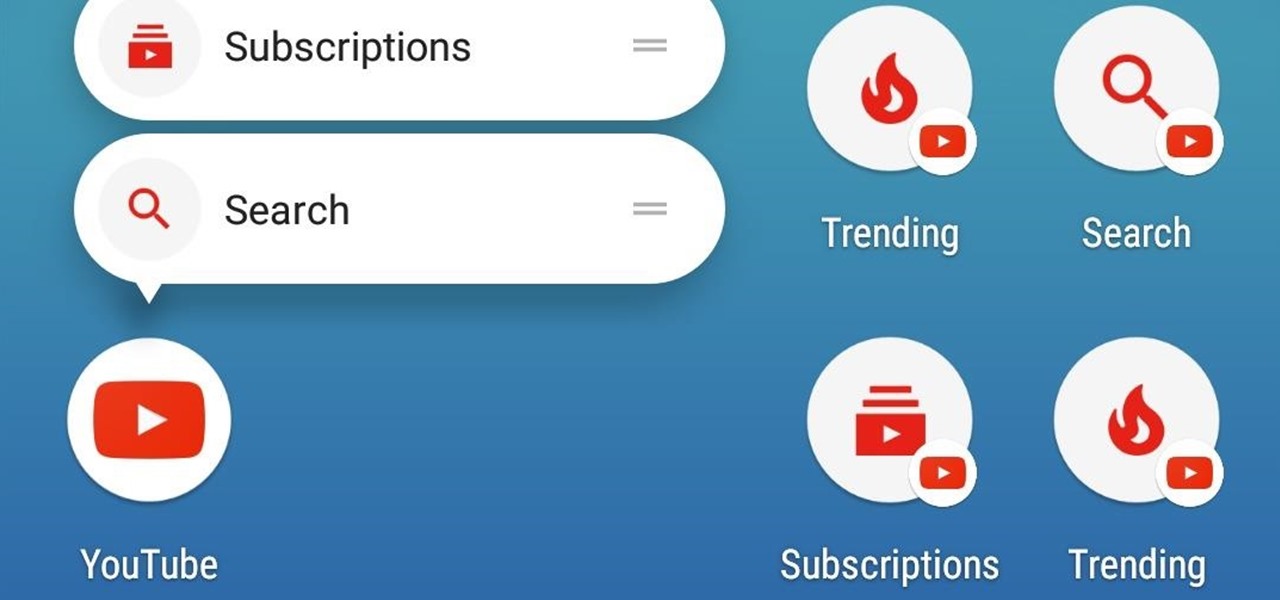
One of our favorite features on the Pixel Launcher is its App Shortcuts, which work a lot like Apple's 3D Touch for iOS or Huawei's Force Touch. Instead of using pressure sensitivity to call up static and dynamic shortcut menus for apps, Launcher Shortcuts relied on a simple long-press. Now, in the Android 7.1 update for Pixels, there's an update to App Shortcuts that let's you pin shortcut options directly to your home screen for even quicker access.

The new Google Assistant is only officially available on three platforms—newer Android phones (Pixels and those running Marshmallow and Nougat), the Google Allo app, and Google Home. However, most of the Assistant's basic functionality is also bundled into the Google app for Android and iOS, which used to go by the name Google Now, but is now referred to only as Screen Search or your Google app's Feed.

With the holidays over, a lot of people with shiny new Google Homes are getting their first chance to explore the new Google Assistant. Before the Google Home's release, the Assistant was only available for the Google Pixel and Pixel XL, or in a text-based form with Google Allo—but now it's gone mainstream.

If you've seen, heard, or even tried the latest virtual reality headsets, you've probably heard about something called "room scale." It's why the HTC Vive suddenly usurped the reign of the Oculus Rift while no one was looking, and it's exactly where Oculus hopes to catch up. Here's what it is and why it matters.

If you're standing in a foreign city, surrounded by signage in a language you don't understand, you won't suddenly be able to read it. But with a clever feature in Google's Translate app, your smartphone can.

When Android Nougat is released sometime this fall (or sooner), a new feature called "Quick Reply" will allow users to respond to incoming text messages directly from the notification. It will definitely be nice to carry on a conversation without leaving the screen you're currently viewing, but unfortunately, most of us won't get that Android Nougat update for quite some time.

Lens Launcher was one of the winners of 2106's Android Experiments I/O Challenge a few months ago, and with good reason—it gives us a new way to browse for apps on our Android phones. It's slightly reminiscent of how the Apple Watch does it, but even better.

The Xposed Framework was just recently made available for Android Marshmallow, but everything isn't quite back to status quo just yet. Sure, some Xposed modules function properly, but others are a bit buggy, and several don't even work at all. This is mostly a result of changes to the Android system that Lollipop modules relied upon, and such modules will need to be updated for Marshmallow compatibility.

After a few months, I get so fed up with hearing the same ringtone go off alongside each new notification that I'm forced to switch things up—only to end up repeating this whole process when the new one gets played out. And I'm sure people around me are equally sick of listening to that tired old tone towards the end as well. I mean, a decade later, I'm convinced that Nokia tone is permanently implanted in my brain.

Unless you have a newer iPhone 6S or 6S Plus, the front-facing "FaceTime" camera on your iPhone has a pretty weak, low-res sensor, which means unflattering selfies. You could use the rear "iSight" camera to take a high-res selfie, but framing your mug properly and hitting the shutter is difficult, takes many failed attempts, and usually results in a lackluster photo.

In addition to sharing emojis and GIFs, most of us also probably share various types of links through email or text, whether it be for a Google Maps location, a bar or restaurant on Yelp, or an awesome song on Spotify.

An app called Launcher was released for iOS 8 last September that let users open any installed app directly from a widget in the Notification Center pull-down. For some reason, Apple didn't take too kindly to this and banned Launcher from the iOS App Store just a few days after its release.

As someone who loves to run around my neighborhood, the Apple Watch feature that excited me the most was the ability to go out and exercise while listening to music, all without having to lug my iPhone around.

If a tree falls in the woods and nobody is there to hear it, does it make a sound? If a person makes calls but doesn't have a Facebook account, are they even really a person? Yes, of course they are, but it just makes life easier when you're part of the world's biggest social network, as proven with Facebook's latest application, Hello - Caller ID & Blocking.

Widgets exist to offer quick access to certain features in the apps we use most. On the Samsung Galaxy Note 4, home screen widgets let me do pretty much anything, from checking the forecast to browsing my emails.

Yup, you read that right. As of now, you can actually play the first level of one of the most popular video games of all time—Super Mario 64—directly in your web browser.

Using your iPhone camera's panorama feature is great way to capture wide-angle views of scenery, such as sweeping cityscapes, broad landscapes, and seemingly never-ending skies, as well as that awesome party or get-together you just threw.

When you send an emoji from your Android device to someone that uses an iPhone, they don't see the same smiley that you do. And while there is a cross-platform standard for emojis, these don't work the same way as unicode-based smilies or dongers, so not every operating system displays these little guys the same way.

Android's lock screen has evolved quite a bit over the years. From the Donut days of two tabs that launched the phone app and unlocked the device, to KitKat's clean and simple approach, shortcuts have come and gone.

If you're anything like me, clutter scattered across the bathroom counter, on the shower floor, or on any other available space is maddening. Who enjoys a mess of shampoos, scrubs, and sponges strewn around their feet or just out of reach in the shower? What can you do when space is limited?

Now that the Xposed Framework has finally been updated for Android Lollipop, we're starting to notice that some modules function properly, while others are a bit buggy or even worse—don't work at all. Most of this is a result of changes to elements of the Android system that KitKat modules relied upon, and such modules will need to be updated for 5.0 compatibility.

When you hear a song you like but can't quite catch enough of its lyrics, it can be nearly impossible to search for it online. That's where Shazam comes in. For the past decade, they've been making music easier for us to identify by analyzing a track's acoustic footprint, requiring only a few seconds of audio for accurate identification.

Sling TV, the new over-the-top TV streaming service from DISH Network, is the first to offer live programing for cord cutters. Available for $20 a month with no contract, Sling TV is the easiest way to end the reliance on cable and satellite subscriptions for getting your content as it airs.

At its core, the Chromecast is essentially a web browser on a stick. When you cast content from your computer or smartphone, all you're really doing is telling the Chromecast which website to load.

Android automatically clears entries in your call log after 30 days. While this might be fine in most cases, sometimes you need to find a number that called you more than a month ago. Or perhaps you want to keep detailed records for business purposes, and 30 days just isn't long enough.

What type of person are you in group settings? Are you the social butterfly, eager to get to know everyone and interested in the people more than the setting? Or are you a wallflower, afraid to catch anyone's eye out of fear?

If there's one gripe I have with Android Lollipop, it's the new volume menu. When Priority mode was introduced, the stock volume panel was revamped to accommodate it, and somewhere along the way a bit of functionality was lost.

Microsoft dropped a couple of huge bombs at their Windows 10 event Wednesday afternoon. Free operating systems and holographic glasses? This must be a Sci-Fi novel or a Hollywood blockbuster, because it reeks of fiction.

Most of you already know that a zero-day exploit is an exploit that has not yet been revealed to the software vendor or the public. As a result, the vulnerability that enables the exploit hasn't been patched. This means that someone with a zero-day exploit can hack into any system that has that particular configuration or software, giving them free reign to steal information, identities, credit card info, and spy on victims.

Podcasts are back. The Rich Eisen Show, The Joe Rogan Experience and StarTalk Radio with Neil deGrasse Tyson make up just a tiny fraction of what's become an incredibly dense market, with these being some of the most popular available right now.

Steam is by far the biggest and best service for getting games on your Linux, Mac, or Windows PC. With their catalog containing everything from the biggest blockbusters to indie games created by one-man development teams, it's no easy task to keep track of their best values—until now.

Who said you need a smartphone to use Snapchat? A new application in the Mac App Store, appropriately dubbed Snappy, allows you to send and receive Snapchats directly on your computer. Check out the guide below to learn how to go through all of your Snapchat stories, take and send photos with filters, and text just like you would on your mobile device.

I'm sure you've been there—halfway through typing something out, you realize that one word you've been using more than any other has been misspelled. Perhaps it's a single word, acronym, or line of code that you find yourself typing quite often at work, but this one requires complicated hand gymnastics that you'd simply rather not perform over and over again.

Extensibility is a feature that allows developers to integrate their apps into iOS 8 in different ways—that's how we have widgets in the Notification Center, more sharing options in the Photos app, the use of third-party keyboards such as SwiftKey, and more.

Keeping prying eyes off your device isn't always the easiest thing to do, especially once you lend somebody your phone to make a call. Seems that whenever someone is scrolling through your pictures or checking out your new phone, they always end up somewhere you don't want them be. You could always hover over their shoulder to make sure they're not getting into your texts or photos, but that isn't always possible.

Hangouts and WhatsApp might be the preferred messaging apps for Android, but it's only a matter of time before Facebook Messenger surpasses them.

Lock screen apps are a dime a dozen, but every now and then one pops up that defies expectations. We've already covered some good ones for the Samsung Galaxy S4, including Picture Password Lockscreen (which gives you secret unlock gestures), SlideLock (which improves notifications), and TimePIN (which gives you a more clever PIN).

As it is right now, you can only send 5 images by email at the same time from your Camera Roll in iOS 7. There are some workarounds to increase that number, but a new feature in iOS 8 is finally making them unnecessary.

While Snapchat's latest update brought messaging and video chatting, it also ruined something for us softModders—KeepChat. With KeepChat, we were able to save pictures and videos sent to us without the other person being notified. It was pretty slick, and I was beginning to miss it.

I passed a cool looking bar the other day that I wanted to check out. When the weekend came around, I was ready to go, but for the life of me couldn't remember where it was. Not wanting to retrace my steps or drive around aimlessly, I gave up.







































