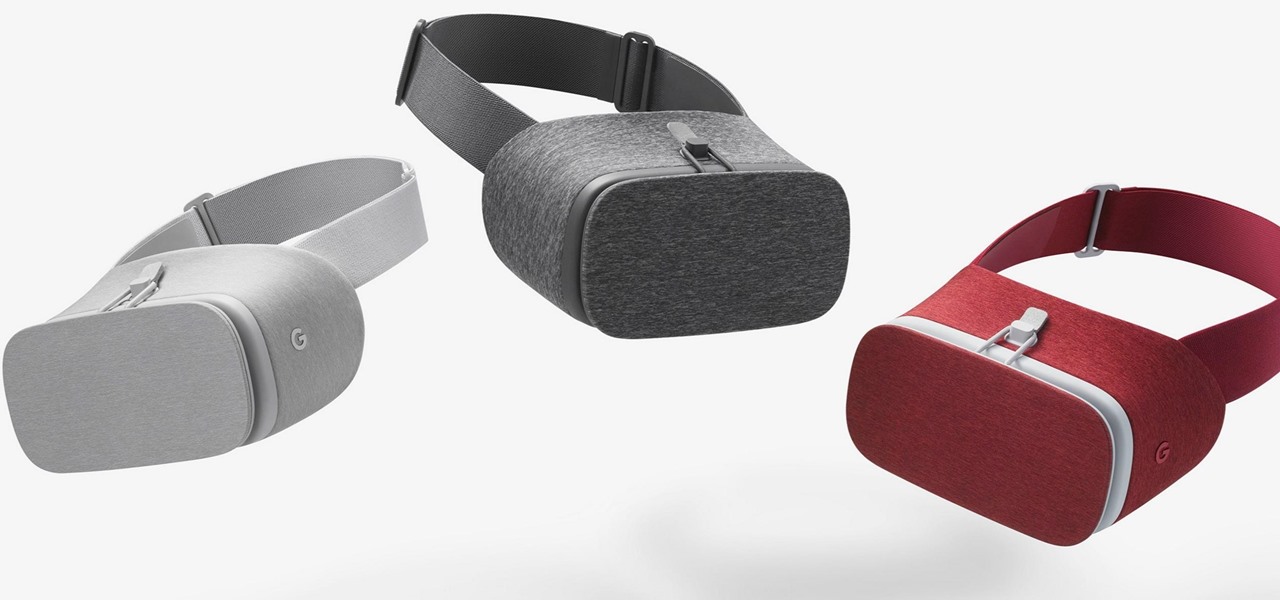When Android 5.0 rolls out to the Nexus 5, several changes and new features will come along with it. The over-the-air update is already rolling out, and if you don't want to wait, you can get it right now.

Officially, in order to use AirPlay to stream music from your iOS device, you would need either an Apple TV, AirPort Express, or an AirPlay-enabled receiver or set of speakers. Despite what Apple wants you to think, there is another way to stream music without any of those AirPlay-capable devices—you just need to have two iOS devices (or just one iOS device and a Mac).

Silence can therapeutic at times, but unsettling at others. When I'm in bed at night, I need some sort of background or white noise to help me fall asleep. Pure silence just does not do it for me. Whether it's a fan oscillating left to right, or the TV playing, I need background noise to soothe me to sleep.

While one second may not seem like much, it's the perfect amount of time to encapsulate your day. Photographs are just that, instant snapshots of your day that can send you flying back to that exact moment of time. A couple of months back I visited New York, but I don't recall what I ate, what I wore, or even what I felt. Whenever I look at this picture though, it all comes flooding back to me. I remember that it was a Friday. I remember I ate a brownie, because after I got off the bus I was ...

For the first time in history, Apple has decided to scrap the dock for its new iPhone release. As if the maps fiasco wasn't enough, users took to the web to complain not only about the dock ordeal, but why Apple decided to make it obsolete. 9to5mac first posted about a concerned iPhone user who decided to email Phil Schiller, Apple Senior VP of Marketing, to ask why there were no docks included in the iPhone 5 package. Schiller replied with,"We do not plan on making a dock for the iPhone 5. M...

As the iOS 18 beta continues, Apple's still investing time into fixing up iOS 17. Compared to iOS 17.4 and iOS 17.5, which both had over 30 new features and changes, iOS 17.6 is a relatively small software update for iPhone. But there are still some important things to know about.

Christmas is just one week before Jan. 1. That means a lot of New Year's resolutions filled with promises to better ourselves with increased productivity, focus, and work ethics — but getting started can be challenging. Give the people in your life a leg up this holiday season with these smartphone gifts to keep them on-task in 2020.

These days, everything is connected. No, really — we mean everything. Your phone, your smart speaker, and even appliances like stoves and refrigerators can be connected and communicate with one another. Welcome to the Internet of Things, the start of our interconnected future. It's projected by 2027 that there will be more than 41 million internet-connected devices in use around the world.

Pushing music from your iPhone to your HomePod or HomePod mini by just moving the devices close to each other is certainly a great party trick. But if Handoff is too easily triggered, you might not think it's worth the wow factor. Thankfully, there's an easy way to stop your iPhone from sharing audio to your HomePod or HomePod mini (and vice versa) if you're finding it happens way too often.

Did you know there's a way to make animating your own cartoons that's way easier than it looks — and that you can learn all the skills you need from home? Whether you want to pick up a fun, creative hobby over the holiday season or learn the skills to start working in animation, The Ultimate Cartoon Animator 4 Pro Mac Bundle will have you quickly making your own cartoons. Right now, it's on sale for 74% off, at just $49.99 (regular price $196).

Who doesn't love cartoons? Whether you want to take up a creative hobby over the holidays, learn animation for an exciting new side hustle in 2021, or buy the dream gift for the person in your life who loves all things animated, this deal is one to take advantage of today. Right now, you can pick up The Ultimate Cartoon Animator 4 Pro: Windows Bundle — with an amazing 74% discount — for just $49.99 (regular price $196).

Samsung's lineup of Galaxy Note devices for 2020 include the specs-behemoth Galaxy Note 20 Ultra and the slightly more cost-effective Galaxy Note 20. Excuse the pun, but there's a lot to unpack here in terms of unique features and hardware.

Mobile gaming has exploded, with roughly $70 billion in revenue in 2019. This gave rise to the so-called gaming phone, headlined by names like Razer and ASUS. While the Galaxy S20, S20+, and S20 Ultra are being marketed as everyman devices, make no mistake — these are unstoppable mobile gaming machines.

For the first time in a while, the battle between Samsung and Apple is really interesting. Unlike previous years where the choice for smaller hands was limited to the Galaxy S series, this year, there's an option for Galaxy Note users. Both sides of the aisle have their best options in years with minimal sacrifices.

A long-standing request for the iPhone has been a way to quickly browse and connect to available Wi-Fi networks and Bluetooth devices without having to dig through the Settings app. With iOS 13, Apple has finally built this essential feature into Control Center, giving you quick access to wireless settings from anywhere, including the lock screen.

It's confession time. Through a couple of sources, I managed to get an early look at the HoloLens 2. But I was sworn to secrecy, and I take my tech oaths seriously (shame on you, leakers).

Last year, Razer kicked off a new trend by building a smartphone from the ground up with mobile gamers in mind. At the time, many thought the Razer Phone solved a problem that no one really had — but a year later, we're starting to see that gaming phones are perfect for more than just Fortnite players.

The dream of Google Glass lives on via North's stylish and normal-looking smartglasses that bring text messages and navigation prompts into the user's field of view and Amazon Alexa integration for voice-activated assistance.

While there were a ton of features added in iOS 12, one that Apple had been bragging about since June was nowhere to be seen. Until now. With the iOS 12.1 update, your iPhone gets a huge feature, as well as a few smaller ones to boot.

Late last year, we got a little surprise from Razer. The gaming company released its first smartphone, and as expected, it targeted gamers. Branded as a gaming phone, it started a trend which several other companies followed soon after, including ASUS, Xiaomi, and even Samsung. So as you can imagine, many are excited about its successor.

With this year's iPhones, Apple built upon the success of the iPhone X in a somewhat iterative manner. All three phones borrow from the 2017 flagship's design, which many praised as being the best in years. They also tried to help those of us who don't have more than a grand to spend on phones, creating a new product with a few compromises.

From its introduction and all the way through iOS 11, FaceTime has been restricted to one-on-one calls. Apple will be changing that in a future iOS 12 update with Group FaceTime, which adds support for up to 32 people total in group audio and video calls. But that's not all we'll be getting in iOS 12 — there are more features that FaceTime has or will be getting soon that you should know about.

Incoming phone calls and FaceTimes, whether you want to answer them or not, will take over your entire iPhone's screen — no matter what you're in the middle of doing on the device at the moment. You could be browsing the web, playing a game, or chatting on social media. It doesn't matter, you'll get interrupted. But you don't have to put up with it anymore.

On Friday, audio giant Bose emerged as the latest, and perhaps the most surprising company to announce that it's planning to release augmented reality smartglasses.

In a LinkedIn post published on Tuesday, Microsoft's leading advocate for the HoloLens made a prediction that the mixing of immersive technologies will define augmented reality in 2018.

In 2018, there are more ways than ever to watch your favorite sporting events. You can stream them with a number of services, or you can simply watch it on a TV. Many fans will even watch it at a sports bar. The problem with a sports bar is that you won't be able to hear the game over the sound of dozens of loud bargoers.

Whether you just bought an iPhone X or one of your friends or family members did, iPhone X accessories are probably on your shopping list this holiday season. Cases, screen protectors, fast-chargers, wireless charging stations ... whatever they may be, you'll find the best deals on them this Black Friday weekend.

The Guardians of the Galaxy have to be the most fun superhero team to have at a Halloween party. They dance, they break the rules, and they definitely have the grooviest music. So the Guardians are a great bunch to pick from for your Halloween costume — or even for a themed group costume. Just imagine the badass vibe when you all walk into a venue together with Star-Lord blasting "Cherry Bomb" from a portable speaker. Here's a roundup of some of the best Guardians of the Galaxy costume guides...

Innovation Congress starts tomorrow, but its creator, Jason Keath, spoke to Next Reality today about the future of augmented reality.

In order for software developers to do their jobs as new hardware reaches the market, they will need the right tools to get their projects off the ground and into augmented and mixed reality devices. There have been completely new approaches to development when it comes to AR and MR, and these are some of the faces behind them.

Responding to the emergence of Zika in the US, researchers investigated what type of repellent works best to reduce your odds of a mosquito bite from Aedes aegypti, the mosquito species that spreads the Zika virus.

While visiting the Made by Google pop-up shop in New York City this morning, I had a chance to try out the new Daydream View virtual reality headset. First impressions are important, and Google's new mobile VR product makes a good one. The headset is made of a soft fabric that most evokes a beloved old college sweater that's well worn but properly cared for. The demo only featured the Slate (darker gray) model, though customers will ultimately be able to choose from either Slate, Snow, and Cr...

This is my first How-To on Null-Byte, so I hope it's not too complicated written, because I am not a native english speaker. I don't use pictures, but this Tutorial is a good supplement for my updated Tutorial here.

Having a dust- and water-resistant phone is truly useful, but it comes with a price. In order to achieve this functionality, Samsung had to literally plug up any holes in the Galaxy S5, and this included the charging port.

Like many smartphones nowadays, your Samsung Galaxy S4 comes bundled with a headset for you to listen to music, watch videos without disturbing others, and even make phone calls. I personally only use it for music, whether it's Play Music, Pandora, or streaming from YouTube.

If you're dressing up as someone iconic for Halloween, having the right voice can make or break your costume. Think about it—having a Darth Vader lookalike walk up to you and start talking like Alvin the Chipmunk would probably ruin the effect (and possibly be a little creepy).

Want to find out if your neighbors are talking about you? You could always hack their webcam or turn your iPhone into a secret spy camera, but unless you have a key to their house, that could be tricky to do without getting caught.

Android's open source nature means it gets modified quite a bit. First, the phone manufacturer will add their customizations, then your carrier will add even more on top of that. Between the two, someone almost always adds a startup sound so that you and everyone around you will hear their jingle every time your phone reboots.

The era of virtual meetings has been evolving every few months, with augmented reality filters leading the charge in changing the way we interact when chatting via video streams.

HomePod and HomePod mini are excellent smart speakers if you're entrenched in the Apple ecosystem. They even offer ways to protect your sensitive information from friends and visitors who try to ask Siri to spill your secrets. But there's an extra layer of privacy you can put in place to make sure nobody gains access to any important notes, reminders, and calendar events.