
If you made a resolution for 2020 to get healthier, it's essential to concentrate on your mental health just as much as you do on physical fitness. Running and exercising is great, but a sound mind is integral to a healthy and balanced life, and you can improve your emotional and physiological well-being with your smartphone.

Your iPhone just went missing, and now you're panicking. You need it for work, to get around, to contact your friends and family, and pretty much everything else in your life. So, what are the chances you might get it back? The odds may be stacked against you unless it's just under a couch cushion, but you can improve your chances of recovering your iPhone by taking certain steps.

In the last couple of days there's been a lot of speculation about the powers of Microsoft's HoloLens 2, but few have had a chance to get their hands on one to see if the company's claims live up to what HoloLens inventor Alex Kipman showed off on stage.

Out of the box, Apple's digital assistant could be a godsend or a nuisance, depending on your daily interactions it. No matter which camp you fall into, Siri can always be better suited to your personal needs with a little customization. You can make Siri a powerhouse not to be reckoned with, or you can minimize its presence if you only need Siri help sometimes — all without any jailbreaking.
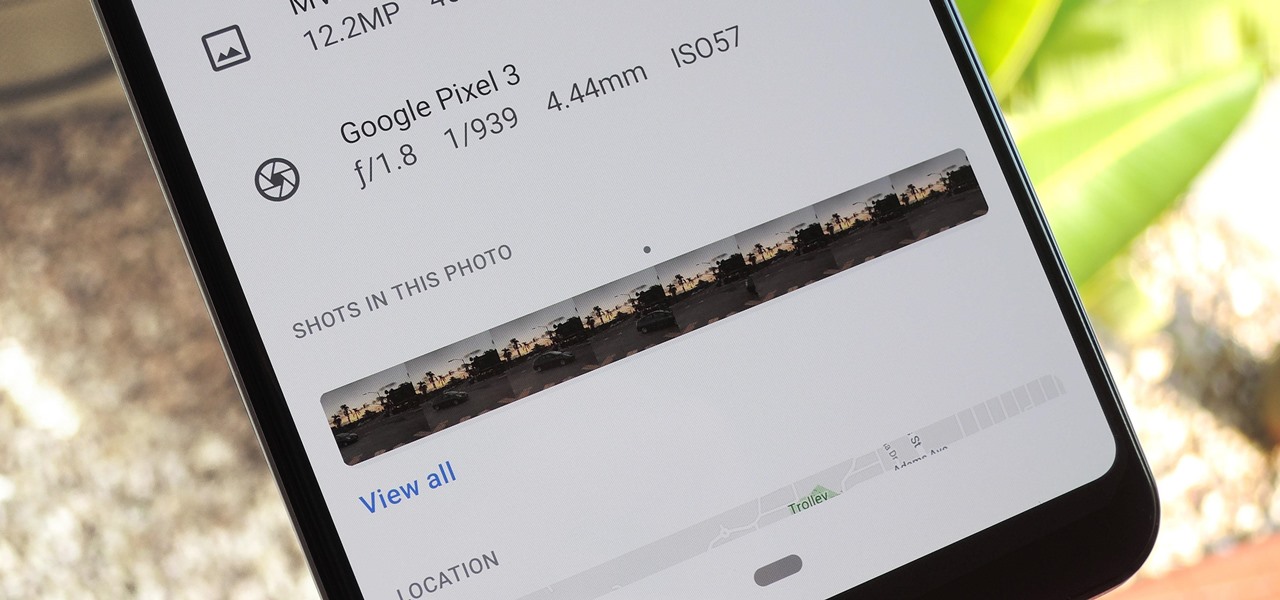
The Pixel 3 runs stock Android, so you might think that since you've used an Android device before, you should know your way around the new phone by default. But Google has actually added several great Pixel-exclusive software features to its flagships, and not all of them are easily discoverable.

People say that money makes the world go 'round. And it's no different in the world of augmented reality.

If you're on the hunt for a profitable side-gig, or even a completely new way to to make money, you'll want to take a look at Upwork, a leading freelancing platform that connects skilled freelancers with clients from all over the world.

Apple's next big developer event happened on June 4, and it was the first glimpse of iOS 12 that anyone's seen. While there were lots of rumored features to be unveiled at WWDC 2018, Apple concentrated mostly on squashing bugs and making iOS work as seamless as it did years ago. Still, we had hoped that Apple would have added these features in iOS 12, but only a few made the cut.

Its official: On May 8, T-Mobile finally released the Android Oreo update for the LG V30 and V30+. Now, every major US wireless carrier has pushed the update. For me, this update is a big deal. Not only does Android Oreo bring some new tools and features, but LG has also included a few additions as well.

The war on dehydration is a commercially burgeoning marketplace. An increasingly sophisticated consumer population hoping to conquer everything from 26-mile marathons to vodka shots is deconstructing every functional remedy in the fight to quell the effects of severe dehydration.

Hackers can be notoriously difficult to buy gifts for, so we've curated a list of the top 20 most popular items Null Byte readers are buying during their ethical-hacking studies. Whether you're buying a gift for a friend or have been dying to share this list with someone shopping for you, we've got you covered with our 2017 selection of hacker holiday gifts — just in time for Christmas.

Every time you make a call or send a text, you're giving the recipient your phone number. This can be quite the security vulnerability, opening yourself up to scammers, spammers, and the feds. In this how-to, we'll look at what a burner phone is, why you might want one, and how to get started using a free second phone number on your regular smartphone.

In our first part on software-defined radio and signals intelligence, we learned how to set up a radio listening station to find and decode hidden radio signals — just like the hackers who triggered the emergency siren system in Dallas, Texas, probably did. Now that we can hear in the radio spectrum, it's time to explore the possibilities of broadcasting in a radio-connected world.

WWDC 2017 is right around the corner, where Apple is expected to reveal iOS 11, the newest version of their mobile operating system. There have been many rumors floating around about what iOS 11 will have in store for us, but not all of those features will end up in the final product — and a lot of the features you want won't actually make the cut, either. But that doesn't mean we can't hope for the best.

Fight me all you want, but it ain't a party without alcohol—whether it's a Halloween party, Christmas party, dinner party, or even a damn wedding. (If you think that people will stick around after dinner for a dry wedding, then you're sorely mistaken.)

When shopping for a new smartphone, you'll encounter comparisons and spec sheets that are filled to the brim with values like mAh, GB, and GHz. To the average consumer, however, these values are meaningless, so we end up looking at which device has the specs with the highest actual numbers.

The software released in the 2015 iterations of the Samsung Galaxy line of devices—the S6, S6 Active, S6 Edge, S6 Edge+, and Note 5—have some pretty neat camera features that give these devices arguably the best smartphone camera on the market today.

What if the code you are trying to reverse engineer is obfuscated or somehow corrupted? What if no way is left? Here comes what I like to call (wrongly and ironically) the "brute force of reverse engineering".

As I said in this earlier post, there's no easy way to explain or define the Steampunk aesthetic. There are a large number of Steampunk tropes or "cues", as I call them, that bring to mind the feeling of Steampunk. These cues combine to push past the "not-Steampunk" threshold into firmly "Steampunk" territory.

One of the hardest, most intimidating parts of making your own Steampunk guns from scratch is the wooden stock of the gun. To be fair, it's probably the hardest part. It requires the most artistry, and is the easiest to mess up.

If you're looking to get a new iPhone 14 Pro or 14 Pro Max, which model should you choose? What makes the iPhone 14 Pro different than the 14 Pro Max? Find out.

Today is the 10-year anniversary of the death of Apple co-founder and former CEO Steve Jobs. To commemorate the occasion, Apple has posted a message and a mini-documentary on its website.

The beginning of autumn has delivered a number of new augmented reality developments, and we're on top of it.

The year leading into fall is turning out to be packed with a flurry of augmented reality activity. Most notably, TikTok is adding another major weapon to its AR arsenal. Also on deck are the powers of Hollywood horror in the form of an innovative approach to AR marketing that uses sounds.

Over the past week, practically every major tech company working on augmented reality has held their quarterly earnings calls with investors, and each addressed or at least mentioned the role of AR during their prepared remarks. However, Facebook's earnings call had some of the spicier commentary on the technology.

Brands are increasingly adopting augmented reality to promote their products and services, and they have multiple paths for bringing AR experience to their audiences.

Sure, Microsoft has mostly marketed its HoloLens headsets towards enterprises and developers, but we learned this week that, like every other tech giant, the company is working on a consumer-grade AR wearable. Speaking of consumer smartglasses, Apple made another strategic investment this week that has implications for Apple's AR future.

Apple has a sterling reputation when it comes to managing its supply chain; it's where CEO Tim Cook proved his mettle to succeed Steve Jobs. Now, the company has made a strategic investment with a supplier that will be crucial to its future plans for AR wearables.

If you rely on Apple Maps to get around over other navigation apps, there's a lot you can do. Look Around lets you tour cities up close, restaurant reservations make dining less frustrating, and 3D view gives a new perspective of a neighborhood. While there are many more where that came from, iOS 14.5 just added six new features and changes you need to know about.

You're in a Zoom meeting, and you're click-clacking away at your keyboard, typing important notes from the call. More realistically, you're doing something unrelated to the meeting, such as browsing the web, playing a game, or messaging friends. Whatever it is you're typing, if your microphone is on, everyone on the Zoom call will be able to hear the sound of you typing.

Outside of plastic surgery disasters or costumes, augmented reality is the closest we can get to morphing our likenesses into those of animals.

Snapchat's face tracking has certainly come a long way. This week, we've got an example of one effect that is nearly guaranteed to freak out your friends.

When iOS 14 came out, Apple released Translate, an app for translating voice and text between several languages (even within Safari). Unfortunately, it's not as comprehensive as some third-party apps or even Siri. That's why Apple uses Microsoft's translation services within Shortcuts. It may sound surprising, but we're not complaining since you can do some pretty awesome things with it.

When it comes to washing clothes, the laundry symbols on your tags might as well be hieroglyphics. They're difficult to interpret, easy to forget, and even easier to ignore. But if you don't want to ruin expensive designer clothes, blankets, and other fiber-based materials, you need to figure out the meaning behind those tiny icons. Thankfully, your iPhone can help out.

It's finally out. After months of testing, iOS 13 is available to install on your iPhone, which means over 200+ new features you can use right now. The update, released on Sept. 19, can be installed over the air or from a restore image using iTunes in macOS Mojave and older or Finder in macOS Catalina. Ditto for the 13.1 update issued on Sept. 24.

You might think you need to buy a thousand dollar phone to get a great experience while streaming movies and TV shows from services like Netflix, Hulu, and YouTube, but that's just not true anymore. While phone prices keep rising and the midrange segment now ranges from $300–$500, there are still cost-effective options that come with top-notch displays and media features.

There are more than a few subscription-based movie streaming apps available for Android and iPhone, each with different benefits and varying pricing plans. Needless to say, it can get expensive fast if you sign up for multiple services because you can't decide on what's best. Hopefully, we can help you out with choosing the right video-on-demand app to spend your hard-earned dollars on.

Smartphones and laptops are constantly sending Wi-Fi radio signals, and many of these signals can be used to track us. In this guide, we'll program a cheap IoT device in Arduino to create hundreds of fake networks with common names; This will cause nearby devices to reveal their real trackable MAC address, and it can even let an attacker take over the phone's data connection with no warning.

Contrary to popular belief, augmented reality apps have been available for a while now. I remember using the Layar app (still available for iOS and Android) to explore nearby businesses and landmarks with varying success via an early-generation Android handset.

So, your grandmother finally wants to ditch her flip phone for a shiny new smartphone? Congratulations. But helping her get used to her new device, even when it's an iPhone, is no small task. Grandma mastered checking her email in late-2012 and just recently learned there's a thing called "Facebook." But we love grandma, and thanks to this guide, we can definitely make this happen for her.







































