
How To: Make malai kofta
In this video learn how to make the Indian dish Malai Kofta which is kofta's in silky malai sauce. This rich dish is perfect for special occassions (and pleasing your kids).


In this video learn how to make the Indian dish Malai Kofta which is kofta's in silky malai sauce. This rich dish is perfect for special occassions (and pleasing your kids).

In this video you will learn how to cook vegetable pulao which is an Indian dish of

Are you still amazed by the special effects used in the movie Matrix? Now you can add similar effects to your video! Watch and see how to use some creative editing in Final Cut Pro to get it done.

Keir MacDonald shows you a cheap technique for making a practical blood-splattering effect for gunshots and other special fx in your films.

The guys at Indy Mogul teach you how to recreate some of the special FX from The Exorcist for under $40. Included are the possession makeup, the spinning head, and the green, projectile vomit.

Indy Mogul shows you how to create telekinesis special fx for your films with just some simple video editing software.

Do you want thicker, more realistic fog from your fog machine? Indy Mogul teaches you how to make realistic, creepy fog special fx for your films for under $30

See how the Nintendo Wii's Nunchaku and Wiimote controllers make playing Mortal Kombat easier that ever. you can pull off special moves just by flicking your wrist.

The gift of flowers makes any occasion special. OodelboxTV purveyor of petals Jill Slater demonstrates how to put together a quick and easy arrangement that’s wrapped and ready to go when you are.

An Accordion widget is a set of collapsible panels that can store a large amount of content in a compact space. Site visitors hide or reveal the content stored in the accordion by clicking the tab of the panel. In this video special guest Mike McHugh from Creative Sweet TV shows us how to create a very fancy looking Spry Accordion Panel using Dreamweaver CS3.

inDesign has some hidden special effects that will make your type on a path much more compelling. Granted Type on a Path is not a new concept and has been around in Illustrator for years. However, no other application out there can handle Type on a Path as well as InDesign CS2.
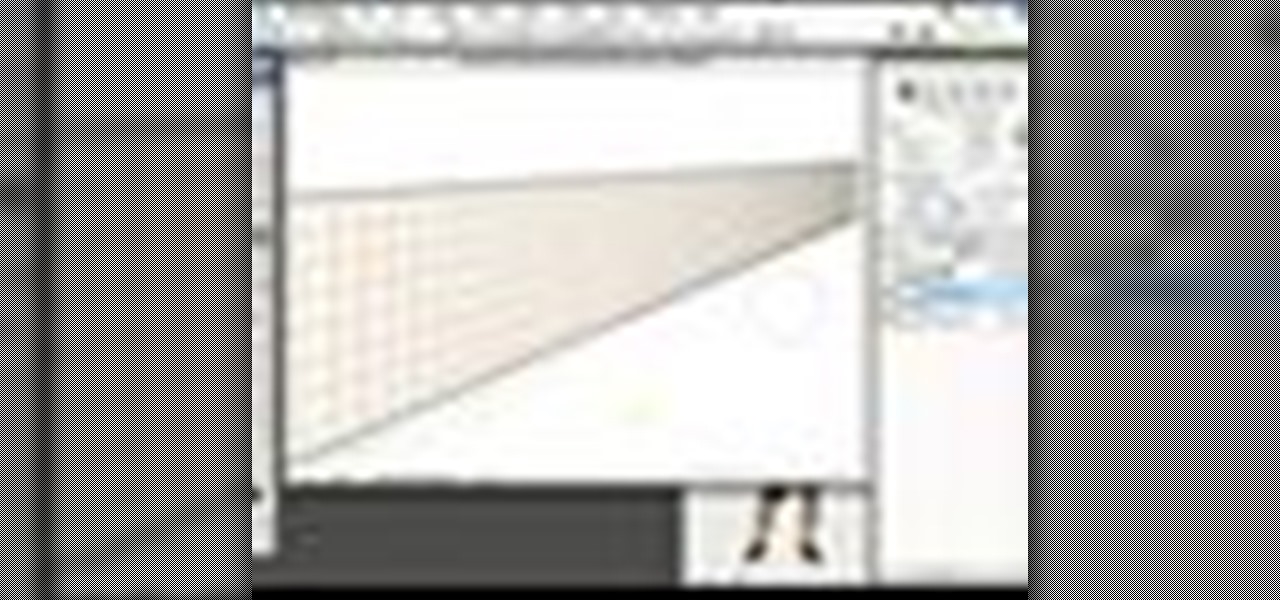
New to Photoshop CS3? Very special guest Russell Preston Brown aka Dr. Brown shows off the new Clone Source panel in Photoshop CS3. See how this creative genius takes the Clone Source feature to a whole new level.

Amazon has had a long-standing partnership with its consumers regarding special offers. Amazon sells these Prime Exclusive Phones with lock screen ads and Amazon apps in exchange for discounts on the phones. You also need to be an Amazon Prime Member, leading us to historically believe that these "special offers" weren't really all that special. That is, until today.

Bubbles serve as extra lives to help you get through both Tour and Toad Rally modes in Super Mario Run. Even better, they let you rewind back to pick up any items that were missed. But unbeknownst to many, you can activate a bubble even if you haven't gotten knocked out yet.

Cupcakes are special treats by themselves, so surprise-inside piñata cupcakes are extra special for birthdays and special occasions. You can customize these with any flavor of cupcake and any type of candy or chocolate treat you want to stuff them with.
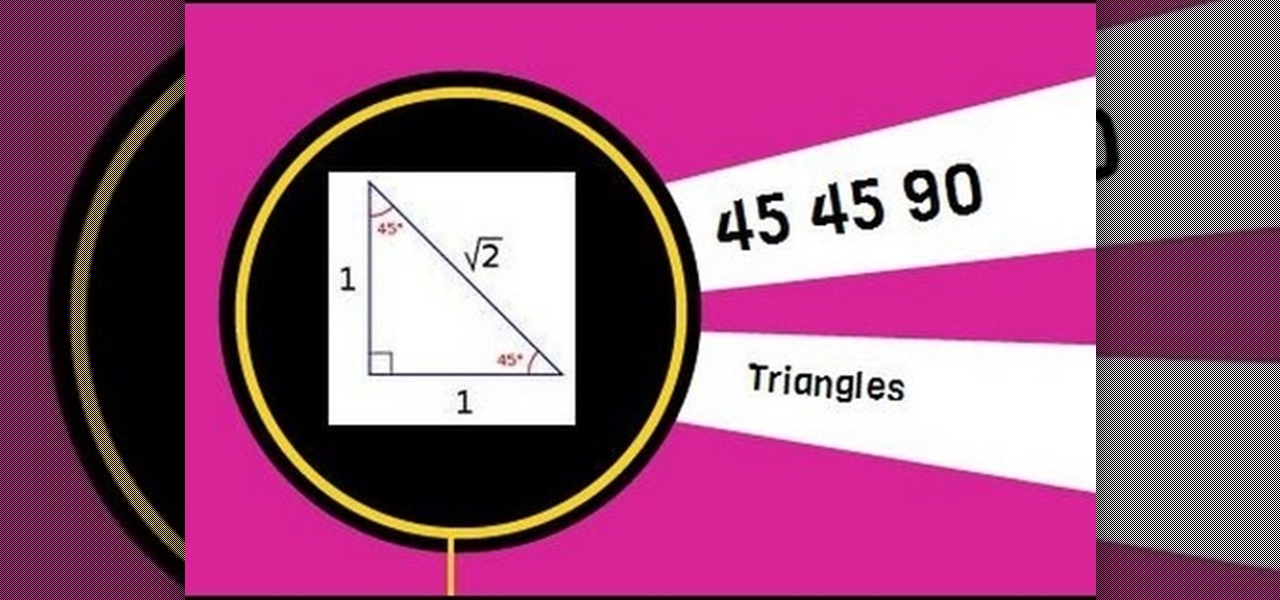
A 45 45 90 triangle is a special right triangle because you can use short cuts to find leg length and hypotenuse length. This video solves two problems involving leg length and hypotenuse length.
What is Programming? Why need to learn? How to get started? Which language to choose? While surfing web, you must be encountering various softwares, games, etc. and might be thinking to make one, but don't know where to start. Here, I am starting series in Programming.

Runes are special abilities in the game which allow you customize your summoner in League of Legends. Here's how to equip runes and unlock the abilities to accumulate more runes. You can even save rune configurations in your tome and combine them to create special runes!

St. Valentine's Day is coming up soon in February, but do you have a special outfit planned for that special someone? Well, even if you don't have a valentine, this tattered heart black shirt will show the world you care. See how to make a tattered heart Valentine's Day T-shirt in this video from GiannyL.

Begin playing the first measure in Claude Debussy's "Clair de lune" masterpiece. This song has stood the test of time, and influenced musicians around the world. This makes it a really good piece to begin learning piano with. This video covers Measure 1.

Don't just leave your kid with a sad plastic bag this Valentine's Day to store valentines from his or her classmates! Make the giving and receiving of valentines special this year by crafting this paper Valentine's Day card mailbox.

Want to turn your blah breakdance routine into a stunning, pro-level flip fest? Then take a look at this breakdancing video to learn how to do a hip hop knee spin. This knee spin can be incorporated into your breakdancing for an extra special twist that will definitely leave an impression.

What's Christmas without a tree topper? To make your own unique tree topper, try this paper plate angel tree topper. Decorate however you like with glitter and markers, and you'll soon have a special tree topper that no one else hads. This is a great project to do with your kids.

You'll need to have installed Sims 3 already, but this tutorial will show you how to get a special crack for your game that will let you play the game without needing the CD. Ideal if you have more than one person in your house who likes to play Sims 3!
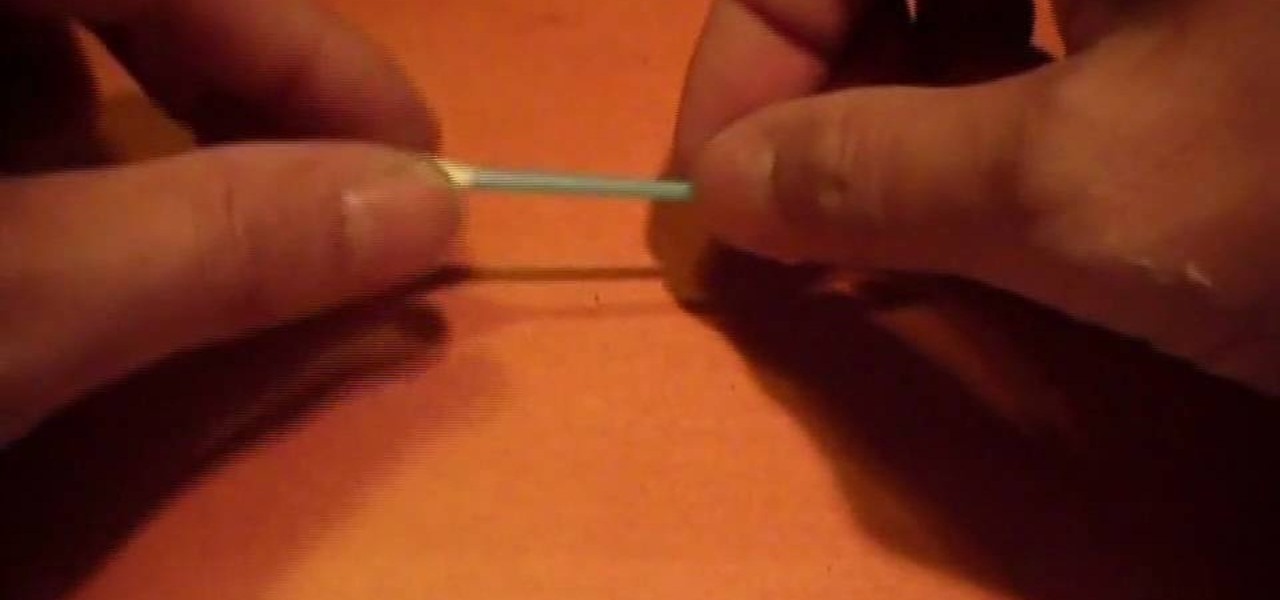
Because it's touch sensitive, you'll need to make a special kind of stylus to work with your iPad. This tutorial shows you how to take the kind of foam that electronics chips are stored on (conductive foam) and then attach it to a paintbrush to make the stylus.

If you know someone who would appreciate being given a condom made out of yarn, you've come to the right place. This video will teach you how to knit a joke / prank condom that will make that special condom-loving person in your life very happy.

Got a special occasion coming up that requires a necktie? If your knot-tying skills are out-of-date, check out this video for a refresher on tying a Double Windsor, also known as the Full Windsor knot. This kind of knot gives you a much fuller knot than the four-in-hand or the Half-Windsor. It's the way to go, but takes a little more effort.

If your opponent in a martial arts match has pinned you on the bottom, you can use a special technique to escape. Frank Mir, a champion of Brazilian jiu jitsu, demonstrates the way to use an arm post to get out of the pin. Move your opponent over your center line and use your elbows to escape.

If you're stumped about ironing on those iron-on vinyl stickers, this video should clear a few things up. It specifically covers Kitcsh-Nitsch IronOn vinyl stickers, but the principles are the same for all vinyl iron-on stickers. Make sure you don't use your padded ironing board when doing this! All you'll need is your iron and some scissors, and of course, your vinyl stickers!
In this clip, you'll learn how to create Navi'i-style eyes (with special attention paid to the irises and pupils) with Adobe Photoshop CS5. Whether you're new to Adobe's popular raster graphics editor or a seasoned designer looking to better acquaint yourself with the new features and functions of the latest iteration of the application, you're sure to benefit from this free software tutorial. For more information, watch this video guide.
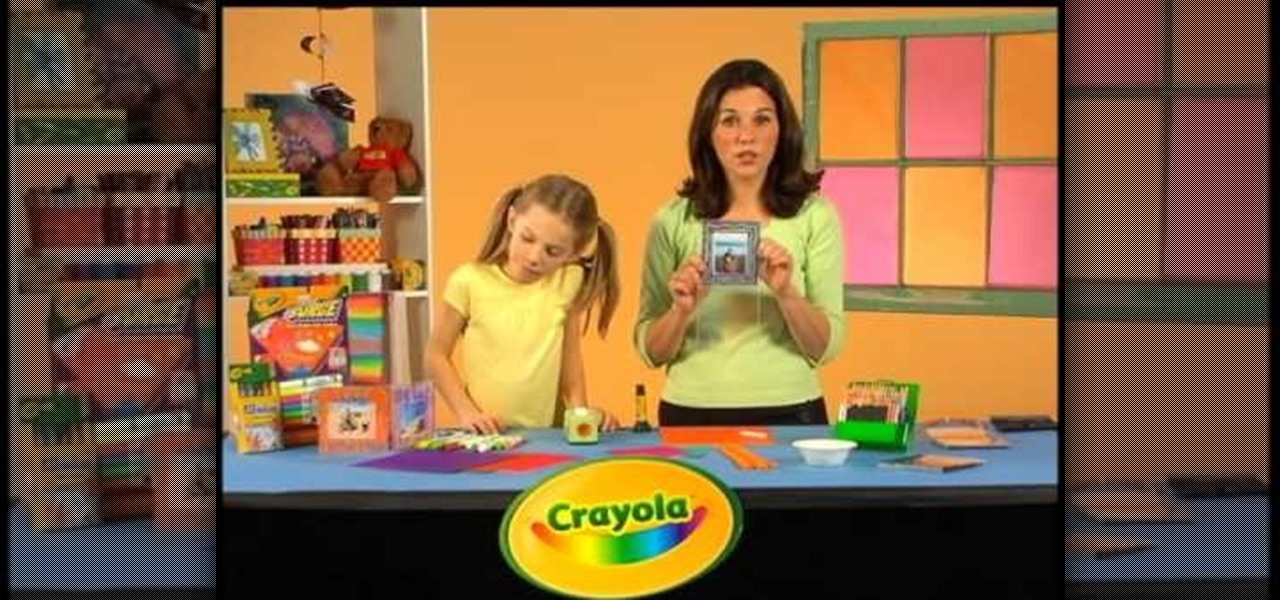
This how-to video will show you how to make a cool and unique CD case frame for your dad on Father's Day, to make him feel all special inside. Nobody else will have a frame like this! This crafty project is a great way to recycle CD cases you no longer need, and doesn't cost you a dime!

In this clip, learn all about interior decorating for parties and see how you can put a fabulous finishing touch on your dinner party. In this clip, you will learn what to display, what to serve and how to organize your room so that your dinner party goes off without a hitch.

We all remember that "special" kid from 2nd grade who always wore homemade clothing and ate glue because it tasted funny. Well, although we don't recommend you ever go chugging the Elmer's, glue is useful for more than just gluing things together.

In this tutorial, learn how to make a divine, delicious dry cherry and cranberry compote. This recipe is a little bit sweeter than normal cranberry sauce and can even be served as a dessert. This is a yummy recipe that is great year round, but will make an extra special addition to a holiday table.

Did your USB just bite the storage drive dust, but you have a paper you have to print out within an hour for English class? Tap your technie magic wand on your iPod Touch or iPhone to turn it into a USB jumpdrive.
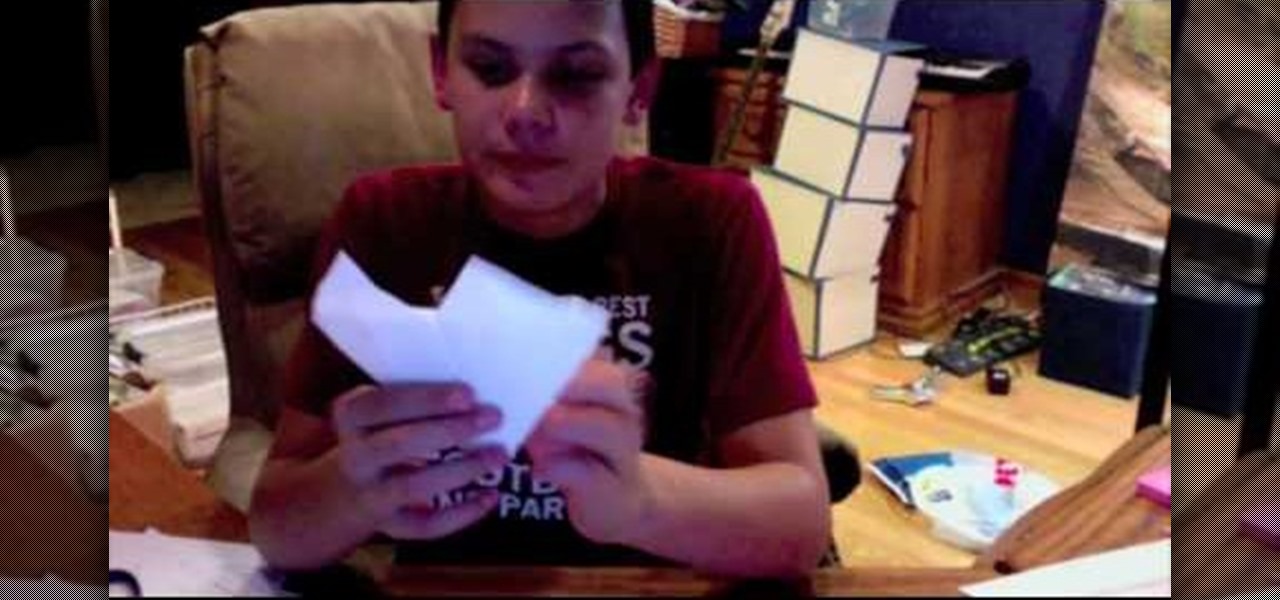
Want to give that special someone your heart (and maintain vital functioning)? With this guide, you'll learn how to make a folded-paper hearts with origami, the traditional Japanese folk art of paper folding. For more information, including a step-by-step overview of the folding process, as well as to get started making your own colorful paper hearts, watch this free origami lesson.

Whether you're interested in learning Microsoft Excel from the bottom up or just looking to pick up a few tips and tricks, you've come to the right place. In this tutorial from everyone's favorite digital spreadsheet guru, ExcelIsFun, the 52nd installment in his "Highline Excel Class" series of free video Excel lessons, you'll learn how to record and use macros in Microsoft Excel 2007.

Do you have a penchant for all things vintage? Why not save some money the next time a birthday or special occassion arises and make your own vintage-looking greeting card? In this video, Niki Jackson shows you step-by-step how to create this adorable greeting card using background papers, printed materials and distress inks.

Sick of those man boobs, sick of not being able to take off your t-shirt when going to the pool or beach. Are you afraid that special girl won't like you because of your man boobs. In this video, you'll learn how to get rid of your man boobs using a dust rag. Simple and easy to follow you'll be on your want to having that desired beach bod in no time.

This video gives detailed instructions for removing a hotspot or flash reflection in a photo by using layers and masks. Start by adding a new blank layer and naming it something like Flash Suppress. You will use a special blending mode for this layer called darken. With your paintbrush you will loosely paint out the hotspot, having selected the color tone that you need with the eyedropper tool. Later on you can use layer masks to clean this up. Adjust the opacity of the layer until you have t...