
How To: Networking Basics for the Aspiring Hacker, Part One: IP Addresses
Recently, there have been some questions regarding networking popping up and we have decided to put together this series to try and cover this gap.


Recently, there have been some questions regarding networking popping up and we have decided to put together this series to try and cover this gap.

Whether you have the original Nexus 7, or the 2013 Nexus 7 tablet, rooting it will give you access to tomorrow's features, today.

The mother of all games is almost here. Super Bowl XLVIII pits the Seattle Seahawks (or Seachickens, if you're from the Bay Area) against the Denver Broncos and regent exemplar of neck surgeries, Peyton Manning.

KitKats? Toast? Sorry if that headline made you hungry, but no I'm not talking about Nestlé's chocolatey wafer treat, nor the crunchy slices of bread you have with your eggs in the morning.

Welcome back, my aspiring hackers! One of those areas of Linux that Windows users invariably struggle with is the concept of "mounting" devices and drives. In the Windows world, drives and devices are automatically "mounted" without any user effort or knowledge. Well, maybe a bit of knowledge. Most Windows users know to unmount their flash drive before removing it, but they usually think of it as "ejecting" it.

One of the biggest problems in data security is authentication of data and its source. How can Alice be certain that the executable in her inbox is from the venerable Bob, and not from the not-so-venerable Oscar? Clearly Alice wants to know because if this file is actually sent to her by Oscar, the file might not be a game, but a trojan that can do anything on her computer such as sift through her email and passwords, upload her honeymoon pictures, or even turn on microphones and webcams. Thi...

A well-executed jack-o'-lantern can be pretty damn impressive, but some of us lack the carving skills necessary to pull it off and end up disappointed. Sometimes you just don't want to put in all the time required to cut open a pumpkin, gut it, and chisel an elaborate face or cool design into it.

Over time, the dryer belt can become hard and brittle when the drum is turning loud noises such as squeaking, squealing or thumping noises can occur. Replacing the belt is an easy task for the do-it-yourselfer. All that’s required is a few simple tools. Here’s a step-by-step guide to help you install a new belt in your dryer.

Customizing isn't all rooting and ROMs—there are plenty of ways to customize your Samsung Galaxy Note 2 or other Android device without gaining superuser access. One of the easiest ways is to install an Android launcher, sometimes called a home launcher, that matches your style.

The big fireworks day is almost here, but most of you are limited in what you can do when it comes to celebrating the Fourth of July with a bang. Unless you live in a dry area prone to wildfires, one type of fireworks you can probably still legally buy are sparklers.

Welcome back, my rookie hackers! Several of you have written me asking about where they can find the latest hacks, exploits, and vulnerabilities. In response, I offer you this first in a series of tutorials on finding hacks, exploits, and vulnerabilities. First up: Microsoft Security Bulletins.
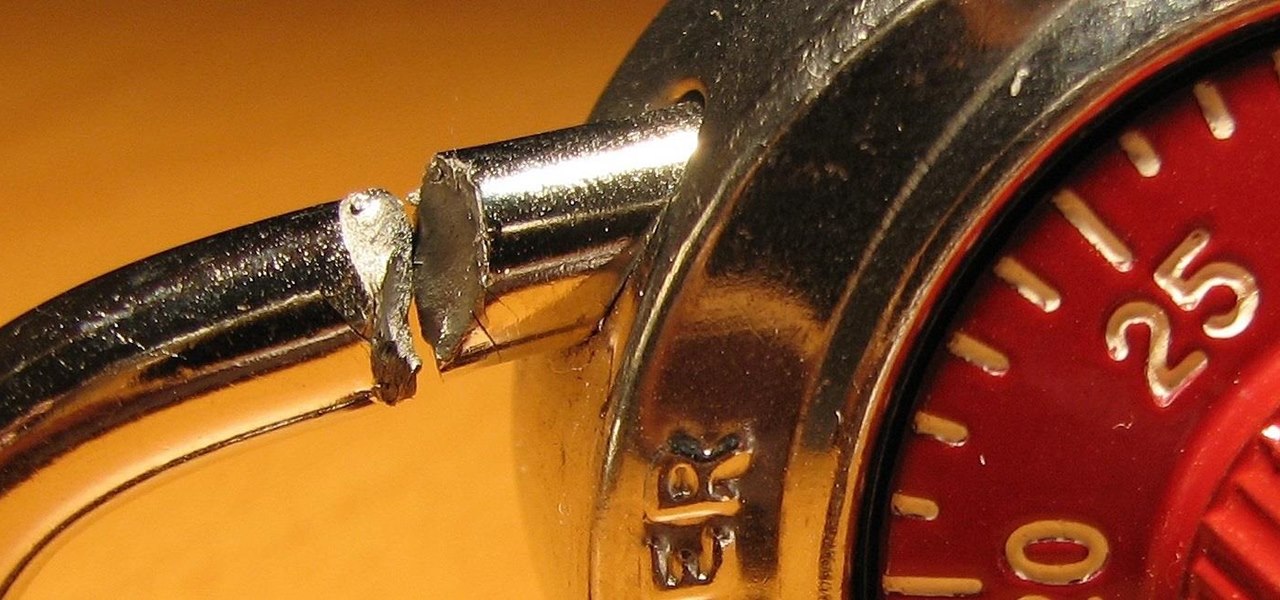
Welcome back, my eager hackers! In recent blogs, I've demonstrated how to grab password hashes remotely using Metasploit's meterpreter and pwdump. Once we have the Windows passwords from the SAM file, we can then crack these hashes using tools such as Cain and Abel.

Welcome back, my fellow hackerians! Today we'll be hacking Facebook profiles on your local network. You may think, "How is this useful, nobody but me is using my network." Well, you can use this on other Wi-Fi networks that are available for free (like at Starbucks) and crack their precious Facebook profile!

Sometimes, doing the right thing is way more difficult than it should be, like trying to return a lost smartphone. Despite having the best intentions, it's often hard to track down the rightful owner, especially if the device is armed with a passcode. On the other hand, there are plenty of people who see an unattended iPhone or Samsung Galaxy S3 as a chance for profit. In 2011 alone, the number of lost and stolen cell phones in America was worth over 30 billion dollars. That's right, billion....

McDonald's is probably the most recognizable fast food chain in the entire world, with over 34,000 restaurants in more than 100 countries. In may not be the healthiest place to get a meal, but like millions of kids in America, I grew up on McDonald's unquestionably delicious products—and I'm still alive.

How to patch a hole in drywall / plasterboard / Sheetrock. Everyone at some stage in their life will need to patch a hole in drywall / plasterboard / sheetrock. Instead of doing some dodgy patchwork, watch this video to see how simple the job is. The steps are as follow in point form. This method is particularly suitable for holes that are larger than about 100mm or 4 inch's in size.

Every Windows system includes command prompt; and while a lot of people on Null Byte and WonderHowTo in general know how to use it, some people don't know anything about it, even how to access it.

Need root on your Samsung Galaxy S3? Phone not getting the Jelly Bean update? Stuck on the Samsung screen? Phone bricked? Need to restore back to stock? Odin can help!

One of the most frustrating things on the Internet are sites that make you register just to view content. I'm not talking about paywalls—I mean the sites that make you give them personal information to look at free articles or forum threads. Most people are uncomfortable with this because a lot of these sites either spam you themselves, or sell your information to someone else who will.

In this article, I'll be continuing my series on microcontrollers. If you haven't read part one, I'd recommend heading over there and reading it!

Since the day of the Xbox 360 release, storage space for the device has been overpriced beyond belief. OEM 250GB HDD models still cost $110 USD! A 250GB hard drive should not destroy my wallet, Microsoft. Storage space, especially on HDDs, is cheap. You can buy a removable 2TB external for only $100 USD, so it's a little beyond my comprehension to see how they calculate their MSRP to yield such a large profit. On the other hand, Xbox 360 had very impressive hardware specs back in the day, equ...

If you don't work in construction or are a woodworking master, you probably aren't entirely sure what all those marks are on a tape measure. Sure, you likely know the basics, like there are 12 inches to a foot, but what are all those little tick marks for? Don't let all those little lines dissuade you from using a tape measure. Follow these guidelines to help you read all those little ruler marks.

SCRABBLE was invented by Alfred Mosher Butts, an architect in New York, in an attempt to make a word game that combined anagrams and crosswords, which involved chance, luck and a great degree of skill. Together, Butts and game-loving entrepreneur James Brunot, refined the game and made the games by hand, stamping letters on wooden tiles on at a time. They eventually came up with the name SCRABBLE, which means "to grope frantically."

If you need some help rigging a soft plastic fishing bait, this quick video can help. Use tandem rigging to get it done. The tandem rigging is liked when short strikes become an issue. As baits get increasingly longer, the second hook becomes increasingly important. Particularly recommend is tandem rigging on longer baits, such as 14” and 18” models.

Seventeen years ago, Apple released iPhone, the first mainstream consumer phone with a touchscreen as its main typing input method. Apple has been perfecting its onscreen keyboard for almost two decades, and it's built with some fantastic features that make typing faster and easier. But it's easy to overlook some of these features, so here are some tips and tricks you need to be using if you aren't already.

When Steve Jobs introduced the first iPhone, he pointed out that the biggest problem with physical keyboards on mobile phones is that they're always there, whether you need them or not. Now, 17 years later, a new company is bringing us full circle, giving us the best of both worlds: a physical keyboard for iPhone that can disappear whenever you want.

Network enumeration is one of the essential phases of an attack, but it can take a lot of time and effort depending on the size. We've all been spoiled by Nmap and similar tools, and while there is a learning curve involved, they are extremely useful. But there's also GoScan, a tool that builds upon Nmap, offering an automated way to enumerate networks and services quickly.

When you think about it, isn't life just one big open-world RPG just begging to be conquered? We all have a set number of specific tasks or chores we must complete every single day like clockwork. Sometimes, these items on our to-do list can become tedious and cause us to lose motivation. What if you could take those tasks and turn them into something awesome instead? Now you can.

Hello, budding augmented reality developers! My name is Ambuj, and I'll be introducing all of you Next Reality readers to the world ARKit, as I'm developing an ARKit 101 series on using ARKit to create augmented reality apps for iPad and iPhone. My background is in software engineering, and I've been working on iOS apps for the past three years.

Why buy a journal or sketch book when you can make your own? You can create a unique and special book for yourself or to give as a present to someone you care about. This is a personalized gift your friends will be sure to remember.

Summer is just around the corner and those jeans that seemed perfect for winter aren't looking so hot. Put those jeans to use, and make your very own jean skirt. Grab a pair of scissors and a sewing machine and get started.

The art of Meihuaquan Kung Fu is a special form of Shaolin Kung Fu; learn basic and advanced staff and weapon combat techniques in this free Shaolin martial arts video series.

In this video series, learn how to throw an adult Halloween party. Matt Cail gives you advice on everything you need to know to plan a successful party. Learn how and when to send out Halloween invitations. Also, learn about Halloween music for dancing, Halloween decorations, and Halloween games. Also, learn how to structure and manage your Halloween party. So, if you are looking for a little bit of fun during this special time of year, learn how to plan a Halloween party today!

In this series of expert video clips, you will get many ideas for updating and redecorating your door. These videos lead you step-by-step through the process of refinishing, replacing hardware and repainting your door. Learn about the hinges, door knockers and weather stripping that make your door work! Get expert tips on protecting your door by using a primer and protective paint. If you want to add a special effect to the paint of the door, you can spackle before you paint to get a differen...

In this series of instructional how-to videos, our expert teaches you all about theater games for kids. Get great ideas for introducing theater techniques to children of all ages. Watch a special introduction to theater games from our expert actor. Learn about different acting and theater exercises such as mirror exercises, facial expression exercises, mood games, music games, and prop games. Teach a child how to perform a monologue or a one-sided conversation. Watch as our expert guides you ...

Skulls. What spooky Halloween décor or staging of Hamlet is complete without a skull or two popping up? For ghoulish special effect and/or setting a dramatic scene, skulls are absolutely integral. Well, with some artistry, hardware supplies, and a good dose of patience, you can create your own inexpensive prop skulls for use however you please.

I have always favored a neat and tidy Home Screen on my iPhone, and one of the best ways to achieve that is by removing all the app, folder, and widget names. With a few workarounds, you can do this on iOS 17, but Apple finally just gave us an official feature on iOS 18 to hide app, folder, and widget names on the Home Screen. And it also works for iPad on iPadOS 18.

You probably know of Apple's Text Replacement feature for iOS, iPadOS, and macOS, but you're probably not using it as much as you should. With it, you can create your own keyboard triggers for almost anything you can think of, whether it's an email address or an entire email. There are endless reasons to create custom text replacements — and we'll show you why.

There's a world of hidden features on your iPhone just waiting to be explored, and one of them is hiding in plain sight right in front of you. You likely see it multiple times a day after performing a routine action without ever thinking twice about what else it can do, and you're not the only one.

Apple pushed out 31 new emoji with iOS 16.4 and iPadOS 16.4, but it somehow forgot to add ten of those — all skin-tone variations for the new leftward and rightward pushing hand characters — to the iOS keyboard. Here's how to unlock and use them.