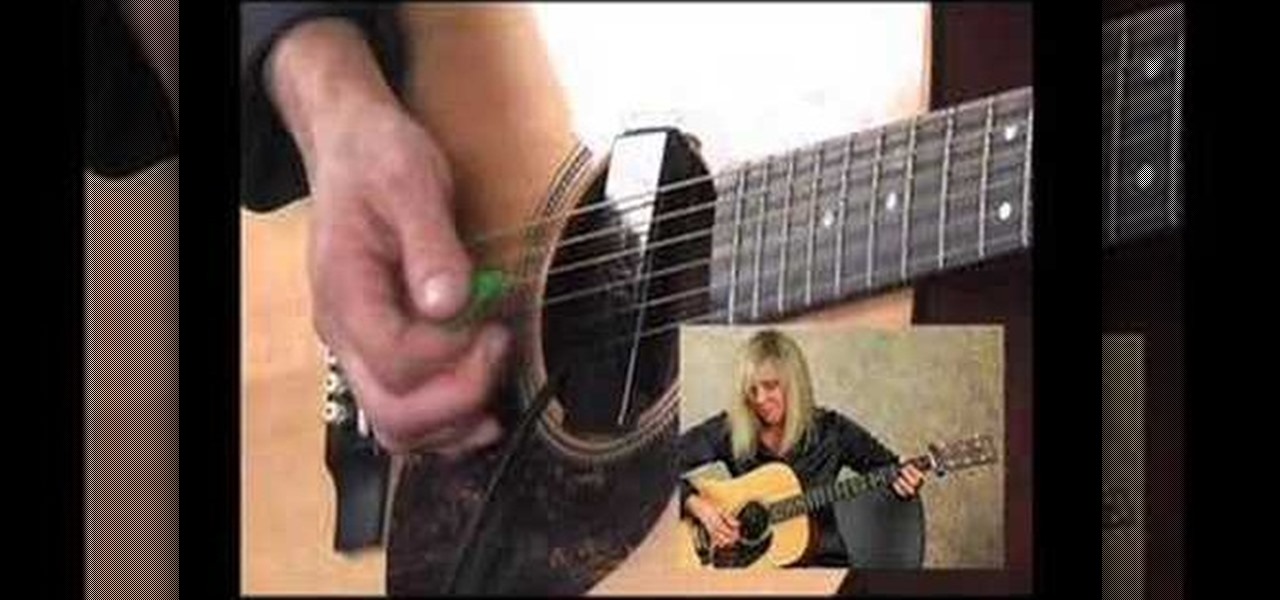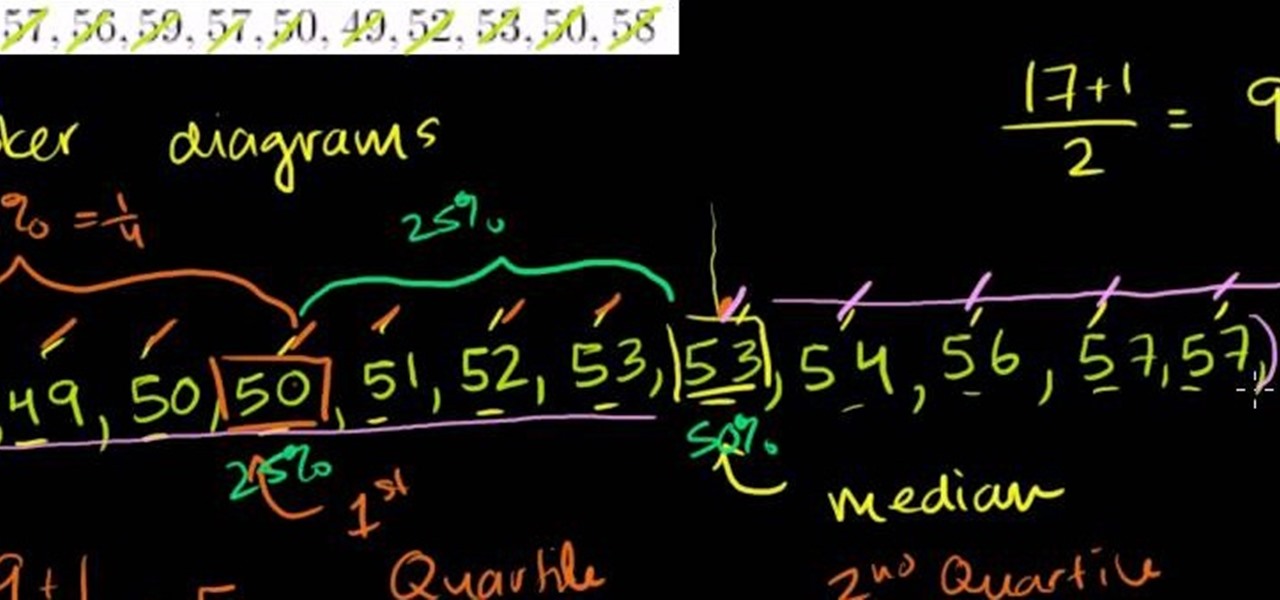This video teaches how to tell your kids that you are pregnant with another one. Tell your kid about the baby in a very comfortable place and let them know how special they are to you. Always say our baby when you are talking about them with your kids. Boost them up by saying our baby will be with us on special occasion like Thanksgiving, etc. Reading books along with them is a better way to start. Better tell them about the work like changing diapers when the baby is born and tell them to he...

This short video shows you how to create an animated fashion style logo in Flash. First he changes the background and frames per second to black and 24 respectively. He chooses the font for his text and then he converts the text into a movie clipping by hitting f8 and choosing movie clipping. He shows us how to make special effects by using the text in different frames. He creates layers and adds more text with special effects that create a flashing logo.

It is very easy to make a paper box using rectangular paper and anyone could do it, just follow the steps below, Fold the paper in half hot dog style (the long way). If you are using square paper, it doesn't really matter which way you fold it. Unfold. Fold each side of the paper to the center crease. Unfold. The paper should be in quarters. Fold the paper in half hamburger style (the short way). Again, if you are using square paper, it doesn't really matter which way you fold it. Unfold. Fol...

Want a way to dynamically reference the number of instances of a given word in a Microsoft Office Word document from Excel? Who doesn't, am I right? In this Microsoft Excel tutorial from ExcelIsFun, the 543rd installment in their series of Excel magic tricks, you'll learn how to do just that.
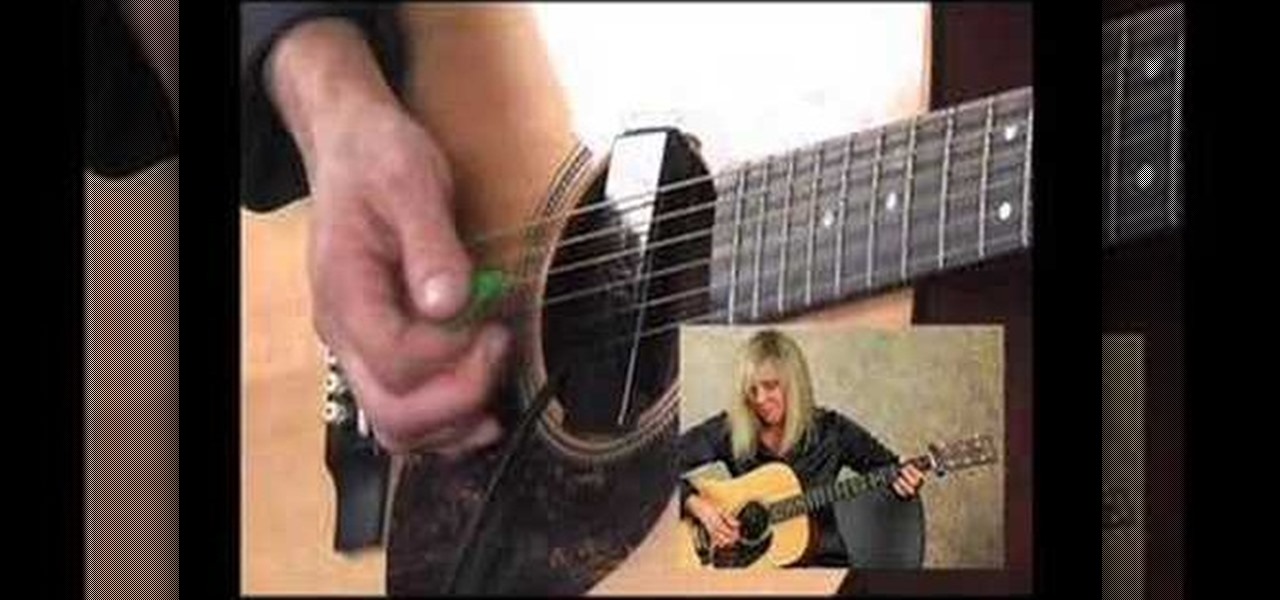
Playing blues is cool, but you will have to learn some special techniques in order to get the best sound possible.

1. Prepare transparent plastic bags and boxes for disposal of paper, equipment, decorations and all the things that are stored on or in your furniture. (They should be transparent to enable you to see which items are in it because you will be living out of these boxes and bags for the next couple of weeks.)

Most friendships come and go, but the truest ones that stay and bloom deserve something special to honor the bond. While going to Claire's with your girlfriend to purchase a "Best Friends 4 Ever" heart necklace - broken in half, of course, so each of you has half - is a nice way of honoring your friendship, you can do something special by making a friendship bracelet yourself.

The art of floral arrangement is a fun and valuable skill. Dana Plazyk of Flowers by Design lends useful tips and tricks on making simple flower arrangements.

It’s like a personal photo, except classier, and you can make the model look slightly more attractive than they really are.

The next time you're at a bar, and you find that special someone that you just can't let go, don't let her slip away to another drunkard, propose to her! But wait, you don't have a ring! Well, make a redneck ring to show her you really care.

Moving is one of the top ten most stressful life experiences. Here’s how to pack it up without wanting to pack it in.

Show your kids how to make special effects for the movies, haunted houses, or disaster drills. You can really freak some people out with this special effect makeup. Just watch this video tutorial to see how to make the fake "glass in the hand" Halloween effect.

Here is a basic dry rub recipe for pork ribs, butt, loins, and chops. Start with this and then adjust the ingredients and quantities to make it your special own. Watch this how to video to learn how this special barbecue dry rub will make any grilled pork taste better.

In today's world of social media, there's really only two powerhouses—Facebook and Twitter. And those of you with Twitter accounts know the power of a Tweet. Getting more followers means reaching more people, but the vast majority of Tweeters are following only a handful of Twitterers themselves. Do you ever wonder why them? What's so special about these selected followed users? Is it worth it to follow them, too? That's up to you, but if you're searching for more people to follow, then it's ...

Learn how you can draw an "imaginary box" and then replace the box with 3-D everyday objects. You can learn to do just that by watching this video. There are hundreds and hundreds of objects that you will be able to draw after learning how to draw this imaginary box and build off of it. You can draw a floor lamp, a refrigerator, a house and so much more just by using this neat artist' tip. The lines of the box help you to center your picture and make it look more realistic and the shading is ...

Simon Leach of Simon Leach Ceramics shows how to finish a lidded box, thrown on a potter's wheel. When cutting into the box, make sure to do so with a cut slanting downwards so that the lid is less prone to falling off. Proceed to smooth off the exterior of the box, beginning where the two halves meet. Once the outside is smoothed, the fit of the two parts is probably not perfect, and so the joint between the two can be smoothed off. Carved features such as scalloped footing may now be added....

Kip "Kipkay" Kedersha is known for his intriguing and clever how-to and prank videos, even when he teams up with MAKE Magazine. He will show you how to tweak, hack, mod, and bend any technology to your hacking needs. No electronic device, gadget, or household item can stand the test of Kipkay's hacks and mods.

Want to dress up like a creeper from Minecraft for Halloween? or just because? You're in luck. Check out this video to learn how to make a great-looking creeper costume out of a paper box. Blockify yourself like a Minecraft mob.

It didn't take Spiderpig from "The Simpsons" movie to convince us that Spiderman was cool. A staple comic and TV show from our childhood, he was a masked hero who always had a heart...and a taste for redheads.

If you have a little boy who's a fan of comics and superheros, then Batman is probably idol #1. After all, the tortured, redeemed hero has a really cool black cape and some killer upper body strength.

You can recycle your own cardboard boxes and get sheets of beautiful, handmade paper. It's quite easy. You'll need a paper mold, but those are very easy to make (you can use a cake pan or baking dish in a pinch!)

Christmas cards are wonderful and beautiful to display around the house during the holiday season, but what happens after Christmas and the New Year has passed? Most of us either stuff them in a drawer somewhere or simply throw them away.

If you want user friendly electronics projects, you'll need to build an enclosure case around it. Not only will this help it look cool, you can also protect it from dust, water or other kind of damage. This tutorial shows you how to make a great looking user intereface and enclosure box for your electronics projects.

Want to create your own camera? The simplest one that you can create is a pinhole camera which can be constructed from everyday household items.

This video shows viewers how to create a wood labyrinth in which you can roll a small ball through a maze, trying not to allow the ball to fall into the hole. You will need some boards of wood which you will need to cut to the correct dimensions. You will need to create a box-like structure which will have an opening near the bottom from which you can retrieve your ball if it falls in a hole. After designing the template for your wood labyrinth, you should then proceed to make holes in the to...

In this video, we learn how to make a new menu in Joomla with Chad. First, log into your Joomla account and go to the menu button. Click on "menu manager", then you will click on the "new" link. After this, enter in the unique name, title, description, and module title in the appropriate boxes. Once you do this, click "save", and now go to the menu items icon under the links menu. Now, go to "new", then "external link". Enter in the menu item details in the appropriate boxes, then add in the ...

You can get a new look for Google. So to do this first you need to go to Google and when it opens in your web browser, you need to paste the code "javascript:void(document.cookie="PREF=ID=20b6e4c2f44943bb:U=4bf292d46faad806:TM=1249677602:LM=1257919388:S=odm0Ys-53ZueXfZG;path=/; domain=.google.com");" in the address bar. Now you need to go to Google.uk and type or set your home page to http://www.google.com/ncr. Now when you go there you will see that Google's logo, Google search buttons etc. ...

In this tutorial, we learn how to covert a matchbox into a camera. First, take your matchbox and cut out the bottom, then cut out a square piece. After this, paint the inside of it black with a marker. Next, cut a small hole in the top of the box. After this, cut a small square out of a soda can and hammer a small hole in the metal square. Now, tape the metal to the match top box, then cut the excess tape off. After this, take the bottom off of the top and place it over the metal hole in the ...

In order to build a good chuck box, you will need to do a lot of planning in advance, in order to make sure that you have the essentials and keep the weight of your chuck box down.

See how to use the Format Cells dialog box and the pop-up mini-toolbar in Microsoft Excel 2007. Whether you're new to Microsoft's popular digital spreadsheet application or a seasoned business professional just looking to better acquaint yourself with this particular iteration of the program, you're sure to be well served by this video tutorial. For more information, including step-by-step instructions, watch this free video guide.

In this Software video tutorial you will learn how to resize a custom image using Adobe Photoshop CS4. Select your image. Click on ‘image’ tab and select ‘image size’ from the dropdown menu. In the ‘image size’ box you can change the height and width pixels. But, if you check the box ‘constrain proportions’, then when you change one pixel dimension, the other will automatically change. Similarly, for resizing drop shadows proportionately, check the ‘scale styles’ box. The ...

This Dreamweaver CS4 tutorial takes you on a step by step process for installing an automated comment box system for your website. The system is a great way for communicating and interacting with your website users. It has a great feature that automatically sends you an email everytime someone comments in your website. Also it will allow you to post a reply by email.

From Ramanujan to calculus co-creator Gottfried Leibniz, many of the world's best and brightest mathematical minds have belonged to autodidacts. And, thanks to the Internet, it's easier than ever to follow in their footsteps (or just study for that next big test). With this installment from Internet pedagogical superstar Salman Khan's series of free statistics tutorials, you'll learn how to use visualize data by graphing it in a box-and-whisker diagram.

In this video tutorial, viewers learn how to check and replace the cabin air filter of a car. Most cabin air filters are located behind the glove box of the car. Now go into the car and remove the glove box and put it aside. Some cars may need the glove box to be unscrewed. Now reach in and remove the air filter. If the air filter is dirty, replace it with a new one. Once finished, simply put back in all the parts. This video will benefit those viewers who have a vehicle and would like to lea...

Josh Copp and Madeline Donahue show us how to build a light table from pine wood and plywood utilizing two fluorescent light fixtures as the light source inside the box. The frame of the box is fashioned out of two 1X8 planks cut into four pieces so that two sides are 30 inches and two sides are 22 3/8 inches. The base of the box is made of plywood or OSB and is 30X22 3/8. Once the pieces are cut and assembled using a pocket hole jig and wood screws, the inside of the box is painted with whit...

In this video tutorial we learn how to assign a macro to a button or a check box in Excel. The first thing you want to do is to place the macros you want to use in the spreadsheet. You can assign a macro to any object within Excel. Next draw the shape in the spreadsheet that you will want to assign the macro to. Then, right click on the shape that you've drawn. Then go down to assign macro and select your Macro in the pop up box and click OK. Now, anytime you click on the button the Macro wil...

In this video tutorial, viewers learn how to cite a cereal box in MLA 2009. citation is a reference to a published or unpublished source. In general, a citation requires the author's name, publication information and medium type. Start by examining the entire cereal box for the information. Look on the front, back, sides, top, bottom and even inside. Usually, users will only be able to find title, medium, corporate sponsor and place of publication. This video will benefit those viewers who ar...

The video shows you how to link your hotmail account to your Mac. The person first asks you to open the mail and write down your full name, hotmail id and the password in the boxes given there. Then click on continue, and in the next option box, leave the account type as POP and then give a description as hotmail in the space provided. Then you have to type pop3. live.com in the box given for incoming mail server. Once done, click on continue and it will ask you for description of outgoing ma...

How to Make Anything demonstrates how to use Window Vista's snipping tool to make a screen capture. With previous operating systems, you'd have to install a third party application to make a screen capture. To find the snipping tool in Windows Vista, go to the start menu and type "snipping tool" into your search box. The snipping tool box will appear. Click on the options tab. In the next screen, tick display icon in the quick launch toolbar to enable the snipping tool in the toolbar. Click o...

This video will show you how to create a flow chart in MS Word 2007. First click on the Insert tab. You can see the smart art option, click on it. A "Smart Art Graphic" window will appear.