
How To: Brew a Christmas Ale! ESB (Extra Special Bitter) + Spices. All Grain
Great ESB recipe without the spices, but add some fresh spices for a great Christmas beer!


Great ESB recipe without the spices, but add some fresh spices for a great Christmas beer!

The Xbox One is the quintessential jack of all trades. It can be your browser, music player, gaming system, and cable box, but in order to benefit from all of these goodies, you're going to have to set it all up.

How to clean your pellet stove and glass using a shop vacuum with a special filter.

Hey guys, so today I am sharing a very special video in the memory of Talia Joy, as a mint mani for Talia as suggested by nail polish wars. Hundreds have already participated, and here is my version:

In addition to Mike the Greek's super awesome Oscar coverage, MAMO's Matthew Price is bringing you very special mini-sodes of The Very Important Dudes and Dudettes in Film History Show ALL about the amazing Oscar nominees. In this episode, he tells you why Emmanuelle Riva is a VERY IMPORTANT DUDETTE!

Rina and I invited homemade soap master over to our house.She showed us how to make our own very special honey soap. its a great idea for Christmas/Holiday gift. Martha Stewart's gonna be freaking proud of Rina.
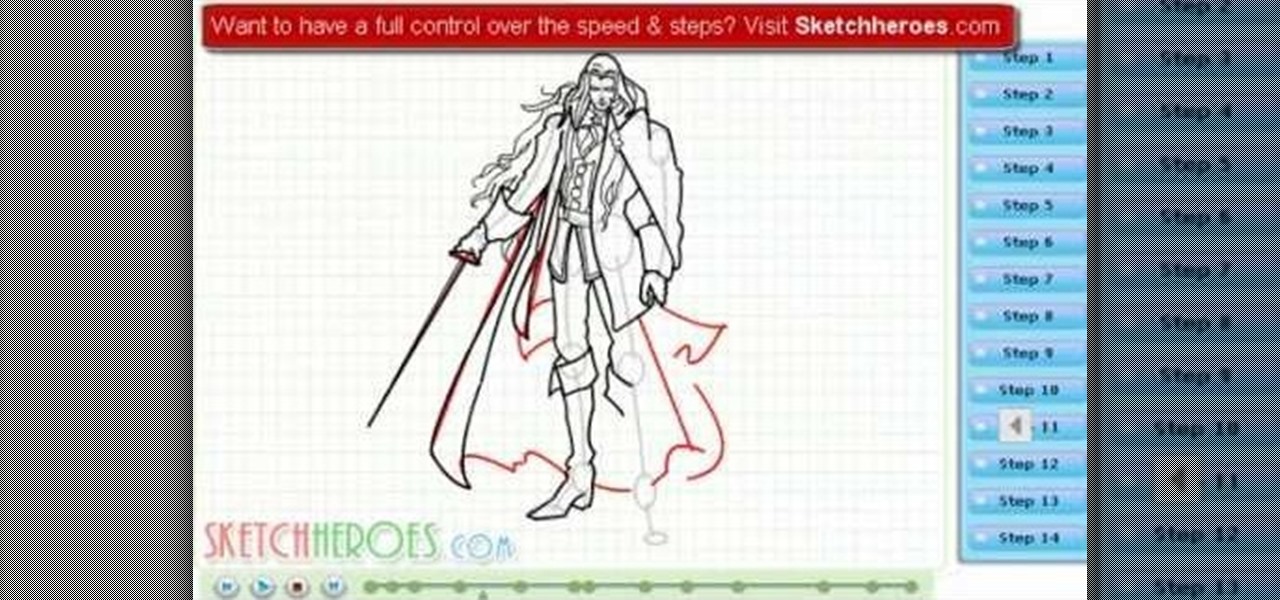
Learn how to draw Alucard (Adrian Farenheights Tepes link text the easy way. Adrian had special powers, preordained to be stronger than any human but not potentially as strong as his father especially in the dark arts. For the full tutorial with step by step & speed control visit: how to draw.
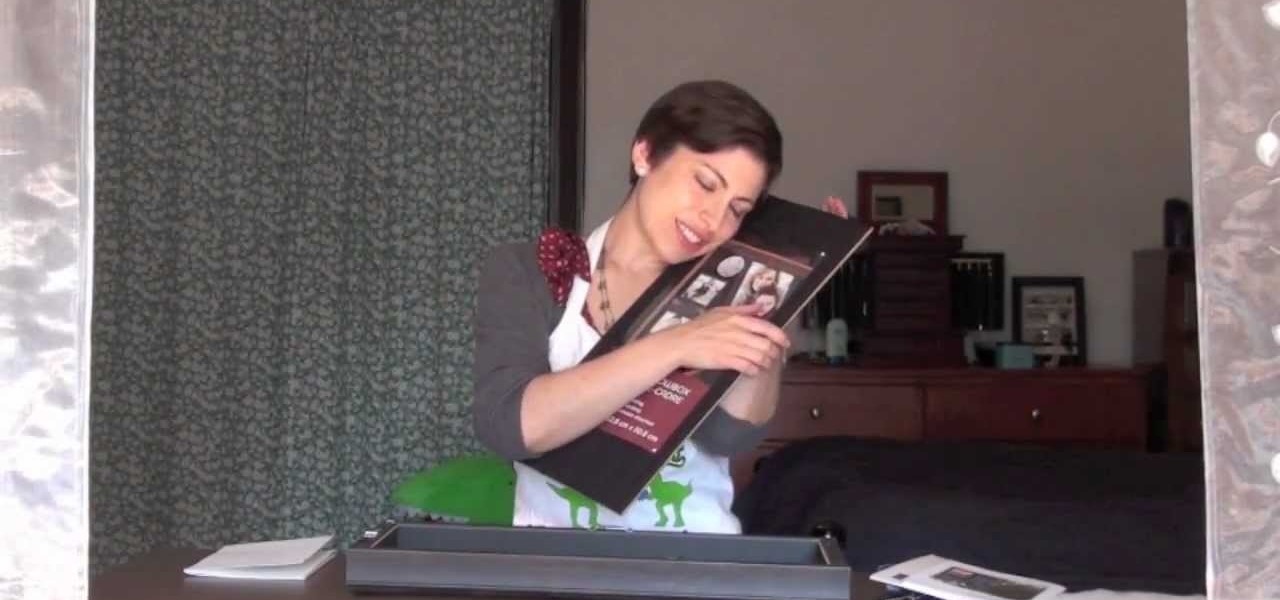
Video: .

If you want to run Windows 8 inside of Windows 7 so that you can give the Windows 8 Developer Preview a try, take a look at this guide on how to run Windows 8 inside of VirtualBox. This will allow you to run Windows 8 within a virtual machine.

Selena Gomez has been one of the best Disney singer / actresses for years now. Her group Selena Gomez & The Scene have an awesome new song called "Who Says" and this video will teach you how to play an easy cover of it on guitar. It only has four chords!

Little girls are always in a rush to look just like their mommies. Just think pint-sized fashionistas like Suri Cruz and Courtney Cox's daughter Coco, who was recently caught by the paps wearing the same ruby lipstick as her mommy on a stroll. While we don't think that wearing makeup is all that age appropriate for a five year old, beautiful, youthful hairstyles are.

Jean Grey was one of the five original X-Men, and is old enough to have gone through some major changes in her career. She's more recently been called Phoenix and Dark Phoenix, and that's what she's known as in her appearance in Marvel vs. Capcom 3. This video will show you the basics of how to fight with Phoenix / Dark Phoenix in the game, including combos and special moves.

Have you taken a photo that's perfect in just about every sense other than one? Like, for instance, that picture of you and your newly minted husband dancing at your wedding reception with your husband's drunken brother getting freaky with one of the waitresses on the side?

Rock stars have their own custom made equipment, so why shouldn't a Rock Band star have custom controllers? Here's how you can connect four Rock Band lighting boxes together, and also how to mod your microphone to make it light up.

In this video, we learn how to make a marshmallow pop with chocolate and nuts. These are the perfect treat for a special occasion or for a quick snack. You can use marshmallows that you bought from the store or you can make them yourself! First, you will need to place a stick in the bottom center of the marshmallow. After this, You will dip the top or the entire marshmallow into some melted chocolate. From here, you will immediately roll the marshmallow into chopped nuts. From here, lay the s...

Why Did You Wear That? has a special Halloween treat for you— a 2-for-1 video tutorial celebrating Snooki from Jersey Shore and Mr. Jack-O'-Lantern. First, you'll see how to style your hair into the famous Snooki pouf, a bouffant hair bump, without the use of Bump-It. After you've got your Halloween Snookie hairstyle completed, continue on to the second portion of the how-to for pumpkin carving.

There is a very special easter egg in Halo: Reach on "The Package", that is almost impossible to find unless someone told you about it. It's going to require a second player at minimum to help you, as well as having to play on Legendary. If you can do it, you will get the holy grail of easter eggs in the game: a fan tribute room built by Bungie for the community! In this video, the guys over at Achievement Hunter show you how to activate the room, and also geek out over seeing themselves in t...

The smaller your origami gets, the harder it is to fold, but not in the case of the lucky stars. The miniature 3D stars are easy to fold, and you just need a long strip of paper. You could buy pre-made strips of paper, or cut your own with scissors, box cutter or paper cutter. On you fold these mini stars, you'll have to fluff it out for that 3D look and feel.

There is more than one version of the Quick as a Wink card trick. This version begins with the deck of cards in the box, but the cards will need to be set up in advance. Put the 2 black sixes on top and the 2 red sixes on the bottom. You will leave the card that will be left in the visible. When you remove the cards from the box, press on the sides, in order to bow the box, which will enable you to pull all of the cards out except the one that you want to leave. Take the top 2 cards off the d...

If you've ever wanted to make an even slightly fantasy-flavored film, you've probably wanted to make one of your characters fly. Unless you're working with a bird or some really crazy rigging, you're going to need to make this special effect happen in After Effects, or whatever compositing software you use. This video will show you how to create a flying effect with a sonic boom on takeoff in After Effects, and following it's instructions will help you learn a lot about how to use After Effec...
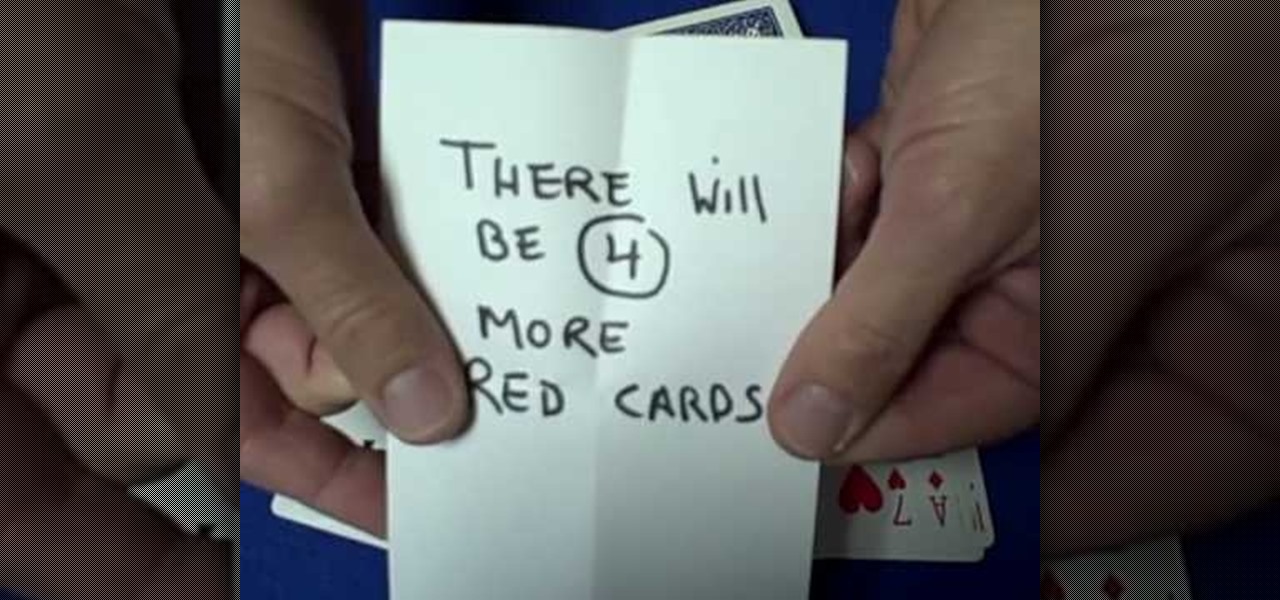
In order to perform a prediction card trick, you will need the following: a deck of cards, the box the cards came in, a pen or a pencil, and paper.

Do you still think that Michael Jackson is the King of Pop, even in light of the many controversies that surround the end of his life and his untimely death? Do you also love Legos? The show your love for both. This video will teach you how to make a custom Lego minifigure that resembles Michael (Michael from the "Beat It" music video to be exact) using only paint and some hobby tools. Memorialize the King of Pop in a special using the instructions from this video.

In this medical video, learn the process of examining the lower extremity of the body. See demonstrations of how you inspect the lower extremity, how you palpate and then perform passive range of motion of the hip, knee and ankle. John D. Gazewood, MD, MSPH, will also teach doctors special maneuvers to help examine a knee injury. With any type of musculoskeletal exam, you're looking for things like deformity, swelling, and changes in coloration.

See how to create a vector flaming box in Adobe Illustrator CS4. Whether you're new to Adobe's popular vector graphics editor program or a seasoned graphic arts professional looking to better acquaint yourself with the new features and functions of this particular iteration of the application, you're sure to benefit from this free software tutorial. For more information, watch this designer's guide.

You're already spending a ton of money on your dress and everything else for prom, so why spend even more on getting your hair done? You can make sure you look beautiful for your special day at home and still look like a million bucks! In this tutorial, curl your hair in a Hollywood glam style that is actually quite easy to do.

Whether you're interested in learning Microsoft Excel from the bottom up or just looking to pick up a few tips and tricks, you've come to the right place. In this tutorial from everyone's favorite digital spreadsheet guru, ExcelIsFun, the 52nd installment in his "Highline Excel Class" series of free video Excel lessons, you'll learn how to record and use macros in Microsoft Excel 2007.

Select the image whatever you want from anywhere. For example, choose Google search and type high res yoda and select IMAGES choose the picture and save in your computer. Enter into rasterbator software. From the dialog box select the language what you know. Select the image using 'BROWSE..' button and we have to select '3D-Yoda.jpg' and click open button, and then click the CONTINUE button. We have to choose the standard paper size. Next press the CONTINUE button. In this dialog box we have ...
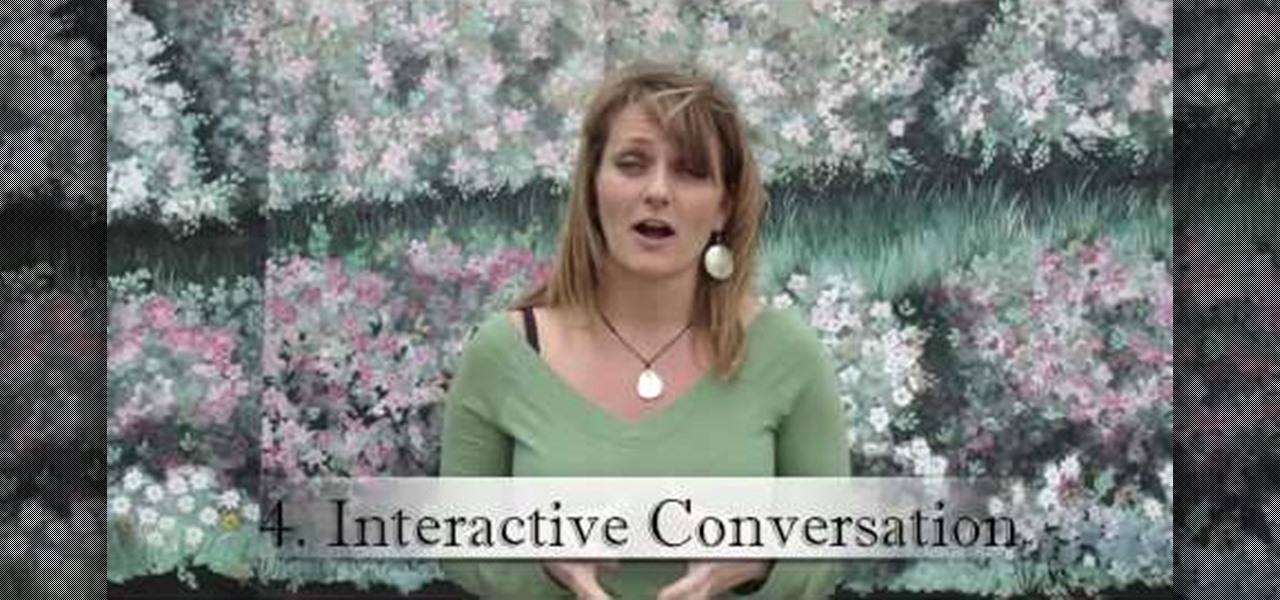
In this video, Katie Krienitz from MyTrueLove TV shares her six secrets to being a flawless flirt. Check out this tutorial and you will be on your way to finding the man or woman of your dreams in no time. Follow Katie's rules to becoming a better flirt and find that special someone. Flirting takes practice and there is a fine line between good flirt and obnoxious weirdo, hopefully with Katie's help you will be the former next time you meet your dream partner.

Teach Excel describes how to create a dynamically updating named range that goes from left to right using Excel. First, you define the named range by highlighting the cells containing numbers in a certain row. In the name box to the left of the formula bar, type the name of the data. In this example, the numbers correspond to sales, so type "sales." To check if the named range works, click on an empty cell and enter =sum(sales). That should return the sum of the highlighted cells. However, as...

Michael Weisner, a 2D illustrator and graphic designer teaches us how to draw a majestic Eagle on a waving American flag. To start, you should box in the area for the flag. It should be roughly centered on the page, add a bit of a wave to box to simulate the wind on a flag. Complete the rough outline with the flag pole on the left side. Now you can begin with the Eagle. Use an oval to draw the chest of the Eagle and allow you to easily place the wings and other important features. You should ...

In this Computers & Programming video tutorial you will learn how to create a new account, add and edit in Blogger. First go to Blogger. On the home page click on ‘create a blog’. You will be taken to the account setting up page. Feed in all the details including our email. Then open your email and click on the confirmation link. You will then be taken to your dashboard or your home page. On this page you can click on ‘new post’ button and start writing your blog. When you do this a word proc...

Okay you saw the super-detailed reproduction of Freddy Krueger's clawed glove, now complete the Freddy costume with this "burning" makeup tutorial. In celebration of the return of "A Nightmare On Elm Street", starring Jackie Earle Haley as Freddy Krueger, Indy Mogul's BFX brought out the pain with burnt skin, but they won't burn a hole in your wallet. This burned up skin makeup recreation is the perfect companion for the knived glove. Complete the horrific Freddy look.

Freddy's Alive! No, it's not the next part of the Nightmare On Elm Street series, it's the new remake coming out in a theater near you. And in celebration of the return of "A Nightmare On Elm Street", starring Jackie Earle Haley as Freddy Krueger, Indy Mogul's BFX made this great how-to video on making a cheap, but super-realistic, highly detailed replication of Freddy's iconic killer clawed glove. If you're a fan of the horror series and Freddy, this is the ultimate fan reproduction to make ...

Not many people know that the basis for most delicious French and Cajun cooking is a special sauce called a Roux. In this two part video series, learn how to make a Roux and exactly how to use it. You will be cooking up delightful gumbos and soups in no time!

This is a video which shows how to create a suede finish on walls using paint. To do this the right tools are necessary. Use a special suede finish paint and a nine inch specialty roller. Arrow wood merant is used for the color. Tape the ceiling and base boards. Paint the corners with a two inch brush. Work top to bottom on the unfinished areas with the roller. It will appear uneven. But that is fine. It should be allowed to dry. Use a 3 inch latex brush and excess paint, start at the top and...

Improve your acoustic and electric skills with this special Delta Blues piece. Watch the full video lesson to learn how to play Muddy Waters' "Can't Be Satisfied" on your blues guitar.

This fun tutorial features Ed, who shows you how to use an iPhone application called Everyday Looper. Everyday Looper is a musical application that lets you loop music, sounds and your voice. Ed shows you all the functions of the Everyday Looper, from the playing control, to the First Loop and the merge. Watch this video if you want to get in on the fun and start using the Everyday Looper to make your day just a little more special. Check it out!

This video gives detailed instructions for removing a hotspot or flash reflection in a photo by using layers and masks. Start by adding a new blank layer and naming it something like Flash Suppress. You will use a special blending mode for this layer called darken. With your paintbrush you will loosely paint out the hotspot, having selected the color tone that you need with the eyedropper tool. Later on you can use layer masks to clean this up. Adjust the opacity of the layer until you have t...

This origami video tutorial shows you how to fold an origami 3D box. 1. Prepare a square paper. 2. Fold from 1 corner to opposite corner. Make a "x" on the folded line of the paper.

dekePod, a tutorial show on computer graphics and digital imaging from O'Reilly Media, Inc., shows us how to fake an HDR (High Dynamic Range) portrait in Adobe Photoshop. What's HDR? An HDR image packs more pixels than normal into a picture creating billions of color variations and razor-sharp detail. Think your camera can do that? Well, it's possible with special software, but here's how to fake it (good) equipped with only your drab jpeg image, Adobe Photoshop, and this tutorial.