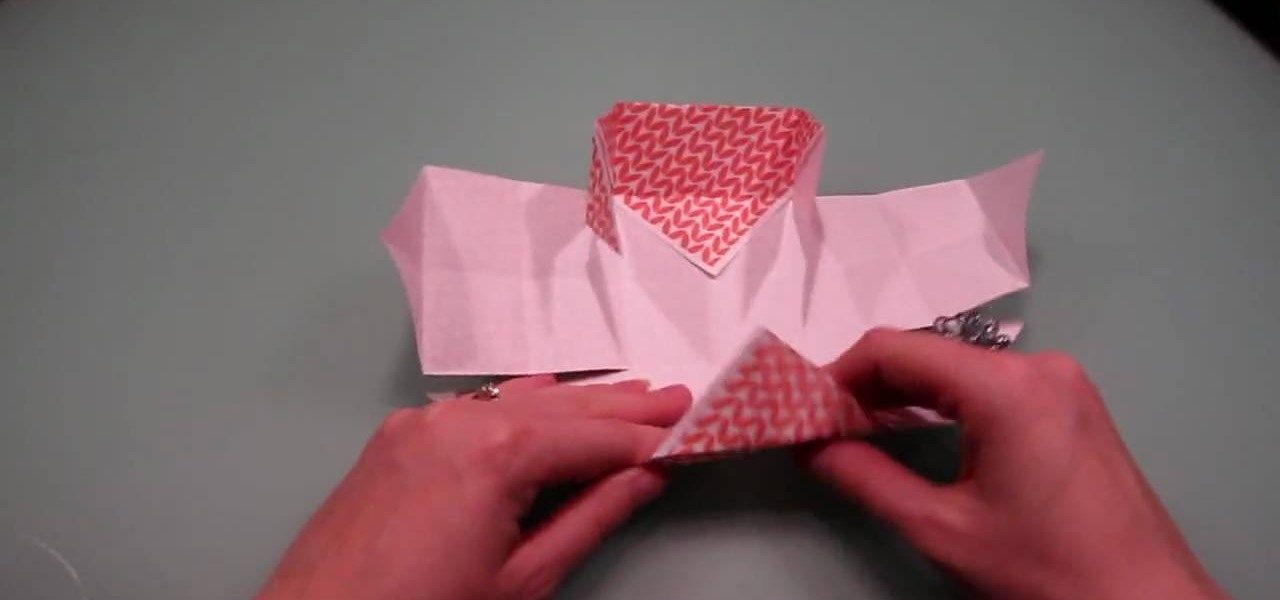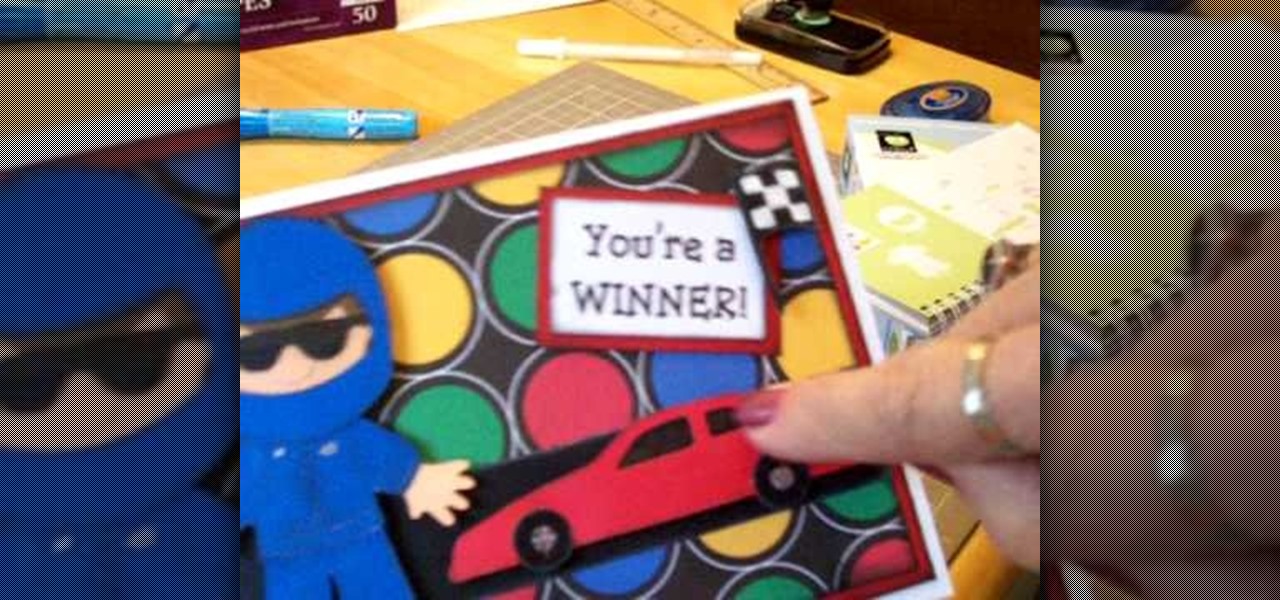Krump is one of the most unconventional hip-hop dances, and there is a special emphasis on achieving a nasty sort of style while you're doing it. This video will teach you the basics of krumping, including stomps, arm swings, and buck ups. It also offers tips on achieving that nasty attitude you're going for when you krump.

Have you ever wondered how all of the blood and dust that flies from wounds and bullet holes in Hollywood films gets shot through the air so convincingly? The answer is a pneumatic dust system. This video will show you how to make one yourself for almost no money, allowing you to achieve all sorts of cool special effects without any expensive digital technology.

This video is a 2-for-1 special. It will teach you how to make not one, but TWO cool props for a film or costume. They are, in no particular order, a gas mask / ventilator and a laser pistol. Both look very cool, require some materials and carpentry skills, and are sure to make your next sci-fi film much more realistic and enjoyable to watch.

X-Ray vision is one of the most memorable of Superman's many distinctive powers (he was so unfairly strong wasn't he?) and one that would be very useful to modern spies and voyeurs. This video will show you how to create an X-Ray vision special effect for your movie using After Effects. Whether your characters are looking into a girls' locker room or a secret Soviet meeting, the effect at least will be very cool.

The film Jumper may not have been critically acclaimed, but few can argue with how awesome the special effects that allowed the characters to teleport at will are. They looked great and were applied with great aplomb. This video will show you how to mimic that effect in After Effects, allowing you to make your own teleportation-happy films. I bet you can make one better than Jumper!

This "chest workout home edition " was designed to provide an easy and fun professional workout for everyone. These exercises are designed to tone main pectoral muscles (upper, major and minor pectoral muscles) and you can workout wherever you want: at home, in the park, on the beach or at the gym.

Sweet potatoes are served by the ton on Thanksgiving, but these juicy and candied root vegetables are just as enjoyable the rest of the year with the right recipe.

Choosing the right gift for your friend or girlfriend is obviously the most important part of gifting, but you can make your gift extra special by wrapping it in a lovely package.

Painting a room is pretty easy stuff: just add a layer or two of primer if your wall color is extremely dark or has crack and bumps, and then load on a few layers of paint.

Poison Ivy isn't the only woman who can get away with wearing vines in her hair. Rather than picking up a bunch of poison ivy vines and sticking them in your hair (which would be bad news for all), we recommend crafting the delicate beaded hair vine presented in this tutorial.

Looking to decorate the perfect wedding cake for a loved one's special day? In this video, Sue McMahon, cookery editor at Woman's Weekly magazine, explains how to go about decorating a beautiful pink flower filled wedding cake, perfect for a springtime wedding! Learn everything you need to know to re-create this cake in the comfort of your own kitchen!

Special effects are so cool and so..expensive! In this tutorial, learn how to make a portable green screen for very cool effects for less than 30 bucks. This green screen can move with you so you are ready to shoot no matter where you are! Follow these step by step instructions and you will be practicing your Oscar speech in no time.

Ever wonder how to create movie magic right in your own home? This video shows you step by step everything you need to know and do to create the green screen effect, from properly setting up your green screen, to lighting it, as well as your subjects for a successful effect. Filled with tips and instructions this is a great video to watch for filmmakers, and special effects artist of all kinds.

This Photoshop software tutorial shows you how to add lightning effects to a monster castle scene in Photoshop CS3. ZAP! Remove the background behind lightning and flame images so you can add special Layer Effects, and avoid Blending Modes when necessary. Whatever your lightning and fire needs may be, no need to go to a compositing software, this Photoshop how-to will cover it all.

In this Ovation TV original special, acclaimed photographer Gregory Crewdson shares with us his insight into his photographic techniques. Like a film, he uses a lot of production, a lot of lighting, a lot of set design. He is an American photographer best known for elaborately staged, surreal scenes of American homes and neighborhoods. Learn how to take pictures like this master artist.

Make sure and watch this episode as we tackle another heavily requested effect... making someone look blown in half! Jam packed with cheap special effects, Frisbee fun, and a Test Film guest directed by Maniacal Rage!

This is an Indiana Jones special that shows you how to make your very own crystal skull. You can't miss this episode! Erik dressed as professor Indy, test film by Waverly Films, and much more!

Welcome to our Indiana Jones special. This week, we've been challenged by Eric Zala, the director of "Raiders of the Lost Ark: The Adaptation" to create an awesome face melt effect for cheap! This is probably Indy Mogul's grossest effect yet, so you better not get nauseous or anything, because you might just want to use this for your film!

If you've seen Indiana Jones and the Temple of Doom, you'll know one of the greatest special effects of the film is where Mola Ram rips the heart out of someone's chest. In this episode of Backyard FX, Erik recreates that effect with the help of his family members. Don't forget to check out our previous episode on how to create a fake heart.

This episode shows you what to expect when installing Ford Racing Performance Parts pedals on your Ford Mustang. These are the same pedals found on the Bullitt edition Mustang. They make a big difference in appearance and comfort but you will need to use a couple of special techniques to install them without losing your patience.

Check out this video for creating a one piece mold using a repro laminating system. This is a professional video not for beginners. The repro laminating system is ideal for working on medium-sized projects, this process is easier, faster, and more economical than the epoxy laminating system. This process can be used in automotive, mechanical, fine art and film special effects uses.

Check out this video to learn how to make a professional epoxy fiberglass layup and epoxy laminating systems. This process is ideal for working on larger projects, a typical 'fiberglass layup' is a popular process for those who need a large, strong, and lightweight tool.This process can be used in automotive, mechanical, fine art and film special effects uses.

Check out this video for how to create simple one piece silicone rubber molds. This technique is ideal for smaller projects (less than 12" x 12"), this is the easiest process for creating parts, patterns, tools, & molds. We demonstrate creating a silicone rubber mold and then the casting of parts with Repro, epoxy casting resins and polyurethane elastomers. This process can be used in automotive, mechanical, fine art and film special effects uses.

What do you do when you need a "Hole in the Chest" effect? DUH! Build a "GORE BOX"....obviously!!!! I never thought I'd see the day when we'd need something called a "Gore Box" for an effect, but...what else would you expect for a "Hole in the Chest" effect?

Are you planning on making your own version of Star Trek, but don't have the kind of money J. J. Abrams has? Don't worry. Indy Mogul shows you how to make a futuristic space suit for less then $50 dollars. Plus special guest Rudy Jahchan of Galacticast!

Here's how to make a fake blood packet, or squib to make it look like somebody got shot. It will explode when the bullet would hit. Cool special effect.

Indy Mogul shows you four ways to create movie effects to make yourself look like a giant both with and without a green screen.

Check out this instructional video and learn how to make a special pen that will help you cheat on your next exam. Just make sure you don't get caught. Maybe you could spend the time studying, or maybe you're irredeemably stupid. Watch this video tutorial and learn how to make a cheat pen.

Erick Beck from Indy Mogul shows you how to create limb tear special fx for your horror movies for cheap ($35 or less).

Looking to create great special FX for you films using a green screen. Steve from Indy Mogul teaches you how to shoot using a blue screen or a green screen and also how to add in your own digital backgrounds.

Streaming movies and TV shows on phones is more popular today than ever, but what about when you're on a plane, have a limited data plan, or will be in a no-service area? You'll want to download your movies and TV shows instead. While Netflix is excellent, you can't rent or download most of the latest movies and TV series. What you need is an app that lets you do just that.

The big day is nearly here... Super Bowl 50 kicks off this Sunday, February 7, at 3:30 p.m. PST (6:30 p.m. EST). And whether you're having a giant party or watching the game on your big-screen TV by yourself, there's one thing you probably won't be doing: cooking food in your kitchen.

Crochet a little special something for the little ones in your life! In this two-part video tutorial, learn how to crochet an adorable cow finger puppet. These small items would be perfect as party gifts, gift wrap toppers, or stocking stuffers! Warm the hearts (and fingers) of those you love with a special hand crafted finger puppet.

Are you looking for a simple floral design that will delight friends and family as a winter holiday centerpiece? Or perhaps you would like to do something a little more special with those dozen roses you bought as a romantic gesture? If so, look no further, because Jim Daniel, The Flower God, has a quick and easy floral arrangement to help make any occasion special! Useful tips such as including pine cones at the bottom of your vase to add more dimensions, as well as act as an anchor for the ...

A video from Helpvids.com that shows how to insert special characters in MS Word 2007. A seldom used function in MS Word is the Insert Symbol function. Symbols like the copyright, infinity, registered trademark, Yen, Pound, Euro etc can be of use in some documents. Word provides an easy way to insert these and many other such symbols into your documents without much hassle (For example, using the Character Map utility provided with Windows).

Learn how to personalize birthday cards with this informative video! This tutorial will show you how in just a few steps, you can make a race car birthday card with the help of a simple pattern. Why go out and buy a card from the drugstore that looks like everyone else's when you can create something unique for your birthday boy? All you will need to make this fun card is some colorful card stock, the Cricut racer paper doll pattern, glue, and a little time. This video also shows you how you ...

A great special effect for any film or movie is the space warp effect, like this bleach bypass effect. It's a little tricky to make, but once you know, fairly simple. Learn how to create a bleach bypass effect in Sony Vegas.

What every indie filmmaker needs is a little program called After Effects. After effects does wonders for any film requiring a little special effects that would normally be too expensive to make "real". Like this glowing eye effect. See how to make an eye glowing effect in Adobe After Effects.

Want to make a Special K cocktail like a champion bartender? This clip will show you how it's done. With the proper technique, mixing the perfect drink can be easy. So easy, in fact, that this free video bartenders' guide can present an overview of the process in about a minute's time. For more information, including a full list of ingredients and complete instructions on how to mix this drink yourself, take a look.

In this tutorial, we learn how to understand special quadrilaterals. A quadrilateral is a shape with four sides. Three figures of these are: kites, parallelograms, and trapezoids. Two types of parallelograms are the rhombus and the rectangle. Rectangles have four right angles. A square is also a parallelogram, which has four right angles and two congruent sides. A square is always a rhombus a parallelogram is always a quadrilateral and a kite is always a quadrilateral. The parallelogram is so...