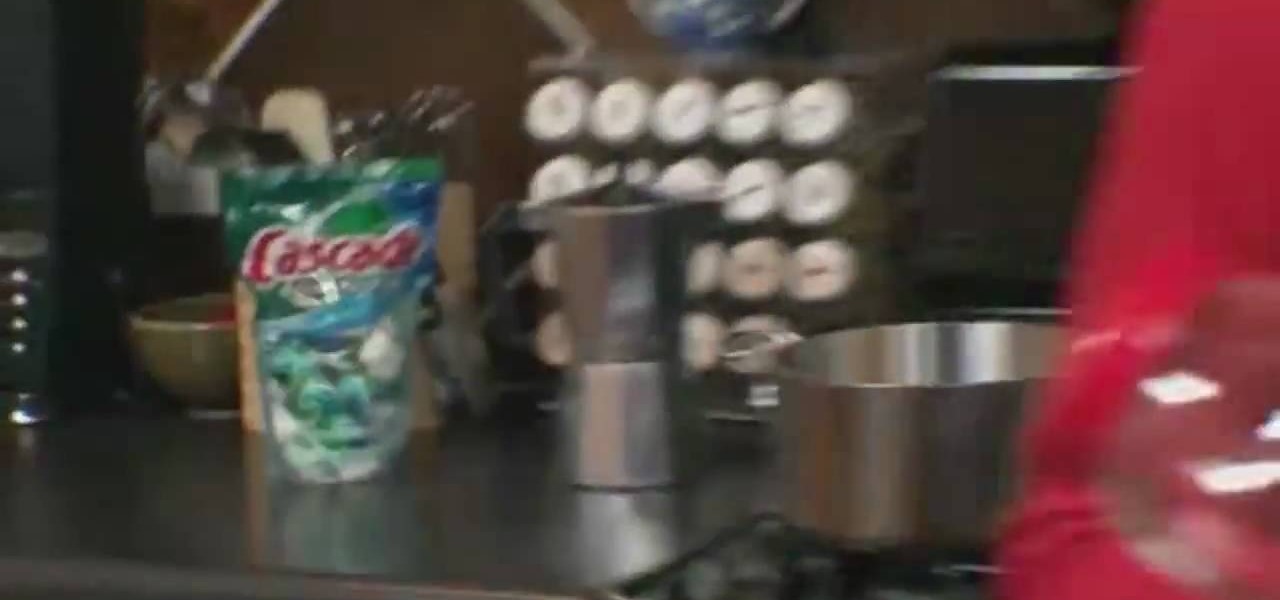Notch posted the pre-release of Minecraft 1.8 before it got an official release. If you want to install Minecraft 1.8, take a look at this tutorial for instructions on adding the update to your Minecraft folder in Windows on your PC. You can download the pre-release on the Minecraft forums in this post.

The Droid Bionic was rooted the same day it came out with the one click method used to root the Droid 3. This tutorial will walk you through the process of rooting Motorola's Android device so that you can unlock the full potential of Verizon Wireless's flagship device.

As long as your Nintendo 3DS is connected to an internet connection, you can access the eShop on the gaming device at any time and download or purchase games, apps, or movie trailers straight to your handheld. This tutorial will show you how to access and use the eShop, including adding funds to your account with a Nintendo 3DS prepaid card or with a Visa or Mastercard.

If you're a loyal Nokia customer and proud owner of their N900 smartphone, you may be wondering how to get the most out of it since there's so much more info out there about Android and iOS platform devices. This video will show you how to download custom wallpapers, use tethering, free up RootFs, and change the LED pattern on your N900, among other things.

Salad isn't everyone's first choice for a main dish, but when you try out this shrimp salad, you're sure to start making it your entrée instead of your side.

In this video from MegaByteTV we learn how to set up a Gmail account in Mozilla Thunderbird. First go to your browser and download Thunderbird from the Internet. Once downloaded, go to the Thunderbird application. Go to New and Account. Click on Gmail and enter your name and email address. Click Next and check off download messages now and click Finish. Your messages should now appear there. The first time you do this, all of your messages will look new but you can change that. If you'd like ...

If you're anything like us, then you try to take the easiest route possible when styling your hair in the morning before work. You know: Wake up, brush your teeth, and then wearily comb through your hair a few times with your eyes closed.

Want to know how to display your downloads in the Firefox status bar (or, if you're so inclined, statusbar)? This clip will show you how it's done. It's easy! So easy, in fact, that this handy home-computing how-to from the folks at Tekzilla can present a complete overview of the process in about two minutes' time. For more information, including detailed, step-by-step instructions on how to monitor the status of your downloads in your own Firefox status bar, take a look.

Learn how to find and access files you've downloaded to your BlackBerry phone. This clip will show you how it's done. Whether you're the proud owner of a BlackBerry smartphone or are merely considering picking one up, you're sure to be well served by this video guide. For detailed information, including step-by-step instructions, take a look.

Learn how to find and relocate downloaded apps on a BlackBerry phone. This clip will show you how it's done. Whether you're the proud owner of a BlackBerry smartphone or are merely considering picking one up, you're sure to be well served by this video guide. For detailed information, including step-by-step instructions, take a look.

This video tutorial will teach you how to use the Nintendo Wii Shop Channel to download and play your favorite console games on your Nintendo Wii. To follow along, you'll need either a WiFi Internet connection or Wii Lan adapter.

In this tutorial, we learn how to protect a Windows PC from spyware & malicious software with Dave. You can get spyware from downloading random things, so a great way to make sure you don't download these things, is to use Firefox and search your items before you download them. If you do happen to get these, use SpyBot to find and destroy the viruses you have downloaded. It's free to download, you just have to search it on Google, then download and install it. This will help save your compute...

In this tutorial, we learn how to download mathematical applets using Wolfram Alpha. First, go to the website Wolfram Demonstrations. Once on this site, use the search bar to type in whatever topic you are interested in, and press enter. After this, you can scroll through and see several different applets. Next, you can click "watch web preview" to get a brief idea of what the applet does. When you find one you like, download the Mathematica Player, which you will only have to download once. ...

People like shiny things. Especially titles it would seem, since so many modern titles seem to have had shine effects put on them using After Effects. Now you can do so at home! This two-part video will show you how to create shine effects in After Effects without downloading any expensive plugins like Shine. It does use some custom presets which are available for download below and should help you speed up the process.

This video demonstrates how to turn Windows Vista to Windows 7 for free. Make sure that you are running your PC on a Windows Vista OS. First, unlock your taskbar by right-clicking on it and unchecking the option. The space where your smaller application icons are located can now be made wider. Re-lock your taskbar once done. You can also right click and select View>Large Icons to make the icons look bigger. You can also download a free application at RocketDock which will make your Vista task...

Whether you're prepping for an outdoor picnic with your loved ones or creating a finger food menu for afternoon tea, tea sandwiches never fail to be a healthy yet appetizing treat.

Are you in need of a way to download files off the Internet for free? Try using Free Download Manager, which will help speed up the process. SOSGuru walks you through each step of the way. It's a faster way than downloading any extensions, and you'll be able to browse the Internet while you're downloading multiple files!

Chef Jui Chin demonstrates how to make Lo Mein. First, he starts with cut up meat and vegetables: green onions, white onions, shrimp, bean sprouts, julienne cabbage, julienne carrots, and separately he has some julienne sliced pork. You want precooked lo mein noodles or you can substitute with linguini or spaghetti. After preparing your meat and vegetables heat up the wok (you may want a bigger wok to avoid spilling) on the stove. Add a couple of tablespoons of oil and rotate the pan around t...

How to instantly bond with anyone and persuade them

Looking for a way to game your Bejeweled score? Check out this video tutorial to learn how to hack Bejeweled Blitz (01/27/10) with a Mozilla Firefox extension.

This video tutorial will take you through all of the necessary steps of the Master Cleanse. The Master Cleanse is a fast that has been around for over 60 years. Created by Stanley Burroughs, the diet is based on the idea that we are constantly putting toxins into our systems and need to periodically flush them out.

Audacity is a very effective program when it comes to audio and top of that it is free. Download Audacity from its home page, get the newest version because only that one will work with what we need to do. Install it when done with the downloading. Now the first step to installing auto-tune is getting the Audacity VST enabler, you need to need place this right or it will not work, it needs to go into the plug-ins folder in the Audacity installation folder. Now you need to get auto-tune evo fr...

Replay AV is the newest software to come out for downloading steaming audio from the web. Replay AV allows you to download audio from different sources all over the web. You can even record radio broadcasts and set your account to record the station. This video will show you how to add a radio station to Replay AV.

Blue corn is a special variety of corn which can be differentiated by the majority of the corn species by looking at the unusual top growth of the corn. It is a hybrid and grows very uniformly throughout. Now take a corn from the field and peel it off. You shall notice that it has a blue color corns. Blue color corns are hard from outside but they are very soft and tender in the middle. You can use these blue corns in making commercial products like blue corn chips, tortillas, and atole ’,‘ c...

If you're like most busy workers, your day doesn't get started until you have your first jolt of fresh coffee. When you are feeling extra sluggish and need a boost, try a strong Cuban coffee that is sure to start your engine.

Catching sight of a hummingbird floating from flower to flower is one of those rare gifts from nature. In this quick and easy guide, use a little bit of science and learn how to make a hummingbird feeder that will attract all the birds in the yard.

Shown here is another video tutorial made possible through TutVid. In this video, you are learning the basics of Action Scripting in Flash. This lesson is titled "Action Scripting:101." Action scripting is one of the coolest thing about flash. The thing that makes flash special is the ability to make simple actions interactive. Flash possibilities are endless!

In this video, learn how to change your Facebook color scheme from boring blue to something new! In order to complete this, one must be using the Firefox browser. If you do not have Firefox, you can download it here. In addition, you will need to download Greasemonkey and a Facebook script, both available at the links below. Good luck!

Smash glow? What the heck is that? That's exactly what you'll find out… watch this science video tutorial from Nurd Rage on how to make smash-glow crystals (triboluminescent crystals) with Dr. Lithium.

Remember the Rocketeer? The rocket jet pack that he wore? Jet packs are the coolest sci-fi props that haven't been perfected in "real life" yet. Almost, but not quite. For now, film rocket belts or rocket packs will do. Like in the Bond flick "Thunderball" and in the Star Wars movies "Attack of the Clones" and "Return of the Jedi". It's even in "Fahrenheit 451" and "Minority Report". But your homemade DIY jet pack might be the best of all. Watch this video tutorial to learn how to build a jet...

Many say that this hack for Bejeweled Blitz doesn't work, but it does. The key to getting it to work is merely clearing your cache and restarting your browser and computer. Then, cheat away...

Don't let Bejeweled Blitz get you down. It's not an easy game. Sometimes you just can't handle the degree of difficulty this notorious game imposes. But there are ways around this...

Systm is the Do It Yourself show designed for the common geek who wants to quickly and easily learn how to dive into the latest and hottest tech projects. We will help you avoid pitfalls and get your project up and running fast.

Systm is the Do It Yourself show designed for the common geek who wants to quickly and easily learn how to dive into the latest and hottest tech projects. We will help you avoid pitfalls and get your project up and running fast. Search Systm on WonderHowTo for more DIY episodes from this Revision3 show.

Daniel Martin, a magician and escape artist, explains his technique for getting out of thumbcuffs. Disclaimer: We're pretty sure it's not illegal to know HOW to escape from thumbcuffs... but we're 100% sure it's illegal to actually escape when detained by law enforcement (just sayin').

Watch this science video tutorial from Nurd Rage on how to make a complete refillable glow stick. You can make this complete and refillable glow stick with a steampunk-style to it.

Watch this science video tutorial from Nurd Rage on how to restore silver with electrochemistry. You can restore old silver with aluminum foil or a battery by simple electrochemistry.

Want to learn how you can make some awesome YouTube videos of your own? Maybe your own Internet show or maybe even a short indie film... well, one way to make things easy is a green screen. This two-part video tutorial will show you how to make your own green screen studio and key it out. With a green screen, a YouTube show with special effects is easy!

No more q-tips! No more alcohol! No more blowing in your cart! Did you know alcohol actually damages the carts? This is a much more effective, safe and long term way to restore the connection.

Take a look at this instructional video and learn how to hack into your iPod's firmware on a Mac. In order to hack into the 5.5g iPod's firmware, you need to download the Alterpod, a firmware editing software. With this program, you'll be able to download themes onto your iPod. Keep in mind that this hack is for the 5.5 generation iPod and does not work for the 6th generation or the older ones before 5.5. When downloading themes, make sure to download the correct version.