How To: How Do You Know if You Can or Should Start a Business? Part 1 of 3
(Series designed to help explore whether your ideal employment ideas should be formalized into a business venture or as an employee or volunteer value added problem solver).

(Series designed to help explore whether your ideal employment ideas should be formalized into a business venture or as an employee or volunteer value added problem solver).

Access your iPad's capabilities for foreign languages, special characters, Caps Lock, and more. Start with the Keyboard Setting in your General section, where you can find numbers, symbols and extra characters, as well as typing shortcuts (like tapping the spacebar twice to insert a period).

Need to change a little décor in your home or apartment? Blinds are the perfect solution for bringing a room to life... or maybe just for blocking out the sun. This video tutorial will show you how to fit roller blinds. Roller blinds can be kind of tricky, but if you have a little help, it's a cinch. Now, go fit a Roller blind!

Need to change a little décor in your home or apartment? Blinds are the perfect solution for bringing a room to life... or maybe just for blocking out the sun. This video tutorial will show you how to fit wooden venetian blinds. Wooden venetian blinds can be kind of tricky, but if you have a little help, it's a cinch. Now, go fit a wooden venetian blind!

Need to change a little décor in your home or apartment? Blinds are the perfect solution for bringing a room to life... or maybe just for blocking out the sun. This video tutorial will show you how to fit vertical blinds. Vertical blinds can be kind of tricky, but if you have a little help, it's a cinch. Now, go fit a vertical blind!

This video will give you basic ideas on how you can create special effect squibs, or fake gunshot wounds, from materials such as rocket fuses, fake blood and condoms.

This video shows you how to light up a bluescreen for special effects. The bluescreen must be well lit in order for the effect to be more seamless win post production.

In this video tutorial, you'll learn how to insert a special character in Adobe Dreamweaver CS3.

For those who want to make zero budget films with special effects, there's only one way to go these days... with a computer. They may look like crap, but they're cheap!

This is an interesting video that shows you how to use special effects make-up to turn a 20-year-old into an old woman. So, if you can make, or get your hands on the proper products, this video will show you how to use this cool stuff.

Crochet a little special something for the little ones in your life! In this two-part video tutorial, learn how to crochet an adorable cow finger puppet. These small items would be perfect as party gifts, gift wrap toppers, or stocking stuffers! Warm the hearts (and fingers) of those you love with a special hand crafted finger puppet.

Are you looking for a simple floral design that will delight friends and family as a winter holiday centerpiece? Or perhaps you would like to do something a little more special with those dozen roses you bought as a romantic gesture? If so, look no further, because Jim Daniel, The Flower God, has a quick and easy floral arrangement to help make any occasion special! Useful tips such as including pine cones at the bottom of your vase to add more dimensions, as well as act as an anchor for the ...

A video from Helpvids.com that shows how to insert special characters in MS Word 2007. A seldom used function in MS Word is the Insert Symbol function. Symbols like the copyright, infinity, registered trademark, Yen, Pound, Euro etc can be of use in some documents. Word provides an easy way to insert these and many other such symbols into your documents without much hassle (For example, using the Character Map utility provided with Windows).
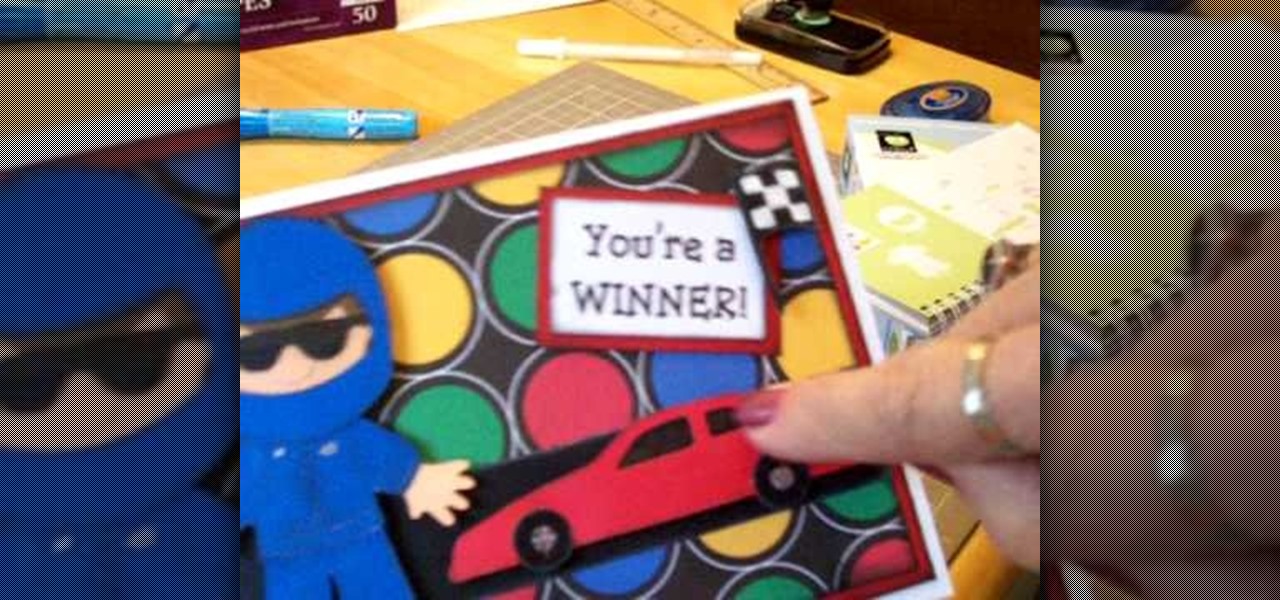
Learn how to personalize birthday cards with this informative video! This tutorial will show you how in just a few steps, you can make a race car birthday card with the help of a simple pattern. Why go out and buy a card from the drugstore that looks like everyone else's when you can create something unique for your birthday boy? All you will need to make this fun card is some colorful card stock, the Cricut racer paper doll pattern, glue, and a little time. This video also shows you how you ...

A great special effect for any film or movie is the space warp effect, like this bleach bypass effect. It's a little tricky to make, but once you know, fairly simple. Learn how to create a bleach bypass effect in Sony Vegas.

What every indie filmmaker needs is a little program called After Effects. After effects does wonders for any film requiring a little special effects that would normally be too expensive to make "real". Like this glowing eye effect. See how to make an eye glowing effect in Adobe After Effects.

Augmented reality optics maker WaveOptics has just infused its operations with a fresh round of funding to facilitate its objective of bringing consumer-grade smartglasses at a $600 price point to market in 2019.

Between Renault Truck's testing of the HoloLens in factories and BMW promoting its newest model through Snapchat, the auto industry is hot for augmented reality to improve internal operations and engage consumers.

Augmented reality software provider Ubimax unveiled their graphical authoring and publishing tool for their Frontline enterprise platform to attendees at Augmented World Expo Europe today.

These past few days have brought more bad news for our national parks. Interior Secretary Ryan Zinke confirmed that there will definitely be big cuts to national park budgets. This comes after Donald Trump's budget request revealed a call for $300 million cuts to national parks.

Before we begin learning about another vulnerability, we are going to explore printf in a bit more detail. This will be quick little tutorial.

In this article, we will explore the basics of radare2, a powerful package that comes with Kali. We are going to write a simple program, and then disassemble it, to see what is really doing in the processor.

Here's a fast easy way to remove and disconnect your Shark Bite quick connect fitting, without a special tool to do it. We'll show you a awesome little trick using an adjustable wrench. This will work an all different size Shark Bite fittings.

This video introduce how to make a special origami crane with an easy process. Video: .

Video: . In Adobe Photoshop CS5.1 there are several ways to perform same action. I make a video tutorial in which you can learn that how to combine two images to perform your different operations. I used a very simple and quick method. To follow my method you can get a quick adjustment of two or more then two images just in single frame and get the result you desire.

Want to make a Special K cocktail like a champion bartender? This clip will show you how it's done. With the proper technique, mixing the perfect drink can be easy. So easy, in fact, that this free video bartenders' guide can present an overview of the process in about a minute's time. For more information, including a full list of ingredients and complete instructions on how to mix this drink yourself, take a look.

In this tutorial, we learn how to understand special quadrilaterals. A quadrilateral is a shape with four sides. Three figures of these are: kites, parallelograms, and trapezoids. Two types of parallelograms are the rhombus and the rectangle. Rectangles have four right angles. A square is also a parallelogram, which has four right angles and two congruent sides. A square is always a rhombus a parallelogram is always a quadrilateral and a kite is always a quadrilateral. The parallelogram is so...

During Halloween, party planning can get really hectic. Between baking and cooking party food to picking up plates and utensils at the store to putting up black and orange streamers, there's more than enough stuff to do to give you a panic attack.

Cherry blossoms aren't just special because they're Bath and Body Works' best-selling scent of all time. No, in addition to their delicate floral smell, cherry blossoms are special because they are the first flower buds to open in spring. Spring officially stars when you see the cherry blossom trees bursting into color, and what a wonderful way to celebrate the new season!

In this video tutorial, viewers learn how to shoot an engagement photo. An engagement shoot should be a lot more special and personal. To do that, you need to find meaning to the photo. Finding a scene with a deep meaning will help make the photo much more special. A challenge when shooting an engagement photo is to get the couple to be comfortable and relaxed in front of the camera. Try to get the couple to interact with one another to make the photo look honest and real. This video will ben...

If you own a Honda, then this may be a problem that you are fully aware of. If you don't, if you need to remove anything near your brake wheels, it's important to know how to remove the rotor screws. This can be quite difficult to take out and so a special tool is needed in order to do so. In this tutorial, you'll find out how to remove any screws that may be stuck with a special tool. So good luck and enjoy!

Unlocking all of the features in a game is one of the most annoying parts of owning one oftentimes, especially if the unlockable content is a major part of the game and the game is less fun without it. This video will teach you how to hack Call of Duty: Modern Warfare 2 for the Playstation 3 to unlock all of the Special Ops missions in the game. Don't waste your time playing through all of single player, do this and unlock the potential of your game!

There aren't any words in the silent instructional tutorial video, but if you watch carefully, you'll learn the exact steps necessary to create a phenomenal looking shooting star or comment with nice looking special effects that are achievable in Photoshop. First you'll select a circular region with the selection tool, then you fill it with white. Next you'll use brush settings to create a brush stroke that straight and fades over time to create the comet's tail. Then you'll use Photoshop's l...

Try to use the same brand of spray paint throughout the project, read the instructions, follow them. Different brands may have different instructions, this is why we advise against mixing brands. Begin by lightly sanding your project with 600 grit sand paper, anything lower can potentially scratch your project. Use a sturdy tape to cover the parts you want to leave unpainted. Use a very light coating of primer, sand it with 600 grit sand paper (lightly). To add 'special effects' to the job, u...

Looking for a beautiful accessory to wear this evening? Do you prefer to wear something so unique that no one else has the same thing? Well, you're in luck. In this tutorial, Missy from "The Bead Lounge" demonstrates how to make a gold chained crystal teardrop necklace. This necklace is beautiful and classy and can be worn to almost any occasion. So, whether you are looking for a piece of jewelery for everyday, a special event or a gift for someone special, why not give it a personal touch an...

neversummer224 teaches you how to take apart an XBox 360 Elite without any special tools. This will void your warranty, so be careful once you start this process. You need a TORX 10 screwdriver, which is also called a star bit, and a very small flathead screwdriver. First off, remove the hard drive on top. Take off the faceplate by pulling on it. You can know also remove the top piece of plastic. Use your small screwdriver on the side and back of the XBox 360 to remove the side of the console...

This is a helpvids video that demonstrates how to use the pan and zoom features in the Pinnacle Studio. By clicking on the video camera icon above the time line, you will see the special effects options. First select the scene you would like to add the effect to. Then chose the Pan and Zoom special effect. Key frames are used to control the zoom level and the panning. Insert the first key frame, set the zoom and pan position. Next insert the last key frame and set ending zoom level and pan po...

This video teaches how to tell your kids that you are pregnant with another one. Tell your kid about the baby in a very comfortable place and let them know how special they are to you. Always say our baby when you are talking about them with your kids. Boost them up by saying our baby will be with us on special occasion like Thanksgiving, etc. Reading books along with them is a better way to start. Better tell them about the work like changing diapers when the baby is born and tell them to he...

This short video shows you how to create an animated fashion style logo in Flash. First he changes the background and frames per second to black and 24 respectively. He chooses the font for his text and then he converts the text into a movie clipping by hitting f8 and choosing movie clipping. He shows us how to make special effects by using the text in different frames. He creates layers and adds more text with special effects that create a flashing logo.

Want a way to dynamically reference the number of instances of a given word in a Microsoft Office Word document from Excel? Who doesn't, am I right? In this Microsoft Excel tutorial from ExcelIsFun, the 543rd installment in their series of Excel magic tricks, you'll learn how to do just that.