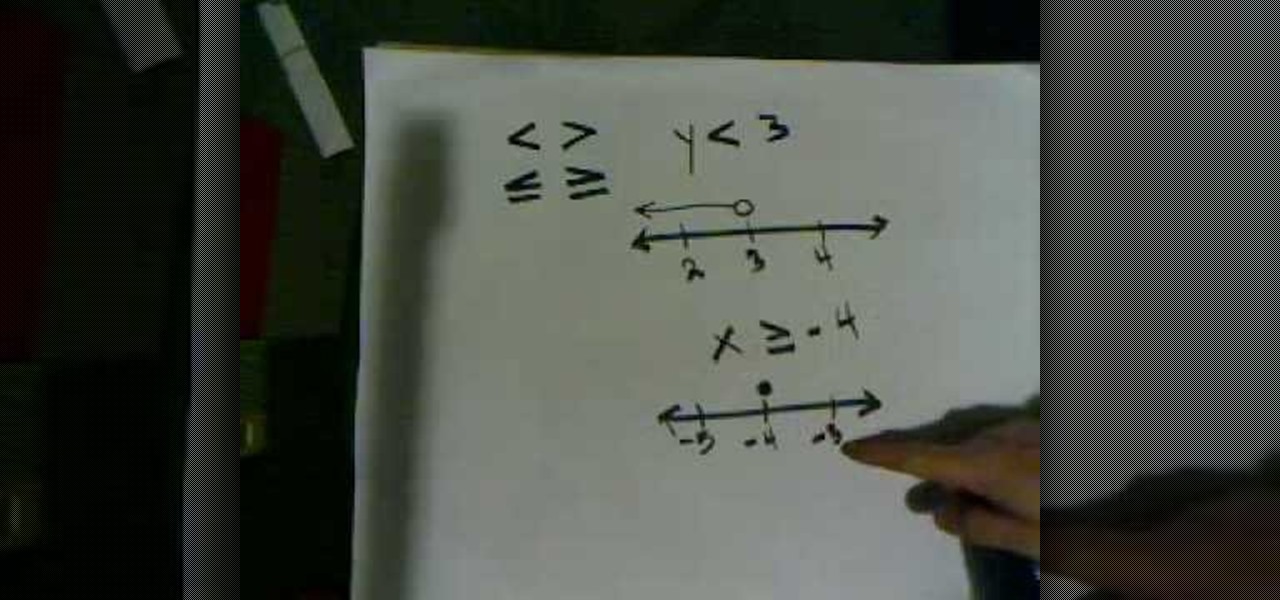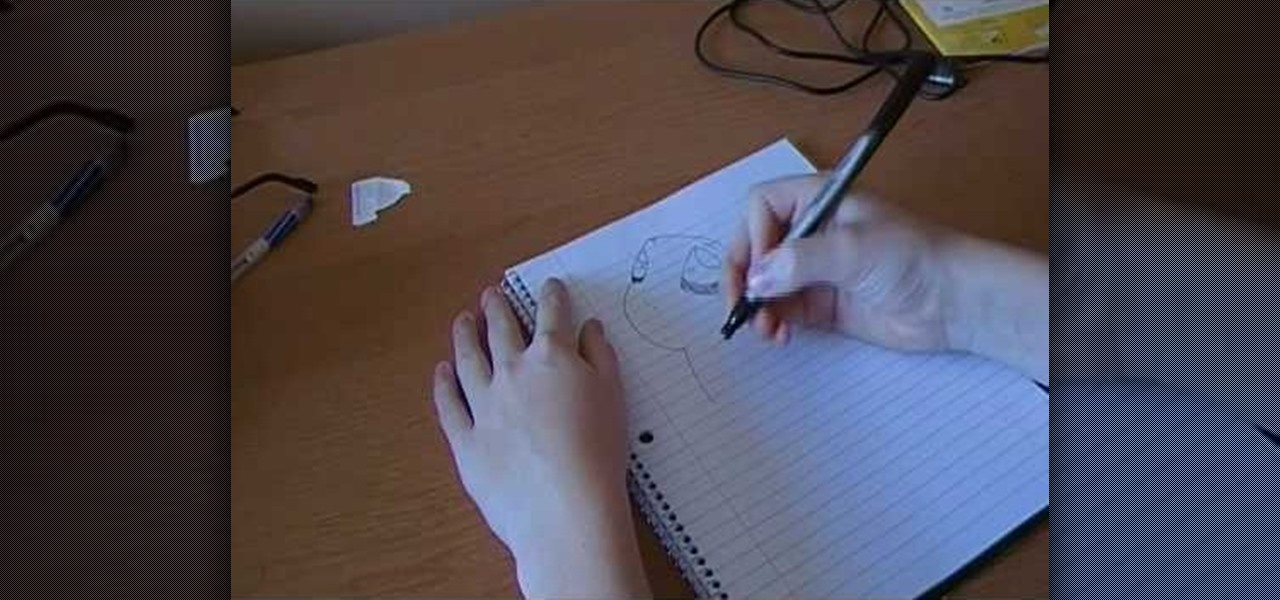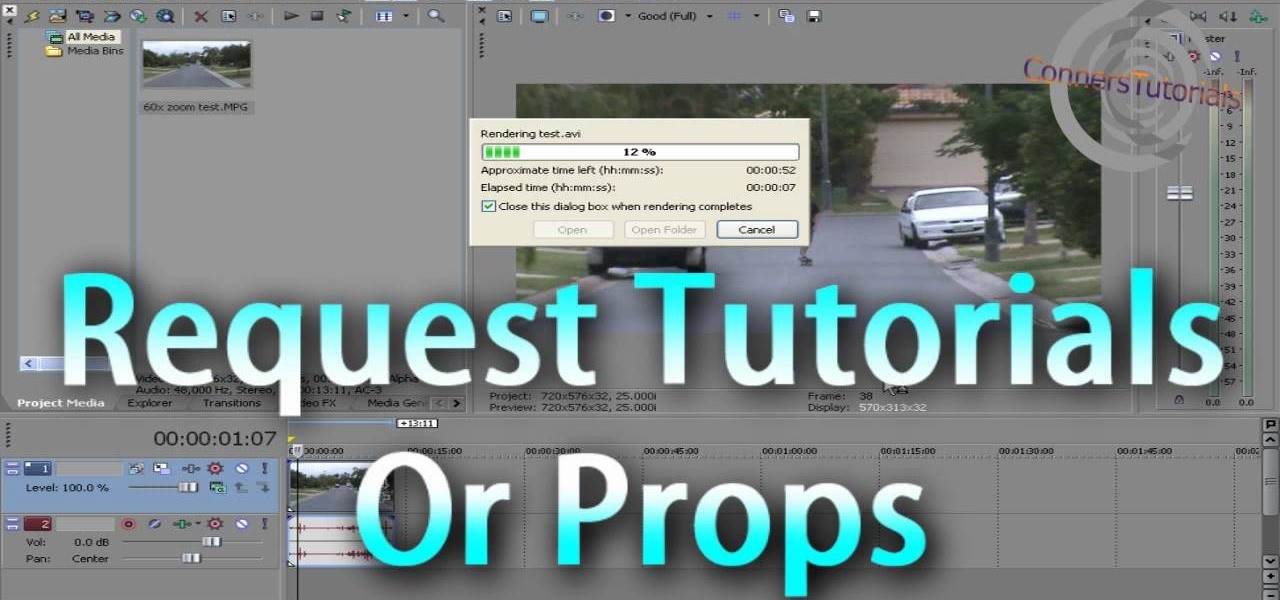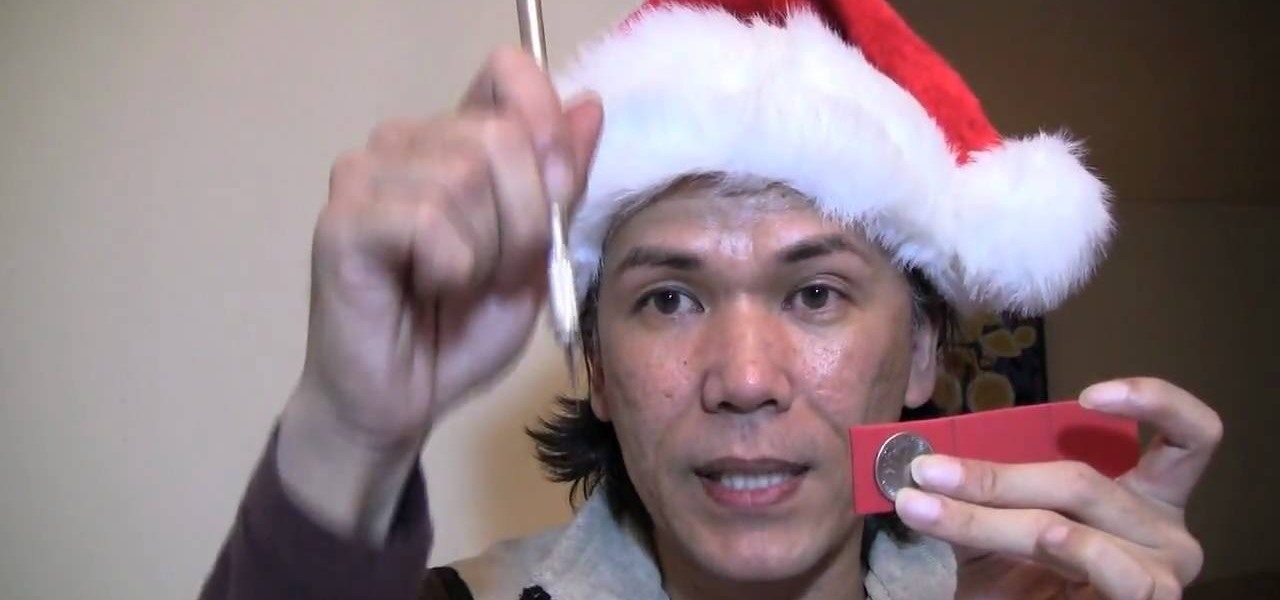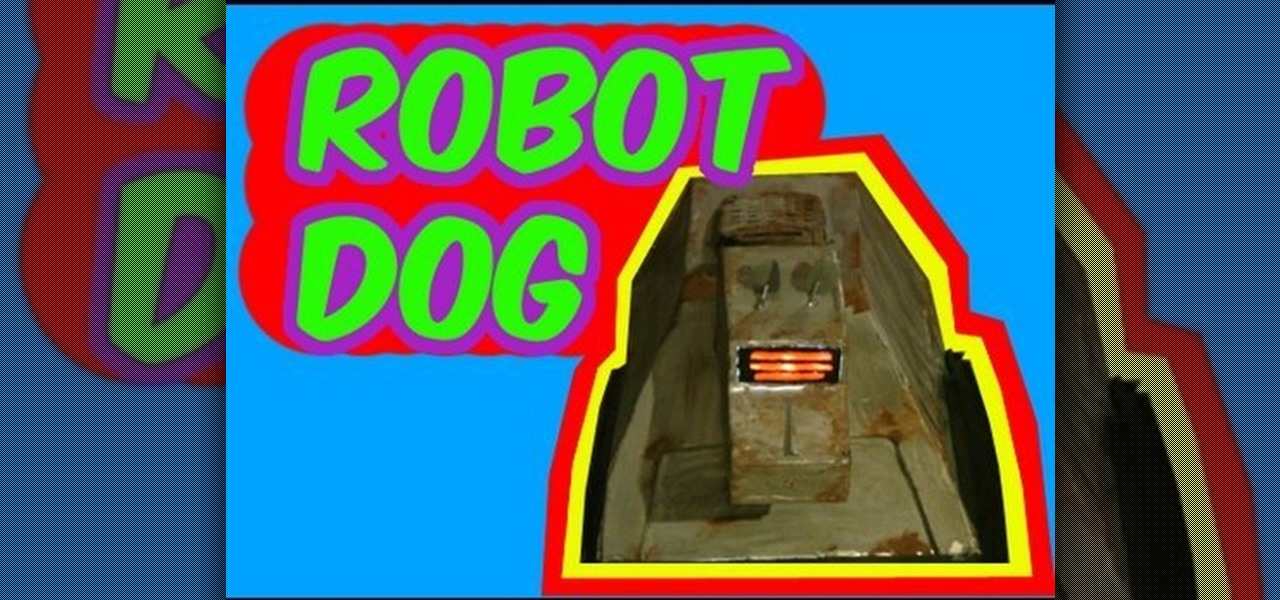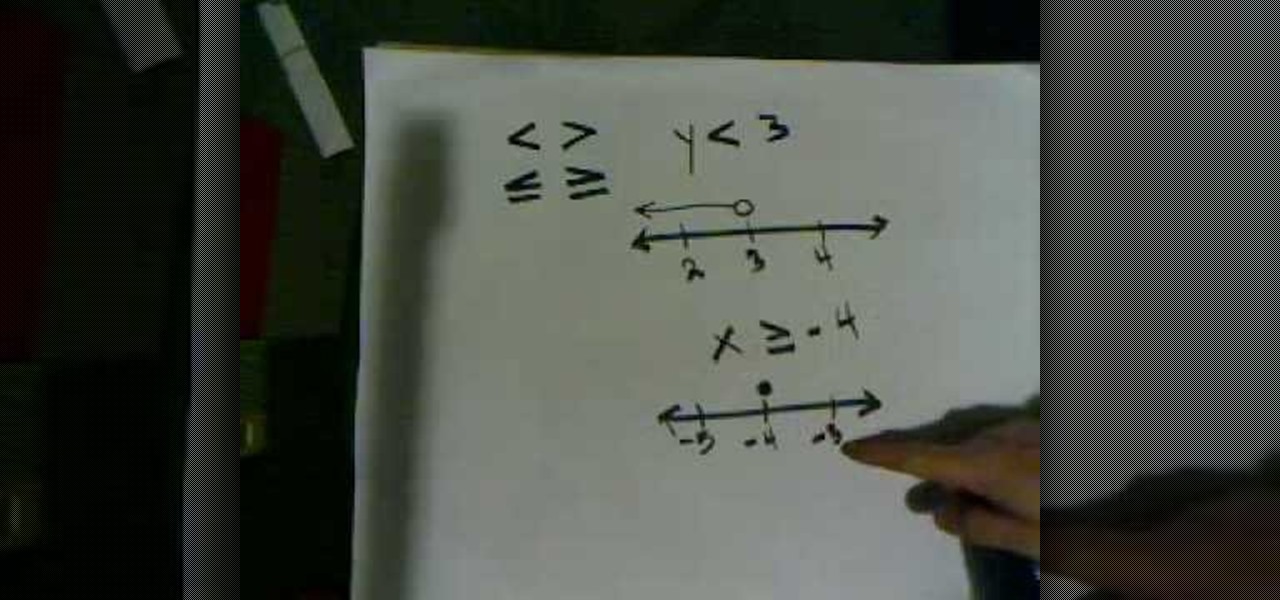
Learn the correct method for graphing inequalities on a number line. Inequalities are, simply, mathematical comparisons between numbers or expressions. Numbers and other expressions can be greater than, less than, and/or equal to other numbers or expressions. Typically, this is indicated in mathematics through the use of the less-than (<) and greater-than (>) signs, along with the greater-than-/less-than-or-equal-to signs. Using other special notations, which you will learn in this video, the...

Ever been impressed by fancy gift wrap but didn't know how to create it on your own? This video will show you how to make that perfect decorative bow. In this tutorial you will go step by step about how to use normal ribbon to create a special bow. You'll take two separate lengths of ribbon, one thick and one thin and combine them for a fancier look. This tutorial will show you how to adjust the length of the loops and tie the look off for a final look.

Learn how to edit form fields in Adobe Acrobat 9 Pro. Start by looking at a automated form that has some errors in the field of gender and marital status. To correct click on forms add or edit fields. Click on the field that needs correcting and figure out the error. Rename the fields to reset them and correct the field. Double check that the name an tool tips have been fixed. Create a cross hairs that you can type over with the correct values you want. You can also shift over boxes. A specia...

Try making chocolate covered strawberries as an expression of your love! This recipe uses fresh strawberries, coconut, almonds, and chocolate which is melted over a makeshift double boiler. She uses a liner to keep the strawberries from sticking to the baking sheet. She dips the strawberries in the warm chocolate, lets them cool for a few seconds, and then dips each one into the topping; which is either shredded coconut or ground almonds. The strawberries are put in the fridge until the choco...

Here is a cool trick that you can use to impress your friends with next time. This video is going to teach you how to give your dollar bill a smile or a frown.

This video shows how to use a special tool to redact or remove sensitive information from Adobe Acrobat 9. This includes hidden metadata, file attachments, comments, hidden text and layer elements within a PDF file. You can also set it up when you're emailing. The Examine Document function highlights information that you may want to remove. You can then select the different types of data and choose which things you want to remove.

Pokémon is a worldwide phenomenon, and Charmander is one of its biggest characters. In this brief tutorial, our video host shows us exactly how he draws the fire breathing lizard. Beginning with the head, he then goes through the eyes, and finally the body and tail, instructing us to pay special attention to getting the flame, that is the tip of any Charmander tail, just right. Sketching is not as hard as it looks, and watching this video and learning by doing, you'll be well on your way to b...

This video will help you feel more comfortable approaching someone new to spend Valentine's Day together. It can all start with a simple and innocent question. "What are you doing on Valentine's Day?" This really will work equally well for men asking women out or women allowing men the opportunity to ask them out. This could be just the encouragement you need to take the first step in starting a new relationship or just getting to know someone whom you have found interesting. The best part to...

Professional furniture makers have used pocket hole joinery for years... and for good reason. It's a simple way to achieve a strong, permanent joining of two pieces of wood.

tasktutorial shows you how to create a limited offer button, using Photoshop with this high resolution and informative video. You can learn how to create these buttons, using step-by-step instructions. You never have to leave the comfort of your home, and it's free to learn. This button is a must when you need to bring attention to a customer on your web site, to show a special offer that you may be having. With a variety of layers that must be used, this tutorial still makes it easy.

Are you feeling like it's time to ask that special girl out but you don't know how or can't seem to find the confidence to do it? Are you afraid that the girl will say no in you face and it will totally ruin your day and make you look bad? This How-To video gives you some pretty cool and very useful tips about gaining some confidence in your self and asking that girl out. Keep the advice in mind, and you will certainly manage to do this!

Why put a steak on a plate when you could make it into an amazing sandwich? Betty shows you her special filet mignon steak sandwich recipe.

PCRescue Repair shows you how to be able to watch movies on the internet. What's special about this video though, is that he shows you how to watch them for free. He directs you to a website that gives you the ability to watch a variety of movies for free, right from the comfort of your home. From his own personal experience in using this particular website that he sends you to, he can explain in detail where to go, and how to locate the movies that you might be interested in. If you're bored...

Looking to make a homemade keepsake box for someone special? In this two-part scrapbooking tutorial, learn how to make an adorable expandable keepsake box with help from A Piece of Craft. Marion shares a super girly version of this box she made for her young daughter and goes through how to build one yourself.

This young man shows you how to perform the yo-yo trick called "Crossed-arm Triple GT" step-by-step. Some experience is required to try this special trick.

Yes, there is a way to play old Game Boy Advance games on your new Nintendo DSi. You just have to download the GBA DSi Emulator. Yes, it is possible to play GameBoy Advance game backups (aka GBA ROMs) on your DSi. You have to use a special DSi flash card adapter though, for MicroSD cards. Then use the emulator and place the GBA games on the Micro SD card. This is the surefire way to download DSi games on your SD card.

CHOW Video Intern, Lauren Stenmoe, shows the quick and tasty way to make your own fake blood for special occasions, such as Halloween. Don't settle for the pricey, disgusting fake blood! Instead, make your own and avoid the nasty taste and costly price.

One thing you need to know in particular about Sony Vegas is rendering. If you don't know how to render, you're not going to make a good film or video. So watch this and see how to render video in Sony Vegas.

Don't know if that special girl across the room is interested in you? Follow these proven body language tips and you'll read her body language like a pro and know when she's interested, when's she's flirting, and when flirting isn't all that's on her mind.

Stumped on what to get your makeup-loving best friend this holiday season? In this tutorial, makeup artist Koren shows us how to make a handmade mini makeup palette in the comfort of our own home! By following this tutorial and adding your own bling or personalized message to the palette using markers and glitter, you have a special, personal gift to give a loved one.

A woman's wedding day is big deal! Every bride wants to feel beautiful and flawless on her special day. Makeup artist, TiffanyD shows us how to achieve a more traditional look with an emphasis on the eyes with this two-part video tutorial series on "Complete Bridal Makeup". The first video goes over foundation & blush, while the second video takes us step-by-step on how to get dark, dramatic eyes.

It's time to smash that iPhone, but wait… you don't really want to break your iPhone, do you? That's were a fake iPhone prop comes in, perfect for any homemade movie. Just make this, and switch it out with the real one during the anger attack. Watch this video tutorial to learn how to build a breakable iPhone movie prop. Also works with a fake smashable iPod.

Bring a little bit of super technology into your indie film with a prop robot dog. This is not a real robot dog, but a fake robot dog made from foam core poster board and a few other household materials. Think Lost in Space and The Jetson, only the robot is a dog. Watch this video tutorial to learn how to build a robot dog prop with poster board.

Yes, a smashable board of wood. Just what the propmaster called for. A long 2x4 piece of wood prop is perfect for smashing overtop somebody's head during an action scene. The smashable board is easy to make, too. But not as easy as breaking it. Watch this video tutorial to learn how to make a breakable 2x4 wood plank prop.

A grenade is the best way to make your indie action war flick more realistic, but anyway you try it, it's not going to be completely "realistic". You need a prop grenade, and you can eerily make it yourself out of cheap household materials. Watch this video tutorial to learn how to make a movie prop grenade.

A fake brick is a great movie prop for any action film. You can break through brick walls, smash a brick in two, or throw a brick at someone without being charged with murder. The majority of this fake brick is made of foam. Watch this video tutorial to learn how to make a fake movie prop brick.

Dynamite your way to movie success with an explosive bomb. A fake explosive bomb, of course. TNT on a timer is a great movie effect for you action flick. Watch this video tutorial to learn how to make a prop movie bomb.

You can't have a werewolf movie without a werewolf, but how do you make one. Well, you should start of small. Try your hands at the wolf claws. To create these furry werewolf claws, you'll need a glove and some other materials. Watch this video tutorial to learn how to make a breakable prop computer. For written instructions on the actual claws, check out the WikiHow article, "How to Make Origami Paper Claws".

There aren't a lot of Boris Red tutorials out there, so make sure you watch this one on motion tracking. Learn four-corner pin tracking in Boris Red, which is a great compositing and effects program (plug-in) for Sony Vegas. See how to create a fisheye look in Sony Vegas Pro 9. Motion tracking is ability to realistically incorporate an object into a video, matching the movement of the shot.

Creating a curved video look, also known as the fisheye look, is one of the easiest camera tricks possible, and can also be done with your editing software. It's commonly used in skateboarding videos, but be done for any low budget indie film. See how to create a fisheye look in Sony Vegas Pro 9.

If you own Sony Vegas, a good editing technique to learn is tracking motion. Track motion is the ability to rotate, scale, and skew an object in 3D perspective. This is great for making intros, titles, animated pictures in your homemade videos and much, much more. See how to track motion in Sony Vegas Pro 9. These are the basics.

Have Sony Vegas, but don't know all that it can do, like masking? Well, this video tutorial about masking in Vegas Pro 9 will get you started in movie visual effects. As in the video, you can give an illusion that there is a real tank in your backyard with masking. See how to use the mask tool in Sony Vegas Pro 9.

Check out this video to learn how to make some easy fabric ornaments for Christmas. Decorating will be a snap, not a pain, when you take advantage of the scraps you have lying around from past projects. Let your holiday spirit out!

If you're a klutz with a really expensive cell phone like an iPhone, there's still hope for you. Lee Waterman shows us how to repair the broken glass and digitizer on an iPhone 3G. With a couple of special tools, you'll have that iPhone looking like new in no time!

If you've ever wanted to do in-car filming, you know how difficult the set up is. The Tripshot mount can help you master your next taxicab confession, or your next car chase scene. This video explains proper setup and installation for maximum flexibility and diversity of camera angles.

In honor of DIY Wedding month, Meg shows us some awesome wedding lighting solutions and nice personal touches to make your day extra special. This how-to decorating video will show you ways to plan a beautiful, personalized wedding.

Special Guest Threadbanger Ryan Moore shows us how to make a pair of summer shorts from an old pair of jeans and fellow threadbangers share their ideas and projects. This video sewing lesson is a quick and handy renewable fashion tip. Follow along with the steps and beat the heat.

The art of floral arrangement is a fun and valuable skill. Dana Plazyk of Flowers by Design lends useful tips and tricks on making simple flower arrangements.

This is a walkthrough of Halo Wars so you can beat it before your friends do. This is the first chapter of Halo Wars for XBOX 360. Check it out, a cheat walkthrough from Mahalo Gaming.

Check out this Halo Wars walkthrough. It will help you beat Halo Wars before all of your friends. This is a 3 part series for XBOX 360 from Mahalo Gaming.