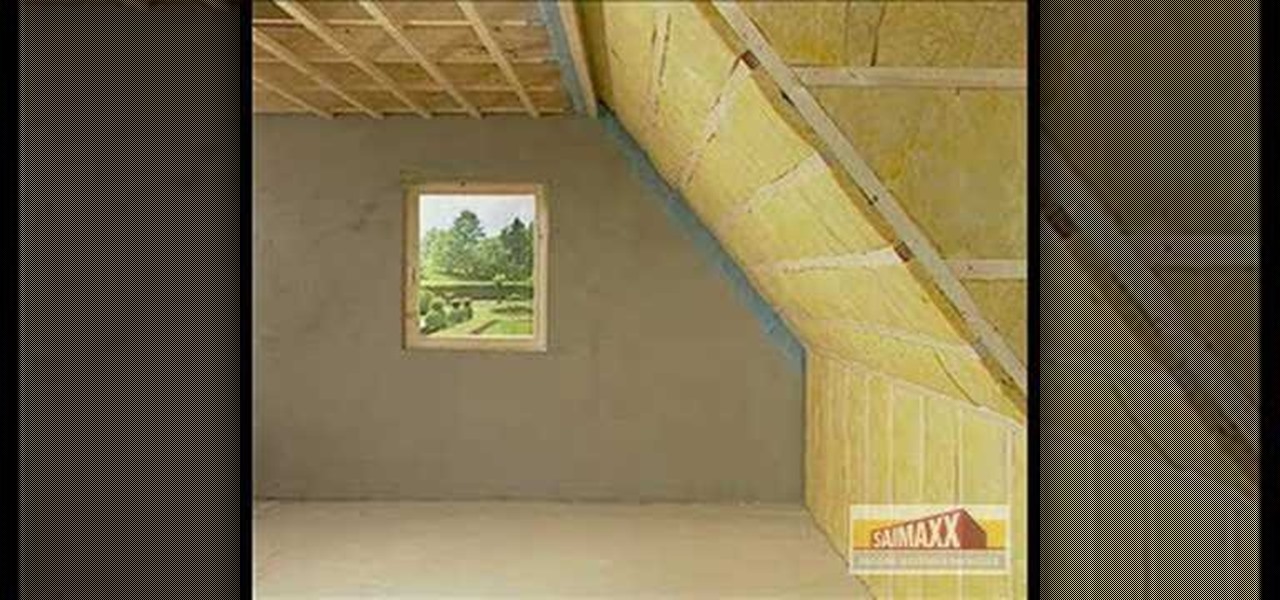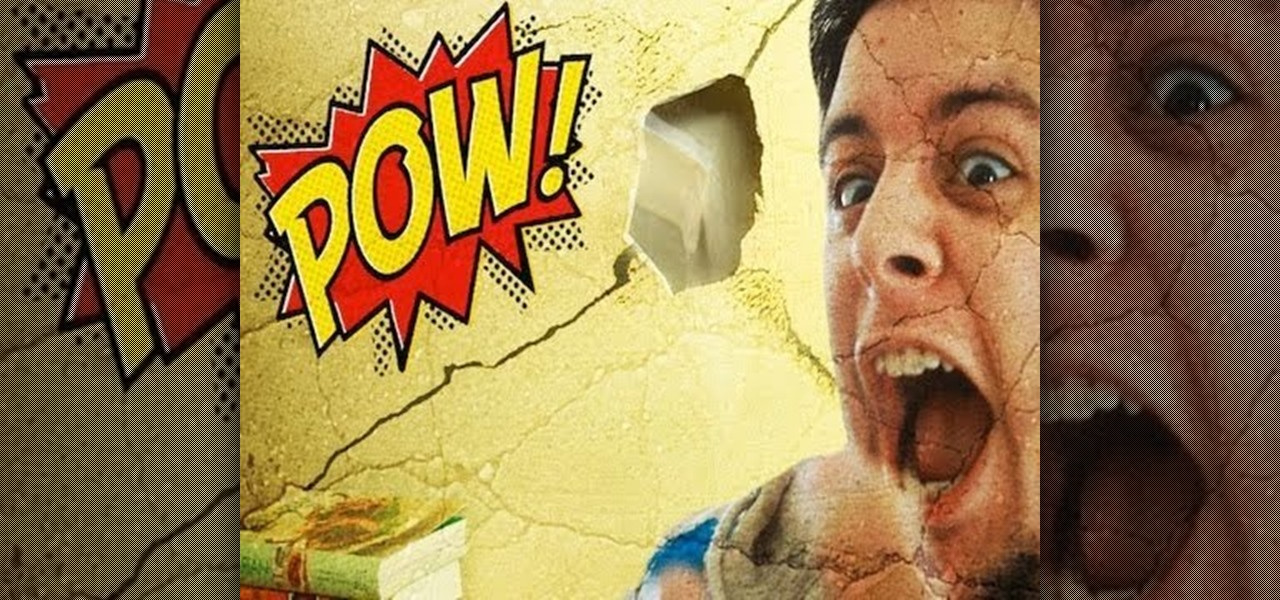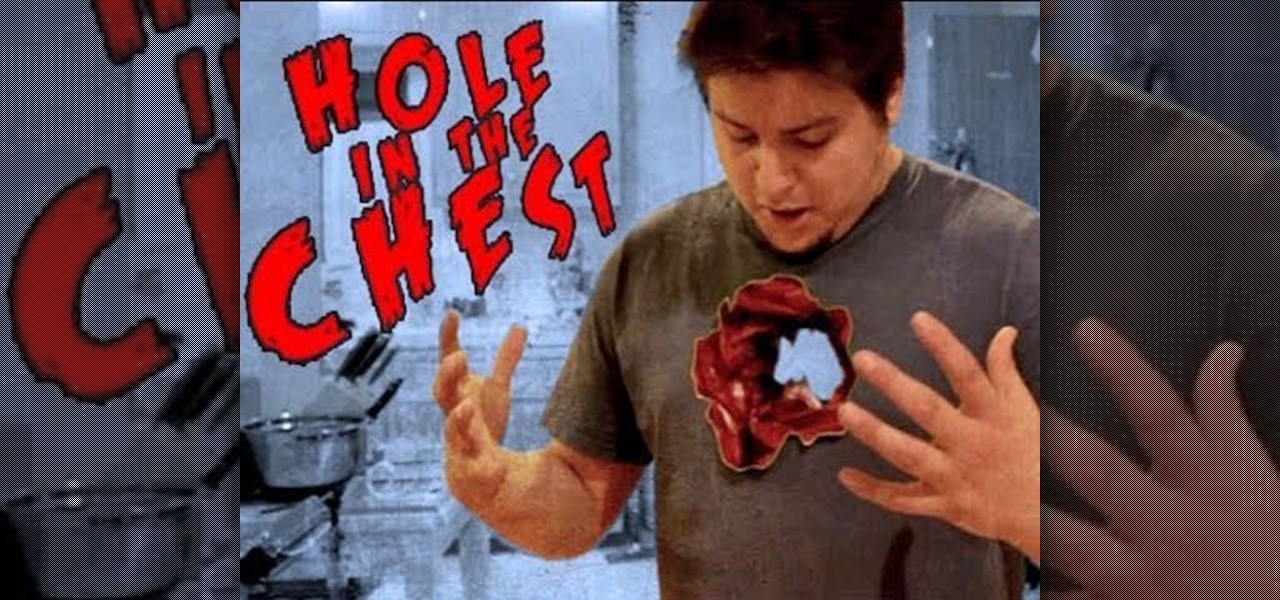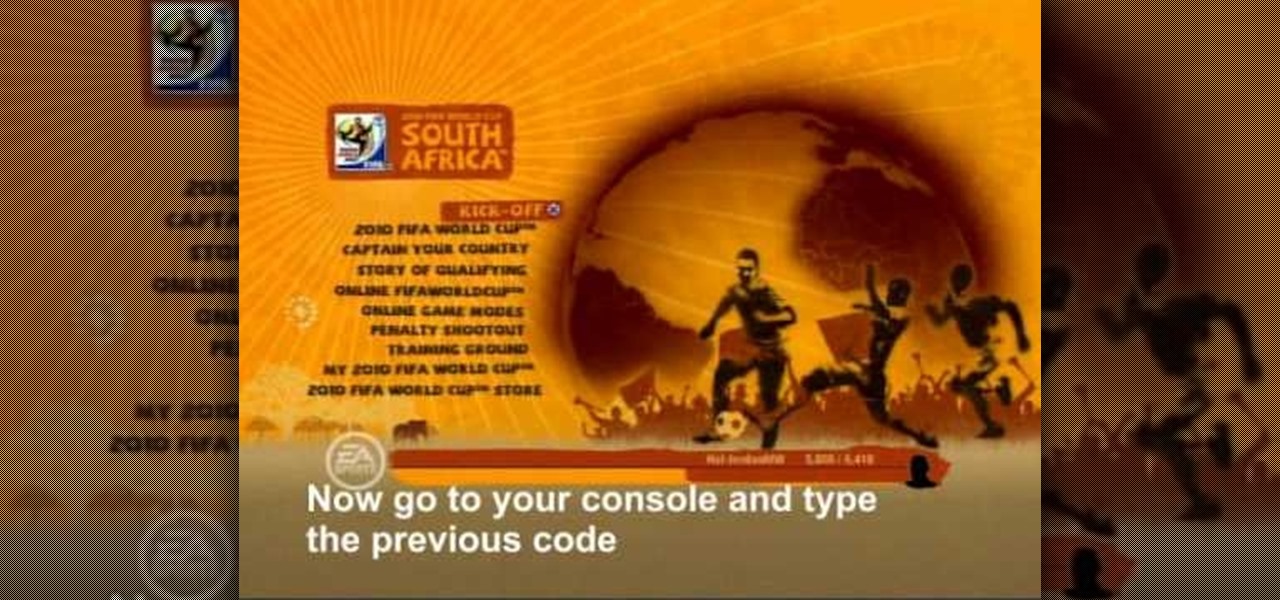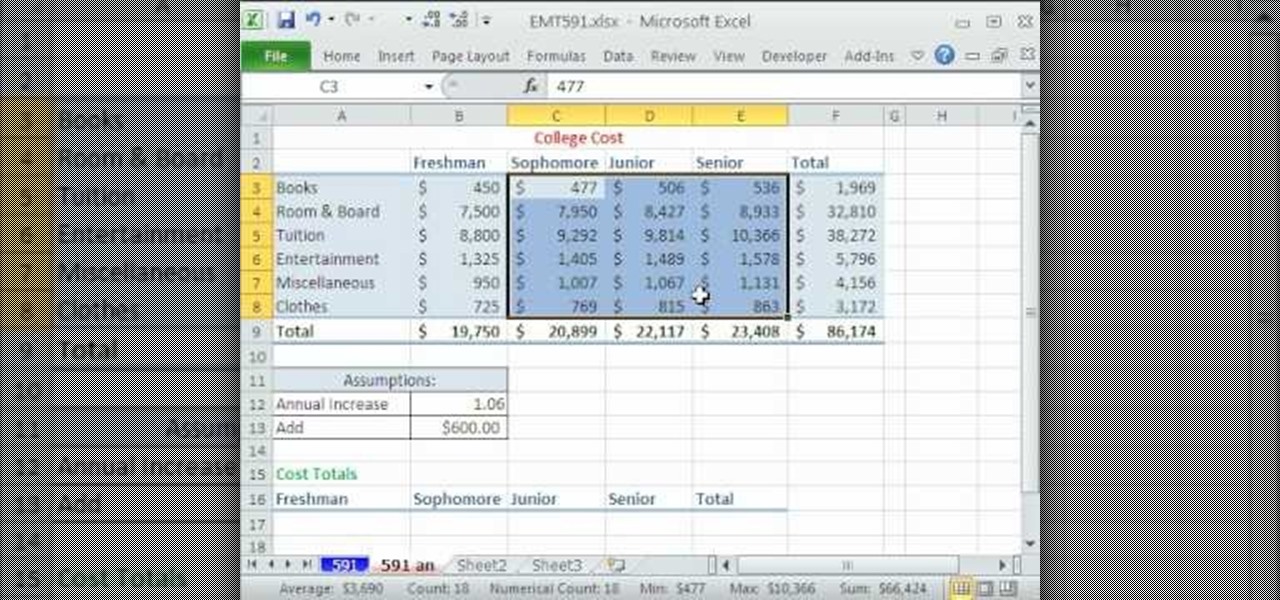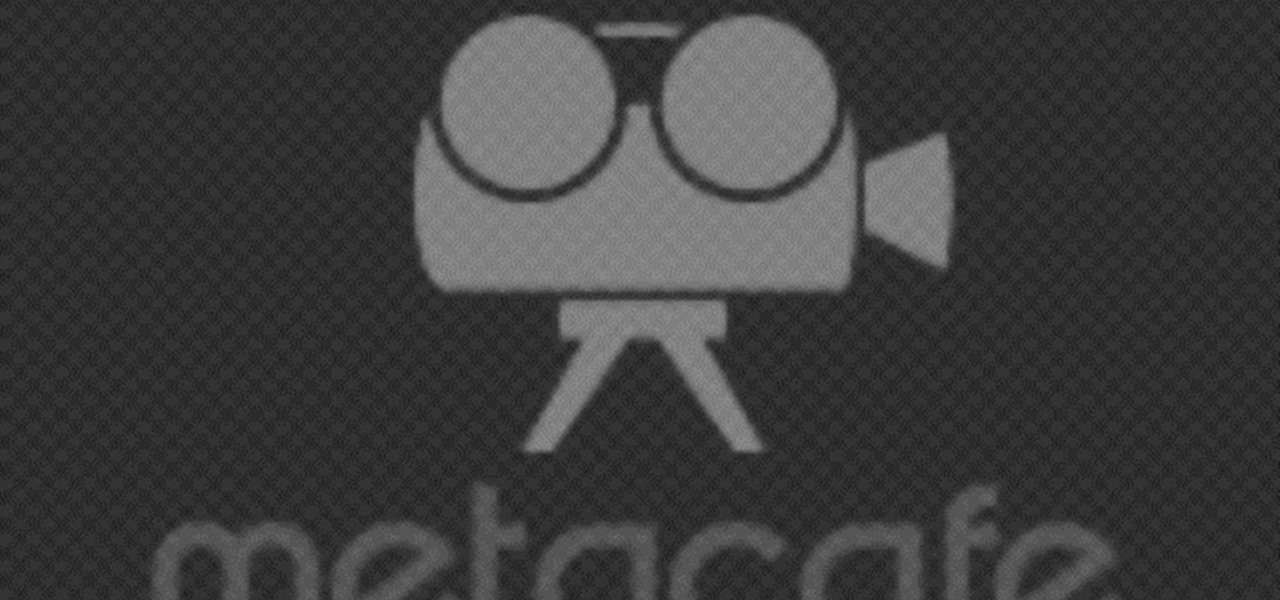Virtual cameras enable you to add all sorts of cool effects to your animations by making it seem like they were filmed with a camera that could move and focus. This video will show you where to acquire and how to use the vcam software plugin for Flash CS4 to create all of the aforementioned effects and more! This can also be useful for video games.

For those who aren't familiar with them, knurls (can also be a verb: knurling) are the textured parts on the end of screws and other metal pieces that make them easier to grab. This video will teach you how to use Maya to create 3D models of knurls. You probably won't need too many knurls in your 3D art, unless you work in industry, but the lessons learned here can be applied to all sorts of other 3D modeling projects.

When you're a vegan, meals must be pre-planned in order to ensure you're not using animal products of any kind. Make your next cookie recipe a little bit easier by learning what sorts of things you can use to substitute eggs.

A wire mandala is basically a wire halo of sorts, meant as a geometric configuration which contains the image of a deity. For some, a wire mandala can be used for meditation and stress relief, while for others it is a beautiful religious pendant that can be attached to earring clasps and chains to make necklaces.

Sliding gloves are a great tool to help you add a new surface to your longboard sliding. Sort of like the combination of longboarding and street luge, this adrenaline junkie sport is fast. Check out this video to learn how to make the gloves.

Characters in Japanese manga tend to have very expressive mouths, ranging from a smirky little line on one page to a giant "O" mouth on the next page. In this video, "Miki Falls" manga creator Mark Crilley shows how to draw mouths the manga way. And we won't just learn to draw one sort of mouth, we'll learn four different styles.

We're experiencing a Lipstick Renaissance. Rich, defined lips ruled the fall runways, cementing the return to old school glamour and the ladylike lipstick that comes with it. Here, Sephora Pro Beauty Team member Vanessa Dunn helps you sort through the new crop of creamies. Learn a trick for finding your undertone, instantly!

This how-to video will help you expand your iPod library. Rockbox turns your iPod into a FLAC- and OGG-playing, open-source monster. Learn how to install this custom firmware on your iPod to enable it to play all sorts of audio file types and even games. Watch this video tutorial and learn how to free your iPod with Rockbox.

If you need to know whether you are really a Hufflepuff or a Gryffindor, then it's time to get yourself an augmented reality sorting hat.

This video introduces how to use Excel to sort data, perform the Frequency function, and present data in line chart. See how to apply condition formatting when working in Microsoft Excel 2007. Whether you're new to Microsoft's popular word processing application application or a seasoned MS Office professional just looking to better acquaint yourself with the Word 2007 workflow, you're sure to be well served by this video tutorial. For more information, and to get started creating your own li...

Take your dessert from bland and boring to something special for your next dinner party with help from this video! In this cooking tutorial, learn from Sue McMahon, cookery editor at Woman's Weekly, how to temper chocolate. To complete this recipe you will need the following:

New to Microsoft Excel? Looking for a tip? How about a tip so mind-blowingly useful as to qualify as a magic trick? You're in luck. In this MS Excel tutorial from ExcelIsFun and Mr. Excel, the 12th installment in their joint series of digital spreadsheet magic tricks, you'll learn how to create formulas that will take an unsorted list and sort smallest to biggest or biggest to smallest using the MAX, LARGE, SMALL, ROW and ROWS functions.

Everyone wants trendy custom looking destroyed jeans and this video teaches us the best, and most practical way to destroy them yourself at home, avoiding the often huge markups stores can apply to these sorts of items. Taking the jeans that you intend to alter, you take a simple razor to the area you wish to rip, and lightly, in a sort of tapping motion, slash at it until you expose a whitish color in the material. Go all the way through if you wish to expose skin, but be careful where you d...

Aaron Gallagher from Free and Easy Guitar discusses how to write a romantic song for your special sweetheart. He encourages you to use his melody and chorus and add your own special lyrics to personalize your song. He shows you variations on guitar chords and how to either finger pick the song or strum it. A little creativity on your part and Arron's songwriting skills will have you singing your own song in less than ten minutes. Your special someone will feel even more special after your uni...

Think a project is too difficult? Think again! With Fermacell, you can tackle any fix-it job, and this handy how-to gives a great description.

Winterboard sounds like some special type of snowboarding you can only do with a special snowboard, but in actuality Winterboard is a special application on your iPod and iPhone that lets you create pretty background themes, movie backgrounds, and lockscreen changes.

Filming a wedding soon? What if you can only bring one lens with you to an event? This tutorial shows you the various video camera lenses you can use, and which ones are the best to use when filming a wedding or other special event.

If you have a DSLR, you can take some interesting photographs of Christmas trees and holiday lights this year. Here are six different ways to achieve a special effects look for your Christmas photographs by adjusting the settings on your camera.

No matter how desperate they are for work, most actors will not let you crush their heads for your film. The potential for career development afterwards would be limited. This video will teach you how to crush a head with special effects for a film and then how to use three-point lighting to make your films look more professional.

Frames are a must-have for those special pictures, pieces of artwork, and momentos that need a safe place for storage yet need to be showcased. But purchasing a mass-produced frame at Ikea probably won't help your special objects feel, well, special.

You know the basics of moving the game pieces on the board and capturing, now you need to know the special moves of the chess pieces, such as Pawn Promotion, Castling, and En Passant.

You use your iPhone's Reminders app to keep track of everything from grocery lists to the day's most important tasks. Over recent iOS updates, Apple has added tools to Reminders to make it even more powerful, like assigning tasks to other people and setting location-based reminders. Now there's another great update, and it gives you the ability to sort your lists.

HBO Max's watchlist, dubbed "My List," is a great tool that lets you collect and sort the video content you're interested in. That way, you don't need to sift through HBO Max's enormous catalog every time you open the app — just open your personal list of saved titles and start binging.

Indy Mogul's Backyard FX series has another great video for making high quality props and special effects. In this installment, you'll learn how to make a destructible wall, perfect for the big action sequence in your next low budget film project.

Indy Mogul Backyard FX is here with an awesome, cheap, special effect build that will have your audience jumping out of their seats. If you're a filmmaker on a budget you've got to watch this video and learn how to make a hole in the chest effect that look exactly like there is a hole in the actor's chest.

In China and Japan there exists a special zodiac quite different from that which we have in the states. The Chinese zodiac consists of twelve animals, each animal representing one year in the constant twelve year revolution.

In China and Japan there exists a special zodiac quite different from that which we have in the states. The Chinese zodiac consists of twelve animals, each animal representing one year in the constant twelve year revolution.

As any NASCAR fan worth his beer and fried food knows, drafting is the key to achieving high speed and ultimately success in NASCAR. If you're having trouble with the NASCAR Special Race in Gran Turismo 5, watch this video for a demo of how to run it perfectly, with tips on proper drafting, braking, and other techniques.

Looking for a new gift idea for Valentines Day, your anniversary, or just a gift for that special someone? Well, try this great fancy balloon heart! All you will need is one of those straight balloons and a little time and patience! In this video you will get a full tutorial on how to make your own!

In this video, we learn how to use food for special effects film makeup. Using familiar ingredients you find in the kitchen, you can make a scene from a movie that looks real! Food can be made to look like really gross things in movies, using the right colors and consistencies. Gelatin can be used on the face to create something that looks like scabs and a raw burn on a face. Corn flakes can also give off the scraped face look. Barbecue chicken skin can be made to look like a black cut on the...

PhotoKey is a cheaper alternative to Photoshop if all you want to do is work with green screen effects. This tutorial shows you the basic Chroma Key functions available to editors in PhotoKey, so you can start adding your own backgrounds and special effects.

Sure, you could hit up Target and purchase a large bag filled with cookie cutter ribbons and bows, but why not adorn your next special gift with something a bit more, well, special? In this beginner origami tutorial, you'll learn how to craft a green ribbon banner that can be used to top anything from gift boxes to gift bags.

In this tutorial, learn where to find the special unlock code and how to use it to get a special Adidas U11 team for FIFA World Cup video game. This method will get you fun new features and a whole new level of gameplay, so check it out!

Not sure what to get the fam this holiday season? Looking to give a special someone, a special handcrafted gift? Courtesy of Crochet Mania, learn how to crochet a butterfly with help from a crochet master! Get your fingers to work and give your friends and loved ones a homemade gift they'll never forget!

New to Microsoft Excel? Looking for a tip? How about a tip so mind-blowingly useful as to qualify as a magic trick? You're in luck. In this MS Excel tutorial from ExcelIsFun, the 591st installment in their series of digital spreadsheet magic tricks, you'll learn how to add $600 to a lot of numbers all at once by using paste special operations add.

Whether you're interested in learning Microsoft Excel from the bottom up or just looking to pick up a few tips and tricks, you've come to the right place. In this tutorial from everyone's favorite digital spreadsheet guru, ExcelIsFun, the 28th installment in his "Highline Excel Class" series of free video Excel lessons, you'll learn how to use Excel's rounding functions, how to paste special values – and quite a lot more besides. Specifically, this video addresses each of the following topics:

This video walks you through the steps of factoring special products. This excellent video shows you a clean blackboard, with the instructors voice showing exactly what to do. Don't fret, any question you may have, will be answered. Watching this video will make you feel like your back in the classroom but rather comfortably from your home.

This video tutorial from IndyMogul shows you how to create an ice frozen actor makeup special effect.

How to make scary finger for Halloween! This special effects video will demonstrate how to make a convincing nail through a bloody finger. Cool trick for halloween or your next slasher movie!

Make a fake cut throat with special effect make up. Great for Halloween or making movies!