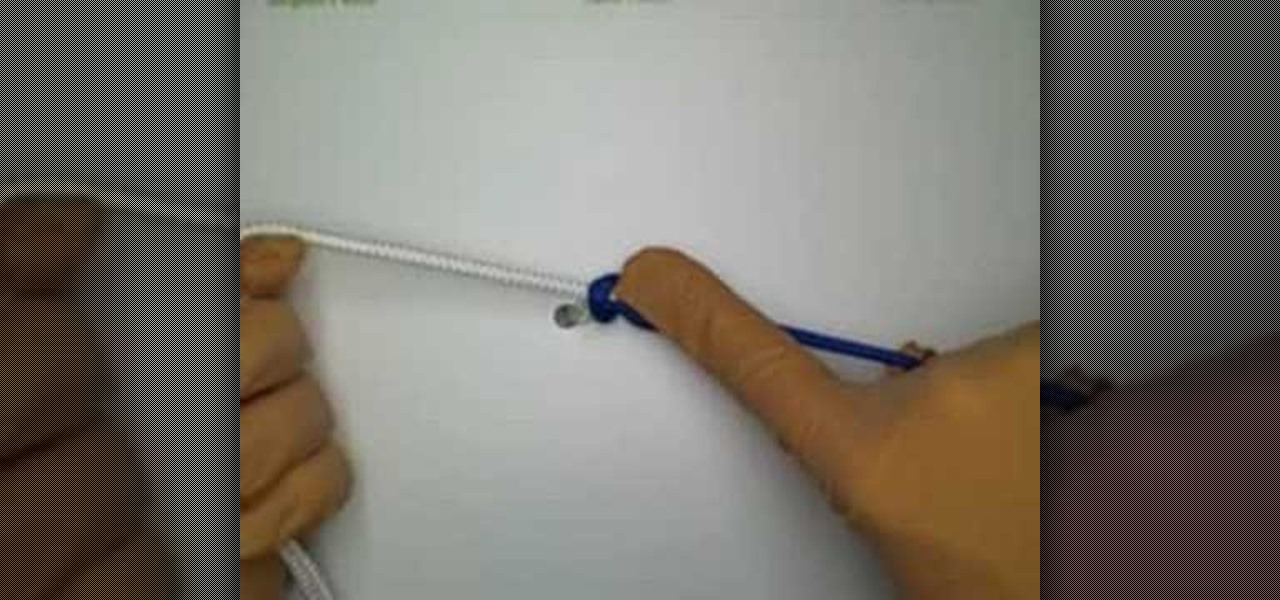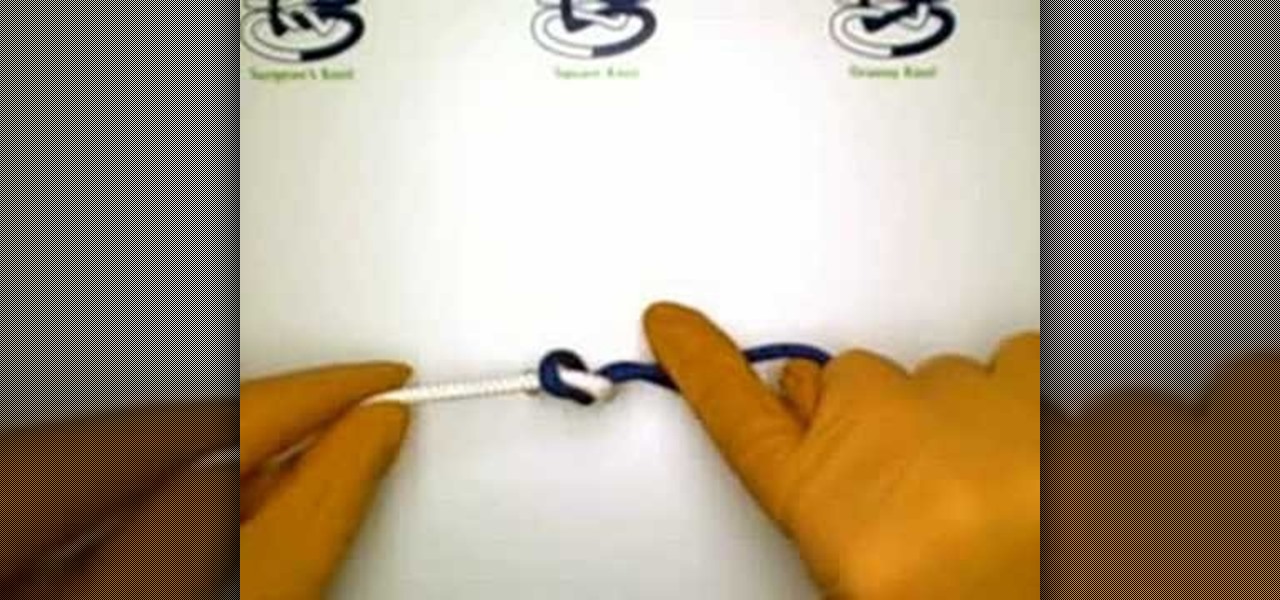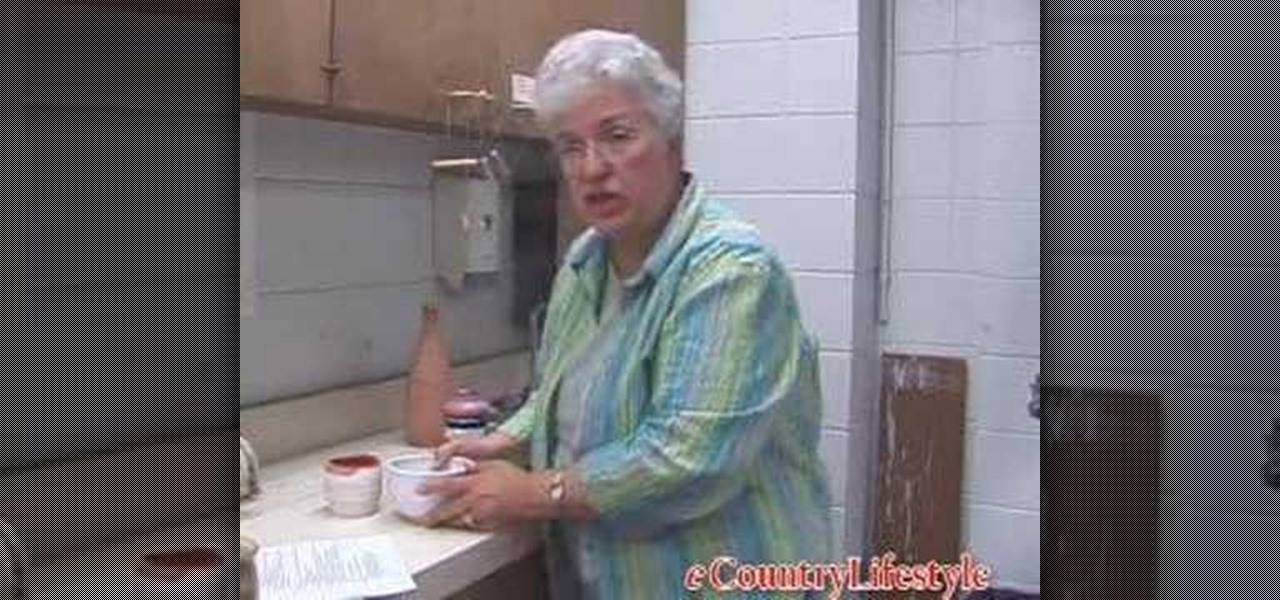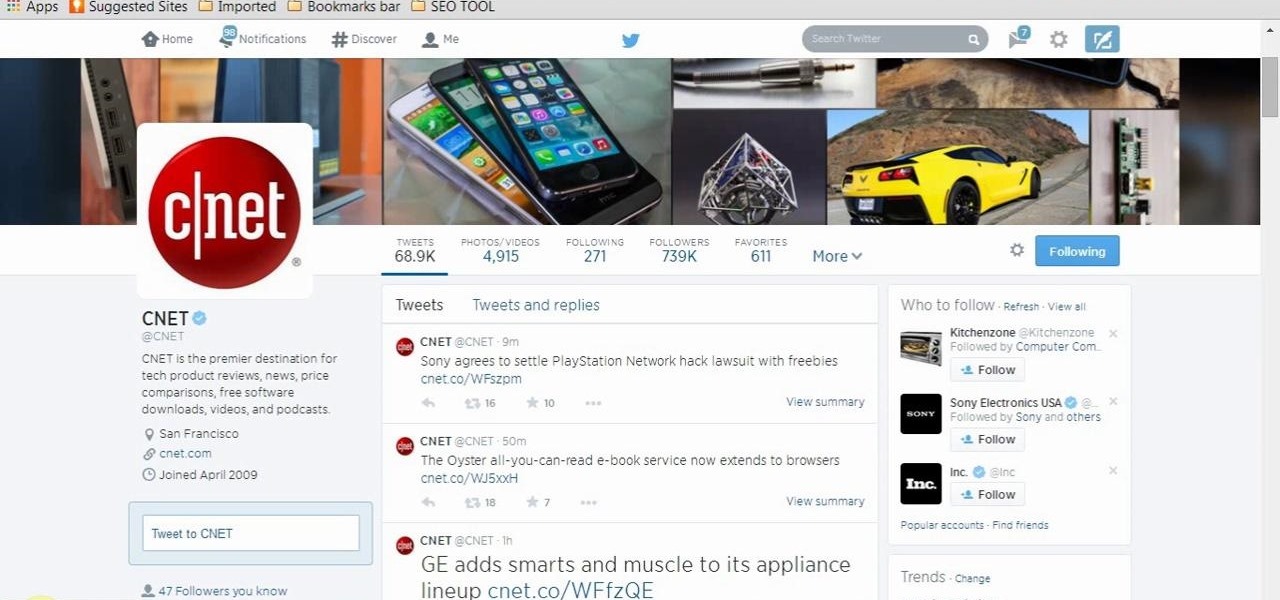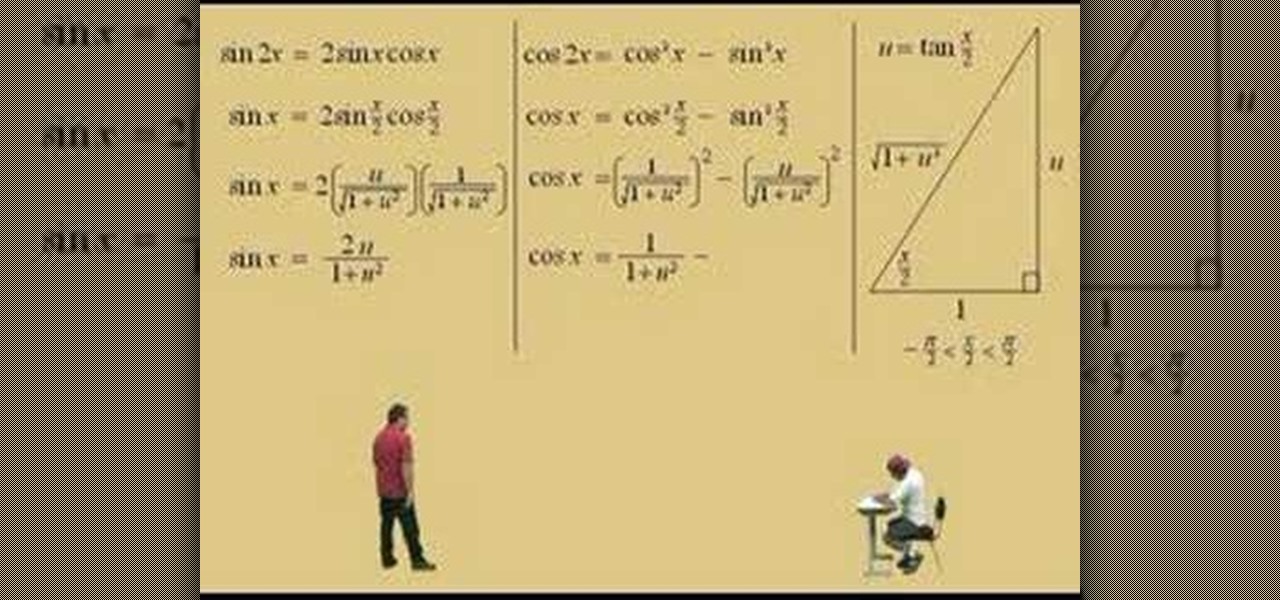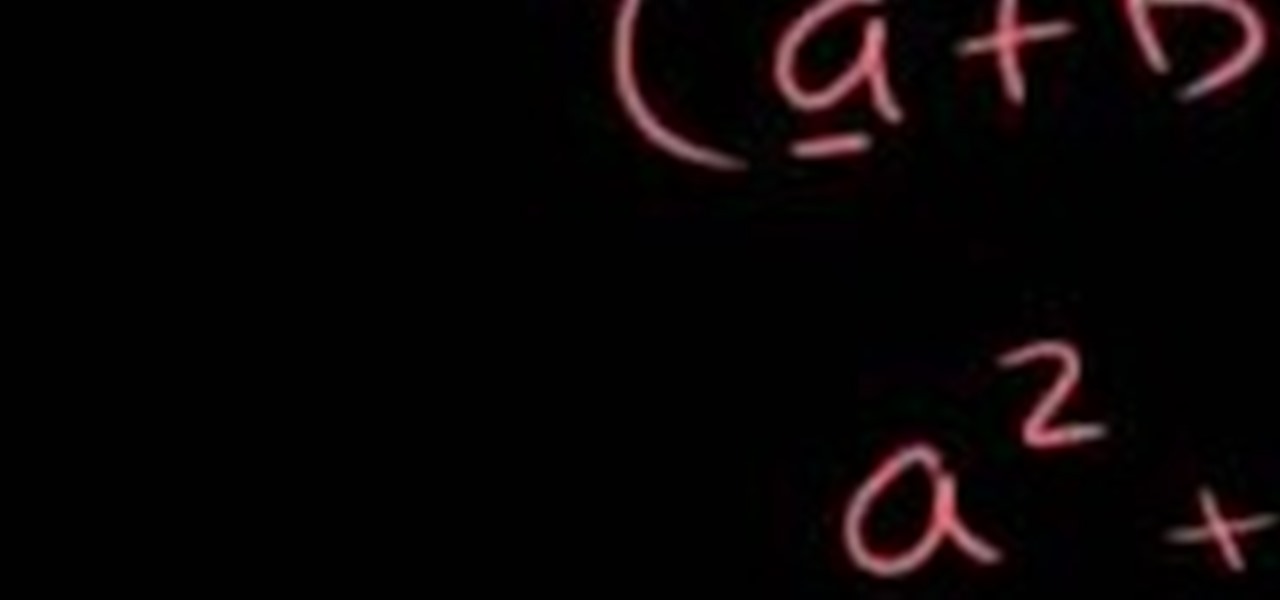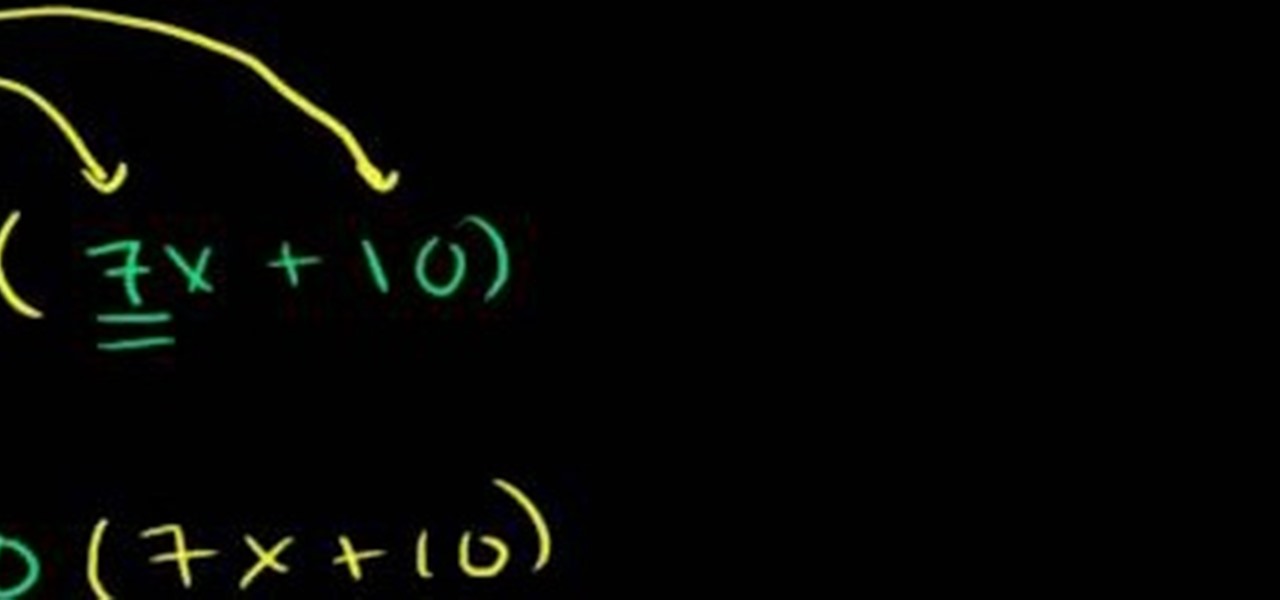In this video tutorial, viewers learn how to type in special characters. Begin by opening System Preferences and select International under Personal. Then click on the Input Menu tab and check Character Palette and Keyboard Viewer. Now check "Show input menu in menu bar" and click OK. Then click on the flag icon on the top of the screen and select Show Keyboard Viewer. This will allow users to type or mimic the actions of the keyboard. Users are also able to change the character by selecting ...

In this video tutorial, Gary Rosenzweig of macmost.com takes a look at how to use the Keyboard Viewer to easily find and insert special characters and accent marks into your text documents. Très chouette!

There are a lot of videos out there that offer instructions for creating all sorts of fake wounds. Most of them, however, focus on cuts and gashes rather than that other devious and action-packed type of wound: the burn. This three-part video features detailed instructions for making a burn wound on your face or other body part using makeup and other household products. Now your characters get lit on fire and you can render the results accurately.

inDesign has some hidden special effects that will make your type on a path much more compelling. Granted Type on a Path is not a new concept and has been around in Illustrator for years. However, no other application out there can handle Type on a Path as well as InDesign CS2.

Winterboard sounds like some special type of snowboarding you can only do with a special snowboard, but in actuality Winterboard is a special application on your iPod and iPhone that lets you create pretty background themes, movie backgrounds, and lockscreen changes.

Right out of the box, iPhone is incredibly easy to use. If you want to get the most out of every feature, you’ve come to the right place. This video tutorial straight from Apple will teach you how to use the keyboard on the Apple iPhone 3G. The iPhone redefines what a mobile phone can do.

Access your iPad's capabilities for foreign languages, special characters, Caps Lock, and more. Start with the Keyboard Setting in your General section, where you can find numbers, symbols and extra characters, as well as typing shortcuts (like tapping the spacebar twice to insert a period).

Reptiles need special food too and in this tutorial, Marc Moronne will show you exactly how to care for your scaley friends. Make sure you give your reptiles the right amount and type of food so they can live a long, happy and healthy life.

In this instructional fishing video from Fishing-Live-Bait, you will learn how to properly tie The Rapala Knot with the Rapala loop that was invented and recommended by the Rapala brothers, who developed this special type of lure. Using an oversized rope that makes it much easier to see and understand how and what he is doing with the string, the host demonstrates for you how to tie this particular knot in an easy to follow, step-by-step manner.

In this tutorial, we learn how to understand special quadrilaterals. A quadrilateral is a shape with four sides. Three figures of these are: kites, parallelograms, and trapezoids. Two types of parallelograms are the rhombus and the rectangle. Rectangles have four right angles. A square is also a parallelogram, which has four right angles and two congruent sides. A square is always a rhombus a parallelogram is always a quadrilateral and a kite is always a quadrilateral. The parallelogram is so...

Macro photography is a type of photography used to create interest by focusing the lense on one thing in a picture, generally something that's located in the foreground. The rest of the image (the midground and background) fades out into a blur.

An important part of surgery is knowing the various types of closures to perform. This medical how-to video demonstrates how to do a one-hand tie for suturing. Follow along and learn the special technique for doing the one-handed tie for suturing in the operating room.

An important part of surgery is knowing the various types of closures to perform. This medical how-to video demonstrates how to do a two-hand tie for wound closure. Follow along and learn the special technique for doing two-handed tie wound closures for surgery.

If you have been curious about the Knitmaster MK70, this short video will show some of the special features that make this fold-up knitting machine so unique. These machines were designed in the early 1980's. This type of knitting machine can fit into a small box and set up for spontaneous holiday knitting projects. The Knitmaster is a flexible machine that can knit almost any pattern.

An introduction to three-dimensional geometry types and working with them. This video is very detailed and good for people who have never worked with three dimensions in geometry before because it concerns only special case figures.

Marilyn Wilken, professor of Ceramics at Olivette Nazarrine University, Bourbonais, IL, talks about glazing techniques, the different types and applications of glazing pottery, special effects used on pottery, as well as showing you some good and bad examples of each.

When defining fields in FileMaker Pro 10, one has to choose what type of field to decide for a database. There are two fields that accommodate special handling of data. They are time and time stamp fields. When one decides a field under manage>database,there is a option for "type". Under that, there is time and time stamp. The "time" one determines the time while the "time stamp" determines the time and date. This will help in preparing a proper and detailed database system.

This lynda.com video tutorial shows how to use container fields with FileMaker Pro 10. When you want to create fields in FileMaker database you have the choice on what kind of fields you want to make. Many general fields are self explanatory like text, date etc., but there is a special kind of field called the container field. FileMaker Pro container field is a versatile data type in that it can store any kind of binary data. Container fields can be used to hold binary data in four broad clas...

In this video tutorial, viewers learn how to receive the "Hunter Special" and "Alchemist Special" achievements in the video game, Prince of Persia. To receive the Hunter Special achievement, users will need to deflect the Hunter's attack 5 times in one battle. To deflect an attack, press the Right Trigger as the same time the Hunter attacks you. To receive the Alchemist Special achievement, users will need to defeat the Alchemist without using the acrobatic button. Only use the X button to fi...

Revision3 Internet Television and Tekzilla Daily with Veronica Belmont demonstrate how to unlock Vista's super user mode. First, open the start menu and type CMD. Right click the command prompt and select the run as administrator option. Type the code net user administrator / active:yes. Hit enter. Your system should reply with the command completed successfully message. Then, the next time you restart your system, you'll see the administrator as an option in the welcome screen. If you use th...

This video teaches how to fill in the blanks with custom number format in Excel. Open any similar worksheet as shown in the video or type the same to use. Select all the cells in the columns E and F and press F5. Now click 'Specials', then select 'Blanks' and click 'OK'. All the blank cell will be highlighted, now enter the value and press 'Ctrl+Enter' to populate all the blank cells. Press 'Ctrl+1' to format cells, select custom if you want something to show up in the cell but not really be ...

After you finish Super Scribblenauts, there's still so much to do! That's where the special constellations come in! In this two-part video series you will get a full walkthrough of the second special constellation in Super Scribblenauts with all the solutions!

Balloon columns are a fun decoration for any party or special event. Watch this how to video and learn how to make a simple balloon column. Use any type of balloons, matte or metallic, just have fun when creating your balloon column.

Jeff Schell shows you how to create a spinning headline or front page of a newspaper. You'll see how easy it is to build this special effect for any type of image or clip using a pair of rotation keyframes and scale keyframes, and by specifying your keyframes in reverse order.

Unless you're a WhatsApp pro user, you may be surprised to know that there are text formatting options that you can apply to your messages. Markdown characters can help you emphasize certain words or phrases by making them italicized or bold, and it'll even let you cross out words and change the font. It's one of those nice touches that isn't available in most other messaging apps.

This video will show you how to create a Twitter list for similar interest twits together. But if you want that twit from a special type of following or users will be bundled together then you have to create a list. You can isolate you favorite or useful twits from all twits coming by creating list in twitter. So please watch the video.

This video will show you how to change downloading location from Google Chrome. If you download a special type of file often then you have to visit default downloading folder and move them to your preferred location. But you could set the downloading location to your preferred folder from chrome. Watch the video and follow all the steps carefully.

In this medical video, learn the process of examining the lower extremity of the body. See demonstrations of how you inspect the lower extremity, how you palpate and then perform passive range of motion of the hip, knee and ankle. John D. Gazewood, MD, MSPH, will also teach doctors special maneuvers to help examine a knee injury. With any type of musculoskeletal exam, you're looking for things like deformity, swelling, and changes in coloration.

You can scare the hell out of your friends with the neat trick, or you can use it in your next horror-filled independent movie, to scare the hell out of your viewers. Watch this prank video tutorial to learn how to embed floss into your neck.

Lawrence Perez, from Saddleback College, and his assistant Charlie, give this two-part calculus lesson on integrating with special substitutions; rational functions with sine and cosines: Karl Weistrass method.

What's up, peeps? In this quick tutorial, we will be looking at structs, a special kind of data type.
What is Programming? Why need to learn? How to get started? Which language to choose? While surfing web, you must be encountering various softwares, games, etc. and might be thinking to make one, but don't know where to start. Here, I am starting series in Programming.

How you can use paste special. So when you copy anything from a web browser inclusive pictures and when you paste it like in OpenOffice writer then you will see it is pasted as same as was in web browser but with some lines and some unwanted stuffs so if you don't want these things, you have to paste it special. So to this go to edit and choose paste special now there will be four options to choose like unformatted text, html format etc. so if you choose

In this tutorial, we learn how to make a heart and other symbols on a computer. To make a heart, you will want to click on "run" and type in symbols inside of the white space. A new window will come up with a number of different symbols for you to choose from. You can choose the heart symbol on this, or you can choose any other symbol you would like to use. This isn't like clip art, it's just a simple symbol that anyone can use while they are in a word processing program and need a symbol tha...

From Ramanujan to calculus co-creator Gottfried Leibniz, many of the world's best and brightest mathematical minds have belonged to autodidacts. And, thanks to the Internet, it's easier than ever to follow in their footsteps (or just finish your homework or study for that next big test). With this installment from Internet pedagogical superstar Salman Khan's series of free algebra tutorials, you'll learn how to factor a group of special products in algebra.

Learn how to factor the special products of polynomials with this free video algebra lesson. From Ramanujan to calculus co-creator Gottfried Leibniz, many of the world's best and brightest mathematical minds have belonged to autodidacts. And, thanks to the Internet, it's easier than ever to follow in their footsteps (or just finish your homework or study for that next big test). With this installment from Internet pedagogical superstar Salman Khan's series of free math tutorials, you'll learn...

It doesn't take much to assemble a convincing Halloween costume. While classic pin up girls like Marilyn Monroe and Ava Gardner were as well known for their curves as for their excessive makeup chair times, the type of makeup they did - cat eyeliner, flushed cheeks, and red lips - is actually really easy to achieve.

There are certain comfort foods that make us happy and content no matter what happened that day. Even if we stubbed our big toe, broke up with our boyfriend, and got rear ended by another car on the way back from work, a nice, juicy sloppy Joe would still make us feel like we're in heaven.

In this tutorial, we learn how to make Jell-o shooters in less than 60 seconds. First, you will boil 1 c of water, then mix it together with your choice of Jell-O. After this, stir for two minutes that add in 1 c of vodka. Next, fill your cups up with the liquid, then add caps and place in the fridge. Wait a few hours for these to set up, then enjoy them! You can use many different types of Jell-O with these, so get creative and make a whole bunch of different colored ones! You can also have ...