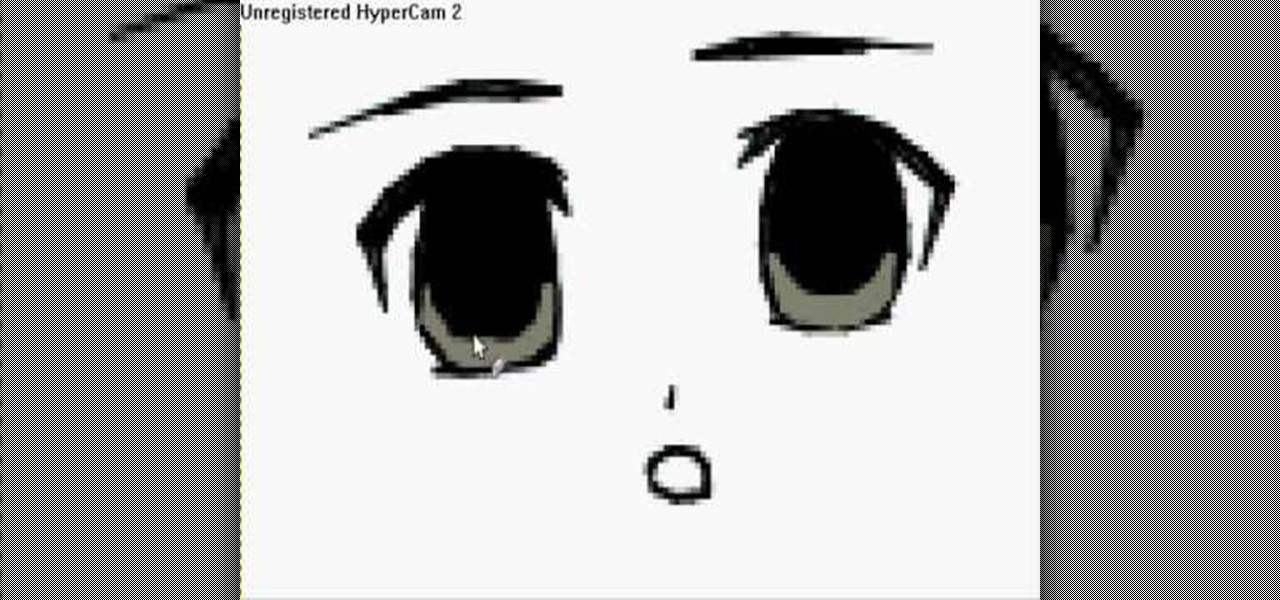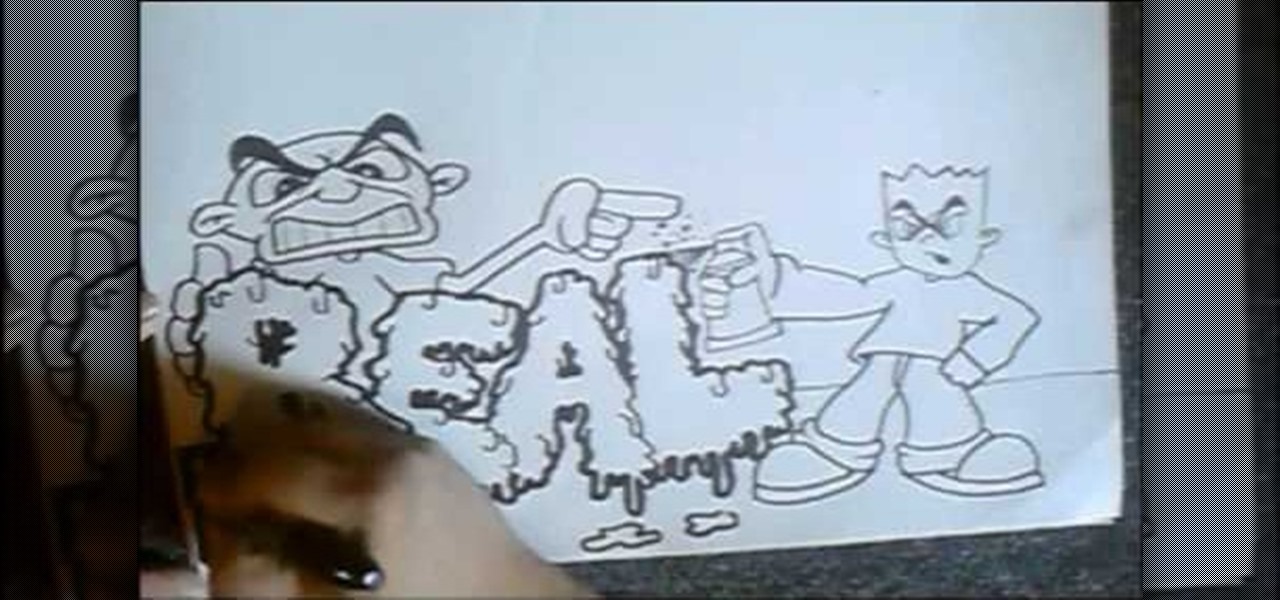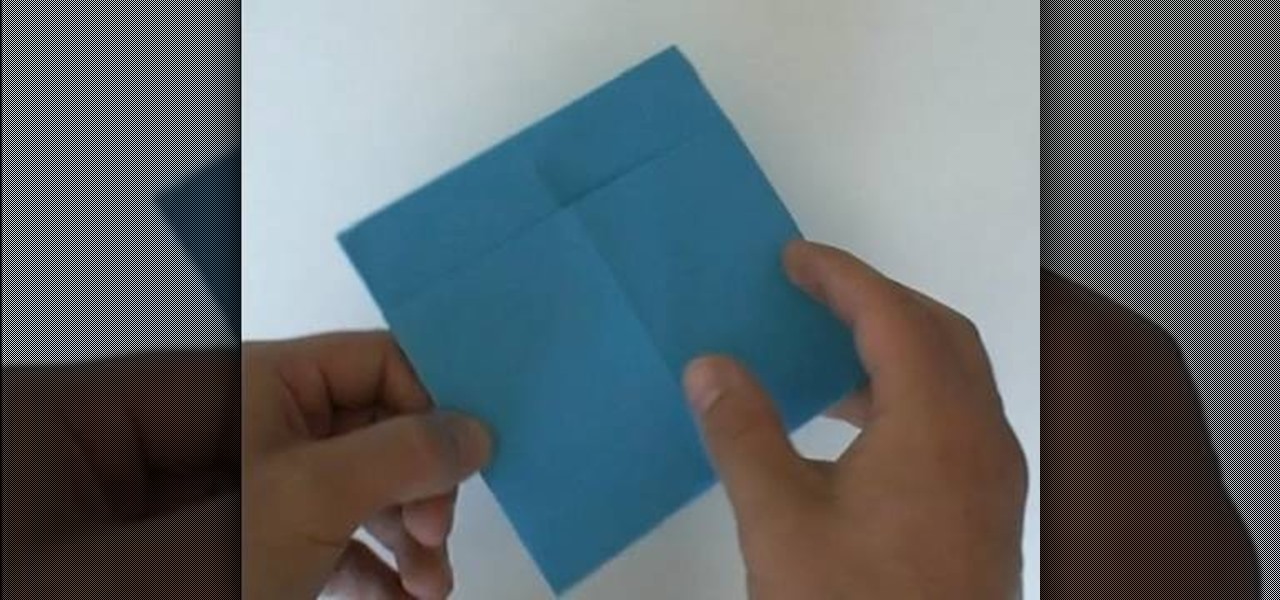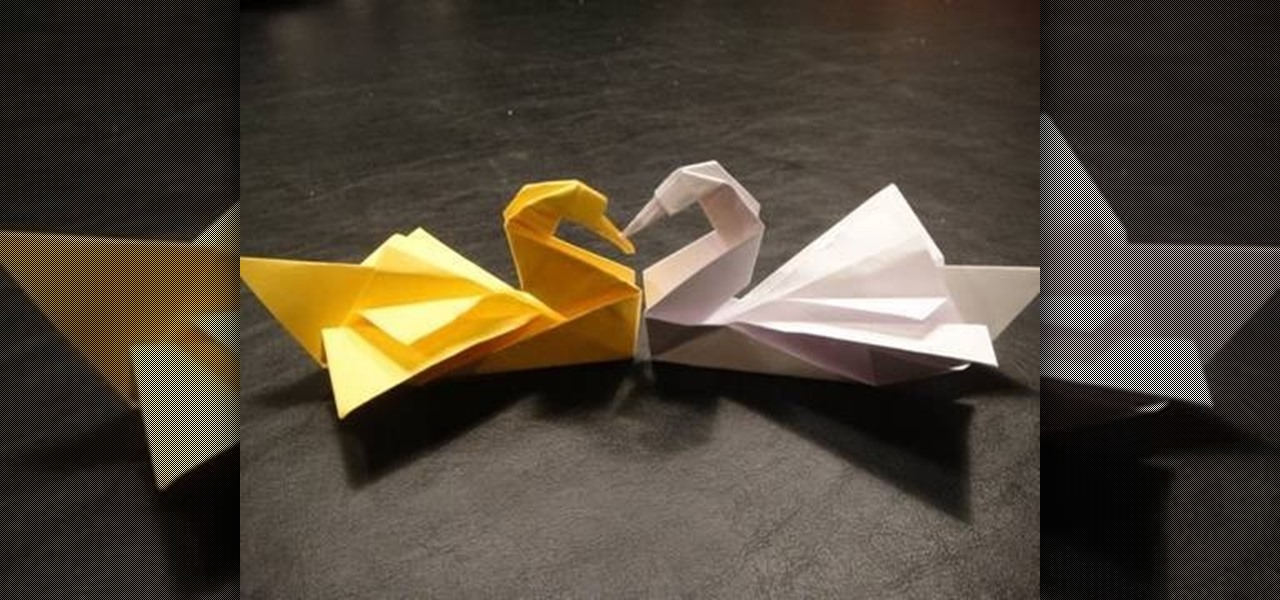In this tutorial, we learn how to block a website using a Linksys Router. First, go to your web browser and type in "192.168.1.1" into the address bar. After this, you will need to enter in your username and password to the pop up window. From here, go to the tab that says "access restrictions" and look for where it says "policy name". Type in 'blocked website' to the bar and then click 'enable'. From here, go down to the bottom of the page and enter in the URL of the website you want to bloc...

In this tutorial, we learn how to pick the right kind of salmon for a meal. There are five species of salmon that are available to eat. They all have good fats in them and a lot of protein you can live off on. The sockeye has a lot of good fats in it with a lot of protein. Coho and Keta salmon have less fat on them, but are still very healthy. You can use any type of salmon to grill, bake, or use for anything you want. All of them can stand up to grilling and be added to any type of recipe th...

In this video, we learn how to view the internet on your iPod Touch or iPhone. First, you will need to look for the Safari sign on the bottom of your phone. From here, you will be led to the Google home page. You can click on the box to get the on-screen keyboard and type in what you want to search for. After this, the results page will show up. To go to a website, you just simply need to type the exact site into the address bar and then it will load for you! This is simple and easy, just tak...

In this tutorial, we learn how to make a gift basket of healthy stuff for a pregnant mom. First, go to Whole Foods Market, which carries everything that you need! First, think about what your mommy needs and what she is going to need after she has a baby! First, place in some books that have to do with pregnancy. Then, stock the basket with some supplements, prenatal vitamins, organic teas, a loofa, ginger pills, and bath salts. Once you give this to your expecting mom, she will thank you and...

In this video, we learn how to rationalize the denominator. This says that if there is a square root or any type of root, you need to get rid of them. Look at the examples given in the video to get an idea of what types of roots you will be removing and how to do it. To get rid of a square root, all you really have to do is to multiply the top and bottom by that same square root. Do this on all of your problems with a square root and they will be gone in just a matter of minutes!

Scalloped potatoes are a comfort food dish enjoyed by many families during Thanksgiving and the rest of the holiday season, but that time period tends to be the only time period in which this dish gets any play. That's because, delicious as they are, scalloped potatoes take an awful lot of work and time to prepare, and no one wants to slave away at the oven for hours.

Bloody brussels sprouts sounds kind of gross. After all, who wants brussels sprouts seasoned with a few tablespoons of blood other than, well, a vampire? But thankfully the bloody brussels sprouts reciipe presented in this video doesn't involve blood.

In this video, we learn how to draw 10 different types of anime eyes in GIMP. For the girls eye, draw the outlining of the eyes and then the eyebrows. Then, color the whole eye black and give it color. Then, burn the shadows and add in white to the top. Color the face around it and then add in the facial features. For the guys eyes, give them the color in the eyes first and then add the lighter color and the white to make it shiny. If you are going for a mean look, darken the eyes and make th...

In this tutorial, we learn how to draw graffiti letters. When you are drawing these letters, you will want to use as much imagination as you can. Make sure to add in your own personal flare to give each of the letters a special touch. Now, you will draw the letters making them into a large 3D letter. Add in swirls and lines to the edges of the letters to give them a wet look and then add in shading to the side to make it look darker. Add in more shading and darker outlines, then when you are ...

In this video, we learn how to find your IP address with 3 different methods. First, go to the bottom of your screen and click on the computer icon you see. The next way is to go to WhatismyIP. When on the site, you will be given your IP address. The last way is to go to start, then run, and type in "CMD". Now, type in "ipconfig" and press enter. Once on here, you will be given your IP address. All of these will give you the same number, just use whichever option is easiest for you to use!

In this video, we learn how to make a rose out of a bar napkin. First, take your pointer finger and thumb and get them moist. Then, grab the upper right hand corner of the napkin and gently roll it over. After this, keep rolling it towards yourself until you have rolled the entire thing. Next, roll then entire napkin up in a cylinder and find the tip in the middle. Grab this and then twist it to bring it out to the top. then, go down a few inches and squeeze and twist. Flare out the petals an...

In this video, we learn how to hack school filters to get on Facebook with Tracert. First, go to the start menu and then type in "cmd" into where it says run. After this, type in "tracert" and then the website name. Wait for all of the information to fill in in the black screen. Then, copy and paste the IP address that appears inside. Now you can take this and use it to go to Facebook while you are at school. Or, you can go to any website that you'd like to that you normally can't go to at sc...

In this video we learn how to find the IP address of your computer. First, go to your desktop and click on the network in the lower right hand corner. The network and sharing center will now pop up on your computer. Click on the link that says "local area connection". Then a new window will pop up, click "details". Once the information comes up you will be able to see your IP address along with a ton of other information about your network. Another way to find your IP address is to go to the ...

Most people save up their baking for Christmas time, when the home traditionally smells like sugar, cinnamon, and a plethora of baked goods. But Halloween is just as great an opportunity to both create something delicious and gorgeous looking.

This is a video tutorial in the Software category where you are going to learn how to revert to the Fixedsys font using mIRC. Click on the channel icon and select font. Here you can select the font and the size and then click OK. If you have Windows XP or older version of Windows, you can type in fixedsys in the font window, select the size, click OK and the fixedsys font will be selected. But if you have Vista or Windows 7, this will not happen. So you bring up the Windows explorer and in th...

In this tutorial, we learn how to wash, stain & seal an outdoor deck with Lowe's. First, determine the type of stain for your project, there are four main types of finishes. Check the instructions to calculate the amount of stain you need to purchase. To start, you will need to clean and dry the deck, making sure you cover your body before you begin. You will also need to use sand paper to even out the surface of the deck. After this, start to seal your deck with your choice of color. Let thi...

In this tutorial, we learn how to customize bash prompts with the PS1 variable. The PSI variable will say what something does. You can change this using the export command. Basically, you just type in the same thing and add in something. You can do this by simply typing it in using your keyboard. After this, press enter on your keyboard, then continue to change more things. There are a ton of different things you can do with this. You can find more from the website: http://pastebin.com/f2309f...

This is a video tutorial in the Computers & Programming category where you are going to learn how to reformat your computer. Make sure you back up all important files on a flash drive or CD. Take your operating system CD in to your CD drive and boot up your computer. When the PC comes on, it will ask you to boot from the CD. Press any key to do so. Press 'enter' when windows set up loading is completed. Then type in 1 to format the C drive. Then when the windows prompt comes up, type in "form...

In this tutorial, we learn how to use MMS on T-mobile or ATT iPhone using 3.1 or lower. First, you need to make sure you have iTunes down and it's not running on your computer at all. After this, go to the start menu, then click on the run. Next, type in "command" and hit enter. Then, type or copy and paste "C:/Program Files/iTunes/iTunes.exe/setPreflnt carrier-testin 1" into the command console that comes up. Then, hit enter and reboot your iPhone. When this reboots, go to the settings menu,...

In this tutorial, we learn how to use ninhydrin to reveal latent prints on paper. This will work out because you will be spraying a special liquid onto the porous area. After this, you will turn on a black light and then be able to see the fingerprints appear in purple! Be careful with the solution, because it's flammable! This will also stain your skin, so make sure you wear gloves and don't let it contact a surface you don't want stained. To mix the solution, you will combine both of the so...

Unfortunately when it comes to makeup, what works for one girl may not work for another. That's because each of our faces is special, some rounder, sime longer, some squarish. And that means our cheekbones and the apples of our cheeks are situated slightly differently.

In this clip, you'll learn how set up and use a Wacom Cintiq tablet. Special emphasis is given to customizing the ExpressKeys, Touch Ring, and on-pen buttons. It's easy. So easy, in fact, that this video tutorial can present a complete, step-by-step overview of the process in just over five minutes. For more information, including detailed, step-by-step instructions, take a look.

Sour cream makes just about anything taste good. What would baked potatoes be without it, or tortillas for that matter? We personally cannot live without this creamy, fluffy, sour confection.

This four-part Adobe After Effects tutorial from Laurence Grayson shows how to take an ordinary photograph of a building (in this case, a cathedral) and turn it into a spooky looking house from hell. The majority of the work done uses the standard toolset in After Effects CS3, CS4, and CS5. Adobe Photoshop is used for the sky replacement section. Create hellish clouds, eery flickering windows, sheet lightning, color correction, 3D motion and depth of field effects for your next Halloween spec...

In this video, we learn how to play Jazz guitar: II-V-I Chord Sequences. You will play this in C, D minor, G7, and C major. You will be using different frets, so you have to pay attention to where your finger placement is and how you are placing your entire hand. When you start to play, you will notice how many different combinations there are on the guitar and see how the flow of the jazz sequence goes. Once you learn this, you can incorporate it into jazz music that you are playing, then yo...

In this video, we learn how to speak English: An introduction to phrasal verbs. Phrasal verbs are also called two-part and three-part verbs. This is a verb and one or two other short words. Together as a phrase these have a special meaning. The other words are called particles, which come together with the verb to make a different definition. Particles can change the word "figure" to "figure out" and the word "look" to "look through". These particles at the end of the verb change how the word...

First select the rectangle tool and draw the bar. Now you have to open up the layer style and choose gradient overlay. Now you need to edit the colors as showing in the video and then go to drop shadow option, you have to change the opacity of it to 20%, distance to 2 and click ok. Now type "Apple style" in new layer as showing in the video, set the size of text to 72pt. Now open layer style for the text and choose color overlay and set its color to dark grey, go to drop shadow and choose nor...

In this video, we learn how to shoot wedding photography like a pro. Start off by having the wedding party in front of a clear background. Try taking their picture outside with trees and a clear sky in the background behind them. Use the surroundings to add a special touch to the pictures and use the correct flash so that the wedding party shows more than the background does. Accentuate the background and use white flash absorbers around the wedding party so their faces have more color that s...

This video demonstrates how to open up the command line prompt and various commands which you can use to make your Windows experience easier. After clicking on the "Run" option from the start bar of Windows, you can then type "cmd" into the box, opening up the command prompt. The appearance of the command box can be changed by left clicking the small icon at the top left, going to properties, and changing the appearance. One useful command in the prompt is "ipconfig", which you type into the ...

Peter John teaches us how to explain Tarot cards & reading with Peter John. Tarot cards come from the playing cards era and there are many different types of tarot cards on the market. These work by the person that picks the specific cards. When someone picks a certain type of card, this will tell something about themselves or what is going to happen in their future. The larger cards are harder to use and the smaller are more frequently used. Some tarot cards will explain what they mean on th...

"The Exorcist" is hands-down the scariest movie we've ever seen. Of course, watching it alone one evening by ourselves when we were six probably didn't help. But this old horror flick was classic, spine-tingling terror: No hokey special effects that we have today, no CG, just plain horror.

In this clip, you'll learn how to make use of the Type tool to create text when doing design work in Adobe Illustrator CS4 or CS5. Whether you're new to Adobe's popular vector graphics editing software or a seasoned professional just looking to better acquaint yourself with the program and its various features and filters, you're sure to be well served by this video tutorial. For more information, including detailed, step-by-step instructions, watch this free video guide.

Most do-it-yourself mechanics are afraid to touch newer model cars and trucks, even when it comes to changing spark plugs. This video will show you the process of replacing the spark plugs on a 2006 Ford Escape. The front three spark plugs are easy to get to, but the back three are underneath the intake, so you will have to remove that for access. But don't worry… there are no special tools required for this job.

Go to your admin page of the Joomla and click on extensions and choose install/uninstall and there you can install your extensions. First you need to know what is extension, there are three type of extensions, one is called component, second is module and third is plug-in. components are like stand alone or application, like anything from video gallery, forms etc.

In order to use PowerPoint to create your resume, you will need to select "page setup", in order to change from landscape to portrait. Insert a text box in the center of the page and type your name in it. Next, click on the "format" tab. Next, select your alignment from the alignment center.

In this video, we learn how to play Oasis "Wonderwall" on acoustic guitar. The intro starts with B minor 7, G, D suspended 4, and A 7 suspended four. You will play this twice to get the introduction complete. After this, you will play C at 9, and D suspended 4 to get the second verse of the song. Continue to repeat these patterns until you reach the chorus, which will have a different sound to it than the rest of the song. After you have completed learning the movement of your fingers for the...

What's better than chocolate cake, flan, and caramel sauce? All three combined into one heavenly creation? We're serious: Take a bite and your life - or at least your foodie life - will be complete. This "chocoflan" can be served at any special occasion or as a treat for your family after dinner.

Whatever happened to the mix tape? A few years back, there wasn't a better and more meaningful gift to give someone than a mix tape full of jams specially tailored to his/her tastes. But with MP3s and internet streaming being the most popular forms of music listening these days, we suppose it's no surprise the mix tape has died out like the dinosaurs.

Origami is a lot of fun (okay, and also a lot of frustration), but what often turns beginners off from the Japanese art form is simply that it requires special origami tissue paper. While it's true that thin paper made exclusively for origami is preferable for any origami project, you can substitute plain old printer paper instead if you're low on money or just out of origami tissue paper.

If you're anything like us, then you try to take the easiest route possible when styling your hair in the morning before work. You know: Wake up, brush your teeth, and then wearily comb through your hair a few times with your eyes closed.