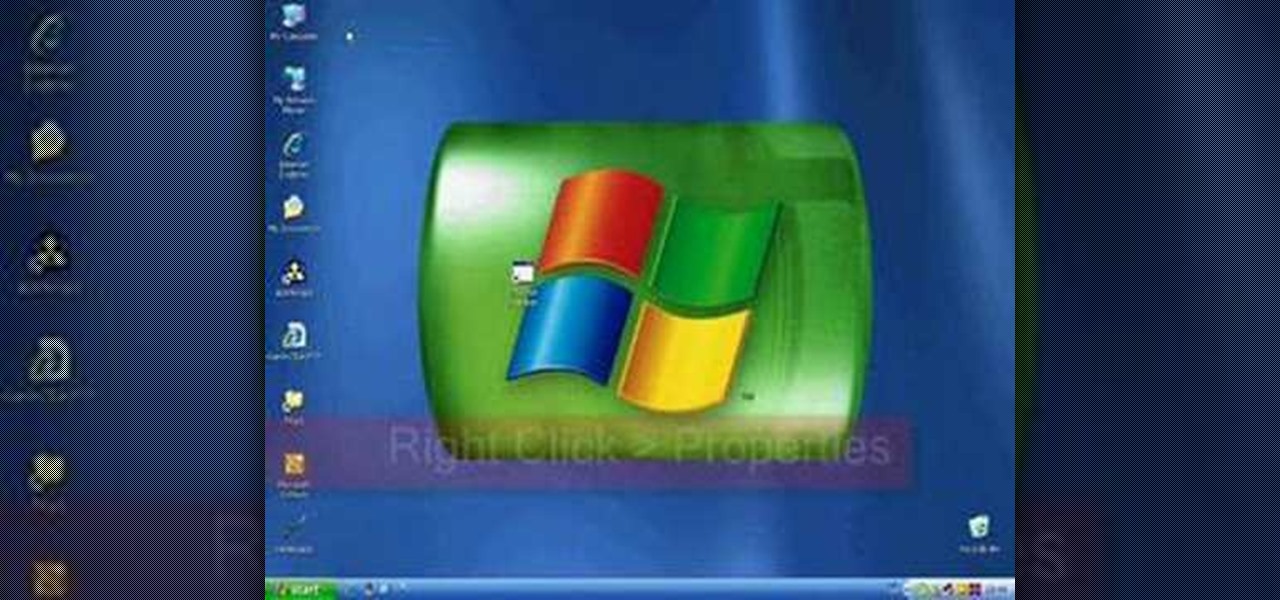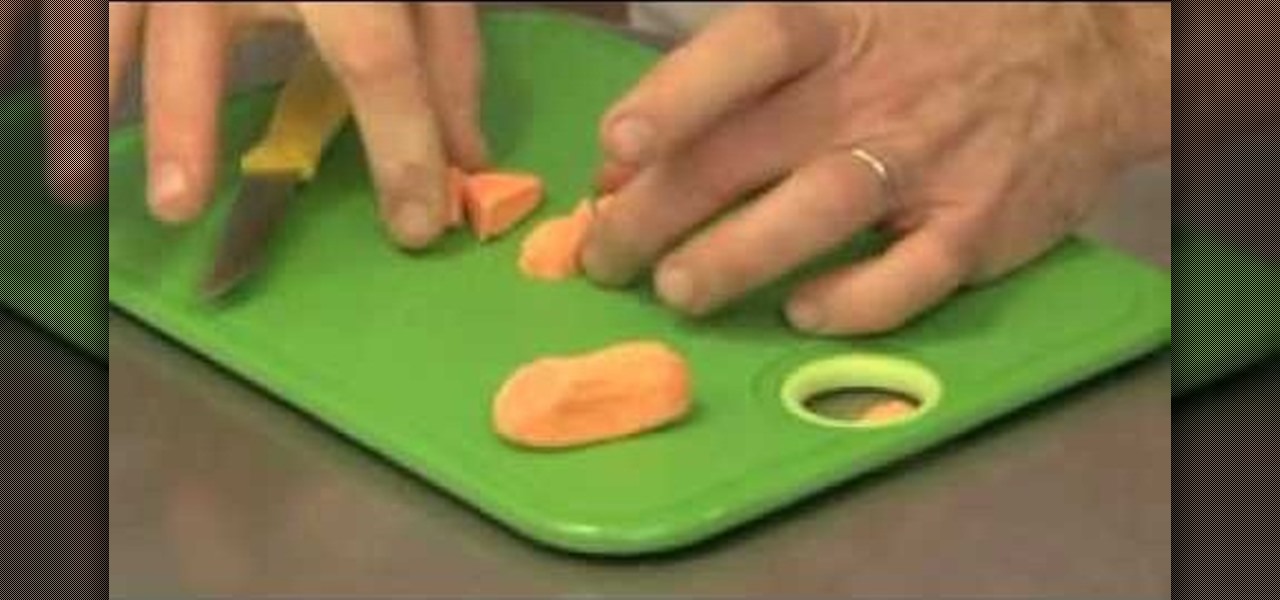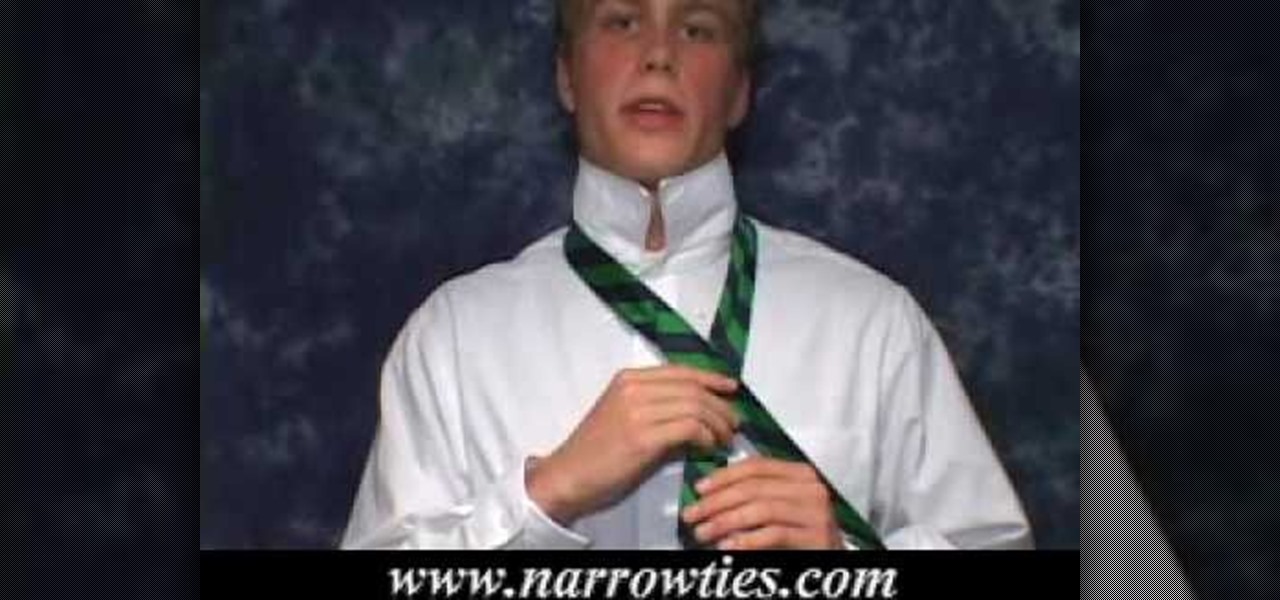We know how hard it is to buy a present for a woman during the holidays. 99% of the time she's not going to wear what you buy her, and giving her a practical gift like a blender or a new microwave - despite your best intentions - is just cause for a good talkin' to. So how do you indulge that special woman in your life this Christmas without getting slapped?

When it comes to making food for special occasions, traditional American foods like bbq pork, hot dogs, and apple pies get old fast. While they're super tasty, it's refreshing to switch up your foodstuff line up every now and then. For a dessert that's delicious and very pretty, check out this lovely Lebanese knafeh na'ama dessert, a pie-like concoction made with very fine dough. Check out the video for the recipe!
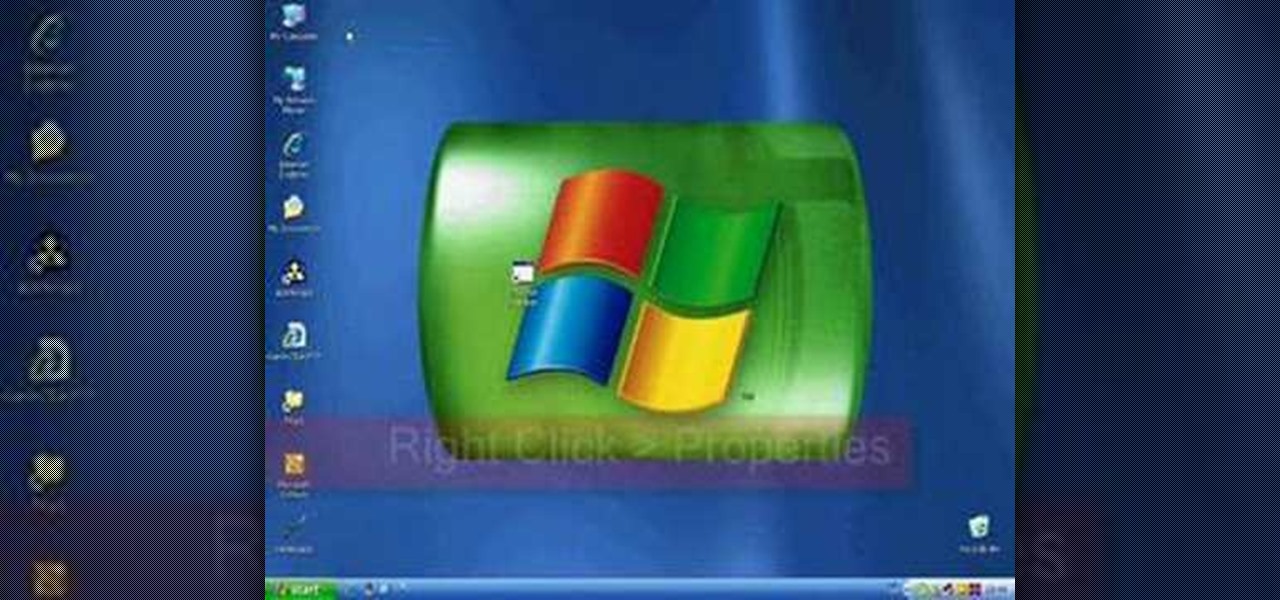
Playing pranks on people using their own personal computers is a smart and easy thing to do. For this next prank tutorial, you'll be finding out how to prank someone by having their computer shut down. In order to do this you'll need to do this:

If you've collected all the achievements, but one in the game Hydro Thunder Hurricane, this tutorial might help. One of the most difficult achievement to collect is the Special Delivery achievement. To unlock this you'll need to find all 80 crates in the game.

In this tutorial, we learn how to change your IP address in five different ways. First, go to your security settings and clear all cookies, then start to browse the internet with private browsing from your internet browser. You can change your IP address by going onto your internet browser and changing the LAN settings. Type in your address and port, then bypass the proxy server. Next, go to options and then advanced on your browser. Type in the proxy and port, then click where it says no pro...

In this tutorial, we learn how to create interactive shortcuts in Gmail:Greasemonkey. Start off by searching for "Greasemonkey", then click on the very first result. Click to install this, then once you have it you need to restart Firefox. Now, on the bottom of the screen you will see a little monkey icon. After this, type in "Greasemonkey scripts" into Google, then search for "modified Gmail macros" and install this. After this is installed correctly, go to your Gmail account. First, type in...

In this video, Skinny and Mini teach us how to prepare a crudite. This is a vegetable display for your guests. First, you can chop up all of your different vegetables. Some ideas include: carrots, celery, peppers, mushrooms, and broccoli. A good tip is to blanch your broccoli before you serve it and wipe off your mushrooms. Serve this to your guests with several types of dipping sauces to experiment with flavors. You can also be creative and make your own types of dipping sauces. This is a gr...

In this tutorial, we learn how to draw a variety of prom dresses. First, you will need to start out by drawing the dresses on different body shapes. Make dresses that are long, short, and knee-length. After this, use a marker to draw the outline of the body and the dress, then start to add in the pleats and the dress details. Add on scarves and other items to the different types of dresses, then continue doing this for the different types of dresses and body shapes. When you are done, draw in...

In this tutorial, we learn how to transform into a broken statue for Halloween. Start off by putting your hair back in a beanie, then painting your face white with a sponge. Next, stop halfway through your face so one side is still normal and the other side is completely white. Make sure you make a diagonal line, making the smaller area your regular face and the larger area your white face. Now, create contours on your face using a light touch with a brush that has gray on it. Now, take your ...

In this tutorial, we learn how to make a cool neon text effect using Photoshop. First, type your text using a big and simple font. After this, right click on the text layer and click on "rasterize type". Now, press the control button while you click the thumbnail of the text layer. After this, grab the lasso tool and click "select inverse". Then, set it on 12 pixels in the toolbar. Now, use the magic wand too and select each of the letters by holding shift. Next, create a new layer and click ...

In this video, we learn how to make a gift Christmas jar with Stampin' Up! First, take any type of jar you want to collect money in. After this, rinse out the inside and remove the labels off of the bottle and measure them. Now, take a piece of card stock and cut it out to make the length of the label from the bottle. Now, decorate the bottle with different Christmas decorations and then tape it onto the jar or bottle. Next, add on different types of felt cut outs to the jar as well. To finis...

In this tutorial, we learn how to text message on the Casio G'zOne Brigade. First, press the center to unlock the phone. After this, hit the message button and then type in what you want to say. You can type on the outside of the phone or you can open it up on the inside. After this, choose who you want to send the text message to. When you are ready to text, press the send button and then your message will be transmitted to the recipient. After this, you will be able to text to anyone whethe...

For this next video tutorial, you're going to find out how to make a really simple and easy origami crane. Origami is the traditional Japanese folk art of paper folding which took place during the 17 century.

If you've recently purchased the game Hydro Thunder on your Xbox 360, then you're bound to go after some of the achievements. Most of them are pretty easy, while a couple can take you some time. One of those achievements is Special Delivery. In order to unlock that one you'll need to collect all the hidden packages in the game.

This video tutorial belongs to the software category which is going to show you how to merge & center a cell in Microsoft Excel. Highlight the area that you want to merge. Press the "Merge and Center" button located in the tool bar at the top. The cell will be merged. Then, type in what you want to type and click on the cell that you merged. Right click on it. Next, select "Format Cells" and click on "Alignment" tab. Click on the drop box, select "Center" and click OK. Your text inside the me...

Got a baby shower coming up and want to surprise the mommy-to-be with something truly special and tasty? Then this fondant/gumpaste baby boy, which makes for a cute cake or cupcake topper, could be just the thing you're looking for.

We enjoy crafting of all sorts (nothing better to take your mind off, well, everything, after a long day at work), but polymer clay holds a special place in our hearts. Unlike painting or building contraptions out of wood, using polymer clay gives us the God-like power to make anything we want, and make that thing look mindblowingly real.

In this tutorial, we learn how to monitor hardware sensors in Ubuntu. First, go to your Synaptic Package Manager and download any IM-Sensors you need. You will also have to download and install "hddtemp". After you do this, go to your terminal and type in "sudo sensors-detect", then press enter. Answer the questions YES to every question you are asked. When you get to the end, start the chip drivers that are found by typing in "sudo modprobe (driver name)". This is all you have to do to monit...

In this tutorial, we learn how to speak English with conditionals. Conditional statements need special attention and usually start with the word "if". An example of a conditional statement is "if you want, we'll go out to dinner". This has two parts, a condition, and a result. The condition is expressed by "if". To report them, don't change the verbs unless you're dealing with a real condition. Look and see if verb tenses can change depending on how the sentence is structured. Try to remember...

In this video tutorial, viewers learn how to tie a necktie. Begin by placing the tie around your neck, with the wider end 2 times lower than the narrow end. Then cross the wider end over and under the narrow end. Now bring the wide end through the V gap between the neck and . Wrap it once more over and under. This time, create a small loop. Bring the tie through the V gap and through the loop. Finish by tighten and adjusting the tie. This video will benefit those viewers who are attending a s...

This video tutorial is in the Computers & Programming category where you will learn how to encrypt files & folders on a Mac with TrueCrypt. Open up TrueCrypt and click on create volume > create an encrypted file container > next > standard truecrypt volume > next. Here you name your file, choose the directory where you want to put the file and click 'save'. Choose the encryption type and click 'save'. Choose the volume size and click 'next'. Now type in a password and click 'next'. Then in th...

In this video tutorial, viewers learn how to send a text message on a cell phone. This task is very easy, fast and simple to do. Begin by opening the text slider. Then select the message icon from the menu. To compose a new message, click on New Message. In the To field, type in the receiver's phone number or name of the contact. Now type in your text message in the bottom field. When finished composing the message, click on Send. This video will benefit those viewers who are beginning to use...

This video tutorial is in the Computers & Programming category where you will learn how to set up an FTP connection using Firezilla. Open up your filezilla program. On the top left, click on the file menu button, and select 'site manager'. In the window that opens up, select 'new folder' and give it a name. Now create a site to store in this new folder. Click on 'new site' and name it. Now on the right hand side, enter the host and the port. The default port is 21. Under server type, select F...

In this tutorial, we learn how to install themes for Google Chrome. First, enable user scripts by visiting the website Chrome user scripts. Install the Chrome 4.0 onto your computer, then type in "chrome.exe --enable-user-scripts" into your run menu. After this, scripts will show up on your page. Scroll through the different types of themes until you find one that you like the best. To use these, you simply just click on the image and then download which one you like. You can install differen...

In this tutorial, we learn how to fix security mode for nds Wi-Fi. First, open the command prompt in Windows. Next, type in "ipconfig/all" in the black window that appears. After this, copy your default IP the screen just gave you, then type it into your address bar online. After this, you will be able to log into your security account and make default changes you prefer. Change different station accesses and any other security preferences you want to change. After this, you can change your p...

Preserve the modesty of your fresh batch of Devil's food cupcakes by sheathing them in layers of icing and shaping them into fun animal shapes! While we love plain cupcakes, decorating cupcakes for special events like holidays and parties helps get your food in line with the theme and decor and will make guests smile.

There's nothing that says "I'm a present" than something wrapped in a bow. Whether you're gifting someone a gift bag or boxed good, adding a bow on top always makes that gift extra special and also pretty.

In Japan, kanzashi are hair ornaments, often in a floral or jeweled style, which adorn traditional female Japanese hairstyles. These are gorgeous long pins with a special adornment attached at the end.

In this video tutorial, viewers learn how to find their I.P address in Windows 7 and Vista. Begin by clicking on the Start menu. Then type "cmd" into the search bar and press Enter. When the command prompt window opens, type in "ipconfig" and press the Enter button. Now search through the list and find a line that says "I.P address" or "IPv4 address". The numbers will be divided by periods. Another way is to open Control Panel and select Network and Sharing Center. Then click on your local ar...

In this video tutorial, viewers learn how to tie a four-in-hand knot with a skinny necktie. Begin with the wide end at least 12 inches longer than the thin end. Then put the wide end over the narrow end and wrap it around once more. Now bring the wide end under the loop and down through the front of the knot. Then pull the knot tight and adjust the tie. This video will benefit those viewers who have a skinny tie, and would like to learn how to tie it because hey are attending a formal dinner,...

In this tutorial, we learn how to deal with overwhelming anxiety and depression. Most people go through anxiety in their life, but just don't know how to deal with it properly, which is when it leads to depression. If you aren't the type of person to get diagnosed with prescription drugs, there are ways to deal with it on your own. A great way to help is to have a friend or someone that you can talk to, including maybe even a clinical psychologist. Another thing that helps is to write. You ca...

In order to make fake blood, for special effects or for Halloween, you will need the following: Potassium Thiocyanate (KSCN), Iron (III) Chloride (FeCL3), which is also known as ferric chloride or may substitute Iron Nitrate (Ferric Nitrate). You will also need water or dihydrogen monoxide.

In this tutorial, we learn how to make tasty whipped cream with Marie. First, put in heavy cream to a mixing bowl, then add in almond extract. Whip this mixture with an electric mixer until you get heavy folds in the combination. Start out at a low speed so you don't get splashes going everywhere in your kitchen. It will take several minutes to get to the right consistency. When the mixture starts to grow, gently fold in your sugar to the mixture. Only add in a small amount at a time until al...

In this video tutorial, viewers learn how to make their own backup program. Begin by clicking on the Start menu and open the Notepad program. Then type:

For many, taking a bite out of a red velvet cupcake is a delicious treat, and even a present of sorts, especially if you generally deny yourself of such sweets during the rest of the week. So why not make your next batch of cupcakes look like literal gifts by adding a bow on top?

In this video tutorial, viewers learn how to disable the awesome bar in the Mozilla Firefox web browser. This task is very easy, fast and simple to do. Begin by opening the web browser and type in "about:config" in the address bar. Press Enter on the keyboard. A warning will appear, click on "I promise, I'll be careful". In the Filter bar, type in "browser.urlbar". Then double-click on the result and change the value to -1. Now restart the Firefox web browser. This video will benefit those vi...

In this Computers & Programming video tutorial you will learn how to FTP on a Mac via Cyberduck. This is really very easy and simple to do and takes practically no time. Do a Google search for cyberduck, click on the first link, then click on the download link. Download the application and install it. Then open it and click on 'open connection'. In the server box type in ftp.yourdomainname.com, make sure the port selected is '21', then type in your username and password and click 'connect'. T...

This video tutorial is in the Software category which will show you how to insert clip art with Microsoft Office Word 2007. Open a word document and click on 'insert' tab on the navigation bar and then click on 'clip art'. The task pane will show up on the right side of the page. Here you type in the subject of the clip art you are looking for in the 'search for' box. For example, type in 'tiger' and then click 'Go'. A list of images is displayed. Click on the one you like and it will be disp...

In this video tutorial, viewers learn how to setup Microsoft Outlook 2007. Begin by opening the Outlook Express 2007 program. Then click on Tools and select Account Settings. Under the Email tab, click on New. Now type in your name, email address and password. Then click on Next. Select Internet Email and click on Next. Now type in your user information, server information and log on information. Then click on More Settings and click on the Outgoing Server tab. Check the first box and then cl...

In this tutorial, learn how to make a beautiful traditional Irish themed gift basket for celebrating St. Patrick's Day. Give this gift baskets to guests at your St. Patty's party or save one for that special Irish friend. You can make a game out of it and the winner will receive the basket, or even auction it off! Enjoy this fun and great looking gift at your next Irish get together.