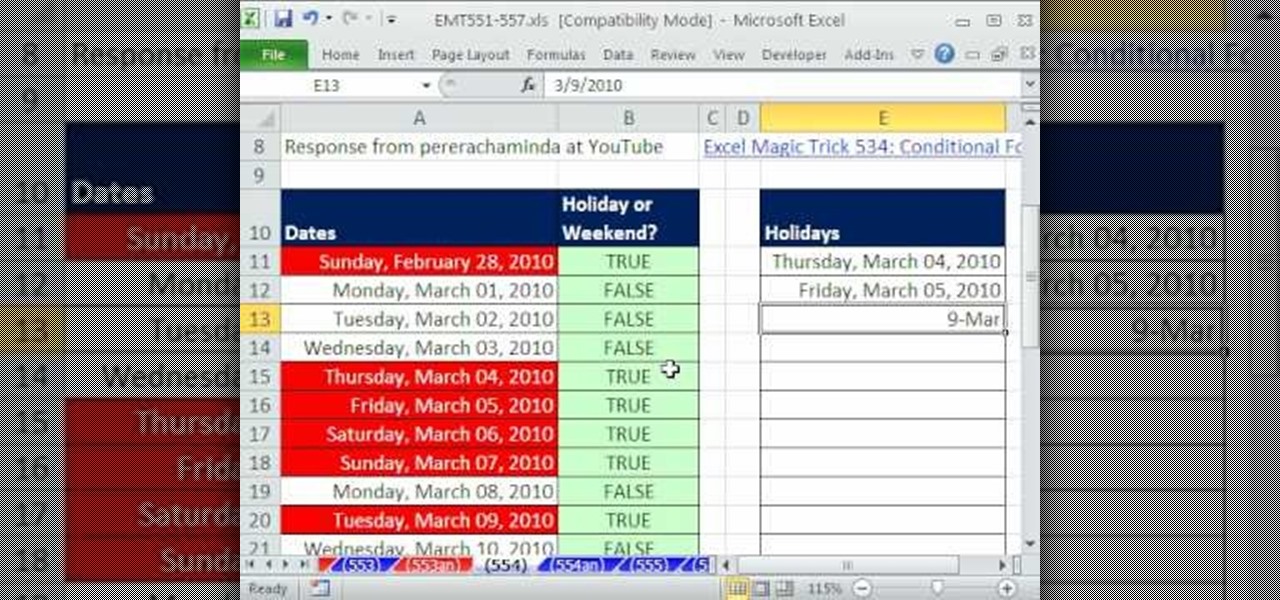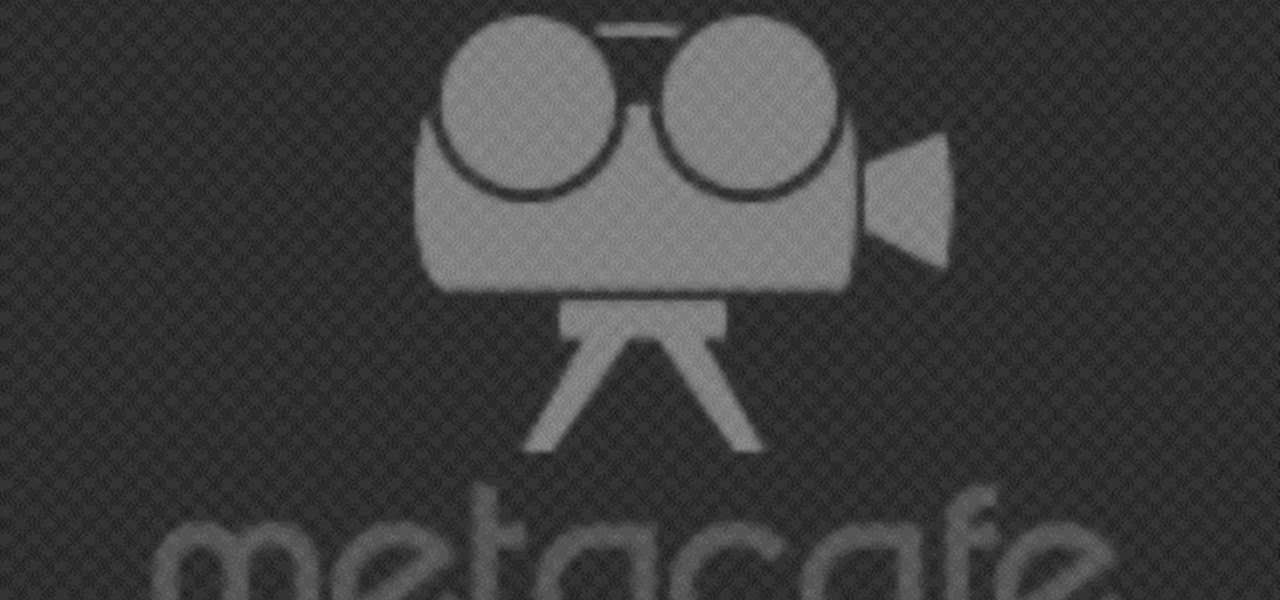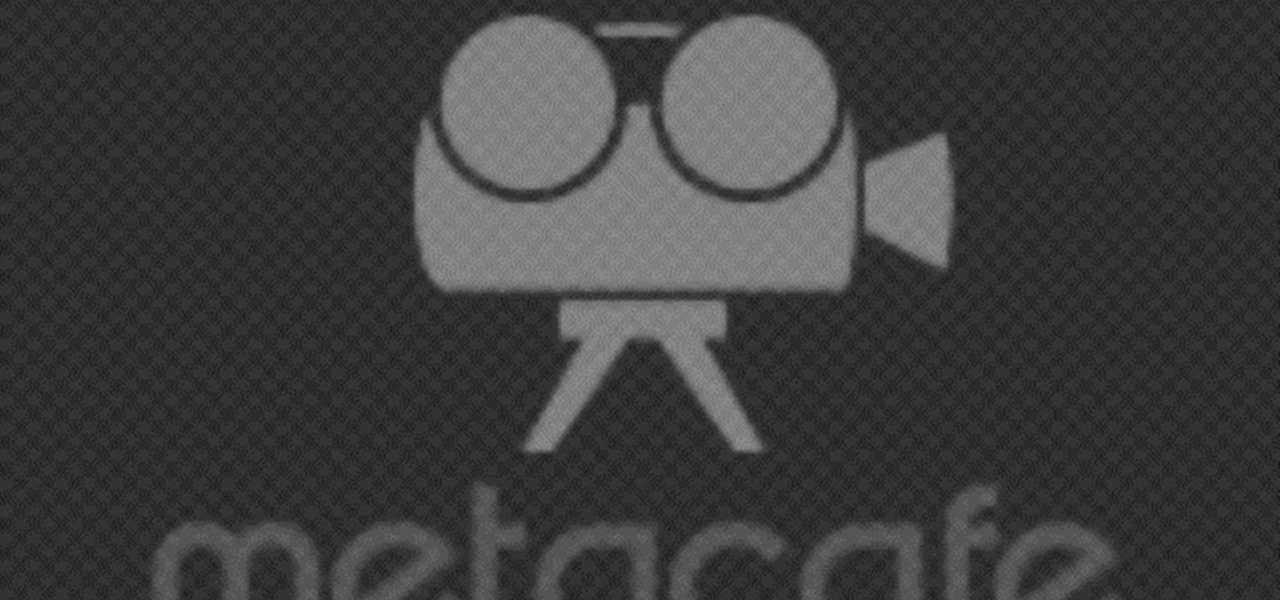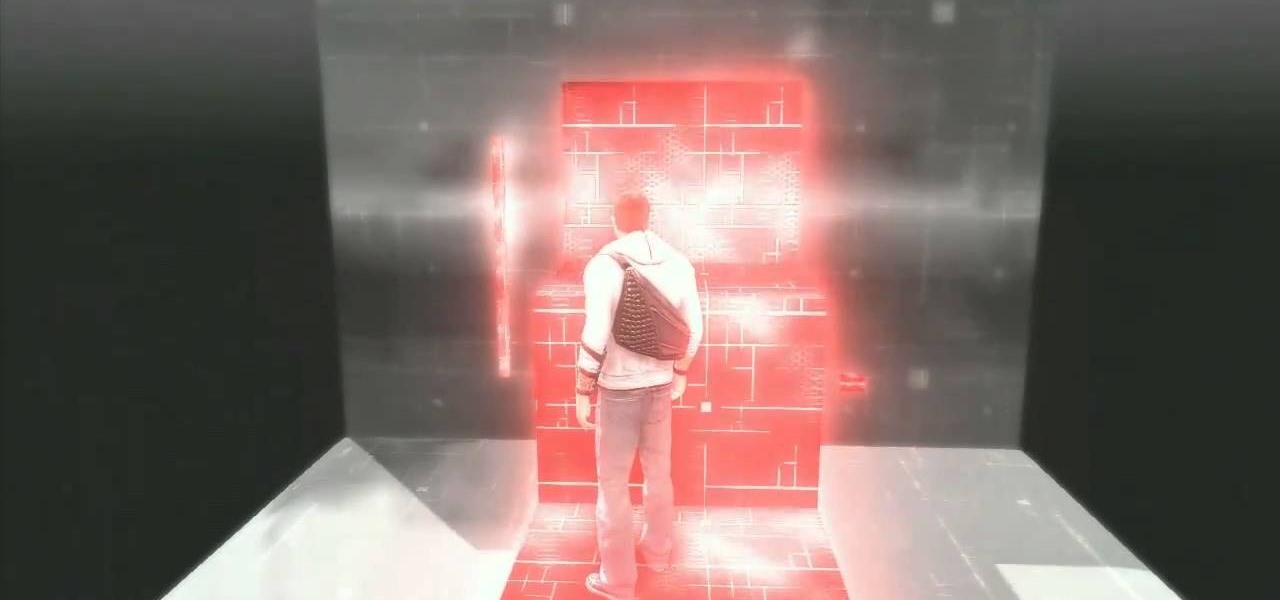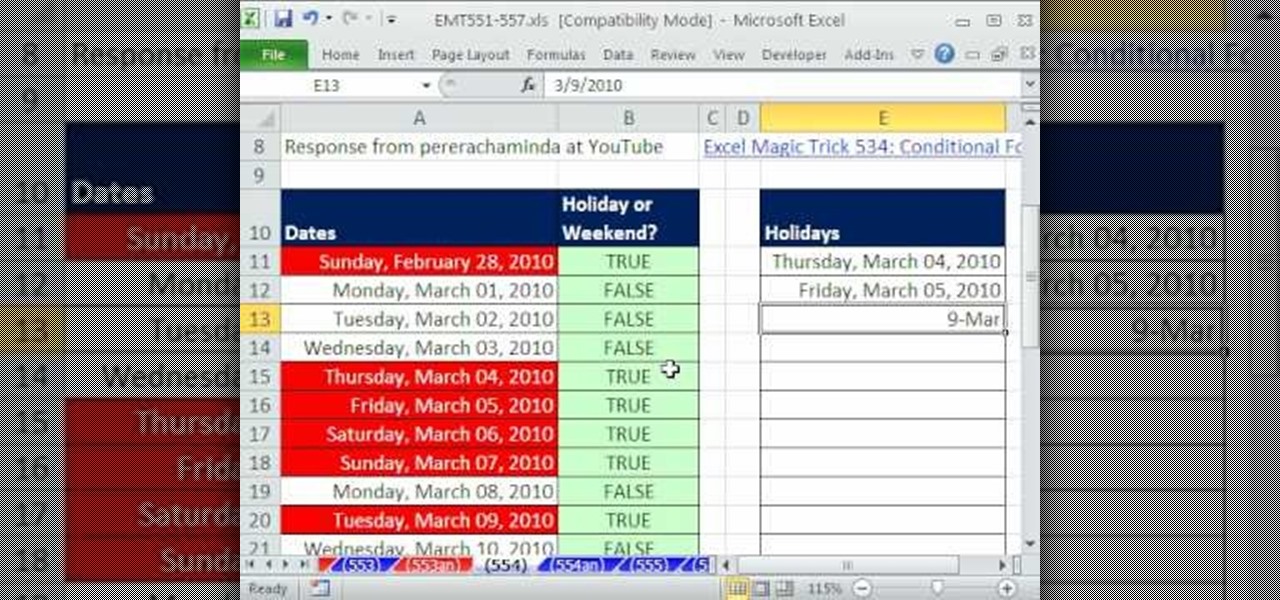
New to Microsoft Excel? Looking for a tip? How about a tip so mind-blowingly useful as to qualify as a magic trick? You're in luck. In this Excel tutorial from ExcelIsFun, the 554th installment in their series of digital spreadsheet magic tricks, you'll learn how to apply conditional formatting to weekends and holidays with Excel's NOT and NETWORKDAYS functions.

In this instructional fishing video from Fishing-Live-Bait, you will learn how to properly tie The Rapala Knot with the Rapala loop that was invented and recommended by the Rapala brothers, who developed this special type of lure. Using an oversized rope that makes it much easier to see and understand how and what he is doing with the string, the host demonstrates for you how to tie this particular knot in an easy to follow, step-by-step manner.

Whether you're an aspiring makeup artist or someone looking to gross out your friends on Halloween, learn how to apply a bloody injury to your hand. With makeup and product, achieve a fake exposed-knuckle injury to gross out even the strongest of stomachs! Most of the products used in this tutorial were purchased from Back Stage Shop.

Special Case has this handy video tutorial on Motion… the motion graphics editor in Final Cut Studio. See how to use Motion's match-moving capabilities. The match-moving features are a great device to take advantage of, and is helpful for improving your Motion skills.

Special Case has this handy video tutorial on Motion… the motion graphics editor in Final Cut Studio. See how to create light-writing with Motion's tracking feature. The motion-tracking feature is a great device to take advantage of, and doesn't just apply to light writing.

Whether you want to commemorate a special event or just keep the dust off mementos, a shadow box is a great way to show off your treasures. Watch this howcast video to learn how to decorate a shadow box. You will need:

Solve sudoku puzzle using the cross hatching, either/or, and pairs technique. If you can use a magic marker, and feel competent enough, then why not try it out?

Check out this video to see "Miki Falls" manga creator Mark Crilley as he presents a tutorial on drawing "chibi" faces, with a special emphasis on rendering emotions.

California Family Fitness offers advice on good exercises to try before kayaking. The most important thing is to take your lower body out of the equation.

Watch this video to learn how to say the names of common animals such as dogs, cats, fish, birds, and Godzilla in Japanese. The video offers special methods of remembering the name of each animal.

Wally Wallington has demonstrated that he can lift a Stonehenge-sized pillar weighing 22,000 lbs and moved a barn over 300 ft. What makes this so special is that he does it using only himself, gravity, and his incredible ingenuity.

A quick and easy way to achieve the effect of fountains of the red stuff flowing forth from a zombie-bitten neck. Your film will look so real, for what it's worth, that nobody can deny your greatness.

If you're ever stranded alone with your special someone and you remembered everything but the matches, this how-to video should help. It will show you how you can make fire using just a condom and some water. Watch this video survival training tutorial and learn how to start a fire with a condom.

Special effects is swell, especially when it utilizes the wonderful ubiquity of wax and bubble gum to make wounds look unbelievably believable. Ewww gun shot wounds.

In this instructable I will show you how to make crystal clear ice without any special equipment! it is super easy! you will be surprised.

This is a video tutorial in the Computers & Programming category where you are going to learn how to kill boredom with weird and random websites. This video lists 11 such websites and explains what each one does. The 1st one is Zigzagphilosophy. This site allows you to make a lot of zig zag lines on the screen by moving your mouse. #2 omglasergunspewpewpew. On this site you use the mouse to control a squirrel on the screen and use the left click to shoot a laser. The #3 site is allemande and ...

In this how-to from Household Hacker, we learn of a number of free proxy services that make getting around your school's Internet filter software a breeze. For all of the details, and to start accessing and using all of your favorite websites when at school, watch this video guide.

The quiz - a popular and pervasive form of content for websites. They can be just for fun, or to help you collect demographic data on visitors to your website. This tutorial shows you how to use radio buttons to write quizzes, tests and other similar forms in Adobe Flash CS3.

Using Action Script, you can turn an image into a link to a website within your animation or movie clip. This tutorial demonstrates how you make invisible buttons and attach them to your chosen images in order to turn them into links.

Netflow technology allows you to monitor web traffic to your website - find out who comes to your site, where they're coming from and where they go afterwards. You can configure a Cisco router manually to monitor netflow going through the router.

In this tutorial, you'll learn how to make a simple update to a WordPress blog or website. Every version of WordPress brings with it new features, new functions and new ways of doing things. Fortunately, the very same technology that allows an open-source blog publishing application like WordPress to exist in the first place also makes it easy for its users to share information about the abovesaid things through videos like this one. Take a look.

Glossy buttons are the preferred type of button to use on websites for links. If you're here, chances are you're wondering how to make them yourself. You've come to the right place. This video will teach you how to quickly and easily create glossy buttons for your website using Photoshop CS4. Give your links some flair!

Depending on what your website is for, you may or may not care about allowing your users to download files from you. If hosting downloadable content sounds like something you want to do, watch this video! It will teach you how to allow your users to download files from your website using Dreamweaver. It's not very hard, and your users will probably be thankful that they don't have to go on the web every time they want to access your content.

Twitter has become one of the most popular and powerful populists movements / websites on the web. You may want to integrate it into you Flash website or animations as a result. This two-part video will teach you how to use Twitter API to bring Twitter and all of its tweets into your website design.

Almost every website on the web has buttons that enable users to interact with it. They are easy to make, but making them interesting and reactive to user's activities is more of a challenge. This video demonstrates how to create animated rollover buttons in Adobe Flash CS4 quickly and easily. Your website will be much more dynamic and enticing if you apply the skills taught in this video.

Adobe Dreamweaver CS4 is one of the most powerful tools for creating websites today. This video teaches you how to center your swl file on your website using an xhtml workaround and css. It will look much more professional as a result, since it won't be out of alignment when viewed in large browser windows.

Have you ever gone to websites and seen an entire URL address you have to copy and paste into your browser window? Is the thought of having such an inconvenience on your page making you wish there was a better way? Today is your lucky day because success is going to teach you step by step how to make a HTML hyperlink that user of your website can use to navigate to different portions of your website without the inconvenience of copying and pasting long dragged out links.

Using GoLive CS2, you'll learn how to create some CSS-based rollovers. This is really an easy way to create some rollovers, using CSS, which is an incredibly useful and powerful way to style and design your website pages. In this GoLive video tutorial, learn how to style not only your links, visited links, and active links using CSS, but you will also see how to give your links a rollover or hover style as well. You will quickly see how much more you can achieve by styling your links using CSS.

If you're on the first mission of Deus Ex: Human Revolution, you can unlock the 'Ghost' achievement by entering the building from a special direction. Take a look at this guide to find out where you need to head in the manufacturing plant to get this achievement on the Xbox 360.

Set the screen on fire with this awesome Visual FX trick in Sony Vegas pro 9. Watch this video to learn how to add a flame into your video using Sony Vegas editing software. This is a simple, but very impressive, visual effect.

Just because you don't have money to blow doesn't mean you can't blow things up. If you're looking to add a Michael Bay quality explosion to your backyard film project, check out this Indy Mogul Backyard FX video. The total cost of everything you need to make this special effect is less than one hundred dollars.

Make your mom a special bouquet that she will always remember, using these beautiful origami lilies and her favorite chocolates. This video will show you how to put together this wonderfully thoughtful gift, perfect for your beloved mom this mother's day.

If you've got a special event coming up like prom or a wedding and want to do something new with your hair, watch this video and learn how to give yourself this glamorous, elegant style. It's quick, easy, and sure to impress.

This is a beautiful half up do that is perfect for special events like first dates, proms and weddings. Anytime you want to look like a princess, watch this video and follow the step by step instructions to give yourself this glamorous hairstyle.

After you complete all ten of the cluster puzzles in Assassin's Creed: Brotherhood, you get access to a special bonus mission. This walkthrough takes you through from the beginning of the mission and shows you the easiest way to complete it.

This tutorial is for the December guide of the Club Penguin sports catalog. If you click on some of the special areas, you can get extra goodies for your game! This video demonstrates where you can find the best ones.

Make sure you watch the very bottom of the video, that is where the cheat codes will appear. Poptropica has the ability to use codes to get some extra goodies, and this video demonstrates a few of the better ones for you.

Cake pops can be made easily with basic cake mix and chocolate or candy melts for the coating, but if you want to take your cake pops to the next level then you gotta bring in the big guns.

There are multiple hidden items in the new furniture catalog that has come out for the Flash game Club Penguin. This video shows you how to find all the special items so you can add them to your penguin's igloo!

Want to impress your friends or maybe that special someone by pulling out foot after amazing foot of paper out of your hand? Of course you do! Now, with this sweet little video you can learn how to use a prop called a mouth coil to do it.