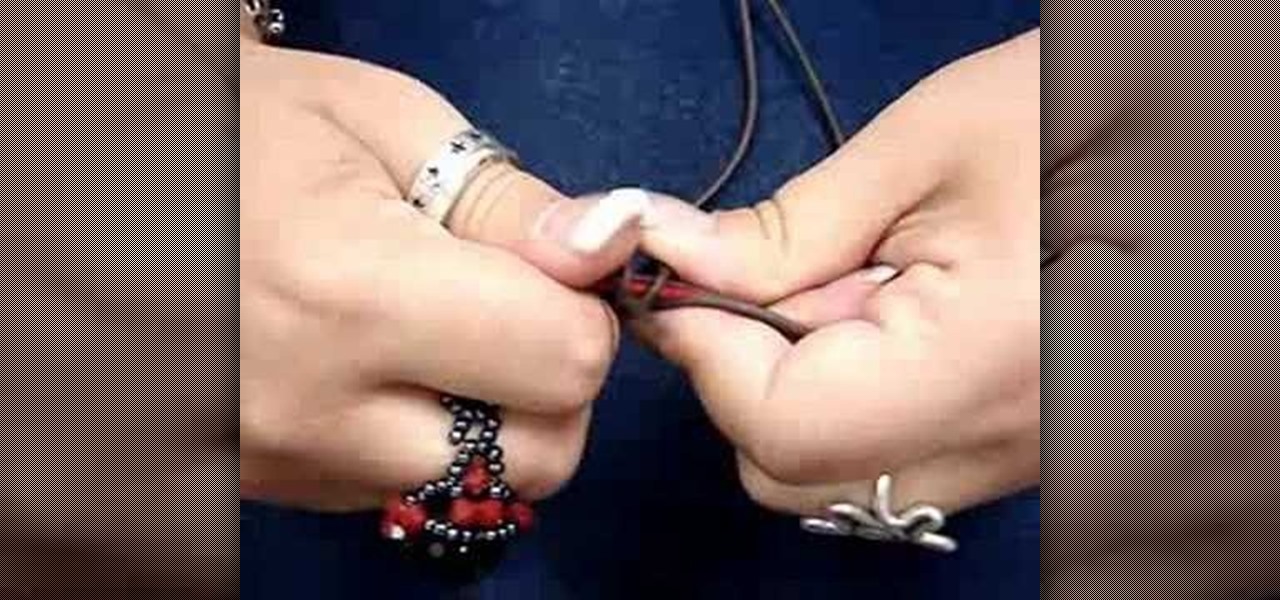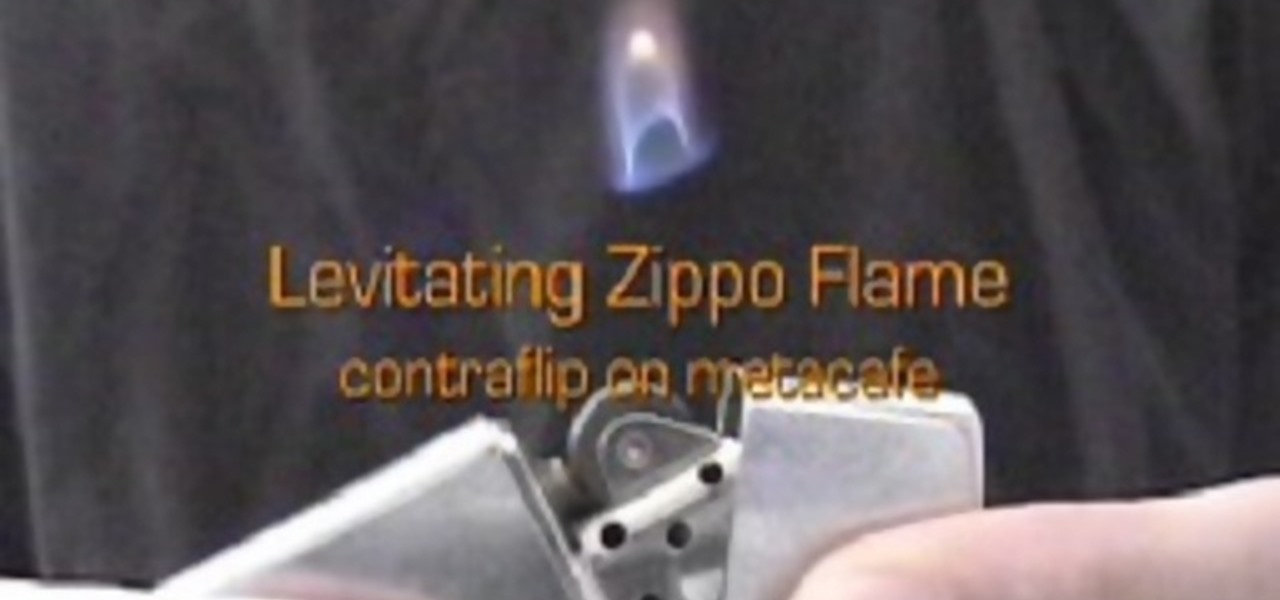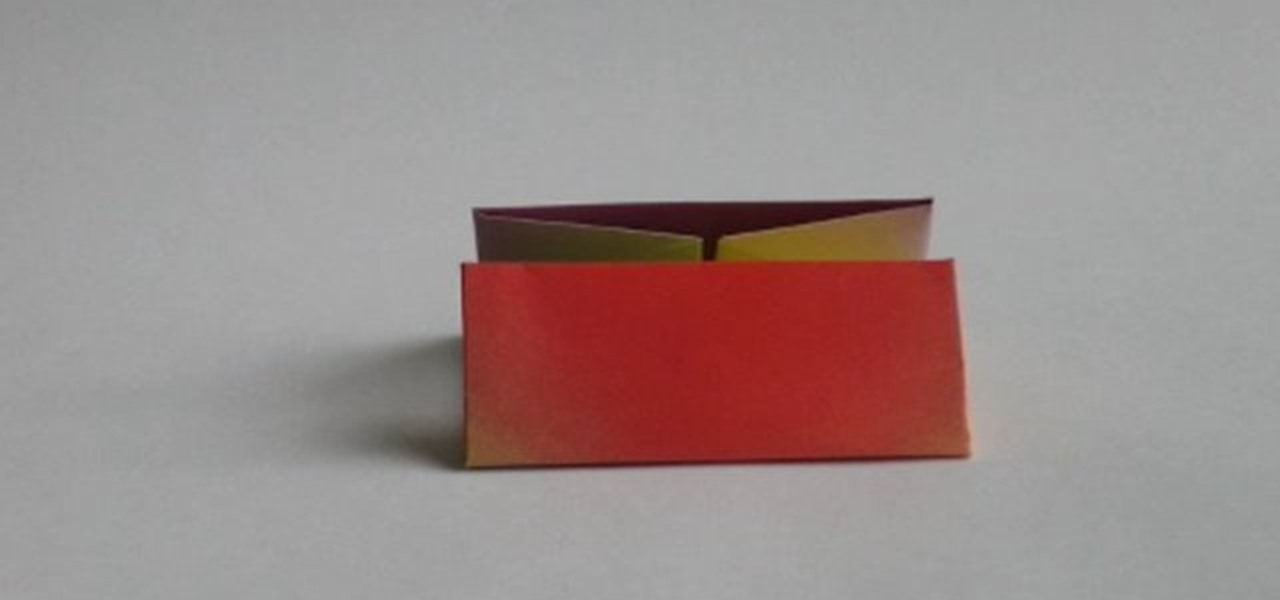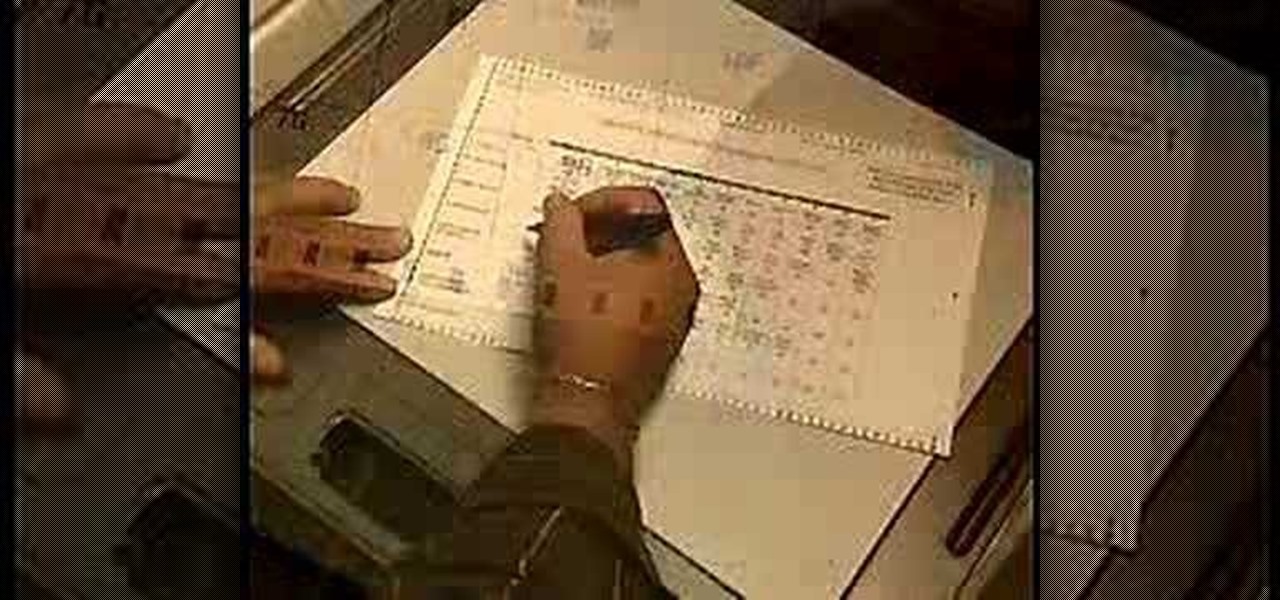Learn how to play "Voyager" by Daft Punk on the piano with this simple tutorial. This lesson breaks down the left and right hands to make this popular Daft Punk song easier to learn. Watch this how to video and you'll be playing "Voyager" in no time.

Learn to make roast and candy nuts by Professional Chef Cat Cora. Roasting nuts intensifies color and flavor, and also makes the nuts a little crunchier, while candying just makes them a little sweeter. Watch this video cooking tutorial and learn how to roast and candy nuts at home.

Learn to make wild rice in a rice cooker and white rice pilaf on the stove top with Professional Chef Gordon Drysdale. Rice is surprisingly easy to burn, but when done right, wild rice flavored with butter, broth and spices. Learn how to prepare wild rice either in a rice cooker or on the stovetop as a pilaf by watching this video cooking tutorial.

You’ll be singing around the dirt and eating un-toasted marshmallows if you don’t learn how to build a proper campfire. In this how-to video, you will have to learn exactly how to build a fire pit and fire to make sure you do not burn down the forest.

Learn from this chess video tutorial, hosted by Grandmaster Alexandra Kosteniuk, on how to solve the chess game study from the Book of Salvio (1604). White plays and wins by sacrificing his rook and moving his pawn up the chessboard to get queened. It's as simple as that. Endgame chess is a great thing to learn to become a master.

The Even Count Peyote Stitch is one of the most widely used bead-weaving stitches. It's very easy to learn and when used with Delica beads, they just pop into place. You can really see the peyote design come to life with every row you complete! Learn how to stitch the even count peyote beading stitch by watching this video jewelry-making tutorial.

In this bead weaving video tutorial learn step-by-step how to make the very versatile Right Angle Weave for bracelets, necklaces and earrings. The right angle weave creates row upon row of beads, up to any thickness or length desired. Learn how to stitch the right angle bead weave by watching this jewelry-making video.

Knotting techniques are essential to learn for cord, leather, or even wire jewelry. A professional looking knot serves functional purposes, and can eliminate the need for clasps, closures, or attaching pieces. Learn how to tie a slip, slide, and lark's head knot by watching this video jewelry-making tutorial.

Want to become a veterinarian? Well, you should probably start small, like a fish. This video tutorial will show you how to dissect a fish to learn the anatomy, with a very eminent anatomist to show you how.

In this episode of Gourmet Again! learn how to prepare delicious blueberry-lemon cheesecake bars, teriyaki chicken and BBQ sauce beef marinades, and sun-dried tomato spread, all for a Saturday soiree. Watch and follow along with this video cooking tutorial and learn how to cook and bake everything needed for a party platter.

This is a cool trick that can be done with any Zippo lighter. Learn how to levitate a flame more than an inch above a Zippo. It works best with a cold lighter. Learn how to do this easy bar trick by watching this video trick tutorial.

Learn how liquid nitrogen is used in the 'real world' at Tang Restaurant Dubai, the only restaurant of its kind in the Middle East that employs molecular gastronomy. Learn what to do with that liquid nitrogen you've been storing in your closet!

In this ESL language tutorial, we look at the hardest part of learning English, grammar. English grammar is quite inconsistent, but with this how to video you will be able to start learning English with ease.

The Catherine's Wheel is a great technique to add to your crocheting repertoire, and it's easy to learn as it's just a variation of the more basic round shell stitch. Learn how to crochet the Catherine's Wheel pattern by watching this handicraft how-to video.

"Miki Falls" manga creator Mark Crilley presents a tutorial with tips on how to render a male body in proper proportion to the head. Learn how to sketch for anime or manga by watching this video drawing tutorial.

In this martial arts video tutorial, you'll see how to do the traditional way of getting the arm bar from mount in jujitsu. Jujutso can be a hard sport to learn, but with practice, your opponents will be gasping for air every time you hit the mat. So, just watch and learn the basic arm bar in Jiu-Jitsu.

Learn how to use the traditional Japanese art of origami to make this cute box. Watch this how-to crafting video and learn how to fold a box out of paper.

New to stamping? This video tutorial shows the absolute basics for stamping, and covers the techniques of masking and coloring as well. Learn how to stamp for card-making or scrapbooking by watching this crafting how-to video.

This video shows how to do the 4 ball version of the Mill's Mess juggling trick. This trick may take months to learn, it is even more difficult than the 5 ball cascade (for most people). Watch this advanced juggling tutorial and learn how to start juggling the 4 ball Mill's Mess pattern with a little bit of practice.

For most people, it's just a reflex, but some never learn how to snap or snap properly. This incredibly clear and detailed video tutorial explains the mechanics of snapping. Watch and learn, or learn how to do better than you already do.

Are you interested in learning how to construct an anchor wall? Watch this video tutorial to learn how to build an Anchor Retaining Wall System. This a must-watch for everyone in the construction business.

Are you interested in learning how to crochet? Watch this video tutorial to learn how to start your crochet project without doing a crochet chain. You will need some yarn and a crochet hook.

This video tutorial is an in-depth look at bourbon whiskey, Maker's Mark in particular. Learn how to appreciate Maker's Mark whisky and learn about the history of the brand.

It's difficult to learn programming in the abstract. By building something I need and care about I can learn piecemeal, asking just the questions I need to solve the next step.

This video tutorial will have you making fake blood on all of your photographs in no time. Using Adobe Photoshop CS3, adding a little red blood to your pictures could be the best thing that happened to them. Even learn how to add a little bit of scratches on somebody's arm.

Improve you crocheting skills by learning different ribbing techniques. This how to video is a tutorial that will show you how to crochet a half double crochet ribbing. Watch and learn how to create decorative ribbing.

Do you want to learn how to make your own, personal wrestling ring? Watch this video tutorial to learn how. You will need a trampoline, rope, small PVC pipes, electrical tape and steel metal poles.

Check out this how-to video to learn how to make an egg, cheese, turkey, bacon, tomato, and avocado sandwich. Some people love this sort of thing. If you do, why not try to learn how to make an egg, cheese, turkey, bacon, tomato, and avocado sandwich.

Improve you crocheting skills by learning different edging techniques. This how to video is a tutorial that will show you how to crochet a single crochet edging. Watch, learn and create your own decorative crochet edgings.

Learn some fancy speed skating foot work from a professional. Watch this how to video tutorial to learn how to practice straight line footwork. This speed skating technique is super fancy and it only takes three steps.

Learn how to say Arabic phrases that use adjectives with this language tutorial. Follow this how to video and you will be able to describe people and things in modern standard Arabic.

Learn to cast on without needing a yarn tail! This is a simple method that also happens to complete your first row of knitting at the same time. This how to video tutorial is a quick demonstration that will show you how to cast on in knitting. Anyone can learn to knit and it's a great craft to know if you want to give handmade gifts!

In this video tutorial, Chris Pels will show how to create event handlers for ASP.NET web pages and web server controls. First, learn how to create page level events for the standard page events provided by the .NET Framework. See how to automatically bind the events to a page using the AutoEventWireup attribute as well as programmatically bind the events. Next, learn how to create and bind event handlers for the standard web server control events. Also learn how to connect multiple events fo...

In this video tutorial, Chris Pels will show how to use the aspnet_merge.exe utility to combine assemblies that have been compiled using the aspnet_compiler.exe utility. First, view the output of the ASP.NET compilation process to learn what assemblies are created. Next, learn the mechanics of using the aspnet_merge.exe utility to merge assemblies from the compilation of a web site, first seeing how to control the compiled assembly names with the –prefix option. Then see how to merge all the ...

Today is election day, or maybe not, but you're going to have to learn how to vote sooner or later anyway.

Watch this video to learn how to keep score in a game of tennis. This sports video is great for a beginning tennis player who wants to learn the rules.

In this how to video learn the basics steps of Irish dancing. Learn this traditional dance with this step by step tutorial.

In this 3ds Max video tutorial, you'll learn how to select objects or shape in the scene and also the many different ways to do so in Autodesk's 3D Studio Max digital graphic modeling software. You'll learn about free form, paint, and more.

Watch this video to learn how to put a knife in a balloon without popping it. Impress your friends and win some bets with this easy to learn magic trick.

Before you learn the hard stuff of 3D digital animation with Pixologic's Zbrush 3.1 sculpting software, you might want to learn the navigation of things. Navigation is a very boring thing in Zbrush, but is very important for 3D modeling. This video will teach you to move objects, rotate, and more.