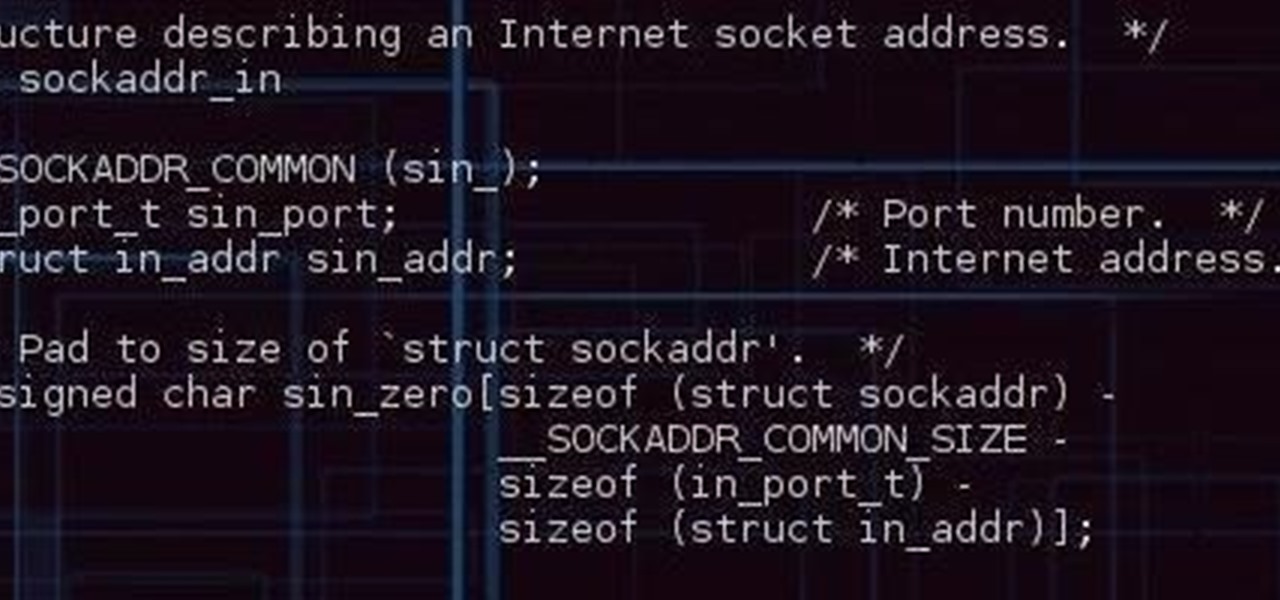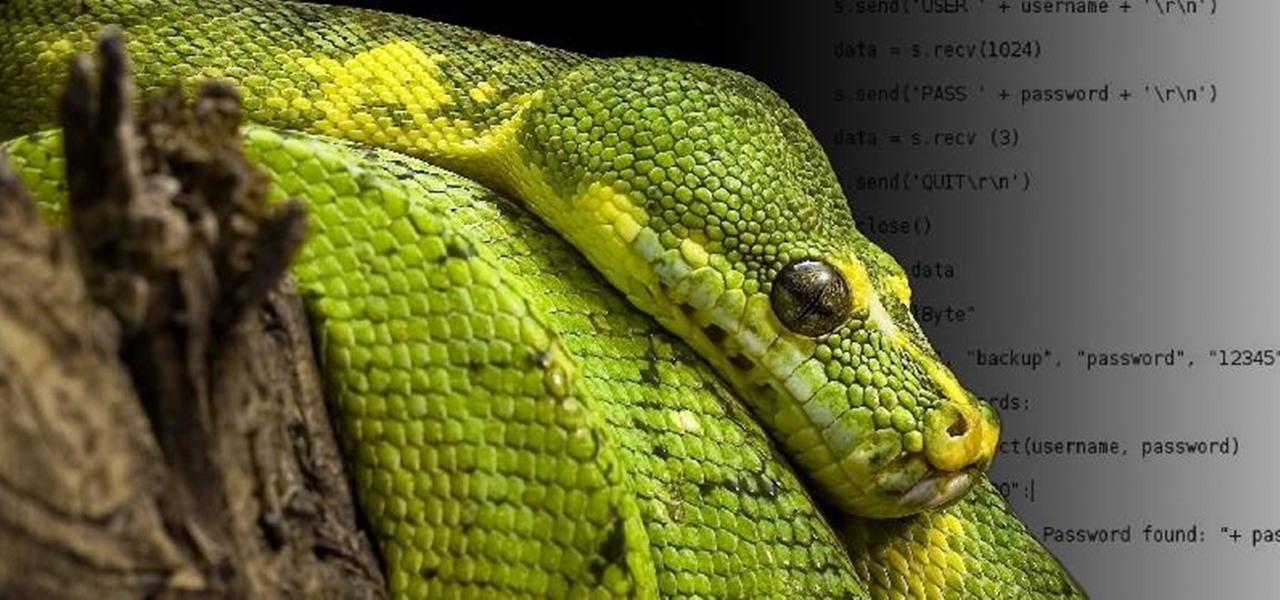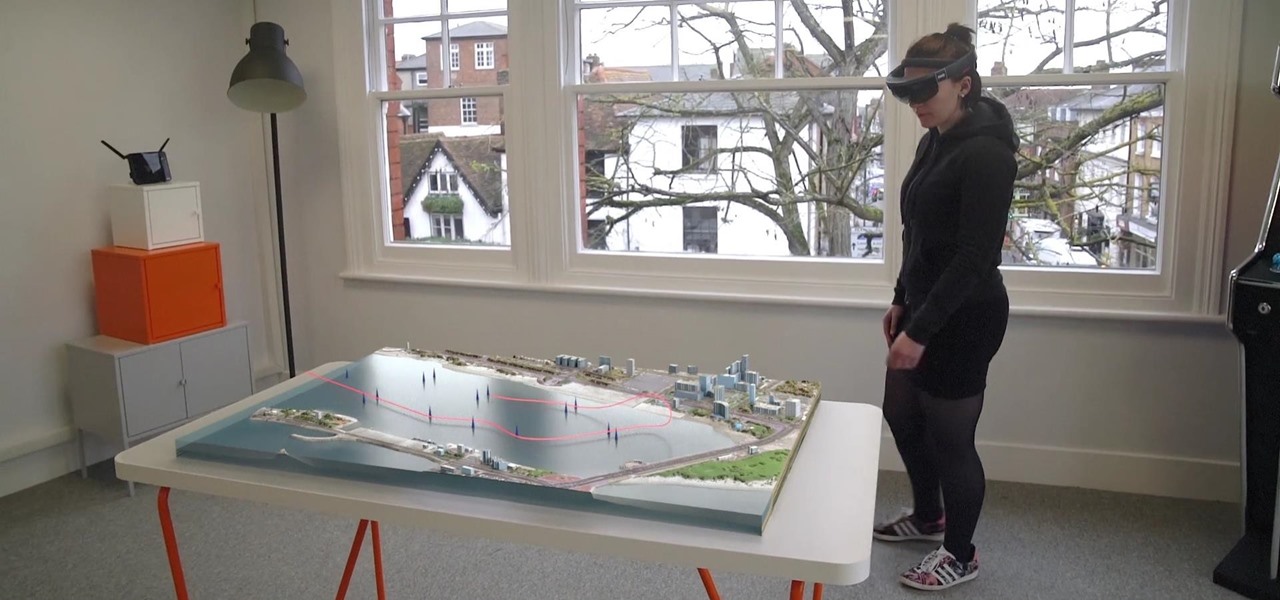Olaf the Berserker is a melee DPS champion available for your summoner to play in League of Legends. There are many different ways to build an effective Olaf. This video shows you what you should keep in mind as you assign your own abilities and runes to the Berserker.

In this video you are shown how to use proxies and why they are important. Proxies are useful because they shield you and make you anonymous over the internet, it also prevents websites from logging your IP address. To see how important it is to prevent this go to whatismyip.com. It will show you your IP, click on it and go to 'look up'. It will show you all the personal information that can determined from your IP address. The easiest way to proxy are VPN's, which stands for virtual private ...

Pill pockets are cat treats with a specially designed hole the fits a pill to stuff inside. Giving a cat medication doesn't need to be a battle anymore. Learn how to give a cat a pill the easy way by watching this video tutorial.

Is your computer's power supply on the fritz? Learn how to install a power supply in a desktop PC with these easy steps.Before we begin, you should know that many brand name PCs use specially designed power supplies. So, make sure you contact them directly before installing a new power supply. Also, an unplugged power supply still can give you a powerful electric shock by put something inside an open vent.

Every home is a little different, and for a smart home app to work, it has to be able to be customized to work with each person's unique setup. With the iPhone's Home app, everyone can set up a smart home just how they want, including the number and names of rooms, and where those rooms are in the house.

Is the augmented reality magic fading down in Plantation, Florida? That's the first question some may be asking following a casual revelation over the weekend that Magic Leap, the maker of the Magic Leap One, has assigned much of its patent portfolio over to JP Morgan Chase as collateral.

If you ask Siri to check the weather on your iPhone right now, you'll get information from the stock Weather app in iOS — even if you have and prefer other weather apps installed. But that doesn't have to be the case. Thanks to Siri Shortcuts in iOS 12 and later, you can set specific phrases that Siri will respond to for any compatible weather app you want.

Alright so last time I gave you a homework assignment. This week we're gonna look at my version of the UDP-Flooder.

Welcome to another C tutorial. We will be looking at arrays, discussing what they are, when they are used and their special relationship with the char variable. Let's begin.

In python, or any scripting language for that matter, there are certain things that you will carry with you throughout your entire scripting career. Some of the most basic things that you will keep with you are output, variables, and their value types. We'll start by going over output, then cover variables and their types. So, let's get started!

Man-in-the-Middle attacks can prove to be very useful, they allow us to do many things, such as monitoring, injection, and recon.

The telecommunications industry has come a long way since Ma Bell opened the first telephone exchange in the late 1800s. With the advent of fiber optics and wireless broadband technology, we no longer have a need for a dedicated phone connection, as today's data networks can carry much more than a simple voice conversation.

NOTICE: Ciuffy will be answering questions related to my articles on my behalf as I am very busy. Hope You Have Fun !!!

Welcome back, my novice hackers! This is the third installment of my Python scripting series. If you haven't read the previous two articles, take some time now to go back and read Part 1 and Part 2 before you proceed here.

This video tutorial from radeon4350 shows how to connect dualshock PS3 console controller to PC. First, download driver software from here: http://www.motionjoy.com/download

This video describes how to create a custom toolbar in excel. First we have to go to tools menu in the excel. Next take the option of customize there and then choose the toolbars there. Next there will be the option “new” tab in that box. You have to select it first and then give a name the toolbar, which you are going to create. Then will be get the tool bar. Next if you want to add the buttons to the toolbar that you have created now, you have to go to commands tab. Then you will get ca...

First of all you have to go to 'logic pro' and select any instrument you want to play. Here you can choose a synthesizer. Now click on the record button at the bottom and it shall start playing and produce a loop. Now from the side bar you can select the ‘low pass filter’ and change the ‘frequency’. From the new pop out, you can change the volume or the note. You can click in ‘command 'L' to open the keyboard ‘assignments settings’ and click where you want to add it. In this case you have to ...

If you've ever wanted to know how to write checks in Intuit QuickBooks program, this instructional is for you. To write a check in the QuickBooks program: Select banking from the menu bar, and then the write checks command. Select the checking account for which the checks will be drawn from the checking accounts drop down menu. Assign the check a number if you will be printing the check. If you are printing the check, make sure that the "to be printed" box is checked. Enter the correct date f...

Want to know how t o find that file you've been searching for on your Mac? Apple computers are renowned for being simple to use, as this exercise in searching for a lost file demonstrates.

Feeling lost inside a library? The Dewey Decimal System is a logical and popular book classification system for libraries and schools helping you to easily locate any book or periodical you need. Fool these steps to better understand the Dewey Decimal System.

If you fear you're off to summer school, ease the stress of uncertainty with some simple math and know when to seek help with your grades.

How to hack Pet Society! Pet Society cheats, tricks, hacks. Watch this video tutorial to learn how to hack gold in Pet Society (09/29/09).

This six-part 3ds Max video tutorial will guide you step by step through the process of exporting from 3D Studio Max into the award-winning, science-fiction, first-person shooter, computer game Crysis.

In the Tom Holland era, it appears to be impossible to promote a new Spider-Man movie without an augmented reality experience, a trend that continues with Spider-Man: Far From Home.

Apple's in-house music identification app Shazam has been quiet on the augmented reality front since officially joining Cupertino's finest last year, but a new promotion gives AR enthusiasts an occasion to raise a toast.

Leading augmented reality headset makers Microsoft and Magic Leap are among the companies now vying for a military contract for battlefield heads-up displays.

After parting ways with Papa John's, the National Football League has drafted Pizza Hut as its official pizza purveyor, and the company has hit the field with an augmented reality game to entertain hungry football fans.

Fans of The Walking Dead can now kill time until the series returns from its winter hiatus by raising walkers from the labels on bottles of wine influenced by the show.

Next to millennials, one of the groups most coveted by brand marketers is "Generation Z," the consumers of tomorrow who were born between 1996 and 2010. On Monday, Facebook established a beachhead with that demographic in the realm of augmented reality by launching Facebook Messenger Kids.

It's finally that time. Stranger Things 2 dropped today, just days before Halloween. And to get you in the mood, Snapchat has quietly launched a spooky new filter that lets you immerse yourself in the world depicted in the hit Netflix series.

Microsoft's latest move to further secure its hold on the emerging mixed reality space comes in the form of two new Mixed Reality Capture Studios in San Francisco (the flagship studio) and London.

At Vision Summit 2017, UK-based Rewind, one of the recent additions to the Microsoft HoloLens Agency Readiness Partner Program, showed off a HoloLens application called "Flight Deck" that genuinely blew me away. The idea of watching a live-action sports experience on a coffee table has been explored and mocked up, but Rewind not only has done it, they will be releasing it later this year.

At their annual I/O event, Google introduced their latest app to the public: Allo. The messaging app is the company's latest and most powerful entry into the expanding world of similar apps, with one twist—the inclusion of artificial intelligence.

I'm a sucker for sushi, both in its traditional forms and its modern fusion creations. When the infamous sushi burritos surfaced, I'm not ashamed to admit that I waited in a ridiculously long line for what is essentially an uncut sushi roll. (As for whether it was worth it or not, well... that's another story.)

Over the course of the past year, a lot of Android apps have added pull-to-refresh functionality. It's a very useful and intuitive gesture, because all you have to do to refresh the page you're viewing is scroll to the top of the screen, then slide your finger down one more time.

Amongst the trove of high-end features on the Galaxy S5, the display may be the most impressive. Sporting a 5.1-inch Full HD Super AMOLED (Samsung's version of OLED) display with 1920 x 1080 resolution and 432 pixels per inch, Samsung's flagship has one of the best smartphone screens currently on the market.

I regularly listen to music on my Nexus 7 while working or playing my Xbox. It's light and easy to carry around, and has basically become an extension of my body. The only thing that bugs me is having to constantly turn the screen on to pause or change music tracks. Even if I can do it from my lock screen instead of the actual music player app—I don't want to.

Changing your wallpaper and downloading icon packs is nothing new to the HTC One, but some people will go overboard with remapped keys, icon layouts on custom grids, and extensive wallpaper cropping—processes that could take hours to get just right.

When OS X Lion (10.7) debuted last year, a lot of Apple users were dismayed that the "Save As" option had disappeared, replaced by the "Duplicate" function. Most felt that it just wasn't the same, so when Mountain Lion was released, the "Save As" option was brought back… sort of.