
How To: Play dynamic blues chords
Learn to think of chords as movable "shapes". This lesson isn't blues specific but this concept is applied to the blues in this lesson.


Learn to think of chords as movable "shapes". This lesson isn't blues specific but this concept is applied to the blues in this lesson.

Now you can edit the physical location of any address in the US in Google Maps. You can correct your home, your business, or even your favorite park. Try it at maps.google.com

This video segment will show you how to install window film in your home or business. You can achieve professional results with a great cost savings by doing it yourself.

The Gopher Haul crew teaches you the 6 deadly marketing mistakes a lawn care operator must try to avoid at all costs.

In this episode of Gopher Haul you'll learn some marketing ideas for lawn care operators - tips which include: how to get referrals and how to take advantage of the current real estate market to make more money with lawn care.

Husking tomatillos can be a sticky business. By peeling off the papery husks under warm running water you can eliminate a lot of the mess. To learn how to peel, roast and blend tomatillos into a quick salsa.

How specific and awesome! Our favorite thread heads teach us how to make cool jewelry, like hemp bracelets, while on a long car ride. Sweet! Macrame rules!

At the end of the day it’s all about what we get OUT of InDesign that matters. Whether you’re printing proofs to your printer or exporting to PDF, you have specific settings for your environment. In this video you’ll learn to take advantage of InDesign’s Presets to streamline your daily output.

You can select images in the Bridge and send them to Photoshop to make a presentation slideshow. In this video you'll see how to add some polish to those presentations as well as taking advantage of Acrobat specific transitions and settings. You'll also see how to tweak the settings to do automatic or manual slideshows.

There's a seemingly endless list of downsides that come with the coronavirus pandemic — ranging from canceled trips abroad and sunny days spent inside to limited communication with friends and family. But one of the undeniable upsides is that there's simply never been a better time to start your own online business since most people will be working from home for the foreseeable future.

The life of a busy entrepreneur isn't easy. In addition to coming up with original business ideas and marketing strategies, you also need to be continually thinking about investors, overhead, the competition, and expanding your customer base — often with a limited budget.

For over three decades, Microsoft's landmark program, Excel, has helped businesses accomplish tasks and problem solve quickly and efficiently. Whether you're a budding entrepreneur or navigating a remote career, Excel can help you apply your business skills at a higher level.

Phone numbers often contain clues to the owner's identity and can bring up a lot of data during an OSINT investigation. Starting with a phone number, we can search through a large number of online databases with only a few clicks to discover information about a phone number. It can include the carrier, the owner's name and address, and even connected online accounts.

We are in the midst of a mini-boom for communications tools designed for augmented reality headsets, with the introduction of Avatar Chat and Mimesys for Magic Leap One and Spatial for the HoloLens within the last few months.

A week after the L.E.A.P. Conference, our cup of Magic Leap news continues to floweth over, with the company's content chief giving us some insight into the company's strategy, and Twilio sharing what its virtual chat app looks like.

If you're on the hunt for a profitable side-gig, or even a completely new way to to make money, you'll want to take a look at Upwork, a leading freelancing platform that connects skilled freelancers with clients from all over the world.

During Snap Inc.'s quarterly earnings report, released on Tuesday, the company disclosed that it snagged a revenue total of $230.8 million for the first quarter of 2018, an increase of 54% compared to last year, largely fueled by its augmented reality offerings and other advertising products.

In another move that pushes Meta 2 toward becoming a legitimate workplace tool, Meta Company has partnered with Dassault Systèmes to bring augmented reality support to the latter's Solidworks 3D CAD software.

Intel's driverless division will be managed by Israel-based Mobileye, as the chip giant emerges from relative obscurity in the driverless space to become a major supplier after completing its $15.3-billion purchase of Mobileye this week.
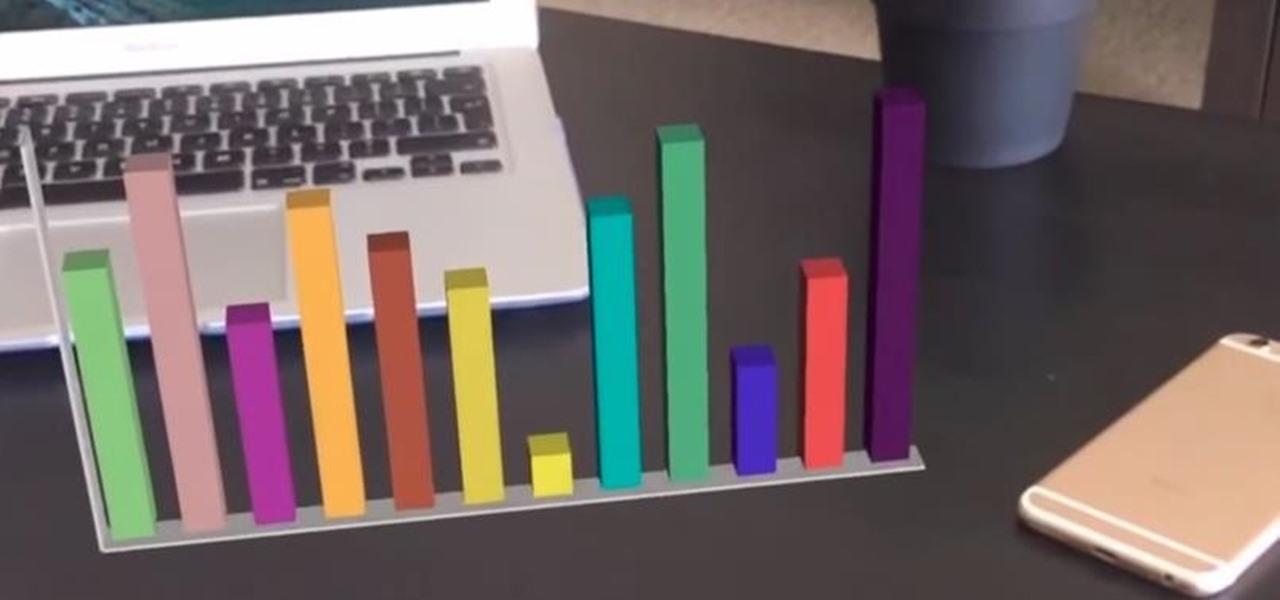
It's certain that the release of Apple's ARKit is going to be game changing for businesses. This demo video was created by YouTube user hdsenevi who used the ARKit to create a simple bar chart. The chart has adjustable settings, allowing the user to make each bar larger or smaller and change their colors. Not only that, but there is an "animate" option.
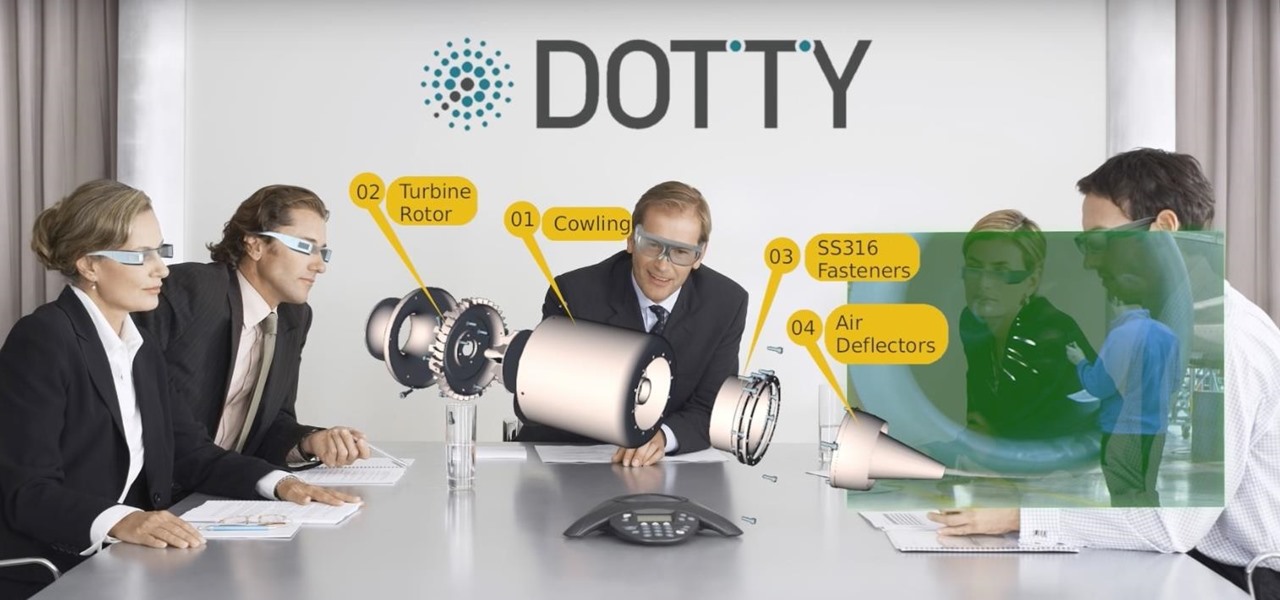
While augmented reality is mostly in the minds of consumers in the form of Pokémon GO, AR has been popular behind the scenes, with AR companies marketing it as a tool to help business operations become more efficient. This business-to-business market is the target of the new app DOTTYAR, which "provides 3D visualization tools for augmented reality viewers."

In the wake of Google Glass' failure, we can expect other companies to fill the void in due time. Perhaps unsurprisingly, Snapchat may be one of the first.

Apps that have no business accessing the internet can share your location, device ID, and other personal information with potentially malicious data snatchers. If you're connected to the internet on your Nexus 7 tablet, you're a potential target for cyber threats.

Step1. Determine the type of job you want. Make sure that you have a detailed and complete profile on ‘linkedin’. You must also have a number of connections. Then decide which job you are looking for and the typical functions and titles. Also choose which type of industry you would like to work in and also choose what locations. You also need to write down specific names of organizations that you want to work for and who are they.

Did you know there's a difference between "semiformal" and "dressy casual"? Here are the finer points of proper dress.

Learn how to spot a dishonest contractor for home repair. It’s no accident contractors have such a bad reputation – they get more fraud complaints than any other workers! Here’s how to find a reputable one – and skip the scammers.

As the opening act to the grand unveiling of the long-awaited HoloLens 2 at Mobile World Congress Barcelona on Sunday, Microsoft showed off the standalone Azure Kinect time of flight sensor, which also happens to supply the improved human and environmental understanding capabilities of the next-generation augmented reality headset.

Micronutrients are essential to our health. Unfortunately, many of us aren't getting enough of each nutrient from our diets. It isn't that the food we're eating is bad, but rather we are not eating enough of the right food to get our recommended daily allowance. But with the help of a micronutrient tracker, we can change this.

A survey by ABI Research revealed that only 25 percent of businesses have implemented augmented reality technology in some form or fashion.

With the announcement of Google Glass Enterprise Edition last week, a literal behemoth entered the arena of companies serving augmented reality solutions to business customers. While Google Glass, with the backing of Alphabet, has the potential to be a disruptor, the field already has a number of players who have been in the game.

Augmented and virtual reality continues to be a hot commodity among tech investors, with more than $800 million invested in AR/VR companies in the second quarter alone and global tech leaders like Samsung focusing their investment strategies on the emerging field.

Perhaps in tribute to the season premiere of Game of Thrones, Google Glass is demonstrating that what is dead may never die, as Alphabet's X (formerly Googlex) has revealed that the Enterprise Edition of the smart glasses are now available to businesses.

Facebook really wants us to use Messenger. For the most part, they've succeeded; theirs is one of the most popular messaging apps right now. And with yesterday's announcement of new features, Facebook is only going to make their flagship chat application better.

"It just ticked me off," he said. In March 2011, Neil Singh paid $50 to back the Hanfree iPad stand on Kickstarter. The project was funded at $35,000, but production stalled, and the delivery estimates kept getting pushed back.

Welcome back, my hacker novitiates! Often, to hack a website, we need to connect to and exploit a particular object within said website. It might be an admin panel or a subdirectory that is vulnerable to attack. The key, of course, is to find these objects, as they may be hidden.

Certain contacts on my iPhone have special ringtones so that I know exactly who's calling or texting without looking at my screen (like Adele's "Hello" for all my exes). But when my phone is silenced and tucked away in my pocket, these contact-specific ringtones can't really help me out. Luckily, there's something else that can—custom vibration patterns.

Notice anything different about your Google searches lately? Your favorite businesses are becoming even more reachable online. Now, you can simply Google a business and click on its highlighted phone number to give them a call immediately from your computer.

Controlling the screen rotation on your Samsung Galaxy Note 2 is one of the easiest things you can do. Just slide down the Notification tray and you have instant access to the Screen Rotation toggle in the Quick Settings menu. If you want your screen orientation to automatically rotate when you move from vertical to horizontal positions, just make sure it's turned on. To lock the current orientation, turn it off.

The Citrix Receiver is an app that allows you to securely access your desktop and business applications directly from your Droid Bionic smartphone. You will first need to make an account at the Citrix site, and from there you can decide what you want to have access to on your phone. On the Android app launcher, be sure to pick the Citrix Receiver app so that you can login with your Citrix account.
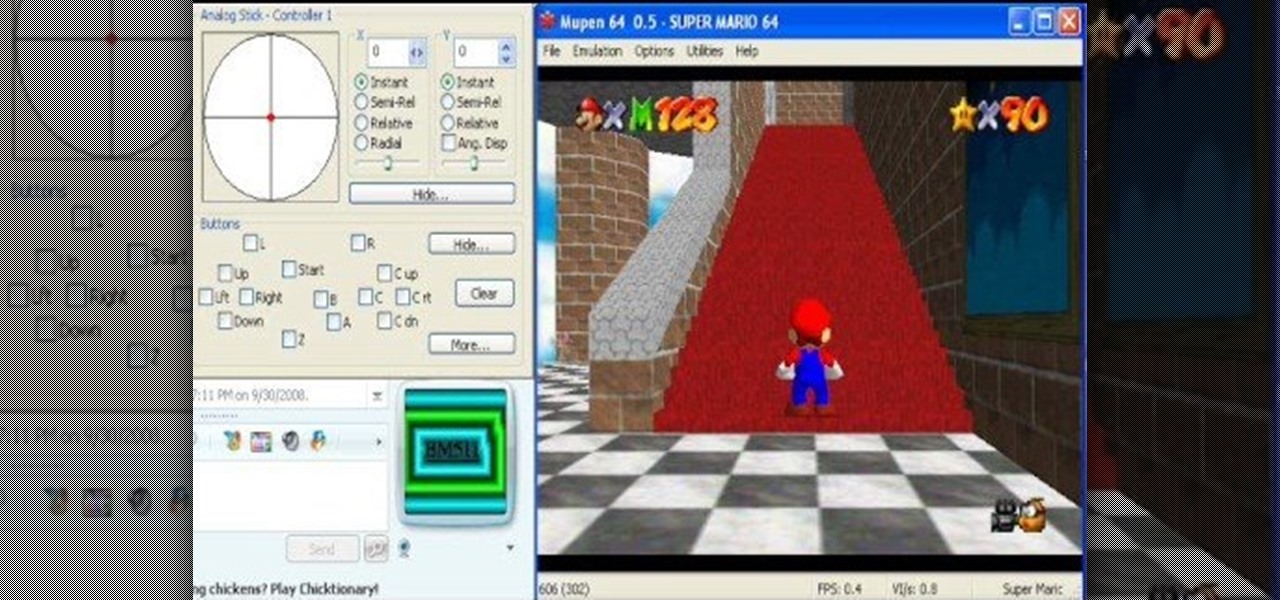
Making a fast TAS is time-consuming and mind-bending business. Fortunately, this video offers not one but four tips on how to make your TAS times faster in Super Mario 64. he covers how to go up certain slopes, do a stair blj, a quick turn, and how to a ground jump dive. All vital skills for truly masterful M64 TAS.