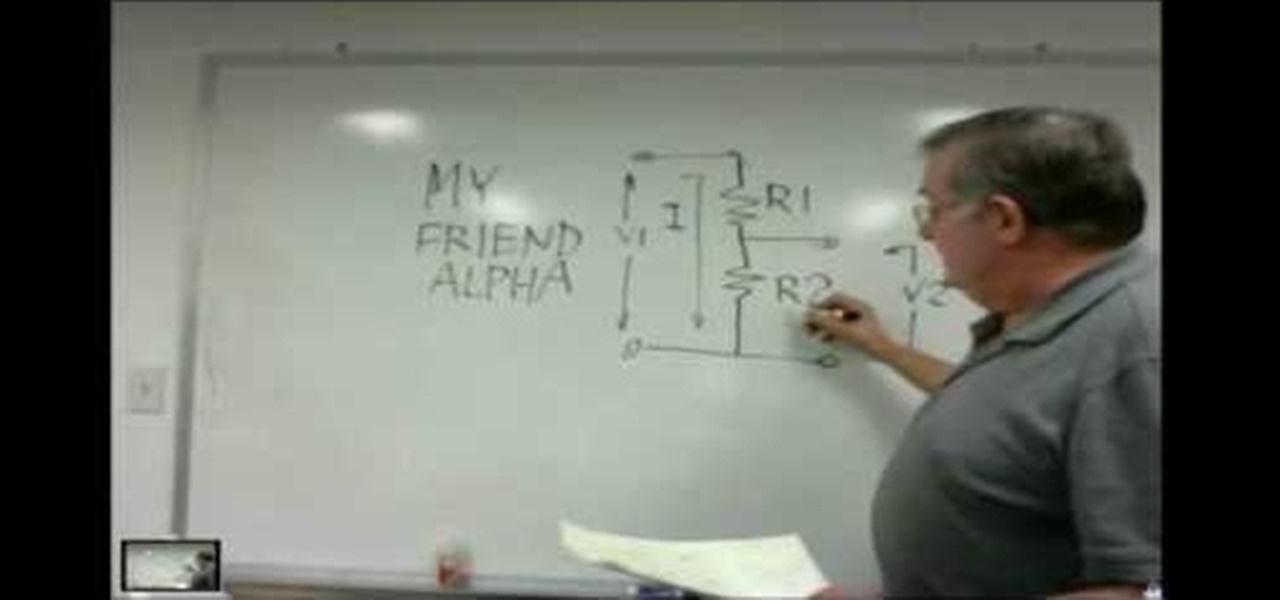As you might guess, one of the domains in which Microsoft Excel really excels is business math. Brush up on the stuff for your next or current job with this how-to. In this tutorial from everyone's favorite digital spreadsheet guru, YouTube's ExcelIsFun, the 6th installment in his "Excel Business Math" series of free video lessons, you'll learn about the importance of cell References in Excel formulas and functions. Learn about a relative and absolute cell references in Excel formulas with th...

As you might guess, one of the domains in which Microsoft Excel really excels is business math. Brush up on the stuff for your next or current job with this how-to. In this tutorial from everyone's favorite digital spreadsheet guru, YouTube's ExcelIsFun, the 29th installment in his "Excel Business Math" series of free video lessons, you'll learn how to solve for rate, amount of change and rate of change.

As you might guess, one of the domains in which Microsoft Excel really excels is business math. Brush up on the stuff for your next or current job with this how-to. In this tutorial from everyone's favorite digital spreadsheet guru, YouTube's ExcelIsFun, the 9th installment in his "Excel Business Math" series of free video lessons, you'll learn about when you must use the ROUND function in Excel. Round to the penny or dollar with this free video lesson.

This video teaches you how to become a DJ. In this session we can learn how to keep the beat off beat by keeping the timing of the beats the same. This video shows the specific way of increasing the beats and decreasing the beats according to the tracks that are played. This tutorial also has a live sample of how a beat can be matched off and a how to maintain a constant interval between the beats. It also has some specific instructions on how to maintain a constant interval between the track...

Convert your idea into a home business. If you have any designs or paintings or any other kind of pictures, you can create your own business. Once you have designed the picture you have to upload it and then you can paste it on the T-shirts, coffee mugs or bags. After doing so upload your product onto CafePress and then you have to put in details of your store and then your designed product is displayed for the shopping on the net. Just try out some other new designs and upload it on the net ...

With a fresh infusion of $9.7 Million in funding on its ledger, enterprise augmented reality company Scope AR has now expanded the functionality of its WorkLink platform.

Newer businesses, or older businesses looking for more traffic and sales, often offer enticing deals to attract customers. On Yelp, any business has the option to provide a deal to users, which is essentially a Groupon-like coupon. But how do you find these deals in the Yelp app for Android or iOS?

On Yelp, you have the option to check in to a business you're visiting. For you, broadcasting who you're with and where you're at is fun for social purposes, but for business owners, you're basically giving them free publicity. Well, almost free publicity. Since there's incentive to get you to check in, some businesses reward customers with special deals, such as 20% off your first visit.

Yelp reviews are great for getting a feel for how a business operates, but they can't always be trusted, and they don't always get to the point fast enough. That's where "Tips" come in, and you can view and make them whether you're on an iPhone or Android phone.

Innovation Congress starts tomorrow, but its creator, Jason Keath, spoke to Next Reality today about the future of augmented reality.

It's happened to all iOS users: You're talking to a friend or watching TV, and all of a sudden, you hear "I'm not quite sure what you've said." Apparently, your phone heard something that resembled "Hey, Siri," and activated the assistant. But now, thanks to a new patent from Apple, the days of unexpected Siri may be numbered.

While there are many uses for augmented reality in the automotive industry, adoption has been slow. With the plethora of makes and models on the road today and rolling off assembly lines tomorrow, developing and deploying knowledge bases that utilize augmented reality to dealerships and garages can be costly and difficult to scale.

Music today is easily and readily downloaded, and because of that, many of us end up with giant music collections. If you're using iTunes, you can organize your music into specific playlists so that you always have what you want to listen to easily accessible. Take a look at this guide on how to create an iTunes playlist.

The Google+ Sparks feature is a kind of social search that allows you to find and read different articles and websites that have been selected by the people you follow and other Google+ users. It can help you find interesting posts and information on a specific topic.

The Stalker is the first boss you'll encounter when you start your journey through Resistance 3. If you want to beat the Stalker boss fight, take a look at this walkthrough so you can move on with your other business in Haven, OK. Make sure you grab your EMP grenades.

Every effective combat team needs a Medic, and in Battlefield Bad Company 2: Vietnam this is especially true. This video will show you some strategies you can you to play the Medic class effectively and also analyze all of their class-specific weapons.

Glowing substances have always held a powerful appeal to people, and making new ones can be a lucrative business. If you need some glow powder for a project of yours, watch this video to learn how to make DIY glow-in-the-dark powder out of normal household chemicals.

Electrical engineering is a math-heavy business, and you're certainly not alone if you're studying it and having trouble with the math. Watch this video for a very cogent explanation of a simplified method for calculating resistor dividers in a circuit.

Steampunk may be the period-specific punk of the moment, but cyberpunk is still awesome. In this video you'll learn how to make a really original cyberpunk / goth nurse Halloween costume with makeup and some simple costume pieces.

If you're getting started in the beekeeping business, or as a hobby, the first thing that you will want to know is how to spot the queen bee of the hive. And also, a technique called "Splitting the Hive" so you can begin an entirely new hive out of the one you already have. In this video you will get a full tutorial on how to do all these things to get you started with beekeeping!

In the studio world, and the ensemble scene, you're going to be handed ALOT of sheet music, sometimes it has only a few notes for a specific melody, and sometimes it's a whole lot of notes for the entire song. Knowing how to read these notes are important, and it can be very daunting at first, but if you practice every day anybody can read. In this video you will learn the basics of reading the notes on the staff with the note names for the treble clef.

In almost all charts and forms of sheet music, the composer will more than likely have added rhythmic dictation to the staff, a specific rhythm that he wants you to play over the progression using the chord. In this video you will get a breakdown of basic rhythmic dictation of a quarter note, eighth note and more on top of how to read these in notation format!

If you're struggling to find all the hidden spiders on Hobgoblins level, you're in luck! Some can be pretty tricky due to specific circumstances that you will need to meet and some are harder to find if someone doesn't tell you about them. In this video you will get a full walkthrough of each spider location as well as commentary explaining each location and the circumstances you will need to put yourself in to get them.

Spider-Man Noir, a universe catered to the stealthier, forward thinking Spidey. To get a full 100% play through, you're probably searching for all the hidden spider tokens. If you're lost or confused, this great video will give you a complete walkthrough of every location along with great commentary to help if you get confused on specific areas.

Looking for a way to ensure your entries are unique in Microsoft Excel 2010? This clip will teach you what you'll need to know. Whether you're new to Microsoft's popular digital spreadsheet application or a seasoned business professional just looking to better acquaint yourself with the Excel 2010 workflow, you're sure to be well served by this video tutorial. For more information, watch this free video guide.

Learn how to create lists for rapid entry when working in Microsoft Excel 2010. Whether you're new to Microsoft's popular digital spreadsheet application or a seasoned business professional just looking to better acquaint yourself with the Excel 2010 workflow, you're sure to be well served by this video tutorial. For more information, watch this free video guide.

Learn how to force your BlackBerry Pearl 3G to connect to a specific wireless (Wi-Fi) network. This clip will show you how it's done. Whether you're the proud owner of a BlackBerry smartphone or are merely considering picking one up, you're sure to be well served by this video guide. For detailed information, including step-by-step instructions, take a look.

Learn how to find the difference between two dates with MS Excel 2010's DATEDIF function. Whether you're new to Microsoft's popular digital spreadsheet application or a seasoned business professional just looking to better acquaint yourself with the Excel 2010 workflow, you're sure to be well served by this video tutorial. For more information, including step-by-step instructions, take a look.

Learn how to make time-based calculations with the TODAY and NOW functions in MS Excel 2010. Whether you're new to Microsoft's popular digital spreadsheet application or a seasoned business professional just looking to better acquaint yourself with the Excel 2010 workflow, you're sure to be well served by this video tutorial. For more information, including step-by-step instructions, take a look.

Learn how to round to a given interval when making time-based calculations in MS Excel 2007. Whether you're new to Microsoft's popular digital spreadsheet application or a seasoned business professional just looking to better acquaint yourself with the Excel 2007 workflow, you're sure to be well served by this video tutorial. For more information, including step-by-step instructions, take a look.

Looking for a primer on how to use the DATEDIF function in MS Excel 2007? You're in luck. Whether you're new to Microsoft's popular digital spreadsheet application or a seasoned business professional just looking to better acquaint yourself with the Excel 2007 workflow, you're sure to be well served by this video tutorial. For more information, including step-by-step instructions, take a look.

Need an introduction to Excel's useful TODAY & NOW time functions? You're in luck as this clip provides just that. Whether you're new to Microsoft's popular digital spreadsheet application or a seasoned business professional just looking to better acquaint yourself with the Excel 2007 workflow, you're sure to be well served by this video tutorial. For more information, including step-by-step instructions, take a look.

Old camera equipment like flashes and lenses are often praised by modern photographers, but getting them integrated into new digital photography setups can be a challenge. This video will show you some tips for using old flashes with new digital cameras, including a great trick for making your digital camera recognize the flash by covering one specific contact. Don't get a new flash, use an old one with the skills you learn in this video.

Isn't it amazing how quickly children can learn how to use technology that seems completely incomprehensible to older people? Nowhere is that more evident than in this video. It features a 12-year-old prodigy explaining the ins and outs of using jQuery, the popular Javascript library, in web development. At over an hour in length, this video goes into great detail and should teach you everything you need to get up and running in jQuery.

Though the Google home page may appear simple, its search tool is anything but. This quick clip from the folks at CNET TV demonstrates a number of the search engine's most obscure and most useful features, all certain to help you to find your desired information more quickly. For specifics, and to get started using these great search hacks yourself, give this guide a look.

The guys from Achievement Hunter are here to show you not how to get a specific achievement, but instead a couple of Avatar awards. These can be used on your Avatar characters to make them look a bit more Western. The awards are easy to unlock and result in a mixture of different pieces of clothing. So check it out, pay attention, and good luck!

If you're a user of Google Chrome, you likely appreciate the browser for its speed. But were you aware the browser can be made faster still? This tutorial from Tekzilla demonstrates how to use smart shorcuts to speed up your web surfing. For specifics, and to get started using smart shortcuts yourself, watch this helpful how-to.

Sometimes privacy is very important, like with your diary or your Facebook account. If you want to make sure strangers and friends of friends don't know all of your business, follow this tutorial.

Check out this Greener Business Show video tutorial on how to make a portable solar powered USB charger with an LED flashlight inside an Altoids tin can. You will see in this episode how to modify a solar path light into the Altoids tin so that you can have a nifty LED flashlight and so you can charge your iPod or cell phone in the gleaming sunlight.

Origami a pine cone. First, fold the paper in 16ths both ways. Make a specific zig-zag pattern. Watch to learn more!