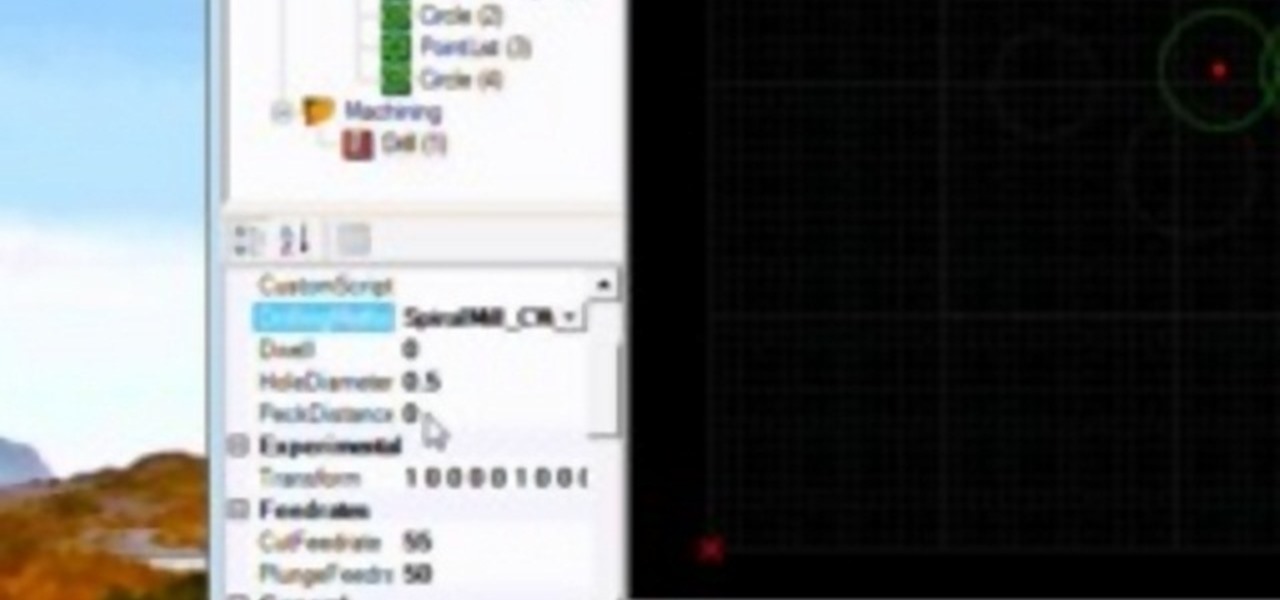The world of investment and finance can be labyrinthine in its very nature — and even more complicated in regards to augmented and mixed reality. While these new emergent technologies are teeming with explosive levels of unrealized potential, there's still a big layer of uncertainty in terms of return — but these investors aren't afraid to take the leap.

Architects are natural candidates to be early adopters of mixed reality. Their trade consists of not only designing buildings and spaces, but also presenting those designs to clients, who then decide that their vision is worth spending thousands (if not millions or billions) of dollars to build in reality.

If you're one who enjoys a good DIY project, or if you're just tired of paying exorbitant labor fees to have your vehicle serviced every 5,000 miles, changing your own oil can be a rewarding endeavor. Even though cars and trucks are becoming increasingly over-engineered these days, manufacturers generally see to it that the basic maintenance items can still be taken care of in your driveway with a few common tools.

Canvas fingerprinting is the web's trickiest privacy threat, but it's not impossible to stop. With all the media attention it's gotten lately, it's time we lay out exactly how to detect and prevent this invasive tracking technique.
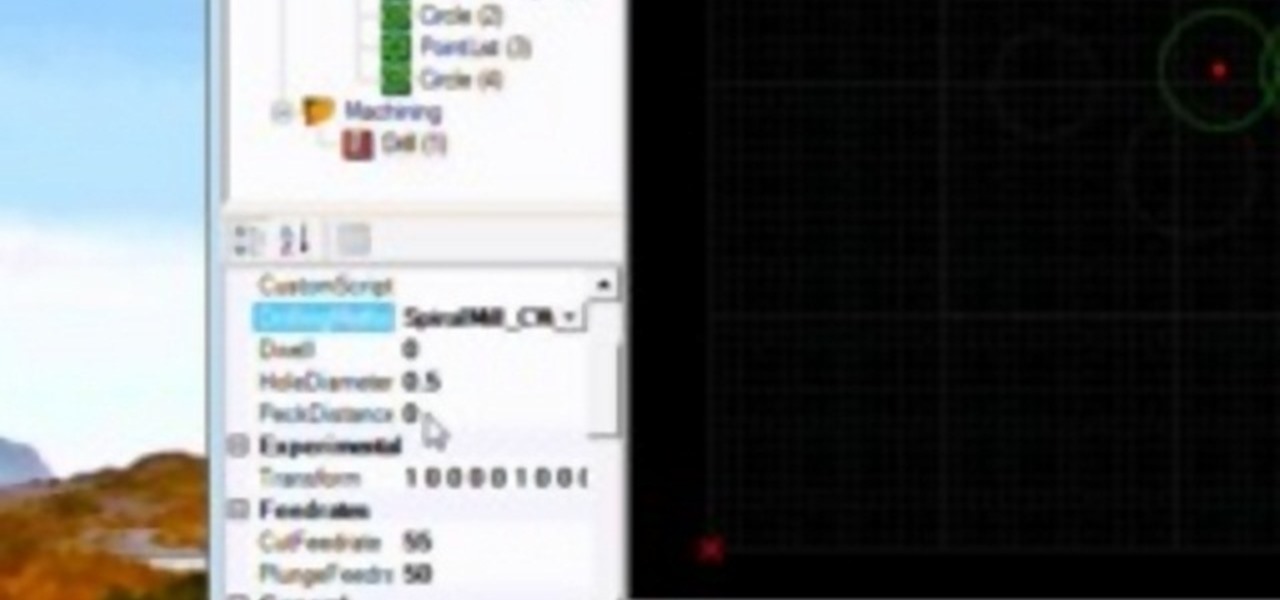
A CNC router machine is probably the most useful tool a hobbyist can own, but the price for a CNC machine on the market is way more than the average hobbyist is willing to spend. You can build your own CNC with very basic tools, little knowledge of machinery, mechanics, or electronics, but be warned, these machines are inherently dangerous, so wear the proper protection and use common sense. At the very least, read the instructions and precautions on every tool you use.

n this pet care series, you will learn everything you need to know to be the perfect parakeet owner. As pets, they are easy to care for, especially when compared to the food demands of larger pets such as cats and dogs. All you need is a cage and birdseed, right? While this is true to a certain extent, there are specific requirements for a parakeet cage.

Tapas are a very easy dish to make no matter what type you are preparing. Shrimp, potato, and many other ingredients can make up specific tapas. In this free video series you will learn how to prepare shrimp tapas and potato tapas and chorizo as each step is laid out for you piece by piece from the utensils you will need to the way to properly serve them. So the next time your tummy is rumblin' and you've got a while until dinner keep these in mind not only for yourself but for guests you mig...

Take a look at this video clip series and introduce yourself to the newest workout craze, The Vibe Disc! Our expert is one of the co-developers of this new piece of fitness equipment. He will take you through several of the dozens of workout possibilities of the disc and give you tips on how to get the most out of them. You'll learn how to stay safe while using the disc and ways to incorporate other equipment into the workout for conditioning for a specific sport. Check it out and have fun ge...

In this series John explains how to read spark plugs, how to diagnose when they are bad or need replacing and then how to replace and test them. It's a pretty simple task, and it'll save you money if you learn to do it yourself. Please make sure to check your car's repair manual as specifics may be different.

While Apple is full steam ahead on iOS 18, which is expected to drop sometime next month, it hasn't forgotten about iOS 17, which still dominates most users' iPhones. On Aug. 19, Apple issued a rerelease of its iOS 17.6.1 software for iPhone.

Apple's Podcasts app just got a big feature: transcripts. Before, you had to rely on third-party services or the off chance that podcast creators posted transcription links to each of their episodes. Now, you can view, read, and search show transcripts directly in Podcasts, whether uploaded from the creators or automatically generated by Apple.

The Reminders app is a simple yet powerful task manager, and it does a great job of reminding you to start an errand, alerting you to a project that's supposed to be done, or prompting you about a recurring chore. But with the latest Reminders update, the dates and times you set for tasks can act more like due dates thanks to the new early reminders feature.

On the latest iOS software, your iPhone comes with significant privacy and security enhancements to protect your data even more than Apple did before. From safeguarding your iPhone to passcode-protecting files to making it easier to browse the web safely, there's a lot you need to know and start using.

If you're doing the same tasks on your Android phone repeatedly each day — like playing a specific playlist at the gym, viewing work documents, or watching your favorite music video — you can save some time by automating your routine, turning each task into a one-tap gesture on your home screen.

Your iPhone's Health app has a new medications hub that can be a one-stop destination for all the medicine, vitamins, and supplements you're taking. Adding new entries is easy and well worth the effort to get reminders to take your meds, learn about drug interactions, easily share your routine, and track your history to see what is and isn't working for you.

If you have a screen recording with distracting UI elements, black borders, and other unneeded visuals, Google Photos can help you crop out all the junk from the video, leaving you with only the important stuff.

You no longer have to resort to a third-party email client on your iPhone to schedule messages to send whenever you want. Apple built the scheduling functionality into its Mail app, and it works with any email service you use in Mail, whether that's iCloud, Gmail, Yahoo, Outlook, or another service.

While Apple has included a vibration motor in the iPhone since the beginning, it's never let us use it for haptic feedback on its default keyboard — until now.

It's easy to accumulate hundreds of Safari tabs on your iPhone, which makes hunting for specific tabs more difficult, especially when they're spread across different groups. Having too many tabs can even slow down Safari itself. You can close all tabs in a group quickly, but not if you want to save some. To prevent this mess, Safari can automatically weed out the tabs it thinks you don't need.

If you get distracted or stressed out easily, your iPhone might be able to help you focus or calm you down. It can even help you fall asleep with white noise, and you don't have to install a third-party app or buy an audio track to turn your iPhone into a personal sound machine.

Safari's advanced experimental features give you access to new browser initiatives, upcoming web tools, element changes, behavior adjustments, and other preliminary feature tests in development by Apple. If you use them on your iPhone, you can either improve your Safari experience or wreck it. Resetting the flags provides a fresh start.

After facing delays due to the COVID-19 pandemic, the Olympic Games are underway in Tokyo, but a surge in cases worldwide has taken the spectator out of these spectator sports.

When you first open Safari after updating your iPhone to iOS 15, you might be a bit surprised by the design change. Apple attempted to make browsing the web on its smartphones more natural and cohesive, but it may leave you wondering just how to actually navigate your tabs.

Apple's iOS 14 introduced a new world of iPhone customization thanks to its updated widgets that can live on both the home screen and Today View. While they're incredibly useful, they're not very interactive, they restrict what's shown, and you can't resize them afterward. However, those issues pale in comparison to the annoying Photos widget in Today View's auto-generated Smart Stack.

Never being contacted for a job you're interested in interviewing for is a terrible feeling. It might make you feel inadequate as if your qualifications aren't up to par, but the problem might be that your resume isn't even getting read in the first place.

With its emphasis on well-rounded audible entertainment, Deezer gives all music and podcast fans the best of both worlds. As great as the app is, it's inconvenient to constantly tell Siri to play your music and podcasts through Deezer so that it doesn't default to Apple Music or Apple Podcasts instead. But as of iOS 14.5, you can set Deezer as your iPhone's "default" music player for Siri.

Like the layers of an onion, 2021 continues to peel back new hints of Apple's kinda-secretive augmented reality device development.

Apple released the first public beta for iOS 14.3 today, Friday, Nov. 13. The update includes ProRAW support for iPhone 12 and 12 Pro, upgrades to air quality in Weather, support for the PS5 controller, among other new features and changes.

Apple released the first developer beta for iOS 14.3 on Thursday, Nov. 12, only to pull the update back, push it back out, and finally release it for real. An afternoon marred by Apple server issues spanning macOS Big Sur downloads to iMessage and Apple Pay could have been part of the issue. The new update for iPhone adds ProRAW support for iPhone 12 Pro and iPhone 12 Pro Max.

In recent years, accessibility features on the iPhone have been given more attention by Apple, which means more people with disabilities can take advantage of everything iOS has to offer. These features are also beneficial for non-disabled users, and iOS 14 has an exciting one that everyone will want to use: Back Tap.

Yes, that's right: Instagram has a sneaky, inconspicuous, cryptic, hush-hush way to change its iconic, colorful icon on your Android's or iPhone's home screen and anywhere else it shows up throughout iOS. The app really outdid itself too, with 12 alternative icon designs from its classic look to new themes, all located in an impossible-to-find preferences menu — unless you know the trick.

While the job market is slowly rebounding, competition remains fierce. Don't get caught behind when a new opportunity presents itself. Preparation is key to landing your new big job.

If you spend most of the time on your iPhone shooting photos and taking videos, you'll be happy that Apple has improved a few aspects of its Camera app in iOS 14. Even if you're just a casual photographer or videographer, you'll benefit from the new changes to the default camera app on your iPhone.

Lossless quality isn't for everyone. If you can't distinguish between lossless audio and other formats, you probably but don't need it. But if you're a musician who's sharing ideas with bandmates or a journalist interviewing people for a video, you might want the best possible quality, which is what lossless offers. And you might not know it, but the Voice Memos app on your iPhone supports it.

Discovering great mobile games is difficult. With over 300 thousand games on the Play Store — not including the hundreds more available by sideloading — finding the right one to invest your time and money in can be hard. The Play Store's rating system is helpful, but ratings are often skewed by external factors.

Facebook Messenger's user base has grown so much that it has taken over text messaging as the primary contact method for many people. However, sometimes you might want to hide your online status from specific contacts and appear offline to others. There's a neat little trick you should know that can help you achieve this.

The ability to hide entire pages on your iPhone's home screen is an excellent privacy upgrade packed into iOS 14. That said, it can be a bit of a pain to find and open the hidden apps on those pages in a timely fashion. Luckily, iOS 14 has a solution that makes opening those apps, as well as any others, faster and more convenient — and we're not talking about the new App Library.

It's a myth that regular users only need the protection of a virtual private network when on a public Wi-Fi connection. First, almost all network connections can be accessed without the proper permissions. Second, ethical hackers also need to think about using a VPN as one step to encrypting and protecting their activity and identity during pentests, phishing, and other actions.

Instagram makes it easy to view a public account without that person or business knowing unless, you know, your finger accidentally slips and hits the like button on a post. Aside from that, if you're careful, you can browse anonymously through an account without anyone noticing — only you can't do that with Instagram Stories.

It is well documented that what you say and do online is tracked. Yes, private organizations do their best to protect your data from hackers, but those protections don't extend to themselves, advertisers, and law enforcement.