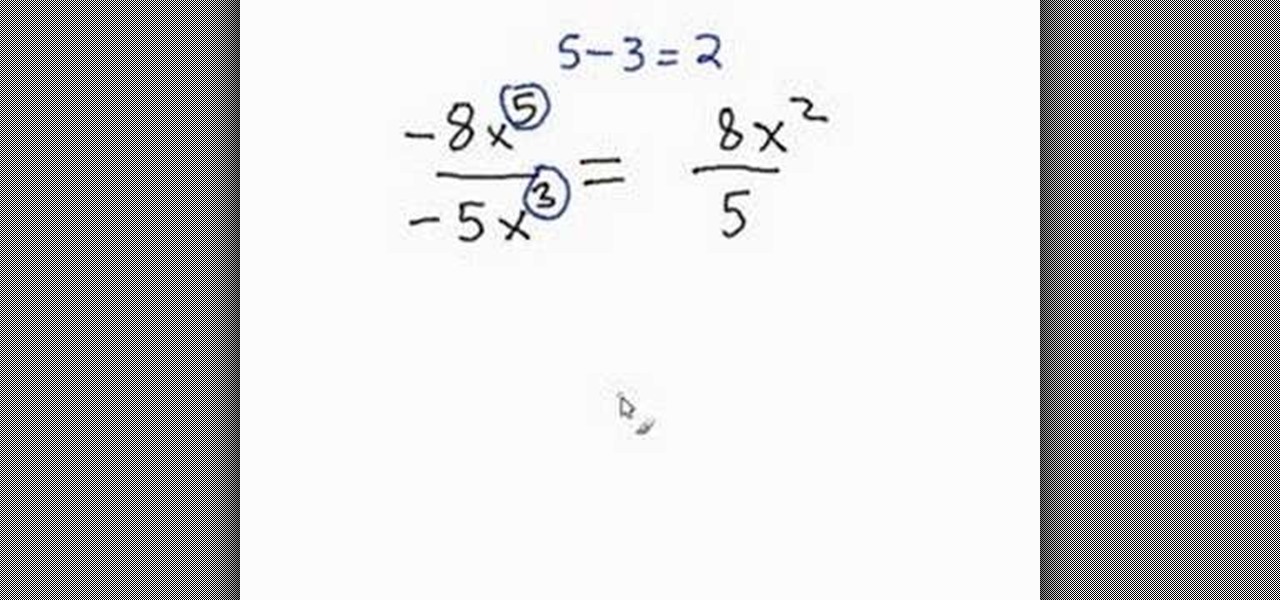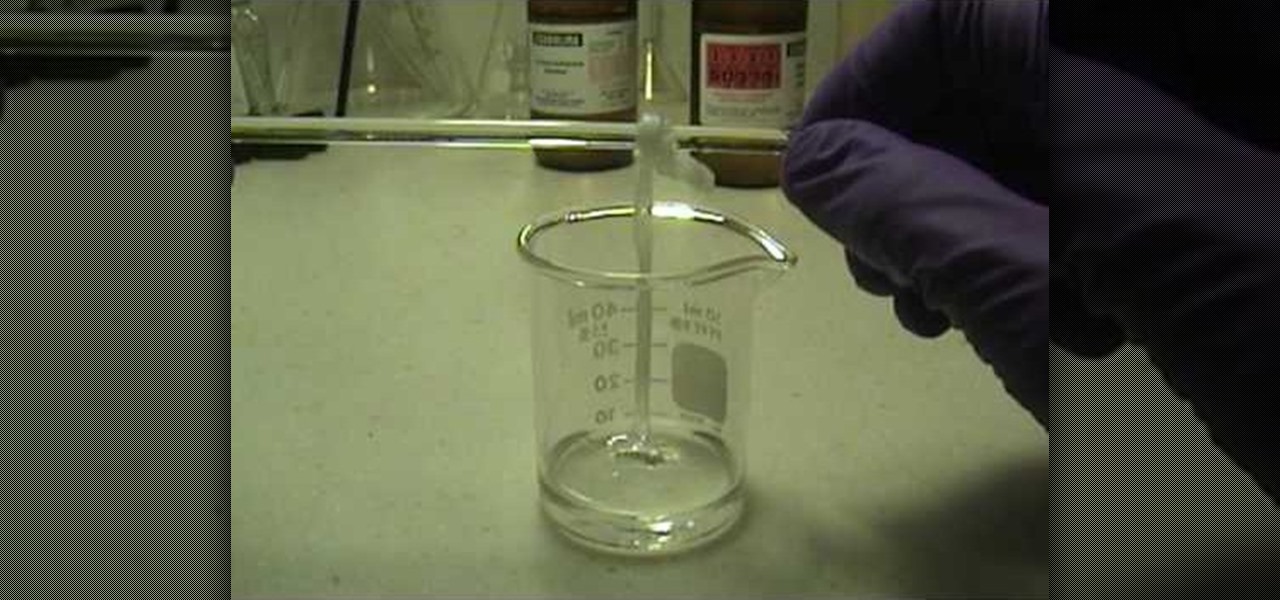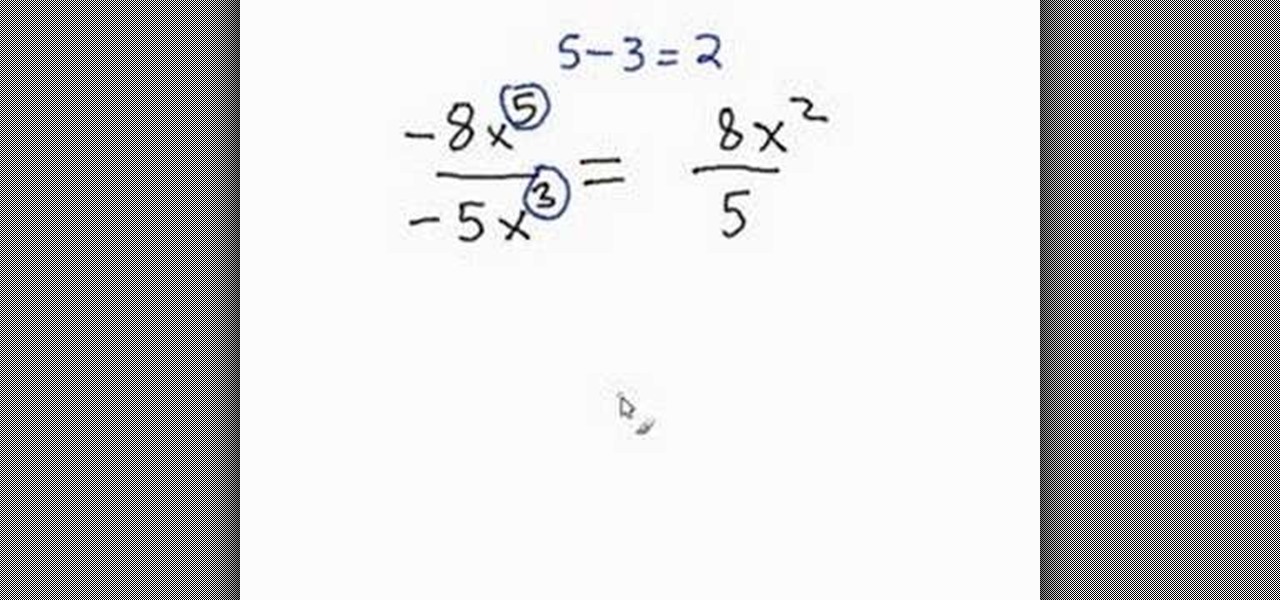
This is a helpful video provided by Math Problem Generator. It deals with the complex challenges of dividing variables. The audio is great and provides specific examples of dealing with multiple types of this problem. The video lays out three simple steps. The first being to simplify the coefficient, the second being to divide the variable, and the third being to deal with the results of the division. The information is clearly presented and best of all it's free. I think we all wish there we...

EFT "tapping" is a self helping movement in a sequence of tapping across the hand, face, head, chest and arm that will allow you to alleviate a specific pain, problem or stresses in your life. This video shows you how to tap away your problems with acupressure.

Isolate shoulder muscles with specific weightlifting exercises. Learn tips and techniques for working out the chest, back, shoulders, and arms in this weightlifting video. Take action: targeting anterior & lateral deltoids, bring dumbbells to side with feet shoulder-width apart. Lance is certified personal trainer through American Fitness Association of America. He graduated from UNC with a biology degree and currently works for a gym. He specializes in weight training, circuit training, endu...

In today's Korean language lesson, we're stopping by a Korean convenience store to pick up some typical Korean food. We're hungry and ready to get some cheap Korean food on the go! There may be a lot of similarities with convenience stores with your country, but there are some things very specific to Korean convenience stores. This Korean language tutorial shows you how to pronounce office related vocabulary words. This video continues with the Picture/Video Vocab series to go over some Korea...

This daring docu-drama explores the esoteric underground of hard-cider brewing. This fast paced thriller is sure to captivate the mind, and leave you on the edge of your seat. OK, it's just a video shot with a 3mp Cannon digital camera on video mode and edited with some lousy free software. There are two different methods used to make this hard cider. 5 gallons of fresh cider with a starting specific gravity of 12 were pitched with White Labs liquid English Cider Yeast. This should yield arou...

In this video tutorial, you'll be working in Adobe Photoshop and learning a little bit about a very specific skill that I think is important for all designers. That is, the Pen Tool and using it to hand-draw clipping vector paths. There are a variety of ways to make selections in Photoshop, but drawing a real vector path is the most tried-and-true and highest quality way to do so. Mastering this tool will make you a better designer and help unleash your creative potential.

There's nothing quite like getting lost in the TikTok void. While you'll likely never run into the same video twice, the same can't be said for popular sounds and fads. Some trends get so viral, it feels like you hear the same song or track every other TikTok. Just know this: you don't have to put up with any trend you're sick of.

When you're going somewhere for the first time, it's nice to know what the destination will look like. Street View in Google Maps is the perfect tool for that, though it's always been a little awkward to access. But now, Google added a new overlay that will put Street View content literally one tap away at all times.

Some messages take precedence over others, so having the same notification tone for all your threads isn't always the best solution. Fortunately, Samsung Messages has a simple option you can tweak to set custom sounds for specific chats to help you stay on top of priority conversations and reply much faster.

The rumors have been confirmed by Samsung themselves: Samsung has developed a virtual assistant of their own, named Bixby.

In the past, to see a pre-constructed state of the house that you would one day live in, you had to be able to read blueprints or hire an artist to sketch it out. Later came the ability to have a 3D rendering of that house on a screen, but you'd still have to work hard to envision it in real life.

Anyone who's ever flashed factory images to manually update an Android phone knows how tedious the process can be. Unlocking the bootloader and flashing Android firmware requires the use of ADB and Fastboot—but, like getting a whole pizza pie when all you wanted was a slice, users in the past had to download the entire Android Studio development package or SDK in order to get the two utilities.

Data visualization has many applications in virtual and mixed reality, since a third dimension literally adds important depth to the represented information. A new app called HoloFlight is a good example of this, combining flight-tracking data and the Microsoft HoloLens to surround you with a look at every plane in the sky.

Microsoft recently announced that they're producing HoloLens units fast enough to keep up with demand, which means you can acquire up to five dev kits right now—if you've got the $3,000 fee for each one.

Mozilla helped get the ball rolling with WebVR, but support for the technology has been notably absent in Google Chrome until recently. Now, the latest Chromium developer build offers limited support.

When you want to leave someone a quick message, you often write it down on a sticky note and paste it to the relevant location. Alternatively, you call to leave a voicemail. Holo Voice Memo lets you do both at the same time by leaving an audio clip on a physical object in the room so anyone with a HoloLens and the app can play it back.

Your iPhone might have a great camera, but it can be irritating to get things like exposure and focus right when your fingers are all over the 'viewfinder.' The Pictar aims to change that by making your iPhone as much like a DLSR as it can, keeping your fingers from obstructing your next great photo.

Good day to everyone, today I will present some basic and advanced concepts that targets sophisticated attacks on the social basis, also I will write about some steps that can prevent this attacks from occuring, basically we will examine Social Engineering from the angle of attacker and victim, some people who are interested in security and work for middle-sized companys can learn and use something interesting from this post.

Macs are generally highly power efficient due to, in part, the optimized sleeping schedule with OS X. Yet in certain scenarios, you might not want your Mac to go to sleep: downloading a huge file, reading a book, reviewing a spreadsheet, analyzing some content on the screen... the list goes on. To resolve this, you can go to System Preferences and mess with the settings, but this can be an annoying process if you need to do it often.

infosecinstitute posted a handy article about what to expect in the new year for cyber security, along with highlighting major game changers from 2015; 2016 Cyber Security Predictions: From Extortion to Nation-state Attacks - InfoSec Resources.

Being the bearer of bad news is unpleasant; there's nothing more uncomfortable than offering up a spoonful of negativity. Whether you're a supervisor who spends a lot of time interviewing and rejecting candidates, or simply someone who has to say "no" to a friend, it's never fun to break bad news. But sharing unpleasant words or feedback with another person can become less of a burden with a few simple steps.

With the release of the M8, HTC decided to begin publishing some of its exclusive apps to the Google Play Store. While most of these apps aren't available for download unless you own an HTC device, this practice made it possible for the Taiwanese smartphone manufacturer to issue updates to its users independently of carrier-modified firmware upgrades.

Starting today, you can experience all the unique feature of Samsung's next flagship device, the Samsung Galaxy S5, right on your Galaxy S3 or other Android device.

Now that the Chromecast development kit has been out for over a month, more and more Android apps are being released or updated to work with the Chromecast.

If you're a Twitter user, it's a safe bet to assume that you've used a hashtag. On all social networking sites that have the capability, such as Instagram, Facebook, and Google+, the pound (#) symbol is used to mark and designate specific keywords or topics in order to make it effortless for users to connect with one another.

If you have an iOS device, chances are you've spent a decent amount of time in the App Store—without at least a few apps, smartphones are pretty boring. There's an app to do just about anything you could ask for, but the problem is finding them. Searching the App Store sucks.

If you want to watch Adobe Flash videos (such as YouTube clips) on your Nintendo Wii, you might find some difficulty in updating your Flash player. This video shows you how to properly update the software, both for your Wii in general and Adobe Flash in specific, so that you can watch as much Flash media on your Wii as you care to find! This is very quick - all you really have to do is find the right update in the Shopping section of your Wii.

Any electronic equipment is bound to accumulate dust, slight moisture, dirt or any combination of the above on its sensitive parts over time. The delicate nature of items also means further care is required.

In this tutorial, we learn how to make your own nylon. You will need: pipettes, pipette filler, forceps, beaker, stir rod, sebacoyl chloride and hexanediame solution. Now, pour some of the hexanediame solution into the small beaker. Add in a food coloring if you want to make this a specific color. After this, add in 4 cc's of sebacoyl chloride and carefully drip into the side of the beaker. You should see a layer of where the two liquids are after this. Now, take your tweezers and reach into ...

Interested in rooting your Sprint HTC Evo 4G Google Android smartphone but aren't sure how to proceed? Never fear: this three-part hacker's how-to presents a complete step-by-step overview of the rooting process. For the specifics, and to get started rooting your own HTC Evo 4G cell phone, take a look.

Wish you could see how your favorite website looked like a year or two ago? With the Internet Archive's Wayback Machine, it's easy! So easy, in fact, that this home computing how-to from the folks at Easily can present a complete (and somewhat talky) overview of the process in just over three minutes' time. For the specifics, and to get started setting up and using the Wayback Machine yourself, just watch this handy how-to.

Peter John teaches us how to explain Tarot cards & reading with Peter John. Tarot cards come from the playing cards era and there are many different types of tarot cards on the market. These work by the person that picks the specific cards. When someone picks a certain type of card, this will tell something about themselves or what is going to happen in their future. The larger cards are harder to use and the smaller are more frequently used. Some tarot cards will explain what they mean on th...

Cutting up an orange or a lemon seems pretty easy. You just take it out, cut off the ends (if you're working with a lemon), and slice it up, right? Wrong. If you want to create a professional presentation for your citrus fruits, there's a very specific way for peeling and cutting a fruit so that you create pith- and membrane-free segments.

Learn how to cook tamales! Pork leg hot tamales, to be specific. Add a whole onion to a pot of boiling water, along with four cloves of garlic. Next, add the pork leg meat and a little salt and cover it, letting it cook for about 1.5 to 2 hours. That's just how you get the meet prepared. Watch the whole video to learn about prepping the New Mexican chili peppers and the finishing touches.

A Pack Tite Unit is used to treat items that may be infested with bed bugs. It can be used to treat suitcases and other items that can't be easily washed in hot water. Be careful not to allow any items to touch the heating unit. Place your item in the center of the rack. Place the metal safety rack on top of your item. There are also side racks available. Zip it closed. Make sure it is zipped as far as it will go. This will kill bed bugs and eggs, because it will heat items up to 140 degrees....

In this video, we learn how to add the Google calendar button to toolbar. This will allow you to view your calendar to search for a specific event or appointment that is happening. This will keep your schedule more in line and organized than before! First, go to the Google screen and click on the calendar. Now, you will drag the icon on the left hand side of the tab up to the toolbar that is on your browser window. Once you do this, exit out of the window and then click on the icon for the ca...

In this tutorial, we learn how to straight pipe your small tractor engine. First, insert a one inch screw pipe to your exhaust, then connect pipes into it so it connects to the back of the vehicle. You will need to install several elbow pipes as well as longer straight pipes. The pipes should reach the end of your tractor out of the tires. Make sure it's secured tightly to the floor boards and screwed in on the bottom of the tractor. You can experiment with different types and shapes of pipes...

This clip runs through how to edit a sequence of images in Final Cut Pro and then how to incorporate an audio track using the voiceover tool in Final Cut. In this video software tutorial, you'll learn how to navigate and use the graphical user interface or GUI in Apple Soundtrack Pro 3. Whether you're new to Apple's Final Cut Pro video editing suite or just want to better acquaint yourself with the Final Cut Studio workflow, you're sure to benefit from this free video tutorial. For specifics,...

In this video, we learn how to find your way around the fingerboard on the bass. If you are a beginner, you probably know the strings from thickest to the thinnest. This doesn't give you a full range of where the notes are, so try this new exercise to find them easily. First, you will pick a note and go through all the notes on the fingerboard to find where your specific note is, and while trying to find it, think about that note in your head. Once you've done that note, do all the notes, it'...

In this video tutorial, viewers learn how to reveal hidden MySpace profile content using Mozilla Firefox. Begin by clicking on View, go to Page Style and select No Style. This will take out all the styles that are applied on the page, and reveal all of it's data. Now users will be able to view the specific content on the profile page such as friends and page comments. This video will benefit those viewers who use both MySpace and Firefox Mozilla, and would like to learn how to access hidden M...