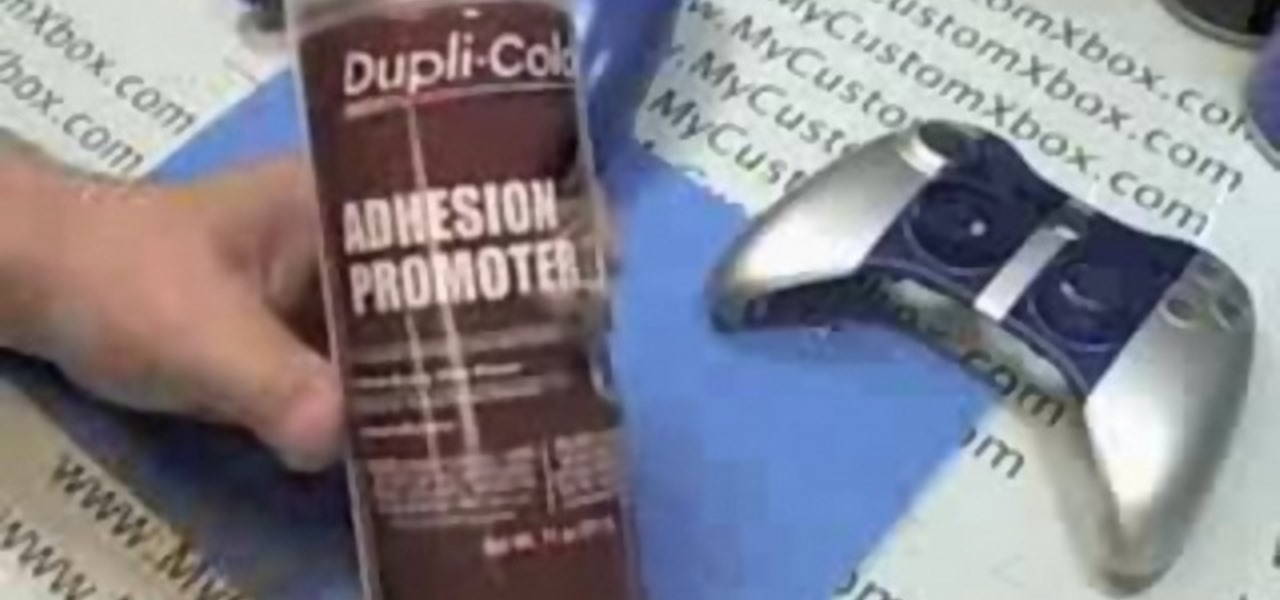You can gain even greater precision on the Canon EOS 7D digital SLR camera by using Spot AF or AF Point Expansion. When you manually choose one AF point, you also have the option of changing its size. You focus point will be exactly what you want. Very specific.

The mouse is the primary way in which web users interact with most websites, and it can do almost anything if your website allows it to. This video will teach you how to use Flash CS3 and Actionscript 3 to create custom mouse and movie clip interactions. This will make viewing your website, movie, or game a much more dynamic experience.

This clip presents detailed, step-by-step instructions on how to create level templates within Blender. Whether you're new to the Blender Foundation's popular open-source 3D computer graphics application or are a seasoned digital artist merely on the lookout for new tips and tricks, you're sure to be well served by this free video software tutorial. For more information, and to get started making your wn custom level templates, take a look!

Learn to create fern leaves by using custom brushes and adjusting brush settings along paths. Whether you're new to computer graphics, new to Adobe Photoshop CS4 or a seasoned design professional just looking to pick up a few new tips and tricks, you're certain to like this free video software tutorial. For more information, including detailed, step-by-step instructions, and to get started making your own digital fern leaves in Photoshop, take a look!

See how to make a Radio Wave animation that encircles a 3D sphere. First, the clip demonstrates how to achieve this effect using After Effects. Next, it offers instructions on how to do the same thing within Cinema 4D. For more information, including detailed, step-by-step instructions, and to get started creating your own custom radio wave animation, watch this free video software tutorial.

Broken umbrellas are all over the place. Blame it on the rain? Planned obsolescence is more like it—meaning the stuff is made to break. Carrying groceries never looked so good and reuseful. For more information, including detailed, step-by-step instructions, and to get started making your own custom broken-umbrella tote back, watch this crafter's guide.

Learn how to interlace custom shapes in Adobe Illustrator CS4, an effect that's especially attractive when working with 3d perspective objects and shapes. Whether you're new to Adobe's popular vector graphics editor program or a seasoned graphic arts professional looking to better acquaint yourself with the new features and functions of this particular iteration of the application, you're sure to benefit from this free software tutorial. For more information, watch this designer's guide.

Learn how to use custom themes when working in Microsoft SharePoint 2010. Whether you're new to Microsoft's popular content management system (CMS) or a seasoned MS Office professional just looking to better acquaint yourself with the SharePoint 2010 workflow, you're sure to be well served by this video tutorial. For more information, and to get started using themes in your own SharePoint projects, watch this free video guide.

Quickly perform a sequence of tasks by creating custom Quick Steps in Microsoft Outlook 2010. Whether you're new to Microsoft's popular email and scheduling application or a seasoned MS Office professional just looking to better acquaint yourself with the Outlook 2010 workflow, you're sure to be well served by this video tutorial. For more information, and to get started creating and using Quick Steps in Outlook 2010 yourself, watch this free video guide.

Learn how to customize the Ribbon Bar MS Excel 2010. Whether you're new to Microsoft's popular spreadsheet application or a seasoned business professional just looking to better acquaint yourself with the unique features of Excel 2010, you're sure to be well served by this video tutorial. For more information, and to get started using your own custom Ribbon Bar layout within MS Excel 2010, watch this free video guide.

Want to create a header logo for your website in Photoshop? This lesson will show you how. Meet the Adobe Photoshop pen tool! Whether you're new to Adobe's popular image editing software or simply looking to pick up a few new tips and tricks, you're sure to benefit from this free video tutorial, which presents a complete step-by-step guide to designing custom website logos in Adobe Photoshop.

New to Microsoft Excel? Looking for a tip? How about a tip so mind-blowingly useful as to qualify as a magic trick? You're in luck. In this MS Excel tutorial from ExcelIsFun, the 593rd installment in their series of digital spreadsheet magic tricks, you'll learn how to add data validation to allow only Monday dates in a cell using the custom option and the WEEKDAY function.

New to Microsoft Excel? Looking for a tip? How about a tip so mind-blowingly useful as to qualify as a magic trick? You're in luck. In this MS Excel tutorial from ExcelIsFun, the 391st installment in their series of digital spreadsheet magic tricks, you'll learn how to use custom number formatting to insert symbols automatically.

Want to create neon-tube style text in Photoshop? It's easier than you might think. Watch this graphic designer's guide, which presents a full, step-by-step guide to accomplishing just that. For more information on how to create your own custom neon-style logos and headers, watch this free video software tutorial.

Looking for your next craft project? Look no further. This crafty person's guide will walk you through the process of making a custom felt flower pin with supplies from your local craft store and about 45 minutes of labor. For more information, including a list of necessary materials and step-by-step instructions for making your own floral pin, watch this free video tutorial.

Get a crash course on HScript Expressions, Variables, and Attributes in Houdini 10. If you don't even know what this means, then you probably need to check this video tutorial series out. Understanding how to massage data in Houdini is key to giving yourself the creative edge and allowing you to unleash mind-blowing visual effects. This 18-part video series covers a variety of simple yet essential weapons in your arsenal including Global, Standard and Custom Variables to Math and String Modif...

Check out this DIY video tutorial from Curbly, the best place to share pictures of your home, find design ideas, and get expert home-improvement advice.

This is a video tutorial on how much time should follow after each coat of paint while painting an Xbox 360 Controller. Let paint layers dry on an Xbox 360 controller. Everyone should know how to paint an Xbox 360 controller! My Custom Xbox shows you how.

This step by step tutorial will guide you through the process of deciding what type of paint to use for your custom Xbox 360 controller. By the end of this tutorial you should know about the different types of paint available and decide which one you would like to paint with.

Why buy pricey ointments when you can easily whip up your own custom-made lip balm? You will need: beeswax

This software tutorial shows you how to use the Knoll Light Factory Pro plug-in for After Effects. Knoll Light Factory Pro is the industry's favorite tool for creating lens flares, sunsets, photon torpedoes, stars and other effects. It offers a custom lens editor, auto tracking, alpha channel support, and pinpoint control over dozens of settings. If you haven't used the Knoll Light Factory Pro plug-in yet, watch this After Effects tutorial and get started.

Just because the internet renders you virtually anonymous does not mean social customs should be ignored. Just like in the outside world, there is etiquette that should be obeyed if you want to be treated as a friend rather than an annoyance online. In this how to video, Proper Ollie teaches you how you can have proper internet etiquette in social networking forums.

Scary Dave, leatherworking master craftsmen, shows how to make this painted and etched leather cuff bracelet. Follow along with these step by step directions and learn how to craft a beautiful leather bracelet with a feather pattern.

Customizing the fields for your contacts in your MobileMe Contacts helps you keep track of more than just phone numbers and addresses. This video tutorial from Apple will show you how to add websites from MobileMe on me.com, on yes, the Internet.

This sculpture and candy making video will show you how to make your own sculpted silicone candy mold. This process uses Sculpy/Fimo, Amazing Mold Putty, and white chocolate for casting custom candies! This video is really good for ice cubes and jell-o too!

This week's CRAFT Video Podcast comes courtesy of the fine folks at Skates.com where Luanne Teoh and Richard Humphrey show us how to build a pair of roller skates as featured in our current issue of CRAFT: 07!

Beautify those plain white sheets with master designer Todd Oldham. Watch Susan Sarandon discover the wonders of the modern age, by custom printing those bed sheets with fabric paints.

Custom Products Paintball Tanks come with a fill nipple filter. This causes the tank to fill up EXTREMELY slow. To remove the filter, simply remove your fill nipple, and tap out the filter.

This tutorial shows how to setup the character order in which you want to fight in Arcade mode in Mugen - the custom PC game engine.

How to create a character for Mugen - the custom PC game engine - using Fighter Factory.

There's a lot you can customize on your iPhone's Lock Screen — wallpapers and photos, widgets, the display mode, notifications, and even the time's font and color. But there's another feature that lets you add custom text for whatever you want, whether it's an inspiring quote, a reminder, a warning to anyone who dares touch your iPhone, or even just your name.

Despite Android's flexibility in regards to customization, the options available in stock Android are pretty barebones. It is only with the help of third-party apps that we can entirely transform sections of the UI to our liking. And thanks to a new app, we can modify another part of the OS, the status bar.

There is power in the detail. Sending an email at a specific time can give you an edge. Depending on what you are doing, it can help your email get read or it can put you at the top of someone's inbox. With the Gmail app for Android and iOS, you can now schedule your messages to maximize the efficiency of your email.

Filmic Pro has a superb suite of professional settings — bit rate, frame rate, and mic choice, to name a few — which can enable you to capture the best footage possible. But different shots require different setups, and it can be frustrating to change settings on the fly. Filmic Pro lets you skip that whole process by saving your favorite settings as presets for quick and easy access.

If you ask Siri to check the weather on your iPhone right now, you'll get information from the stock Weather app in iOS — even if you have and prefer other weather apps installed. But that doesn't have to be the case. Thanks to Siri Shortcuts in iOS 12 and later, you can set specific phrases that Siri will respond to for any compatible weather app you want.

The OnePlus 6T is easily one of 2018's best value phones for many reasons, especially when it comes to rooting and modding. But like many new phones, it's plagued with the single bottom-firing speaker that left us wanting more in the sound department. The speaker is decent on its own, but it appears to have some hidden potential at the same time.

In late-2017, Snapchat debuted Lens Studio, a way for anyone to create their own augmented reality "world lenses" that can be shared to anyone with a Snapchat account. If you don't mind spending money, you can even create custom face lenses and basic overlay filters for special events. And while making lenses and filters have gotten pretty easy, distributing them is another matter entirely.

At this point, we've seen Samsung's vision for Android Oreo on both the Galaxy S8 and Galaxy Note 8. Just last month, Samsung opened its Oreo Beta Program for the S8 to the public. A few days ago, we obtained and detailed a leaked beta build of Oreo for the Note 8. While both of these updates have some compelling new features, there are always tweaks we hoped to see that didn't make the cut.

Razer just released their first flagship Android smartphone, appropriately named the Razer Phone. While mobile gaming fans are sure to enjoy the Razer Phone, the buttery-smooth 120 Hz display makes this an appealing option for anyone in the market for a new phone. If you've just picked up the Razer Phone or it's piqued your interest, here are ten awesome tips to hit the ground running.

Eventually, we all get tired of our home screens. There's nothing wrong with it, but after hundreds of times seeing the same thing, it all starts looking a bit stale. You can rearrange icons and widgets, or even just pick a new wallpaper — but sometimes, your layout is perfect and you still want a fresh look. Well, thanks to Action Launcher and icon packs, this is really easy to accomplish.