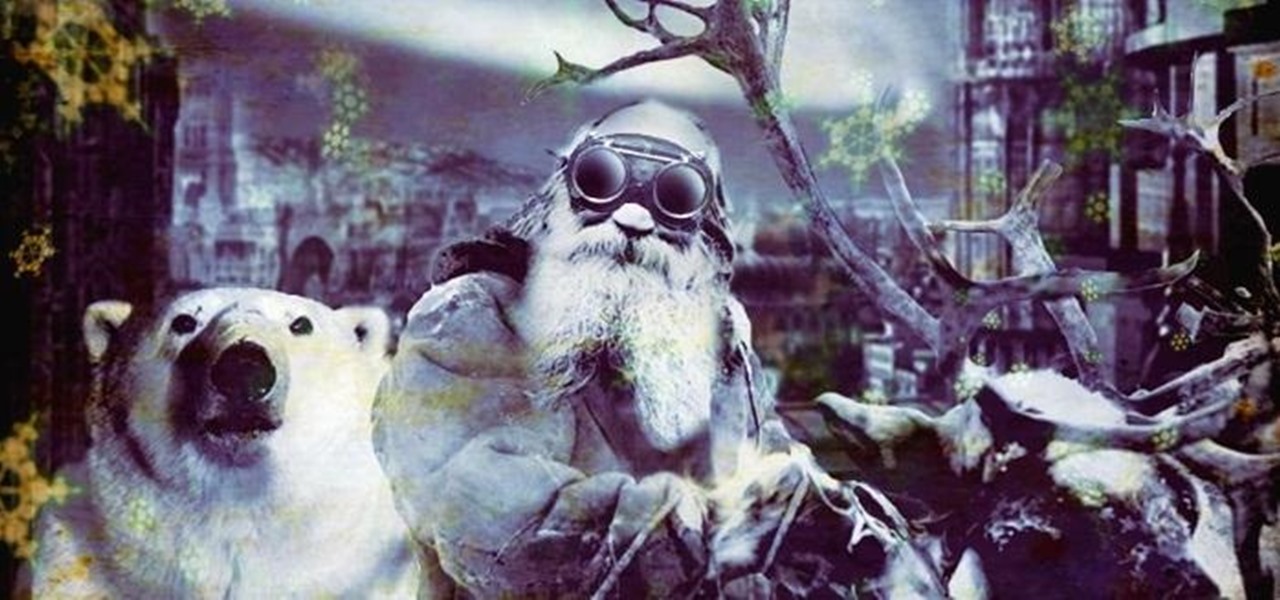It seems like custom Google Now commands are a dime a dozen these days. With Commandr for Google Now giving non-rooted users their first taste of custom voice commands just a couple weeks ago, you may wonder why we're covering this subject again.

The release of the Nexus 5 marked the debut of the Google Now Launcher. Even with an integrated Google Now page on your home screen, the most talked-about feature was actually the always-listening functionality.

Custom Timelines (CTs) allow you to control exactly which Tweets appear in a column on Tweetdeck. So if a particular event catches your eye as newsworthy you can tailor your CT to show what you consider to be the most relevant Tweets. These CTs can then be customized, shared and embedded on your website. This is a great way of increasing interaction on Twitter and sharing current, interesting and breaking news stories from any niche or subject

This video will show you how to add Social and Custom links in YouTube Channel Banner. You can employ it yourself. Watch the video and follow the steps carefully.

When the first version of iOS 7 was released, there was a wealth of awesome new features, but there was also a lot to complain about. The biggest issue by far was, and still is, how custom home and lock screen wallpapers work on iPads and iPhones.

I often love to create a custom blend of lipsticks because it results in a one of a kind color that no one else has. This video in no exception! I take a light and delicate pink and blend it with a deep, berry pink that has just a hint of red for a unique lip color that is vibrant for summer.

Android is constantly being refined, and the tools used to root and install custom recoveries are no exception. Earlier methods to root and install custom recoveries were very long and complicated. Any misstep along the way and you can end up with a bricked tablet.

In the papercraft world, nothing is beyond its reach. Anything from a Rolex watch to PSY doing his famous Gangnam Style horse dance has been converted to papercraft. That's great and all, but what if you want to make your own custom papercraft? Foldify, which releases next week in the iTunes App Store for the iPad, allows users to create their own custom foldable papercrafts in real time 3D.

Want to add a personalized touch to your favorite gun? Looking for some ways to dress up the stock on a new rifle? Checkering a gun stock is a way to add a little unique twist to your favorite rifle or gun. It is not an exceptionally hard technique to master, and you only need a few basic tools to do it. This tutorial from Midway USA shows you how to create a custom checkered gunstock for any wooden stock.

Want to make your own jewelry? While there are loads of pre-made earrings and necklaces and bracelets out there, it's often hard to find one that suits your personality to a tee, so we totally feel you. But before you start haphazardly strining stuff onto a wire, check out this jewelry making video first.

In this video, we learn how to make custom chipboard buttons for scrapbooking. First, take a scrap of chipboard and use a circle trimmer to cut circles out. Cut circles out of patterned paper in different sizes using many different patterns. Now, apply glossy finish onto the papers and wipe off the excess liquid. Ink the edges after this, then put adhesive onto the back of each of the different circles. Now, you can punch holes into the center of the circle to make it look like a button. Now,...

The XBox 360 is far from perfect out of the box. It gets hot and it's beige are two things that spring to mind. This video will teach you how to mod your XBox 360 with some custom parts to fix these two problems. The parts are a Talismoon Whisper Max fan, an Aurora light kit, and a XCM green replacement case. Watch the video, buy the parts online, and you'll be well on your way to having an XBox 360 that both works and looks better than it did before.

The Nite Owl is the everyman of The Watchmen, and is many people's favorite character because of it. This video for all the Nite Owl fans out there who also love Legos will teach you how to make a custom Lego minifigure of Nite Owl using only basic hobby tools and paint. Make the other heros too and act out all of your favorite scene from the comics!

Instead of using Photoshop, why not give Apple's Aperture a try? Aperture is designed more for post-production work for professional photographers, letting you cull through shoots, enhance images, manage massive libraries, and deliver stunning photos.

Devolped by the same team of engineers responsible for LightWave 3D, modo, lowercase, delivers the next evolution of 3D modeling, painting and rendering in a single integrated and accelerated package for the Mac and PC. And now, modo is a true end-to-end solution that includes true 3D sculpting tools, animation and network rendering! More than just features, modo is a truly elegant integration of technology, raw horsepower and refined workflow. With such a wealth of inbuilt features, however,...

This tutorial shows you a few ways to use images to make custom face me components in Google SketchUp 6. Mike demonstrates how to make your own custom Face Me components in SketchUp, using some pretty funny pictures. You will need Photoshop or some soft or image editing software as well as SketchUp to follow this Face Me tutorial.

PoorManMods Follow Us On Facebook

This is a presentation of different types of immune responses in human body. There are two types of immune systems i.e., non specific and specific or adaptive immune system. Again, non specific immune system is sub- divided into barriers. It is the first line of defense. The second line of defense is the inflammatory response. They are phagocytes. These are all products of white blood cells. It is also called as leukocytes. Lymphocytes are another type of white blood cells which are carriers ...

Snapchat is probably used to Facebook copying its features by now, but Apple borrowing a page out of its playbook is likely a bit more surprising.

Samsung has made curved displays a signature element of their flagship phones, but the Edge Screen, as it's called, has proven to be a magnet for accidental touches. Fortunately, Samsung has developed a little known app to help prevent this problem.

When you hear people say the iPhone "just works," it's because of all the finishing touches Apple adds to iOS. A perfect example of this is the new QR-scanning feature in iOS 12 — by tapping a single button in the iPhone's Control Center, you can scan a QR code within seconds.

Samsung's latest Oreo Beta update for the Galaxy S8 brings an impressive number of new customization features. On the lock screen, we've seen the introduction of new colorization options for the clock and transparent notifications. Not to be forgotten, the Always On Display is getting some new clock styles and colors.

Snapchat hit back at its arch-rival Facebook this week with a number of new Group features, including custom stories. Facebook and Instagram both rolled out clone Story options this year, but Snapchat is obviously trying to up the ante in this arena.

Google's Material Design guidelines have finally brought some consistency to the look and feel of Android apps, bringing most of the user experience on par with what you would see on iOS. However, some developers are still using non-compliant home screen icons, even though Material Design calls for specific padding, size, and layouts.

If you find yourself switching between Android devices frequently—for instance, your Nexus 6P and a Samsung tablet—you've probably noticed how the button placement can be different. Normally, it's back, then home, then the recent apps button, from left to right. But Samsung devices have this backwards, which can lead to frustration when muscle memory kicks in and the back button isn't where you expect it to be.

In the realm of Android mods, none is more powerful than a custom recovery. This is installed in place of the stock offering, and it lets you back up your entire system, flash mods, and install custom ROMs.

Almost all modern Android devices have a gesture that will take you directly to Google Now. For most phones and tablets, it's a simple swipe up from the home button. With a Samsung or an older Android device, it's only a matter pressing and holding the home button.

One of the best features on the new Moto X is Touchless Control, which lets you verbally ask the device questions or perform tasks without ever touching or turning on the display, a feature that would do quite nicely on the Nexus 7, if it could handle it.

Driving in your car can cause a pretty spasmodic GPS connection on your Samsung Galaxy Note 2. Making a lot of turns, speeding past large buildings, and going underneath trees and highway underpasses can all disrupt your GPS signal, making it difficult for the satellites (in the sky) to get a good lock on your location. According to them, you're in that blue circle. Somewhere. Probably.

Automating tasks on your Samsung Galaxy Note 2 is nothing new. Everything from adjusting screen brightness, to turning on the flashlight, to saving Snapchat pictures can be done automatically with the help of a few function-specific apps. The only problem with task-specific apps is that you have to download a handful of them to get everything you want, which can quickly add up. Now, thanks to AutomateIt, you can clean up your app drawer on your Note 2 and create loads of custom tasks using ju...

Rooting, bootloaders, custom ROMs, CyanogenMod, ClockworkMod... it's all pretty confusing, isn't it? You're not the only one having trouble with this. Many users in the Nexus 7 SoftModder forum have been scratching their heads at these many terms.

The advantages of rooting have been covered before, and with rooting comes flashing ROMs and mods to your device. The easiest method for flashing anything is to do it through recovery.

The holiday season is creeping up fast, and if you're shopping for a Steampunk, it could be almost impossible to find anything for them unless you know exactly where to look. Luckily for you, some of us have done all of the work you'll need. Whether you're Steampunk shopping for Christmas, Hanukkah, Chrismukkah (yes, that's real), Kwanzaa, or Festivus, you're sure to find something for that special lady or gentleman in your life by taking a stroll down this list!

Video game controllers are designed for just that: playing video games. When you try to use them for other things it seldom works well, and making custom Call of Duty Black Ops emblems is no exception. Fortunately, this video is here to teach you about a free web app you can use to make custom emblems on your PC with a mouse, which is much better suited to the task. It also allows you to use more types of images and textures from Photoshop and elsewhere.

In this tutorial, we learn how to grout tile in your custom tiled shower. First, you need to score away anything in between the seams of the tile. Now, grab a bag of sanded grout mixture and grout enhancer. Next, wash the surface of the tile with a damp sponge to take off any impurities. Then, mix half the bag with half the enhancer and stir until combined. Use a tool to rub the mixture onto the walls and leave it on for 15-20 minutes. Now, go over the area with the mixture and go over it wit...

Looking for a quick guide on how to create and use custom brushes within Adobe Illustrator CS4 or CS5? This clip will teach you what you need to know. Whether you're new to Adobe's popular vector graphics editing software or a seasoned professional just looking to better acquaint yourself with the program and its various features and filters, you're sure to be well served by this video tutorial. For more information, including detailed, step-by-step instructions, watch this free video guide.

Looking for a primer on how to create custom banners for your YouTube videos with Photoshop CS4, CS5 or GNU GIMP? This guide will teach you everything you'll need to know. It's easy! So easy, in fact, that this guide can present a thorough overview of the process in just over eight minutes. For more information, including detailed, step-by-step instructions, and to get started making your own custom banners, watch this clip.

To use borders in Microsoft Word 2007, you begin by clicking on the Page Layout tab. Next, click on Page Borders. This will open a window. Page borders will border the entire page. You are able to custom choose the width of the lines, the style of the border, or the color of the border. The color drop down menu will allow you to choose automatic colors or custom colors. You can also choose to remove one or more of the sides. You can decide which pages to add borders to, as well. There are als...

Jango Fett and his father Boba from Star Wars are arguably the two most famous bounty hunters in all of modern Western art. This video will teach your how to make a custom Lego minifigure of Jango, using only simple hobby tools and patience. This is one of the more difficult Lego minifigures on the site, but then again, he's also one of the coolest, so try it out!

Are you looking for a way to make your Microsoft Excel formulas simpler, faster and more efficient? If so, you're in the right place. With this free video lesson from everyone's favorite digital spreadsheet guru, YouTube's ExcelsFun, the very first installment in his "Excel Formula Efficiency" series, you'll learn how a custom function (i.e., a user-defined function) can speed up calculations.