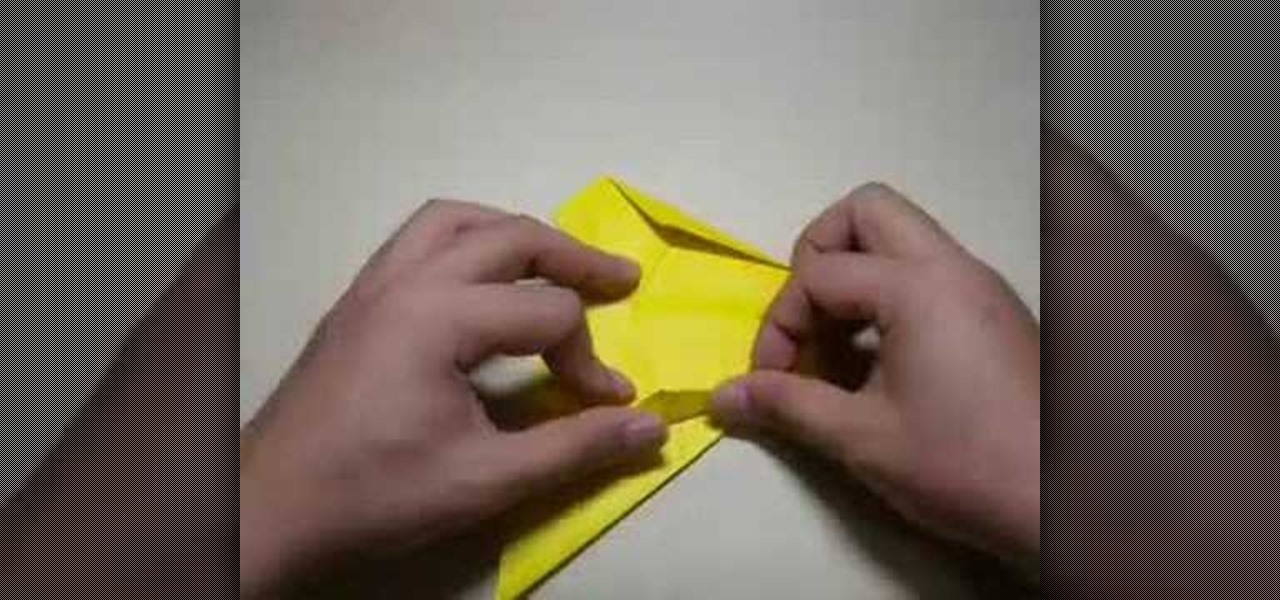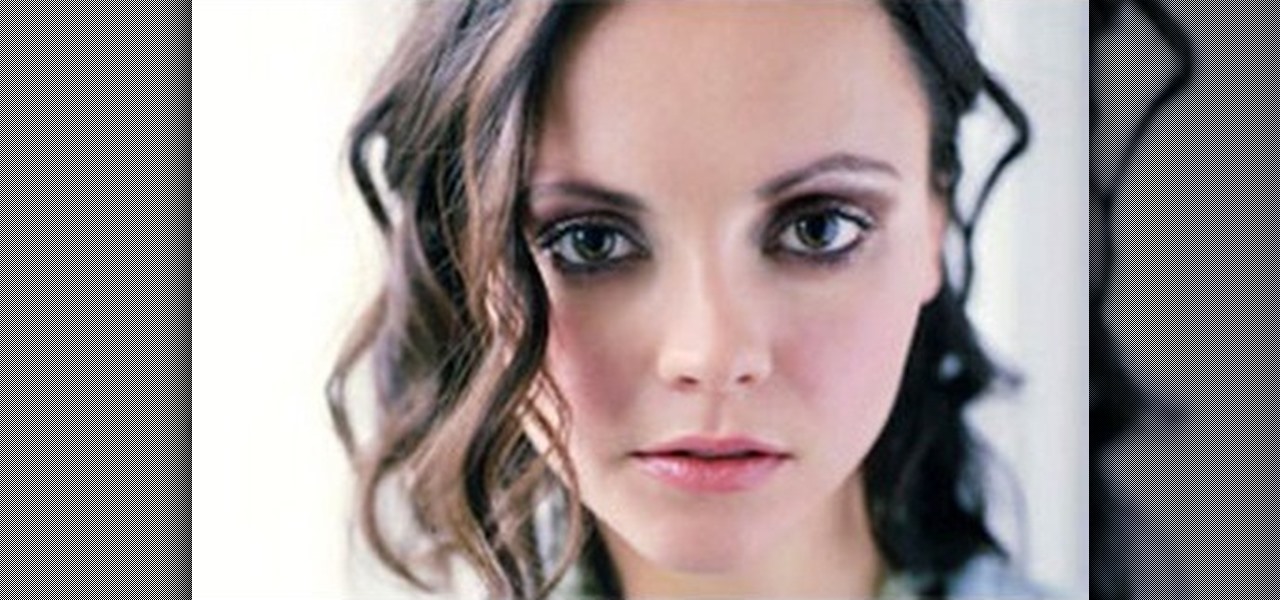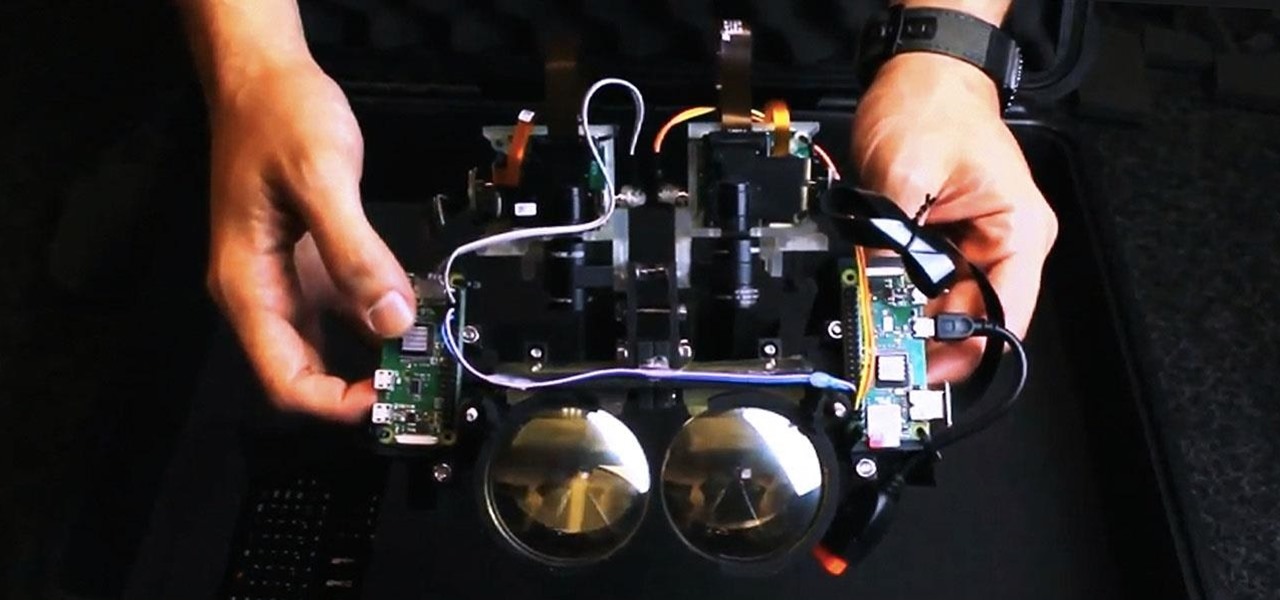This video shows you how to form an eye-catching border around any photograph by placing a photo within (or on top of) itself using Photoshop. The process includes duplicating the image, adding a layer mask, adding an inside layer stroke and drop shadow, changing hue or saturation, and using a blur effect. If your vacation photos or family pictures are putting your visitors to sleep, try this easy and fascinating technique that will be sure to draw attention.

This video shows you how to make a simple, DIY ring light for your point and shoot Canon G10 or G11 camera. By using either cool white or warm white LED lights, you can set your white balance presets to daylight or tungsten. Ring lights are incredibly useful in fashion photography for an even, soft light with a striking eye light.

Learn about math and knitting at the same time, in this video video about making a scarf based on the Möbius strip discovered by German mathematician August Ferdinand Möbius in the 19th century. Popularized by the work of artist M.C. Escher, the Möbius strip is a curious shape that folds back on itself. It makes for an unusual and eye-catching scarf design.

Get a bird's-eye-view of the world with this Pole Mounted Aerial Rig for photography and video. This is a Make Magazine Weekend Project with Kipkay. This rig lets you see the world from above, and take beautiful photos and videos for any project. See how to build a pole-mounted aerial photography and video rig with Kip Kay!

This is a part of SciFi Inside: SciFi Friday. It's shows Grace Park (Boomer) and Tahmoh Penikett (Helo) making a "Cylon Shooter". Celebrate as any BSG fanboy should, sipping o n Cylon Shooters. Grace Park of BSG mixes lychee, coconut juice, vodka and grenadine to make a sweet sci-fi cocktail! The red for the Cyclon's red eye is an authentic touch.

Make it harder for spammers to clog your inbox with ads and scams. Learn how to avoid spam email with this Howcast video. You will need a secondary email address, a keen eye, and an anti-spam program. Tip: Never click on links in spam email - including "unsubscribe" links, and never, ever reply!

Basic Pull Pass drill is a good beginner or warm-up drill for practice. This keeps your hands warm and build eye hand coordination as well as partner passing.

Watch this makeup tutorial to learn how to create an EVE Tambourine glam rock chick blue look. This look uses all MAC products.

This software tutorial shows you how to use the pop color effect in Photoshop Express. This tool is a great way to instantly turn your photos into eye-popping images with Photoshop Express, a web application using Flex or Flash technology.

Nail artist Anna designed this spotted, dotty, and luminous manicure to be colorful and eye-catching. The spots are two-toned, and almost like an animal print, but done in blue. Flat sparkles and rhinestones add a lovely finishing touch. Watch this video nail art tutorial and learn how to create a two-toned dot, sparkle and rhinestone manicure out of white and two distinct shades of blue nail polish.

This instructional medical how to video demonstrates how to prpeare a blood smear and microhematocrit. To prepare a peripheral blood smear and a microhematocrit you will need an absorbent towel, gauze, patient blood sample, glass slides and capillary tubes. Always wear gloves, eye shields and a lab coat when handling blood.

Take on an unusual challenge and learn to make an origami balloon fish. Follow this clear example to fold some bulging white eyes of a yellow puffer fish. This step by step process will allow you to create charmingly realistic balloon fish out of paper.

Create gorgeous, sparkly motifs and embellishments out of beads to give your greetings a bit of bling. Corinne Bradd shows how easy it is to combine stunning gems, bright sequins and coloured wire for a unique, eye-catching effect. The finished bead decorations can be applied to cards, tags or gift-bags.

This how-to video shows how you can hack a standard baseball cap into a cool invisible IR mask to hide your face from cameras anywhere, and look perfectly normal to the human eye! You have to admire a technically accomplished hacker. Now don't go out a rob a bank or anything. Watch this video tutorial and learn how to camera-proof your face with a creepy infrared mask.

Create your own notorious Pin-Up Girl eyes & lips with the team from Smashbox.

Smashbox artist Hank Hoffman shows you how to create this super sultry runway look. It's all about softly smoked matte eyes, luscious skin and a deep, vampy lip that pops.

Here's a step-by-step on how to score three different versions of a gothic makeup trend.

Turn Angelina Jolie into a blood sucking vampire with a quick Photoshop tricks. This is an excellent tutorial by YankFroggy that shows you how to change her ears, teeth and eyes. Oh won't Brad Pitt be impressed.

Planning on shooting a low budget sci fi flick? The guys at Indy Mogul teach you how to make a cyborg arm and eye patch using a PVC coupler, coin tray, thin orange tubing, blue flash controllers, silver bubble wrap, duct tape, a rolodex, and costume jewelry.

Justin breaks down how to play "Save Tonight" by Eagle Eye Cherry. It's the same riff through the whole tune so it should be easier for newer players.

Frosted glass windows are meant for privacy, plain and simple. Sometimes you see it used for aesthetic effect, but primarily it's used to let a little light in while keeping wandering eyes out—unless those wandering eyes have some Scotch tape in their pocket.

First we have to do is to create a new file with the size we want. Then we go to the layer tab in the left and duplicate the existing layer how many times we want (how many frames we want to have the GIF). After this we deselect all the layers by clicking on the eyes on left. Now we click again on one eye to select the layer we want to work with. Be sure to have only one layer selected. Then we can start "playing" with the images and create shapes, faces and so on with all the layers we had c...

If you're serious about keeping your diary for your eyes only then you might have to take some drastic steps. There are some very clever ways to distract from, encrypt, hide, or disguise a diary if you're willing to put in the work.

There is a lot of stigma around prenuptial agreements but they can be a good chance to work on difficult issues as a couple and make sure you're on the same page. Prenuptial agreements don't have to be a horrible experience and can give a soon to be married couple some peace of mind.

Just like any other skill, to be good at flirting you will have to practice. It's not as hard as it may seem once you know what to do. With just a couple of key flirting skills you will be able to make a great impression on anyone.

Daisuke 18 demonstrates how to draw Yoko Ritona from anime series Gurren Lagann. To begin with one side of the face is drawn with a pointed chin. A flip of hair is drawn next, which is falling over one eye. Next the artist draws most part of the hair, a waitress’s hat and some decoration on the hair. A puff sleeve for the blouse is drawn next. Next she draws the cleavages and goes to complete the hat with some chop sticks on it. Then she completes the blouse. One hand is drawn with a wrist la...

This video shows the secret of applying makeup for large eyes. An excellent summary is given below. First apply a dark plumy color paste using a stiff dome brush all over your eyelid. Now with a flat stiff brush use the plumb color and apply it over your eyelids. Use coral color in a soft dome brush and blend it over the crease. Now use carbon color in the stiff dome brush and blend it on the outer end of your eyelids. Use vanilla color in the fluffy dome brush and highlight above the coral c...

1. Remove the old makeup and sealer. If you are working on a vinyl or resin doll, you can remove the makeup with a non-acetone nail polish remover. Afterward, wash the face well with soap and water. Work at any stubborn stains with a Mr. Clean Magic Eraser. 2. Sand the head, if necessary. Sometimes dolls will come with set-in stains that no stain remover can touch, or with scratches and gouges in the face. If your doll head is made of resin, in particular, do all your sanding underwater to pr...

No need to run home from work to change for an evening on the town. With some simple switches, you can be on your way. Follow this Howcast guide to learn how to change your look from day to evening in just five minutes.

After more than two years of teasing, augmented reality startup Mojo Vision has confirmed that "invisible computing" means what we've suspected all along.

Microsoft is quickly adding dark mode to its full line of apps. Microsoft To Do is the latest to receive this treatment, and it looks great. Now you can tick items off your to-do list without straining your eyes or draining extra battery life.

The Messages app on iOS features contact photos for every one of your conversations — including group chats. Even if you don't have a picture for a specific contact, their initials will appear instead. For non-contacts, a generic profile avatar appears. These give threads a bit of flare, but if you're looking for extra privacy or don't enjoy the look, you can easily hide those images and icons.

A Series B round of funding, totaling $30 million, will enable Helsinki-based startup Varjo to launch its industrial-grade augmented and virtual reality headset capable of "human-eye resolution" before the end of the year.

With all the hype around Magic Leap's recent launch, it's easy to forget that augmented reality hardware is still very much in its infancy. While we marvel at what is available now, researchers are still finding ways to design and produce more sophisticated components for next-generation wearables.

Over the past few weeks, a trio of developer lessons (one of which was revealed in Magic Leap's most recent Twitch livestream) have revealed samples of experiences that are possible while using the Magic Leap One.

Voice-activated digital assistants from Amazon, Apple, and Google currently have the upper hand for home automation integrations, but a new augmented reality mobile app promises to give homeowners and renters visual control over their connected appliances.

While it may not be an obvious feature, Apple actually built a way into iOS that lets you hide specific pictures and videos in the Photos app that you want to keep on the down-low, for your eyes only. If you show off your photos a lot or stream slideshows to your TV, this is a great way to keep less appealing content private.

Master director Steven Spielberg's virtual reality epic Ready Player One is coming to theaters in just a few weeks, but you can get an early look at some of the best parts the latest trailer, "Come With Me," which was revealed on Thursday.

It finally happened! In a world of "go big or go home," Magic Leap has finally done something other than tease us with vague promises and rendered video concepts. Although, other than actually showing us what the developer's kit will look like, it seems little more than a slightly different kind of a tease. To demystify this new product, we here at Next Reality decided to put together what we know about the hardware.

In case you didn't already know, augmented reality is here. It's no longer just an idea in a cyberpunk novel. And while augmented reality has been around for a long time, the actual technology is finally catching up to the idea.